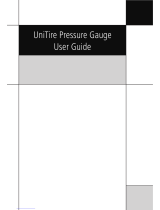Page is loading ...

Alternative
Drive Controls
i-Drive 4.0 with Bluetooth®
Owner’s Manual - Maintenance Guide
for the i-Drive 4.0 Interface
with Bluetooth®Wireless Technology

i
Table of Contents
Customer Satisfaction ........................................................................................................... i
Important Information.................................................................................................... ii-iv
Warranty..................................................................................................................................................ii
Supplier Reference..............................................................................................................................ii
Warning Labels....................................................................................................................................iii
Limited Liability ...................................................................................................................................iii
Testing.....................................................................................................................................................iii
FCC Statement (USA) ........................................................................................................... iv
Glossary of Terms.................................................................................................................. v
Design & Function ............................................................................................................ 1-3
Intended Use.........................................................................................................................................1
Included Parts .......................................................................................................................................1
Mounting Hardware Tools ...............................................................................................................2
Port Assignment...................................................................................................................................2
i-Drive Bluetooth Minimum System Requirements................................................................2
EMC Requirements .............................................................................................................................3
Control System Overview .................................................................................................................3
Installation Instructions ................................................................................................... 4-7
Ring Mount Installation ....................................................................................................................4
Installing the IDHBT500 Interface..................................................................................................5
Uninstalling/Replacing the IDHBT500 .........................................................................................6
Replacing/Installing Dongles ..........................................................................................................7
Software Conguration.................................................................................................. 8-25
Congurator Software for Windows............................................................................................8
Connecting to the i-Drive.................................................................................................................9
Diagnostics..........................................................................................................................................10
Conguration .....................................................................................................................................11
Channel Assignment .......................................................................................................................11
Chair Calibration ...............................................................................................................................12
Joystick Calibration ..........................................................................................................................13
Firmware Update ..............................................................................................................................14
Factory Reset ......................................................................................................................................14
Output Mode .....................................................................................................................................15
R-Net Omni Setup............................................................................................................................16
R-Net Setup: Switched Output....................................................................................................17
Q-Logic Setup....................................................................................................................................18
Q-Logic 2 Setup: Proportional Output.....................................................................................19
Q-Logic 3: Proportional Output..................................................................................................21
Q-Logic 3 Setup: Switched Output............................................................................................22
Q-Logic 2 Further Conguration................................................................................................22
MK6i Programmer Setup...............................................................................................................24
MK6i Setup: Switched Output .....................................................................................................25
Powered Seating Control...............................................................................................................25
Testing ............................................................................................................................ 26-30
Troubleshooting......................................................................................................................... 26-29
Testing...................................................................................................................................................30
Operational Test................................................................................................................................30
Test Drive .............................................................................................................................................30
First-Time Use......................................................................................................................31
Dealer Assistance..............................................................................................................................31
User Testing ........................................................................................................................................31
Conditions of Use.............................................................................................................................31
Cleaning & Maintenance....................................................................................................32
Care & Maintenance .......................................................................................................................32
Safety.....................................................................................................................................................32
Technical Data....................................................................................................................................32

i
Customer Satisfaction
Stealth Products is committed to 100% customer satisfaction. Your complete
satisfaction is important to us. Please contact us with feedback or suggestions
to help us improve the quality and usability of our products.
You may reach us at:
Stealth Products, LLC
104 John Kelly Drive
Burnet, TX 78611
Phone: (512) 715-9995 Toll Free: (800) 965-9229
Fax: (512) 715-9954 Toll Free: (800) 806-1225
www.stealthproducts.com
MDSS GmbH
Schigraben 41
30175 Hannover, Germany
General
Read and understand all instructions prior to the use of the product. Failure to
adhere to instructions and warnings in this document may result in property
damage, injury, or death. Product misuse or failure to follow instructions will
void the warranty.
Immediately discontinue use if any function is compromised, if parts are missing
or loose, or if any component shows signs of excessive wear. Consult with your
supplier for repair, adjustment, or replacement.
All persons responsible for fitting, adjustment, and daily use of the devices
discussed in the these instructions must be familiar with and understand all
safety aspects of the devices mentioned. In order for our products to be used
successfully, you must read and understand all instructions and warnings, and
maintain our products according to our instructions on care and
maintenance.
The installation instructions will guide you through this product’s options and
possibilities.
Instructions are written with the expressed intent of use with standard
congurations. They also contain important safety and maintenance
information, as well as describe possible problems that can arise during use.
For further assistance, or more advanced applications, please contact your
supplier or Stealth Products at (512) 715-9995 or toll free at (800) 965-9229.
Always keep the operating instructions in a safe place so they may be referenced
as necessary.
All information, pictures, illustrations, and specications are based on the
product information that was available at the time of printing. Pictures and
illustrations shown in these instructions are representative examples and are not
intended to be exact depictions of the various parts of the product.
The Bluetooth®word mark and logo are registered trademarks owned by Bluetooth SIG, Inc.
and any use of such marks by Stealth Products, LLC is under license. Other trademarks and
trade names are those of their respective owners.

ii
Important Information
Warranty
Our products are designed, manufactured, and produced to the highest of
standards. If any defect in material or workmanship is found, Stealth Products
will repair or replace the product at our discretion. Any implied warranty, including
the implied warranties of merchantability and tness for a particular purpose,
shall not extend beyond the duration of this warranty. Stealth Products does not
warrant damage due to, but not limited to: misuse, abuse, or misapplication of
product, and/or modication of product without written approval from Stealth
Products, LLC. Any alteration or lack of serial number, where applicable, will
automatically void all warranty.
Stealth Products, LLC Is liable for replacement parts only. Stealth Products, LLC
is not liable for any incurred labor costs.
Stealth Products warrants against failure due to defective materials or
workmanship:
Covers: 2 years
Hardware: 5 years
Electronics: 3 years
In the event of a product failure covered by our warranty, please follow the
procedures outlined below:
Call Stealth Products at (512) 715-9995 or toll free at (800) 965-9229.
Request a Return Authorization (RA) form from the Returns Department and
follow the documentation instructions.
You can download additional copies of this manual by accessing the Stealth
website (https://stlpro.site/stealth-docs) and searching “i-Drive 4.0” in the search
bar at the top of the page.
Supplier Reference
Supplier:
Telephone:
Address:
Purchase Date:
Model:
These products are designed to be tted, applied, and installed exclusively by
a healthcare professional trained for these purposes. The tting, application,
and installation by a non-qualied individual could result in serious injury.
CAUTION

iii
Important Information
Warning Labels
Warnings are included for the safety of the user, client, operator, and property.
Please read and understand what the signal words DANGER,WARNING,
CAUTION,NOTICE, and SAFETY mean, and how they could aect the user,
those around the user, and property.
Limited Liability
Stealth Products, LLC accepts no liability for personal injury or damage to
property that may arise from the failure of the user or other persons to follow the
recommendations, warnings, and instructions in this manual.
Stealth Products does not hold responsibility for nal integration of nal
assembly of product to end user. Stealth Products is not liable for user death or
injury.
Testing
Initial setup and driving should be done in an open area free of obstacles until
the user is fully capable of driving safely.
CAUTION Identies a potential situation which, if not avoided, may result in
minor to moderate injury and property damage.
WARNING Identies a potential situation which, if not avoided, may result in
severe injury,death, and property damage.
DANGER Identies an imminent situation which, if not avoided, may result
in severe injury,death, and property damage.
NOTICE Identies important information not related to injury, but possible
property damage.
SAFETY Indicates steps or instructions for safe practices, reminders of safe
procedures, or important safety equipment that may be necessary.

iv
FCC Statement
Federal Communications Commission (FCC) Statement
(USA)
FCC ID: 2AJXVIDHBT500
FCC RF Exposure Statement
This device meets the FCC requirements for RF exposure in public or uncontrolled
environments.
This device complies with FCC part 15 FCC Rules. Operation is subject to the
following two conditions:
1. This device may not cause harmful interference
2. This device must accept any interference received, including interference that may
cause undesired operation.
FCC Warning
Changes or modications not approved by Stealth Products, LLC could void the
user's authority to operate the equipment.
Note: This equipment has been tested and found to comply with the limits for a
Class B digital device, pursuant to Part 15 of the FCC rules. These limits are
designed to provide reasonable protection against harmful interference in a
residential installation. This equipment generates, uses, and can radiate radio
frequency energy and, if not installed and used in accordance with the instructions,
may cause harmful interference to radio communications. However, there is no
guarantee that interference will not occur in a particular installation. If this
equipment does cause harmful interference to radio or television reception, which
can be determined by turning the equipment o and on, the user is encouraged to
try to correct the interference by one or more of the following measures:
• Reorient or relocate the receiving antenna;
• Increase the separation between the equipment and receiver;
• Connect the equipment into an outlet on a circuit dierent from that to which the
receiver is connected; and/or
• Consult the dealer or an experienced radio or TV technician for help.

v
Glossary of Terms
Glossary
Congurable Parameters (Switched): There are two additional congurable
parameters in the i-Drive conguration application for switched inputs, sensor
sensitivity and linked left/right.
Sensor Sensitivity: This parameter shifts the position of the switch no-change
region. A higher value therefore means that a switch will always be interpreted
as ON, whereas a lower value means that a switch will almost always be
interpreted as OFF.
Linked Left/Right: The left and right inputs can be linked so the chair moves
forward when both are engaged. This feature may be enabled under the sensor
settings for Left or Right in the congurator apps, or by selecting Linked Left and
Linked Right to the respective channels in the i-Drive Programmer Windows
application.
Congurable Parameters (Proportional): Proportional inputs have the following
additional congurable parameters. Note that it is best to handle these by rst
calibrating the input through Joystick Calibration in the i-Drive conguration
applications.
Dead Band Region: This may be used to dene the dead band low and high
relative to the proportional minimum and maximum. Calibration is required in
order to calculate the center voltage.
Calibration: This feature is accessible directly through Cong Mode rather than the
Channels menu after a proportional function has been assigned. The calibration
procedure calculates the center voltage as well as the recommended values for
the proportional region and dead band region based on user input.
Congurable Parameters (Multi-Tap): The multi-tap feature is congurable
under Multi-Tap in the i-Drive conguration applications. Two parameters are
congurable, Input Delay and Output Speed.
Multi-Tap: The i-Drive system implements an extended double-tap timer to
accommodate clients who need a longer double-tap input time. The double-tap
extension time is shared with the triple-tap activation time in mouse mode.
Input Delay: This is the longest time that the i-Drive system will wait for additional
taps after the rst tap is detected. It may be set manually or calibrated using the
Calibrate option in the i-Drive Conguration applications. No single- or double-
tap input will be acknowledged until after time has expired; this delay should be
set as short as possible based on how fast the user can reliably tap the input.
Output speed: This is the speed of the multi-tap pulse that is sent to the chair. The
i-Drive system simulates a user inputting a multi-tap to the chair at a faster rate.
This may be set manually in the i-Drive conguration application.

1
Design & Function
Included Parts
Intended Use
1
3
5
2
6
4
Description
1M5 x .8 x 6mm Button Head Screw (2)
2Ring Mount
3m5 x 0.8 x 1" Socket Head Screw (4)
4Power Cable
5Female Mono Dongles (2)
6#1 Phillips Machine Screw (2)
The i-Drive control system allows the use of alternative input devices to drive an
electric wheelchair. Up to six input devices such as an egg switch, proximity pads,
Sip & Pu, head array, and tray array are supported. The i-Drive system relies
primarily on two types of input interpretations: switched and proportional. The
interpretation used for each channel is dependent on the function assigned to it.
The i-Drive system includes software that can display real-time diagnostics data,
such as the desired direction of motion, to help setup and verify a conguration.

2
Design & Function
Port: Direction Assignment
6Left
5Forward
4Mode/Reset*
3None*
2Reverse
1Right
USB Port for conguration on PC
Port Assignment
654321
* Ports 3 and 4 will always have dongles attached
The i-Drive 4.0 is capable of taking inputs from mechanical switches, proximity
sensors, ber optic sensors, joysticks, and Sip 'n' Pu modules. With the new
i-Drive interface, the interface can be programmed with the associated
Windows Congurator Software. Users now have the ability to download the
i-Drive app and program the interface directly from a smartphone via
Bluetooth®wireless technology.
Required Tools
2.5mm Hex Key
4mm Hex Key
#1 Phillips Screwdriver
Mounting Hardware Tools
CAUTION
Use the proper tools to install or adjust the hardware.
The use of improper tools may damage the hardware or parts
and may lead to premature failure of the devices.

3
Design & Function
EMC Requirements
Control System Overview
Electromagnetic compatibility (EMC) up to 20 V/m.
WARNING
Exposure to water can result in a short
and/or intermittent failure of the device.
The i-Drive system operates in dierent modes, including RUN and CONFIG
modes. In RUN mode, changes to the settings are not allowed, and computed
outputs are sent to the chair.
In CONFIG mode, settings changes are allowed, and computed outputs are not
sent to the chair. To prevent unwanted input activations due to low voltage, the i-
Drive system automatically switches to CONFIG mode if the system voltage falls
below 10 volts.
The USB cable allows an external device to communicate with i-Drive via the use of
a virtual communications port. The Bluetooth interface allows an external device
to communicate with the i-Drive via a secure wireless Bluetooth connection.
In either case, authentication is required for access.
Mode Accepts Cong Changes Wheelchair Output
RUN No Yes
CONFIG Yes No
MOUSE Yes No (Sends to Bluetooth)
i-Drive Bluetooth Minimum System Requirements
Processor 1 GHz
RAM 512 MB
Disk Space 7 MB
Operating System Windows 8 or later (32-bit or 64-bit)
Screen Resolution 1024 x 768 minimum (1280x720 or larger
recommended)
Additional
Requirements
Internet access and a DAD account for
conguration features, Bluetooth adapter,
.NET framework 4.5.1

4
Installation Instructions
Ring Mount Installation
Step 1: Align the mounting
plate with the
threaded holes in the
back of the headrest.
With the headrest and
mounting plate held
against the ball of the
headrest hardware,
slide the split ring
mount behind the
ball, aligned with the
holes in the mounting
plate.
Step 2: Insert the four M5 x 0.8 x 25mm socket head
screws through the split ring mount and
mounting plate, and thread them into the
threaded holes in the headrest pad. Tighten
the screws evenly until the headrest pad is
snug, but still able to be rotated or angled to
allow access to mount the IDHBT interface.
STEP 1
STEP 2
CAUTION
i-Drive wires should be securely attached
to the chair to avoid damage. Using cable ties to secure
excess cords is recommended.

5
Installation Instructions
Step 1: Align the
mounting tab
on the interface
with the slot at
the bottom of
the split ring
mount. Secure
the inter-face
to the ring
mount with two
M5 x 0.8 x 6mm
button head
screws.
Optionally,
rotate the
headrest pad to
allow easier
access to install
the interface.
Installing the IDHBT500 Interface
STEP 1
Step 2: Place the tab of
the interface into
the recessed
pocket on the ring
mount. Ensure the
mounting holes
are aligned, and
secure the
interface with the
two (2) M5 x 0.8 x
6mm button head
screws.
STEP 2

6
Installation Instructions
Uninstalling/Replacing the IDHBT500
STEP 1
STEP 2
Step 1: Prior to removal,
disconnect the IDHBT500
interface from the chair
with the DB9 connector
and disconnect any
switches or proximity
sensors. Be sure to note
which ports the switches
or sensors are connected
to.
Step 2: Remove the M5 x
0.8 x 6mm screws
to release the
interface from the
split ring mount. If
replacing the
interface, fasten
the new one to the
split ring mount
using the M5 x 0.8
x 6mm screws. If
removing the
interface, replace
the split ring
mount with a
regular split ring.
NOTICE
Ensure all switches and dongles are disconnected from the
interface to avoid damage to ports or connectors.
CAUTION
Tighten screws evenly on the hardware. The hardware can
sustain damage if its screws aren't secured evenly.

7
Installation Instructions
Replacing/Installing Dongles
STEP 1
Step 1: Loosen the #1 Phillips Machine
Screws. Remove the retainer to
expose the dongles plugged
into the interface.
Step 2: To remove a dongle from the
interface, grasp the micro-mini
end of the dongle at the
interface and pull rmly to
remove.
To re-install a dongle, align the
micro-mini plug with the arrow
on the plug facing up, and
gently push it into the correct
port.
If a switch or sensor is malfunctioning,
replace the dongle with a known good
one. If the problem resolves, discard the
defective dongle and replace with a new
one.
Step 3: When changes are complete, replace
and tighten the #1 Phillips Machine
Screws. If the retainer is dicult to
install or does not t in place, check
that all cables are plugged in
properly, and try again.
STEP 2
WARNING Use a #1 Phillips screwdriver for the
machine screws to avoid stripping them.
WARNING When reattaching the dongle, perform a
diagnostic check to ensure the dongle is reading correctly.
STEP 3
DANGER
Ensure the dongles and/or sensors are plugged into their proper
ports. Attaching a dongle or sensor to an incorrect port could
lead to unexpected movements or changes in chair direction.

8
Software Conguration
Congurator Software for Windows
Conguration software for Windows ("i-Drive Cong") is not required to
operate the drive control, but is available to ensure a customized t and
driving experience. Programming the i-Drive is simple. By connecting a
computer, tablet, or smartphone, and using i-Drive Cong, you can:
• control any of the outputs via any port;
• change the range of motion required for switch activation;
• provide an adjustable double-tap feature that extends chair double-
tap limits; and/or
• use Bluetooth or USB to congure and program.
Getting Started
The rst step to begin use of the i-Drive 4.0 is to download i-Drive Cong
to your PC, tablet, or phone. It is available at the Microsoft Store, Apple's
App Store, or Google Play. If you experience diculties obtaining the
software, please contact Stealth Products, LLC.
The next step is to establish a link between your PC, tablet or phone and
the i-Drive interface. The included USB cable enables your device to
communicate with the i-Drive interface via a virtual communications port.
Bluetooth enables your device to communicate with the i-Drive via a
secure wireless connection. In either case, authentication is required
to gain access.
USB port for conguration on PC or tablet.
654321

9
Software Conguration
Connecting to the i-Drive
After connecting the i-Drive interface
to your computer through USB or
Bluetooth, start the app and click the
Connect button.
The software will locate your
interface and display the port to
which the device is connected.
Select the port device and select
‘Connect’.
NOTICE
Contact Stealth Products Customer Service
to obtain your specic login information.
The gure to the right shows
the location of the serial
number that must be
entered to pair with the
device through Bluetooth.
After the software has been
downloaded and installed to
your PC, tablet or phone,
you will need to connect the
i-Drive interface to the
device. Pair your device with
the interface using the
Bluetooth app on your
device or use the USB cable
provided with the i-Drive.

10
Software Conguration
Diagnostics
The 'Diagnostics' feature shows the user
the i-Drive's input activations, enabling
real-time diagnoses of potential input
issues. It also aids in nding and
improving the location of switches to
maximize the ecacy and consistency
of switch activation.
The activation of an i-Drive's connected input
through the 'Diagnostics' feature is shown here.
You will then be prompted to log in. Input the login information obtained
from Stealth Products to log in to the software.
Once you have
successfully logged in,
you may use the
features allowed by
your account type. Click
‘Ok’ to be directed to
the home screen and to
access available
adjustment features.

11
Software Conguration
Channel Assignment
After having selected a particular channel, a screen will pop up listing the available
selections for that channel, along with an adjustment bar for the input sensor
sensitivity.
Conguration
The 'Conguration' page of the software provides users with options for altering
channel assignments, calibrations, and other items.
Assignments: Change the input channel assignments for any devices connected
to the i-Drive.
Calibration: Calibrate the chair and the i-Drive to the same neutral state.

12
Software Conguration
Chair Calibration
Selecting 'Chair Calibration' allows a user to calibrate the chair with the i-Drive,
leveling both to the same neutral position. To get the best performance from the
i-Drive interface, it is important to calibrate the interface to the wheelchair
electronics. It is important to note that calibration is required even if the interface
is using switched inputs.
To properly calibrate the chair, follow the on-screen prompts after having selected
'Chair Calibration'. Note that only users with with appropriate access rights may
perform a chair calibration.
SAFETY
Chair calibration has been successfully tested on Q-Logic 2,
Q-Logic 3, and R-net Omni enhanced displays. Call your sales
representative to ask about compatibility with other electronics
WARNING To prevent motion during calibration, disengage the motors of
the power chair prior to starting the calibration procedure.
DANGER Calibrations should not be performed with a user in the chair.

13
Software Conguration
If one, or both, of the input channels are assigned to Proportional Forward/
Reverse and/or Proportional Left/Right, then the joystick must be calibrated
to send the proper motion signals to the wheelchair.
During the calibration procedure, the i-Drive interface will not output
motion signals to the wheelchair.
To perform joystick calibration:
1. Select 'Joystick Calibration' in the app to enter Calibration mode
2. Make channel assignments. (Ensure at least one channel is assigned
to a proportional output - Forward/Reverse or Left/Right.)
- If Prop. Fwd/Rev is assigned:
1. Deect the joystick full forward until time bar expires.
2. Deect the joystick full reverse until time bar expires.
- If Prop. Left/Right is assigned:
1. Deect the joystick full left until time bar expires.
2. Deect the joystick full right until time bar expires.
3. After assignment has been made, select 'Begin'.
4. Allow the joystick to return to full center and wait for the time bar to
expire.
5. Deect and hold the joystick full throw in the indicated direction until
the time bar expires.
Joystick calibration should now be complete. The app will return to the
conguration screen.
To verify the calibration:
1. Disengage the wheelchair motors.
2. Enter 'Diagnostic Mode' in the Congurator app.
3. Move the joystick and verify that the diagnostic bars mirror the
inputs on the joystick.
4. Exit 'Diagnostic Mode'. The app will return to the conguration
screen.
5. Engage the drive motors and drive the chair with the adjusted
settings. Ensure the motion of the chair matches the inputs on the
joystick.
Joystick Calibration
/