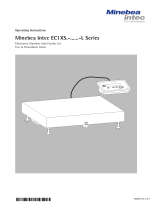Page is loading ...

Weight Controller CSD-918
Operating instructions
Translation of original operating instructions 949905091800 Edition 1.1.0 03/04/2022
Minebea Intec GmbH, Meiendorfer Str. 205 A, 22145 Hamburg, Germany
Phone: +49.40.67960.303 Fax: +49.40.67960.383

Foreword
Must be followed!
Any information in this document is subject to change without notice and does not represent a commitment on
the part of Minebea Intec unless legally prescribed. This product should only be operated/installed by trained
and qualified personnel. In correspondence concerning this product, the type, name, and release number/serial
number as well as all license numbers relating to the product have to be cited.
Note
This document is partially protected by copyright. It may not be changed or copied, and it may not be used
without purchasing or written permission from the copyright owner (Minebea Intec). The use of this product
constitutes acceptance by you of the abovementioned provisions.

Table of contents
1 Introduction.........................................................................................................................................9
1.1 Read the manual.........................................................................................................................................................9
1.2 This is what operating instructions look like..........................................................................................................9
1.3 This is what lists look like...........................................................................................................................................9
1.4 This is what menu items and softkeys look like.....................................................................................................9
1.5 This is what the safety instructions look like..........................................................................................................9
1.6 Hotline........................................................................................................................................................................ 10
2 Safety instructions.............................................................................................................................. 11
2.1 General information.................................................................................................................................................. 11
2.2 Intended use............................................................................................................................................................... 11
2.3 For safe operation ..................................................................................................................................................... 11
2.3.1 Location of installation .................................................................................................................................. 11
2.3.2 Installing the instrument ...............................................................................................................................12
2.3.3 Power supply .................................................................................................................................................. 14
2.3.4 Operating precautions .................................................................................................................................. 14
2.3.5 Conformed standards ................................................................................................................................... 16
3 Product overview................................................................................................................................17
3.1 Features of CSD-918..................................................................................................................................................17
3.2 Names and functions of parts................................................................................................................................. 18
3.2.1 Front panel...................................................................................................................................................... 18
3.2.2 Rear panel .......................................................................................................................................................22
4 Wiring ................................................................................................................................................ 23
4.1 Precautions for wiring..............................................................................................................................................23
4.2 Connection with load cells ......................................................................................................................................23
4.2.1 6-wire connection cable................................................................................................................................24
4.2.2 4-wire connection cable ...............................................................................................................................25
4.2.3 Connecting load cells in parallel..................................................................................................................27
4.3 Connection with power supply and the ground ..................................................................................................28
4.4 Connecting the servo control interface.................................................................................................................28
4.4.1 Connecting the PULSE F and PULSE R .......................................................................................................29
4.4.2 Connecting the encoder A-phase pulse and encoder B-phase pulse ...................................................30
4.4.3 Connecting the emergency stop signal......................................................................................................30
4.4.4 Connecting the input......................................................................................................................................31
4.5 Connecting the external control I/O.......................................................................................................................31
4.5.1 Input connection.............................................................................................................................................31
4.5.2 Output connection.........................................................................................................................................32
4.6 Connecting a standard RS-485 interface .............................................................................................................32
4.7 Connecting to a 2-pin method serial interface....................................................................................................33
Weight Controller CSD-918 Table of contents
Minebea Intec EN-1

5 Operations ......................................................................................................................................... 35
5.1 Character display pattern........................................................................................................................................35
5.2 Change of screen ......................................................................................................................................................35
5.3 Variety of screen.......................................................................................................................................................36
5.4 The common setting method of each screen....................................................................................................... 37
5.4.1 Setting method by selections .....................................................................................................................37
5.4.2 Setting method by inputting an optional amount....................................................................................38
6 Calibration ......................................................................................................................................... 39
6.1 Set items required in weighing calibration...........................................................................................................39
6.2 Set items if necessary after the calibration ..........................................................................................................39
6.3 Weighing calibration procedure............................................................................................................................. 41
6.3.1 Flow of weighing calibration........................................................................................................................ 41
6.3.2 Change to weighing calibration screen......................................................................................................42
6.3.3 Excitation voltage (BRIDGE POWER SUPPLY)...........................................................................................42
6.3.4 Set of scale interval (DIVISION)....................................................................................................................42
6.3.5 Set of max. load (Max) (WEIGHING CAPACITY).........................................................................................42
6.3.6 Zero calibration (ZERO ADJUSTMENT).......................................................................................................42
6.3.7 SPAN calibration (SPAN ADJUSTMENT).....................................................................................................44
6.4 Fine adjustment at Zero and SPAN (FINE ADJUSTMENT) ..................................................................................45
6.4.1 Changeover to fine calibration screen........................................................................................................45
6.4.2 Fine calibration of zero and SPAN...............................................................................................................46
6.5 Registration and confirmation of pitch (PITCH CONFIRMATION) ....................................................................46
6.5.1 Switch to registration and confirmation screen of pitch .........................................................................47
6.5.2 Registration and confirmation method of pitch .......................................................................................47
6.5.3 Pitch confirm method ...................................................................................................................................47
6.6 Digital linearization (DIGITAL LINEARISE) ............................................................................................................47
6.6.1 Switch to digital linearize screen.................................................................................................................48
6.6.2 Setting method of digital linearization ......................................................................................................48
6.6.3 Clearing method of digital linearization.....................................................................................................48
6.7 CAL-switch.................................................................................................................................................................49
6.8 Various functions set by the other calibration screen ........................................................................................50
6.8.1 Position of decimal point (DECIMAL POINT) .............................................................................................50
6.8.2 Display condition of OL (OL DISPLAY CONDITION)..................................................................................50
6.8.3 Unit (UNIT).......................................................................................................................................................50
6.8.4 Compensation of gravitational acceleration .............................................................................................50
7 Servo calibration................................................................................................................................ 53
7.1 Set items to control a servo amplifier....................................................................................................................53
7.2 Procedure of servo calibration ...............................................................................................................................54
7.2.1 Servo calibration flow....................................................................................................................................54
7.3 Registration of equipment configuration (CONFIGURATION) ..........................................................................54
7.3.1 Switch to registration screen of equipment configuration .....................................................................54
Weight Controller CSD-918 Table of contents
EN-2 Minebea Intec

7.3.2 Rated motor rotating speed (RATED MOTOR SPEED) .............................................................................54
7.3.3 Maximum frequency of input pulse (MAX. INPUT PULSE FREQ.) ..........................................................55
7.3.4 Command pulse method (COMMAND PULSE TYPE) ...............................................................................55
7.3.5 Command pulse polarity (COMMAND PULSE POLARITY).......................................................................55
7.3.6 Command pulse logic (COMMAND PULSE LOGIC)...................................................................................55
7.3.7 Input pulse per one rotation of a motor (INPUT PULSE/REV.) ...............................................................56
7.3.8 Output pulse per one rotation (OUTPUT PULSE/REV.)............................................................................56
7.3.9 Style of command pulse ...............................................................................................................................56
7.4 Input effective state (INPUT ENABLED STATE)....................................................................................................60
7.4.1 Switch to screen of input effective state....................................................................................................60
7.4.2 Alarm signal (ALARM SIGNAL).....................................................................................................................60
7.4.3 Open side limit signal (OPEN LIMIT SENSOR) ...........................................................................................60
7.4.4 Close side limit signal (CLOSE LIMIT SENSOR)..........................................................................................60
7.4.5 Original point sensor signal (ORIGIN SENSOR)......................................................................................... 61
7.4.6 Ready signal (READY FOR OPERATION) .................................................................................................... 61
7.5 Calibration of manual speed (MANUAL SPEED CALIB.)...................................................................................... 61
7.5.1 Switch to calibration screen of manual speed...........................................................................................62
7.5.2 Low speed Calibration (LOW SPEED CALIB.) .............................................................................................62
7.5.3 High speed calibration (HIGH SPEED CALIB.)............................................................................................62
7.6 Positional calibration (POSITION CALIB.) .............................................................................................................63
7.6.1 Switch to position calibration screen..........................................................................................................64
7.6.2 Original point calibration TYPE1 (ORIGIN TYPE1) .....................................................................................64
7.6.3 Original point calibration TYPE2 (ORIGIN TYPE 2)...................................................................................65
7.6.4 Original point calibration TYPE3 (ORIGIN TYPE 3) ...................................................................................65
7.6.5 Full open position calibration TYPE1 (FULL OPEN TYPE 1)......................................................................66
7.6.6 Full open position calibration TYPE2 (FULL OPEN TYPE 2).....................................................................67
7.7 Manual operation (MANUAL CONTROL)...............................................................................................................67
7.7.1 Switch of manual operation screen.............................................................................................................67
7.7.2 Movement of manual operation..................................................................................................................68
7.8 Software limit (SOFTWARE LIMIT)..........................................................................................................................69
7.8.1 Switch to software limit screen....................................................................................................................69
7.8.2 Open side software limit...............................................................................................................................69
7.8.3 Close side software limit...............................................................................................................................70
7.8.4 Deviation software limit................................................................................................................................70
8 Graphical display function (GRAPHIC DISPLAY).................................................................................. 72
8.1 Changeover to the graphical display screen........................................................................................................ 72
8.2 Graphical drawing ....................................................................................................................................................72
8.3 Graphical display ......................................................................................................................................................72
9 Basic function setting display (BASIC FUNCTION)............................................................................... 75
9.1 Switch to the basic function setting screen..........................................................................................................75
9.2 Display rate (DISP.REFRESH RATE)........................................................................................................................75
Weight Controller CSD-918 Table of contents
Minebea Intec EN-3

9.3 A/D sampling rate (A/D SAMPLING RATE) ...........................................................................................................75
9.4 Analog filter (ANALOG FILTER)...............................................................................................................................75
9.5 Digital filter (DIGITAL FILTER).................................................................................................................................75
9.6 Stabilization filter .....................................................................................................................................................75
9.6.1 Setting of stabilization filter (STABILIZATION FILTER) ............................................................................76
9.6.2 Coefficient of data width for stabilization filter (STAB.FILTER BAND) ..................................................76
9.6.3 Time width of stabilization filters (STAB.FILTER TIME)............................................................................76
9.7 Stability detection .................................................................................................................................................... 77
9.7.1 Coefficient of stability detection width (STAB. DETECTION BAND)....................................................... 77
9.7.2 Stability detection time (STAB. DETECTION TIME) ...................................................................................78
9.7.3 Operational condition of detecting stability (OPERATION OF STABILITY)...........................................78
9.8 Zero set.......................................................................................................................................................................78
9.8.1 Operative condition of zero set (OPERATION OF ZERO).........................................................................78
9.8.2 Effective range of zero set (RANGE OF ZERO) ..........................................................................................78
9.9 Zero tracking .............................................................................................................................................................78
9.9.1 Target of zero tracking (TARGET OF ZERO TRACKING)...........................................................................79
9.9.2 Coefficient of data width for zero tracking (ZERO TRACKING BAND)...................................................79
9.9.3 Time of zero tracking (ZERO TRACKING TIME) .........................................................................................79
9.10 Tare weight cancellation......................................................................................................................................... 80
9.10.1 Operational condition of tare weight cancellation (OPERATION OF TARE) ........................................ 80
9.10.2 Operational range of tare weight cancellation (RANGE OF TARE)........................................................ 80
9.11 Preset tare................................................................................................................................................................. 80
9.11.1 Operation of preset tare (OPERATION OF PRE.TARE) ............................................................................ 80
9.11.2 Read-out operation of preset tare as zero (PRESET TARE=0 CHOICE)................................................. 81
9.12 Power-on-zero.......................................................................................................................................................... 81
9.12.1 The operation of power–on-zero (ZERO AT POWER ON)........................................................................ 81
9.12.2 Clear of power–on-zero (ZERO CLR.POWER ON)..................................................................................... 81
9.13 Power-on tare weight cancellation........................................................................................................................82
9.13.1 Operation of power-on-tare-weight-cancellation (TARE AT POWER ON) ...........................................82
9.13.2 Power-on-tare-weight-cancellation-clear (TARE CLR. AT POWER ON)................................................82
9.14 Operation of hold (OPERATION OF HOLD)...........................................................................................................82
9.15 Print command (PRINT COMMAND)......................................................................................................................82
9.16 Accumulation ............................................................................................................................................................83
9.16.1 Accumulation command (ACCUM. COMMAND) .......................................................................................83
9.16.2 Automatic accumulation function...............................................................................................................83
9.16.3 Accumulation clear ........................................................................................................................................83
9.17 Graph trigger mode (GRAPHIC TRIGGER SETTING)............................................................................................83
9.18 Graph trigger level setting (GRAPH TRIGGER LEVEL) ........................................................................................84
9.19 Hold of comparative result (COMPARATIVE RESULT HOLD) ............................................................................84
9.20 Hold of 2-pin method serial interface (S-I/F HOLD) ...........................................................................................84
9.21 Hold of weight display value (LOAD DISPLAY VALUE HOLD) ...........................................................................85
10 I/O setting (I/O)..................................................................................................................................86
Weight Controller CSD-918 Table of contents
EN-4 Minebea Intec

10.1 Change to I/O screen ...............................................................................................................................................86
10.2 Setting of the function from F1 to F4.....................................................................................................................86
10.2.1 Setting method of functions from F1 to F4 keys.......................................................................................86
10.2.2 Function list from F1 key to F4 key..............................................................................................................86
10.3 Setting of external control I/O................................................................................................................................87
10.3.1 Setting method of the external control I/O...............................................................................................87
10.3.2 Tables of external control input function...................................................................................................87
10.3.3 Tables of external control output data function.......................................................................................89
10.3.4 Function of External control output logic ..................................................................................................89
10.4 Setting of servo control interface ..........................................................................................................................90
10.5 Key lock ...................................................................................................................................................................... 91
10.5.1 Setting method of key lock .......................................................................................................................... 91
10.5.2 Key lock function list ..................................................................................................................................... 91
10.5.3 Temporary release method of menu key lock...........................................................................................92
10.6 Switch of the weighing screen (SELECTION OF SCREEN)...................................................................................92
10.6.1 Weighing screen switching method............................................................................................................92
10.6.2 Switch of STANDARD/SIMPLE.....................................................................................................................92
10.6.3 Switching method of STANDARD/SIMPLE when the menu key lock is effective ................................93
11 Weighing mode ..................................................................................................................................94
11.1 Brand setting (BRAND CODE).................................................................................................................................94
11.1.1 Switch to brand code screen........................................................................................................................94
11.1.2 Method of setting brand...............................................................................................................................94
11.1.3 Setting method of brand name (NAME).....................................................................................................95
11.1.4 Setting item of brand ....................................................................................................................................95
11.2 Coarse flow (FULL FLOW) ........................................................................................................................................98
11.2.1 Switch to coarse flow screen ........................................................................................................................98
11.2.2 Coarse flow fixed open rate (time) ..............................................................................................................98
11.2.3 Coarse flow fixed open rate (weight)..........................................................................................................99
11.3 Middle flow (MEDIUM FLOW) ...............................................................................................................................100
11.3.1 Switch to middle flow screen .....................................................................................................................100
11.3.2 Middle flow fixed open rate (time)............................................................................................................100
11.3.3 Middle flow fixed open rate (weight).........................................................................................................101
11.3.4 Arbitrary control of middle flow................................................................................................................ 102
11.3.5 Quadratic control of middle flow .............................................................................................................. 102
11.4 Fine flow (DRIBBLE FLOW).................................................................................................................................... 103
11.4.1 Switch to fine flow screen...........................................................................................................................104
11.4.2 Fine flow fixed open rate (weight).............................................................................................................104
11.5 Prevent scatter (PREVENT SCATTER) ..................................................................................................................105
11.5.1 Switch to prevent scatter screen ...............................................................................................................105
11.5.2 Arbitrary control of prevent scatter..........................................................................................................105
11.5.3 Quadratic control of prevent scatter ........................................................................................................106
11.6 Control mode ..........................................................................................................................................................106
Weight Controller CSD-918 Table of contents
Minebea Intec EN-5

11.6.1 Batching mode............................................................................................................................................. 107
11.6.2 Sequential batching mode .........................................................................................................................109
11.6.3 Supplementary Batch (discharge) mode...................................................................................................112
11.6.4 Nozzle control sequence..............................................................................................................................114
11.6.5 Automatic Free Fall correction....................................................................................................................116
11.6.6 Input of SAFETY CONFIRMATION .............................................................................................................. 117
11.6.7 MIXING mode ................................................................................................................................................117
11.6.8 DISCHARGE mode ........................................................................................................................................118
11.6.9 Power on original point detection (POWER ON ORIGIN)........................................................................118
11.7 Setting Weighing operation (WEIGHING OPERATION) .....................................................................................119
11.7.1 Change to weighing operation setting screen .........................................................................................119
11.7.2 Setting item of weighing operation.......................................................................................................... 120
11.8 Setting item of sequence control (SEQUENCE CONTROL)............................................................................... 122
11.8.1 Switch to sequence control setting screen .............................................................................................. 122
11.8.2 Setting item of sequence control .............................................................................................................. 123
12 System setting (SYSTEM) ..................................................................................................................127
12.1 Switch to the screen for system setting.............................................................................................................. 127
12.2 Time for backlight off (BACK-LIGHT OFF TIMER).............................................................................................. 127
12.3 Memory clear........................................................................................................................................................... 127
12.3.1 Memory clear related to the comparative setting (COMPARATOR MEMORY CLR.)......................... 127
12.3.2 Memory clear related to the operational setting (OPERATION MEMORY CLR.) ............................... 127
13 Operational check function (CHECK.................................................................................................. 128
13.1 Switch of operational check screen .....................................................................................................................128
13.2 Confirmation of ROM version...............................................................................................................................128
13.3 Screen check (CHECK OF DISPLAY) ..................................................................................................................... 128
13.4 I/O check (CHECK OF I/O) ..................................................................................................................................... 129
13.5 Monitor mode (MONITOR) .................................................................................................................................... 129
13.6 Check of BCD output (BCD)................................................................................................................................... 129
13.7 Check of analog output (ANALOG OUTPUT)......................................................................................................130
13.8 Maintenance date (MAINTENANCE DATA) .........................................................................................................130
13.9 Maintenance number (MAINTENANCE No.)....................................................................................................... 130
14 Storage location of setting data........................................................................................................ 131
14.1 Data stored in internal RAM...................................................................................................................................131
14.2 Data stored in EEPROM..........................................................................................................................................131
15 2-pin method serial interface (S-I/F) .................................................................................................132
15.1 Specifications of 2-pin method serial interface specification ......................................................................... 132
15.2 Data format ............................................................................................................................................................. 132
15.3 Explanation of format data................................................................................................................................... 133
15.4 Explanation of output type ................................................................................................................................... 133
15.5 Switch to print signal operation screen (OPERATION OF PRINT) ................................................................... 133
Weight Controller CSD-918 Table of contents
EN-6 Minebea Intec

15.6 Changeable item of Print signal operation......................................................................................................... 133
16 Standard RS-485 interface ...............................................................................................................135
16.1 Specifications for standard RS-485 interface.................................................................................................... 135
16.2 Data format ............................................................................................................................................................. 135
16.3 Switch to standard RS-485 interface setting change screen .......................................................................... 135
16.4 Setting item of standard RS-485 communication ............................................................................................ 136
16.5 Connecting method.................................................................................................................................................137
16.5.1 One to one......................................................................................................................................................137
16.5.2 One to N..........................................................................................................................................................137
17 Options .............................................................................................................................................139
17.1 Analog output (ANALOG OUTPUT)...................................................................................................................... 139
17.1.1 Current output specifications (model: CSD-918-P07)............................................................................ 139
17.1.2 Voltage output specifications (model: CSD-918-P25) ........................................................................... 139
17.1.3 Connection of analog output.....................................................................................................................140
17.1.4 Switch to analog output setting screen....................................................................................................140
17.1.5 Selection of target of analog output..........................................................................................................141
17.1.6 Scaling of analog output..............................................................................................................................141
17.1.7 Analog output fine calibration................................................................................................................... 142
17.2 BCD output ..............................................................................................................................................................142
17.2.1 Specifications (model CSD-918-P15)......................................................................................................... 142
17.2.2 Switch to BCD output setting screen ........................................................................................................ 143
17.2.3 Setting item of BCD output........................................................................................................................ 143
17.2.4 Pin assignment of the BCD output............................................................................................................144
17.2.5 I/O equivalent circuits.................................................................................................................................146
17.2.6 Timing chart.................................................................................................................................................. 146
17.2.7 Output state..................................................................................................................................................148
17.3 RS-232C interface...................................................................................................................................................148
17.3.1 Specifications (model: CSD-918-P74).......................................................................................................148
17.3.2 Switch to RS-232C interface setting screen.............................................................................................148
17.3.3 Operation mode of RS-232C interface .....................................................................................................149
17.3.4 Setting Item of RS-232C interface.............................................................................................................149
17.3.5 Pin assignment of the RS-232C interface ................................................................................................150
17.4 RS-422/485 interface ............................................................................................................................................ 152
17.4.1 Specifications (model: CSD-918-P76)....................................................................................................... 152
17.4.2 Switch to RS-422/485 interface setting screen...................................................................................... 153
17.4.3 Operation of RS-422/485 interface.......................................................................................................... 153
17.4.4 Setting item of RS-422/485 interface...................................................................................................... 153
17.4.5 Pin assignment of the 422/485 interface................................................................................................ 155
17.5 RS-232C/422/485 communication data formats .............................................................................................158
17.5.1 Command mode data formats................................................................................................................... 158
Weight Controller CSD-918 Table of contents
Minebea Intec EN-7

17.5.2 Data formats for (STREAM MODE), (SYNC. WITH PRINT), (SYNC. WITH ACCUM.), (SYNC. WITH
FINISH)............................................................................................................................................................................ 183
18 Maintenance .................................................................................................................................... 185
18.1 Lifetime of used parts............................................................................................................................................ 185
18.2 Replacing the fuse..................................................................................................................................................185
19 Troubleshooting ...............................................................................................................................187
19.1 Problems and corrective measures ..................................................................................................................... 187
19.1.1 Execute trouble shooting ...........................................................................................................................188
19.2 Error display and buzzer sound ........................................................................................................................... 199
19.2.1 Error display.................................................................................................................................................. 199
19.2.2 Zero error display.........................................................................................................................................201
19.2.3 Sequence error display ...............................................................................................................................201
19.2.4 Error alarm buzzer...................................................................................................................................... 202
19.3 Display of servo error............................................................................................................................................ 202
20 Appendix .........................................................................................................................................204
20.1 Screen transition flow chart................................................................................................................................. 204
20.1.1 BRAND CODES ............................................................................................................................................ 204
20.1.2 BASIC FUNCTIONS...................................................................................................................................... 204
20.1.3 I/Os................................................................................................................................................................ 205
20.1.4 WEIGHING OPERATIONS........................................................................................................................... 206
20.1.5 SEQUENCE CONTROL ................................................................................................................................ 206
20.1.6 CALIBRATION ...............................................................................................................................................207
20.1.7 SERVO CALIBRATION..................................................................................................................................207
20.1.8 BUILT-IN SERIAL I/F................................................................................................................................... 208
20.1.9 SYSTEM......................................................................................................................................................... 208
20.1.10 OPTIONS....................................................................................................................................................... 208
20.1.11 CHECKS......................................................................................................................................................... 208
20.2 Customer service ................................................................................................................................................... 209
20.3 Specifications ......................................................................................................................................................... 209
20.3.1 Analog specifications ................................................................................................................................. 209
20.3.2 Display specifications..................................................................................................................................210
20.3.3 Interfaces.......................................................................................................................................................210
20.3.4 General specifications................................................................................................................................. 212
20.3.5 Standard shipping specifications.............................................................................................................. 213
20.3.6 Accessories.................................................................................................................................................... 213
20.4 RS-232C/422/485 communication data formats ............................................................................................. 214
20.4.1 Command mode data formats................................................................................................................... 214
20.4.2 Data formats for (STREAM MODE), (SYNC. WITH PRINT), (SYNC. WITH ACCUM.), (SYNC. WITH
FINISH)............................................................................................................................................................................235
Weight Controller CSD-918 Table of contents
EN-8 Minebea Intec

1 Introduction
1.1 Read the manual
-Please read this manual carefully and completely before using the product.
-This manual is part of the product. Keep it in a safe and easily accessible location.
1.2 This is what operating instructions look like
1. - n. are placed before steps that must be done in sequence.
1.3 This is what lists look like
-indicates an item in a list.
1.4 This is what menu items and softkeys look like
[ ] frame menu items and softkeys.
Example:
[Start]- [Applications]- [Excel]
1.5 This is what the safety instructions look like
Signal words indicate the severity of the danger involved when measures for preventing
hazards are not followed.
DANGER
Warning of personal injury
DANGER indicates death or severe, irreversible personal injury which will occur if the
corresponding safety measures are not observed.
Take the corresponding safety precautions.
WARNING
Warning of hazardous area and/or personal injury
WARNING indicates that death or severe, irreversible injury may occur if appropriate
safety measures are not observed.
Take the corresponding safety precautions.
CAUTION
Warning of personal injury.
CAUTION indicates that minor, reversible injury may occur if appropriate safety
measures are not observed.
Take the corresponding safety precautions.
is placed before a step.
describes the result of a step.
1 Introduction Weight Controller CSD-918
Minebea Intec EN-9

NOTICE
Warning of damage to property and/or the environment.
NOTICE indicates that damage to property and/or the environment may occur if
appropriate safety measures are not observed.
Take the corresponding safety precautions.
Note:
User tips, useful information, and notes.
1.6 Hotline
Phone: +49.40.67960.444
Fax: +49.40.67960.474
eMail: [email protected]
Weight Controller CSD-918 1 Introduction
EN-10 Minebea Intec

2 Safety instructions
2.1 General information
Thank you for purchasing the Weight Controller CSD-918.
This Operating instructions describes how to use the device and provides other useful
information.
Incorrect handling may cause the device to malfunction.
Read this Operating instructions thoroughly in advance to ensure correct use.
Store this Operating instructions in a location that is readily accessible to end users.
Note:
Describes precautions and provides other information on operation and settings for the
CSD-918. Read these indications to avoid malfunction.
2.2 Intended use
The device is intended for use of the analysis device for weighing functions.
Product operation, commissioning and maintenance must be performed by trained and
qualified personnel who are aware of and able to deal with the related hazards and take
suitable measures for self-protection.
The device reflects the state of the art.
The manufacturer does not accept any liability for damage caused by third-party system
components or due to incorrect use of the product. The use of this product signifies
recognition of the stipulations listed above.
2.3 For safe operation
2.3.1 Location of installation
NOTICE
Warning of damage to property and/or the environment.
Do not install in the following locations.
To do so may damage the device.
-Places exposed to direct sunlight and/or high temperatures
-Places with high humidity
-Places where the device may be subject to vibrations or mechanical shocks
-Environments contaminated with dust and/or coarse particulates
-Environments containing corrosive gases or salt
-Environments subject to sudden temperature and/or humidity fluctuations
-Near devices that generate magnetic fields or electromagnetic waves
-Environments vulnerable to radioactivity or radioactive rays
-Laboratories or other environments where chemical reactions take place
2 Safety instructions Weight Controller CSD-918
Minebea Intec EN-11

Set up an operation control panel if the instrument is used in the following locations:
-Places exposed to water and/or spillages
-Places contaminated with dust and/or fine particles
NOTICE
Risk of malfunctions
Use the instrument under the following conditions of temperature and humidity.
Environmental temperature: 0°C to 40°C.
Environmental humidity: Less than 85 % R. H. or less (Non condensing)
2.3.2 Installing the instrument
NOTICE
Warning of damage to property and/or the environment.
Install CSD-918 based on the following dimensions.
Ensure sufficient space around the instrument.
The following are the dimensions of CSD-918 and the clearance required.
Front
192
96
CSD-918 Servo Weighing Controller
Rear
185185
91
Side
131.5 (18.2)20
Panel cut size
187
92
+1
0
+1
0
all dimensions in mm
Side when servo control interface connector is installed.
The attached external I/O connector is the same size as the servo control interface
connector.
Weight Controller CSD-918 2 Safety instructions
EN-12 Minebea Intec

131.5 (48)20
all dimensions in mm
Applicable environment
If the CSD-918 is exposed to water or dust, use the attached panel mount gasket between
the control board (cabinet) and the body.
The panel mount gasket ensures the front panel section of CSD-918 is dustproof and
waterproof in compliance with IP65 (International Protection Code).
Carefully check the direction of the panel mount gasket so as not to install it upside-
down. Install the gasket in a upright position and make sure that it is not twisted.
Please note that there is the upper and lower direction in the panel mount gasket. Also,
please mount this unit so that there is neither twist of gasket nor a gap of the mounting
position.
1
2
3
4
1 2× screw (M4×12)
2 Panel mounting metal
3 Panel mount gasket (dustproof/waterproof)
4 Control cabinet
2 Safety instructions Weight Controller CSD-918
Minebea Intec EN-13

2.3.3 Power supply
WARNING
Working on the instrument while it is switched on may have life-threatening
consequences.
If the power is ON, the operator may get an electric shock or the device may be
damaged.
Check that the power supply is OFF when installing cables.
Before switching on the power, check that the supplied power is identical to the
device voltage/specifications. Please contact a Minebea Intec sales or service office
if they do not match.
Failing to check the above may cause damage to the device or result in electric
shock.
WARNING
Working on an ungrounded instrument may have life-threatening consequences.
If the instrument is not grounded, the instrument may malfunction or the operator may
receive an electric shock.
It is essential to ground the device with grounding wire.
2.3.4 Operating precautions
CAUTION
Warning of personal injury and damage to property.
Incorrect wiring may falsify weighing results, lead to malfunction of the instrument,
damage peripheral equipment or lead to critical accidents.
Check that all wires are connected properly before use CSD-918.
NOTICE
Warning of damage to property.
Falsify weighing results, malfunction of the instrument or damage to peripheral
equipment are possible.
Calibrate the instrument before first-time use or when replacing the load cells.
Recalibrate if problems persist after calibration.
NOTICE
Warning of damage to property.
Falsify weighing results, malfunction of the instrument or damage to peripheral
equipment are possible.
Do not change device settings during measurement.
Weight Controller CSD-918 2 Safety instructions
EN-14 Minebea Intec

NOTICE
Warning of damage to property.
Impact or shock may damage the instrument or cause electrical circuit failures.
Protect the device from impact and shock. Do not strike the device with any other
object.
CAUTION
Warning of personal injury and damage to property.
Negative impact on human health due to incorrect handling of chemicals are possible.
Handle chemicals with great care.
If the display surface gets dirty, wipe it gently with a soft cloth or a cloth moistened
with neutral detergent or a small amount of ethyl alcohol.
CAUTION
Warning of personal injury.
Damaging the display may cause leakage of liquid crystal.
Keep the liquid crystal away from your eyes and mouth.
Wash away any liquid that adheres to your body immediately with soap.
CAUTION
Warning of personal injury and damage to property.
Install the instrument based on the specified dimensions and clearance stipulations.
NOTICE
Warning of damage to property.
Damage to the case or the liquid crystal display, or effect durability and operability are
possible.
Do not disassemble the instrument, except for operations allowed in this manual,
such as removing the liquid crystal display.
NOTICE
Warning of damage to property.
Damage to the touch panel and effect durability and operability are possible.
Do not handle the display with excessive force.
Do not push or scratch the display, such as with a screwdriver.
Note:
Never push the panel sheet of the instrument with strong force more than necessity is
required, or push it with s sharp end of the driver or rap it. The touch panel will have
damage and have the possibility of resistance to environment or operability.
2 Safety instructions Weight Controller CSD-918
Minebea Intec EN-15

Note:
There may have the possibility that the occurrence of persistence of vision, avoid to
display the fixed pattern for a long time. When using a fixed pattern for a long time, we
recommend using with the [backlit OFF].
2.3.5 Conformed standards
CSD-918 complies with the following standards.
EN61326-1: 2013 Electrical equipment for measurement, control and laborato-
ry use - EMC requirements.
Immunity test requirements for equipment intended for use
in industrial locations.
EN61010-1: 2010 Safety requirements for electrical equipment for measure-
ment, control, and laboratory use.
Part1: General requirement.
EN50581: 2012 Technical documentation for the assessment of electrical and
electronic products with respect to the restriction of hazar-
dous substances. (RoHS Directive)
CAUTION
Warning of personal injury and damage to property.
Please observe the following conditions strictly when above mentioned standard
complies on this instrument.
Shield processing: Cables other than power cable must use all shielded cables. Refer
to relative notes, about method of shield processing. Please process the shield
securely after referring to each paragraph by grounding the shield of shielded wire
on this unit and the opposition unit, or by the conduit piping including the storage
case.
Grounding: The ground of this instrument shall apply the individual ground by using
the protective ground terminal
Weight Controller CSD-918 2 Safety instructions
EN-16 Minebea Intec

3 Product overview
This chapter gives an overview of CSD-918.
3.1 Features of CSD-918
CSD-918 is a weighing controller with graphical digital display that weights constant feed
and discharge amounts by controlling the gate through a combination of a servo
amplifier and servo motor.
It can be used for such systems as packing machines. Moreover, it can connect to the
other equipment, such as PCs and printers, through various interfaces.
Container
Gate
Material feed
Load cell
Weighing hopper
Servo AMPServo motor
PLC
PC
Display
Command pulse
External I/O
Printer
S–9I/F
RS–485
Load cell
signal
BCD out (Option)
CSD-918B
CSD-918 provides diagrammatic displays of weight value changes.
3 Product overview Weight Controller CSD-918
Minebea Intec EN-17

3.2 Names and functions of parts
3.2.1 Front panel
10
11
3
2
12 13 14 171615
7
8
9
51
18
19
6
4
1Weight display section
Gross / Net and OL (Over) / OVF (over of A/D value) is displayed.
2Unit display section
Displays the set weighing units
3Status display section 1
GROSS
WEIGHT/NET
WEIGHT
: Displays Gross weight/Net weight according to the weight dis-
play
TARE WEIGHT : Lights when tare weight cancellation is executed
PRESET TARE
WEIGHT
: Lights when preset tare weight cancellation is executed
STABLE : Lights when weighing operation is stable
HOLD : Lights when the HOLD function is active
Z-ERR : Lights when zero set is executed outwith the zero set range, or
when tare weight is executed outwith the tare weight range
RUN : Lights in weighing mode
Weight Controller CSD-918 3 Product overview
EN-18 Minebea Intec
/