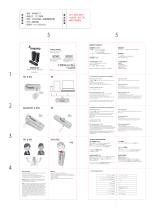Page is loading ...

SCM6/1SCM6/1
USER MANUAL
VOLUME1
Manufactured by R.V.R ELETTRONICA Italy

Notification of intended purpose and limitations of product use
This product is a FM transmitter intended for FM audio broadcasting. It utili-
ses operating frequencies not harmonised in the intended countries of use.
The user must obtain a license before using the product in intended country
of use. Ensure respective country licensing requirements are complied with.
Limitations of use can apply in respect of operating freuency, transmitter
power and/or channel spacing.
Declaration of Conformity
Hereby, R.V.R. Elettronica, declares that this FM transmitter is in complian-
ce with the essential requirements and other relevant provisions of Directive
2014/53/EU.
SCM6/1 - User Manual
Version 2.0
© Copyright 2022
R.V.R. Elettronica
Via del Fonditore 2/2c - 40138 - Bologna (Italia)
Telephone: +39 051 6010506
Fax: +39 051 6011104
Email: info@rvr.it
Web: www.rvr.it
All rights reserved
Printed and bound in Italy. No part of this manual may be reproduced,
memorized or transmitted in any form or by any means, electronic
or mechanic, including photocopying, recording or by any informa-
tion storage and retrieval system, without written permission of the
copyright owner.
File Name: SCM6_1_ENG_2.0.indb
Version: 2.0
Date: 06/07/2020
Revision History
Date Version Reason Editor
28/10/2022 2.0 Second Version J. H. Berti

SCM6/1
ELETTRONICA
i
User Manual
Rev. 2.0 - 28/10/22
Technical Specications
SCM6/1
Parameters U.M. Value Notes
Working temperature °C -10 to +50
Working Humidity %95 (Without condensing)
Working Altitude mt 3000 With adequate air evacuation system in site
AC Supply Voltage VAC 115 -125 - 230 - 250 ±15% (*) (*) Internal switch (**) monophase (***) Threephases Y
AC Apparent Power Consumption VA
Active Power Consumption W50
Power Factor
Overall Efficiency %
Connector VDE IEC Standard
DC Supply Voltage VDC 24
DC Current ADC < 2
Front panel width mm 483 (19") 19" EIA rack
Front panel height mm 176 (69") 4HE convertire in pollici
Overall depth mm 334
Chassis depth mm escluso il pannello, esclusi i connettori, convertire in pollici
Weight kg about 4
Cooling Forced, with internal fan
Acoustic Noise dBA < 58
Digital Specific RVR connectors, optocoupler isolated
Relay Specific RVR connectors
FUSES
On Mains 1 External fuse F 1 A - 5X20 mm
User Graphical LCD – 240 x 128 with Encoder
Signalling LEDs / Synoptical Yes
TC/TS Yes
OUTPUTS
HUMAN INTERFACES
POWER REQUIREMENTS
AC Power Input
DC Power Input
MECHANICAL DIMENSIONS
Phisical Dimensions
VARIOUS
INPUTS
GENERALS

ii User Manual
Rev. 2.0 - 28/10/22
SCM6/1
ELETTRONICA

SCM6/1
ELETTRONICA
iii
User Manual
Rev. 2.0 - 28/10/22
Table of Contents
1. Preliminary Instructions 1
2. Warranty 1
3. First Aid 2
3.1 Treatment of electrical shocks 2
3.2 Treatment of electrical Burns 2
4. General Description 3
4.1 Unpacking 3
4.2 Features 3
4.3 Frontal Panel Description 5
4.4 Rear Panel Description 6
4.5 Frontal Panel Description Audio Grid 7
4.6 Rear Panel Description Audio Grid 7
4.7 Frontal Panel Description AES/EBU Grid 8
4.8 Rear Panel Description AES/EBU Grid 8
4.9 Frontal Panel Description RDS Grid 8
4.10 Rear Panel Description RDS Grid 8
5. Installation and use 10
5.1 Installation 10
5.2 Modes of Operation 11
5.3 Display 11
5.4 The Synoptic 16
6. Operation 19
6.1 Telecontrol, Telesignaling 19
6.2 Operation in automatic mode 24
6.3 Operation in manual mode 29
7. Internal Description 30
7.1 SCM6/1 30
7.2 Audio Grid 35
7.3 RDS Grid 36
8. Maintenance 37
8.1 Preventive Maintenance 37
8.2 Corrective Maintenance 37

iv User Manual
Rev. 2.0 - 28/10/22
SCM6/1
ELETTRONICA
This page was intentionally left blank

SCM6/1
ELETTRONICA
1 / 40
User Manual
Rev. 2.0 - 29/11/22
1. Preliminary Instructions
• General Warnings
This equipment should only be operated, installed and
maintained by “trained” or “qualied” personnel who are familiar
with risks involved in working on electric and electronic circuits.
“Trained” means personnel who have technical knowledge of
equipment operation and who are responsible for their own
safety and that of other unqualied personnel placed under
their supervision when working on the equipment.
“Qualified” means personnel who are trained in and
experienced with equipment operation and who are
responsible for their own safety and that of other unqualied
personnel placed under their supervision when working on
the equipment.
WARNING: Residual voltage may be present inside
the equipment even when the ON/OFF switch is set to
O. Before servicing the equipment, disconnect the
power cord or switch o the main power panel and
make sure the safety earth connection is connected.
Some service situations may require inspecting the
equipment with live circuits. Only trained and qualied
personnel may work on the equipment live and shall be
assisted by a trained person who shall keep ready to
disconnect power supply at need.
R.V.R. Elettronica shall not be liable for injury to persons or
damage to property resulting from improper use or operation
by trained/untrained and qualied/unqualied persons.
WARNING: The equipment is not water resistant.
Any water entering the enclosure might impair proper
operation. To prevent the risk of electrical shock or
re, do not expose this equipment to rain, dripping or
moisture.
Please oInterlockerve local codes and re prevention rules
when installing and operating this equipment.
WARNING: This equipment contains exposed
live parts involving an electrical shock hazard. Always
disconnect power supply before removing any covers
or other parts of the equipment.
Ventilation slits and holes are provided to ensure reliable
operation and prevent overheating; do not oInterlocktruct
or cover these slits. Do not oInterlocktruct the ventilation
slits under any circumstances. The product must not
be incorporated in a rack unless adequate ventilation is
provided or the manufacturer’s instructions are followed
closely.
WARNING: This equipment can radiate
radiofrequency energy and, if not installed in compliance
with manual instructions and applicable regulations,
may cause interference with radio communications.
WARNING: This equipment is tted with earth
connections both in the power cord and for the chassis.
Make sure both are properly connected.
Operation of this equipment in a residential area may cause
radio interference, in which case the user may be required
to take adequate measures.
The specications and data contained herein are provided
for information only and are subject to changes without
prior notice. R.V.R. Elettronica disclaims all warranties,
express or implied.While R.V.R. Elettronica. attempts to
provide accurate information, it cannot accept responsibility
or liability for any errors or inaccuracies in this manual,
including the products and the software described herein.
R.V.R. Elettronica reserves the right to make changes to
equipment design and/or specications and to this manual
at any time without prior notice.
• Notice concerning product intended purpose and use
limitations.
This product is a radio transmitter suitable for frequency-
modulation audio radio broadcasting. Its operating
frequencies are not harmonised in designated user countries.
Before operating this equipment, user must
obtain a licence to use radio spectrum from the
competent authority in the designated user country.
Operating frequency, transmitter power and other
characteristics of the transmission system are subject to
restrictions as specied in the licence.
2. Warranty
La R.V.R. Elettronica warrants this product to be free from
defects in workmanship and its proper operation subject to
the limitations set forth in the supplied Terms and Conditions.
Please read the Terms and Conditions carefully, as purchase
of the product or acceptance of the order acknowledgement
imply acceptance of the Terms and Conditions.
For the latest updated terms and conditions, please visit our web
site at WWW.RVR.IT. The web site may be modied, removed
or updated for any reason whatsoever without prior notice.
The warranty will become null and void in the event the
product enclosure is opened, the product is physically
damaged, is repaired by unauthorised persons or is used for
purposes other than its intended use, as well as in the event
of improper use, unauthorised changes or neglect.
In the event a defect is found, follow this procedure:
1 Contact the seller or distributor who sold the equipment;
provide a description of the problem or malfunction for
the event a quick x is available.
Sellers and Distributors can provide the necessary
information to troubleshoot the most frequently encountered
problems. Normally, Sellers and Distributors can oer a
faster repair service than the Manufacturer would. Please
note that Sellers can pinpoint problems due to wrong
installation.
2 If your Seller cannot help you, contact R.V.R.
Elettronica. and describe the problem; if our sta deems
it appropriate, you will receive an authorisation to return
the equipment along with suitable instructions;
3 When you have received the authorisation, you may
return the unit. Pack the unit carefully before shipment;
use the original packaging whenever possible and seal
the package perfectly. The customer bears all risks of
loss (i.e., R.V.R. shall not be liable for loss or damage)
until the package reaches the R.V.R. factory. For this
reason, we recommend insuring the goods for their full
value. Returns must be sent on a C.I.F. basis (PREPAID)
IMPORTANT
The symbol of lightning inside a triangle placed on the product, evidences the operations for
which is necessary gave it full attention to avoid risk of electric shocks.
The symbol of exclamation mark inside a triangle placed on the product, informs the user
about the presence of instructions inside the manual that accompanies the equipment, im-
portant for the ecacy and the maintenance (repairs).

2 / 40 User Manual
Rev. 2.0 - 29/11/22
SCM6/1
ELETTRONICA
to the address stated on the authorisation as specied
by the R.V.R. Service Manager.
Units returned without a return authorisation may
be rejected and sent back to the sender.
4 Be sure to include a detailed report mentioning all
problems you have found and copy of your original
invoice (to show when the warranty period began) with
the shipment.
Please send spare and warranty replacement parts orders to
the address provided below. Make sure to specify equipment
model and serial number, as well as part description and
quantity.
R.V.R. Elettronica
Via del Fonditore, 2/2c
40138 BOLOGNA ITALY
Tel. +39 051 6010506
3. First Aid
All personnel engaged in equipment installation, operation
and maintenance must be familiar with rst aid procedures
and routines.
3.1 Electric shock treatment
3.1.1 If the victim is unconscious
Follow the rst aid procedures outlined below.
• Lay the victim down on his/her back on a rm
surface.
• the neck and tilt the head backwards to free
the airway system (Figure 1).
Figure 1
• If needed, open the victim’s mouth and check
for breathing.
• If there is no breathing, start articial respiration
without delay (Figure 2) as follows: tilt the head
backwards, pinch the nostrils, seal your mouth
around the victim’s mouth and give four fast
rescue breaths.
Figure 2
• Check for heartbeat (Figure 3); if there is
no heartbeat, begin chest compressions
immediately (Figure 4) placing your hands in
the centre of the victim’s chest (Figure 5).
Figure 3 Figure 4 Figure 5
• One rescuer: give 2 quick rescue breaths after
each 15 compressions.
• Two rescuers: one rescue breath after each 5
compressions.
• Do not stop chest compressions while giving
articial breathing.
• Call for medical help as soon as possible.
3.1.2 If the victim is conscious
• Cover victim with a blanket.
• Try to reassure the victim.
• Loosen the victim’s clothing and have him/her
lie down.
• Call for medical help as soon as possible.
3.2 Treatment of electric burns
3.2.1 Large burns and broken skin
• Cover affected area with a clean cloth or
linen.
• Do not break any blisters that have formed;
remove any clothing or fabric that is stuck to
the skin; apply adequate ointment.
• Administer adequate treatment for the type of
accident.
• Get the victim to a hospital as quickly as
possible.
• Elevate arms and legs if injured.
If medical help is not available within an hour, the victim is
conscious and is not retching, administer a solution of table
salt and baking soda (one teaspoon of table salt to half
teaspoon of baking soda every 250 ml of water).
Have the victim slowly drink half a glass of solution for four
times during a period of 15 minutes.
Stop at the rst sign of retching.
Do not administer alcoholic beverages.
3.2.2 Minor burns
• Apply cold (not ice cold) strips of gauze or dress
wound with clean cloth.
• Do not break any blisters that have formed;
remove any clothing or fabric that is stuck to
the skin; apply adequate ointment.
• If needed, have the victim change into clean,
dry clothing.
• Administer adequate treatment for the type of
accident.
• Get the victim to a hospital as quickly as
possible.
• Elevate arms and legs if injured.

SCM6/1
ELETTRONICA
3 / 40
User Manual
Rev. 2.0 - 29/11/22
4. General Description
4.1 Unpacking
The package contains:
1 SCM6/1
1 User Manual
1 Mains power cables
The following accessories are also available from Your R.V.R. Dealer:
• Options for the machine
• Spare parts
• Cables
4.2 Features
The automatic N+1 changeover system RVR is composed of two devices:
• SCM6/1 Changeover device
• AUD6/1 Audio selection device
• RDS6/1 RDS selection device (optional)
• AES6/1 AES/EBU selection device (optional)
It’s aimed to be incorporated in a transmission system including N (maximum 6)
main transmitters and a reserve transmitter, plus the coaxial relays to perform the
permutation between the transmitters and the combiner for the RF output of the
transmitters.
Main FM
Transmitter
Reserve FM
Transmitter 6+1 Changeover
Coaxial Relays
Audio Grid RDS Grid
optional
TC/TS
AES/EBU Grid
optional

4 / 40 User Manual
Rev. 2.0 - 29/11/22
SCM6/1
ELETTRONICA
The heart of the system is the SCM6/1, while the audio,RDS and AES/EBU grids
are just actuators of its commands.
The functions performed by the SCM6/1 are:
• Acquisition of the transmitters’ status
• Control of the transmitters
• Control of the cohaxial relays
• Control of the audio grid
• Control of the RDS grid
• Control of the AES/EBU grid
• Automatic changeover policy implementation with transmitter priority support,
congurable intervention delays to take into account start-up, recyclage or
temporary RF power faults
• Visualization of the status of the components of the system
• Setting of the parameters related to the automatic changeover policy
• TC/TS electromechanical interface
The user interface of the SCM6/1 is consituted by a LCD graphic display and a
knob (the “encoder”). There are also two switches to select the working mode of
the system, a button to force the system to work in “Nominal” mode and a series
of LEDs.

SCM6/1
ELETTRONICA
5 / 40
User Manual
Rev. 2.0 - 29/11/22
4.3 Frontal Panel Description
[1] SYNOPTIC Representation of the system status.
[2] DISPLAY Liquid crystals display.
[3] ENCODER Software control knob and button.
[4] DEFAULT CONFIG Working status indication (LED) and force button.
[5] REMOTE/LOCAL Indicators (LEDs) and switch.
[6] AUTO/MANUAL Indicators (LEDs) and switch.

6 / 40 User Manual
Rev. 2.0 - 29/11/22
SCM6/1
ELETTRONICA
4.4 Rear Panel Description
[1] J4 Control connector for combiner/load.
[2] TX1/6 J12/62 Control connectors for relays 1-6 (from top to bottom)
[3] TXR J20 Control connector for the reserve transmitter.
[4] TX1/6 J16/30 Control connector for transmitters 1-6 (top to bottom).
[5] TX1/6 J21/28 Connectors to the TC/TS - transmitters 1-6 (top to
bottom).
[6] MAINS Mains power plug.
[7] FUSE Mains fuse.
[8] SPARE FUSE Spare fuse.
[9] NETWORK RJ45 connector for TCP/IP communication.
[10] RS232 DB9 connector for direct serial communication.
[11] COMMAND OUT J27 Control connector for Audio and RDS Grid.

SCM6/1
ELETTRONICA
7 / 40
User Manual
Rev. 2.0 - 29/11/22
4.5 Frontal Panel Description Audio Grid
TXR TEST INPUT
MPXRIGHTLEFT
6+1 AUDIO GRID
ON TX1 TX2 TX3 TX4 TX5 TX6
TXR CHANNEL
ELETTRONICA
MADE IN ITALY
BOLOGNA
[1] LEFT Auxiliary input connector XLR (Left channel to reserve
TX).
[2] RIGHT Auxiliary input connector XLR (Right channel to reserve
TX).
[3] MPX Auxiliary input connector BNC (MPX to reserve TX).
[4] ON Green led, lit when the device is ON.
[5] TXR CHANNEL Six Yellow leds, lit when the corresponding audio
channel is routed to the reserve transmitter
4.6 Rear Panel Description Audio Grid
[1] COMMAND OUT DB25 connector from SCM6/1.
[2] COMMAND IN DB25 connector to RDS Grid.
[3] TX1/6 LEFT XLR female left channel input TX1-6 (from left to right).
[4] TX1/6 MPX BNC MPX input TX1-6 (from left to right).
[5] TX1/6 RIGHT XLR female right channel input TX1-6 (from left to right).
[6] TXR LEFT XLR male left channel output to TXR.
[7] TXR MPX BNC MPX output to TXR.
[8] TXR RIGHT XLR male right channel output to TXR.

8 / 40 User Manual
Rev. 2.0 - 29/11/22
SCM6/1
ELETTRONICA
4.7 Frontal Panel Description AES/EBU Grid
MOD.
TXR CHANNEL
TX6TX5TX4TX3TX2TX1
ON
MADE IN ITALY
BOLOGNA
ELETTRONICA
AES/EBU GRID AES6/1
[1] ON Green led, lit when the device is ON.
[2] TXR CHANNEL Six Yellow leds, lit when the corresponding AES/EBU
channels are routed to the reserve transmitter.
4.8 Rear Panel Description AES/EBU Grid
[1] IN 1/6 Balanced XLR female AES/EBU channel input TX1-6
(from left to right).
[2] OUT 1/6 Balanced XLR male AES/EBU channel output TX1-6
(from left to right).
[3] OUT R Balanced XLR male AES/EBU channel output TXR.
[4] COMMAND IN DB25 connector to RDS Grid.
[5] COMMAND OUT DB25 connector from Audio Grid.

SCM6/1
ELETTRONICA
9 / 40
User Manual
Rev. 2.0 - 29/11/22
4.9 Frontal Panel Description RDS Grid
MOD.
TXR CHANNEL
TX6TX5TX4TX3TX2TX1
ON
RDS6/1RDS & PILOT GRID
ELETTRONICA
MADE IN ITALY
BOLOGNA
[1] ON Green led, lit when the device is ON.
[2] TXR CHANNEL Six Yellow leds, lit when the corresponding RDS
channels are routed to the reserve transmitter.
4.10 Rear Panel Description RDS Grid
[1] PILOT OUT TX1/6 BNC Pilot tone to RDS encoder 1-6 (from left to right).
[2] RDS IN TX1/6 BNC RDS signal from RDS encoder 1-6 (from left to
right).
[3] SCA IN TX1/6 BNC SCA1 signal form RDS encoder 1-6 (from left to
right).
[4] PILOT IN TX1/6 BNC Pilot tone from TX1-6 (from left to
right).
[5] RDS OUT TX1/6 BNC RDS signal to TX1-6 (from left to right).
[6] SCA OUT TX1/6 BNC SCA1 signal to TX1-6 (from left to right).
[7] COMMAND IN DB25 control connector from Audio Grid or AES/EBU
grid.
[8] PILOT IN TXR BNC Pilot tone from TXR.
[9] RDS OUT TXR BNC RDS signal to TXR.
[10] SCA OUT TXR BNC SCA1 signal to TXR.

10 / 40 User Manual
Rev. 2.0 - 29/11/22
SCM6/1
ELETTRONICA
5. Quick guide for installation and use
This section provides a step-by-step description of equipment installation and
conguration procedure. Follow these procedures closely upon rst power-on
and each time any change is made to general conguration, such as when a new
transmission station is added or the equipment is replaced.
Once the desired conguration has been set up, no more settings are required
for normal operation; at each power-up (even after an accidental shutdown), the
equipment defaults to the parameters set during the initial conguration procedure.
The topics covered in this section are discussed at greater length in the next
sections, with detailed descriptions of all hardware and rmware features and
capabilities. Please see the relevant sections for additional details.
IMPORTANT: When conguring and testing the transmitter in which the equipment
is integrated, be sure to have the Final Test Table supplied with the equipment ready
at hand throughout the whole procedure; the Final Test Table lists all operating
parameters as set and tested at the factory.
5.1 Using the encoder
The interaction between the user and the exciter’s control software is performed
using the encoder (g. 5.1).
Turn the encoder counterclockwise
to move the cursor downwards, to
decrease the value of a parameter
or to choose an element from a list
of possibilities.
Turn the encoder clockwise to
move the cursor upwards, to incre-
ase the value of a parameter or to
choose an element from a list of
possibilities.
Push the button once to enter in the desired
menu, to enter in modication mode or to
conrm a choice.
Figure 5.1
The operations that can be performed on the encoder are:
• rotation: moves the cursor shown on the display; if you turn the encoder to
the left (counterclockwise), the cursor moves downwards, if you turn it right the
cursor moves upwards; it also permits to increase or diminish the parameters
(turning the encoder left diminishes the parameter, turning it right increases it)
or to select an item form a list of options.
• pression: push the button once when the cursor is on the name of a menu to
enter in that menu, push it when the corsor is on the name of a parameter to
enter in modication mod (the cursor starts blinking); after the modication of
a parameter, push the button to save the new value.

SCM6/1
ELETTRONICA
11 / 40
User Manual
Rev. 2.0 - 29/11/22
After having modied the value of a parameter, the cursor goes on blinking for
approximately 30 seconds, waiting for conrmation from the user. If the user
doesn’t conrm the new value (i.e., the button is not pressed), the device emits a
sound to indicate that no modication has been saved; the cursor stops blinking
and remains on the selected parameter.
5.2 Modes of Operation
The SCM6/1 can operate in dierent modes, depending on the combination of the
position of the switches on the front panel.
Switch REMOTE/LOCAL (5 gure 4-3)
• LOCAL The parameters can be set locally using the encoder, telecontrol of
the transmitters from the Frontal is disabled
• REMOTE No parameter can be set locally using the encoder, telecontrol of the
transmitters from the Frontal is enabled
Switch AUTO/MANUAL (6 gure 4-3)
• AUTO The automatism is enabled (the eective intervention of the system
depends on the conguration of the machine). Manual intervention is still
possible
• MANUAL The automatism is disabled
5.3 Display
The display is organized in two sections.
The upper part of the display contains one line for each of the 6+1 transmitters of
the system, on which the main parameters related to the control of each of them
can be read and/or set.
The lower part contains dierent menus for the control of special functions
supported by the system.
The two parts are separated by a “status bar” that is used, depending on the
situation, to:
• request for conrmation from the user (Are you sure? [Yes] [No])
• Indicate the status of the automatism of the system (“Auto Switch Allowed”
or “Auto Switch Disabled”)
• indicate the fact that the system is waiting for some condition (e.g. “Wait for
TX1 switch”)

12 / 40 User Manual
Rev. 2.0 - 29/11/22
SCM6/1
ELETTRONICA
5.3.1 Transmitters conguration
The elements of the rst six lines are:
1 ... 6 Transmitter number
When present, indicates the ON status
The presence of this icon indicates RF “Power good”
The presence of this icon indicates the presence in the
SCM6/1 of the telemetry board related to the transmitter and
its good communication with the system board
1 Priority level assigned to the transmitter. This parameter is
used by the changeover management algorythm to determine
wich transmitter has to be suInterlocktituted by the reserve
transmitter if more than one transmitter are faulty at the same
time.
On/Off Status of the transmitter. This item can be used as a switch: in
conguration or maintenance mode (see below), pushing the
encoder when the cursor is on this item will toggle the status
of the transmitter, sending the relevant TCs. If, for any reason,
the command is not performed by the transmitter, the actual
status of the transmitter will be shown.
Air/Load Status of the switch of the transmitter. This item can be used
as a switch: in conguration or maintenance mode (see
below), pushing the encoder when the cursor is on this item
will change the status of the switch (Position 1 to Position 2 or
vice versa), sending the relevant TCs. If, for any reason, the
command is not nalized, the actual status of the switch will be
shown.
Enabl./Disabl.
Conguration of the transmitter with reference to the
automatism. If there is a power fault in a transmitter that is
currently disabled, the automatism will not take it into account
for a permutation. The transmitter is considered enabled if it
is not in “Local” mode (e.g. for maintenance) and if it’s set as
enabled in the SCM6/1 conguraration.
To modify the conguration of this setting on the SCM6/1, push
the encoder when the cursor is on this item: the indication
Enabl. or Disabl. will be shown, respectively meaning that the
transmitter shall be considered enabled or not by the SCM6/1.

SCM6/1
ELETTRONICA
13 / 40
User Manual
Rev. 2.0 - 29/11/22
Name Name assigned to the transmitter.
To enable the conguration of the transmitters, the SCM6/1 has to be set in
Maintenance or in Conguration mode (see below the Mode menù).
With the encoder, select the line of the transmitter to be congured and push the
encoder. The order number of the transmitter is suInterlocktituted by the icon ,
signalling that the conguration of the transmitter is in progress.
At this point, rotating the encoder will select the dierent parameters, that can then
be changed pushing the encoder.
To change the name assigned to the transmitter, select it with the encoder and
push it. The name can be changed letter by letter rotating the encoder to select
the desired character, and each time the encoder is pushed the editing passes to
the following letter. When nished with the editing of the name, push the encoder
and keep it pressed until a long beep signals that the new name has been stored
in memory.
The line related to the reserve transmitter is analogous to the ones of the main
transmitters, with the following dierences:
• No priority is present
• The position of the switch is not settable manually (in fact, there is no switch
dedicated to the reserve transmitter, and the indication is the consequence of
the positions of the main transmitters switches)
• The status Enabled/Disabled is not settable
• The “Name” shown reects the status of the of the reserve transmitter: if it
signals to the SCM6/1 that it is congured for frequency “i”, than the name
of transmitter “i” will be shown. If the reserve transmitter doesn’t signal any
conguration, no name will be shown.
• When the SCM6/1 is in local mode and the reserve transmitter is on load, it
is possible to congure it for one of the dierent transmitter frequencies. With
the encoder, highlight the “Name” eld and push it. Rotating the encoder the
dierent names will be selected in turn. Once the desired name is shown, push
the encoder to send the congured telecontrol to the transmitter. To exit from
this frequency-selection mode, keep the encoder pushed until you hear a long
beep.
5.3.2 Mode Menu
When the SCM6/1 is in local mode, this menu allows the user to select one out
of three operating modes:
EXPLOITATION The user can only read the parameters without changing them.

14 / 40 User Manual
Rev. 2.0 - 29/11/22
SCM6/1
ELETTRONICA
MAINTENANCE The user is allowed to change the parameters, they are taken
into account immediately but they are not stored in non volatile
memory. This means that if the changeover unit is forced
to the NOMINAL status or if it’s reset, the previous saved
conguration is restored.
CONFIGURATION
The user is allowed to change the parameters, they are taken
into account immediately and stored in non volatile memory as
the “Nominal” conguration.
5.3.3 Wait menu
Using this menu one can congure the waiting times that are connected with each
transmitter.
Each line contains the value in seconds for the following intervals:
InhBit When switched ON, the transmitter is allowed to keep the
Inhibit signal active for a time as long as the one congure
in this eld. The SCM6/1 will start checking the Power Good
status only at the end of this interval or when the Inhibit signal
is deactivated.
Before Time to wait before considering a Powerfail alarm valid. If the
PowerGood signal comes back before this interval is expired,
no switching is performed
After This is the time allowed after a switchover before assuming a
fault in the cohaxial relay
5.3.4 Info menu
This information menu gives the details of the Firmware (the basic I/O evaluation
software) and of the Software (the I/O table) releases used in each of the I/O boards.
If any of the boards is not installed, the corresponding line will be empty.
/