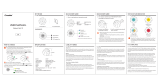Page is loading ...

WWW . W ICKEDEDGEUSA.C O M
YOU ARE MOMENTS AWAY
FROM USING THE FINEST
KNIFE SHARPENER IN THE
WORLD. MADE OF TOP QUALITY
MATERIALS AND STATE OF THE
ART MANUFACTURING, THE
WICKED EDGE PRECISION
KNIFE SHARPENER WILL CHANGE
THE WAY YOU THINK ABOUT
SHARPENING KNIVES. IT IS THE
CHOICE OF PROFESSIONALS.
YOU ARE MOMENTS AWAY
FROM USING THE FINEST
KNIFE SHARPENER IN THE
WORLD. MADE OF TOP QUALITY
MATERIALS AND STATE OF THE
ART MANUFACTURING, THE
WICKED EDGE PRECISION
KNIFE SHARPENER WILL CHANGE
THE WAY YOU THINK ABOUT
SHARPENING KNIVES. IT IS THE
CHOICE OF PROFESSIONALS.
precision knife sharpeners

TABLE OF CONTENTS
01. Congratulations - Welcome to the Wicked Edge® Community! Pg. 04 - 06
02. Getting Started - Getting familiar with your new sharpener. Pg. 07 - 11
03. Setting the Angle - Matching the existing angle or choosing your own. Pg. 12
04. Making Micro-Adjustments to Your Angle Settings Pg. 13
05. Correct Position - Knife placement and nding the “Sweet Spot.” Pg. 14
06. Basic Sharpening - Concepts, sharpener operation, stone selection. Pg. 15
07. Creating and Detecting a Burr - Critical step for success. Pg. 16 - 17
08. Accessories - Accessorize your sharpener with other ne Wicked Edge® products. Pg. 18
09. Assembly Guide - Parts list and assembly instructions. Pg. 19 - 23
10. Knife Sharpening Tables - Track your knives for fast touch-ups. Pg. 24 - 25
11. Knife Sharpener Warranty Pg. 26
wickededgeusa.com • table of contents • 03

04 • congratulations • wickededgeusa.com
CONGRATULATIONS!
Hi, I’m Clay Allison, developer of the Wicked Edge Precision Sharpener, and I want to thank you for your purchase
and welcome you to the Wicked Edge community. I know you’ll enjoy what this ne machine can do for your knives
and I sincerely hope you, your kids and grandkids get many years of great results and enjoyment from it.
A lot of care has gone into the design and manufacturing of our sharpeners and we’ve been helped immensely by
feedback from within our community so that the machine is constantly evolving and getting better. Our team here
at Wicked Edge are entirely dedicated to ensuring the satisfaction of each and every customer. If there is something
you need, please let us know.
You’ll nd that our website is a great resource with a thriving forum, a burgeoning Wiki and a quickly growing
database of knives and their Wicked Edge settings. The forum in particular is lled with thousands of passionate
sharpeners that know all kinds of great tips and tricks for the Wicked Edge. You’ll nd the culture is very open and
welcoming, and people are sharing information and learning from each other constantly. I hope you’ll log on and
create an account so you can participate in the lively discussions happening daily. There are a large, and increasing,
number of videos under the Demo section where you can see the sharpener in action and learn about various,
sharpening specic, skills. Our tech support crew is available by phone and email and is very enthusiastic about
helping you get the most from your Wicked Edge.

A FEW POINTERS TO GET YOU STARTED
1. Choosing your angle - If you’re new to sharpening, it’s probably best to match the angles already ground onto
your knife. You can easily nd what those are by coloring in the bevel with a marker and observing how much
marker comes o when you’re using the stones. Please see page 6 for detailed instructions on discovering your
knife’s angle. Located in the website’s Instructions section, you’ll nd a complete tutorial on using a marker to nd
your angle.
2. Drawing and detecting a burr - In order for a knife to be truly sharp, both bevels’ planes need to intersect at a
ne point or apex. To verify that the bevels meet, it’s important to draw a burr from each side of the knife along the
entire length of the blade. You should do this when you’re rst getting started with a knife while using the coarser
grits. Please see page 9 for detailed instructions for drawing and detecting a burr. Also in the website’s Instructions
section is a complete tutorial on drawing and detecting a burr.
3. Letting your stones break in - Your new diamond plates will be very aggressive at rst and will need to have a
lot of the extra, loose diamonds knocked o. The best way to do this is to work on a few inexpensive knives. As you
perfect your technique, you’ll also break in your stones and your results will continue to get better and better. I
can’t really overstate the necessity of letting your stones break in. The dierence in edge quality you’ll achieve as
your stones hit their stride is signicant.
wickededgeusa.com • congratulations • 05

06 • congratulations • wickededgeusa.com
A FEW POINTERS TO GET YOU STARTED
4. Pressure - Don’t use too much! For most applications, you’ll want to use only the weight of the stones them-
selves against the blade. There are exceptions, like when you want to remove a lot of metal and change the angles
of the blade, but for the most part, a light touch is your friend.
5. Safety - You’re knives will get very sharp with the Wicked Edge and extra care needs to be taken to prevent cuts.
Don’t leave a knife clamped in the machine when you’re not actively using it, and don’t reach across the machine
when a knife is mounted. Always pay attention to what you’re doing when operating the sharpener and don’t let
yourself become distracted.
Thank you again for choosing Wicked Edge and please let me know if there is ever anything I can do for you.
Sincerely,
Clay Allison

wickededgeusa.com • getting started • 07
GETTING STARTED
Your knives will become very sharp
with this machine. Be sure to follow
all instructions and do not leave your
knife mounted in the sharpener
when not in use.
Step 1: Insert the two prongs of the
Depth Key into the two holes in the
Alignment Guide as shown in
Figure 1.
Fig. 1

08 • getting started • wickededgeusa.com
Step 2: For narrow-bladed knives,
insert the Depth Key into the top pair
of holes in the Vise. For wider blades,
use the lower pair of holes.
See Figure 2
Step 3: Using the Vise Key, loosen
the top screw of the Vise until the
spine of your knife ts easily
between the jaws of the Vise and
rests on the prongs of the Depth
Key. Figure 2-1
Fig. 2Fig. 2-1

wickededgeusa.com • getting started • 09
Step 4: Holding the knife so that the
spine of the blade is in contact with
both prongs of the Depth Key and
the tip of the blade is pointing
directly away from you, slide the
knife forward or backward until the
blade is approximately centered in
the Vise, then further adjust the
position of the knife until the tip is
lined up with the nearest mark on
the Alignment Guide, as shown in
Figure 3.
For detailed instructions on the
optimum positioning of your knife,
refer to page 13.
Fig. 3

Step 5: Tighten the top screw of the
Vise until the knife is lightly held in
place, then tighten the bottom screw
until the knife is rmly held in place.
Do not over tighten! Remove the
Depth Key and Alignment Guide
from the Vise. For long, thin blades,
such as a let knife, insert the Knife
Brace into the hole in the top of the
Base with the slotted end up, then
place the knife into the Vise and the
slot in the Knife Brace as shown in
Figure 4.
10 • getting started • wickededgeusa.com
Fig. 4

Step 6: Loosen the thumbscrews on
each L-bracket and slide them in or
out along the Degree Bar until the
inside edge of each L-bracket is
aligned with the desired degree
mark, then tighten the thumbscrews
by hand. Do not use pliers.
See Figure 5.
For assistance with angle selection,
consult your knife manufacturer's
recommendations, or see the
instructions on the next page.
wickededgeusa.com • getting started • 11
Fig. 5

Page 10
Edge
Shoulder
1.
3
Angle is too narrow
move collar out.
Edge
Shoulder
4
Angle is too wide
move collar in
Shoulder
Marker Ink on Edge
1Edge
Edge
Marker
Shoulder
2
Blade Detail - (Not to Scale) Fine Stone
12 • setting the angle • wickededgeusa.com
SETTING THE ANGLE
If you’re new to sharpening, we recommend
matching the existing angle of your knife. To
do this, use a Sharpie® marker to color in the
entire bevel on both sides. Your L-brackets
should be slightly loose on the Degree Bar and
free to slide in and out. Using one of your ne
stones, lightly rub your edge to test your angle.
If the marker is removed at the top of the bevel
and not the bottom, your angle is too wide. If
the marker is removed from the bottom of the
bevel and not the top, your angle is too
narrow. Find the angle where the marker is
removed evenly from the entire bevel. Then
tighten the bottom screw on your L-bracket to
secure your Guide Rod to the Degree Bar.
Repeat this step on the opposite side. Once
your angle is set on both sides, record it in your
knife log located at the back of these instruc-
tions.
For further assistance with angle selection,
consult your knife manufacturer's recommen-
dations, or visit the knife database on our
website under the Resources section.
Fig. 6-1 Fig. 6-2
Fig. 6-3 Fig. 6-4

Fig. 7Fig. 7-1
making micro-adjustments • wickededgeusa.com • 13
MAKING MICRO-
ADJUSTMENTS TO
YOUR ANGLE
SETTINGS
Step 1: Loosen the knurled nut on the back
side of the L-bracket, opposite the Ball-Joint.
See Figure 7-1
Step 2: Use the 1/8" side of your Vise Key to
thread the Ball Joint closer to or farther from
the Vise, until you reach your desired angle.
Figure 7
Step 3: Re-righted the Knurled Nut until it
is tight against the L-bracket to lock your
angle in place.
Note: You will need to use a Digital
Angle Gauge to make micro-angle
adjustments, available online at
www.wickededgeusa.com.

CORRECT
POSITIONING
Correct Positioning of your Knife - Finding the
“Sweet Spot”
The easiest way to nd the “sweet spot” for a
given knife is to mount the knife with the blade
approximately centered in the clamp and then,
again, color in the entire bevel with a Sharpie
marker. Lightly swipe one of the ne stones down
the length of the blade to see where the marker is
removed. If the stone is removing the marker
from the edge along the straight portion of the
blade but then dipping down into the shoulder
toward the tip, you need to reposition the knife
with the tip closer to the clamp. If the opposite
happens – that the stone removes the marker at
the shoulder of the bevel along the straight
portion and then moves to the edge along the
curve, then you need to reposition the knife with
the tip further from the clamp. This technique will
give you a consistent bevel throughout the
length of the blade.
Bevel is colored in
from Shoulder to
Edge with marker.
Marker is removed at
Edge at the Heel and
on the Shoulder at the
Tip - Knife is too far
forward: reposition with
tip closer to clamp.
Marker is removed at
Shoulder at the Heel
and on the Edge at
the Tip - Knife is too far
back: reposition with tip
further from clamp.
Marker is removed
parallel to the Edge
and Shoulder along
the length of the
Blade - Knife is
correctly positioned.
Heel
1.
3 4
1 2
Edge
Belly
Tip
Shoulder
Heel Edge
Belly
Tip
Shoulder
Heel Edge
Belly
Tip
Shoulder
Heel Edge
Belly
Tip
Shoulder
Fig. 8-1 Fig. 8-2
Fig. 8-3 Fig. 8-4
14 • basic sharpening • wickededgeusa.com

BASIC SHARPENING
If this is the rst time your knife has been
sharpened with a Wicked Edge Sharpener,
or if you are changing the angle of the
knife’s edge, you will need to use your
coarse stones to re-prole your edge. Mark
your entire bevel on both sides of the knife
with a marker. Slide the red and orange,
100/200 grit handles onto the Guide Rods.
Grasp your stones with your ngertips in the
indentations, being careful to keep your
ngertips and knuckles behind the nger
guards that hold the stones.
Place the top of the Red – 100 Grit Coarse
Stone at against the heel of the knife. Slide
the stone up and away from you, along the
entire bevel of the knife. The stroke is
nished when the bottom of your stone
reaches the tip of your knife. Use alternating
side-to-side strokes so both sides of the
knife are sharpened at the same time.
Sharpen until the marker is completely
removed from your bevels. Fig. 9
basic sharpening • wickededgeusa.com • 15

CREATING AND
DETECTING A BURR
When you’re rst sharpening a blade, successfully drawing a burr from
each side of the knife is the most important step. It is very dicult to
know for certain without the presence of a burr if the bevels on each
side of the blade actually extend to the edge. If the bevels do not
extend all the way to the edge, the edge of the knife will be blunt and
the knife will not be sharp. A burr, also called a wire edge, is created as
a result of sharpening metal. The burr forms on the edge of a knife
where the planes of bevels intersect. The diagram to the right shows
the burr projecting from the edge of the knife:
Once all the marker has been removed from the blade, try to create a
burr on one side of the knife by sharpening the opposite side only. Do
approximately 10 strokes on one side of your knife only and then check
the opposite side for a burr. You can do this by very carefully feeling
the side of the blade by rubbing your ngernail or a cotton ball up the
opposite side of the knife, from the spine toward the edge. If you feel it
snag on the edge, the burr has been properly formed. Make sure the
burr exists throughout the entire length of the knife. Dierent areas of
the knife may require more strokes to successfully form a burr. Do as
many strokes as necessary to detect a burr along the entire edge. Once
you’ve successfully created and detected a burr on one side of the
knife, repeat the procedure for the other side.
1.1
Face
Blade Detail - (Not to Scale)
Edge
Bevel
Burr
Side Just Sharpened
Fig. 10
16 • wickededgeusa.com • creating and detecting a burr

PROGRESSING THROUGH THE STONES
Once you’ve successfully created and detected a burr from both sides of the blade, sharpen your knife using alter-
nating side-to-side strokes. Progress through your grits until you achieve the level of polish desired. Note that your
stones will need time to break in. We recommend sharpening your inexpensive knives rst to let your stones break
in. As you spend time using your Wicked Edge Sharpener your technique will become more uid, your stones will
break in, and your results will improve with every knife.
To remove the knife from the sharpener, rmly grasp the handle of the knife with one hand, while loosening the
bottom screw of the Vise. Carefully remove the knife. If necessary, loosen the top screw as well.
Congratulations, you now have a Wicked Edge on your knife!
progressing • wickededgeusa.com • 17

ACCESSORIZE YOUR SHARPENER WITH
THESE OTHER FINE WICKED EDGE® PRODUCTS
• Ultra Coarse/Extra Coarse Diamond Stones Pack - These 50 and 80 grit diamond stones are super aggressive, making re-proling and repairing knives quick
and easy. These stones are also great time-savers for high-volume sharpening.
• Extra Fine/Ultra Fine Diamond Stones Pack - Our most popular accessory, these 800 and 1000 grit stones are the next step up from basic sharpening. The ne
grit diamond puts a razor sharp edge on any knife while polishing out large scratches.
• Leather Strops - We carry 6 dierent sets of leather strops so you can customize your kit to suit your needs. The majority of our strop packs come complete with
two syringes or bottles of diamond compound for hair-splitting edges and a mirror polish. We also carry a blank leather strop pack so you can build your own
custom set with any of our stropping compounds.
• Bases - Our Granite and Paperstone bases provide a sturdy, attractive mount for your sharpener. Our Paperstone bases are tough, attractive, and environmental-
ly-friendly, made from heated and compressed recycled paper, and our locally sourced Granite bases are especially beautiful and give you a very stable surface on
which to work. All bases come pre-drilled and ready for installation.
• Upgrades - We have recently introduced some terric hardware upgrades that are compatible with your sharpener. Extend your angle range to 13-35 degrees
per side, or add the micro-adjustment capability to your sharpener and adjust your angle in 0.05 degree increments. Our Generation 3 Vise will give your sharpener
superior clamping power, especially when clamping fully-at-ground blades.
• Hard Carrying Case - This is a large, waterproof and impact resistant case with pressure relief valve and a custom foam insert. It will hold your sharpener with a
base attached, 10 sets of Wicked Edge stones or strops, and many other Wicked Edge accessories.
• Super Fine 1200/1600 Grit Ceramic Stones Pack - These ceramic stones, produced using a proprietary method, are excellent for rening your edge. They are a
great step to use between the diamond stones and the strops. Two grits 1200/1600 (2 each).
• Low Angle Adapter - A clamp extension which reduces the sharpening angle by approximately 5 degrees. This product was designed specically for sharpening
Japanese cutlery.
• Lapping Films - These are the best abrasives we have found for achieving a mirror nish on a blade. They simply peel and stick on and o of our Glass Platens.
18 • accessories • wickededgeusa.com

ASSEMBLY GUIDE
Please check to ensure you have all of the
components of your sharpener. You
should have each of the items listed here
in the quantity shown in parentheses.
1. Knife Sharpener Base (1)
2. Fixed Vise Jaw (1)
3. Free Vise Jaw (1)
4. L-bracket, Ball Joint and Guide Rod Assembly (2)
5. Depth Key (1)
6. Vise Key (1)
7. Degree Bar (1)
8. Alignment Guide (1)
9. Knife Brace (1)
10. Upper Vise Screw - 5/8” Flat Head Screw (1)
11. Lower Vise Screw - 3/4” Flat Head Screw (1)
12. 1/2” Socket Head Cap Screw (1)
13. 2” Socket Head Cap Screw (1)
14. 1 1/2” Flat Head Cap Screw (2)
15. Thumb Screws (2)
16. Red Coarse 100 and Orange Medium 200 Grit
Diamond Stones (2)
17. Yellow Medium 400 and Green Fine 600 Grit
Diamond Stones (2)
18. Extra Upper Vise Screw - 1/2” Flat Head Screw (1)
19. Riser Block
3
2
5
44
15
16
17
6
8
19
1
14
13
12
15
11
1018
9
Fig. 11
wickededgeusa.com • assembly guide • 19

There are four sets of sharpening
stones with attached handles. They
are color coded for easy reference:
Red - Course 100 Grit Diamond
Orange - Medium Course 200 Grit
Diamond
Yellow - Medium 400 Grit Diamond
Green - Fine 600 Grit Diamond
Additional stones are available on
our website. For a full list of accesso-
ries, please visit:
www.wickededgeusa.com
or call toll free 1-877-616-9911.
Fig. 12
20 • assembly guide • wickededgeusa.com
/