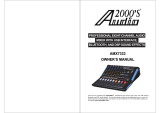Page is loading ...

PROFESSIONAL FOUR-CHANNEL AUDIO
MIXER WITH USB AND DSP PROCESSOR

1 2
Warning..........................................................................................................................1-2
Precautions............….................................................................................................…....3
Package Contents ……..………................................................................................….....… 4
Features.................................................................................................................. ........ 4
Functions and Controls……................................................................................…..……...4-7
Specifications.......................….......................................................................................... 7
Troubleshooting……………….................................................................................……........8
Service Information…….……...................................................................................………...9
CONTENTS

1. [MIC] Input Jack --- This is a balanced XLR microphone input jack.
This XLR input jack is to be connected to a microphone through
a balanced microphone cable with a male XLR plug.
2. [LINE] Input Jack --- This is an unbalanced 1/4” input jack. This 1/4”
input jack is to be connected to a microphone, a musical
instrument, or an audio device (such as CD player) through an
unbalanced cable with a 1/4” TS plug.
3. [INSERT] Jack --- This is a 1/4” TRS phone jack allowing you to
insert external line devices (such as gating, compressing,
equalizing, and /or reverb effects) into the signal path. This
insert jack is configured with “TIP” send and “RING” return.
4. [GAIN] Control Knob --- This knob is used to raise or lower the gain
level of the input signal. When the audio level is higher than a
predetermined threshold, the [PEAK] LED indicator (refer to
numeral 11) will keep blinking until the audio level goes below
the threshold.
5. [PAN] Control --- This control determines how much of the input
signal is sent to the left and right channels. When the knob is
centered at 12 O’clock, the input signal is sent equally to the
left channel and the right channel with a -3dB attenuation.
Turn this control fully counter-clockwise to send 100% of the
input signal to the left channel. Turn this control fully clockwise
to send 100% of the input signal to the right channel.
6. [HIGH] Treble-tone Control Knob --- This knob is used to adjust
the gain for the input signal band centered at 12.5KHz in the
range from -15dB to +15dB.
1
2
3
4
6
5
3 4
On Safety
* Operate only on designated AC power supply (120V AC in North America).
* Should any liquid or solid object fall into the cabinet, unplug the unit and have it checked by
qualified personnel before operating it any further.
* Unplug the unit from the wall outlet or set the Master switch to OFF if it is not to be used for
several days.
* To disconnect the cord, pull it out by the plug. Never pull the cord itself.
On Installation
* Allow adequate air circulation to prevent internal heat build-up. Do not place the unit on
surfaces (rugs, blankets, etc.) or near materials (curtains, draperies) that may block the
ventilation holes.
* Do not install the unit in a location near heat sources such as radiators or air ducts, or in a place
subject to direct sunlight, excessive dust, mechanical vibration or shock.
On Repackaging
Do not throw away the carton and packing materials. They make an ideal container in which to
transport the unit. When shipping the unit to another location, repack it as it was originally
packed at the factory.

8. [LOW] Bass-tone Control Knob --- This knob is used to adjust the
gain for the input signal band centered at 80Hz in the range
from -15dB to +15dB.
9. [AUX] Control --- This control adjusts the level of the input sent to
the AUX output (refer to numeral 4 in section MAIN TERMINALS
on page 6).
10. [EFF] Control --- This control is used to adjust the level of the signal
routed from this channel to the reverberation line. This signal
level will vary according to the settings of the channel attenuators
(HIGH, MID,LOW). The signals from the stereo channel (R and L)
will be mixed before being routed to the reverberation line.
11. [PEAK] LED Indicator --- This PEAK LED indicator will keep blinking
when the input signal level is higher than a predetermined
threshold. When the PEAK LED indicator is blinking, adjust the
gain control knob (refer to numeral 4) to a lower gain level until
the PEAK LED indicator stops blinking to maintain the sound
quality.
12. [LEVEL] Control Fader --- This level control fader is used to raise or
lower the audio volume of the signal from this channel.
7. [MID] Alto-tone Control Knob --- This knob is used to adjust the
gain for the input signal band centered at 2.5KHz in the range
from -15dB to +15dB.
8
9
10
11
7
12
1
2
3
5
4
1. USB interface --- The volume and sound quality of the audio signal
from the USB interface can be controlled by the control knobs
of the [CH3/4] channel.
2. [REC] Stereo Output Jacks --- These are the REC stereo RCA output
jacks. These jacks are for recording output signal. The recording
output signal level is controlled by the MAIN level fader(refer
to numeral 8 in the MAIN CONTROL section on .
3. [TAPE/CD IN] Stereo Input Jacks --- These are the Tape/CD stereo
RCA input jacks. The volume and sound quality of the audio
signal from these RCA input jacks are controlled by the control
knobs of the [CH3/4] channel.
4. [3/4][USB] Selection Button --- Press down this button to have the
level of the stereo channel [CH 3/4] signal controlled by the CH3/4
controls. When this button is depressed, press this button again
to raise the button to have the level of the USB input signal
controlled by the CH3/4 controls.
5. [3/4] Stereo Input Jacks --- These are the ¼” TS input jacks for
channel 3 and channel 4. Channel 3 is utilized as the left channel
while channel 4 is utilized as the right channel in the stereo mode.
If only one 1/4” TS plug is connected to channel 3 and the channel 4
input jack is not connected, the mono audio signal to channel 3
will be routed to channel 4 simultaneously, such that both channel 3
and channel 4 carry the same mono audio signal.
page 6)
1 2
4
3
5
6
7
8
1. [+48V PHANTOM] Button/LED --- When one or more condenser
microphones are connected to the XLR [MIC] input jacks
(refer to numeral 1 in the CHANNEL INPUT section), press
this [+48V PHANTOM] button to turn on the 48V phantom
power to the condenser microphones via the XLR [MIC] input
jacks. When the 48V phantom power is turned on, the phantom
power LED light will be turned on.
2. Stereo Signal Level Meter --- This is a stereo signal level meter
configured with three green LED lights at the bottom, one
yellow LED light at the middle, and one red LED light at the
top on both the left channel side and the right channel side.
When the red LED light is turned on frequently, the [MAIN OUT]
output signal level may need to be lowered by adjusting the
[MAIN] level fader (refer to numeral 8.
3. [DELAY] Control --- This control adjusts the depth of the reverberation.
4. [REP] Repeat Control --- This control adjusts the repetition times
of the reverberation.
5. [PHONES Level Control --- This control adjusts the earphone
volume.
6. [AUX] Level Control --- This control adjusts the signal level from
the [AUX] output jack (refer to numeral 4 in Section MAIN
TERMINALS on page 6).
7. [FX LEVEL] Control --- This effects return level control adjusts the
volume of the reverberation effect.
8. [MAIN] Level Fader --- This level fader is used to adjust the [MAIN]
output (refer to numeral 2 in Section MAIN TERMINALS) signal
volume.
]
1. [PHONES] Stereo Output Jack --- This is a 1/4” TRS jack for the
stereo monitoring earphones.
2. [MAIN] Stereo Output Jacks --- These are stereo main output 1/4”
TS jacks. These jacks are to be connected to power amplifiers
or active speakers.
3. [FX/INS] Jack --- This is a 1/4” TRS phone jack allowing you to insert
external line devices (such as gating, compressing, equalizing,
and /or reverb effects) into the signal path. This insert jack is
configured with “TIP” send and “RING” return.
4. [AUX] Output Jack --- This AUX output is a ¼” TS jack. This AUX
output is the sum of the signals sent from each channel. If a
particular channel’s AUX control knob (refer to numeral 9 in
section CHANNEL INPUT on page 5) is fully turned down, that
channel is not contributing to the AUX output signal.
1
2
3 4
1 2
5 6

A
A. USB Insert
B. USB LED Indicator
C. “ ” Play/Pause Button --- Press this button to start playing the
music from the USB device. Press this button again to have the
music paused. When the music is paused, press this button will
continue the music from where it was paused.
D. “ ” Prev Button --- Press this button to skip the current track
and jump back to the previous track.
E. “ ” Next Button --- Press this button to skip the current track
and jump to the next track.
B
C D E
100-240VAC
SOURCE
11W
7 8

9
/