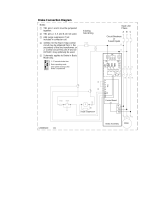Page is loading ...

SCR/SCRF SERIES
Operating and Service Instructions
FLOAT BATTERY CHARGER
SINGLE PHASE INPUT
JA5009-00
Eagle Eye Power Solutions
4230 N Oakland Ave #176, Milwaukee, WI 53211
Phone: 877-805-3377 | Web: www.eepowersolutions.com

SCR/SCRF Series Battery Charger
JF0026-00 Factory-Configured Specifications
MODEL No.
INPUT VOLTAGE
Vac
1
SERIAL No.
FLOAT VOLTAGE
Vdc
SMART PART No.
EQUALIZE VOLTAGE
Vdc
(items A-F req’d)
1
CORE (BB####) A B C D E F G H J K L M N
1 - Serial Number and Core (BB####) calculated by factory
Pos.
SMART
PART
CODE
DWG# DESCRIPTION (X)
DWG# DESCRIPTION
U UNFILTERED DC OUTPUT
EJ0088 GROUND DETECTION INDICATOR LIGHTS
F
FILTERED DC OUTPUT (30 mV RMS w/BATTERY)
EJ0095
2% ACCURACY 3.5in AC VOLTMETER (1PH)
A
E
BATTERY ELIMINATOR DC OUTPUT FILTERING
EJ0120
BATTERY DISCHARGE ALARM & IND. LIGHT
1 120 Vac - 60 Hz INPUT (SINGLE PHASE ONLY)
EJ0121 2% ACCURACY 3.5in AC VOLTMETER (3PH)
2
208/240 Vac - 60 Hz INPUT
EJ0123
COMMON ALARM BUZZER
3
220/240 Vac - 50/60 Hz INPUT (SINGLE PHASE ONLY)
EJ0134
2% ACCURACY 3.5in AC AMMETER (1PH)
4
380/416 Vac - 50/60 Hz INPUT (THREE PHASE ONLY)
EJ0135
2% ACCURACY 3.5in AC AMMETER (3PH)
5
480 Vac - 60 Hz INPUT
EJ0137
CURRENT LIMIT ALARM & IND. LIGHT (1PH / 3PH)
6
120/208/240 Vac - 60 Hz INPUT (SINGLE PHASE ONLY)
EJ0138
0-CENTER DC AMMETER FOR BATT/LOAD MONITOR
7
208/240/480 Vac - 60 Hz INPUT
EJ0143
END OF DISCHARGE ALARM & INDICATOR LIGHT
B
0
Vac Hz INPUT (CUSTOM)
EJ0145
CABINET HEATER STRIPS
F REDUNDANT DC FUSE PROTECTION (F1 / F2)
EJ0155 HIGH-LOW AC VOLTAGE ALARM & INDICATOR LIGHTS
B
STANDARD DC CIRCUIT BREAKER (F1 / CB2)
EJ0439
OVER-TEMPERATURE ALARM w/ (BUZZER / IND.)
C
C
CUSTOM DC PROTECTION
EJ0615
DC POWER ON INDICATOR LIGHT
1 EJ0450 MANUAL FLOAT / EQUALIZE SWITCH
EJ082X INTERNAL TEMPERATURE COMPENSATION (PB/NICD)
2 EJ0093
MANUAL FLOAT / EQUALIZE SWITCH & IND. LIGHTS
EJ1123
4-20 mA TRANSDUCER Adc Vdc
3 EJ0097
0-72 HR. MANUAL EQUALIZE TIMER
EJ1165
HIGH AC RIPPLE ALARM w/ INDICATOR LIGHT
4 EJ0869
MAN. EQUALIZE TIMER w/ F/E SWITCH & IND. LIGHTS
EJ1234
AC INPUT LIGHTNING ARRESTOR (1PH / 3PH)
5 EJ0131
AC FAILURE AUTO-EQUALIZE TIMER & IND. LIGHTS
EJ1247
VENT FAN CONTROL RELAY & IND. (FROM EQUALIZE)
6 EJ0096
0-72 HR. MANUAL EQUALIZE TIMER & IND. LIGHTS
EJ1303
BATTERY OPEN ALARM & IND LIGHT
D
0
CUSTOM EQUALIZATION
EJ1398
EXTERNAL TEMP COMPENSATION PROBE (PB/NICD)
2% 2% ACCURACY 3.5in ANALOG DC METERS
EJ5005 0-72 HR. MAN. EQ. TIMER & IND. w/ REMOTE EQ.
1%
1% ACCURACY 3.5in ANALOG DC METERS
EJ5012
0-999 HR. MAN. EQUALIZE TIMER w/ SW & IND. LIGHTS
SB
1% ACCURACY 4.5in SWITCHBOARD DC METERS
EJ5087
AUXILIARY CONTACTS (TB15-AUX) ON CASM (EJ0837)
DM EJ0895 0.1% ACCURACY 3.5in LED DIGITAL DC METERS
SURGE WITHSTAND FILTER (SWC) PER IEEE-472
E
CM
CUSTOM DC METERS
kAIC AC kAIC DC CIRCUIT BREAKERS
P STANDARD (COLOR-CODED PVC) WIRING
200 kAIC AC FUSING (1PH - 2-POLE / 3PH - 3-POLE)
F
H CB0002 SWITCHBOARD INSULATION SYS. (#-CODED) WIRING
AC DC CKT BKR AUX CONTACTS
A EJ0085 AC POWER FAILURE ALARM & INDICATOR LIGHTS
COPPER GROUND BUS BAR w/ LUG(S)
G
C CUSTOM AC FAILURE ALARM
FUNGUS PROOFING PER CA0004-00
C1 EJ0837 CASM PC BOARD w/ ONE (1) FORM-C CONTACTS
SPECIAL NEMA CABINET TYPE
C2 EJ0837 CASM PC BOARD w/ TWO (2) FORM-C CONTACTS
in RELAY RACK MOUNTING ASSY.
HL EJ0083 HIGH / LOW DC VOLTAGE ALARM & IND. LIGHTS
SPECIAL (FLOOR / WALL) MOUNTING ASSY.
ZC EJ0127 CHARGER FAILURE ALARM (NO Adc) & IND. LIGHTS
CUSTOM TAG PLATE
H
HZ HLVA / CFA & IND. LIGHTS (EJ0083 & EJ0127)
ENGRAVED FUNCTIONAL NAMEPLATES
S EJ0094 GND. DET. SWITCH FOR DC VOLTMETER INDICATION
EJ5007 -00 WHITE CHARACTERS ON BLACK BACKGROUND
L EJ0089 GND. DET. IND. LIGHTS w/ GROUND & LAMP TEST
EJ5007 -10 BLACK CHARACTERS ON WHITE BACKGROUND
J
R EJ0086 GND. DET. RELAYS w/ RESET SWITCH & IND. LIGHTS
X
JH0002 -09 PARTS DATA PACKAGE PER MFG. SWITCHBOARD
K
F EJ0133 PARALLEL CHGR OPERATION w/ 2% LOAD SHARING
X
JH0002 -07 COPY OF TEST DATA PER NEMA PE5-1985
L
H EJ0592 HIGH DC VOLTAGE CHARGER SHUTDOWN
EXTRA INSTRUCTION MANUALS
R EJ0141 COMMON ALARM RELAY CONTACTS
JH0003 CUSTOM DRAWING PACKAGE CAD DISK
B EJ0141
COMMON ALARM RELAY CONTACTS w/ BUZZER
JH0002
-06
CERTIFIED TEST DATA PER NEMA PE5-1985
M
C EJ0967
COMMON ALARM BUZZER FOR CASM PC BOARD
JH0002
-03
CERTIFICATE OF CONFORMANCE
D EI5030/31 DRIP SHIELDS - STYLE-1A/1B CABINET (EB0220/221)
JH0002 -01 BURN-IN OR HEAT-RUN HOURS
D EI5032
DRIP SHIELDS - STYLE-2 CABINET (EB0222)
JH0002
-00
IN-HOUSE INSPECTION BY OUTSIDE PERSONNEL
D EI5033 DRIP SHIELDS - STYLE-3 CABINET (EB0123)
JH0004 -01 EXPORT PACKING PER FS0001-00
D EI5034
DRIP SHIELDS - STYLE-4 CABINET (EB0163)
JH0004
-05
CUSTOM PACKING
N
D EI5035
DRIP SHIELDS - STYLE-5 CABINET (EB0198)
JH0004
-10
EXTENDED WARRANTY PER JF5001-00
GENERAL SPECIFICATIONS: ADDITIONAL FEATURES / OPTIONS / NOTES:
Regulation: + or - 0.5% no-load to full-load
Regulation: + or - 0.5% for + or - 10% AC line variation
Regulation: + or - 1% for combined load, line & temp. variations
Ambient Temperature Range: 0º C to 50º C
Relative Humidity: up to 95% without condensation
Altitude: up to 1,000m above sea level

i
IMPORTANT SAFETY INSTRUCTIONS
1) Before using the battery charger, read all instruction and cautionary markings on:
A) battery charger, B) battery, C) equipment connected to charger and battery
2) This manual contains important safety and operating instructions, and therefore should be filed
for easy access.
3) Do not touch any insulated parts of the battery charger, especially the input and output connections,
as there is the possibility of electric shock.
4) During normal operation, batteries may produce explosive gas. NEVER smoke, use an open flame,
or create arcs in the vicinity of the charger or battery.
5) Maintain at least 1ft (0.3m) clearance from all obstructions on all sides of the battery charger.
6) Keep area in front of battery charger clear for at least 4ft (1.3m).
7) Connect or disconnect the battery only when the battery charger is off to prevent arcing or burning.
8) De-energize all AC and DC inputs to the battery charger before servicing.
9) Do not operate battery charger if it has been damaged in any way. Refer to qualified service
personnel only.
10) Do not disassemble battery charger. Only qualified service personnel should attempt repairs.
Incorrect reassembly may result in explosion, electrical shock, or fire.
11) Do not install the battery charger outdoors, or in wet or damp locations unless specifically ordered
for that environment.
12) Remove all jewelry, watches, rings, etc. before proceeding with installation.
PLEASE READ AND FOLLOW
ALL SAFETY INSTRUCTIONS

ii
TABLE OF CONTENTS
Page No.
SCR/SCRF BATTERY CHARGER SPECIFICATIONS (JF0026-00).......................... (inside front cover)
IMPORTANT SAFETY INSTRUCTIONS ................................................................................................i
TABLE OF CONTENTS......................................................................................................................ii-iii
SECTION II - INSTALLATION AND OPERATION
1. Safety Notice......................................................................................................................................................2
2. Application.........................................................................................................................................................2
3. Installation..........................................................................................................................................................2
4. Placing Charger in Service.................................................................................................................................3
5. Adjustments of Float & Equalizing Charge .......................................................................................................3
6. Manual Equalize Timer......................................................................................................................................3
7. Maintenance .......................................................................................................................................................4
8. Normal Performance ..........................................................................................................................................4
9. Description of Operation....................................................................................................................................5
a. Power Transformer........................................................................................................................................5
b. Rectifier Section............................................................................................................................................5
c. Control Module .............................................................................................................................................5
d. Filter Section .................................................................................................................................................5
SECTION III - TROUBLESHOOTING
1. CAUTION Notice .............................................................................................................................................6
2. Troubleshooting Procedure ................................................................................................................................6
3. Testing of Components ......................................................................................................................................6
a. External Circuit Wiring.................................................................................................................................6
b. Power Transformer (T1)................................................................................................................................7
c. Circuit Breakers (CB1 / CB2) .......................................................................................................................7
d. Surge Suppressors (SS1 / SS2)......................................................................................................................7
e. Rectifier Diodes (SCR1 / SCR2)...................................................................................................................8
f. SCR Diodes (SCR1 / SCR2) .........................................................................................................................8
g. Control Module (A1).....................................................................................................................................9
h. Current Sensing Resistor (SH1) ....................................................................................................................9
j. DC Voltmeter (M2).......................................................................................................................................9
k. DC Ammeter (M1)......................................................................................................................................10
m. Filter Capacitors (C1 / C2)..........................................................................................................................10
n. Internal Wiring ............................................................................................................................................10
SECTION IV - SYSTEM ADJUSTMENTS
1. Voltage Adjustments and Response.................................................................................................................11
a. Float Adjustment.........................................................................................................................................11
b. Equalize Adjustment ...................................................................................................................................12
2. Current Limit Response and Adjustment.........................................................................................................13
a. Checks and Adjustments .............................................................................................................................13
b. Checks to Make if Malfunctioning..............................................................................................................13

iii
Page No.
SECTION V - CUSTOMER OPTIONS
1. Ground Detection Circuits (EJ0088 / EJ0089 / EJ0094 / EJ0086)..................................................................14
2. AC Power Failure Alarm Relay (EJ0085)....................................................................................................... 15
3. Single Phase AC Input Voltmeter (EJ0095) / Single Phase AC Input Ammeter (EJ0134).............................15
4. High and Low DC Voltage Alarm Relays (EJ0083) ..................................................................................15-16
5. Charger Failure Alarm Relay (EJ0127)...........................................................................................................16
6. Battery Discharging Alarm Relay (EJ0120)....................................................................................................16
7. Equalize Timers (EJ0097 / EJ0096 / EJ0869 / EJ0131 / EJ0084) ...................................................................17
8. Common Alarm Buzzer (EJ0123) ...................................................................................................................18
9. Common Alarm Relay (EJ0141) .....................................................................................................................18
10. Float and Equalize Indicating Lights (EJ0093) ...............................................................................................18
11. Parallel Charger Operation with 2% Forced Load Sharing (EJ0133)..............................................................18
12. Zero-Center DC Ammeter for Battery/Load Monitoring (EJ0138).................................................................19
13. High DC Voltage Charger Shutdown with Alarm Relay (EJ0592).................................................................19
14. End of Discharge Alarm Relay (EJ0143) ........................................................................................................19
15. Current Limit Alarm Relay (EJ0137)..............................................................................................................20
16. Cabinet Heater Strips (EJ0145) .......................................................................................................................20
17. High and Low AC Voltage Alarm Relays (EJ0155) .......................................................................................20
18. Over-Temperature Alarm Relay (EJ0439).......................................................................................................20
19. Combined Alarm-Status Monitor "CASM" PC Board Assembly (EJ0837)....................................................21
SECTION VI - COMPONENT DESCRIPTIONS
1. Component Description - SCR/SCRF Series Battery Charger Mainframe (Single Phase Input)...............22-23
2. Component Description - SCR/SCRF Series Battery Charger Options (Single Phase / Three Phase).......24-26
SECTION VII - TABLES / DIAGRAMS / FIGURES
Table A - Troubleshooting Chart.......................................................................................................................... 27
Diagram - SCR/SCRF Series Battery Charger: Mainframe Schematic - 1PH Input (JE5076-00).......................28
Figure 1 - Component Layout for Control Module - 1PH SCR/SCRF Battery Charger (GK0058).....................29
Diagram - Schematic - Single Phase Control Module (EH0573).........................................................................30
Figure 2 - Typical Waveforms of Single Phase Control Module PC Board......................................................... 31
Diagram - Transformer (T1) Schematics - Single Phase SCR/SCRF Battery Charger (EH0552-00)..................32
Diagram - Remote Alarm Terminal Block Legend for TB3 and TB15 (EH0423-00)..........................................33
SECTION VIII - OPTION SCHEMATICS
Option Page No. Option Page No. Option Page No. Option Page No.
EJ0083 ......................34 EJ0096.......................38 EJ0134.......................43 EJ0155......................47
EJ0084 ......................34 EJ0097.......................39 EJ0135.......................43 EJ0439......................48
EJ0085 ......................35 EJ0120.......................39 EJ0137 (1PH)..............44 EJ0592......................48
EJ0086 ......................35 EJ0121.......................40 EJ0137 (3PH)..............44 EJ0837......................49
EJ0088 ......................36 EJ0123.......................40 EJ0138.......................45 EJ0826......................50
EJ0089 ......................36 EJ0127.......................41 EJ0141.......................45 EJ1895......................50
EJ0093 ......................37 EJ0131.......................41 EJ0141 (w/buzzer)........46 EJ1234...................... 51
EJ0094 ......................37 EJ0133 (schematic).......42 EJ0143.......................46 EJ1398......................51
EJ0095 ......................38 EJ0133 (wiring) ...........42 EJ0145.......................47 SWC filter................. 52
SECTION IX - REPLACEMENT PARTS
Electrical Ratings and Replacement Parts - SCR/SCRF Series Battery Charger (1PH Mainframe)...............53-55
Replacement Parts - SCR/SCRF Series Battery Charger Options (1PH/3PH)................................................57-61
SECTION X - MANUAL SPECIFICATIONS (document control information)
Document Number / Revision Information ..........................................................................................................62
On-Line Availability Note.................................................................................................................................... 62
Parts List / Drawing Notes....................................................................................................................................62

2
SECTION II
INSTALLATION AND OPERATION
1. SAFETY NOTICE
CAUTION! READ “IMPORTANT SAFETY INSTRUCTIONS” ON PAGE i.
There are dangerous voltages within the battery charger cabinet!
a. Only qualified personnel should attempt to adjust or service this equipment.
b. Refer to instruction manual for service procedures and CAUTION notes.
2. APPLICATION
Specifications: The silicon controlled rectifier is designed to maintain a system voltage within + or -
0.5% of the set value without exceeding its rated output current. It will maintain + or - 0.5% with input
voltage variations 10% above or below the rated input AC voltage and with 5% frequency variations.
The charger is designed, primarily, to operate only when connected to a battery load. It can be
operated as a battery eliminator into a resistive load up to full rated output at increased ripple. Filtered type
chargers will have a ripple content less than 30 mV RMS under steady state conditions with the charger
connected to a battery having an 8-hour Amp-Hour rating of at least 4 times the full load current rating of
the charger. Other connected loads such as DC-to-DC power supplies or inverters, may put ripple on the
battery appreciably above 30 mV.
Unfiltered chargers should not be used with critical loads such as communication systems, amplifiers
and instrumentation systems, but should only be used for non-critical applications such as engine cranking.
This charger can be used on any number of lead-acid, nickel-cadmium, or nickel-iron cells as long as
the desired float and/or equalize voltages are within the range of the charger.
3. INSTALLATION
a. Location: Select a clean, dry location for the charger. It may be located in the battery room, but not
over the battery, and must be mounted upright. The openings for ventilation in the top, bottom and sides of
the cabinet should not be obstructed, as they provide convection cooling and ventilation. Ambient
temperatures between 32° F and 122° F, and elevations up to 3,300 feet above sea level, will not affect the
performance of the charger. Operation at higher temperatures, or at higher elevations, is possible if the
ampere output is de-rated in accordance with published information, and if the charger is custom ordered for
these operating ambient conditions.
b. Wire Sizes AC: Wire sizes for the AC wiring may be selected by consulting the data on the
nameplate for input amperage. Local electrical or NEMA standards should dictate appropriate wire size.
Most codes specify that the AC wiring size must match the current rating of the input circuit breaker or
fuses.
c. Wire Sizes DC: The size of the charger leads should be selected to (a) carry the charger (ampere)
current rating, and also (b) provide less than 0.5 volt total drop at rated current in the loop or leads between
the charger and battery terminals. Choose the larger wire size that meets conditions (a) and (b). Do not
undersize. It is good practice to keep the DC leads as short as possible and to keep them together as a pair to
obtain low inductance. Likewise, it is good practice to avoid sharp bends and to run both DC leads together
if run in conduit.
d. Input Power: These chargers are nominal 120V, 208V, 220V, 240V (50/60 HZ) or 480V (60 Hz)
AC single phase. If the AC input data as supplied with the charger does not agree with the AC supply
voltage at the installation site, do not connect the charger to the AC line. The AC voltage must be within +/-
10% of the rated input voltage of the charger. If not, consult your power company or the battery charger
manufacturer.

3
4. PLACING CHARGER IN SERVICE
a. With the AC and DC breakers OFF and the system in float mode, install the charger making AC
and DC connections, as described in Section II, 3, and in accord with local regulations as they apply.
b. After connecting the lead from the positive (+) battery terminal to the positive (+) terminal on the
charger and the lead from the negative (-) battery terminal to the (-) terminal on the charger, observe the
voltmeter. It should read the correct polarity and be approximately the battery open circuit voltage (this is
2.0 volts per cell for lead-acid batteries and 1.2 volts per cell for nickel cadmium batteries). For example, a
60-cell lead-acid battery should read about 2 x 60 cells = 120 volts. This is a check that all cells are in a true
series (none connected in reverse) and all connections are tight. The open circuit voltage should be about 8
to 10% below the rated float voltage.
c. The charger can now be energized, by first closing the DC breaker to supply voltage for the control
circuits then closing the AC breaker. Set the charger to “float”. The AC power ON pilot light should light,
and the ammeter should indicate charger output current. It is to be expected that the meter may show up to
110% current rating of the charger; the 110% being the factory setting of the current limit control.
d. The factory preset float voltage adjustment is shown on page ii and when this value is reached, the
charger ammeter should show a slow decrease in current, eventually down to a stabilized value. Please note
that whenever a charger is in a current limit condition, the output voltage is automatically reduced to a value
below the set float or equalize voltage. The voltage will not increase to normal value until the battery’s state
of charge increases, causing the charger current to decrease to a value equal to or less than the rated current.
e. The factory adjustment of the equalizing charge voltage is also shown on page ii and assuming this
is as desired, the Float/Equalize switch may be switched to “Equalize”, to check the charger performance at
this voltage value. If a manual Equalize Timer (option) has been included, turn it clockwise to activate the
equalize charger mode. The charger ammeter may again go up to current limit until the equalizing charger
voltage is reached. The length of time required to reach this level depends on the state of charge of the
battery, and the ampere rating of the charger versus the battery rating.
f. With the charger operating at the desired float and equalizing voltage values, the system can be
considered installed and ready for service.
5. ADJUSTMENTS OF FLOAT & EQUALIZING CHARGE (also see Section IV, 1)
a. Each adjustment is made by means of a potentiometer with a slotted shaft for a screwdriver. The
potentiometers are front-panel mounted and appropriately marked. A lock nut on each potentiometer is
provided and should be tightened after the proper adjustment is completed. This prevents any accidental
mis-adjustments of the settings. The voltage response may be slow if a rise in voltage adjustment is desired,
because the battery state of charger and connected load must be considered. Turning the shaft clockwise will
raise the voltage, and turning counter-clockwise will lower the voltage.
b. Since accuracy of measurement is important when setting float and equalizing voltages, a
precision portable VoltOhmmeter with at least 1% accuracy is recommended for these DC measurements. A
conventional VoltOhmmeter or analyzer such as the Simpson Model 260 is also satisfactory, but is not as
accurate.
c. Any setting of the float voltage or equalizing charger voltage should not be considered final until
the ammeter shows less than charger rated current, and voltage does not change after several hours of
operation.
6. MANUAL EQUALIZE TIMER (OPTIONAL)
a. This timer is provided to obtain a charge up to 72 hours, at a slightly higher value than the
ordinary float voltage. The timer may be used for recharging older batteries, or for a freshening charge on
new batteries. For a detailed explanation of operation see Section V (Customer Options).

4
7. MAINTENANCE
a. This charger is designed to require a minimum of maintenance. There are no rotating parts except
in the optional timer and all components have a nominally indefinite life with no expected aging effect. It
should be kept clean, dry and checked periodically to make sure all connections are tight. If necessary, dry
air may be used to blow dust out of the interior. In the event of any irregular operation, examine, and tighten
if necessary, all internal and external connections and check circuits for continuity (see schematic diagram
on page 28). If the difficulty cannot be remedied, contact the manufacturer.
8. NORMAL PERFORMANCE
a. Assuming that the charger has been operating in the float position, an indication of normal
performance can be obtained by setting the FLOAT/EQUALIZE switch in the equalize position (turn timer
off zero). Increased charge current will show on charger ammeter until the battery reaches the equalize
voltage. At this point the current should slowly decrease.
b. If the charger has been operating in the equalize voltage position, turn SW1 to FLOAT (turn the
timer manually to zero). The charger will indicate zero or little output current until the float voltage is
reached. At this point, the current should increase slowly to the system load value, (the battery is now
“floating” across the line with approximately equal input and output currents).
c. When operating normally, the current limit control will limit the maximum charger output current
to approximately 110% of the rated charge current. In case of a high DC current demand, the current limit
control will keep the charger output within safe values without tripping the DC circuit breaker or the AC
breaker.

5
9. DESCRIPTION OF OPERATION
There are four major sections of the SCR single-phase charger, which work together to produce
stable, regulated, filtered output. The functions of these four sections may be described as follows.
a. The Power Transformer (T1): This section includes T1 and its associated input
protection. Its purpose is basically to supply an AC voltage of the proper magnitude and capacity to the
rectifier section. It also supplies various other voltages used by the control unit and accessories. It is
connected to an AC source by means of a circuit breaker.
b. The Rectifier Section: This section consists mainly of the voltage regulating silicon
controlled rectifiers and the power rectifier diodes. It accepts the AC voltage from the transformer, rectifies
this voltage to DC, and controls the voltage’s magnitude so that the charger output is regulated at all times.
The firing angle of the SCRs is controlled by the action of the control module. Both the SCRs and the diodes
are protected from AC and DC surge voltages by means of the metal-oxide varistor surge suppressors.
c. The Control Module: This printed circuit board generates the single-phase phase-fired
gate signals that turn on the SCR diodes in response to the charging requirements of the battery load. The
output voltage of the charger is monitored by the voltage feedback circuit and advances or retards the phase
angle of the trigger pulses so that the output voltage is maintained essentially constant. This is accomplished
by comparing a small portion of the output voltage to a stable voltage reference. An error signal is created
proportional to the differential voltage. This error signal is then used to alter the phase angle of the SCR gate
trigger pulses in order to correct the output voltage. The load current is also monitored by the circuit so that
when its value exceeds an arbitrary value (110% rated current) the system is “phased back” to limit the
output current to no more than 110% of its rated value.
d. The Filter Section:
(1). Depending on the application, the charger may be unfiltered. In this case, one
filter choke, L1, is utilized not for filtering but for phase correction of the highly leading current-voltage
condition created by the batteries during the charging pulses. The batteries represent a very large capacitor in
shunt with a resistive load. This creates out-of-phase current problems for the SCR diodes causing non-
uniform triggering problems particularly at low load currents. The single filter choke corrects this condition
and also aids the ratio of average current to RMS current flowing in the circuit.
(2). For filtered units, the objective is to remove the charging ripple at the battery
terminals. To accomplish this a "T" or "double-L" section filter consisting of inductors L1 and L2 and
capacitors C1 and C2 are used. C1 and C2 may consist of one or more individual capacitors. The degree of
filtering required dictates whether the "T" or "double-L" configuration is used. The "double-L" section filter
is normally used to reduce the ripple to 0.06% of nominal output voltage when the charger is operated as a
filtered eliminator.

6
SECTION III
TROUBLESHOOTING
1. CAUTION NOTICE
Before troubleshooting, always isolate and de-energize the charger by opening the AC circuit breaker
(CB1) and the DC circuit breaker (CB2). This avoids the possibility of high short circuit current damaging
the charger, tools, test equipment, or injuring personnel. NOTE: Circuit breaker terminals (CBx), printed
circuit boards (Ax) and terminals/terminal blocks (TB1, TB2, TB3, TB5 & TB15) have dangerous voltage
across them, even when both circuit breakers are open. After isolating the charger, check that the voltage
across the filter capacitors (C1/C2) is zero. Once charged, they will take several minutes to discharge if
bleeder resistor (R1) is open. If DC circuit breaker (CB2) is not provided, remove the DC fuses (F1/F2) in
order to isolate the charger from the battery. AFTER LOCATING THE CHARGER PROBLEM, ALWAYS
DE-ENERGIZE ALL AC AND DC CHARGER INPUTS AT THE POWER SOURCE BEFORE
SERVICING.
2. TROUBLESHOOTING PROCEDURE
a. When a charger is not operating properly, the cause must be determined by checking various
components until the fault is located.
b. The major components are not checked in the order as listed in Section II, 9, since a charger may
exhibit a number of difficulties, each with different symptoms. In many cases, failure of one component may
cause another component or part to fail. Therefore, the following paragraphs treat major components,
functional circuits and parts individually (or by symptom). Together with serviceability measurements and
tests, the faulty part or component should be located.
c. Most of the following checks can be performed with an oscilloscope, a VoltOhmmeter (similar to a
Simpson Model 260) and an SCR tester.
d. Consult the trouble-shooting chart in Table A on page 27. When using the table, first locate the fault
symptom observed (in the left hand column) then follow the sequence for checking components in the
numerical order listed (1, 2, 3 etc.) for that particular symptom. Follow this sequence until the trouble is
located. After correcting the trouble, check the charger for normal performance as described in Section II, 8.
e. In addition to those symptoms listed in Table A, the following procedure should be followed for any
condition:
• Check voltage of the AC supply to insure that it is within 10% of the value of the
specified input voltage.
• Examine charger for any evident loose or improper connections, particularly at the
control unit, transformer (T1), input and output terminal board.
• Check continuity of battery circuit by comparing voltage at charger terminals with
total of cell voltages.
• Check accuracy of voltmeter and ammeter on the charger.
3. TESTING OF COMPONENTS
a. External Circuit Wiring
1. When no line voltage exists between TB1-L1 and TB1-L2, check the AC line back to source.
2. With no output, or a low output, the external DC wiring may be at fault. Check the wiring between
charger and battery to see that it is properly installed. Make certain that terminals are tight and clean, and
that the DC wiring is free from grounds. The total operating voltage drop in the loop or leads between the
charger and battery terminals should never exceed 0.5 volt (at rated charge current), and preferably should
be kept considerably below this limit by using a sufficiently large wire size.

7
b. Power Transformer (T1)
1. With the AC and DC circuit breakers open or "OFF", open the cabinet and carefully check the line
voltage across the line terminals (TB1-L1 and TB1-L2). Refer to Section III, 2, a, 1 on page 6 if no AC
voltage is indicated. Check the wiring connections to ascertain that unit has the proper primary tap
connections for the line voltage indicated. Turn on the AC circuit breaker (CB1). Check that the voltage at
the primary is the same as that of the line. If not, CB1 or the wiring between it and T1 is open. In this case
proceed with checks under Section III, 2, c, 1 below.
2. Using an AC voltmeter, check AC secondary voltage on the main transformer (T1). See Table B
below for expected voltage values. If secondary voltages are much less than indicated, then either T1 is at
fault or the power regulating devices (SCR1 or SCR2) are faulty.
TABLE B - SECONDARY VOLTAGE OF TRANSFORMER T1
Expected Voltages (AC) Leads or Locations
Approximately 2 times float voltage X1 to X5
120 Vac Y1 to Y2
NOTE: The "X" of Table B voltages should be measured as they terminate on the full-wave bridge
components. Where power rectifier fuses are employed in the larger power chargers (see custom diagrams
and parts list), these fuses should also be checked, and replaced if unserviceable.
c. Circuit Breakers (CB1/CB2)
1. AC Circuit Breaker (CB1): When an AC voltmeter of suitable range is connected between leads
L1-L2 and indicates line voltage, but does not indicate when connected to the output terminals of CB1 when
closed, the circuit breaker is probably defective. Deenergize the AC supply to the charger and remove the
leads to the circuit breaker. Use a voltohmmeter to check for continuity between the circuit breaker
terminals with breaker manually closed. Zero resistance should be indicated if the unit is operative. If unit
checks OK, check performance by measuring the AC voltage drop across each pole of the breaker. This
voltage should be under 0.1 volt when the load current is normal. If a higher voltage drop is found, replace
the breaker.
2. DC Circuit Breaker (CB2): When the DC circuit breaker is suspected of being inoperative or at
fault, a similar test to that made for the AC breaker will determine the operating condition of the breaker.
3. If the polarity protection diode (CR1) is shorted, the battery will discharge into CR1, which will
trip the DC circuit breaker (CB2). Check CR1 with an ohmmeter (both polarities) for a shorted condition
and replace if required.
d. Surge Suppressors (SS1/SS2)
1. The metal-oxide varistor (MOV) type of surge suppressor is used throughout these battery
chargers instead of the older selenium type. This is because of personnel safety. When a selenium device
fails and arcs or burns, very toxic selenium fumes are given off which are very poisonous, if inhaled. The
MOV-type has a much sharper limiting “knee” characteristic and performs a better protection function. If an
MOV surge suppressor fails during a high-energy transient, it may explode. This is an obvious failure and
the part must be replaced.
2. If the suppressor is shorted, an ohmmeter check will indicate continuity. When the suppressor
shows an infinite resistance in both directions measured with it disconnected from the charger and has a
normal appearance it can be presumed to be in good operating condition.

8
e. Rectifier Diodes (SCR1/SCR2) - (also see Section III, 2, f)
1. These diodes are a part of an SCR-diode module(s) in which the SCRs and diodes are contained in
a module(s) mounted by an electrically insulated heat sink plate. Three connections (plus one SCR gate
terminal) are available for checking. The diode portions should be checked by disconnecting one terminal
and measuring their forward & reverse resistance, in either of two ways. In using an ohmmeter, use the R x 1
scale for the forward resistance and this should show approximately 5 to 10 Ohms. The reverse resistance
should be up in the thousands of ohms (probably 50,000 or more) measured with a higher scale of the meter.
The diodes may also be checked by connecting them in series with a 6 or 12 Volt lamp across a DC source
of the same voltage. The lamp must require at least one-quarter Ampere. The lamp should light with nearly
full brilliance with current flowing in the forward direction and not at all in reverse. If it lights in both
directions, the diode is shorted. If in neither direction, the diode is open.
2. Note that semiconductors usually short in pairs in bridge circuits, seldom as single units, and it is
rare that all four semiconductors in a bridge are found defective. When diodes fail it usually is because of
surge voltages. Therefore, surge suppressors (SS1/SS2) should also be checked to determine that they are
operative. Refer to Section III, 2, d on page 7.
f. SCR Diodes (SCR1/SCR2) - (also see Section III, 2, e)
1. These devices are part of the SCR-diode module(s) described in Section III, 2, e above. Power
regulating devices SCR1 and SCR2 are silicon-controlled rectifiers, which cannot be checked using the
same method as used with rectifier diodes by forward and reverse resistance checks, since the SCR will
always show a high resistance until triggered.
2. The operation of the SCR can be checked with an oscilloscope. The gate-firing voltage signal is
produced by the control module assembly (A1). The oscilloscope should be GROUND ISOLATED for these
tests. This is normally done by using a line isolation transformer in which the secondary that powers the
oscilloscope is UNGROUNDED. Alternatively a battery powered portable oscilloscope can be used. The
gate signal may be checked on the control module (see Section III, 2, g) or where the twisted-pair trigger
leads terminate on the SCR-diode module. The same signal should appear at both points. Absence of the
signal indicates that the control module is defective, not the SCR.
3. If the charger AC input breaker trips immediately, and a shorted SCR is suspected, a simple check
with an ohmmeter can be made. Turn off CB1 and CB2. Connect to the anode and to the cathode and adjust
to the direct reading scale of the ohmmeter. If a low resistance is observed, reverse the leads and again check
the resistance. If this reading is also low, the SCR is shorted and should be replaced.
4. An SCR can also be checked for operation with a Simpson Model 260 voltohmmeter. With the
black lead in common and red lead in (+), put polarity switch to +DC. Connect the red lead to the anode and
the black lead to the cathode. The meter should now indicate high resistance above 50,000 Ohms (when on
the R x 10,000 scale). With the leads connected as above, set the function switch to R x 1 and touch the gate
to the anode. This should fire the SCR and give a reading of approximately 5-20 Ohms. This shows the SCR
has been turned on. On very small SCRs this reading will hold after removing the gate lead. This is latched-
on and can be unlatched by opening the cathode lead. Larger SCRs will not stay on with the current
available with Simpson meter. The Simpson may not have enough current to gate or turn on extremely large
SCRs (400 Ampere and up).
5. If the charger output is too high, unplug the control module and turn on the charger. With no gate
signals the charger should have zero output. If there is still current output, one or both SCRs are defective.
6. The above checks can be used to confirm that a suspected SCR is indeed bad. However,
occasionally an SCR might check OK in all these tests and still break down or fail in the charger circuit
during normal operation. Any SCRs suspected should be replaced.

9
g. Control Module PC Board Assembly (A1)
One preliminary note that should be kept in mind: The action of the overall feedback circuit controls
the battery charger output voltage so that the feedback voltage from the slider of the "FLOAT ADJUST"
potentiometer (R3) to the control module board matches the 6.4 Volt reference voltage on the module.
Measure this voltage and if it is not approximately 6.4 Volts the feedback circuit or related circuits are not
functioning. Proceed as follows using the GROUND ISOLATED oscilloscope described in Section III, 2, f,
2 on page 8. Make the following tests in the order shown.
1. If the gate signals were not checked as described in Section III, 2, f, 2, do so at this time. If one or
more of the gate signals are absent when attempting to operate the charger in a normal manner, make the
following checks. Refer to FIGURE 1 on page 29 for component layout and test point locations on the
trigger board (A1). See schematic on page 30 for related circuit diagram.
2. Check DC voltages at test points A (+10 volts) and B (-10 volts), referred to board ground,
(GND). If either or both voltages are missing, check fuse (F1), transformer (T1), and diodes (CR1-CR4) on
the PCB for malfunction. If ok, proceed as follows.
3. The following waveform tests must be made using the oscilloscope set with vertical sensitivity set
at 2V/CM and the horizontal time base set at 5MS/CM. Compare the waveforms observed with those shown
in FIGURE 2 on page 31 for the various test points indicated.
4. Check waveform at test point C and compare with FIGURE 2. If waveform is improper, check
CR12 and CR13. Check amplified inverted waveform at test point D. If it is not present, replace IC2.
5. Check ramp pattern at test point E. If not proper, replace Q1 only with its own type, Motorola
MPSA55. Do not substitute.
6. Check the ramp with floating DC reference at test point F. If it is not present, replace IC2.
7. Check the short pulse at point G. If not present, check uni-junction transistor Q3.
8. Check waveform at point H. Note that at both points G and H, there may be multiple pulses
instead of only one pulse per 8.33 ms period. This is normal particularly if the unit is calling for maximum
output voltage. If no pulse waveform is present replace transistor Q2.
9. Check the battery charger rectified waveform by connecting the oscilloscope across the bleeder
resistor, R1, and readjusting the input sensitivity to 20 V/CM. If the unit is turned “half-on”, the waveform
will look approximately like the waveform of I of FIGURE 2.
h. Current Sensing Resistor (SH1)
1. In light current chargers, the current sensing signal is taken directly across the DC ammeter. In
chargers with 50 Amp or higher output current, the sensing resistor is a meter shunt, which also serves as the
shunt for the panel ammeter. Use a portable precision digital voltmeter and measure the voltage drop across
the current sensing resistor. With a rated current output indicated on the panel ammeter, a nominal voltage
drop of approximately 30mV (in proportion to rated current) should be observed. If the voltage drop is
higher or lower than the nominal indication, replace the ammeter or shunt and recheck the voltage drop.
j. DC Voltmeter (M2)
1. The DC voltmeter is of the 2 percent accuracy type. It is connected across the charger output to the
battery and should indicate regardless of whether or not the charger is operating or the DC breaker is ON. If
it does not, use a precision voltmeter of the 1% accuracy type connected across the meter terminals. An
indication on the test meter will show that the panel meter is open. Check the wiring for an open circuit, or
replace meter if circuit wiring is complete.
2. A shorted voltmeter will show no indication. Battery current through a shorted meter will cause a
visible indication such as smoke from burning wire insulation. Disconnect the charger from the battery and
AC source and replace the meter and damaged wiring.
3. If the meter calibration is in doubt, checking against a precision meter will determine if the panel
voltmeter is off calibration more than two percent.

10
k. DC Ammeter (M1)
1. The charger DC ammeter is connected in series between the charger output and battery. If open it
will indicate zero, or if shorted, it will also indicate zero. First be certain the connections are tight. If still no
indication, turn CB1 and CB2 breakers to OFF, disconnect the charger ammeter (and/or shunt) and
substitute a precision ammeter of suitable range. Be certain to make solid connections; clip contacts may not
carry sufficient current, or may make poor contact and cause the reading to be inaccurate.
2. A reverse-scale indication of the meter indicates the charger is inoperative or internally shorted,
and that the battery is discharging through the rectifier, or that the meter leads have been reversed. Turn CB1
and CB2 to OFF and check wiring and meter connections. Then check meter operation, using a 1-1/2 Volt
D-cell as the power source. Momentarily touch the D-cell terminals (with proper polarity) to meter terminals
and observe meter deflection.
m. Filter Capacitors (C1/C2) - (filtered chargers only)
NOTE: Capacitors C1 and C2 may consist of one or more parallel-connected capacitor units as
needed by the filtering requirements. C2 normally is used only in chargers with the filtered eliminator
option.
CAUTION: The filter capacitor is on the charger side of the blocking diode (CR2) and is NOT
charged by the battery when CB2 is turned ON. When the charger is turned "OFF" (CB1 opened) the
capacitor will hold a charge until discharged by bleeder resistor (R1). Capacitors C1 and C2 should always
be discharged before servicing in the event the R1 has opened and no longer serves as a bleeder.
1. Before attempting to check the output ripple, it should be determined that in all other respects the
charger is operating normally. Having determined this, the ripple may be checked as follows. Connect a
sensitive AC voltmeter (digital type preferred) to the battery terminals and measure the AC ripple voltage. If
it measures more than 30 milliVolts RMS check the following:
(a). That the battery connected to the output terminals of the charger has an Ampere-hour rating
of at least four times the rated capacity in amperes of the charger.
(b). The ripple is measured at the terminals of the battery.
(c). Check capacitors C1 and C2 as follows: Switch the VoltOhmmeter to the Rx100 scale and
connect the red lead to the capacitor plus terminal (marked by a red dot or plus sign) and the black lead to
the negative terminal. The meter should initially swing up scale toward zero Ohms then come back as the
capacitor charges. A reading of zero Ohms indicates a shorted capacitor while no initial swing means an
open capacitor. Either an open or shorted capacitor should be replaced.
n. Internal Wiring
1. Check internal wiring for obvious mechanical faults or wear. Follow the schematic
diagram on page 28 and check continuity with an ohmmeter to determine open connections. Check wiring
against ground also, and remove any grounds.

11
SECTION IV
SYSTEM ADJUSTMENTS
1. VOLTAGE ADJUSTMENTS AND RESPONSE
When abnormal output voltage exists (or no output current is present), and the previous checks in
Table A on page 27 “VOLTAGE ADJUST INEFFECTIVE” have been made without locating the fault,
switch the AC breaker (CB1) to OFF. Switch the DC breaker (CB2) to OFF or disconnect the battery and
proceed as follows:
Check the battery with a portable voltmeter of one percent accuracy to insure that it is not higher
than the rated float voltage. For proper operation, the open circuit voltage of the battery must be slightly
lower than the rated float voltage. If the battery voltage is higher than the float voltage range, check the
number and type of cells connected to the charger making certain the proper number and type of cells are
not exceeded. Close the DC breaker (CB2) or connect charger to battery. Close the AC breaker (CB1). If
battery voltage is now within the float voltage range or is slightly lower and some output current exists,
proceed with Section IV, 1, a, 2 below.
If the battery voltage is slightly lower or within the float voltage range, switch the charger to the
equalize mode. If still no output appears, or the potentiometer (R5) does not produce a rise from the
previous value, turn equalize charge control fully clockwise, and if still no voltage rise is obtained or no
output appears, proceed again with the check sequence in Table A trouble-shooting chart. If the voltage
increased or output was obtained when the charger switched, to evaluate proceed with the voltage
adjustments.
a. Float Adjustment
1. Since the charger must be operable for this adjustment, preceding checks in Section IV, 1
above must indicate a serviceable charger. Set switch (SW1) to “FLOAT”. Use a portable voltmeter of
one percent accuracy. Connect the battery supply leads to the battery and close the DC (battery) breaker
(CB2). Set the AC breaker (CB1) to "ON".
2. Since the EQUALIZE and FLOAT potentiometer control settings interact with each other, it is
always necessary to adjust the FLOAT control first and then the EQUALIZE control afterward. Never
finalize a voltage adjustment with the charger output in excess of 100% rated output current.
3. Turn the control clockwise, watching the response on the voltmeter. Clockwise rotation should
cause the charger output current to increase rapidly, while the voltage should rise slowly. The rate of
voltage rise depends upon whether the battery is fully charged, the size of any connected load, and the
size of the charger versus the size of the battery. After getting several volts response in battery voltage
rise, turn the FLOAT control counterclockwise. This should result in a rapid drop in charger output
current and eventually in a slow decrease in battery voltage. Now adjust the voltage for the desired float
setting and tighten the locknut on the potentiometer.

12
b. Equalize Adjustment
1. Since the equalize adjustment will not affect the float voltage adjustment and requires a higher
voltage it should always be made after the float voltage is determined. Use a portable voltmeter of one
percent accuracy as in the float adjustment. Set switch (SW1) to “EQUALIZE”. Close the DC (battery)
breaker (CB2). Set the AC breaker (CB1) to "ON".
2. In attempting to set the equalize voltage, one thing must be kept in mind. It will be impossible
to set the equalize voltage if the batteries are in a discharged condition. If fact, they must be at near full-
charge. This is to prevent the charger from going into a current limit condition. Current limit reduces the
charging voltage and no matter if the EQUALIZE potentiometer is increased to a full-clockwise position,
the charger voltage will not increase.
3. Therefore, it is suggested that the batteries be placed on equalize charge for several hours so
that the charger is no longer in current limit. This should be observed using the portable 1% accuracy
voltmeter and the charger panel ammeter. When the charging current falls below the 100% rated value of
charger current, observe the voltage and set carefully for the desired equalize voltage. If, upon
readjustment, the current again goes into current limit wait for the batteries to continue their charge
cycle. Continue this adjustment procedure until the desired voltage is reached and the current is less than
rated current. When the final setting is determined, tighten the lock nut on the EQUALIZE
potentiometer.

13
2. CURRENT LIMIT RESPONSE AND ADJUSTMENT
a. Checks and Adjustments: Make certain the charger leads are connected to the battery and that
the panel voltmeter indicates the proper polarity. Switch the DC breaker (CB2) to "ON" and AC breaker
(CB1) to "ON". The "AC ON" indicating light (DS1) should illuminate, indicating power has been
applied. With the charger in float mode, a float voltage charge should be indicated on the panel
voltmeter and the ammeter should show either a charge current, or practically none at all, depending on
the state of battery charge.
1. If the batteries are in a discharged condition, switching to the equalize mode will cause the
charger to automatically go into a current limit condition. If, however, the batteries are fully charged they
probably will not draw current in the current limit range. In order to cause this condition, it will be
necessary to connect additional load to the battery charger or battery bank. This can be resistive elements
or turning on the normal load of the installation. When current limiting is encountered, observe that the
charger voltage will be reduced below its set value by the current limit feedback signal. Observe that as
the current limit condition continues, the voltage will slowly increase as the batteries take on a charge.
Eventually the current will begin to decrease below the current limit value and continue to decrease to a
value less than 100% of rated output current. As the current decreases below 100% of rated output
current, the voltage will become constant at the equalize value and remain so.
2. To check the system response, turn the AC breaker (CB1) to "OFF" to simulate line voltage
failure. Charging current will return to zero on the instrument panel ammeter (M1), and the voltage
should reduce slightly. Place a load on the battery and discharge it heavily for a short period of time until
the voltmeter drops to float value or slightly lower. Return the AC breaker (CB1) to "ON" and observe
that charge ammeter again reads 110% of charge rate and voltage is less than the equalizing level. If
current is greater than, or less than 110% of rated charge, open the cabinet and locate the CURRENT
LIMIT potentiometer on the control trigger PC board (A1). Reference the component layout on page 29
and schematic on page 30. The CURRENT LIMIT is labeled R11 on single-phase control PC boards
(GK0058) and R65 on three-phase control PC boards (GK0048). Adjust this control for 110% charge
current. Repeat the AC circuit breaker (CB1) ON-OFF sequence listed above. If charge rate is still 110%
rated value for which it was set, close the cabinet. Restore the charger to float mode.
b. Checks to Make if Malfunctioning: If all of the above adjustments were attempted and a high
current persists, the current limit circuit on the control trigger board or the ammeter or shunt used for
current sense may be defective. The interconnecting wiring may also be faulty. Make the following
checks to isolate the fault.
1. Turn the current limit control on the control trigger PC Board (A1) to determine if it has any
effect on the high output current reading. This control is the potentiometer labeled R11 on single-phase
control PC boards (GK0058) and R65 on three-phase control PC boards (GK0048). If it does have an
effect, make the adjustment for 110% rated current for a current limit setting as described in paragraph
IV, 2, a, 2 above.
2. If no effect is noted, IC1 on the control trigger PC board (A1) may be defective. If so, replace.
3. Check the voltage generated across the ammeter (M1), or ammeter shunt (SH1) to determine
that sufficient voltage is available at rated current to activate the current-limit feedback amplifier. See
Section III, 2, h. Use a sensitive DC voltmeter and measure the voltage across the ammeter (M1) or
ammeter shunt (SH1). Measure the voltage from the "current limit" pin to the "control circuit reference"
pin, on the plug (SO1) of the control trigger PC board (A1). These pins are respectively pins #1 and #10
on single-phase control boards (GK0058) and pins #6 and #9 on three-phase control boards (GK0048). If
the sense voltage is not present at the control trigger PC board (A1), check the wiring. If the wiring is
satisfactory, proceed with the check sequence listed in Table A trouble shooting chart on page 27.

14
SECTION V
SCR/SCRF SERIES BATTERY CHARGER CUSTOMER OPTIONS
The following pages describe customer options available in SCR/SCRF Series battery chargers. The text
describes the basic operational philosophy and theory of operation. Block diagrams (or schematics) for these
options are shown in Section VIII, in numerical order of the "EJ####" specification number.
1. GROUND DETECTION CIRCUITS
Purpose: The purpose of a ground detector circuit is to indicate to the user when either the positive (+)
or negative (-) output terminal of the battery charger (or its connected load) is grounded. This is important
for many applications where a full floating system is required for operation or safety reasons. There are
several methods of indicating a grounded output terminal. These will be outlined below with an explanation
of how each works.
Descriptions:
a. POSITIVE / NEGATIVE GROUND INDICATOR LIGHTS (EJ0088)
The simplest form of a ground detection system is the two-lamp method. This utilizes two lamps of
voltage equal to the battery charger output voltage connected from the positive terminal to ground and from
negative terminal to ground. Under normal conditions, each bulb will have half-voltage applied and glow
dimly at quarter-brilliance. Upon a ground, the lamp indicating the grounded terminal will glow at full
brilliance. The other lamp will go out.
b. POSITIVE / NEGATIVE GROUND INDICATOR LIGHTS W/TEST SWITCH (EJ0089)
This is a variation of “EJ0088” above, so that the two lamps are not continuously connected in the
circuit. A double-pole, double-throw momentary center off switch (SW12) is utilized. Activating the SW12
down will connect the two lamps in series across the battery, with the center attached to chassis ground. This
performs as the two-lamp system (EJ0088) as described above. Activating the SW12 up serves to test the
lamps.
c. GROUND DETECTION SWITCH FOR DC VOLTMETER INDICATION (EJ0094)
This method uses the existing panel DC voltmeter (M2) and two double-throw switches (SW8/SW9)
to utilize the voltmeter in both functions. SW8 establishes the meter function (output voltage or ground
detection) and SW9 switches the voltmeter between (+) or (-) terminals to chassis ground, reversing the
meter polarity to maintain up-scale indications. The voltmeter, used in the ground detection mode, will
indicate the DC voltage potential between the corresponding output terminal and chassis ground. For cases
of partial grounds, the voltmeter will indicate the difference of the terminal DC voltage and the voltage of
the partial ground.
d. GROUND DETECTION ALARM RELAYS (EJ0086) - W/OPTIONAL INDICATOR LIGHTS
This method utilizes two DC relays which monitor the (+) and (-) terminal voltage to chassis ground
and will energize if the opposite polarity terminal is grounded. To insure that the relays will not energize on
half-voltage, when there is no ground present, series resistances are used to reduce the relay pull-in
sensitivity. However, once pulled in by a ground condition, the relays will not drop out when the ground is
removed because the drop out voltage of a DC relay is always less than the pull-in voltage. As a result, a
momentary “RESET” switch (SW3) must be activated to open the relays returning them to the “ready”
condition. Schematic EJ0086 shows the circuit diagram of this method. The panel lamps shown are a user
option that is available for front panel indication. The relay coil voltages, and series resistances will depend
on the output voltage of the battery charger.

15
2. AC POWER FAILURE ALARM RELAY (EJ0085) - WITH OPTIONAL INDICATOR LIGHT
Purpose: The purpose of this alarm is to notify the user that the AC input power to the battery charger
has been interrupted. A front panel "AC FAILURE" lamp is optional for local indication. Relay contacts are
provided for remote monitoring.
Description: The principle of operation utilizes the normally closed contacts of an AC relay (K1). K1 is
powered from the AC line at the primary of the transformer (T1). TM1, when energized, holds the normally
closed contacts open disabling the alarm indication. When the AC line fails or the AC circuit breaker (CB1)
is opened for any reason, the alarm contacts will close activating the alarm indicator. EJ0085 shows the
circuit with the optional panel indicator lamp and external relay connections for remote indication. The
indicator lamp must operate from the battery power since the AC line power is not available in an alarm
state. As a result, the indicator light operating voltage must match the battery DC voltage or must utilize a
series-dropping resistor to compensate for the difference in voltage between the battery and indicator lamp.
3. AC INPUT VOLTMETER (EJ0095/EJ0121) AND AMMETER (EJ0134/EJ0135) OPTIONS
Purpose: These options are to permit the user to monitor the input AC line voltage and line current to
the battery charger. This may be done for either single phase or three phase input power.
Descriptions:
a. Single phase AC: EJ0095 shows the connections to the ac voltmeter and EJ0134 shows the
connections to the AC ammeter. The ammeter is usually connected to the AC line via a current transformer
(CT1) if the line current is over 50 Amperes.
b. Three Phase AC: EJ0121 shows the connections to the ac voltmeter and EJ0135 and shows the
connections to the AC ammeter. Both show the connections utilizing a single meter, one to monitor the
three phase-to-phase voltages and one to monitor the three line currents. A two-pole, three position switch
(SW5) is used to switch the voltmeter from phase-to-phase to check all three input voltages. The ammeter
switch (SW6) is a special switch, which shorts all unused current transformer secondaries. Upon changing
switch position, it shorts the current transformer (CT1) secondary in use before transferring the ammeter to a
new position. This prevents very high voltage arcs when the secondary is open circuited.
CAUTION: NEVER OPERATE A CURRENT TRANSFORMER WITHOUT A SECONDARY
LOAD OR SHORT CIRCUIT ACROSS THE SECONDARY TERMINALS.
4. HIGH / LOW DC VOLTAGE ALARM RELAYS (EJ0083) - W/OPTIONAL INDICATOR LIGHTS
Purpose: The HIGH/LOW DC Voltage Alarm (HLVA) provides alarm indication for the DC system in
the event of a malfunction of the battery charger, which causes the battery voltage to rise or drop to a
dangerous level. Relay contacts and optional front panel lamps provide alarm indications.
Description: The HLVA printed circuit board consists of two independent operational amplifier circuits,
one monitoring the battery voltage for a high voltage condition and the other monitoring for a low voltage
condition.
The board obtains its operating voltage (12VDC) from the battery terminals and if required, an
externally mounted dropping resistor (R57).
There are two potentiometers on the HLVA PC board (A2). Viewed from the component side of the
board, the potentiometer near the top-left of the board is the LOW voltage alarm (LVA) threshold
adjustment. The right-hand potentiometer at the top of the board is the HIGH voltage alarm (HVA)
threshold adjustment.

16
If it is necessary to adjust the LVA threshold in the field, the user must load the battery bank and allow
the battery voltage to drop while decreasing the float voltage adjustment to the desired cut-off potential. The
LVA potentiometer is then adjusted so that the LVA relay is activated into the low voltage alarm condition.
Note that there is a delay time, up to 30 seconds before the relay operates once the threshold voltage is
reached. It will be necessary to raise and lower the battery voltage several times to ascertain that the
potentiometer setting is correct.
Similarly the battery bank will have to be charged at a high equalize rate in order to set the HVA
threshold. At the equalize rate the charger may go into a current limit condition, depending on the state of
charge, and it may be impossible to reach the desired high voltage alarm voltage. If this is the case, it will be
necessary to substitute a resistive load bank with paralleled capacitance in place of the batteries. Adjust the
output voltage of the charger by using the "EQUALIZE" potentiometer (R5) and then set the HVA
potentiometer accordingly.
It will be noticed that there is an operational delay time and a hysteresis zone (dead zone) between the
drop out voltage and the pull-in voltage of the alarm circuits. This is natural and desirable to prevent
chattering of the relays when the threshold voltage is reached.
The factory preset thresholds for alarm conditions are as follows unless otherwise specified:
LVA 2.00 volts/cell for LEAD ACID
1.14 volts/cell for NICKEL CADMIUM
HVA 2.40 volts/cell for LEAD ACID
1.65 volts/cell for NICKEL CADMIUM
5. CHARGER FAILURE ALARM RELAY (EJ0127) - WITH OPTIONAL INDICATOR LIGHT
Purpose: The Charger Failure Alarm provides an alarm indication whenever the charger output current
decreases to below 2% of rated current for more than 30 seconds. Alarm contacts are wired to TB3 terminals
19, 20 & 21 and an optional front-panel indicator (DS7) is available.
Description: Charger output current is sensed by means of an auxiliary winding on the main inductor
(L1). The CFA PC Board assembly (A3) detects the voltage signal from L1. When the voltage signal
indicates that the current has dropped to below 2%, an on-board relay switches to provide the alarm
indication. When the output current is restored to a value above 2%, the alarm will be automatically reset.
6. BATTERY DISCHARGING ALARM RELAY WITH INDICATOR LIGHT (EJ0120)
Purpose: The Battery Discharging Alarm indicates the condition when the battery is no longer receiving
adequate charging current from the charger and has become a source of current for the load. Alarm
indication is provided by a front panel lamp (DS10) and relay contacts. Alarm contacts are wired to TB3
terminals 22, 23 & 24.
Description: This is accomplished by monitoring the direction of current flow in a DC meter shunt
(SH3) connected in the main battery lead. When this current polarity changes from negative to positive the
alarm circuit is activated.
EJ0120 shows the connection diagram of the alarms. An op-amp voltage comparator senses when the
input signal from SH3 changes from negative to positive polarity. The op-amp output goes “high” and
activates the alarm.
The alarm board derives its power from the battery terminals. If necessary, voltage-dropping resistors are
used to properly match the battery voltage.
/