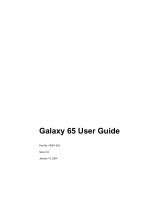Page is loading ...

NEC S1300UG Disk Array Unit User Guide
http://www.manuallib.com/nec/s1300ug-disk-array-unit-user-guide.html
The information disclosed in this document, including all designs and related materials, is
the valuable property of NEC Solutions (America), Inc. and/or its licensors. NEC Solutions
(America), Inc. and/or its licensors, as appropriate, reserve all patent, copyright and other
proprietary rights to this document, including all design, manufacturing, reproduction, use,
and sales rights thereto, except to the extent said rights are expressly granted to others.
ManualLib.com collects and classifies the global product
instrunction manuals to help users access anytime and
anywhere, helping users make better use of products.
http://www.manuallib.com

Proprietary Notice and Liability Disclaimer
The information disclosed in this document, including all designs and related materials, is
the valuable property of NEC Solutions (America), Inc. and/or its licensors. NEC Solutions
(America), Inc. and/or its licensors, as appropriate, reserve all patent, copyright and other
proprietary rights to this document, including all design, manufacturing, reproduction, use,
and sales rights thereto, except to the extent said rights are expressly granted to others.
The NEC Solutions (America), Inc. product(s) discussed in this document are warranted in
accordance with the terms of the Warranty Statement accompanying each product.
However, actual performance of each product is dependent upon factors such as system
configuration, customer data, and operator control. Since implementation by customers of
each product may vary, the suitability of specific product configurations and applications
must be determined by the customer and is not warranted by NEC Solutions (America), Inc.
To allow for design and specification improvements, the information in this document is
subject to change at any time, without notice. Reproduction of this document or portions
thereof without prior written approval of NEC Solutions (America), Inc. is prohibited.
Trademarks
All product, brand, or trade names used in this publication are the trademarks or registered
trademarks of their respective trademark owners.
PN: 456-01689-000 July 2003
Copyright 2003
NEC Solutions (America), Inc
10850 Gold Center Drive, Suite 200,
Rancho Cordova, CA 95670
All Rights Reserved
This Manual:http://www.manuallib.com/nec/s1300ug-disk-array-unit-user-guide.html

FEDERAL COMMUNICATIONS COMMISSION
RADIO FREQUENCY INTERFERENCE STATEMENT
NOTE: This equipment has been tested and found to comply with the limits for a Class A
digital device, pursuant to Part 15 of the FCC Rules. These limits are designed to provide
reasonable protection against harmful interference when the equipment is operated in a
commercial environment. This equipment generates, uses, and can radiate radio frequency
energy and, if not installed and used in accordance with the instruction manual, may cause
harmful interference to radio communications. Operation of this equipment in a residential
area is likely to cause harmful interference in which case the user will be required to correct
the interference at his own expense.
Warning
This is a Class A product. In domestic environment this product may cause radio
interference in which case the user may be required to take adequate measures.
This Manual:http://www.manuallib.com/nec/s1300ug-disk-array-unit-user-guide.html

Contents iii
Contents
Proprietary Notice
Using This Guide
Text Conventions................................................................................................................viii
Safety Notices.......................................................................................................................ix
Safety Notices for Users Outside of the U.S.A. and Canada...........................................ix
Care and Handling.................................................................................................................x
1. Overview
Overview.............................................................................................................................1-2
High Capacity Cooling Fans...............................................................................................1-4
Power Supplies...................................................................................................................1-4
Security...............................................................................................................................1-4
DAU Functionality .............................................................................................................1-5
Hot Spare Feature..........................................................................................................1-5
Write Cache Feature......................................................................................................1-6
Cross Call Feature .........................................................................................................1-6
Initial Assignment Feature ............................................................................................1-7
Auto Assignment Feature..............................................................................................1-7
Expand LUN Feature.....................................................................................................1-8
Auto Repair Mode.........................................................................................................1-8
Repair Time Feature......................................................................................................1-8
1BBU Cache Enable Mode ...........................................................................................1-9
1CNT (Controller) Cache Enable Mode........................................................................1-9
Access Control Features................................................................................................1-9
Path Fail-over Feature .................................................................................................1-12
Dynamic Capacity Expansion .....................................................................................1-12
Management Software.................................................................................................1-12
RAID Configurations ..................................................................................................1-13
Arbitrary Logical Disk Capacity .................................................................................1-14
Maximum Logical Disk Capacity................................................................................1-14
Features and Indicators.....................................................................................................1-15
Front Panel ..................................................................................................................1-15
Front Chassis Features and Indicators.........................................................................1-15
Rear Chassis Features..................................................................................................1-17
Power Supply...............................................................................................................1-18
DAU Controller...........................................................................................................1-19
Battery Backup Unit....................................................................................................1-21
SVP Service Processor................................................................................................1-22
Disk Enclosure Controller..........................................................................................1-23
2. Setting Up The DAU
Overview.............................................................................................................................2-2
Selecting a Site ...................................................................................................................2-2
Unpacking the DAU and Rack Mounting Hardware..........................................................2-3
Rack-Mount Subsystem Assembly.....................................................................................2-5
Before You Begin..........................................................................................................2-5
This Manual:http://www.manuallib.com/nec/s1300ug-disk-array-unit-user-guide.html

iv Contents
Static Precautions.......................................................................................................... 2-5
Installing the Rails........................................................................................................ 2-6
Installing the DAU into the System Rack..................................................................... 2-9
Connecting Disk Array Unit............................................................................................ 2-10
Host Connection ......................................................................................................... 2-10
Disk Enclosure Connection.........................................................................................2-10
Connecting the Ethernet Cable ................................................................................... 2-11
Connection Notes........................................................................................................ 2-12
Setting DAU and Disk Enclosure Switches................................................................ 2-12
Connecting the Power Cords............................................................................................ 2-13
Connecting the DAU to Uninterruptible Power Supplies................................................ 2-15
Cable Dressing............................................................................................................ 2-16
Powering On/Off.............................................................................................................. 2-16
Turning On AC Power................................................................................................ 2-16
Turning Off AC power ............................................................................................... 2-17
Scheduled Stop Procedure................................................................................................2-18
3. Adding and Removing Components
General Information........................................................................................................... 3-2
Static Precautions............................................................................................................... 3-2
Preparing Your DAU for Upgrade..................................................................................... 3-3
Accessing the DAU............................................................................................................ 3-3
Hard Disk Drives ...............................................................................................................3-4
Installing or Swapping a Hard Disk Drive Modules in a Hot-swap Bay......................3-4
Installing or Swapping a Hard Disk Drive.................................................................... 3-5
Replacing a Controller Module.......................................................................................... 3-7
Replacement Procedure ................................................................................................ 3-7
Replacing a SVP Service Processor................................................................................. 3-11
Replacement Procedure .............................................................................................. 3-11
Replacing the Power Supply............................................................................................ 3-14
Replacement Procedure .............................................................................................. 3-14
Replacing the Battery Backup Unit.................................................................................. 3-20
Replacement Procedure .............................................................................................. 3-20
4. Maintenance and Troubleshooting
Introduction........................................................................................................................ 4-2
Static Precautions............................................................................................................... 4-2
Routine Maintenance ......................................................................................................... 4-2
Cleaning............................................................................................................................. 4-2
Initial DAU Startup Problems............................................................................................ 4-3
Troubleshooting.................................................................................................................4-4
LED Indicators................................................................................................................... 4-5
SERVICE LED: On / FLT LED: Off................................................................................. 4-5
Troubleshooting Flowcharts .............................................................................................. 4-6
Media Errors on a Rebuilt Disk .........................................................................................4-8
Temporary Degrade and Rebuild (Phoenix Feature) ......................................................... 4-8
A. Controller DIP Switch Settings
Controller DIP Switch Settings......................................................................................... A-2
This Manual:http://www.manuallib.com/nec/s1300ug-disk-array-unit-user-guide.html

Contents v
B. Specifications
Disk Array Unit Basic Specifications................................................................................B-2
Environmental Specifications............................................................................................B-2
Power Specifications .........................................................................................................B-2
Size and Weight Specifications .........................................................................................B-3
Component Life Expectancies...........................................................................................B-3
Equipment Log
Glossary
Index
This Manual:http://www.manuallib.com/nec/s1300ug-disk-array-unit-user-guide.html

Using This Guide vii
Using This Guide
This User’s Guide provides a quick reference to information about your S1300 Disk Array
Unit (DAU). Its goal is to familiarize you with your DAU and the tasks necessary for
setting up your DAU, using the DAU, and configuring and upgrading the DAU. This guide
assumes that the reader is already familiar with the host system, Fibre Channel technology,
and operating system environments in which the DAU will be installed.
This guide contains the following information:
! Chapter 1, “DAU Overview” provides an overview of your DAU and describes its major
system components. See this chapter to familiarize yourself with your DAU.
! Chapter 2, “Setting Up Your DAU” tells you how to select a site, unpack the DAU and
provides you with assembly information for preparing and mounting the DAU into a
system rack. Also described are DAU to host cabling configurations, connecting the
power cord(s), powering On/Off the DAU, and configuring the Fibre Channel address
switches.
! Chapter 3, “Adding and Removing Components” provides you with information for
upgrading your DAU with additional disk drives. Information on a power supply, battery
backup unit, controller module and the SVP processor module are also included.
! Chapter 4, “Maintenance and Troubleshooting” contains helpful information for
maintaining your DAU and for solving problems that might occur with your DAU.
! Appendix A, “Controller DIP Switch Settings” contains information on setting DIP
switches located in the controller modules.
! Appendix B, “Specifications” includes physical, power, and environmental information
about your system.
! “Glossary” defines the standard acronyms and technical terms associated with the DAU.
This Manual:http://www.manuallib.com/nec/s1300ug-disk-array-unit-user-guide.html

viii Using This Guide
Text Conventions
This guide uses the following text conventions.
Warnings, cautions, and notes have the following meanings:
!
WARNING
Warnings alert you to situations that could result in serious personal injury or loss
of life.
!
CAUTION
Cautions indicate situations that can damage the system hardware or software.
Note: Notes give important information about the material being described.
! Names of keyboard keys are printed as they appear on the keyboard. For example, Ctrl,
Alt, or Enter.
! Text or keystrokes that you enter appear as boldface type. For example, type abc123 and
press ENTER.
! File names are printed in uppercase letters. For example, AUTOEXEC.BAT.
This Manual:http://www.manuallib.com/nec/s1300ug-disk-array-unit-user-guide.html

Using This Guide ix
Safety Notices
!
! Caution: To reduce the risk of electric shock which could cause personal injury, follow
all safety notices. The symbols shown are used in your documentation and on your
equipment to indicate safety hazards.
! Warning: The detachable power supply cords are intended to serve as the disconnect
devices.
! Warning: This equipment has a 3-wire, grounded power cords. To prevent electrical
hazards, do not remove or defeat the ground prong on the power cords. Replace a power
cord if it gets damaged. Contact your dealer for an exact replacement.
In the U.S.A. and Canada, the power cord must be a UL-listed detachable power cord (in
Canada, CSA-certified), type ST or SJT, 16 AWG, 3-conductor, provided with a molded-on
NEMA type 5-15 P plug cap at one end and a molded-on cord connector body at the other
end. The cord length must not exceed 9 feet (2.7 meters).
Outside the U.S.A. and Canada, the plug must be rated for 250 VAC, 10 amp minimum,
and must display an international agency approval marking. The cord must be suitable for
use in the end-user country. Consult your dealer or the local electrical authorities if you are
unsure of the type of power cord to use in your country. The voltage change occurs via a
switch in the power supply.
! Warning: Under no circumstances should the user attempt to disassemble the power
supply. The power supply has no user-replaceable parts. Inside the power supply are
hazardous voltages that can cause serious personal injury. A defective power supply
must be returned to your dealer.
Safety Notices for Users Outside of the U.S.A. and Canada
! PELV (Protected Extra-Low Voltage) Integrity: To ensure the extra-low voltage
integrity of the equipment, connect only equipment with mains-protected electrically-
compatible circuits to the external ports.
! Remote Earths: To prevent electrical shock, connect all local (individual office)
computers and computer support equipment to the same electrical circuit of the building
wiring. If you are unsure, check the building wiring to avoid remote earth conditions.
! Earth Bonding: For safe operation, only connect the equipment to a building supply
that is in accordance with current wiring regulations in your country. In the U.K., those
regulations are the IEE.
This Manual:http://www.manuallib.com/nec/s1300ug-disk-array-unit-user-guide.html

x Using This Guide
Care and Handling
Use the following guidelines to properly handle and care for your system.
Protect the system from extremely low or high temperatures. Let
the system warm (or cool) to room temperature before using it.
Keep the system away from magnetic forces.
Keep the system dry. Do not wash the system with a wet cloth or
pour fluid into it.
Protect the system from being bumped or dropped.
Check the system for condensation. If condensation exists, allow it
to evaporate before powering on the system.
Keep the system away from dust, sand, and dirt.
This Manual:http://www.manuallib.com/nec/s1300ug-disk-array-unit-user-guide.html

1-2 Disk Array Unit Overview
Overview
The NEC S1300 Disk Array Unit (DAU) provides highly available, fault-tolerant
storage in a rack-mount subsystem. The DAU uses high-speed Fibre Channel
technology. See Figure 1-1.
The Fibre Channel is a scalable, high-performance interconnect standard that enables
fast transfer of data between workstations, shared storage, peripherals and host systems.
At up to speeds of 2 Gigabits per second this data transfer technology combines the
attributes of a data channel with the attributes of a network. Fibre Channel is capable of
supporting multiple protocols and a variety of topologies, making it the most versatile
data transfer technology available.
The DAU supports RAID levels 0, 1, 5, and 10. Even if one disk module fails, the disk
array unit continues to function normally without interruption (Except for RAID
level 0).
A faulty disk module can be replaced without system shutdown. The DAU includes an
automatic rebuild feature by which data is automatically restored when a faulty disk
module is replaced. When one disk module is defined as a spare drive, the data in the
faulty disk module is immediately restored to the spare drive (hot spare feature). Using
the auto recovery and hot spare feature increases overall system availability and
reliability.
The DAU also includes a battery-backed cache memory data storage feature to increase
reliability and high-speed data processing. In addition to the disk modules, the cooling
fan system, the power supply system, and dual array controllers all have system
redundancy capabilities. Therefore, even if one of the redundant system components
fails, the disk array unit continues normal operation.
The DAU cabinet holds up to a maximum of fifteen hard disk drives. A disk enclosure
unit (option) is available to enable expansion of the storage capacity of the DAU by
adding up to fifteen additional hard disk drives.
The DAU has a relatively small form factor of 3U and is available as a rack-mount
system that fits into a standard EIA 19-inch rack assembly.
Figure 1-1. Rack-Mount DAU Front View (Front Bezel not Shown)
This Manual:http://www.manuallib.com/nec/s1300ug-disk-array-unit-user-guide.html

Disk Array Unit Overview 1-3
The DAU includes the following major features:
! 2.0 Gigabit per second data transfer rate .
! High bandwidth for demanding applications.
! The ability to share storage assets among many workstations.
! Easy cabling to host bus adapters.
! Hot-swap hard disk drive bays accessible from the front of the chassis. The drives
can be swapped in or out of the DAU without powering it down. The bays support
up to fifteen hard disk drives. Disk drives are high performance 10,000RPM and
15,000RPM hard disk drives connected to a high speed Fibre Channel-Arbitrated
Loop (FC-AL) disk drive interface. Drive capacities are 36GB, 73GB or 146GB.
! Hardware monitors (temperature, fans, and voltage) and software monitors to
indicate failures.
! LEDs to provide failure notifications.
! Support of RAID levels 0, 1, 5, and 10. If a fault occurs in a single disk module, the
DAU can continue the operation without loss of data (except RAID level 0).
! Battery-backed cache memory to ensure high-speed data processing.
The DAU system is designed for minimum downtime. Thus, the DAU contains the
following:
! A more reliable and flexible storage architecture that helps ensure continuous data
availability.
! Two power supplies for power system redundancy. With two power supplies, the
DAU will continue to operate with a single power supply failure. The self-contained
power supply units can be easily and safely hot-swapped from the rear of the chassis
without shutting down the DAU.
! Dual controllers, each containing cache memory. Cache memory data is protected by
battery backup units, to retain write data in the event of a system shutdown or power
failure.
! Fibre Channel disk drive bays accessible from the front of the chassis.
! Hot-swap Fibre Channel disk drive backplane, supporting fifteen drives. A failed
drive can be removed and a new drive installed without turning off system power.
This Manual:http://www.manuallib.com/nec/s1300ug-disk-array-unit-user-guide.html

1-4 Disk Array Unit Overview
! Disk Drive Bays
The DAU supports 36GB, 72GB and 146GB hard disk drives. The chassis includes
fifteen Fibre Channel hot-swappable hard disk drive bays for mounting up to fifteen
hard disk drives in easily removable drive carriers. Each bay accommodates 1-inch hard
disk drives.
Note: The DAU contains a hot-swap backplane that requires a
40-pin single connector attachment connector on the drives that you
install.
The design of the drive mounting uses a carrier rail system making it possible to "hot
swap" a drive without shutting down the DAU.
High Capacity Cooling Fans
The DAU contains two power supplies, each of which contains two high capacity
cooling fans. The DAU will be adequately cooled even if one of the fans fails. Also,
should any of the fans fail, they may be replaced without powering down the DAU. The
fans draw air across the hard disk drives and electronics of the system and exhaust out
through the rear panel.
Power Supplies
The DAU contains two auto-sensing 480-watt power supplies at an operating frequency
of 50/60 Hz. With two power supplies installed, in the event of a power supply failure,
the load is transferred to the remaining power supply without interruption to normal
operation.
Note: The power supplies are not hot swappable unless there
are two supplies installed.
The power supplies are designed to comply with existing emission standards and
provide sufficient power for a fully loaded system configuration.
Security
A security lock on the front bezel of the DAU prevents unauthorized entry to the
storage drives. Rack-mounted DAUs are also secured in the system cabinet by locking
mechanisms installed on the system rack front and rear doors.
This Manual:http://www.manuallib.com/nec/s1300ug-disk-array-unit-user-guide.html

Disk Array Unit Overview 1-5
DAU Functionality
Hot Spare Feature
Spare disks can be installed in a disk array configuration that includes several disks. If a
disk fails in a configuration that includes the spare disk, the data located in the defective
disk is recovered to the spare disk. After the data recovery, the disk array configuration
operates normally. The defective disk module can be replaced without turning off the
power of the disk array unit, provided the disk array unit is configured as RAID level 1,
5, or 10.
To use the hot-spare feature, an optional spare disk must be installed.
An example of the hot spare feature is shown in Table 1-1. In this example, hard disk
drives DRV0, 1, 2, 3, 4, and 14 are configured as a disk array. DRV14 is designated as
the spare disk. Disk DRV1 fails and its data is recovered in spare disk DRV14. When
recovery is complete, disk DRV1 is replaced without powering down the unit. Once
disk DRV1 is replaced, data is restored from spare disk DRV14 to the new disk DRV1.
Table 1-1. Hot Spare Feature Example
DRV14
Spare disk
DRV14 DRV14
Spare disk
DRV13 DRV13 DRV13
DRV12 DRV12 DRV12
DRV11 DRV11 DRV11
DRV10 DRV10 DRV10
DRV9 DRV9 DRV9
DRV8 → DRV8 → DRV8
DRV7 DRV7 DRV7
DRV6 DRV6 DRV6
DRV5 DRV5 DRV5
DRV4 DRV4 DRV4
DRV3 DRV3 DRV3
DRV2
LDN0 RAID5
DRV2
LDN0 RAID5
DRV2
LDN0 RAID5
DRV1 DRV1 DRV1
DRV0 DRV0 DRV0
Failure in DRV1 Recovery of data
in spare disk
Replacement of DRV 1
Restore the data from spare
disk to DRV 1
* DRV: Disk module
LDN: Logical Disk Number
Notes: The hot spare feature cannot be used with RAID
level 0. Use the hot spare feature with RAID levels 1, 5, or 10.
Do not move any factory-installed disk modules into another
slot.
The hot spare feature works only when a spare disk has the
same capacity and speed as the defective disk.
This Manual:http://www.manuallib.com/nec/s1300ug-disk-array-unit-user-guide.html

1-6 Disk Array Unit Overview
Write Cache Feature
With RAID level 5, the performance of the DAU may be decreased somewhat when
writing small amounts of data to a disk. To increase performance, the DAU is equipped
with cache memory. When write data is stored in cache memory, the DAU may
terminate command processing and then write data to disks for improved performance.
However, if the power is disrupted before the data in cache memory is written to disk,
the data in the cache memory could be lost. To prevent this, the DAU power supplies
each include a battery backup unit to supply power to the cache memory, thereby
retaining data in the cache memory should the power fail. The battery backup unit is
fully charged after eight hours of operation.
Cross Call Feature
By using the cross call feature, logical disk drives can be accessed from alternative
paths within the DAU, even if a controller fails. The cross call feature minimizes server
downtime thereby enhancing system performance. The cross call feature of the DAU
can be set with management software. The cross call feature has two states:
! Off state In this state, the DAU is accessible only from the host adapter (HBA) of
the bound host.
! On state (shipping default) In this state, all logical drive numbers (LDNs) in the
DAU are accessible from both controllers or one controller should one of the
controllers fail.
Note: Since one LDN is recognized from each controller, this
cross call must be used on the system where the logical disks can be
controlled exclusively. When you want to use the alternative path
switching feature of the host, the cross call feature must be turned
on.
Figure 1-2 illustrates a system connected to the DAU with the cross call feature turned
on and a failure with DAU controller HD#1.
Figure 1-2. Cross Call Feature Connections
This Manual:http://www.manuallib.com/nec/s1300ug-disk-array-unit-user-guide.html

Disk Array Unit Overview 1-7
Notes: A controller is called as HD (Host Director) in the
management software.
A logical disk configuring the RAID is called as LD (Logical Disk), and
the internal number of LD is called LDN (Logical Disk Number) in the
management software.
Initial Assignment Feature
You can assign a logical disk to the controller on the path to which you bound the
logical disk (built the RAID).
When an attempt is made to access the logical disk from the unassigned controller, the
error "illegal request - not assigned" is returned. When an attempt is made to unbind
this logical disk from the unassigned controller, the same error is returned. However, if
the ownership has been changed, the initial assignment feature is transferred to the
unassigned controller.
Auto Assignment Feature
The auto assignment feature allows you to access any logical disk in the subsystem
from the unassigned controller if the assigned controller is down. This feature is active
while the cross call is disabled.
When an I/O request to a logical disk not assigned to a DAU controller is received, the
system examines whether the adjacent controller is down. If the adjacent controller is
down, the system cancels assigning the logical disk to that controller and reestablishes
the assignment to the controller receiving the request. This reassignment is maintained
until the downed controller is operable, or a status change is received from management
software.
Even when the system in not equipped with the alternative auto assignment feature,
making the system recognize the logical disk again permits the access, allowing to
minimize the influence to the system operation. Figure 1-3 illustrates the Auto
assignment feature.
Figure 1-3. Auto Assignment Feature
This Manual:http://www.manuallib.com/nec/s1300ug-disk-array-unit-user-guide.html
/