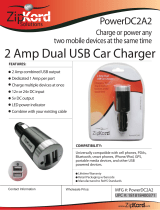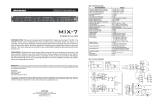D&R Airence USB Main Unit 2xPot Owner's manual
- Category
- DJ controllers
- Type
- Owner's manual

A I R E N C E - U S B M a n u a l P a g e 1
MANUAL
version 1.01

A I R E N C E - U S B M a n u a l P a g e 2
Dear Client,
Thank you for choosing the D&R AIRENCE-USB mixer.
The AIRENCE-USB was designed by Radio Broadcast professionals along with the D&R design team and is intended to be
at info@d-r.nl when you are familiar with the AIRENCE-USB mixer.
With kind regards,
Duco de Rijk
CEO

A I R E N C E - U S B M a n u a l P a g e 3
INTRODUCTION MAIN MIXER UNIT
its own power supply and its own low noise summing amps.
USB Module 1-4
• 4x Professional extremely low noise balanced Mic pre-amps with 48 volt phantom powering.
• Two pairs of line inputs Line and USB.
• Gain control with pre MIC trimmer.
• Three band stereo very musical equalizer.
•
• Stereo Aux send.
• Stereo CUE switch for pre fade listening + CONTROL.
• ON (incl. start switch, when fader is up) + CONTROL.
• 100 mm professional K-Alps fader with fader start.
TELCO-1 and 2 Module
• 2 switchable Telephone-Line inputs.
•
panel.
• Gain control for incoming signal.
• Large CONNECTION and TALKBACK switches.
•
• Stereo Aux send.
• Stereo CUE switch for pre-fade listening.
• ON (start switch).
• 100 mm professional K-Alps fader with fader start.
MASTER SECTION
• 2 Long throw K-ALPS master faders.
• Master controls for AUX/SUB/STUDIO/PHONES/ANNOUNCER.
•
• PROGRAM mono switch.
• AUX RETURN to CUE/SUB/PROG.
•
• RECORD OUT fed from PROGRAM/SUB/AUX.
•
• BUILT IN TALKBACK MIC routable to SUB/AUX/STUDIO/ANNOUNCER.
• NON-STOP switch routes one of the 4 USB stereo inputs directly to the main pro-
gram XLR connectors.
AIRENCE EXTENDER UNIT
All triple Input Modules have the following features
• Professional low noise balanced Mic pre-amp with 48 volt phantom powering.
•
• Gain control with pre MIC trimmer.
• Three band stereo equalizer.
•
• Stereo Aux send.
• Stereo CUE switch for pre fade listening.
• ON (including start switch, when fader is up.
• 100mm professional K-Alps fader with fader start.
-
trol linking to the main unit and a second Sub-D chassis connector for audio/control linking to a third Extender unit.
Every AIRENCE EXTender unit will be supplied with 1 meter extender cable and a power supply that can accept an AC voltage
between 90-230 volts at 50/60 Hz

A I R E N C E - U S B M a n u a l P a g e 4
AIRENCE MAIN UNIT BACKPANEL
Telco 1/2 have 2 RJ-11 standardized telephone connectors, a stereo line input, in case you do not need the internal Hybrid mod-
And of course the USB connector that carries all the 4 stereo audio signals to and from the PC (for both Windows & Macintosh
-
AIRENCE-EXTENDER BACKPANEL
The back panel of the Extender unit provides you with 6 balanced XLR’s for Mic input signals, an insert for processors, start
for linking to the main unit and to possible extra Extenders units. A 1 meter cable is part of the delivery of the Extender unit.
unit are connected to the Sub-D connector labelled “to third(next) Unit”. Every Extender unit needs his own power supply which
of course is part of the delivery.

A I R E N C E - U S B M a n u a l P a g e 5
AIRENCE MAIN UNIT TRIPLE INPUT MODULES 1-4
Each of Modules 1 thru 4 has three selectable inputs. The three types of inputs consist of a Microphone
-
USB stereo inputs to feed the stereo AUX send ,PROGRAM and or SUB stereo mix busses.
GAIN
-
justed to the required internal mixer level. This control adjusts both the Mic input and the stereo Line/USB
Try it in this way, if you cannot achieve enough Mic gain when the gain control is fully turned clockwise,
only then you slowly turn to the right to increase the gain to the desired level. Also a mic only low cut
selected and we deliver the console as requested.
STEREO LINE/USB
devices such as CD players/MP3 players etc. The USB stereo signal comes directly from one of the 4 stereo
PC play-out Channel nr 1 can be listen to in module 1 and this is also the case for channel 2, 3 and 4.
To match the incoming levels to a convenient control range, internal trimmers are available labelled VR2
on the module as a jumper. The main output XLR’s on the mixer can directly receive a stereo signal from
Program pre/Program Post/Sub or Aux. A Picture will be shown in the manual how to achieve all these
be lit.
MIC
The Mic input has a balanced XLR input connector with 48 volt phantom powering for condenser mikes.
The Mic-pre circuitry uses the latest technology studio-class components as used in high end recording
-
parent audio. The low-noise design and excellent phase spec that D&R is known for is integrated through-
out the AIRENCE-USB which results in a phase coherent signal path. Using balanced microphones & cables
allows for the quietest and high quality audio signals throughout your AIRENCE-USB mixer. You can use
standard balanced Mic cables available at any pro audio dealer or music store. The AIRENCE-USB uses
female XLR connector.
EQUALIZER
Each module has a stereo three band equalizer to control the high, mid, and low frequencies individually.
The D&R designers used carefully chosen frequencies in the equalizer circuitry to enhance the Mic input
as well as the stereo A & B line inputs.
SUB
PROG(RAM)
AUX SEND
The next control is a stereo Aux send that sends stereo source signals to the stereo Aux send buss Master
(or SUB buss) and then to the output connectors on the Master back panel. The stereo Aux send is for

A I R E N C E - U S B M a n u a l P a g e 6
CUE/COMMUNICATION BUSS
signal before you raise your channel fader up and mix it with other signals in the mixer.
communicaon. If you push a DJ’s Cue (let’s
say channel one) and if you then push the Telco Cue, the DJ as well as the caller can hear each other out-
Levels need to be carefully set to avoid feedback and overdrive of circuits.
ON
FADER
-
ed fader start switch. At the beginning of the fader movement you will feel an integrated start switch that
knob), the control room level (or Studio level) will be dimmed by 20dB when in the input module Mic is
-
to your needs.

A I R E N C E - U S B M a n u a l P a g e 7
AIRENCE MAIN UNIT TRIPLE INPUT USB MODULES 1-4
INPUT CONNECTORS
-
ule.
The stereo line input uses Cinch female type connectors.
Being un-balanced, the shield and (-) or out of phase signal wire need to
In order to use the START switch, it requires two pins in the ¼” stereo con-
nector located on the back panel to be wired.
-
vated. Once you have done this, a quick start turntable can be started via
-
tor is wired on the back panel.
If your turntable only needs a pulse to start, ask your dealer. Or if you
can be used as a pulse start switch.
uncertain.
*NEVER CONNECT AC POWER VOLTAGE TO THIS REMOTE-JACK*
INSERT
Now insert the stereo jack into the AIRENCE’s insert and connect
-
cessors output. The other mono jack should be inserted into the
processors input.
other and connect to ground (sleeve), this also goes for the other Male XLR, connect the ring of the stereo jack (which sends
signals) to a male XLR pin2. Short here pin 1 and 3 and solder to ground (sleeve). This has to be done because the insert is not
balanced.
See below the cable type you need.
MICROPHONE INPUT
below that should go into your mixer and your mic cable should end in a male
1=Ground/shield
2=Hot (in phase)
3=Cold (out of Phase).

A I R E N C E - U S B M a n u a l P a g e 8
SPECIAL OPTIONS FOR USB MODULES 1 - 4 (PCB AIRENCE-2)
-
formed. But if you know something about electronics and are not afraid to open up your mixer you can do it yourself.
But... before you do anything power must be removed from the console of course. The metal cover frame must be removed to
HOW TO REMOVE THE BOTTOM OF YOUR MIXER
You see on the back panel side of the cover again 3 bolts that needs to be removed.
the headers.

A I R E N C E - U S B M a n u a l P a g e 9
SPECIAL OPTIONS FOR USB MODULES 1 - 4 (PCB AIRENCE-2)
PCB Location JUMPERS DEFAULT DESCRIPTION
J15 Phantom ON
48 volt phantom power on/off via Jumper
J15.
J3 Low cut ON
Low cut lter on Mic input done by short-
ing all 4 pins on Jumper J3.
Removal of both jumpers gives no low cut
function
J11/J12 0dB
Fader gain can be set to change the post
fader gain from 0db to +10dB
(you need to do this for both left and
right signals!)
J6/J16 POST
Stereo Aux send pre or post selectable
via Jumper J6/J16
J17 Continuously
Pulse/Continuously Jumper J17 to change
the start pulse from latching (continu-
ously) to pulse.
J10 prog post
NON STOP Source selection. These jump-
ers, when placed make a connection from
the output of the module’s USB chip to
the NON STOP switch in the master sec-
tion.
J5 Prog-Pre
Output USB source selector.
Here you determine which signal will be
send to the PC
VR2 0dBu USB chip input trimmer left
VR3 0dBu USB chip input trimmer right

A I R E N C E - U S B M a n u a l P a g e 10
JUMPERS DEFAULT
PLEASE DO NOT CHANGE BELOW
JUMPERS IN ANY WAY
J7 Module-1
Logic Port selector: 1-2 START / 3-4
ON / 5-6 CUE
Module-2
Logic Port selector: 7-8 START / 9-10
ON / 11-12 CUE
Module-3
Logic Port selector: 13-14 START / 15-
16 ON / 17-18 CUE
Module-4
Logic Port selector: 19-20 START / 21-
22 ON / 23-24 CUE
J9 Module-1 USB Port Selector 1-2 and 3-4
Module-2 USB Port Selector 5-6 and 7-8
Module-1 USB Port Selector 9-10 and 11-12
Module-1 USB Port Selector 13-14 and 15-16

A I R E N C E - U S B M a n u a l P a g e 11
SETTING UP THE USB MODULES
the right signal! The level is set by the master faders of the mixer when PROG POST post (default) is selected.
USB LEVEL TRIMMERS
This is especially important for Windows 7 that recognizes the AIRENCE-USB chips we use as mic level signals. A lower output level coming from
the AIRENCE-USB will greatly improve performance. We have no experience with WINDOWS-8 at the moment, but we will update the manual
A free downloadable tool is to be found here

A I R E N C E - U S B M a n u a l P a g e 12
SETTING UP THE USB MODULES
a standard USB cable available from any local computer shop. (See picture). When con-
audio hardware.
If you want to know more about USB try this link
If you are already familiar with digital audio recording, the latest versions of Kristal Audio Engine and Audacity are available free
of charge via the Internet. Use this link for third party downloads.
UNDERSTANDING INTERNET RADIO
SHOUTcast:
Helix Server Basic
and want to experiment before rolling it out to a large audience.” The Helix Server Basic is free to download.
Quickme Streaming Server
Quickme Broadcaster
-
Peercast
listen to radio and watch video on the Internet. It uses P2P technology to let anyone become a broadcaster without the costs of
Icecast
Andromeda

A I R E N C E - U S B M a n u a l P a g e 13
TELCO-LINE MODULE 1-2 CONNECTORS, CONTROLS, & FUNCTIONS
Input modules Telco 1&2 have integrated Hybrid circuitry with built in high quality Telephone Hybrids as well as stereo line inputs
in case only one Hybrid is needed.
* High quality Telephone Hybrid circuit to directly connect to phone lines.
* Stereo line input.
* Gain control.
* Telco send Control.
* Direct access CONNect and TB (Talk Back) switches.
* Stereo Aux send.
* Stereo CUE switch for pre fade listening.
* Start (ON) switch and 100mm smooth professional faders.
WHAT IS A TELEPHONE HYBRID?
Telephone hybrids are hardware interfaces between professional audio equipment and public telephone
-
ers to be connected to the studio mixer for live broadcast. Many of the D&R Telephone Hybrids are supplied
telephone lines.
Specs:
TELCO SEND
With this control you adjust the level of the outgoing signal to the telephone line.
PHONE / LINE INPUT SWITCH
blown telephone Hybrid module. It is a Hybrid that can be connected to any standard telephone line.
R-BALANCE
C-BALANCE
-
GAIN
With the GAIN control, the source level is adjusted to the internal mixer level.
This is for both the Telephone Line input and the Stereo Line inputs (when selected)
CONNect
-
TALKBACK
without being ON-Air.

A I R E N C E - U S B M a n u a l P a g e 14
AUX SEND
Below the TB switch is the stereo Aux send that can be set to send stereo source signals pre or post fader (pre or post jumper
ROUTING
CUE
having to mix in the DJ channel and the caller in the broadcast.
RING (LED)
This LED lights to alert you when a call comes in.
ON
(Program or Sub)
FADER
switch. The channel fader sends the amount of signal from the associated channel to the master mix buss.
start circuitry and controls externally connected devices such as CD players etc (via the Start connector on the
back).
INPUT CONNECTORS
back devices as long as they are line level equipment. The level can be
Cinch connector is the right input and the right RCA/Cinch connector is
-
turntable with the ON (if connected to the START connector) switch
on the back panel. These switches quick start turntables through the
back of the mixer. If your turntable only needs a pulse to start ask your
dealer to modify the internal circuitry to change it into a momentary
*NEVER CONNECT ELECTRICAL POWER TO THIS REMOTE-JACK*
24 Volts
by 50 mA. Please contact your dealer in case of doubt. The two RJ11 connectors connect
telephone appliance (Phone) so you can dial-out to people you want to interview or your radio program listeners.

A I R E N C E - U S B M a n u a l P a g e 15
SPECIAL AVAILABLE OPTIONS IN YOUR AIRENCE-TELCO MODULE
-
JUMPERS DEFAULT DESCRIPTION
J11/J9 PST Stereo Aux send pre or post selectable via Jumper J11/9 (post
is default).
J4/J5 0dB
+10dB
J17 Cont
VR2/VR3 Adjustable
(these are adjusted at the factory, please do not touch them
without measuring equipment.

A I R E N C E - U S B M a n u a l P a g e 16
AIRENCE MASTER SECTION
LEDBAR METERS
Depending on which switch is pressed (CUE on channels, AUX SEND master, SUB, AUX RET,
EXT, etc.), the master meters will allow the reading of all input and outgoing signals. The
-
ally a red led on is no problem. The output of your AIRENCE-USB is +6dBu (1.55v) (“0” VU)
-
ed display levels.
PROGRAM MONO SWITCH
This switch turns the stereo signal into mono for both main outputs. Using this switch is a
as checking the overall Phase response. Also when one side of the stereo signal is not avail-
able, the mono switch directs the mono signal to both outputs.
EXTERN INPUT
-
RECORD OUTPUT (Rec Out)
The AIRENCE has a Record output on Cinch connectors. These outputs can be fed from SUB
these outputs.
AUX SEND
signals coming from the input channels.
AUX CUE
The AUX SEND CUE switch allows for the master LED bar meters to display the Aux output signal of the Aux master as well as
listening to the signal from the AUX buss. It is necessary to turn the AUX SEND master control up to be able to create and show
an outgoing AUX signal.
AUX RETURN
Program and SUB bus. It can also be used to connect the output of other mixers so you don’t use input channels.
CUE AUX RETURN
This switch enables you to listen to an incoming Aux return signal before the AUX RET (Return) control pot.
SUB SEND

A I R E N C E - U S B M a n u a l P a g e 17
STUDIO
caller outside a broadcast. You can connect the inputs of reverbs from these outputs (with Aux send jumpered to post fader) or
FOLLOW PHONES
This switch is an input selector for the STUDIO output. Instead of listening to the main
outputs, it allows the user to listen to the phones output. This feature is used by an-
Mute by Mic
This latching switch (when pushed down) allows control signals (mic on) coming from
the DJ mic to mute the CRM speakers.
This is to avoid signal feedback in the studio area and keeps the DJ’s sound clear. At the
ANNOUNCER
The AIRENCE has a separate Announcer output that normally follows the Program
FOLLOW PHONES
This switch is an input selector for the announcer output. Instead of listening to the
main outputs, it allows the user to listen to the phones output. This feature is used by
CRM SECTION (Control Room Monitor)
The CRM control is fed by the master outputs pre (before) the masterfaders.
This can be used as an extra stereo output for recording or a sound system in which
you do not want the master faders to change the out-going signal.
Mute by Mic
This latching switch (when pushed down) allows control signals (mic on) coming from
the DJ mic to mute the CRM monitor speakers. This is to avoid signal feedback in the
which is connected to the Red Light output connector. A jumper in the mic channel
needs to be set to allow this control signal to Mute the Control Room Monitors.
FOLLOW PHONES
This switch is an input selector for the CRM output. Instead of listening to the main outputs, it allows the user to listen to the
phones output. This feature is used by announcers and DJ’s that do not want to use headphones.
BALANCE
The balance knob controls the balance between the main stereo Program output and the stereo Cue signal when selected.
With the balance control anywhere between Cue and L/R you always have control over the main output signal even when a Cue
SPLIT
-

A I R E N C E - U S B M a n u a l P a g e 18
TALK BACK
-
ing switches, you can communicate to the outputs SUB/AUX/STUDIO and An-
when not wanted.
in Electret mic directly to the caller. If an announcer who wants to talk to the
-
the caller’s CUE and now both can talk with each other.
MASTER FADERS
signals. They are conveniently placed close to each other to control both levels
PHONES
switches
between Main Program outputs and CUE from any input module
is heard
We advise you to use headphones with an input impedance NO LOWER THAN
due to the fact that the impedance load is too low. If you must use 8-32 ohm
phones, a small power amp should be used to power the phones. It is a load
equivalent to the load that loudspeakers normally present to power amps. The
AIRENCE has no power-amp built in, sorry.
NONSTOP
mixer while NON STOP on-air.
its signal directly to the main XLR outputs, making your mixer completely free
METERING
-
Be sure to have access to the Internet.
output, the other big meter shows the SUB output
level and the smaller meter on the right hand side

A I R E N C E - U S B M a n u a l P a g e 19
MASTER BACKPANEL CONNECTORS
The master connector panel houses 18 RCA/Cinch connectors, 2 jack sockets, and 2 male XLR connectors.
There are two power supply connectors, USB connector and the SUB-D type connector to connect a slave unit to the main unit.
AUX SEND
The aux outputs are on two RCA Cinch connec-
tors with the signal coming from the aux send
controls in the channels.
The level is +6 dBu (1.55 volt).
You can connect the inputs of reverbs from
these outputs (with Aux send jumpered to post
you jumper the Aux send in the channels to pre
fader.
CRM SEND
The CRM (Control Room Monitor) outputs
are on two RCA Cinch connectors carrying the
-
PROGRAM SEND
USB inputs.
This non switched output can be used for recording when the console is in its NON STOP mode. The Prog output connectors are
-10dBv (-7.8dBu / 300mV), the signal is post master fader.
AUX RETURN
master main mix busses. You can connect reverb returns or other stereo signals without using any input modules. The input level
should be at least -10dBV.
EXT(ERNAL) INPUTS
The input level should be at least -10dBV.
CUE SEND
The CUE outputs are on two RCA Cinch connectors with the signal coming from the CUE mix busses to be send to a separate CUE
loudspeaker.
The level is +0 dBu (0.775 volt).
STUDIO LEFT RIGHT
RECORD OUT
to from SUB or from AUX. Output level is -10dBV (-7.8dBu / 300mV)
SUB OUTPUTS
The SUB outputs are on two RCA Cinch connectors carrying the signal coming from the SUB summing amps.
This non switched output can be used for recording when the console is in its NON STOP mode, or for sending out channel se-
lected signals.

A I R E N C E - U S B M a n u a l P a g e 20
ANNOUNCER OUTPUT
The Announcer output is on a Stereo jack connector and carries the signal coming from the Program Announcer amps.
This output can be used for sending signal to the announcer in the Studio. Normally this output carries the main program signal
and or Callers.
The level is dependant upon the Announcer master volume control and is able to drive 400 Ohm headphones as a minimum
impredance.
MIC ON
Directly beneath the SUB cinch connectors is a stereo jack socket (Mic On) that can control a red light indicator. This stereo jack is
connected to a change over relay. This relay is capable of controlling external Red light circuits as long as it doesn’t take a higher
NEVER CONNECT 115/230 AC VOLTAGE TO THIS JACK!!
The C.C. (Center Contact) of the internal relay is connected to the Tip of the stereo jack.
The N.O. (Normally Open) contact is connected to the ring of the jack.
The N.C. (Normally Closed) contact is connected to the “sleeve or ground” of the jack.
AIRENCE-USB RED LIGHT / START EXAMPLES
Start / Mic-On Jack
Comment
Tip
CC (Center Contact)
Max. 24V, 50mA.
Ring
NO (Normal Open)
Sleeve
NC (Normal Close)
Page is loading ...
Page is loading ...
Page is loading ...
Page is loading ...
Page is loading ...
Page is loading ...
Page is loading ...
Page is loading ...
Page is loading ...
Page is loading ...
Page is loading ...
Page is loading ...
Page is loading ...
Page is loading ...
Page is loading ...
Page is loading ...
Page is loading ...
Page is loading ...
Page is loading ...
Page is loading ...
Page is loading ...
Page is loading ...
Page is loading ...
Page is loading ...
Page is loading ...
Page is loading ...
Page is loading ...
Page is loading ...
Page is loading ...
Page is loading ...
Page is loading ...
Page is loading ...
Page is loading ...
-
 1
1
-
 2
2
-
 3
3
-
 4
4
-
 5
5
-
 6
6
-
 7
7
-
 8
8
-
 9
9
-
 10
10
-
 11
11
-
 12
12
-
 13
13
-
 14
14
-
 15
15
-
 16
16
-
 17
17
-
 18
18
-
 19
19
-
 20
20
-
 21
21
-
 22
22
-
 23
23
-
 24
24
-
 25
25
-
 26
26
-
 27
27
-
 28
28
-
 29
29
-
 30
30
-
 31
31
-
 32
32
-
 33
33
-
 34
34
-
 35
35
-
 36
36
-
 37
37
-
 38
38
-
 39
39
-
 40
40
-
 41
41
-
 42
42
-
 43
43
-
 44
44
-
 45
45
-
 46
46
-
 47
47
-
 48
48
-
 49
49
-
 50
50
-
 51
51
-
 52
52
-
 53
53
D&R Airence USB Main Unit 2xPot Owner's manual
- Category
- DJ controllers
- Type
- Owner's manual
Ask a question and I''ll find the answer in the document
Finding information in a document is now easier with AI
Related papers
Other documents
-
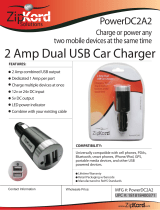 ZipKord POWERDC2A2 User manual
ZipKord POWERDC2A2 User manual
-
Yamaha MC1203 User manual
-
Yamaha MC1603 User manual
-
Yamaha MC1604 Owner's manual
-
Radio Shack 32-2058 User manual
-
AVM amp pre Operating instructions
-
Rolls DB125 Audio Presenter DI Kit User manual
-
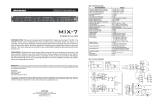 Whirlwind MIX-7 Owner's manual
Whirlwind MIX-7 Owner's manual
-
Pyle PAD20MXU User manual
-
Sharkoon TQZS09 Datasheet