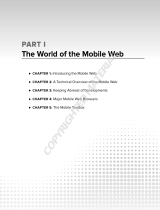Page is loading ...

Item #20986 For Mature audiences
Video Game System
User’s Guide & Game Instructions
Please keep the instruction manual
and package for future reference
1725 Kilkenny Court
Woodstock, IL 60098 USA
www.senario.com
Made in China
Perfect Mate Manual Draft.indd 1 2005-06-21 2:43:33 PM

2
3
THANK YOU!
Thanks for buying this Senario video entertainment system. At
Senario, we strive to make sure you get the most entertainment
possible for your money. All our products are easy to set-up and
simple to operate. After all, you shouldn’t have to work hard just
to play!
To ensure proper performance, please read this brief manual
before connecting the game to your television.
Contents
Battery Installation . . . . . . . . . . . . . . . . . . . . . 3
Controls & Connections . . . . . . . . . . . . . . . . . . . 4
Using Your Game System . . . . . . . . . . . . . . . . . . 5
Caring For Your Game System . . . . . . . . . . . . . . . . 6
Troubleshooting . . . . . . . . . . . . . . . . . . . . . . . 7
Game Overviews . . . . . . . . . . . . . . . . . . . . . . . 8
Playing The Game . . . . . . . . . . . . . . . . . . . . . 10
Warnings and Precautions . . . . . . . . . . . . . . . . . 14
BATTERY INSTALLATION
Your game system requires 7 batteries - 4 type AA in the round
console and 3 type AAA in the handset.
Help protect our environment! Senario encourages the use of
rechargeable batteries. Keep one set charged and one in the
game so you’ll always have fresh batteries available!
To Install or Replace Batteries
• Remove the battery cover.
• Remove exhausted batteries and dispose of properly.
• Replace with new batteries. Be sure the positive (+) and negative
(-) ends of the batteries are facing the correct direction.
• Replace the battery cover.
Battery Warnings
• Remove batteries when your game will not be used for a long
time.
• Battery installation should be supervised by an adult.
• Do not mix old and new batteries.
• Do not mix alkaline batteries with standard (carbon-zinc) or
rechargeable batteries.
• Do not mix different brands of batteries.
• Only use batteries of the type recommended in this manual.
• Be sure to insert batteries with correct polarity.
• Remove exhausted batteries from the product.
• Be careful not to short circuit the supply terminals.
• Do not attempt to recharge non-rechargeable batteries.
Note: When the batteries begin to lose their charge, the Power
LED will dim, and the game will turn itself off. If the game images
start to break up or look jagged, the batteries are probably
getting low and need to be replaced.
2
2
2
Perfect Mate Manual Draft.indd 2-3 2005-06-21 2:43:38 PM

4
5
CONTROLS & CONNECTIONS
Your game connects to the TV set with a pair of standard RCA
plugs. Most TV sets, video monitors, and VCRs have easily
accessible RCA jacks. These are usually labeled “video” and
“audio” or are color coded to indicate the video connection
(yellow) and audio connections (red and/or white).
The RCA plugs on the game console must be connected to the
proper “input” RCA jacks. Be sure to insert the yellow video jack
into the yellow video socket. The remaining audio plug can be
inserted into either the white or red audio socket on your TV,
video monitor, or VCR.
Note: If your TV, video monitor, or VCR does not have RCA jacks,
you’ll need to purchase a separate A/V adaptor (not included).
USING YOUR GAME SYSTEM
Turning On Your Game
• Turn your game off before connecting it to your TV set.
• Turn your TV on and tune it to the A/V channel. This is often
called “input”, “auxiliary”, “line”, or even “game”. You might
have to change channels using the original TV, video
monitor, or VCR remote control (as opposed to a universal
remote) to access it. Look for a button on the remote marked
“input” or “auxiliary”. If you are having trouble, contact the TV
manufacturer or retailer for assistance.
• Slide the game’s power switch to the “ON” position.
• The title screen will appear on your TV set.
Turning Off Your Game
After you have fi nished playing, turn off the power.
Disconnect the game from the television and switch the channel
back to view regular TV programs.
Perfect Mate Manual Draft.indd 4-5 2005-06-21 2:43:43 PM

6
7
CARING FOR YOUR GAME SYSTEM
Standard Care
• Do not disassemble the game.
• Do not try to repair the game.
• Always switch the power off when connecting or disconnecting
the RCA plugs to/from your TV, video monitor, or VCR.
• Do not store your game system in a humid place, on the fl oor,
or in any location where it may collect dirt, dust, lint, etc.
• Do not drop, hit, throw, or abuse the game system or any of
its components.
• Be sure all cable connections are made carefully and inserted
into the correct locations.
• Be sure all plugs are fi rmly seated in the proper sockets by
holding them straight when inserting them.
• When disconnecting any plugs, carefully pull out the plug
itself. Do not pull on the cord.
• Do not step on, sharply pull, or bend any wires or cables.
• Do not expose the game system or any of its components to
extreme temperatures. The game may not work properly if it
is too hot.
• Do not expose the game to direct sunlight for extended periods
of time.
• Do not rapidly turn the power switch on and off. This may
shorten the life of the batteries and game system.
Cleaning Your Game System
• Use a soft slightly damp cloth.
• Allow the game to dry completely before using again.
• Do not pour or spill any type of liquids or solvents on the game
or its components.
TROUBLESHOOTING
Before requesting repair or exchange, please try the following:
No picture on the screen
• Is the game turned on?
• Is the TV turned on?
• Is the TV on the Input or A/V channel?
• Is the A/V cable connected properly?
• Do the batteries have enough power?
• Are the batteries properly installed?
Screen fl ickers or no color
• Are the TV color controls set properly?
• Are the TV channel fi ne adjustments set properly?
• Do the batteries have enough power?
No game sound
• Is the TV volume too low or muted?
• Has the audio cable become loose or disconnected?
Picture on TV is unsteady
• Adjust the vertical or horizontal hold controls on your
television until the picture becomes steady.
• Do the batteries have enough power?
Fringes appear on TV during play
• Is the video cable connected properly?
• Do the batteries have enough power?
Picture is blinking or distorted
• Try pressing the reset button. If there is no improvement, turn
power off and try again.
• Do the batteries have enough power?
No power
• Are the batteries inserted properly?
• Is the power switch turned on?
Perfect Mate Manual Draft.indd 6-7 2005-06-21 2:43:46 PM

8
9
GAME OVERVIEWS
The Perfect Mate is really fi ve games in one! Although they all
play similarly – through answering multiple choice questions -
each has a unique twist making it fun in its own way. Depending
on the personalities of the people playing and their relationships
to each other, pick the game that seems likely to be the most
entertaining – or embarrassing – and get ready for a good time!
By the way, it’s worth noting that we at Senario don’t take any
responsibility for the effect this game has on your personal or
social life. If you end up in love or with a new best friend, that’s
just great! Congratulations! If things turn out differently, and
you end up broken hearted or mad at a former chum, don’t say
we didn’t warn you!
The Perfect Couple
Let’s be honest, fi nding an ideal partner just isn’t that easy. Even
within your own circle of friends it’s diffi cult to know who should
be dating or hanging out with who. Well, thanks to the wonders
of modern technology your problems are over! The Perfect Couple
examines the personalities of everyone in the room and picks
out the most compatible pair.
Dream Date
Okay, there’s always that one special person everyone wants
to get to know better. Maybe it’s the popular guy, the sexy gal,
or the person who has a nonstop sense of humor. In
Dream
Date, one player is selected as the Dream Date and everyone
else competes to see who’s the most compatible with him or her.
Don’t be shy; this is your big chance!
For the person who’s chosen as the Dream Date, remember to
keep your answers secret. The one you choose won’t appear on
the screen, so the other players will have to do their best to
guess what answer you’ve given based on their impressions of
you. Think of this as the perfect time to be sly, mysterious, and
aloof.
Know Your Mate
How much do you really understand your partner? Whether
you’ve been together for 20 hours or 20 years, the answer might
surprise you. In Know Your Mate, couples compete to guess how
their partner would answer a series of questions. One member
of a couple will have his answer hidden. That is, nothing will
be displayed on the screen when the player enters it. It’s up
to the partner to guess which answer was given and match it.
The more times they match, the better they know each other.
Be warned, though, your partner might have a few secrets and
surprises you don’t expect!
Find a Mate
So, you’ve got everyone over for an evening of fun and games.
Sooner or later, people are going to start to hang out together
and pair up. Of course, that can take hours and is an inexact
science at best! Now, a quick game of Find A Mate will speed up
the process and leave you lots more time to get to know your
new partner. By answering questions, the game will match up
everyone in the room into a couple. There’ll be a most-compatible
pairing, a second most-compatible pairing, and so on until
everyone has a partner.
Opposites Attract
Everyone has heard the old saying that opposites attract, but
is it true? Well, our answer is a defi nite “sometimes”!
Opposites
Attract plays just like The Perfect Couple, except the game keeps
track of the scoring a little differently. When all is said and done,
the two people who are least alike will be paired up. That’s sure
to lead to a great time – either for them or for everyone watching
them when they’re together!
Perfect Mate Manual Draft.indd 8-9 2005-06-21 2:43:50 PM

10
11
PLAYING THE GAMES
Now that you’ve got a basic understanding of the different games
and how they’re played, it time to pick one and start playing. The
initial steps are all the same.
Choosing a Game
When you start the game,
you’ll see the logo and title
screens (aren’t they cool?).
Make sure everyone is
comfortable and then hit
any button to play.
When the game selection
screen comes up, you
simply choose the name of
the game you want to play
and press OK on the handset.
Number of Players
No matter which game you’ve picked, the next screen will
ask you to select the number of players. This will always be
between 3 and 8, but different games might not allow you to
pick certain numbers. If
you’re playing Know Your
Mate, for example, you
have to play in couples so
you can only pick 4, 6, or
8 players. Don’t worry; the
game won’t let you make an
illegal pick.
Number Cards
The Perfect Mate includes 8 number
cards so each person will be able
to remember which number he or
she is. Hand these out while you’re
entering the number of players
into the game. In some games,
you’ll want to make sure the badges
are given to specifi c players. For example, in Know Your Mate
players 1 and 2 are assumed to be a couple, as are players 3 and
4, 5 and 6, or 7 and 8.
Question Screens
Each of the games is played by answering a series of questions.
There are a few important things you should know about these
questions.
• First, The Perfect Mate doesn’t worry about getting the answers
right. In fact, there
are no right or wrong answers. All of these
questions are matters of opinion so you can’t get them wrong!
In addition, many of them refl ect your mood at the time. Just
because you say you’d like Italian food one time doesn’t mean
you might not choose Japanese food as your favorite the next
time you play.
• Second, some of these
questions might not
seem to apply to you for
various reasons. Maybe
it’s a question that’s
clearly intended for a
member of the opposite
sex. Well, that’s just the
way life is. Get in touch
with your feminine or
masculine side and
answer the question!
Perfect Mate Manual Draft.indd 10-11 2005-06-21 2:43:54 PM

12
13
• Some questions might have a point of view that leaves them
open to a wide range of speculation as to exactly what they
mean. That’s also par for the course. One player might
interpret the question one way while another might see it in
a whole different light. Just give your best answer and cross
your fi ngers. Remember, this game isn’t about right or wrong
answers; it’s about sharing embarrassing secrets in front of
sweethearts, friends, and strangers.
The number of questions asked in a game varies. Some games
ask more than others. Further, if there is a tie at the end of
regulation play, the game will be extended. In some games,
players will be eliminated as the game goes on.
Controlling the Handset
Answers are entered using the handset.
Depending on the game being played,
different rules govern the use of the
handset.
• If you’re playing The Perfect
Couple, Find A Mate, or
Opposites Attract, have player 1
take the handset for question 1.
After he enters his own answer,
the other players tell him their
answers and he enters them into
the game. When question 2
appears, he passes the handset
to player 2. This process repeats
each turn with handset being
passed from player to player after
each question (not each
answer).
• If you’re playing Dream
Date, give the handset to
the player selected as the
Dream Date. He will enter
his own answer and then ask the other players for theirs until
an answer has been entered for everyone. The Dream Date
keeps the handset for the entire game.
• If you’re playing Know Your Mate, the handset will be passed
between the odd numbered players each turn. These players
will enter the answers for the couple they’re a part of. Thus,
when the fi rst question appears, player 1 enters his answer,
and then asks his partner (player 2) for an answer. After
entering his partner’s answer, he passes the handset to player
3. Player 3 repeats this process for himself and his partner
then passes the handset to player 5, and so on.
Results Screen
After The Perfect Mate,
has accumulated all the
information it needs to
determine the winning
couple, the Results Screen
will appear. Depending on
the game you were playing,
the information presented
here will vary a little bit.
If you where playing The
Perfect Couple
or Opposites
Attract, for example, the game will show the two players it thinks
are most (or least) compatible. If you’re playing Dream Date, you
already know who one of the winning couple will be, so the only
surprise is who has been paired up with him or her.
Automatic Power-Off
Your game is equipped with an automatic screen saver and
power-off feature. If you leave it alone, a screen saver will appear
to protect your TV screen. After a few more minutes, the game
will automatically turn itself off to conserve battery power.
Controlling the Handset
Answers are entered using the handset.
Depending on the game being played,
different rules govern the use of the
have player 1
take the handset for question 1.
After he enters his own answer,
the other players tell him their
answers and he enters them into
appears, he passes the handset
to player 2. This process repeats
each turn with handset being
passed from player to player after
Perfect Mate Manual Draft.indd 12-13 2005-06-21 2:43:59 PM

14
15
WARNINGS AND PRECAUTIONS
Warning
A very small portion of the population have a condition that may
cause them to have epileptic seizures or suffer a momentary loss of
consciousness when viewing certain kinds of fl ashing lights or patterns
commonly presented in our daily environment. These people may
experience seizures while watching some television pictures or playing
certain video games. People who have not had any previous seizures may
nonetheless have an undetected epileptic condition. If you or anyone you
may know has experienced symptoms linked to an epileptic condition
(e.g. seizures or loss of awareness), please consult your physician before
playing any video games. We recommend that parents observe their
children while they play video games. If you or your child experience
any of the following symptoms: dizziness, altered vision, eye or muscle
twitching, involuntary movements, loss of awareness, disorientation,
or convulsions, discontinue use of video games and consult your
physician.
Image Retention Warning
Some televisions and monitors can be damaged by video game images.
This “image retention” is most commonly caused by test patterns,
programming screens, paused video games, and other unchanging images.
In general, Projection TVs are more vulnerable to this type of damage.
Before using your game system, be sure to review the documentation
supplied with your television or video monitor to determine whether or
not you can safely play video games on it. If you have any questions,
please contact the TV manufacturer for additional information. Senario
LLC can not be held liable for damage to your TV set.
Additional Safety Information
Before using your video game system with any TV (especially front or
rear projection screens and HDTV systems), video monitor, or VCR,
review all of the original manufacturer’s documentation to determine
whether video games can be safely played on it. Senario LLC can not be
held liable for any damage to your TV.
Precautions
• When using the game, do not sit or stand too close to the television or
video monitor screen.
• Play the game as far back from the screen as possible.
• Do not play the game if you are tired or need sleep.
• Always play the game in a well-lit room.
Repetitive Strain Warning
Some people may experience fatigue or discomfort after playing for a
long time. Regardless of how you feel, you should always take a 10
to 15 minute break every hour while playing. If your hands or arms
become tired or uncomfortable while playing, stop and rest. If you
continue to experience soreness or discomfort during or after play, listen
to the signals your body is giving you. Stop playing and consult a doctor
.Failure to do so could result in long term injury. If your hands, wrists or
arms have been injured or strained in other activities, use of this system
could aggravate the condition. If unsure about your physical condition,
consult a doctor before playing.
FCC Compliant
This device complies with part 15 of the FCC rules. Operation is
subject to the condition that this device does not cause harmful
interference.
FCC ID: ########
Senario LLC
1725 Kilkenny Court
Woodstock, IL 60098 USA
www.senario.com
©2005 Senario LLC. All Rights Reserved.
Made in China
Perfect Mate Manual Draft.indd 14-15 2005-06-21 2:44:03 PM

GREAT MATCHES!
GREAT MATCHES!
Perfect Mate Manual Draft.indd 16 2005-06-21 2:44:04 PM
/