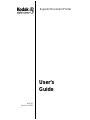Kodak EasyShare Series 3 User manual
- Category
- Label printers
- Type
- User manual
This manual is also suitable for

User’s
Guide
A-61121
Part No. 1H7191
Super12 Document Printer

A-61121 May 1999 1
Using the Super12 Document Printer
The
Kodak Digital Science
Super12 Document Printer prints customer-
specified information on documents as they pass through the transport
system.
The Super12 Document Printer can be an accessory on the following:
•
Kodak Digital Science
Document Scanner 9500
•
Kodak Digital Science
Document Scanner/Microimager 990
•
Kodak Imagelink
Scanners 900 and 923
•
Kodak Imagelink
Microimager 70
NOTE: For the purpose of this User’s Guide, when referring to the
scanner, scanner/microimager or microimager, the term
“
scanner
” will be used.
Some of the features of the
Kodak Digital Science
Super12 Document
Printer are:
• Prints up to 144 characters per page (12 characters, 12 lines)
• Improved print quality
• A choice of red or black print cartridges
• Auto-purge
• Auto-wiping
• Adjustable print contrast

2 A-61121 May 1999
Printed information
The information printed by the Super12 Document Printer is defined
during installation.
The Super12 Document Printer prints up to 12 lines per document.
Each line can be a maximum of 12 characters, consisting of as many as
three of the following items:
• Document image address
• Day of the week
• Date
• Time
• Roll number, if applicable
• Total document count
• Messages 1–9
The same information may be printed on documents of all levels, or
different information may be printed on documents of different levels.
The information printed by the Super12 Document Printer always
appears in rows parallel to the leading edge of the document(s) as
shown:
Document travels
through transport
Orientation — information is printed on each document in Comic
orientation.
Font — only one font is available for the Super12 Document Printer.
IMPORTANT:
The Super12 Document Printer allows you to print only
up to line 15 (relative to the print template, which is used
in conjunction with print position to determine distance
of the printed information from the leading edge of the
document).

A-61121 May 1999 3
Changing the print
location and print
position
The location of the information you want printed on a document is
determined by the print location of the Super12 Document Printer and
the pre-defined print position.
Print Location
The Super12 Document Printer can be placed in one of six available
locations across the transport plate. The orientation of the printer when
in position 1, 2 or 3 is different than when the printer is in position 4, 5
or 6.
NOTE: Before you change print locations, remove the plastic strips
covering the print locations you want to print in. The plastic
strips cover the print locations on both the transport plate and
the belt module (not shown in this illustration). Plastic strips
should be left in place for any unused locations.
Transport
plate
Printer bracket
Plastic strips cover print
locations
Super12
Document Printer

4 A-61121 May 1999
To remove the plastic strips from a print location:
1. Open the front cover of the scanner.
2. Lift the printer from the printer bracket and place it on the hanger
bracket to keep it out of the way.
CAUTION: Hot surface, avoid contact.
NOTE:Be sure the flex cable is placed between the two hooks so it
does not get damaged.
3. Remove the plastic strips from any print locations (on the transport
plate) that you will be printing in.
4. Lift the transport plate and remove the belt module.
Hanger bracket
Transport plate
Belt module
Plastic strips

A-61121 May 1999 5
5. Remove the plastic strips from the desired print locations from the
underside of the belt module. The print locations that you remove
the plastic strips from should correspond with the strips you
removed from the transport plate.
NOTE:Verify that the maintenance tray is in place before
continuing. If the maintenance tray is not in place, see
“Replacing the maintenance tray” for more information.
6. Replace the belt module.
7. Lower the transport plate.
8. Lift the printer from the hanger bracket, rotate it 180° if necessary,
and place it into the desired print location. The printer is firmly in
place if you cannot slide the printer from its location.
NOTE:If you are rotating the Super12 Document Printer, be careful
not to twist or strain the flex cable.
9. When finished, close the front cover.
Plastic strips

6 A-61121 May 1999
Print Position
The print position specifies how far from the leading edge (fed into the
transport first) of the document the information will be printed. The
default print position is defined at installation.
You can temporarily change the default print position by using function
code F46. The new print position will be used to print information until
function code F02 (Restore Mode) is used to return the starting print
position to its original value (provided mode overrides are not saved), or
until function code F46 is used again to change the print position(s).
NOTES:
• Restore Mode (F02) restores all initial printer settings, except the
print contrast setting and print alignment.
• The print position should be carefully calculated. Make sure to set
the print position close enough to the leading edge of the document
so the printed information is not truncated before reaching the
trailing edge of the document.
Leading edge
(fed into transport first
)
Starting print position
03.040.001
FRI 11-16-97
15:00
TEST
Trailing edge

A-61121 May 1999 7
Enabling/disabling
the Super12
Document Printer
Make sure the Super12 Document Printer is enabled before feeding
documents.
• The Super12 Document Printer may be enabled/disabled separately
at the mode level using function code F43.
• If you have enabled the Super12 Document Printer, but do not want
to print on the next document fed into the transport, you may omit
printing on the next document only by entering function code F44.
• During normal operation or a print test, the operator interface panel
will beep when the Super12 Printer has reached the capped or print
position. The beep occurs approximately 5 seconds after pressing
Run or Stop.
IMPORTANT:
Whenever Run or Stop is pressed, the Super12
Document Printer moves to a capped or print
position. The capped position covers the print
cartridges to keep them from drying out.
When Run is pressed, the message, E133 Feeder
waiting for printer will be displayed. When the
message clears and the scanner beeps, the printer
has moved into the print position.
When Stop is pressed, wait for the beep to sound
before opening the front door or turning off power,
so the printer has time to move into the capped
position
.

8 A-61121 May 1999
Function codes
The information printed by the Super12 Document Printer is defined
during installation.
Individual modes are defined for use with specific applications. If a
Super12 Document Printer has been installed, some or all modes may
allow use of the Super12 Document Printer. In addition, the customer-
specified information to be printed is defined for each mode.
The Super12 Document Printer provides easy installation and cleaning
of two print cartridges for 12-character printing. In addition to these
features, the following functions can be used:
• F39 Variable print contrast setting — allows you to increase or
decrease the amount of ink put on the document.
• F45 Print testing capability before use — allows you to test the print
quality of the Super12 Document Printer.
• F48 Auto-purging with no operator intervention — allows you to
initiate an automatic purging of the print heads. This function can be
done when the transport is off.
• F49 Print image alignment — allows you to specify how far to move
the left half of an image up or down on the document so it will align
with the right half of the image.
• F56 Open jet/connection detection — allows you to determine
whether or not there are nonfunctional ink jets in the Super12
Document Printer. Also checks the print head(s) connection to the
flex cable to assure the print heads(s) are installed properly.
F39 — Changing the print
contrast
To change the print contrast setting:
1. Enter function code F39.
2. Press Enter. The current contrast setting will be displayed.
3. Press the up (↑) arrow to increment, or press the down (↓) arrow to
decrement the displayed value. Incremental values are: 12, 25, 37,
50, 62, 75, 87 and 100%.
NOTE:High contrast levels may cause ink smear on some types of
documents.
4. Press Enter to save the value.

A-61121 May 1999 9
F45 — Verifying print
quality
Perform the following procedure to verify the print quality is satisfactory:
1. Enter function code F45 (Print Test) and press Enter.
2. Press 2 (Test Pattern). The transport starts automatically.
3. Feed a blank sheet of paper; a test pattern will be printed.
4. Evaluate the appearance of the test pattern. A complete test
pattern should look similar to the following illustration:
• If the pattern is complete, begin work.
• If the pattern is not legible:
◊ Check to see that the print cartridges are inserted properly.
See the section entitled, “Installing a new print cartridge” for
more information.
◊ Perform function code F48 (Purge function) to help unclog
the print head jet openings.
◊ Repeat the print test.
5. Press 1 and verify your current mode image looks acceptable.
NOTES:
• If you select a blank print template or the No Print Template
option (depending on the specific mode you are printing in), then
the selection of 1, Current Mode Image, may print nothing.
• Print Test Pattern always prints with 100% contrast.
• The Mode Image prints with the specified contrast setting (F39).

10 A-61121 May 1999
F49 — Aligning the print
image
To align the print image so the left half of the image matches the right
half of the image:
1. Enter function code F49.
2. Press Enter. The current alignment value will be displayed.
3. Press the up (↑) arrow to move the left half of the image closer to
the leading edge of the document (the value will decrease) or press
the down (↓) arrow to move the left half of the image farther away
from the leading edge of the document (the value will increase).
4. Press Enter to save the value.

A-61121 May 1999 11
F56 — Checking the print
cartridge jet connections
To determine if all ink jets are functioning properly:
1. Enter function code F56.
2. Press Enter. The number of jets out per character, as well as the
total number of jets out, will be displayed.
Print Cartridge Status
000000000000 00
All zeros will be displayed if the ink jets on both cartridges are
operating correctly.
NOTE:If the Super12 Document Printer is in print location 1, 2 or 3,
the left 6 characters are associated with the print cartridge
that is farthest away from the orientation switch, and the right
6 characters are associated with the print cartridge that is
closest to the orientation switch.
If the Super12 Document Printer is in print location 4, 5 or 6,
the left 6 characters are associated with the print cartridge
that is closest to the orientation switch, and the right 6
characters are associated with the print cartridge that is
farthest away from the orientation switch.
3. Press C to clear the display.
Orientation switch

12 A-61121 May 1999
Installing a new
print cartridge
Before you begin, be sure the scanner is powered-on.
IMPORTANT:
Do not remove or insert print cartridges while the
printer is in the capped position. Use function code
F40, Option 1 - Change Head(s) or damage can be
done to the Super12 Document Printer.
To install a new print cartridge(s):
1. Enter function code F40 and press Enter. The following message
will be displayed:
Print Head Position
1=Change Head(s) 2=Clean Printer
2. Select 1;a
Please Wait
message will be displayed. When this
message is no longer displayed, open the front cover of the
scanner.
3. Note the current location of the Super12 Document Printer, then lift
it out of the printer bracket and place it on the feeder top cover. This
will make it easier to insert the print cartridges.
CAUTION: Hot surface, avoid contact.
Front
cover

A-61121 May 1999 13
4. If the print cartridges are already installed, remove the cartridges.
5. Open the new print cartridge package and remove the print
cartridge from the package.
6. Remove the protective tape from the bottom of the print cartridge.
NOTE:Do not discard the protective tape if you plan on storing a
partially used print cartridge. You will need to place this tape
over the orifice plate on the print cartridge to keep it from
drying out.
The small window on the side of the black print cartridge indicates if
the cartridge is empty, full or how much ink is left in the cartridge. If
the window is green, the print cartridge is full; if the window is black,
it is empty.
Red print cartridges do not have the Full/Empty indicator, therefore,
you can weigh the print cartridge to estimate how much ink remains.
A full print cartridge weighs approximately 110 grams; an empty
print cartridge weighs approximately 70 grams.
green
indicates Full
black
indicates Empty
Orifice plate
Protective tape

14 A-61121 May 1999
7. Slide a new print cartridge in the Super12 Document Printer slots,
then gently push the cartridge forward until you hear and feel it click
into place. Use the illustration below as a guide.
IMPORTANT: If changing both print cartridges, install the one
that is farthest away from the Orientation switch
first.
8. When inserting the second print cartridge, hold it closer to the
orientation switch when sliding it in place
CAUTION: Hot surface, avoid contact.
9. After the print cartridges are installed and locked into place, press
the print head continuity button. This checks that the print head is
placed correctly in the printer.
Print head
continuity
button
Flex cable lights
Orientation
switch

A-61121 May 1999 15
If either (or both) print cartridges are not seated correctly, one (or
both) of the yellow lights on the flex cable will flash. If this happens,
repeat Steps 7 through 9 until the print cartridges are installed
correctly.
NOTE:The flashing lights on the flex cable correspond with the print
cartridge(s) that is not positioned correctly.
10. When the print cartridges are installed correctly, reinstall the
Super12 Document Printer in the desired print location.
NOTES
• If you are rotating the Super12 Document Printer, be careful not
to twist or strain the flex cable.
• Be sure the plastic strips are removed only from the print
locations you want to print in, from both the transport plate and
belt module. Plastic strips should be left in place for any
unused locations.
11. Close the front cover when the Super12 Document Printer is seated
properly.
12. Perform function code F45 to test the print heads.

16 A-61121 May 1999
Maintenance
This section provides:
• Recommended cleaning guidelines.
• A list of catalog numbers and supplies needed to maintain the
Super12 Document Printer.
• Cleaning procedures for the Super12 Document Printer.
• Instructions for changing the maintenance tray.
Cleaning guidelines
Use the following information as a guide when performing routine
maintenance of the Super12 Document Printer.
The Super12 Document Printer maintenance varies with usage levels,
paper types, print contrast and the number of characters printed. The
following guidelines are recommended:
• If you scan/film less than 5,000 documents per day, perform the
maintenance procedures on the Super12 Document Printer once
every two weeks.
• If you scan/film more than 5,000 documents per day, perform the
maintenance procedures on the Super12 Document Printer once a
week.
The imaging guides, transport and sensor areas must also be cleaned
daily to maintain print quality. Ink can accumulate in any one or all of
these areas, reducing overall print quality. Cleaning may be required
more often depending upon environmental conditions or paper types.
Refer to one of the following guides for detailed cleaning procedures:
A# Description
A-61092 User’s Guide for the
Kodak Digital Science
Document
Scanner 9500
A-61096 User’s Guide for the
Kodak Digital Science
Document
Scanner/Microimager 990
A-41308 User’s Guide for the
Kodak Imagelink
Microimager 70
A-61603V Video Tape (PAL format) — Maintenance and Feeder
Adjustment Procedures
A-61604V Video Tape (SECAM format) — Maintenance and
Feeder Adjustment Procedures
Video tapes and technical publications can be ordered through the BIS
Customer Service Center at: 1-888-247-1234.
Rubber gaskets and the maintenance tray should be changed
approximately every six months, this will vary with usage levels.
IMPORTANT:
Do not use any cleaning solutions or solvents when
performing these cleaning procedures.

A-61121 May 1999 17
Cleaning materials and
supplies
Use the Super12 Maintenance Kit that comes with the Super12
Document Printer.
The Maintenance Kit contains the following:
• Cleaning swabs
• Rubber gaskets
• A maintenance tray
The following supplies are available through your Kodak sales contact.
Supply CAT No.
Super12 Maintenance Kit 165 8483
Black print cartridge (6/package) 822 1376
Red print cartridge (6/package) 145 6532
Cleaning the document
printer
To clean the Super12 Document Printer, follow the steps below.
1. Enter function code F40 and press Enter. The following message
will be displayed:
Print Head Position
1=Change Head(s) 2=Clean Printer
2. Select 1;a
Please Wait
message will be displayed. When this
message is no longer displayed, open the front cover of the
scanner.
3. Note the current location of the Super12 Document Printer, then lift
it out of the printer bracket and place it on the feeder top cover.
CAUTION: Hot surface, avoid contact.
4. Remove the print cartridges. If there is any ink build-up on the print
cartridges, clean it with a swab.
5. Place the printer back in the desired print location.
6. Close the front cover.

18 A-61121 May 1999
7. Enter function code F40 and press Enter. The following message
will be displayed:
Print Head Position
1=Change Head(s) 2=Clean Printer
8. Select 2;a
Please Wait
message will be displayed. When this
message is no longer displayed, open the front cover of the
scanner.
9. Lift the printer out of the printer bracket and place it on the feeder
top cover.
10. With a supplied swab, wipe off the rubber gaskets and the area
around the gaskets.
NOTE:The rubber gaskets can be removed and cleaned.
Periodically, it may be necessary to replace the rubber
gaskets with a new set. Make sure the gaskets are seated
properly before continuing.
11. Wipe off any ink build-up on the rubber wipers.
12. Tilt the Super12 Document Printer, as illustrated, and wipe the flex
cable connectors and splatter guards.
13. When finished, place the Super12 Document Printer into the
desired print location.
14. Close the front cover.
Gaskets
Splatter guards
Wipers
Flex cable connectors

A-61121 May 1999 19
To replace the print cartridges:
15. Enter function code F40 and press Enter. The following message
will be displayed:
Print Head Position
1=Change Head(s) 2=Clean Printer
16. Select 1;a
Please Wait
message will be displayed. When this
message is no longer displayed, open the front cover of the
scanner.
17. Lift the printer out of the printer bracket and place it on the feeder
top cover.
18. Reinsert the print cartridges.
19. Press the print head continuity button to verify both print cartridges
are installed correctly.
20. Replace the Super12 Document Printer to the desired print location.
21. Close the front cover.
Print head
continuity button
Page is loading ...
Page is loading ...
Page is loading ...
Page is loading ...
Page is loading ...
Page is loading ...
Page is loading ...
Page is loading ...
Page is loading ...
Page is loading ...
-
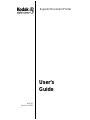 1
1
-
 2
2
-
 3
3
-
 4
4
-
 5
5
-
 6
6
-
 7
7
-
 8
8
-
 9
9
-
 10
10
-
 11
11
-
 12
12
-
 13
13
-
 14
14
-
 15
15
-
 16
16
-
 17
17
-
 18
18
-
 19
19
-
 20
20
-
 21
21
-
 22
22
-
 23
23
-
 24
24
-
 25
25
-
 26
26
-
 27
27
-
 28
28
-
 29
29
-
 30
30
Kodak EasyShare Series 3 User manual
- Category
- Label printers
- Type
- User manual
- This manual is also suitable for
Ask a question and I''ll find the answer in the document
Finding information in a document is now easier with AI
Related papers
-
Kodak Digital Science 9520 User manual
-
Kodak PS450 User manual
-
Kodak PS450 User manual
-
Kodak 8014755 Datasheet
-
Kodak Microimager 990 User manual
-
Kodak Scanner A-61092 User manual
-
Kodak 9500 User manual
-
Kodak Digital Science 9500 User Maintenance Manual
-
Kodak Microimager 990 User Maintenance Manual
-
Kodak 9500 User manual