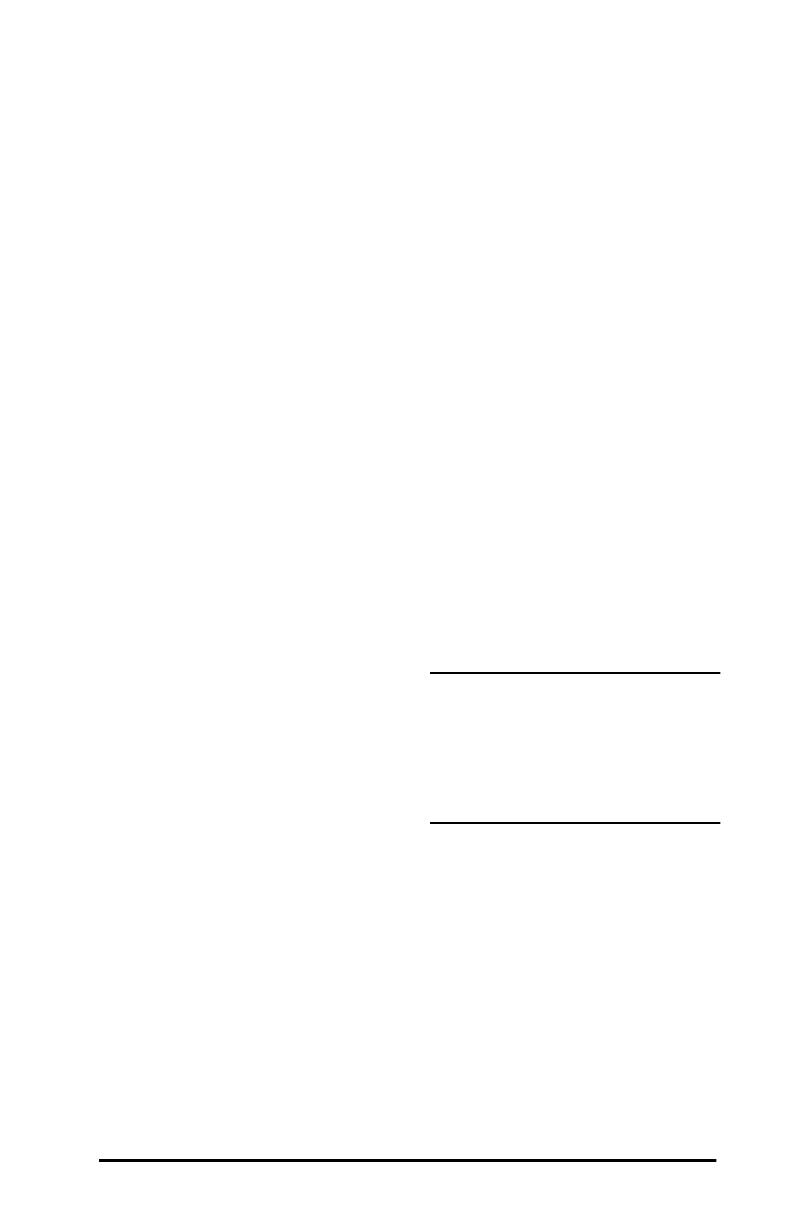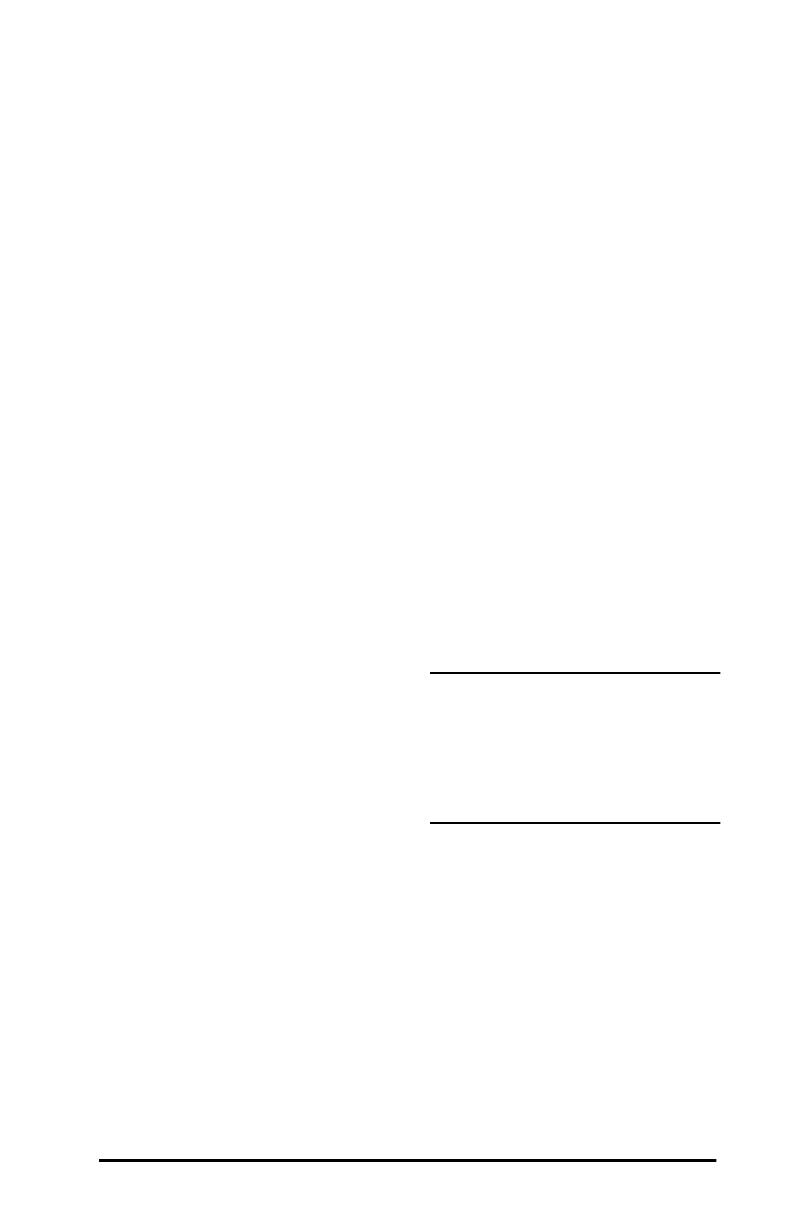
©Copyright
Hewlett-Packard Company 2000
All rights reserved. Reproduction,
adaptation, or translation without prior
written permission is prohibited, except
as allowed under the copyright laws.
Publication number
5969-3521
First Edition,
February 2000
Warranty
The information contained in this
document is subject to change without
notice.
HEWLETT-PACKARD COMPANY
MAKES NO WARRANTY OF ANY
KIND WITH REGARD TO THIS
MATERIAL, INCLUDING, BUT
NOT LIMITED TO, THE IMPLIED
WARRANTIES OF
MERCHANTABILITY AND
FITNESS FOR A PARTICULAR
PURPOSE.
Hewlett-Packard shall not be liable for
errors contained herein or for incidental
or consequential damages in connection
with the furnishing, performance, or
use of this material.
This product is based in whole or in part
on technology developed by Novell, Inc.
Hewlett-Packard assumes no
responsibility for the use or reliability
of its software on equipment that is not
furnished by Hewlett-Packard.
MICROSOFT CORPORATION
MAKES NO REPRESENTATIONS OR
WARRANTIES WITH RESPECT TO
THE CONTENTS OR USE OF THIS
MANUAL, AND SPECIFICALLY
DISCLAIMS ANY EXPRESSED OR
IMPLIED WARRANTIES OF
MERCHANTABILITY OR FITNESS
FOR ANY PARTICULAR PURPOSE.
Further, Microsoft Corporation makes
no representations or warranties with
respect to any Microsoft Corporation
Server software, and specifically
disclaims any express or implied
warranties of merchantability or fitness
for any particular purpose. Further,
Microsoft Corporation reserves the
right to make changes to any and all
parts of Microsoft Corporation Server
software, at any time, without
obligation to notify any person or entity
of such changes.
NOVELL, INC. MAKES NO
REPRESENTATIONS OR
WARRANTIES WITH RESPECT TO
THE CONTENTS OR USE OF THIS
MANUAL, AND SPECIFICALLY
DISCLAIMS ANY EXPRESS OR
IMPLIED WARRANTIES OF
MERCHANTABILITY OR FITNESS
FOR ANY PARTICULAR PURPOSE.
Trademark Credits
Microsoft Windows®, Microsoft
Windows® 95/98,Microsoft Windows for
Workgroups®, and Microsoft Windows
NT® are U.S. registered trademarks of
Microsoft Corporation. NetWare® and
Novell® are registered trademarks of
Novell Corporation. IBM®, IBM Warp
Server®, Operating System/2® are
registered trademarks of International
Business Machines Corp. Ethernet is a
registered trademark of Xerox
Corporation. PostScript is a trademark
of Adobe Systems, Incorporated, which
may be registered in certain
jurisdictions. UNIX® is a registered
trademark in the United States and
other countries, licensed exclusively
through X/Open Company Limited.
Hewlett-Packard Company
11311 Chinden Boulevard
Boise, Idaho 83714
Hewlett-Packard Company
8000 Foothills Blvd.
Roseville, CA 95747