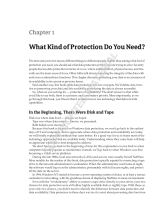Page is loading ...

HP StorageWorks 200 Storage
Virtualization System owner’s guide
This guide describes features, components, options, and general operations for the HP StorageWorks
200 Storage Virtu
alization System (SVS200).
Part number: AE071-96004
Second edition: October 2006

Legal and notice information
© Copyright 2006 Hewlett-Packard Development Company, L.P., all rights reserved.
Confidential computer software. Valid license from HP required for possession, use or copying. Consistent with
FAR 12.211 and 12.212, Commercial Computer Software, Computer Software Documentation, and Technical
Data for Commercial Items are licensed to the U.S. Government under vendor’s standard commercial license.
The information contained herein is subject to change without notice. The only warranties for HP products
and services are set forth in the express warranty statements accompanying such products and services.
Nothing herein should be construed as constituting an additional warranty. HP shall not be liable for technical
or editorial errors or omissions contained herein.
Intel, Itanium, Pentium, Intel Inside, and the Intel Inside logo are trademarks or registered trademarks of Intel
Corporation or its subsidiaries in the United States and other countries.
Microsoft, Windows, Windows XP, and Windows NT are U.S. registered trademarks of Microsoft Corporation.
Adobe and Acrobat are trademarks of Adobe Systems Incorporated.
JavaisaU.S.trademarkofSunMicrosystems,Inc.
Oracle is a registered U.S. trademark of Oracle Corporation, Redwood City, California.
Linux is a U.S. registered trademark of Linus Torvalds.
UNIX is a registered trademark of The Open Group.
Printed in the U.S.

Contents
Preface ......................... 6
Aboutthisguide................................ 6
Intendedaudience............................... 6
HPSVS200.................................. 6
Relateddocumentation............................. 6
Documentconventionsandsymbols ....................... 7
Rackstability ................................. 8
HPtechnicalsupport.............................. 8
Subscriptionservice .............................. 9
HPwebsites ................................. 9
Documentationfeedback ............................ 9
1Overview ...................... 11
HPSVS200description............................ 12
OneControllerformultiplestoragesystems ................... 14
Connectivity ................................ 14
Scalability ................................. 14
DualControlleroption .......................... 15
Highavailability............................... 16
Summaryoffeatures............................. 17
Web-basedstoragemanagement ..................... 17
Operatingsystems............................ 17
Externalstorage............................. 17
Includedcomponents........................... 18
Optionalcomponents .......................... 18
Hardware specifications ......................... 19
2Hardware ...................... 21
Physicalcomponents............................. 21
Controller.................................. 24
Controlpanel.............................. 24
Serviceprocessor(SVP).......................... 28
HPStorageWorksContinuousTrackXP ................... 28
Backupbatteries............................... 29
Systemandstoragemanagement ....................... 30
Operating specifications ........................... 31
Temperature .............................. 31
HP StorageWorks 200 Storage Virtualization System owner’s guide
3

Humidity................................ 32
Mechanicalvibration........................... 32
AClinevoltagerequirements ....................... 33
3Operations...................... 35
Generalsafetyguidelines........................... 36
Poweringdownthesystem .......................... 38
Emergencypoweroff........................... 38
Plannedpoweroff............................ 39
Recoveringfromanunplannedoremergencypoweroutage............ 40
Manualrestartafterpowerisrestored.................... 40
Torestartthesystemmanually:..................... 40
Automaticrestartwhenpowerisrestored .................. 42
4Software....................... 43
Availablesoftwareproducts.......................... 44
HP LUN ConfigurationandSecurityManager .................. 45
HPCacheLUN ............................... 45
HPDataIntegrityCheck ........................... 46
HPLUNSecurityExtension .......................... 46
HPExternalStorage ............................. 47
HPCommandViewXPAdvancedEdition(AE).................. 47
HPTieredStorageManager.......................... 48
HPStorageWorksBusinessCopyandHPSnapshotXP .............. 49
HP StorageWorks Continuous Access Synchronous and HP Continuous Access
Asynchronous................................ 49
HPStorageWorksXPDisk/CachePartition.................... 49
5Troubleshooting.................... 51
Serviceinformationmessages ......................... 51
Failure detection and reporting process . . . . . . . . . . . . . . . . . . . . . 52
6Regulatorystatements ................. 53
FCCEMCstatement(USA) .......................... 53
IECstatement(worldwide)........................... 53
EMCstatement(Canada)........................... 53
SpécificationATIClasseA(France)....................... 54
VCCIEMCstatement(Japan) ......................... 54
BSMIEMCstatement(Taiwan)......................... 54
RRLEMCstatement(Korea) .......................... 54
Harmonicsconformance(Japan)........................ 55
Germannoisedeclaration .......................... 55
Japan DENAN law cordset caution . . . . . . . . . . . . . . . . . . . . . . . 55
Lasersafety................................. 56
4

Preface
About this guide
This guide provides information about owning and operating the HP 200 Storage
Virtualization System.
Intended audience
This guide is i ntended for system administrators with knowledge of:
• the host h ardwa
re
• the operating system
• RAID technology
HP SVS200
Unless otherwise noted, the term HP SVS200 refers to the HP Storag eWorks 20 0
Storage Virtualization System.
Related docum
entation
The following documents provide related information:
• HP StorageWorks 200 Storage Virtualization System site preparation g uide
• HP StorageWo
rks LUN Configuration and Security Manager user guide
• HP StorageWorks Command View XP Advanced Edition user guide
• HP StorageWorks Disk Array XP Operating System configuration guide
You can find these documents from the Manuals page of the HP Business Support Center
web site: h
ttp://www.hp.com/support/manuals.
In the Stora
ge section, click Storage array systems and then select your product.
6
Preface

Document conventio
ns and symbols
Convention
Element
Blue text: Document conventions and
symbols
Cross-reference links and e-mail addresses
Blue, underlined text: http://www.hp.com
Web site address
es
Bold text
• Keys that are pressed
• Text typed into a GUI element, such as
abox
• GUI elem ents that are clicked or selected,
such as menu and list items, buttons,
tabs, and check boxes
Italic text Text emphasis
Monospace
text
• File and d
irectory names
• System o
utput
• Code
• Comman
ds, their arguments, and
argume
nt values
Monospace, italic text
• Code variables
• Command variables
Monospace, bold text
Emphasized monospace text
WARNING!
Indicates that failure to follow directions could result in bodily harm or death.
CAUTION:
Indicates that failure to follow directions could result in damage to equipment or data.
IMPORTANT:
Provides clarifying information or spe cific instructions.
NOTE:
Provides additional information.
HP StorageWorks 200 Storage Virtualization System owner’s guide
7

TIP:
Provides helpful hints and shortcuts.
Rack stability
Rack stability protects personnel and equipment.
WARNING!
To reduce the risk of personal injury or damage to equipment:
• Extend leveling jacks to the floor.
• Ensure that the full weight of the rack rests on the leveling jacks.
• Install stabilizing feet on the rack.
• In multiple-rack installations, fasten racks together securely.
• Extend only one rack component at a time. Racks can become unstable if more
than one component is extended.
HP technical support
Telep hone numbers for worldwide technical suppor t are listed on the HP support web
site: h
ttp:/
/www.hp.com/supp o rt/.
Collect the following information before calling:
• Technical s upport registration number (if applicable)
• Product ser
ial numbers
• Product model names and numbers
• Error messages
• Operating
system type and revision level
• Detailed questions
For co ntinuous quality improvement, calls may be recorded or monitored.
8
Preface

Subscription service
HP strongly recommends that customers register online using the Subscriber’s Choice
web site: h
ttp://www.hp.com/go/e-updates.
Subscribing
to this service provides you with e-mail updates on the latest product
enhancemen
ts, newest driver versions, and firmware documentation updates as well as
instant access to numerous other product resources.
After subscribing, locate your products by selecting Business support and then Storage
under Produ
ct Category.
HP web sites
For additional i nformation, see the following HP web sites:
•h
ttp://www.hp.com
•http://www.hp.com/go/storage
•http://www.hp.com/service_locator
•http://www.hp.com/support/manuals
•http://www.hp.com/support/downloads
Docu mentation feedback
HP welco
mes your feedback.
To make comments and suggestions about product documentation, please send a
message to storagedocs.feedback@hp.com. All submissions become the propert y of HP.
HP StorageWorks 200 Storage Virtualization System owner’s guide
9

10
Preface

1Overview
The HP SVS200 is an addition to the Stora geWorks family of storage and storage
management products. It provides unifi ed control of multiple storage systems made by
HP and other manufacturers. The HP SVS200 supports multiple operating systems,
platforms, and RAID groups.
Advantages of the HP SVS20 0 system include:
• One GUI and controller manages multiple storage systems
• Connectivity
• Scalability
• Ease of use and management
HP StorageWorks 200 Storage Virtualization System owner’s guide
11

HP SVS200 description
The following figure and text describe the HP SVS200 system.
12 Overview

Item
Component Description
1Frontview
Front view of rack with cabinet open
2
SVS200 Controller Controller, inclu
ding modules, control panel,
and Service Proce
ssor PC (SVP)
3
Second Controller space
Spacewhereasecondfactory-installedSVS200
Controller resides if you ordered a second unit
with this rack.
4
Control Panel Operational controls (described later)
CAUTION:
The HP SVS200 has no user-serviceable components. Only an HP support
representative should open the cabinet.
HP StorageWorks 200 Storage Virtualization System owner’s guide
13

One Controller for multiple storage systems
One control unit and GUI for unified storage management:
• Controls multiple heterogeneous arrays
• Manages multi
ple SAN fabrics with large port counts located on multiple sites
• Allows continued storage growth managed by a single storage virtua lization
system, saving training and administration c osts
• Enables opt
imum use of tiered storage, allowing automated placement of critical
data on premium, highly available storage, less critical data on low cost storage,
and migration of data from legacy systems to newer systems
• Simplifies management of virtual volumes, dynamically reallocating capacity
and poolin
g heterogeneous volumes into a single reservoir to increase capacity
utilization
• Provides local and remote heterogeneous data replication for data distribution,
data mini
ng, backup and restore, and data validation testing
Connectivity
The system can be configured to provide the following types of host connections:
• Fibre Channel: Open Systems; FC-AL or Fabric; 1, 2, or 4 Gbps, sing le or
multimode; LC-Duplex
Scalability
The HP SVS200 scales to fit your current and future storage capacity needs. The system
consists of one primary 19-inch equipment rack containing one or two factory-installed
controller units.
The co
ntroller can be equipped with the following hardware and software bundles
based on the m aximum storage to be managed:
• 1TBBundle: Hardware to control up to 1 TB of storage, including controller and
rack, CH I P pair, 4 GB cache, and 2 GB shared memory. Software to control
up t
o1TBofstorage,includingHPSVS200LUNConfiguration and Security
Manager, HP Command View XP Advanced Edition, HP SVS200 Tiered Storage
Manager, HP D ata Integrity Check, HP SVS200 External Storage, and HP
Disk/Cache Partition.
• 6T
BBundle: Hardware to control up to 6 TB of storage, including controller and
r
ack, CHIP p air, 12 GB c ache, and 2 GB shared memor y. Software to control
up to 6 TB of storage, including HP SVS200 LUN Configuration and Security
Manager, HP Command View XP Advanced Edition, HP SVS200 Tiered Storage
14
Overview

Manager, HP Data Integrity Check, HP SVS200 External Storage, and HP
Disk/Cache Par tition.
• 16 TB Bundle: H ardware to control up to 16 TB of storage, including controller
and rack, CHIP pair, 16 G B cache, 2 GB shared memory, and 1 battery.
Software to control up to 16 TB of stora ge, including HP SVS200 LUN
Configuration and Security Manager, HP Command View XP Advanced Edition,
HP SVS200 Tiered Storag e Manager, HP Data Integrity Check, HP SVS200
External Storage, and HP D isk/Cache Partition.
• 32 TB Bundle: Hardware to control up to 32 TB of storage, including controller
and rack, C H IP pair, 24 GB cache, 2 GB shared memor y, and 1 battery.
Software to control up to 32 TB of storage, including HP SVS200 LUN
Configuration and Security Manager, HP Command View XP Advanced Edition,
HP SVS200 Tiered Storag e Manager, HP Data Integrity Check, HP SVS200
External Storage, and HP D isk/Cache Partition.
• 64 TB Bundle: Hardware to control up to 64 TB of storage, including controller
and rack, C H IP pair, 24 GB cache, 2 GB shared memor y, and 1 battery.
Software to control up to 64 TB of storage, including HP SVS200 LUN
Configuration and Security Manager, HP Command View XP Advanced Edition,
HP SVS200 Tiered Storag e Manager, HP Data Integrity Check, HP SVS200
External Storage, and HP D isk/Cache Partition.
• >64 TB Bu ndl e: Hardware to control up to 127 TB of storage, including
controller and rack, CHIP pair, 24 GB cache, 2 GB shared memory, and 1
battery. Software to control up to 127 TB of storage, including HP SVS200 LUN
Configuration and Security Manager, HP Command View XP Advanced Edition,
HP SVS200 Tiered Storag e Manager, HP Data Integrity Check, HP SVS200
External Storage, and HP D isk/Cache Partition.
Dual
Controller option
The system you order can include a second factory-installed controller with the b undled
opti
ons listed previously.
HP StorageWorks 200 Storage Virtualization System owner’s guide
15

High availability
To provide high levels of availability, the HP SVS200 contains redundant hardware,
including:
• Mirrored wri
te cache
• Dual channel adapters (CHIP pairs)
• Dual and concurrently active data and control paths
• Split power
domains
• Hot-pluggable boa rds, fans, and power supplies
• Online upgradable firmware
The following software features and products help to ensure that the system meets your
requirements for high availability:
• Capabili
ty to “phone home” to the multidisciplinary HP Storage Technology
Center (STC ) using HP StorageWorks Continuous Track XP
• Advanced remote diagnostics
• Full sol
ution (host-SAN-storage) support
• Full software and solution integration enabled by HP software products. See
“Chapter 4 Software” for details.
16 Overview

Summar y of features
This section summarizes the features and specifications of the system. For the most
current product information, visit the HP web site: h
ttp://h18006.www 1.hp.com/
storage/ente
rprisestorage.html.
Web-based storage management
The storage virtualization system comes with HP StorageWorks Command View
Advanced Edition, a browser-based interface that runs on a single Windows-based
Device Mana ger server and can be accessed using remote web-based clients. Also
includedinthesuppliedsoftwareisHPLUNConfiguration and Security Ma n ager,
which provides additional LUN configuration and security management capability for
your storage devices..
Operati
ng systems
The SVS200 supports these operating systems:
• HP-UX
• Linux
• Windows
• Sun Solaris
• IBM AI
X
External storage
The HP SVS200 manages the following storage systems:
• HP StorageWorks XP48, XP128, XP512, XP1024, XP10000, and XP12000
disk arrays
• HP StorageWorks Modular Smart Array MSA1000 and MSA1500
• HP StorageWorks EVA3000, EVA4000, EVA5000, EVA6000, and EVA8000
disk arrays
• Specific disk array m odels of other manufacturers. Consult your HP representative
for details.
In addition to the hardware that allows connection and management of these storage
systems, the system bundle also includes essential software to enable easy configuration,
management, and optimal use of these storage systems.
HP StorageWorks 200 Storage Virtualization System owner’s guide
17

Included compo
nents
The base product includes the following hardware, software, services, and support:
• One equipment
rack containing a controller, basic redundant power supplies,
batteries, and cables
• MIX module, Cache memory, Shared memory, HP microcode
• Blade PC Serv
ice Processor (SVP)
• Modem and HP Continuous Track XP remote monitoring software
• HP SVS200 LUN Configuration and Security Manager software
• HP Command V
iew XP Advanced Edition software
• HP SVS200 Tiered Storage Manager software
• HP Data Integrity Check software
• HP SVS200 E
xternal Stora ge software
• HP Disk/Cache Partition software
• Installation and configuration services
• Proacti
ve monitoring an d support
• Reactive hardware support
• Software support
• Owner’s
guide and op erating system configuration guides CD
Optional components
HP offers a n extensive list of optional hardware, software, a nd ser vices, including the
following:
• Additional Channel Adapters
• Additional Cache memory
• Additional Shared memory
• Additional batteries
• Optional software
For more information about software options, see Chapter 4 and contact your HP
support representative.
18 Overview

Hardware specifications
Feature
Specification
Power
Single-phase, 200VAC, 50 or 60 Hz
Equipment rac
ks
One standard 1
9–inch equipment rack
Maximum external storage
capacity
127 TB
Maximum cache
32 GB
Maximum shared memory
6GB
CHIP pairs on MIX module
1FCpair
Maximum host ports
48 FC
Specifications are subject to change without notice.
HP StorageWorks 200 Storage Virtualization System owner’s guide
19

20 Overview
/