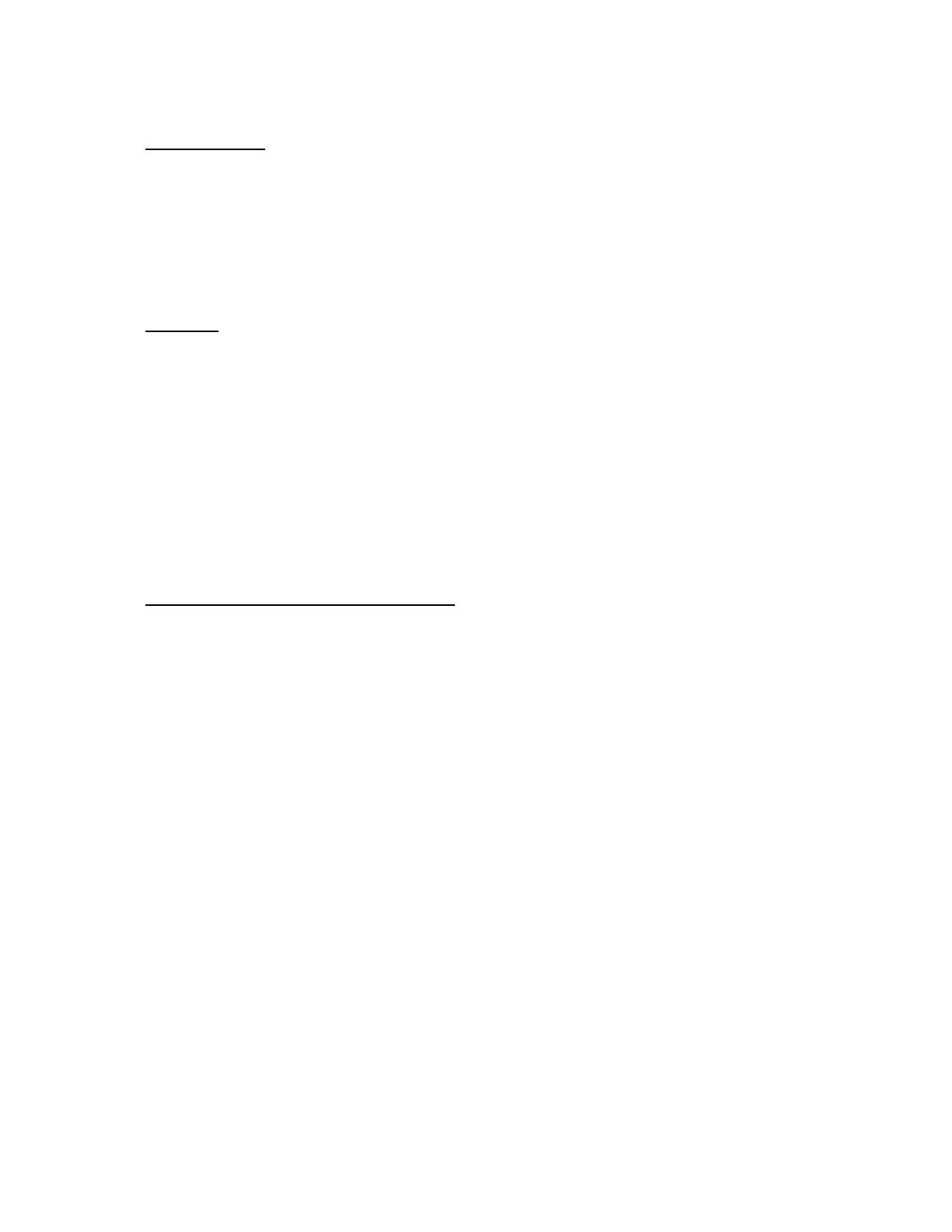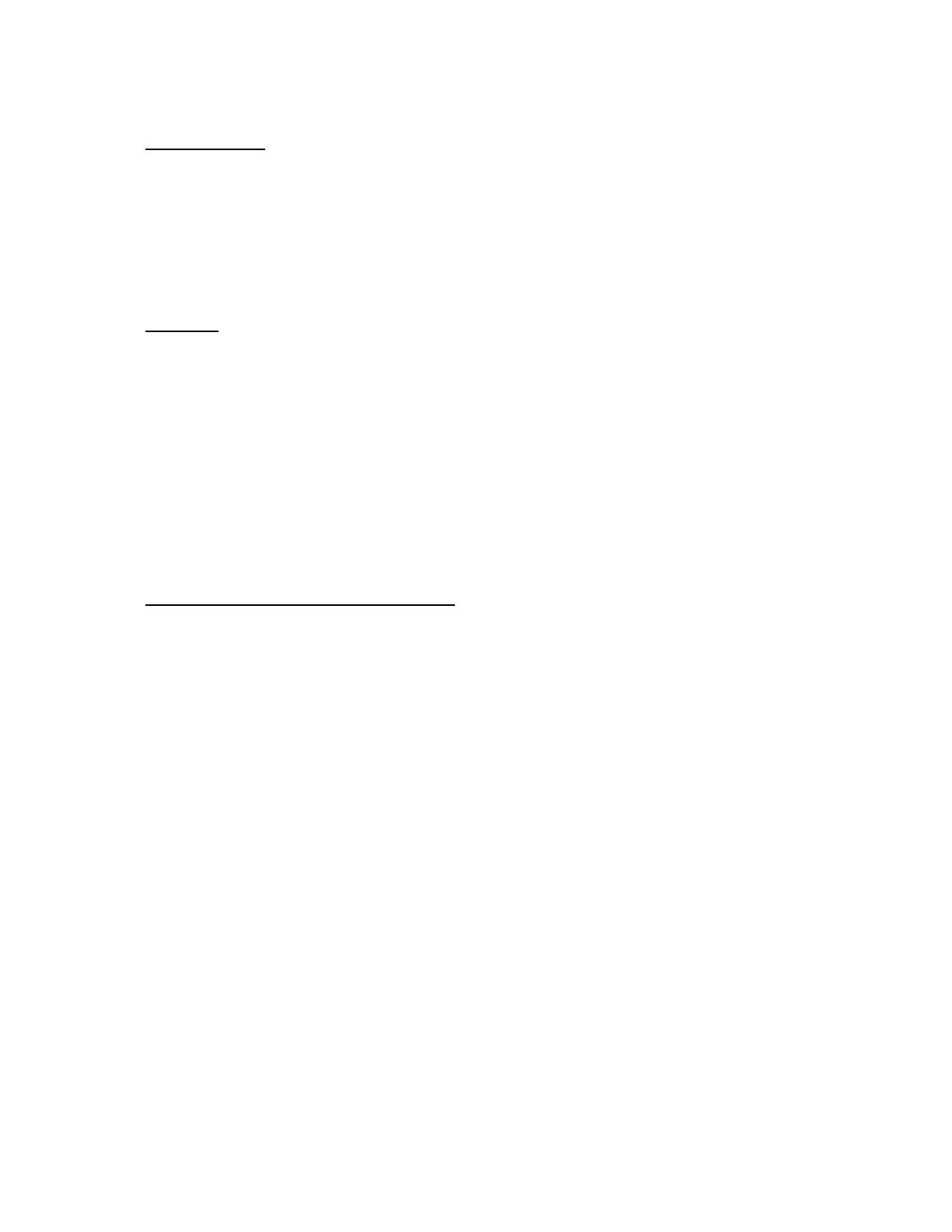
INSTALLATION INSTRUCTIONS
Before Initial Use
• Remove the exterior and interior packing.
•
Before connecting power, allow unit to stand upright for 2 hours. This allows the refrigerant to settle
and reduce the possibility of malfunction in the cooling system from handling during transportation.
• Clean the interior surface with lukewarm water using a soft cloth.
• Install the handle on the left side of the door (if you wish to reverse the door, please first reverse
the door according to instructions below, then install handle on the right).
Placement
• This appliance is designed for free standing or built-in (full recessed) installation.
• Place the appliance on a floor that is flat and strong enough to support it when fully loaded. To level
the appliance, adjust the front leveling legs at the bottom of the unit.
•
Locate the appliance away from direct sunlight and sources of heat (stove, heater, radiator, etc.).
Direct sunlight may affect the acrylic coating and heat sources may increase electrical
consumption. Extreme cold ambient temperatures may also cause the unit not to perform properly.
• Avoid locating the unit in moist areas.
• Plug the appliance into an exclusive, properly installed-grounded wall outlet. Do not under any
circumstances cut or remove the third (ground) prong from the power cord. Any questions
concerning power and/or grounding should be directed toward a certified electrician.
Reversing the Door Swing of Your Appliance
This appliance has the capability of the door opening from either the left or right side. The unit is
delivered to you with the door opening from the left side. Should you desire to reverse the opening
direction, please follow the instructions below. There are 3 hardware pieces: top hinge, bottom hinge
and bottom support bracket. The top and bottom hinges are left and right designated. You can find the
top and bottom hinges for the left side in a plastic bag inside the appliance. The bottom support
bracket is for both sides.
1. Carefully lay the appliance on its back. Use cushioning to protect the floor and appliance.
2. Using a Philips screwdriver, remove the two screws and bottom right hinge beneath the door. Keep
hinge in a safe place should you need to reverse the door in the future.
3. Carefully slide the door off and place on a padded surface.
4. Remove bottom support bracket.
5. Remove the top right hinge and keep in a safe place to reverse the door in the future.
6. Remove the plastic caps from the top left and transfer to the right.
7. Install the top left hinge.
8. Install bottom left hinge to door, do not over-tighten screw
9. Place door back onto appliance, lining up the top hinge.
10. Install bottom support bracket.
11. Adjust door alignment, when set, tighten screw on hinge.
12. Remove handle. Transfer the screw hole covers to the left and install the handles on the right.