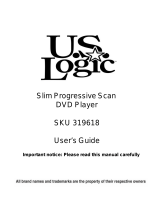Page is loading ...

1.Readtheseinstructions.
2.Keeptheseinstructions.
3.Heedallwarnings.
4.Followallinstructions.
5.Donotusethisapparatusnearwater.
6.Cleanonlywithdrycloth.
7.Donotblockanyventilationopenings.Installinaccordancewiththemanufacturer's
instructions.
8.Donotinstallnearanyheatsourcessuchasradiators,heatregisters,stoves,
orotherapparatus(Includingamplifiers)thatproduceheat.
9.Donotdefeatthesafetypurposeofthepolarizedorgrounding-typeplug.A
polarizedplughastwobladeswithonewiderthantheother.Agroundingtypeplug
hastwobladesandathirdgroundingprong.Thewidebladeorthethirdprongare
providedforyoursafety.Iftheprovidedplugdoesnotfitintoyouroutlet,consult
anelectricianforreplacementoftheobsoleteoutlet.
10.Protectthepowercordfrombeingwalkedonorpinchedparticularlyatplugs,
conveniencereceptacles,andthepointwheretheyexitfromtheapparatus.
11.Onlyuseattachments/accessoriesspecifiedbythemanufacturer.
12.Useonlywiththecart,stand,tripod,bracket,ortablespecifiedbythemanufacturer,
orsoldwiththeapparatus.Whenacartisused,usecautionwhenmovingthe
cart/apparatuscombinationtoavoidinjuryfromtip-over.
13.Unplugthisapparatusduringlightningstormsorwhenunusedforlongperiods
oftime.
14.Referallservicingtoqualifiedservicepersonnel.Servicingisrequiredwhenthe
apparatushasbeendamagedinanyway,suchaspower-supplycordorplugis
damaged,liquidhasbeenspilledorobjectshavefallenintotheapparatus,the
apparatushasbeenexposedtorainormoisture,doesnotoperatenormally,orhas
beendropped.
15.Toreducetheriskoffireorelectricshock,donotexposethisapplianceto
rainormoisture.
16.Theshockhazardmarkingandtheassociatedgraphicalsymbolisprovidedonthe
bottompaneloftheunit.
17.Apparatusshallnotbeexposedtodrippingorsplashingandnoobjectsfilledwith
liquids,shallbeplacedontheapparatus.
IMPORTANTSAFETYINSTRUCTIONS ENG
MOBILEENTERTAINMENT
01
PDF 文件使用 "pdfFactory" 试用版本创建 ÿ ÿ www.fineprint.cn

ThankyouforpurchasingthistabletDVDplayer.Pleasereadthismanualcarefully
beforeoperatingandreserveitforfuturereference.Itwillbehelpfultoyouifyou
encounteranyoperationalproblem.
SemiconductorlaserGaAIAs
650nm/780nm
5mW
60degree
Type
Wavelength
OutputPower
Beamdivergence
ThisDigitalVideoDiscplayeremploysaLaserSystem.
Toensureproperuseofthisproduct,pleasereadthisowner
,
s
manualcarefullyandretainforfuturereference.Shouldthe
unitrequiremaintenance,contactanauthorizedservice
location-seeserviceprocedure.
ATTENTION:
TOREDUCETHERISKOFFIREORELECTRICSHOCK,
DONOTEXPOSETHISAPPLIANCETORAINOR
MOISTURE,DRIPPINGORSPLASHINGANDTHATNO
OBJECTSFILLEDWITHLIQUIDS,SUCHASVASES,
SHALLBEPLACEDONTHEAPPARATUS.
DANGEROUSHIGHVOLTAGESAREPRESENT
INSIDETHEENCLOSURE.DONOTOPENTHECABINET.
REFERSERVICINGTOQUALIFIEDPERSONNELONLY.
LASERRADIATION
DONOTVIEWDIRECTLYWITH
OPTICALINSTRUMENTS
CLASS1MLASERPRODUCT
WARNING:
LASER:
TOPREVENTELECTRICSHOCK,MATCHWIDEBLADE
OFPLUGTOWIDESLOT,FULLYINSERT.
Useofcontrols,adjustmentsortheperformanceofprocedures
otherthanthosespecifiedmayresultinhazardousradiation
exposure.
Topreventdirectexposuretolaserbeam,donottrytoopenthe
enclosure.
Visibleandinvisiblelaserradiationwillbeexposedwhenopenand
interlocksdefeated.
DONOTSTAREINTOBEAM
LASER
ENG02
MOBILEENTERTAINMENT
PRECAUTIONS
PDF 文件使用 "pdfFactory" 试用版本创建 ÿ www.fineprint.cn

WARNING:
CAUTION:
CAUTION:
Toreducetheriskofelectricshock,donotremovecover(Orback).
Nouserserviceablepartsinside.Referservicingtoqualifiedservicepersonnel.
Theseservicinginstructionsareforusebyqualifiedservice
personnelonly.Toreducetheriskofelectricshock,donot
performanyservicingotherthanthatcontainedintheoperating
instructionsunlessyouarequalifiedtodoso.
CAUTION
DANGEROUS
VOLTAGE
INSTRUCTION
SA1965
SA1966
ENG
MOBILEENTERTAINMENT
03PRECAUTIONS
PDF 文件使用 "pdfFactory" 试用版本创建 ÿ www.fineprint.cn

ManufacturedunderlicensefromDolbyLaboratories.
"Dolby"andthedouble-DsymbolaretrademarksofDolby
Laboratories.
MACROVISION:
Thisproductincorporatescopyrightprotectiontechnology
thatisprotectedbyU.S.patentsandotherintellectual
propertyrights.Useofthiscopyrightprotectiontechnology
mustbeauthorizedbyMacrovision.Ifnot,theuseofthis
technologyisonlypermittedfordomesticuseandotherlimited
playbackuses.Reverseengineeringordisassemblyis
prohibited.
DOLBY:
Thisdeviceincorporatescopyrightprotectiontechnologythat
isprotectedbyDivX,Inc.
DivX,DivXCertifiedandassociatedlogosaretrademarksof
DivX,Inc.andusedunderlicense.
DivX:
ENG04
MOBILEENTERTAINMENT
PRECAUTIONS
PDF 文件使用 "pdfFactory" 试用版本创建 ÿ www.fineprint.cn

PACKAGECONTENTS 11PACKAGECONTENTS..................................................
PLAYABLEFORMATS........................................
8
10
12
LEFTSIDE......................................................................
BOTTOMSIDE..............................................................
MAINUNITREARSIDE.................................................
HOWTOSTAND............................................................
REMOTECONTROL......................................................
KEYDESCRIPTIONOFREMOTECONTROL..............
NOTESONUSINGTHEREMOTECONTROLUNIT.....
REPLACINGTHEBATTERY..........................................
RIGHTSIDE...................................................................
14
14
15
15
15
16
17
19
19
CONNECTINGTHEPLAYERTOATVSET....................
CONNECTINGTHE
ADAPTERTOTHEDCIN12VSOCKET.......................
USINGTHEEARPHONE...............................................
20
21
21
TURNINGONTHEPOWER..........................................
TURNINGOFFTHEPOWER........................................
LOADING.......................................................................
PLAYBACK....................................................................
STOPPLAYBACK.........................................................
PAUSEPLAYBACK.......................................................
PLAYATFASTSPEED.................................................
22
23
24
25
25
26
27
27
27
28
TYPESOFDISCSPLAYABLEONTHISPLAYER...
10
BUTTONDEFINITION...................................................
12
CONNECTINGTOA
DOLBYDIGITAL/MPEGDECODER
ORANAMPLIFIERWITHABUILT-INDECODER.........
CONNECTINGTOA
DIGITALAMPLIFIERTHATISNOTDOLBY
DIGITAL/MPEGCOMPATIBLE.....................................
CONNECTINGTOACTIVESPEAKERSYSTEMS.......
PRECAUTIONS
TABLEOFCONTENTS
CAUTIONSONUSING
THISPLAYER
DISCSPLAYABLE
PRECAUTIONS...............................................................
TABLEOFCONTENTS...................................................
CAUTIONSONUSINGTHISPLAYER............................
PACKAGECONTENTS
CONNECTINGTHE
PLAYERTOOTHER
DEVICES
AUDIO/VIDEO
CONNECTIONS
BASICOPERATIONS
(INDVDSTATE)
FRONTSIDE..................................................................
ENG
MOBILEENTERTAINMENT
05TABLEOFCONTENTS
4
IMPORTANT
SAFETYINSTRUCTIONS
2
PDF 文件使用 "pdfFactory" 试用版本创建 ÿ www.fineprint.cn

37
37
38
38
29
29
29
29
30
31
31
32
32
34
34
35
36
36
SEARCHINGFORASPECIFICSCENE.......................
SELECTINGSUBTITLE................................................
CHANGINGTHEANGLE..............................................
CHANGINGTHEAUDIOLANGUAGE..........................
PROGRAMPLAYBACK.................................................
USINGTHEON-SCREENDISPLAY.............................
PLAYINGDivXFILES....................................................
USBANDCARDREADING...........................................
TVSYSTEM...................................................................
SCREENSAVER...........................................................
PASSWORD..................................................................
RATING..........................................................................
DEFAULT........................................................................
PLAYINGAMP3FORMATDISCANDJPEGCD..........
OSDLANG.....................................................................
AUDIOLANG................................................................
SUBTITLELANG..........................................................
MENULANG.................................................................
28
28
29
PLAYBACKINSLOWMOTION.....................................
A-B/REPEATPLAYBACK.............................................
ZOOMFUNCTION.........................................................
AUDIOOUT...................................................................
SOUNDEFFECT............................................................
DYNAMICRANGE.........................................................
DivXVOD.......................................................................
39
40
40
ATVOPERATIONS........................................................
NOTICES.......................................................................
MAINMENU...................................................................
43
42
42
39
SYSTEMSETUP
LANGUAGESETUP
DIGITALSETUP
ENG06
MOBILEENTERTAINMENT
TABLEOFCONTENTS
PDF 文件使用 "pdfFactory" 试用版本创建 ÿ www.fineprint.cn

GAME
SPECIALKEYS
OTHERS
FIRSTTIME
INSTALLATION
EPG............................................................................
SCAN...........................................................................
AUDIO........................................................................
TVCHANNELS..........................................................
RADIOCHANNELS...................................................
CHANNELSFAVORITE.............................................
CHANNELEDIT..........................................................
TVSETTING..............................................................
AUDIOSETTING.......................................................
LANGUAGE...............................................................51
PARENTCONTROL..................................................51
ANTENNAPOWER....................................................
AUTOSCAN..............................................................53
MANUALSCAN........................................................53
DEFAULTSETUP......................................................54
SIZEANDPARAMETER...........................................57
TROUBLESHOOTING.............................................58
BOXMAN...................................................................55
BURNINGTETRIS.....................................................55
HITRAT.....................................................................56
47
47
50
50
45
45
48
CHANNELGUIDE
SYSTEMCONFIG
INSTALLATION
46
ENG
MOBILEENTERTAINMENT
07TABLEOFCONTENTS
48
52
PDF 文件使用 "pdfFactory" 试用版本创建 ÿ www.fineprint.cn

Duringplayback,thediscspinsathighspeed.Sodonotliftormovetheplayer.
Doingsomaydamagethedisc.
SelectastableplaceneartheTVorstereosystemtowhichyouaregoingto
connecttheplayer.
DonotplacetheplayerontopofaTVorcolormonitor.
Installtheplayerawayfromcassettedecksorotherdeviceswhichareeasily
affectedbymagneticforces.
CAUTIONSONUSINGTHISPLAYER
CAUTIONSONUSINGTHISPLAYER
1.DONOTMOVETHEPLAYERDURINGPLAYBACK
2.TRANSPORTINGTHEPLAYER
3.PLACEOFINSTALLATION
Beforetransportingtheplayer,besuretoremovethediscandturnoffthe
power,thenunplugthepowercord.
4.DONOTPLACEOBJECTSONTOPOFTHEPLAYER
Donotexposethisapparatustorain,moisture,dippingorsplashingandno
objectsfilledwithliquids,suchasvases,shallbeplacedontheapparatus.
5.TURNOFFTHEPOWERWHENNOTUSINGTHEPLAYER
IftheplayerisconnectedtoyourTVbutnotinuse,switchthepoweroff.Itcan
avoidinterferencetoyournormalTVpicture.
Noiseproblemsmayalsobeexperiencedifusedneararadio.
6.STORAGETEMPERATUREOFPLAYER
Donotleavetheplayerorthebatterypackinplaceswherethetemperature
isextremelylow(About-10Corlower)orextremelyhigh(About60Cor
higher),suchasinsidethepassengercabinortrunkinmidsummer.Doing
somaywarptheoutercaseorreducetheperformanceorqualityofthe
batterypack.
00
ENG08
MOBILEENTERTAINMENT
PDF 文件使用 "pdfFactory" 试用版本创建 ÿ www.fineprint.cn

Normallycleantheplayerwithasoft,drycloth.Fortoughdirt,applysomeneutral
detergentdilutedin5to6partswatertoasoftcloth,wringoutthoroughly.
Wipeoffthedirt,thenwipeofftheplayerwithadrycloth.Notethatalcohol,thinner,
benzene,insecticides,etc.,maycausetheprintorcoatingtopeeloff.
Alsoavoidleavingrubberorplasticproductsincontactwiththeplayerforlong
periodsoftime,asthismaydamagethecabinet.Whenusingchemicallytreated
cloths,readthecloth'sinstructionscarefully.Alwaysunplugthepowercordfromthe
poweroutletbeforecleaningtheplayer.
7.WHENUSINGWITHCARPOWERCABLEINCARS
Pleaseturnontheengineandthenconnectthecarpowercableforusing.
8.CLEANINGTHEPLAYER
9.COPYRIGHTS
Unauthorizedduplication,broadcast,publicperformanceorrentalofdiscsis
prohibitedbylaw.
ENG
MOBILEENTERTAINMENT
09CAUTIONSONUSINGTHISPLAYER
PDF 文件使用 "pdfFactory" 试用版本创建 ÿ www.fineprint.cn

Theunitisabletoplaymostaudio/videofilessuchas:
PICTURE:JPEG
AUDIO:MP3,WMA
VIDEO:DAT,VOB,MPEG2,MPEG4(AVI,DIV)
TYPESOFDISCSPLAYABLEONTHISPLAYER
Thediscslistedonthetablebelowcanbeplayedonthisplayerwithoutan
adapter.
Themarksshownonthetablebelowareindicatedonthedisc'slabel,package
orjacket.
Typesofplayable
discsandtheir
marks
Diameter/Playablesides
Playbacktime
DVD-Videodisc
DVDvideo
12cm/single-
sided
12cm/double-
sided
1layer
2layer
1layer
2layer
Playbacktime
(MPEG2format)
133minutes(4.7GB)
242minutes(8.5GB)
266minutes(9.4GB)
484minutes(17GB)
DVDvideo
8cm/single-
sided
8cm/double-
sided
1layer
2layer
1layer
2layer
(MPEG2format)
41minutes
75minutes
82minutes
150minutes
CD
12cm/single-sided
74minutes
20minutes
CD
8cm/single-sided
DVDdiscsorpackagesincludethemarksshownbelow.Thesemarksindicatethe
typeofvideooraudiosignalsrecordedonthediscandthefunctionsthatcanbe
used.
Indicatesthenumberofaudiotracks.
Indicatesthenumberofangles.
Indicatestheselectablepictureaspectratio.
Indicatestheplayableregionnumber.
MarksindicatedonDVDs
Mark Meaning
16:9 LB
3
2
2
ALL
ENG10
MOBILEENTERTAINMENT
DISCSPLAYABLE
PLAYABLEFORMATS
PDF 文件使用 "pdfFactory" 试用版本创建 ÿ ÿ www.fineprint.cn

Remotecontrol
AC/DCadapters
Carryingbag
NOTES:Actualproducts'appearancemightvaryslightlyfromthepicturesshown.
AVcable
Activeantenna
ATVantenna
Earphone
Accessorybag
PACKAGECONTENTS
Afterunpacking,firstcheckthecontentsofyourDVDplayerpackage
aslistedbelow:
PACKAGECONTENTS
Operatingmanual
ENG
MOBILEENTERTAINMENT
11
Carpowercable(optional)
PDF 文件使用 "pdfFactory" 试用版本创建 www.fineprint.cn

1/ON
2./OFF
3.MODE
4.ADJUST
5.SETUP
.
11.AUDIO
12.MENU
13.CH-
14.CH+
15.SCAN
6.
7.
8.
9.
10.OSD/
BUTTONDEFINITION
1
2
3
4
5
6
7
8
9
10
11
12
13
14
15
Pressittostart/pausetheplayback.(InvalidinDVB-T/ATVstate)
Holdthebuttonforabout1.5secondstoturnontheunit.
Stoptheplayback.(InvalidinDVB-T/ATVstate)
Holditforabout1.5secondstoturnofftheunit.
Pressittopopouttheplaymodesselectingmenu:DVD,DVB-T,ATVandAVIN.
ThedefaultmodeisDVD.
Turnofftheplayer.Ifyouturnitonagain,itwillreturnbacktotheplayingmode
beforepoweroff.
:SEL :ENT
FRONTSIDE
AV
VIDEO
Digital
Analogue
INPUT
ENG12
MOBILEENTERTAINMENT
PRECAUTIONS
PDF 文件使用 "pdfFactory" 试用版本创建 ÿ www.fineprint.cn

Pressittoentertheadjustmentsofbrightness,color,TFTmodeandviewmode.
Holdthisbuttonforabout1.5secondstoturnofftheTFT.Youcanactivateitbyanykeys.
Pressittobringforththemainsetupmenu.
PressittomoveleftattheMENUorSETUPstatus.
PressittolocateattheprevioustrackorchapterwhenplayingDVD.
PressittomovedownattheMENUSETUPstatus.
Pressittobackwardtheplayingspeedthroughx2,x4,x8,x20whenplayingDVD.
or
Pressittoconfirmyourselection.Holditfor1.5secondstodisplaytheinformationofthedisc
ortheprogramsinformation.'
Pressittoswitchtheaudiolanguage.(InvalidinATVstate)
Pressittodisplaymenuinformation.(InvalidinDVB-T/ATVstate)
PressittomoveupattheMENUSETUPstatus.
Pressittoforwardtheplayingspeedthroughx2,x4,x8,x20whenplayingDVD.
or
PressittomoverightattheMENUorSETUPstatus.
PressittolocateatthenexttrackorchapterwhenplayingDVD.
PARTSANDCONTROLS
:ENT
4
Pressittochanneldown.(InvalidinDVDstate)
ENG
MOBILEENTERTAINMENT
13
PDF 文件使用 "pdfFactory" 试用版本创建 ÿ ÿ www.fineprint.cn

Pressittochannelup.(InvalidinDVDstate)
PerformprogramscanningbypressingtheCH-andCH+buttonstogethersimultaneously.
(InvalidinDVDstate)
LEFTSIDE
Audioin/outandoptical
outputjack
Videoin/outjack
Inputoroutputaudiosignals
toconnecteddevicebysetting
AVIN/OUTmodevalue.
Outputopticalaudiosignalsto
connecteddevice.
TheincludedAVcableoroptical
digitalcableisconnectedhere.
Inputoroutputvideosignalsto
connecteddevicebysettingAV
IN/OUTmodevalue.
TheincludedAVcableis
connectedfromhere.
1
2
3
4
5
Earphonejack
DCOUT(DC12-24V)
Volumecontrol
Forconnectingastereoearphone
oranamplifier.
DCoutput.
Note:
Useittoadjustthevolumeofthe
speakerortheearphone.
ThisDCoutportcanconnectto
productsfromourcompanyonly.
Otherwiseitmightcausebad
performance.
Themaximumoutputcurrentis330mA.
DCOUT12~24VVIDEO
IN/OUT
AUDIOIN/OUT
OPTICALOUT
VOLUME
ATV/CATVDVB-T
DCIN12~24V
5
6
PARTSANDCONTROLS
RIGHTSIDE
ENG14
MOBILEENTERTAINMENT
PDF 文件使用 "pdfFactory" 试用版本创建 ÿ www.fineprint.cn

Pushittoopenthecover.
Openbutton
OPEN
BOTTOMSIDE
1
2
1
DVB-Tjack
DVB-Ttypeaerialinput.
3
SD/MMC/MS/MS-PRO
cardslot
5
USBport
SupportUSB1.1use.
4
Opentherubbercovertofindthecardslot
andUSBport.
SlotProtector
DCIN(DC12-24V)
ConnecttheincludedAC/DCadapterhere.
6
2
ATV/CATVjack
ATV/CATVtypeaerialinput.
PARTSANDCONTROLS
Support
Theunitcanstandwiththisdevice.
Pulloutthesupport.
Drawoutthesupporttoaproperposition.
ENG
MOBILEENTERTAINMENT
15
MAINUNITREARSIDE
HOWTOSTAND
PDF 文件使用 "pdfFactory" 试用版本创建 ÿ ÿ www.fineprint.cn

Fastbackward.(InvalidinDVB-T/
ATVstate)
Pressthisbuttontoplayorpause
playback.(InvalidinDVB-T/ATVstate)
Fastforwardkey.(InvalidinDVB-T/
ATVstate)
ReturntothemenuinDVDstatewhile
returntothepreviouschannel
.
inDVB-
T/ATVstate
SUBTITLE
PressittoswitchtheDVD'S
subtitlelanguage.(InvalidinDVB-T/
ATVstate)
Duringplayingstatus,pressitto
switchtoSLOWmode,whileswitch
toSTEPmodeatpausestatus.
(InvalidinDVB-T/ATVstate)
Pressthisbuttontostopplayback.
(InvalidinDVB-T/ATVstate)
Entertheselecteditem.
Movethecursorrightorswitchtonext
favoriteprograminDVB-Tstate.
FAV+/
/FAV-
Movethecursorleftorswitchtoprevious
favoriteprograminDVB-Tstate.
MUTE
Audiomuteon/off.
ZOOM
Zoomthepictureonscreen.
(InvalidinATVstate)
ON/OFF
Pressthisbuttontoturnonorturnoff
theplayer.
Jumptonexttrack.(InvalidinDVB-T/
ATVstate)
Jumptoprevioustrack.(InvalidinDVB-T/
ATVstate)
Pressittodisplaythedisc'sorthe
program'sinformation.
OSD
MODE
Pressittopopouttheplaymodes
selectingmenu:DVD,DVB-T,ATV
andAVIN.
SETUP
Pressittobringforththemainsetup
menu.
SCAN
Performprogramscanning.(Invalidin
DVDstate)
AUDIO
Pressittoswitchtheaudiolanguage.
(InvalidinATVstate)
/CH+
PressittochannelupinATV/DVB-T
statewhilemovethecursorupinDVD
state.
CH-/
PressittochanneldowninATV/DVB-T
statewhilethecursordownin
DVDstate.
move
KEYDESCRIPTIONOFREMOTECONTROL
PARTSANDCONTROLS
STEP/SLOW
RETURN
STOP()
ENG
MOBILEENTERTAINMENT
17
PDF 文件使用 "pdfFactory" 试用版本创建 ÿ ÿ www.fineprint.cn

30
PROGRAM
Programplayingorderoftracks.
(InvalidinDVB-T/ATVstate)
28
TTX
Pressittoshowtheteletext
information.(InvalidinDVD/ATV
state)
27
A-B
Pressthisbuttonduringplaybackto
settwopointsandplaythesection
betweenthemrepeatedly.(Invalidin
DVB-T/ATVstate)
32
DTV/RADIO
PressittochooseTVprogramorradio
program.(InvalidinDVD/ATVstate)
35
PressittooutputtheTVtype:PALand
NTSC.(InvalidinDVD/ATVstate)
P/N
34
SHIFT
Pressthisbuttontoswitchbetween
numberandfunction.
31
SEARCH
Locatetitle/chapter/playtimetoplay.
(InvalidinDVB-T/ATVstate)
29 MENU
Pressittodisplaymenuinformation.
(InvalidinDVB-T/ATVstate)
Pressthisbuttontorepeatplayback.
(InvalidinDVB-T/ATVstate)
TITLE
PressittodisplaytheDVD'stitle.
(InvalidinDVB-T/ATVstate)
EPG
Pressittoentertheelectricprogram
guide.(InvalidinDVD/ATVstate)
ANGLE
Pressittoswitchangle.(Invalidin
DVB-T/ATVstate)
33
-/--
Pressthisbuttontoselectchannel
numbersofonefigureordoubledigits
inDVB-T/ATVstateanditequalsto
10+toselecttracksandchaptersin
DVDstate.
REPEAT
26
25
24
23
ENG18
MOBILEENTERTAINMENT
PARTSANDCONTROLS
PDF 文件使用 "pdfFactory" 试用版本创建 ÿ www.fineprint.cn

B
A
NOTE:
Topreventleakageoffluidfromthe
lithiumbattery,removethebattery
whennotusingtheremotecontrol
unitforlongperiodsoftime(One
monthormore).Ifthebatteryleaks
fluid,carefullywipeitoutofthe
batterycase,thenchangetoanew
lithiumbattery.
Caution:Thebatterymaypresenta
riskoffireifmistreated.Donot
recharge,disassemble,orheatit
above100C.
Replacebatterywiththesametype.
Disposeofusedbatteryproperly,
keepawayfromchildrenanddonot
disposeofinfire.
NOTESONUSINGTHEREMOTECONTROLUNIT
Donotdroporstepontheremotecontrolunitorsubjectittoshocks.
Notethattheremotecontrolunitmaynotworkifthereareobstaclesbetween
theremotesensoranditself.
Donotexposetheremotesensortostronglight.Doingsomaymakeoperation
impossible.
Usetheremotecontrolunitwithinthespecifiedoperatingrange.
InsertyourfingernailsintoAand
Bonthediagrambelow,pressA
accordingtothedirection,thenpull
outthebatteryholder.
Removetheoldbattery,theninsert
thenewbatteryintothebattery
holderwiththe+sidefacing
upwards.
Fitthebatteryholderbacktoitsplace.
Lithium Battery
(CR2025)
REPLACINGTHEBATTERY
ENG
MOBILEENTERTAINMENT
19PARTSANDCONTROLS
PDF 文件使用 "pdfFactory" 试用版本创建 ÿ www.fineprint.cn
/