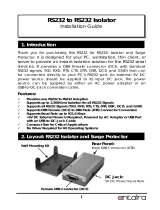Page is loading ...

Rev. 0.7 4/11 Copyright © 2011 by Silicon Laboratories Si2493/57/34/15/04-EVB
Si2493/57/34/15/04
Global ISOmodem-EVB
Evaluation Board Rev 5.0 for the Si2493/57/34/15/04
ISOmodem with UART and SPI Interfaces
Description
The global Si2493/57/34/15/04-EVB evaluation board
Rev 5.0 provides the system designer an easy way of
evaluating the Si2493/57/34/15/04 ISOmodem
®
. The
Si2493/57/34/15/04-EVB consists of a motherboard
with a power supply, an RS-232 and USB interface,
other ease-of-use features, and a complete removable
modem module on a daughter card. (A functional block
diagram of the Si2493/57/34/15/04-EVB is shown
below.) The Si2493/57/34/15/04 ISOmodem is a
complete controller-based modem chipset with an
integrated and programmable direct access
arrangement (DAA) that meets global telephone line
requirements. Available as a combination of one 16-pin
small line-side device and one 24-pin or 16-pin system-
side device, the Si2493/57/34/15/04 ISOmodem
eliminates the need for a separate DSP data pump,
modem controller, memories, codec, isolation
transformer, relays, opto-isolators, and a 2- to 4-wire
hybrid. The Si2493/57/34/15/04 is ideal for embedded
modem applications due to its small board area,
controller-based architecture, low power consumption,
and global compliance. The Si2493/57/34/15/04-EVB
provides an RJ-11 jack (for interfacing the Si2493/57/
34/15/04-EVB to the phone line), and USB and RS232
serial ports for interfacing to a PC or data terminal. This
allows the ISOmodem to operate as a serial modem for
straightforward evaluation of the Si2493/57/34/15/04. To
evaluate the Si2493/57/34/15/04 ISOmodem in an
embedded system, the daughter card can be used
independently of or with the motherboard.
A direct access header (J103) is available on the
motherboard to bypass the RS-232 transceivers and
connect the Si2493/57/34/15/04 ISOmodem directly to
a target system.
An on-board rectifier, filter, and voltage regulator allow
the power input to be 7.5–13 V ac or dc (either polarity)
supplied through a screw terminal (J8) or a standard
2 mm power jack (J9). Alternatively, power can be
supplied through the USB interface (whether the USB or
RS232 interface is used). The evaluation board can
drive an external speaker for call monitoring or the
speaker mounted directly on the board. Please note that
the PCM interface, parallel interface, and EEPROM are
available on the 24-pin FT only. See "1.7.EVB Part
Numbers" on page 8 for ISOmodem EVB options.
Features
The Si2493/57/34/15/04-EVB includes the following:
Dual RJ-11 connection to phone line
RS-232 and USB interface to PC
Speaker for call monitoring
Direct access to Si2493/57/34/15/04 for embedded
application evaluation
Easy power connection to common 7.5 V–13.5 V
power supplies or USB port.
9 V ac adaptor
Simple installation and operation
EEPROM (24-pin FT only)
RS232 lines status display on LEDs.
Functional Block Diagram
Si2493/57/34/15/04
Push Button
Reset
RESET XTALIXTALO
Si3018*
Interface
Circuit
RJ-11
Phone
line
Audio
Amplifier
AOUT
Audio
Out
Direct
Access HDR
Daughter Board Boundary
Power-On
Reset
Rectifier
Filter
RS-232
Transceivers
UART
DB9
Interface
Selection
Jumpers
Voltage
Regulator
3.3 V
5 V
7.5-13.5 V dc or
peak ac Adaptor
USB
Connector
USB I/F
*Si3010 for Si2404

Si2493/57/34/15/04
2 Rev. 0.7
1. Si2493/57/34/15/04-EVB Setup and
Evaluation
This section explains how to set up the Si2493/57/34/
15/04-EVB for evaluation as an RS-232 or USB
interface modem. Jumper settings, power connection,
PC/terminal connections, and terminal program
configuration settings are given. The initial modem
setup after power is applied as well as a basic tutorial
on modem operation are provided. Si2493/57/34/15/04-
EVB configurations for evaluating additional features
are discussed separately. See the Si2493/57/34/15 or
Si2404 data sheets and “AN93: Si2493/57/34/15/04/04
Modem Designer’s Guide” for complete details.
1.1. Si2493/57/34/15/04-EVB Quick Start—
RS-232 Interface
1. Set jumpers according to Figure 1, but change J6 to the
arrangement shown in Figure 3 if an FS ISOmodem
package is used.
2. Connect:
DB-9 to PC COM 1 (with a pass-through cable).
RJ-11 to phone line or CO simulator.
9 V ac adaptor (or USB cable).
3. Bring up:
Turn on power to modem.
Autobaud automatically adjusts modem DTE speed and
protocol.
4. Type “AT” followed by a carriage return.
Should echo “AT” and then an “OK”.
1.2. Si2493/57/34/15/04-EVB Quick Start—
USB Interface
1. Set jumpers according to Figure 3, but change J6 to the
arrangement shown in Figure 3 if an FS ISOmodem
package is used.
2. Connect:
USB cable to PC
RJ-11 to phone line or CO simulator
3. Download USB driver for your operating system from the
CD supplied with the evaluation board.
4. Install driver.
5. Bring up.
Reset the modem.
Autobaud automatically adjusts modem DTE speed and
protocol.
6. Type “AT” followed by a carriage return.
Should echo “AT” and then an “OK”.
1.3. Motherboard and Daughter Card
Configuration
The EVB consist of a motherboard that takes a plug in
daughter card. The motherboard can be configured in a
variety of ways that are explained below and are
managed via jumpers. The daughter card contains both
the modem system side and the isolated line interface
(DAA).
The daughter card comes preconfigured and functional
although the user may decide to change some
operating options such as the type of crystal used with
the modem chip or the type of control signals used, i.e.
UART vs parallel. These features must be managed by
changing strapping resistors soldered down to the
daughter card and by changing parts associated with
the crystal. These possible changes are explained
below.
1.3.1. Motherboard Configuration
Check all the jumper setting on the S2493/57/34/15/04-
EVB before applying power. The standard factory
setting for the modem in a 24-pin FT package are
shown in the figure below. This setup configures the
modem for RS232 serial operation with autobaud
enabled. Any standard terminal program configured to
communicate through a PC com port can be used to
communicate with the EVB.
Figure 1 shows the default motherboard setup for the
FT package daughter card as well as the functions of
connectors and jumpers.

Si2493/57/34/15/04
Rev. 0.7 3
RS232 com
port link to
Host
USB,
virtual com
port link to
Host (J11)
Insert JP33 & JP34
jumpers to enable
EEPROM
Insert jumper in
JP34 to run at a
fixed 19.2 kBaud
rate.
Remove JP12
Jumper to shut
down audio
power amp U27
Call progress
Speaker, and its
jumper JP14.
RS232 vs USB
select jumper,
JP23, with
RS232 select
shown.
(Remove to
disable both
modes).
AC/DC Pwr
Inputs: J8
or J9.
Speaker
Output,
JP11
RJ11
Tel. Line
connectors.
Tip and ring
signals available
at these test
points.
Modem daughter cards
mate with J101 & JP2.
(Daughter card versions
prior to rev. 2.0 will not fit
this motherboard.)
Tests points (+3.3V
and Isense) that allow
modem current o tbe
measured via the 1.0
Ohm shunt: R59.
System Connector.
Allows all modem
signals to be
probed or routed
elsewhere.
LEDs and test
points showing
status of all
control lines as
well as TX/RX
J6: Jumpers for control
line configuration.
Shown set up for a 24
pin modem on DC.
EEPROM
(U5)
Reset
Pushbutton
Audio Power
amp (U27)
Figure 1. Default Motherboard Setup

Si2493/57/34/15/04
4 Rev. 0.7
1.3.1.1. RS232 vs USB vs User Provided IO
Selection
To change to USB operation simply move the RS232
selection jumper on JP23 to the USB position as
marked on the PCB and shown in Figure 1. When the
USB vs UART settings are changed the appropriate
indicator LED will light up on the EVB.
If neither jumper is in place then neither serial port will
be activated and the user must provide I/O signals via
the pins on J103. This IO can be in ASYNCH SERIAL,
SPI SERIAL and Parallel Bus mode.
1.3.1.2. Autobaud Control
Autobaud is enabled with no jumper at the JP34
position. When a jumper is in place, autobaud is
disabled and the user must setup the host to run 19k2
baud in order to use the modem.
1.3.1.3. EEPROM Control
To enable the EEPROM (U5) both jumpers JP34 and
JP35 must be in place and the modem reset.
JP35 physically connects the EEPROM chips select
line to the modem and allows the EEPROM to function
when addressed by the modem, while JP34 connects a
strapping option to the correct modem pin which is
sensed during reset and instructs the modem firmware
to use the EEPROM.
1.3.1.4. Call Progress Configuration
The modem call establishment can be heard by
enabling the call progress feature via software (see
AN93) and Hardware. The hardware components
include installing JP12 which enabled the audio power
amplifier and installing JP14 to connect the on board
speaker to the power amplifier output. If an offboard
speaker is to be used then JP14 can be removed and
the alternate speaker can be connected to pins 1 and 4
of JP11. Note the this audio output is 8 and
differential so that neither output pin should be
grounded.
1.3.1.5. Control Line Configuration
Various modem control lines can be rearranged
depending on the user preferences and the specific
modem chips used. This is done using JP6. The basic
two JP6 configurations are shown in the following
figures.
Figure 2. Default J6 Setup for 24-Pin Modem
Chips
Figure 3. Default J6 Setup for 16-Pin Modem
Chips
The specific details of what the jumpers connect are
shown in Table 1, which is also found printed on the
underside of the EVB.
J6
1
4
7
10
13
3
6
9
12
15
J6
1
4
7
10
13
3
6
9
12
15
Table 1. Routing of Control Signals with Jumper Position on J6
RS232
Signal
Si24xx 24-Pin Si24xx 16-Pin Si2401
Left Right Left Right Left Right
DCD DCD SDI/EESD DCD NC DCD
NC
RI RI FSYNCH
NC RI NC RI
DTR ESC RI ESC
NC ESC NC
RTS RTS SDO/
EECLK
NC RTS NC GPIO1
DSR INT AOUT/INT
NC INT NC AOUT/INT

Si2493/57/34/15/04
Rev. 0.7 5
1.3.2. Daughter Card Configuration
The daughter card comes configured with either a 24-
pin FT or 16-pin FS system side part and either 32 kHz
or 4.9152 MHz operation, and UART operation. The
daughter card can also be setup to operate with a third
clock frequency, an on board 27 MHz oscillator. To
change between these options requires component
changes on the daughter card.
The daughter card can also operate in three possible
interface modes: parallel bus mode, in SPI mode as well
as the default UART mode.
There are six small (0402) strapping resistors (R101 to
R106) that are on the daughter card and are configured
differently depending on the combination of chip
package, clock frequency chosen, and interface mode.
See Figures 5 and 6 for details.
The card and its options are shown in Figure 4, which
shows the Modem Daughter card Rev 2.0 top and
bottom views with the critical parts that may be changed
to select another command mode (i.e. SPI) or an
alternate crystal frequency, such as 4.9152 MHz.

Si2493/57/34/15/04
6 Rev. 0.7
Figure 4. Modem Daughter Card Rev 2.0 Top and Bottom Views
Figure 5. R101–R106 Setup for Clock and Mode Configuration on the DC with the 16-Pin FS
Package
These option strapping resistors select
modem command mode UART, SPI or
Parallel and crystal clock frequency.
Three possible crystals or ext oscillator.
Crystal loading caps (C40 & C41)
specific to the crystal type used.
TOP VIEW
BOTTOM VIEW

Si2493/57/34/15/04
Rev. 0.7 7
Figure 6. R106 Setup for Clock and Mode Configuration on DC with 24-Pin FT Package
1.3.2.1. 32 kHz Setup
For 32 kHz, populate Y1 with the 32 kHZ crystal shown
in the BOM and use 18 pF capacitors for the C40/C41
values. Also remove Y3 and Y1b if present and strap
R101 to R106 as shown in Figure 5.
The modem should then work as expected; no changes
are needed on the motherboard
1.3.2.2. 4.9152 MHz
For 4.9152 MHz, populate Y1b with the 4.9152 MHz
crystal shown in the BOM and use 33 pF capacitors for
the C40 and C41 values. Also remove Y3 and Y1 if
present and strap R101 to R106 as shown in Figures 5
or 6 above.The modem should then work as expected;
no changes are needed on the motherboard
1.3.2.3. 27 MHz
For 27 MHz, populate Y3 with the small surface mount
oscillator shown in the BOM and remove Y3 and Y1b if
present. Also remove any capacitors at the C40 and
C41 positions.
Strap R101 to R106 as shown in Figures 5 or 6 above.
The modem should then work as expected; no changes
are needed on the motherboard
1.3.2.4. SPI Mode Setup
To change to SPI mode setup it is necessary to
configure the R101 straps as shown in Figure 5 or
Figure 6, according to the package and clock used.
Then setup the daughter card with neither UART nor
USB operation selected, i.e. with no jumper on JP23.
The SPI signals can then be obtained on J103, the
system connector and connected to the host. Signal
usage is described in Table 2.
1.3.3. Parallel Bus Mode Setup
To change to parallel bus mode setup it is necessary to
configure the R101 straps as shown in Figure 5 or
Figure 6, according to the package and clock used.
Then setup the daughter card with neither UART nor
USB operation selected, i.e. with no jumper on JP23.
The SPI signals can then be obtained on J103, the
system connector and connected to the host. See the
data sheet and schematic for signal and pin usage.
1.4. Power Requirements
The Si2493/57/34/15/04-EVB has an on-board diode
bridge, filter capacitor, and voltage regulator (U10 and
U18). Power can be supplied from any source capable
of providing 7.5 V–13 V dc or 7.5 V–13 V peak ac and
at least 100 mA. (Additional current may be required if a
speaker is connected for monitoring call progress
tones.) Power may be applied to the Si2493/57/34/15/
04-EVB through the screw terminals (J8), the 2 mm
power jack (J9), or the USB cable (even if the modem is
configured for RS-232 operation). The onboard full-
wave rectifier and filter ensure the correct polarity is
applied to the Si2493/57/34/15/04-EVB. Daughter card
current can be measured by connecting a DVM across
R59, a 1 resistor using the supplied test points on
Table 2. Signal Usage
SPI Function JP23 Pin Number Legacy Pin
Function
SPI_CSb 5 RTSb
SPI_MISO 7 RXD
SPI_MOSI 9 TXD
SPI_SCLK 11 CTSb

Si2493/57/34/15/04
8 Rev. 0.7
either side.
1.5. Terminal and Line Connections
The Si2493/57/34/15/04 can be tested as a standard
serial data modem by connecting the Si2493/57/34/15/
04-EVB to a personal computer or other data terminal
equipment (DTE), phone line, and power. Connect a PC
serial port to the DB9 connector on the Si2493/57/34/
15/04-EVB with a pass-through cable. The RS-232
transceivers on the EVB can communicate with the DTE
at rates up to 1 Mbps. Any standard terminal program,
such as HyperTerminal or ProComm, running on a PC
communicates with the Si2493/57/34/15/04-EVB. The
standard factory jumper configuration has autobaud
enabled. Autobaud detects the DTE speed, data length,
parity, and number of stop bits.
If JP33 is installed, autobaud is disabled. Configure the
terminal emulation program to 19200 bps, eight data
bits, no parity, one stop bit, and hardware (CTS)
handshaking. Connect the RJ-11 jack on the Si2493/57/
34/15/04-EVB to an analog phone line or telephone line
simulator, such as a Teltone TLS 5.
1.6. Making Connections
With the terminal program properly configured and
running, apply power to the Si2493/57/34/15/04-EVB.
Type “AT<cr>”, and the modem should return “OK”
indicating the modem is working in the command mode
and communicating with the terminal. If the “OK”
response is not received, try resetting the modem by
pressing the manual reset switch (S1); then, again type
“AT<cr>.” Next, type “ATI6<cr>.” The modem should
respond with “2493”, “2457”, “2434”, “2415”, or “2404”
indicating the terminal is communicating with an Si2493,
Si2457, Si2434, Si2415, or Si2404.
Type “ATS0=2<cr>” to configure the modem to answer
on the second ring.
To take the modem off-hook, type “ATH1<cr>.” The
modem should go to the off-hook state, draw loop
current, and respond with an “OK.” Next, type
“ATH<cr>” or “ATH0<cr>”, and the modem should hang
up (go on-hook) and stop drawing loop current.
To make a modem connection, type “ATDT(called
modem phone number)<cr>.” Once the connection is
established, a “CONNECT” message appears indicating
the two modems are in the data mode and
communicating. Typing on one terminal should appear
on the other terminal. To return to the command mode
without interrupting the connection between the two
modems, type “+++.” Approximately two seconds later,
“OK” appears. The modem is now in command mode
and accepts “AT” commands.Type “ATH” (or “ATH0”) to
terminate the data connection, or type “ATO” to return to
the data mode. After the ATO command, the modem
resumes the data connection and no longer accepts AT
commands.
1.7. EVB Part Numbers
The ISOmodem evaluation boards are offered in
multiple speeds and packaging options. The first four
numbers indicate the system-side device. The next two
letters indicate the system-side package (FS–Lead-free,
16-pin SOIC; FT–Lead-free, 24-pin TSSOP). The final
two numbers indicate the line-side device. See Figure 7.
Figure 7. EVB Part Number Example
2. Si2493/57/34/15/04-EVB
Functional Description
The Si2493/57/34/15/04-EVB is a multipurpose
evaluation system. The modem daughter card
illustrates the small size and few components required
to implement an entire controller-based modem with
global compatibility. The daughter card can be used
independently of, or in conjunction with, the
motherboard. The motherboard adds features that
enhance the ease of evaluating the many capabilities of
the Si2493/57/34/15/04 ISOmodem
®
.
2.1. Motherboard
The motherboard provides a convenient interface to the
Si2493/57/34/15/04 DC (daughter card). The versatile
power supply allows for a wide range of ac and dc
voltages to power the board. RS-232 transceivers and a
DB9 connector allow the Si2493/57/34/15/04-EVB to be
easily connected to a PC or other terminal device.
Jumper options allow direct access to the LVCMOS/TTL
level serial inputs to the Si2493/57/34/15/04, bypassing
the RS-232 transceivers or USB interface. This is
particularly useful for directly connecting the Si2493/57/
34/15/04 to embedded systems.
The Si24xxURT-EVB motherboard connects to the
daughter card through two connectors, JP101 and JP2.
JP101 is an 8x2 header providing connection to all
Si2493/57/34/15/04 digital signals and regulated 3.3 V
power for the Si2493/57/34/15/04. The Si2493/57/34/
15/04 digital signals appearing at JP101 (daughter card
interface) are LVCMOS and TTL compatible. JP2 is a
4x1 socket providing connection between the daughter
Si2457-D-FS18-EVB
LS Part Number (Si30xx)
SS Package
SS Part Number
SS Revision

Si2493/57/34/15/04
Rev. 0.7 9
card and the RJ-11 phone jack.
2.1.1. Voltage Regulator/Power Supply
The input voltage to either J8 or J9 must be between 7.5
and 13.5 V dc or 7.5 and 13.5 V
PEAK
ac. The
motherboard includes a diode bridge (D12) to guard
against a polarity reversal of the dc voltage or to rectify
an ac voltage. The power source must be capable of
continuously supplying at least 100 mA. C44 serves as
a filter cap for an ac input. The voltage regulator, U10,
provides 5 V for the motherboard and the input for
voltage regulator U3, which outputs 3.3 V for use on the
motherboard and to power the daughter card. Si24xxDC
power consumption can be measured by placing a
meter across R59. Power is supplied to U2 through D5
from the USB.
2.1.2. Reset Circuitry
The Si2493/57/34/15/04 requires a reset pulse to
remain low for at least 5.0 ms after the power supply
has stabilized during the powerup sequence or for at
least 5.0 ms during a power-on reset. Most production
Si2493/57/34/15/04 modem chipset applications require
that RESET
be controlled by the host processor. Certain
Si2493/57/34/15/04 operation modes, including
powerdown, require a hardware reset to recover.
The Si2493/57/34/15/04-EVB contains two reset
options, an automatic power-on reset device, U18
(DS1818) (default), and a manual reset switch (S1) to
permit resetting the chip without removing power. A
reset, regardless of the mechanism, causes all modem
settings to revert to factory default values.
2.1.3. Automatic Reset (DS1818)
The DS1818 is a small, low-cost device that monitors
the voltage on V
D
and an external reset pushbutton. If
V
D
drops below 3.0 V, the DS1818 provides a 220 ms
active-low reset pulse. On powerup, the DS1818 also
outputs an active low reset pulse for 220 ms after V
D
reaches 90% of the nominal 3.3 V value. The DS1818
outputs a 220 ms reset pulse any time the power supply
voltage exceeds the 3.3 V ±10% window.
2.1.4. Manual Reset
The manual reset switch (S1) performs a power-on
reset. This resets the Si2493/57/34/15/04 to factory
defaults without turning off power. Pressing S1 activates
the reset monitor in the DS1818 and produces a 220 ms
active low reset pulse.
2.1.5. EEPROM Enable (FT Only)
Connecting JP34 and JP35 enables the optional
EEPROM, U5. See “AN93: Si2457/Si2434/Si2415/
Si2404 Modem Designer’s Guide” for programming
details.
2.1.6. Interface Selection
The serial interface of the Si2493/57/34/15/04-EVB can
be connected to a computer, terminal, embedded
system, or any other data terminal equipment (DTE) via
a standard RS-232 interface, USB interface, or through
a direct TTL serial interface.
The Si2493/57/34/15/04 can be tested as a standard
data modem by connecting the Si2493/57/34/15/04-
EVB to a personal computer or other DTE power supply
and a phone line. A PC can communicate with the
Si2493/57/34/15/04-EVB using a standard terminal
program, such as HyperTerm or ProComm.
Jumper settings determine how the Si2493/57/34/15/
04-EVB is connected to the DTE.
2.1.7. RS-232 Interface
This operation mode uses the standard factory jumper
settings illustrated in
Figure 1 on page 3. The Maxim
MAX3237 transceiver interfaces directly with the TTL
levels available at the serial interface of the Si2493/57/
34/15/04 and, using internal charge pumps, makes
these signals compatible with the RS-232 standard. The
RS-232 transceiver on the Si2493/57/34/15/04-EVB can
communicate at rates between 300 bps and 1 Mbps.
This simplifies the connection to PCs and other data
terminal equipment (DTE). The signals available on the
Si2493/57/34/15/04-EVB serial interface (DB9
connector) are listed in Table 3.
2.1.8. USB Interface
The USB cable connects to J10 on the motherboard
and provides both data and power. Installing a jumper
on JP23 enables the USB interface and disables the
RS-232 interface. The USB interface is provided by
U12. A USB driver for this chip is available for most PC
and MAC operating systems on the CD.

Si2493/57/34/15/04
10 Rev. 0.7
2.1.9. Direct Access Interface
While the motherboard supplies power through J8, J9,
or USB, power-on reset, and an RJ–11 jack for the
modem, the direct access interface (J103) is used to
connect the motherboard to an embedded system. J103
provides access to all Si2493/57/34/15/04 signals
available on the daughter card.
It is necessary to remove the jumper on JP23 to disable
both the RS-232 and USB interface and prevent signal
contention.
2.1.10. PCM Interface (24-Pin FT Only)
The Si2493/57/34/15/04 PCM interface can be
demonstrated using the voice motherboard, not with this
EVB.
2.1.11. AOUT Call Progress Audio Output
Call progress audio output is provided by the Si2493/57/
34/15/04 on the AOUT pin as a PWM signal. This signal
allows the user to monitor call progress signals, such as
dial tone, DTMF dialing, ring, busy signals, and modem
negotiation. Control of this signal is provided by AT
commands and register settings described in the
introduction. The AOUT signal is connected to an on
board amplifier, for a high-quality output. AOUT can
also be connected to a summing amplifier or multiplexer
in an embedded application as part of an integrated
audio system.
2.1.11.1. AOUT Audio Processing
The AOUT signal discussed in this section leaves the
Si2493/57/34/15/04 is processed (demodulated) by a
high pass filter: (R133,134,135, and C24, C25, 26,
C27). It is critically important to not put a dc load on the
AOUT pin since the pin also acts as a modem feature
control on reset and is internally weakly pulled up. Any
unintentional dc load on AOUT prevents proper
operation of the modem. See “AN93: Si3457/34/15/04
Modem Designer’s Guide” for more details on the
features controlled by pin strapping.
Since this PWM signal swings rail to rail and is simply
filtered by a low pass filter to acquire the audio. It is
important to keep the power supply to the modem free
of noise in the audio spectrum.
2.1.11.2. The Audio Output Amplifier (LM4819)
The Power amplifier on the EVB is powered by a current
limited 4.2 V supply. The current limit is implemented in
the EVB because it is intended for HW/SW
development and is not needed for a production design.
This amplifier can drive an 8 speaker with 200 mW of
Call progress audio (i.e., ISOmodem's call progress
dialing and negotiation tones).
The power amplifier itself is a low cost, rugged H bridge
type device. There are several pin compatible designs
from multiple vendors that can provide alternate price/
power tradeoffs for this amplifier. This power amp can
be shut down by removing jumper JP12. The signal at
JP12 can also be tied to a control signal to allow the
host to shut down the amplifier. The customer can
change the values of R172 and R173 when integrating
the EVB to his system, but should keep the RC formed
by C37 and R173 at a 50 Hz or higher corner to avoid a
power-on thump.
2.1.11.3. The Call Progress Speaker
The Call progress speaker, Regal RE-2308-NL is
connected to the amplifier via a jumper, JP14. If another
speaker is to be connected then it is necessary to
remove JP14 and connect the external speaker to JP11,
Pins 1 and 4. It is important to remember that the
speaker signal is differential. Both the output pins are
driven outputs and must not be grounded.
Table 3. DB9 Pin Connections
J1 Name J1 Symbol J1 Pin Si2493/57/34/15/
04 Pin
Si2493/57/34/15/
04 Name
Carrier Detect CD 1
*
See note DCD/EESD
Received Data RXD 2 9 RXD
Transmit Data TXD 3 10 TXD
Data Terminal Ready DTR 4* See note ESC/RI
Signal Ground SG 5 6 GND
Data Set Ready DSR 6* See note INT
/AOUT
Ready to Send RTS 7* See note RTS
/RXCLK
Clear to Send CTS 8 11 CTS
Ring Indicator RD 9
*
17 RI
*Note: JP6 jumper option.

Si2493/57/34/15/04
Rev. 0.7 11
2.2. Modem Daughter Card Operation
The Si2493/57/34/15/04URT-EVB daughter card is a
complete modem solution perfectly suited for use in an
embedded system. The daughtercard contains both the
modem system-side chip and the isolated line interface
(DAA).
The daughter card requires a 3.3 V supply capable of
providing at least 35 mA and communicates with the
system via LVCMOS/TTL-compatible digital signals on
JP1. The RJ-11 jack (TIP and RING) is connected via
JP2. Be sure to provide the proper power-on reset pulse
to the daughter card if it is used in the stand-alone
mode.
2.2.1. Reset Requirements
The Si2493/57/34/15/04 ISOmodem
®
daughter card
must be properly reset at powerup. The reset pin (pin 8)
of the Si2493/57/34/15/04 (JP103, J101 pin 13) must be
held low for at least 5.0 ms after power is applied and
stabilized to ensure the device is properly reset.
2.2.2. Crystal Requirements
Clock accuracy and stability are important in modem
applications. To ensure reliable communication between
modems, the clock must remain within ±100 ppm of the
design value over the life of the modem. The crystal
selected for use in a modem application must have a
frequency tolerance of less than ±100 ppm for the
combination of initial frequency tolerance, drift over the
normal operating temperature range, and five year
aging. Other considerations, such as production
variations in PC board capacitance and the tolerance of
loading capacitors, must also be taken into account.
2.2.3. Protection
The Si2493/57/34/15/04-EVB meets or exceeds all FCC
and international PTT requirements and
recommendations for high-voltage surge and isolation
testing without any modification. The protection/isolation
circuitry includes C1, C2, C8, C9, FB1, FB2, and RV1.
The PCB layout is also a key “component” in the
protection circuitry. The Si2493/57/34/15/04-EVB
provides isolation to 3 kV. Contact Silicon Laboratories
for information about designing to higher levels of
isolation.

Si2493/57/34/15/04
12 Rev. 0.7
3. Design
The following sections contain the schematics, bill of materials, and layout for the Si2493/57/34/15/04 including the
daughter card and motherboard.
These components are for
internal Silabs use only.
:LUHVFRPPRQWR
SLQSDUWV
No
R103 R106R101
No
No
No
No No
No Yes
NoNo
No Yes
PKG_16.11 & PKG_24.15
PKG_16.3 & PKG_24.4
PKG_16.15 & PKG_24.23
PKG_16.7 & PKG_24.11
PKG_24.16
R102
No
No
Yes
Yes
Yes
No Yes X
XNo
No
Yes
SPI 32 kHz
SPI 27 MHz
SPI 4.9252 MHz
Pin11 Pin3 Pin15Pin7
Pin15 Pin23Pin11
R104 R106R101 R102
No Yes
X
X
No
Yes
No
Yes
No
Yes
Pin16
16 pin sys side strapping table
UART 4.9152 MHz
UART 27 MHz
UART 32 kHz Parallel
PKG_24.17
R105
Pin17
X
X
X
X
Parallel
27 Mhz
4.9152 MHz
SPI
SPI
SPI
No Yes
No Yes
No
No
Yes 27 Mhz
Yes X 4.9152 MHz
32.768 kHzNo No
No No UARTNo Yes 32.768 kHzX
No No UARTNo No No
No No UARTNo No Yes
4.9152 MHz
27 Mhz
24 pin system side strapping table
<<%<DUHDOWHUQDWHIRRWSULQWVDQGIUHTXHQFLHV
7KH9DOXHVRI&&YDU\6HH7KH%20
2QO\RQH6\VWHPVLGHSDUWLV
VROGHUHGDWWLPH8RU8
CTSb AOUT_INTb INTb RIb DCDb
CTSb AOUT_INTb FSYNCH(RI) DCDb
SDO_EECLK_RTSb
DCDb
ESC
AOUT_INTb
RXD
RESETb
XTALI
XTALO
RXD
RTSb
RESETb
DCDb
FSYNCH
RTSb
INTb
ESC
RIb
SDI_EESD
AOUT_INTb
CLKOUT_EECSb_AO
CLKOUT_EECSb_AO
TXD
CTSb
TXD
CTSb
FSYNCH
SDO_EECLK_RTSb
SDO_EECLK_RTSb
SDI_EESD
RIb
AOUT_INTb
FSYNCH
INTb
ESC
DCDb
RIb
SDI_EESD
VDA
XTALO
XTALI
XTALO
AOUT_INTb
CTSb
DCDb
FSYNCH
INTb
RIb
VDA
VDB
RXD
TXD
CTSb
XTALI
RESETb
C1A
C2A
C1A
C2A
VDD
VDD
VDD
VDD
R101 10KR101 10K
C41 33pFC41 33pF
R121 NIR121 NI
R18 1.2KR18 1.2K
R111 200R111 200
R120 NIR120 NI
FB5FB5
C51
0.22uF
C51
0.22uF
R104 10KR104 10K
R102 10KR102 10K
C56
0.1uF
C56
0.1uF
R103 10KR103 10K
C52
0.1uF
C52
0.1uF
R105 10KR105 10K
R112 200R112 200
U13
Si24xx-16 pin
U13
Si24xx-16 pin
CLKIN/XTALI
1
XTALO
2
RIb
3
VDD3.3
4
RXD_SPI_MISO
5
TXD_SPI_MOSI
6
CTSb_SPI_SCLK
7
RESET
8
C2A
9
C1A
10
INTb
11
GND
12
VA
13
ESC
14
DCDb
15
RTSb_SPI_CSb
16
J1
SOCKET 8x2
J1
SOCKET 8x2
1
1
2
2
3
3
4
4
5
5
6
6
7
7
8
8
9
9
10
10
11
11
13
13
15
15
12
12
14
14
16
16
C53
0.22uF
C53
0.22uF
C40 33pFC40 33pF
C55
0.1uF
C55
0.1uF
C54
1uF
C54
1uF
Y3
27 MHz
Y3
27 MHz
GND
2
VCC
4
OUT
3
NC
1
C50
0.1uF
C50
0.1uF
R106 10KR106 10K
R110 200R110 200
Y1B
32.768KHz
Y1B
32.768KHz
U12
Si2493
U12
Si2493
CLKIN/XTALI
1
XTALO
2
CLKOUT/EECSb/A0
3
FSYNCH/D6
4
VD3.3
5
GND
6
VDA
7
RTSb/SPI_CSb/D7
8
VDB
19
GND
20
VD 3.3
21
C2A
13
C1A
14
ESC/D3
22
DCDb/D4
23
SDO/EECLK/D5
24
CTS/SPI_SCLK/CSb
11
RXD/SPI_MISO/RDb
9
TXD/SPI_MOSI/WRb
10
RESET
12
RIb/D1
17
SDI/EESD/D2
18
AOUT/INTb
15
INTb/D0
16
Y1
4.9152MHz
Y1
4.9152MHz
Figure 8. i2493/57/34/15/04 Schematic

Si2493/57/34/15/04
Rev. 0.7 13
Bias
Ring Detect/CID/Voltage monitoring
DC Term
Add 0.020 to 0.030 sq.
inches of Cu at all
transistor collectors
Place C3 near D1
No GND or I_GND
copper planes in DAA
section.
TIP
RING
Keep 5 mm creepage
rules between this DAA
section and all else.
C1A
C2A
I_GND
I_GND
I_GND
I_GND
R12
56.2
R12
56.2
C10
0.01uF
C10
0.01uF
Q5
MMBTA06LT1
Q5
MMBTA06LT1
Q3
MMBTA42LT1
Q3
MMBTA42LT1
C4X1uF
25VX8R
C4X1uF
25VX8R
RV1
P3100SB
RV1
P3100SB
Q1
MMBTA42LT1
Q1
MMBTA42LT1
FB1
600 Ohm
FB1
600 Ohm
R2
150
R2
150
R4
2.49K
R4
2.49K
C5
0.1uF
C0603
C5
0.1uF
C0603
C6
0.1uF
C0603
C6
0.1uF
C0603
C2 33pFC2 33pF
C8
680pF
C8
680pF
-+
D1
HD04
-+
D1
HD04
Q2
MMBTA92LT1
Q2
MMBTA92LT1
C9
680pF
C9
680pF
R6
100K
R6
100K
FB2
600 Ohm
FB2
600 Ohm
R11
73.2
R11
73.2
C1 33pFC1 33pF
R13
56.2
R13
56.2
C7 2.7nFC7 2.7nF
+
C41uF
+
C41uF
R15
0
R15
0
Z1
43V
Z1
43V
R7 20MR7 20M
J2
TSM-104-01-T-SV
4X1 Header
J2
TSM-104-01-T-SV
4X1 Header
Q4
MMBTA06LT1
Q4
MMBTA06LT1
R8 20MR8 20M
R3
3.65K
R3
3.65K
C3
0.01uF
C3
0.01uF
R9
1M
R9
1M
R5
100K
R5
100K
R1
1.07K
R1
1.07K
R16
0
R16
0
U2
Si3018
U2
Si3018
QE
1
DCT
2
RX
3
IB
4
C1B
5
C2B
6
VREG
7
RNG1
8
DCT2
16
IGND
15
DCT3
14
QB
13
QE2
12
SC
11
VREG2
10
RNG2
9
R10
536
R10
536
Figure 9. Si3018/10 DAA Schematic

Si2493/57/34/15/04
14 Rev. 0.7
4. Bill of Materials: Si24xx Daughter Card
Table 4. Si24xx Daughter Card Bill of Materials
Item Qty Ref Value Rating Voltage Tol Type PCB Footprint Mfr Part Number Mfr
1 2 C1, C2 33 pF Y2 250 V ±10% Y2 C1808 SCC1808X330K502T Holy Stone
2 1 C3 0.01 µF 250 V ±10% X7R C0805 GRM21BR72E103KW03L Murata
3 1 C4 1 µF 50 V ±20% Alum_Elec C3.3X3.3MM EEE1HS010SR Panasonic
4 2 C5, C6 0.1 µF 16 V ±20% X7R C0603 C0603X7R160-104M Venkel
5 1 C7 2.7 nF 50 V ±20% X7R C0603 C0603X7R500-272M Venkel
6 2 C8, C9 680 pF Y2 250 V ±10% Y2 C1808 SCC1808X681K502T Holy Stone
7 1 C10 0.01 µF 16 V ±20% X7R C0603 C0603X7R160-103M Venkel
8 2 C40,
C41
18 pF 50 V ±5% COG C0603 C0603COG500-180J Venkel
9 3 C50,
C52,
C56
0.1 µF 10 V ±20% X7R C0603 C0603X7R100-104M Venkel
10 2 C51,
C53
0.22 µF 6.3 V ±10% X5R C0603 C0603X7R6R3-224K Venkel
11 1 C54 1 µF 25 V ±10% X5R C0603 C0603X5R250-105K Venkel
12 1 D1 HD04 0.8 A 400 V BRIDGE MiniDIP4 HD04-T Diodes Inc.
13 3 FB1,
FB2,
FB5
600 200 mA SMT L0603 BLM18AG601SN1 Murata
14 1 J1 SOCKET 8x2 SOCKET SOCKETX8-100-SMT SSW-108-22-G-D-VS Samtec
15 1 J2 4X1 Header_0 CONN1X4-100-SMT TSM-104-01-T-SV Berg
16 2 Q1 Q3 MMBTA42LT1 200 mA 300 V NPN SOT23-BEC MMBTA42LT1 On Semi
17 1 Q2 MMBTA92LT1 100 mA 300 V PNP SOT23-BEC MMBTA92LT1 On Semi
18 2 Q4 Q5 MMBTA06LT1 500 mA 80 V NPN SOT23-BEC MMBTA06LT1 On Semi
19 1 RV1 P3100SB 275 V Sidactor DO-214AA-NP P3100SBL Littelfuse
20 1 R1 1.07 k 1/2 W ±1% ThickFilm R2010 CR2010-2W-1071F Venkel
21 1 R2 150 1/16 W ±5% ThickFilm R0603 CR0603-16W-151J Venkel
22 1 R3 3.65 k 1/2 W ±1% ThickFilm R2010 CR2010-2W-3651F Venkel
23 1 R4 2.49 k 1/2 W ±1% ThickFilm R2010 CR2010-2W-2491F Venkel
24 2 R5, R6 100 k 1/16 W ±5% ThickFilm R0603 CR0603-16W-104J Venkel
25 2 R7, R8 20 M 1/8 W ±5% ThickFilm R0805 CR0805-8W-206J Venkel
26 1 R9 1 M 1/16 W ±1% ThickFilm R0603 CR0603-16W-1004F Venkel
27 1 R10 536 1/4 W ±1% ThickFilm R1206 CR1206-4W-5360F Venkel
28 1 R11 73.2 1/2 W ±1% ThickFilm R2010 CR2010-2W-73R2F Venkel
29 2 R12,
R13
56.2 1/16 W ±1% ThickFilm R0603 CR0603-16W-56R2F Venkel
30 2 R15,
R16
0 1 A ThickFilm R0603 CR0603-16W-000 Venkel
31 2 R120,
R121
0 1 A ThickFilm R0603 CR0603-16W-000 Venkel
32 1 R18 1.2 k 1/10 W ±5% ThickFilm R0603 CR0603-10W-121J Venkel
33 4 R101,
R102,
R103,
R104,
R106
10 k 1/10 W ±5% ThickFilm R0603 CR0603-10W-103J Venkel

Si2493/57/34/15/04
Rev. 0.7 15
34 1 R105 1 k 1/10 W ±5% ThickFilm R0603 CR0603-10W-102J Venkel
35 3 R110,
R111,
R112
200 1/10 W ±5% ThickFilm R0603 CR0603-10W-2000J Venkel
36 1 U2 Si3018 300 V LineSide SO16N6.0P1.27 Si3018-F-GS SiLabs
37 1 U12 Si24xx ISOMODEM TSSOP24N6.4P0.65 Si2493-E-FT SiLabs
38 1 U13 Si24xx-16 pin 16pin SOIC 2493 Silicon
Laboratories
39 1 Y1B
(Y1, Y3)
32.768 kHz XTAL-3X8-LD ECS–.327–12.5–8X ECS
International
40 1 Z1 43 V 500 mW 43 V Zener SOD-123 BZT52C43-7-F Diodes Inc.
Table 4. Si24xx Daughter Card Bill of Materials (Continued)
Item Qty Ref Value Rating Voltage Tol Type PCB Footprint Mfr Part Number Mfr

Si2493/57/34/15/04
16 Rev. 0.7
"RS232"
Connectors for ISOModem module.
TXD
GPIO3
RXD
NC
CTS
NC
RESETb
GND
NC
VD
GPIO4
GPIO5
NC
NC
Si2401
GPIO2
GPIO1
TXD/WR
ESC/D3
RXD/RD
SDI/EESD/D2
CTSb/CS
RIb/D1
RESETb
GND
INTb/D0
VD
AOUT/INTb
FSYNCH/D6
RTSb/D7
CLKOUT/EECS/A0
Si24xx
DCDb/D4
SDO/EECLK_RTSb/D5
15
16
13
14
11
12
9
10
7
8
6
1
3
4
5
Net names correspond to Si24xx.
See table for Si2401 equivalents
2
JP1/3
"USB"
RXD
TXD
CTSb
CD
RIb
RTSb
DTRb
"FSYNCHb"
"SDO_EECLK_RTSb"
"SDI_EESD"
DSRb
"SOIC16: 1-2, 5-6, 7-8, 11-12, 14-15"
"TSSOP24: 1-2, 4-5, 7-8, 10-11, 13-14"
"Recommended J6 settings"
"RXD"
"TXD"
"CTSb"
"RESETb"
"RTSb"
"DCDb"
"INT"
"AOUT_INTb"
"RIb"
"ESC"
"CLKOUT_EECSb"
TSSOP24 SOIC16 SOIC16
24xx 24xx 2401
SDI/EESD NC NC
FSYNCH RIb RIb
RIb NC NC
SDO/EECLK RTSb GPIO1
AOUT/INTb INTb INTb/AOUT
TSSOP24
24xx
SOIC16
24xx
SOIC16
2401
DCDDCDDCD
NCNC RIb
ESCESCESC
NCNC
INTbNCNC
RTSb
Silk Screen Text
"GND"
"+3.3V"
JP6 Left Pin Signals JP6 Right Pin Signals
Leaded
Select
High
Chooses
B2 port
To H os t
Interface Page
To AOUT circuit on Call
Progress Page
NC or INTb nc or INTb/AOUT
Table on back
silkscreen for
JP6
RS-232 Si24xx 16 pin Si2401
CD DCD or NC DCD or nc
RI NC or RIb NC or RIb
DTR ESC or NC ESC or NC
RTS NC or RTSb nc or GPIO1
DSR
Si24xx 24 pin
INTb or AOUT/INTb
DCD or SDI/EESD
RI or FSYNCH
ESC or RIb
RTS or SDO/EECLK
LEFT LEFT LEFTRIGHT RIGHT RIGHT
"J6 Jumper Connectiveity"
SILABS
Internal
Use Only
SPI_CSb
SPI mode
CLKOUT_EECSb
FSYNCHb
SDI_EESD
CLKOUT_EECSb
CTSb
RESETb
RXD
DCDb
ESC
RTS_M
CD_M
DTR_M
DSR_M
AOUT_INTb
VCC_Modem
DCDb
RIb
FSYNCHb
RI_M
RTSb
TXD
INTb
SDI_EESD
ESC
SDI_EESD
FSYNCHb
RIb
RIb
SDO_EECLK_RTSb
SDO_EECLK_RTSb
SDI_EESD
ESC
RTSb
DCDb
RIb
INTb
CTSb
INTb
TXD
AO UT_ INTb
RXD
CLKOUT_EECSb
FSYNCHb
RXD
TXD
RESETb
CTSb
RTSb
SELECT
SDO_EECLK_RTSb
SDI_EESD
CD_M
RI_M
DTR_M
RTS_M
DSR_M
SDO_EECLK_RTSb
AO UT_ INTb
FSYNCHb
CLKOUT_EECSb
SDI_EESD
ENABLE_MUXb
FSYNCHb
CLKOUT_EECSb
TXD_T
RTS_T
DTR_T
TXD_U
RTS_U
DTR_U
RXD_T
CTS_T
DSR_T
CD_T
RI_T
RXD_U
CTS_U
DSR_U
CD_U
RI_U
RESETb
AOUT_INTb
+3.3V
+3.3V
+3.3V
+3.3V
+3.3V
+3.3V
+3.3V
+3.3V
+3.3V
+3.3V
+3.3V
+3.3V
C98
0.1uF
C98
0.1uF
D44CD D44CD
FB11FB11
R159 681R159 681
J103
8X2 Shrouded Header
J103
8X2 Shrouded Header
1
1
2
2
3
3
4
4
5
5
6
6
7
7
8
8
9
9
10
10
11
11
13
13
15
15
12
12
14
14
16
16
TP7
Turret
GNDTP7
Turret
GND
D48
RED
DSR D48
RED
DSR
TP19TP19
C72 0.1uFC72 0.1uF
D45RI D45RI
R160 681R160 681
JP3 5
EE En.
JP3 5
EE En.
12
C69
1uF
C69
1uF
TP20TP20
TP13
Isense
RED
TP13
Isense
RED
R169 681R169 681
JP2
4X1 Socket
JP2
4X1 Socket
R59
1.0
R59
1.0
D46DTR D46DTR
J6
HEADER 5x3
J6
HEADER 5x3
1
2
3
4
5
6
7
8
9
10
11
13 15
12
14
R170 681R170 681
C70
560pF
C70
560pF
R40
10K
R40
10K
JP3 3
Autobaud Dis. Strap
JP3 3
Autobaud Dis. Strap
12
TP21TP21
JP2 3JP2 3
J101
HEADER 8x2
J101
HEADER 8x2
1
1
2
2
3
3
4
4
5
5
6
6
7
7
8
8
9
9
10
10
11
11
13
13
15
15
12
12
14
14
16
16
D41RXD D41RXD
R43 10KR43 10K
U26
74LCX541
U26
74LCX541
A1
2
A2
3
A3
4
A4
5
A5
6
A6
7
A7
8
A8
9
G1
1
G2
19
Y1
18
Y2
17
Y3
16
Y4
15
Y5
14
Y6
13
Y7
12
Y8
11
VCC
20
GND
10
C73
560pF
C73
560pF
R101 200R101 200
D54
BAV23A
D54
BAV23A
R39 10K
NOPOP
R39 10K
NOPOP
R48
10K
R48
10K
J5B
RJ-11
J5B
RJ-11
7
8
9
10
11
12
R52 10KR52 10K
TP22TP22
R162681 R162681
TP16TP16
TP12
+3.3V
RED
TP12
+3.3V
RED
D42TXD D42TXD
R155 681R155 681
R163681 R163681
TP5
RING
BLUE
TP5
RING
BLUE
TP8
Turret
GNDTP8
Turret
GND
C71 0.1uFC71 0.1uF
J5A
RJ-11
PSTN LINE
TELEPHONE
J5A
RJ-11
PSTN LINE
TELEPHONE
1
2
3
4
5
6
J7
NOPOP
J7
NOPOP
1
1
2
2
3
3
4
4
5
5
TP23TP23
R156 681R156 681
U13
IDT74CBTLV3257
U13
IDT74CBTLV3257
GND
8
VCC
16
1B1
2
2B1
5
3B1
11
4B1
14
1A
4
2A
7
3A
9
4A
12
1B2
3
2B2
6
3B2
10
4B2
13
OE
15
S
1
TP6
TIP
BLUE
TP6
TIP
BLUE
TP9
Turret
GNDTP9
Turret
GND
U5
EEPROM 32K
U5
EEPROM 32K
/CS
1
MISO
2
MOSI
5
SCLK
6
/WP
3
GND
4
/HOLD
7
VCC
8
D47RTS D47RTS
D43CTS D43CTS
R41 10KR41 10K
R157 681R157 681
D52 RED
USB
D52 RED
USB
U14
IDT74CBTLV3257
U14
IDT74CBTLV3257
GND
8
VCC
16
1B1
2
2B1
5
3B1
11
4B1
14
1A
4
2A
7
3A
9
4A
12
1B2
3
2B2
6
3B2
10
4B2
13
OE
15
S
1
JP3 4
EE Strap
JP3 4
EE Strap
12
C74
1uF
C74
1uF
TP25
Turret
GNDTP25
Turret
GND
TP17TP17
R42 10KR42 10K
TP24TP24
R158 681R158 681
C75 0.1uFC75 0.1uF
D53 RED
RS232
D53 RED
RS232
Figure 10. Motherboard Modem Interface Schematic

Si2493/57/34/15/04
Rev. 0.7 17
"Do not gound
speaker+ or
Speaker -
AOUT_INTb
+4.7V
+4.7V
JP14
En. Lcl. Speaker
JP14
En. Lcl. Speaker
1 2
R31 10KR31 10K
U27
LM4819
U27
LM4819
SHUTDOWN
1
BYPASS
2
IN+
3
IN-
4
VO2
8
GND
7
VDD
6
VO1
5
R33
1K
R33
1K
R172 20.0KR172 20.0K
JP12
Pwr Amp En.
JP12
Pwr Amp En.
1 2
C37 1uFC37 1uF
C27
0.1uF
C27
0.1uF
C23
1uF
C23
1uF
R35
1K
R35
1K
C24
0.1uF
C24
0.1uF
R175 0R175 0
LS1
SPEAKER
LS1
SPEAKER
C26
0.1uF
C26
0.1uF
C25
0.1uF
C25
0.1uF
C21
1uF
C21
1uF
JP11
DIFF SPKR OUT
JP11
DIFF SPKR OUT
R174
20.0K
R174
20.0K
R34
1K
R34
1K
C97 1nFC97 1nF
R173 20.0KR173 20.0K
Figure 11. Audio Amplifier Schematic

Si2493/57/34/15/04
18 Rev. 0.7
RESETb
+3.3V
VCC_USB
+4.7V
J8
7-12V AC/DC PWR
J8
7-12V AC/DC PWR
1
2
R103 1.6R103 1.6
R105 1.6R105 1.6
D49
MMBD3004S-7-F
D49
MMBD3004S-7-F
D11
STPS140Z
SOD-123D11
STPS140Z
SOD-123
D50 RED
+3.3V PWR
D50 RED
+3.3V PWR
D13 STPS140ZD13 STPS140Z
U18
DS1818
U18
DS1818
VCC
2
GND
3
RST
1
U3
LT1963A-3.3 V
SOT223
U3
LT1963A-3.3 V
SOT223
GND
IN OUT
GND
C51
0.01uF
25V
C51
0.01uF
25V
C66
10uF
C66
10uF
C48
0.1uF
50V
C48
0.1uF
50V
FB7
600 Ohm
FB7
600 Ohm
C96
0.1uF
C96
0.1uF
FB6
600 Ohm
FB6
600 Ohm
-+
D12
Bridge Rectifier
-+
D12
Bridge Rectifier
C43
1uF
C43
1uF
R57
0.05
R57
0.05
C42
0.01uF
25V
C42
0.01uF
25V
R161 681R161 681
C49
10uF
C49
10uF
+
C44
470uF
+
C44
470uF
U10
TO263-3N
LM2937ES-5.0
U10
TO263-3N
LM2937ES-5.0
GND
IN OUT
GND
S1
RESET
S1
RESET
R102
1.33K
R102
1.33K
J9
7-12V AC/DC PWR
J9
7-12V AC/DC PWR
3
2
1
Figure 12. Power Supply Schematic

Si2493/57/34/15/04
Rev. 0.7 19
RS-232, Female,
Front View
USB
Keep Very Close
RXD_232
CTS_232
RD_232
TXD_232
DTR_232
DSR_232
RTS_232
CD_232
RXD_T
CTS_T
DSR_T
CD_T
RI_T
TXD_T
RTS_T
DTR_T
RI_U
CD_U
DSR_U
TXD_U
RXD_U
CTS_U
RTS_U
DTR_U
+3.3V
+3.3V
VCC_USB
DN5 15VDN5 15V
C58
0.1uF
C58
0.1uF
R112
10K
R112
10K
DN4 15VDN4 15V
DN1 15VDN1 15V
FB8
600 Ohm
BLM18AG601SN1
FB8
600 Ohm
BLM18AG601SN1
R110 10KR110 10K
U11
MAX3237
U11
MAX3237
C2+
1
C2-
3
C1+
28
C1-
25
V+
27
V-
4
T1IN
24
T2IN
23
T3IN
22
T4IN
19
T5IN
17
R1OUTB
16
R1OUT
21
R2OUT
20
R3OUT
18
EN
13
GND
2
T1OUT
5
T2OUT
6
T3OUT
7
T4OUT
10
T5OUT
12
VCC
26
R1IN
8
R2IN
9
R3IN
11
MBAUD
15
SHDN
14
C62
0.1uF
C62
0.1uF
DN8 15VDN8 15V
C53
0.1uF
C53
0.1uF
DN3 15VDN3 15V
C52
560pF
C52
560pF
R109 10KR109 10K
J10
DB9
J10
DB9
CD(O)
1
RXD(O)
2
TXD(I)
3
DTR(I)
4
SG
5
DSR(O)
6
RTS(I)
7
CTS(O)
8
RD(O)
9
MH
10
MH
11
D14D14
C63
0.1uF
C63
0.1uF
DN7 15VDN7 15V
DN2 15VDN2 15V
R111 10KR111 10K
U12
CP2102
U12
CP2102
REGIN
7
VDD
6
GND
3
VBUS
8
D-
5
D+
4
CTS
23
RTS
24
RXD
25
TXD
26
DSR
27
DTR
28
DCD
1
RI
2
SUSPEND
11
SUSPEND
12
RST
9
GND
EPAD
D15D15
C57 0.1uFC57 0.1uF
C61
0.1uF
C61
0.1uF
J11
USB Type B
J11
USB Type B
+V
1
D-
2
D+
3
GND
4
SH
5
SH
6
C59
0.1uF
C59
0.1uF
C56 0.1uFC56 0.1uF
DN6 15VDN6 15V
FB9
600 Ohm
BLM18AG601SN1
FB9
600 Ohm
BLM18AG601SN1
R108
0
NOPOP
R108
0
NOPOP
C54
1uF
C54
1uF
C60
0.01uF
C60
0.01uF
C55
1uF
C55
1uF
Figure 13. RS-232 Interface and USB Interface Schematic

Si2493/57/34/15/04
20 Rev. 0.7
5. Bill of Materials: Si24xx Motherboard
Table 5. Si24xx Motherboard Bill of Materials
Item Qty Ref Value Rating Voltage Tol Type PCB Footprint Mfr Part Number Mfr
1 8 C21, C23,
C37, C43,
C54, C55,
C69, C74
1 µF 10 V ±10% X7R C0603 C0603X7R100-105K Venkel
2 17 C24, C25,
C26, C27,
C53, C56,
C57, C58,
C59, C61,
C62, C63,
C71, C72,
C75, C96,
C98
0.1 µF 10 V ±20% X7R C0402 C0402X7R100-104M Venkel
3 3 C42, C51,
C60
0.01 µF 25 V ±10% X7R C0402 C0402X7R250-103K Venkel
4 1 C44 470 µF 25 V ±20% Alum_Ele
c
C10.3X10.3MM EMVE250ADA471MJA0G United
Chemicon
5 1 C48 0.1 µF 50 V ±10% X7R C0603 C0603X7R500-104K Venkel
6 2 C49, C66 10 µF 16 V ±10% X5R C0805 C0805X5R160-106K Venkel
7 3 C52, C70,
C73
560 pF 16 V ±10% X7R C0603 C0603X7R160-561K Venkel
8 1 C97 1 nF 100 V ±10% X7R C0603 C0603X7R101-102K Venkel
9 8 DN1, DN2,
DN3, DN4,
DN5, DN6,
DN7, DN8
15 V 225 mW 15 V Zener,
Dual
SOT23-AAK MMBZ15VDLT1G On Semi
10 2 D11, D13 STPS140Z 1.0 A 40 V Schottky SOD-123 STPS140Z ST MICRO
11 1 D12 Bridge
Rectifier
0.8 A 100 V BRIDGE MiniDIP4 HD01-T Diodes Inc.
12 3 D14, D15,
D49
MMBD300
4S-7-F
225 mA 300 V DUAL SOT23-AKC MMBD3004S-7-F Diodes Inc.
13 11 D41, D42,
D43, D44,
D45, D46,
D47, D48,
D50, D52,
D53
RED 25 mA 1.9 V SMT,
Chip LED
LED-HSMX-
C170
HSMC-C170 Avago
Technologies
14 1 D54 BAV23A 400 mA 200 V DUAL SOT23-KKA BAV23A Diodes Inc.
15 5 FB6, FB7,
FB8, FB9,
FB11
600 Ohm 200 mA SMT L0603 BLM18AG601SN1 MuRata
16 4 HW1, HW2,
HW3, HW4
spacer 2397 SPC
Technology
17 4 HW5, HW6,
HW7, HW8
screw NSS-4-4-01 Richco
Plastic Co
/