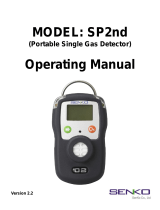Page is loading ...

Product
Manual
The Essential Guide for
Safety Teams and
Instrument Operators
Part
Number: 17154993-1
Edition: 5
August 12, 2014

ii
Industrial Scientific Corporation.
Oakdale, PA USA
Shanghai, China
© 2012, 2013, 2014 Industrial Scientific Corporation
All rights reserved. Published 2014
Revision 7

iii
Contents
General Information .................................................................................................................................................................................................. 1
Introduction ........................................................................................................................................................................................................... 1
Certifications .................................................................................................................................................................................................... 1
Product Overview ................................................................................................................................................................................................. 2
Product Specifications .......................................................................................................................................................................................... 3
Recommended Practices .......................................................................................................................................................................................... 7
Introduction ........................................................................................................................................................................................................... 7
Procedures ........................................................................................................................................................................................................... 7
Recommendations ............................................................................................................... ................................................................................. 8
First Use ............................................................................................................................................................................................................... 9
Wearing the Instrument ........................................................................................................................................................................................ 9
Instrument Basics ................................................................................................................................................................................................... 11
Unpacking the Instrument ................................................................................................................................................................................... 11
Hardware Overview ............................................................................................................................................................................................ 12
Display Overview ................................................................................................................................................................................................ 12
Start-up and Shutdown ....................................................................................................................................................................................... 14
Instrument Preparation and Use ............................................................................................................................................................................. 17
Configuration ...................................................................................................................................................................................................... 17
Operation ............................................................................................................................................................................................................ 25
Zero, Calibration, and Bump Test....................................................................................................................................................................... 28
Alerts, Warnings, and Alarms ................................................................................................................................................................................. 31
Overview ............................................................................................................................................................................................................. 31
Event Causes and Recommended Actions ........................................................................................................................................................ 32
Service and Warranty ............................................................................................................................................................................................. 37
Service Instructions ............................................................................................................................................................................................ 37
Supplies.......................................................................................................................................................................................................... 37
Three-dimensional Diagrams ......................................................................................................................................................................... 38
Service Tasks ................................................................................................................................................................................................. 40
Warranty Policy .................................................................................................................................................................................................. 44
Limitation of Liability ....................................................................................................................................................................................... 44
Contact Information…………………………………………………………………………………………………………………………………Back Cover

iv
Tables and Figures
Table 1.2 Warnings and cautionary statements ....................................................................................................................................................... 2
Table 1.3 Sensor-type options .................................................................................................................................................................................. 3
Table 1.4 Instrument specifications .......................................................................................................................................................................... 4
Table 1.5 Sensor specifications ................................................................................................................................................................................ 4
Table 1.6 Battery properties ...................................................................................................................................................................................... 5
Figure 1. Probability of sensor failure by bump test frequency ................................................................................................................................. 9
Table 2.2 Securing the garment or belt clip .............................................................................................................................................................. 9
Table 3.1 Package contents ................................................................................................................................................................................... 11
Table 3.2. Hardware overview ................................................................................................................................................................................ 12
Table 3.3 Display screen indicators and abbreviations .......................................................................................................................................... 12
Table 3.4 Start-up and shutdown ............................................................................................................................................................................ 14
Table 4.1 Configuration instruction ......................................................................................................................................................................... 18
Table 4.2 Operation instruction ............................................................................................................................................................................... 26
Table 4.3 Zero, calibration, and bump test ............................................................................................................................................................. 28
Table 5.1 Overview ................................................................................................................................................................................................. 31
Table 5.2 Events ..................................................................................................................................................................................................... 31
Table 5.3 Recommended action by event type ...................................................................................................................................................... 32
Figure 6.1 Disassembled Tango TX1 ..................................................................................................................................................................... 38
Figure 6.2 Disassembled Tango TX1 case top assembly ...................................................................................................................................... 38
Table 6.1 Key for the Tango TX1 diagram .............................................................................................................................................................. 39
Table 6.2 Service tasks ........................................................................................................................................................................................... 40
Table A.1. Sensor cross interference (percent response) ...................................................................................................................................... 45
Table A.2. ATEX and IECEx marking requirements ............................................................................................................................................... 45

1
General Information
Introduction
Certifications
Product Overview
Product Specifications
Introduction
C
ERTIFICATIONS
Each Tango TX1
TM
is certified by one or more certifying bodies (CBs). The approved uses for which a unit is certified
appear on label(s) affixed to the instrument.
When a new certification is received, it is not retroactive to any unit that does not bear the new marking on its label.
Instrument certifications at the time of this document's publication are noted below (see Table 1.1). To determine for
which uses a unit is certified, always refer to the unit's labels.
CBs issue warnings and cautionary statements to notify the safety team and instrument operators of important
information, or to restrict instrument use or service (see Table 1.2). Those items listed under the heading, "General",
are issued by more than one CB or by Industrial Scientific Corporation (ISC); these apply to each unit regardless of
its certifications. Additionally, those items listed under the heading of a specific CB apply to units that bear its
markings.
Table 1.1 Certifications
Directive or CB Area Classifications Approved Temperature Range
Americas
CSA Ex ia IIC T4; Class 1; Groups A, B, C, D; T4 -40 °C to +50 °C (-40 °F to +122 °F)
IECEx Ex ia I Ma
Ex ia IIC T4 Ga
-40 °C to +50 °C (-40 °F to +122 °F)
INMETRO
Ex ia IIC T4 Ga
Ex ia I Ma
-40 °C ≤ T amb ≤ +50 °C (-40 °F ≤ T amb ≤ +122 °F)
UL (C-US) Class I, Groups A, B, C, and D;
Class II, Groups E, F, and G; T4; Exia
Class I, Zone 0, AEx ia IIC T4
-40 °C to +50 °C (-40 °F to +122 °F)

General Information
2
Table 1.1 Certifications
Directive or CB Area Classifications Approved Temperature Range
Europe and Russia
ATEX Ex ia I Ma
Ex ia IIC T4 Ga
Equipment Groups and Categories: I M1 and II 1G
-40 °C to +50 °C (-40 °F to +122 °F)
GOST EAC PO Ex ia I X
0 Ex ia IIC T4 X
-40 °C to +50 °C (-40 °F to +122 °F)
Asia and Pacific
China Ex Ex ia IIC T4 Ga -20 °C to +50 °C (-4 °F to +122 °F)
KOSHA Ex ia IIC T4 -20°C ≤ Ta ≤ +50°C
Note: See the Appendix for ATEX and IECEx marking requirements.
Failure to perform certain procedures or note certain conditions may impair the performance of this product. For
maximum safety and optimal performance, please read and follow the procedures and conditions listed below.
Table 1.2 Warnings and cautionary statements
For maximum safety and optimal performance, read and understand the manual before operating or servicing the unit. Failure
to perform certain procedures or note certain conditions may impair the performance of this product.
For safety reasons, this equipment must be operated and serviced by qualified personnel only.
Substitution of components may impair intrinsic safety and may cause an unsafe condition.
Do not replace battery in hazardous locations. Only certified for use with one Tadiran TL-5955 battery cell.
Obstruction of sensor openings – due to dust, dirt, water, or another cause – can inhibit the unit’s ability to measure gas
concentrations accurately. When this occurs, readings may appear lower than the actual gas concentration. Keep sensor
openings clean, dry, and properly exposed to the ambient air.
Obstructed, contaminated, or damaged sensor water barriers (or their gaskets) can inhibit the unit’s ability to measure gas
concentrations accurately. When this occurs, readings may appear lower than the actual gas concentration. Replace the
sensor water barriers and gaskets as needed (see “Service” for instructions).
Service the unit, use its communications port, and change its battery cell only in nonhazardous locations. Not for use in
oxygen-enriched atmospheres.
Contact your service representative immediately if you suspect that the unit is working abnormally.
Product Overview
The Tango TX1 is a portable, long-life, single-gas monitor (instrument) for personal protection. It is a diffusion
instrument for use in detecting and measuring gas present in open space. Based on the customer’s order, two
redundant sensors – sensors of the same type – are factory installed. Four sensor types are available (
see Table 1.3).

Product Overview
3
Table 1.3 Sensor-type options
Sensor Category Number of sensors
available per
instrument
Sensor type
Toxic Two of the same type Carbon Monoxide (CO) only, Hydrogen Suflide (H
2
S) only, Nitrogen Dioxide (NO
2
)
only, or Sulfur Dioxide ( SO
2
) only
Note: See Table 1.5 for sensor specifications.
When two working sensors are installed, they measure gas simultaneously and independently and the Tango TX1
operates on DualSense
TM
Technology from ISC. If only one sensor is installed or only one installed sensor is
operational, the unit operates as a single-sensor or non-DualSense unit.
If two working sensors are installed, the data log contains a data set for each sensor, plus a third data set. This third
data set – labeled "VIRTUAL" or "3" – is created by the DualSense technology. Each VIRTUAL data point is an
algorithm-calculated value that is based on sensor 1 and sensor 2 data. The VIRTUAL data are saved to and
downloaded from the data log just as data are for the installed sensors. VIRTUAL gas readings are displayed to the
instrument operator.
The Tango TX1 multiplane sensor ports each sample air from three directions; this promotes continuous operation if
one or two planes become obstructed.
Tango TX1 measures gas at two second intervals, and continuously logs data every ten seconds. The data log can
store approximately three months of data for a unit that is on 24 hours a day and has two installed, operational
sensors. As the newest data are logged to memory, the oldest data are overwritten. The data log's date- and time-
stamped event log records and stores event data for 60 alarm events and 30 error events. It also stores the data for
up to 250 manual calibrations and bump tests. The data log is downloaded when the unit is docked in a compatible
docking station.
The instrument has two modes: configuration and operation. When in configuration mode, a unit's settings can be
manually edited. Entry to configuration mode can be password protected. When the instrument is on and is not in
configuration mode, it is said to be in operation mode.
The instrument features an always-on option that can be enabled or disabled from configuration mode.
The Tango TX1 has a multisensory (audible, visual, and vibration), multilevel warning and alarm system. Warnings
indicate a service need (calibration due) or an operating condition (confidence indicator). Alarms indicate potentially
hazardous gas concentrations or system faults. Alarms can be set to latch. The instrument also features a country-of-
origin option that automatically sets the values for the low-gas and high-gas alarm set points for each of five different
countries or regions; each alarm set point value can also be manually edited. An optional AlarmAmp
TM
is available;
when used, the audible alarm volume is increased by approximately 10 decibels (dB).
The user interface consists of two buttons and an LCD (liquid crystal display). The buttons are used to power on and
power off the instrument, navigate the operation and configuration loops, perform tasks, and access information. The
unit can be set to display select information in English or French.
The unit's suspender clip is intended for attachment to a garment; it is not intended for attachment to a belt or hard
hat. An optional belt clip is available from ISC (see "Service").
The Tango TX1 is iNet ready and compatible with the Tango TX1 iNet DS (docking station).
Product Specifications
Effective use of the Tango TX1 includes knowledge of the instrument's specifications and its sensor and battery
specifications (see Tables 1.4 through 1.6).

General Information
4
Table 1.4 Instrument specifications
Item Description
Display Segment LCD
Keypad buttons Two buttons
Case materials Case top: polycarbonate with a protective rubber over-mold
Case bottom: conductive polycarbonate
Alarms Three strobe-emitting visual alarm LEDs (two red; one blue)
100 dB audible alarm at a distance of 10 cm (3.94"), typical
Vibration alarm
Dimensions 99 x 51 x 35 mm (3.9" x 2.0" x 1.4")
Weight 126 g (4.4 oz.), typical
Ingress protection IP66 and IP67
Operating temperature range
1
-20 °C to +50 °C (-4 °F to +122 °F)
Operating humidity range 15 to 95% relative humidity (RH) noncondensing (continuous)
1
Operating temperatures above 50 °C (122 °F) may cause reduced instrument accuracy. Operating temperatures below -20 °C (-4 °F) may cause reduced
instrument accuracy and affect display and alarm performance.
Table 1.5 Sensor specifications
A
bbreviation
Sensor technology
1
Sensor properties Accuracy Response
time
(typical)
Sensor
Category
Gas Names
Measurement
range
2
Measurement
resolution
2
Sensor
temperature
range
Sensor RH
range
A
t time and
temperature of
calibration
Over full sensor
tempe
r
ture and
RH ranges
T50 T90
(% vol, % LEL, or ppm) degrees (°) (%)
(%) (%)
Seconds (s)
Toxic
Carbon Monoxide
with H2 low
interference
CO/
H2
Low
E
0-1000
ppm
1 ppm -20 to +50 °C
(-4 to +122 °F)
15-95 ± 5% (0-300
ppm)
± 15% (301-
1000 ppm)
± 15% 9 s 18 s
Carbon Monoxide CO E 0-1000
ppm
1 ppm -40 to +50 °C
(-40 to +122 °F)
15–95 ± 5
± 15 12 s
48 s
Hydrogen Sulfide H
2
S E 0-200
ppm
0.1 ppm -40 to +50 °C
(-40 to +122 °F)
15–95 ± 5
± 15 7 s 14 s
Nitrogen Dioxide NO
2
E 0-150
ppm
0.1 ppm -40 to +50 °C
(-40 to +122 °F)
15–95 ± 10 ± 15 10 s 30 s
Sulfur Dioxide SO
2
E 0 to 150
ppm
0.1 ppm -20 to +50 °C
(-4 to +122 °F)
15 – 95 ± 10 ± 15 20 s 80 s

Product Overview
5
1
"E" stands for electrochemical.
2
ppm stands for parts per million; vol for volume; and LEL for lower explosive limit. Note: See the Appendix for
supplemental information about sensor types and gases.
Table 1.6 Battery properties
Battery Pack Properties
3.6 V Primary Lithium-thionyl
chloride (Li-SOCl2), 1.5AH, 2/3AA
Replaceable*
Nonrechargeable
Run time of 36 months depending on operating conditions; the amount of time the unit is in
alarm; and the enablement of unit's confidence indicator, bump test due alert, or calibration
due alert.
* See "Service" for instructions. Some restrictions may apply (see "Introduction", Table 1.2 Warnings and cautionary statements).

6

2
Recommended Practices
Introduction
Procedures
First Use
Wearing the Instrument
Introduction
Gas detection instruments are potentially life-saving devices. When completed regularly, the procedures defined
below help to maintain proper instrument functionality and enhance operator safety.
Procedures
Configuration. The configuration process allows qualified personnel to review and adjust a unit's settings.
Self-test. The self-test verifies the functionality of the instrument’s memory operations, battery, and each alarm
indicator (audible, visual, and vibration).
Note: a self-test does not verify sensor functionality (see “Bump Test”) or instrument accuracy (see “Calibration”).
Bump Test (or "functional test"). Bump testing checks for sensor and alarm functionality. The installed sensors are
briefly exposed to an expected concentration of calibration gas that is greater than the sensors’ low alarm set point.
When one or more sensors “pass” the test, they are “functional” and the unit will alarm. Each sensor’s “pass” or “fail”
result is indicated on the unit’s display.
Note: a bump test does not measure for accuracy (see “Calibration”).
Zero. Zeroing sets each installed sensor to recognize the ambient air as clean air. If the ambient air is not truly clean
air, any gases that are present and relevant to the installed sensor types will be measured and displayed as zero.
Readings will be inaccurate until the unit is correctly zeroed in truly fresh air or with a zero air cylinder.
Calibration. All sensors gradually degrade over time. This diminishes a sensor's ability to measure gas
concentrations accurately; however, regular calibrations adjust the instrument to compensate for this decline in
sensitivity. During calibration, the installed sensors are exposed to an expected concentration of calibration gas and,
when needed, the instrument will self-adjust to ensure the accurate measurement and display of gas concentration
values.
Note: when a sensor has degraded beyond an acceptable level, no further adjustment is possible and the sensor will no longer pass
calibration.

Recommended Practices
8
Peak Readings. The instrument stores the highest detected gas readings, the "peak readings" or "peaks". Bump
testing and calibration will often register new peak readings. Therefore, the clearing of the peak readings should
follow each calibration. The instrument operator may also wish to clear the peak readings after a bump test, before a
change in location, or after an alarm is addressed and cleared.
Note: The peak readings and the data log readings are stored independently of one another; therefore, clearing the peak reading does not
affect the data log. Powering the instrument off or changing its battery does not affect the peak reading. These checks and balances help
promote operator safety, and serve to contain the peak readings in a "black-box" manner. In the event of a gas-related incident, this black-box
record can be useful to the safety team or a prospective investigator.
Recommendations
Industrial Scientific Corporation (ISC) minimum frequency recommendations for each procedure are summarized in
the table below. These recommendations are based on field data, safe work procedures, industry best practices, and
regulatory standards to help ensure worker safety. Industrial Scientific is not responsible for setting safety practices
and policies.
ISC recommendations include a daily bump test for any ISC instrument that is not operating on DualSense
technology. This includes the Tango TX1 when it is operating with only one working sensor.
When two redundant, working sensors are installed in the Tango TX1, the instrument is operating on DualSense and
the probability of sensor failure – compared with a single-sensor instrument – is diminished regardless of bump test
frequency (see Figure 1). The frequency of bump testing for DualSense instruments, between monthly calibrations, is
best determined by a company's safety policies. These policies may be affected by the directives and
recommendations of regulatory groups, environmental conditions, operating conditions, instrument use patterns and
exposure to gas, and other factors.
Table 2.1 ISC recommended practices
Procedure Recommended minimum frequency
DualSense instruments
Configuration Before first use, when there is a change in the installed sensor type, and as otherwise needed.
Calibration
a
Before first use and monthly thereafter.
Bump test
b
As desired between monthly calibrations.
Self-test
c
Prior to each day’s use for a unit that is always on or is left on.
Non-DualSense instruments
Configuration Before first use and as needed thereafter.
Calibration
a
Before first use and monthly thereafter.
Bump test
b
Prior to each day’s use.
Self-test
c
As desired between daily bump tests.
a
Between regular calibrations, ISC also recommends a calibration be performed immediately following each of these incidences: the unit falls,
is dropped, or experiences another significant impact; is exposed to water; fails a bump test; or has been repeatedly exposed to an over-range
(positive or negative) gas concentration. A calibration is also recommended after the installation of a new (or replacement) sensor.
b
If conditions do not permit daily bump testing, the procedure may be done less frequently based on company safety policy.
c
The Tango TX1 self-test is performed automatically during the start-up process. It can be user-initiated from operation mode.
Note: The use of calibration gases not provided by ISC may void product warranties and limit potential liability claims.

First Use
9
Average number of failures per instrument
use-days
1 in 1
1 in 10
1 in 100
1 in 1,000
1 in 10,000
1 in 100,000
1 in 1,000,000
0 5 10 15 20 25 30
Bump test interval (days)
Non-DualSense instruments
DualSense instruments
Figure 1. Probability of sensor failure by bump test frequency
First Use
To prepare the Tango TX1 for first use, qualified personnel should configure and calibrate the unit.
Wearing the Instrument
Based on the U.S. Department of Labor's Occupational Safety and Health Administration (OSHA) definition of the
breathing zone, it is recommended that the unit be worn within a 25.4 cm (10") radius of the nose and mouth. Refer
to OSHA and to other agencies or groups as needed for additional information.
ISC also recommends that the unit be worn within the instrument operator's sight line.
The instrument operator may wear the unit with its factory-installed suspender clip or with the optional belt clip. The
suspender clip is solely intended for attachment to a garment. The belt clip may be attached to a hard hat, belt, or
garment.
The clips should be securely fastened and attached in a manner that ensures the unit's sensor portals are fully
exposed to the air. No part of the unit should be covered by any garment, part of a garment, or other item that would
restrict the flow of air to the sensors or impair the operator's access to the audible, visual, or vibration alarms.
Attach the desired clip as shown below.
Table 2.2 Securing the garment or belt clip
Suspender clip
Lift the clip cover.
Position the garment between the clip's upper and lower teeth.
Press down on the clip cover to secure the clip in place.

Recommended Practices
10
Table 2.2 Securing the garment or belt clip
Belt clip
Position the hard hat or
garment between the clip and
clip back.
Slide the clip to secure it in place.
The instrument can be worn right side up or upside down.

3
Instrument Basics
Unpacking the Instrument
Hardware Overview
Display Overview
Start-up and Shutdown
Unpacking the Instrument
The items that are shipped with the unit are listed below (see Table 3.1); each item should be accounted for in the
unpacking process.
Table 3.1 Package contents
Quantity Item Notes
1 as ordered Tango TX1 Part number 18109075
1 Suspender clip (installed) Optional belt clip sold separately.
1 Calibration cup
—
1 Calibration and bump test tubing 60.96 cm (2 ') of urethane tubing; 4.762 mm (3/16 ”) ID
1 Reference Guide Companion to the Tango TX1 Product Manual
1 Final Inspection & Test Report and
Declaration of Conformity
The Final Inspection & Test Report includes these values:
Unit setup date
Unit part number
Unit serial number
For each sensor:
Part number
Serial number
Type
Alarm settings
1
Span information
1
1
At the time of shipment.
Note: If any item is missing or appears to have been damaged, contact ISC (see "Contact Information") or a local distributor of ISC products.

Instrument Basics
12
Hardware Overview
The instrument's main hardware components are identified below (see table 3.2).
Table 3.2. Hardware overview
Tango TX1
Visual alarm (or alert) indicator
Visual alarm (or alert) indicators
IrDA (infrared data exchange)
window
Sensor port 1 and dust filter Sensor port 2 and dust filter
Case top
On-off-mode button
Enter button
LCD Audible alarm (or alert) indicator and
dust filter
Case bottom
Garment clip (closed)
Garment clip (open)
Display Overview
The visual test screen shown below contains all the indicators that can appear on the display screen. Each indicator
is stationary and appears only when relevant to the task being performed. For example, in the gas-monitoring screen
shown below (numeric display), the following apply: the check mark indicates there are no sensor faults; the sensor-
type icon indicates that H2S sensors are installed; the numeric display shows a gas reading of 5.1 ppm.
Table 3.3 Display screen indicators and abbreviations
Display screens
Visual test screen
Gas-monitoring screen
(numeric display)
Gas-monitoring screen
(text display)
Status indicators
only
Two sensors are installed and neither is in fault.
Two sensors are installed and one is in fault; a
sensor
location
icon also displays to indicate which sensor is
in fault.

Display Overview
13
Table 3.3 Display screen indicators and abbreviations
and
Only one sensor is installed and is not in fault.
!
Two sensors are installed and both are in fault or one sensor is installed and in fault. The warning icon is also
used in combination with other indicators to communicate a system alarm or an alert condition.
The unit is in configuration mode.
Alarms indicators
The alarm icon is used in combination with other indicators to communicate a variety of conditions.
and ▲
High-level gas alarm.
and ▼
Low-level gas alarm.
and
STEL alarm.
and
TWA alarm.
and
Positive over-range gas alarm.
and
Negative over-range gas alarm.
Low battery alarm.
Process and time-based indicators
The zero icon is used in combination with other indicators to communicate sensor zero information.
The bump test icon is used in combination with other indicators to communicate bump test information.
The calibration icon is used in combination with other indicators to communicate calibration information.
A process is in progress. In configuration mode, indicates a time-based setting (e.g. bump test response
time).
Used in combination with other indicators to communicate overdue warnings. In configuration mode,
indicates a date-based setting (e.g., bump test interval).
Gas name and unit-of-measure abbreviations
Carbon Monoxide (CO)
Sulfur Dioxide (SO
2
or SO2)
Nitrogen Dioxide (NO
2
or NO2)
Hydrogen Sulfide (H
2
S or H2S)
PPM
Parts per million is the unit of measure for CO, SO
2
, NO
2
, and H
2
S.
Other abbreviations
Positive over-range: the detected gas concentration is greater than the upper limit measurement range of the
sensor. Display variations: “Or” (English) and “Sup” (French).
Negative over-range: the detected gas concentration is less than the lower limit measurement range of the
sensor. Display variations: “-Or” (English) and “InF” (French).
Short-term exposure limit. Display variations: “STEL” ( English) and “VLE” (French).

Instrument Basics
14
Table 3.3 Display screen indicators and abbreviations
Time-weighted average. Display variations: “TWA” (English) and “VME” (French).
Security code is set or to be entered. In configuration mode, indicates a feature may be operation-mode
enabled or disabled.
Peak reading.
Start-up and Shutdown
The start-up and shutdown sequences are outlined below and feature reproductions of the display screens the
instrument operator will see during these processes (see Table 3.4). Instructions accompany any display screen
where the instrument operator must press a button to proceed.
The instrument operator may be prompted to complete the time- and date-setting tasks during start-up. This may
happen after a battery has been removed or changed. If prompted by the unit to do so, it is essential – for data log
accuracy – that the time- and date-setting tasks be completed. The data log plays an important role in preserving
operator safety and in the prospective investigation of an incident.
The instrument operator may be prompted to enter a security code during shutdown. This will occur if the unit is
configured for "always-on" and is security-code protected.
Table 3.4 Start-up and shutdown
Start-up.
Press and hold for three seconds, then release to initiate the start-up sequence and power on the unit.
If all start-up diagnostics pass, the audio, visual, and vibration indicators turn on then off. Four start-up
screens display followed by the gas-monitoring screen.
If any start-up diagnostic fails, an error message displays (see "Alarms and Warnings").
Start-up screens.
Visual test screen Version display screen Calibration date screen
(last calibration date
shown above)
Countdown screen
For qualified personnel only:
During the 15-second
countdown, press both buttons
and hold for three seconds to
enter configuration mode (see
"Configuration").
Gas-monitoring screen.
No-fault indicator
Gas concentration
Installed sensor type
Unit of measure

Start-up and Shutdown
15
Table 3.4 Start-up and shutdown
What to do if the time setting screen is activated.
Time setting
This display screen features the clock icon and the current time setting.
The instrument's clock uses a 24-hour time format. Its values are edited in this order using these ranges*:
Hours: 00 to 24
Minutes: 00 to 59
The first press activates the first value to be edited. Continued presses increment the value; hold to speed the
increment pace.
One press saves the displayed value and activates the next value to be edited.
Continue to use the buttons,
and , to edit and save the values, respectively.
After all values are edited and saved, one press activates the next configuration-mode screen.
Date setting
This display screen features the calendar icon and the current date setting. The year is displayed in the lower
left corner. In the main display, the first two digits represent the date and the second two digits represent the
month. The values are edited in this order using these ranges:
Year: 2012 to 9999
Day: 00 to 31
Month: 00 to 12
The first press activates the first value to be edited. Continued presses increment the value; hold to speed the
increment pace.
One press saves the displayed value and activates the next value to be edited.
Continue to use the buttons,
and , to edit and save the values, respectively.
After all values are edited and saved, one press activates the gas-monitoring screen.
Shutdown.
Press and hold for five seconds.
Countdown
After a five-second countdown:
The instrument powers off if
the always-on feature is disabled or
the always-on feature is enabled and the security code is set to 000.
Enter security code
If this screen is activated, the shutdown process is security-code protected. To complete shutdown, the user
must enter the correct three-digit code.
Value range: 000 to 999
Increments the value by one; hold to speed the increment pace.
Enters the value. If the value is correct, the unit powers off. If the value is incorrect, the gas-monitoring screen
is activated.
Dock the unit or store it for next use.
*When editing a value, once the last value in the range is reached, the display starts again with the first value.
To prepare the instrument for first use, qualified personnel should proceed with the configuration process (see
"Configuration").
To operate a field-ready unit, refer to "Operation".

16
/