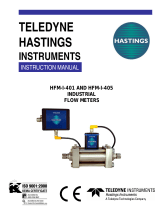Page is loading ...

Model 2240
IMPORTANT: SEE CRITICAL SAFETY INFORMATION
ON PAGES 1-4
Portable Handheld
Hydrogen Leak Detector
Model Number 2240
Customer Support 1-626-934-1673
DEFAULT INSTRUMENT SETTINGS
Alarm Setting 2% Hydrogen
Analog Full Scale 2% Hydrogen
Analog Format 0-5 Volts and 4-20 mA
Manual copyright 2004 Teledyne,
Instrument software copyright 2004 Teledyne,
Wide Range Sensor® protected under US patent number 5,279,795
Page 2 of 26 M2240 R0
i. IMPORTANT NOTICES
READ THIS INSTRUCTION
MANUAL BEFORE OPERATING OR
SERVICING YOUR 2240
HYDROGEN-SPECIFIC SENSING
INSTRUMENT!!
1) HYDROGEN IS FLAMMABLE AT 4% IN
AIR.
2) BEWARE OF THE DANGER OF
APPROACHING THE FLAMMABLE
LIMIT OF HYDROGEN IN AIR! TAKE 2240
INDICATIONS SERIOUSLY AND BE
PREPARED TO TAKE ACTION TO
ELIMINATE THE DANGER. THERE IS A
HIGH PROBABILITY OF HAZARD TO
PUBLIC AND PERSONAL SAFETY!
IMMEDIATELY VACATE THE PREMISES
AND INFORM LOCAL EMERGENCY
RESPONSE PERSONNEL!
3) TO PREVENT DAMAGE TO THE 2240
SENSOR ELEMENT, NEVER
OPERATE THE UNIT IN A CONDENSING
ATMOSPHERE, TOUCH THE SENSING
ELEMENT, OR POWER DOWN 2240
BEFORE OPERATING IT IN A BENIGN

Page 3 of 26 M2240 R0
ATMOSPHERE (AIR OR NITROGEN)
UNTIL THE DISPLAY READS <0.001%.
4) TELEDYNE, IS NOT RESPONSIBLE FOR
THE ACTIONS TAKEN BY THE USERS OF 2240
(SEE FOLLOWING FOR MORE
DETAILS ON TELEDYNE'S LIMITED
LIABILITY.)
5) Teledyne WARRANTS ONLY THAT THE 2240
MEETS TELEDYNE'S PUBLISHED
SPECIFICATIONS AT THE TIME OF
PURCHASE, AND DISCLAIMS ALL
OTHER WARRANTIES (SEE BELOW FOR
MORE DETAILS ON TELEDYNE'S LIMITED
WARRANTY.)
Page 4 of 26 M2240 R0
LIMITED WARRANTY
Teledyne Limited Warranty. Each 2240 portable hand-held
hydrogen instrument (“Product”) will conform, as to all substantial
operational features, to the Product specifications set forth in this Manual
and will be free of defects which substantially affect such Product’s
performance for twelve (12) months from the ship date for such Product.
Must Provide Notice of Defect
. If you believe a Product that you
believe is defective, you must notify Teledyne in writing, within ten (10)
days of receipt of such Product, of your claim regarding any such defect.
Return Product to H2scan for Repair, Replacement or Credit.
If the
Product is found defective by Teledyne, Teledyne's sole obligation under
this warranty is to either (i) repair the Product, (ii) replace the Product, or
(iii) issue a credit for the purchase price for such Product, the particular
remedy to be determined by Teledyne on a case-by-case basis.
Limitation of Warranty
. THE ABOVE IS A LIMITED WARRANTY
AS IT IS THE ONLY WARRANTY MADE BY TELEDYNE. TELEDYNE
MAKES NO OTHER WARRANTY EXPRESS OR IMPLIED AND
EXPRESSLY EXCLUDES ALL WARRANTIES OF
MERCHANTABILITY AND FITNESS FOR A PARTICULAR
PURPOSE. YOUR SOLE REMEDY HEREUNDER IS REPAIR OR
REPLACEMENT OF THE PRODUCT OR A CREDIT FOR THE
PURCHASE PRICE FOR SUCH PRODUCT, THE PARTICULAR
REMEDY TO BE DETERMINED BY TELEDYNE ON A CASE-BY-
CASE BASIS. TELEDYNE SHALL HAVE NO LIABILITY WITH
RESPECT TO ITS OBLIGATIONS UNDER THIS AGREEMENT FOR
CONSEQUENTIAL, EXEMPLARY, OR INCIDENTAL DAMAGES
EVEN IF IT HAS BEEN ADVISED OF THE POSSIBILITY OF SUCH
DAMAGES. THE STATED EXPRESS WARRANTY IS IN LIEU OF
ALL LIABILITIES OR OBLIGATIONS OF TELEDYNE FOR
DAMAGES ARISING OUT OF OR IN CONNECTION WITH THE
DELIVERY, USE OR PERFORMANCE OF THE PRODUCTS.
LIMITATION OF LIABILITY
IN THE EVENT OF A DEFECT IN A PRODUCT, TELEDYNE
SHALL NOT BE RESPONSIBLE FOR ANY
DIRECT, INDIRECT, INCIDENTAL OR
CONSEQUENTIAL DAMAGES RESULTING THERE
FROM, INCLUDING, BUT NOT LIMITED TO, LOSS
OF REVENUE AND/OR PROFIT
.

Page 5 of 26 M2240 R0
Table of Contents
SECTION PAGE
i. IMPORTANT NOTICES ..................................................2
ii. Introducing the 2240....................................................6
1. 2240 General Specifications ........................................7
2. 2240 Functions and Features .......................................9
3. 2240
Component Identification..................................10
4. Preparing 2240 for Operation ....................................11
5. 2240 Operation ..........................................................14
6. Configuring the 2240 .................................................17
7. Hydrogen Sensing Considerations ...................................21
8. Charging the 2240
Battery .........................................23
Contact TELEDYNE...........................................................26
Page 6 of 26 M2240 R0
ii. Introducing the 2240
The 2240 system consists of a proprietary control system
monitoring inputs from the TELEDYNE Wide Range
Hydrogen Sensor® or WRS. This sensor receives inputs
from two sensing devices. The first device is a hydrogen
sensing capacitor (HCAP). The HCAP sensor is used for
sensing low levels of hydrogen 50 ppm to 10,000 ppm. The
second device is a hydrogen-sensing resistor (HRES). This
device contains a thin film of palladium-nickel deposited on
a silicon substrate and acts like a variable resistor in the
presence of hydrogen. The change in resistance is used to
generate a signal that is proportional to the hydrogen
concentration. This device is used to sense hydrogen from
10,000 ppm to 100%. The 2240 interprets the signals
from both devices and displays an approximate hydrogen
concentration to the operator.
NOTE: The indicated concentration is an
approximate value and should not be used as
an analytical measurement.
It also generates an analog signal in direct proportion to the
displayed value that can be interpreted by an external
monitoring/control system. Since palladium only behaves in
this manner with hydrogen, there is no cross-sensitivity of
the sensor with any other elemental or compound gas.
In addition to the Pd/Ni thin film, the sensor includes a
temperature sensor and an on-board heater. Using these, the 2240
maintains the sensor substrate at a constant
temperature. This elevated, controlled temperature assures
that sensor operation is unaffected by ambient temperature.
Also, the
2240
will sense hydrogen in air while being
held in any position.

Page 7 of 26 M2240 R0
1. 2240 General Specifications
• Sensitivity Range: 50 ppm to 100%
• Display Mode: Values below 0.5% are displayed as a bar
graph. Values above 0.5% are reported numerically in
addition to the bar graph..
• Response Time: Initial response less than 1 second at
hydrogen concentrations of 100 ppm and above
• Analog Output – 0-5 V and 4-20 mA
• Serial Output – 9 pin Sub-D connector in RS-232
configuration transmitting ASCII data in an 8 bit stream
with no parity and 1 stop bit.
• Storage and Operating Conditions
• 0 to 50 degrees C.
• 0% to 95% relative humidity (non-condensing).
• Warm-up time: 5minutes (approximately).
• Battery Life: 6 hrs. (continuous use).
• Atmospheric Pressure Influence: As the 2240 is
calibrated at standard sea level conditions, hydrogen
readings must be corrected for altitude. To compensate for
altitude variations, multiply the instrument reading by the
correction factor indicated in Figure 1.
Example:
At an altitude of 800 m there is a correction factor of 1.10.
A hydrogen reading of 1.5% will be corrected for altitude as
follows:
1.5%H
2
X 1.10 =1.65%H
2
Notes and Calculations – enter your corrections for altitude as a record here:
Page 8 of 26 M2240 R0
Figure 1 - Atmospheric Pressure Correction Factor
F = 1E-08m
2
+ 0.0001m + 1
0.98
1.00
1.02
1.04
1.06
1.08
1.10
1.12
1.14
1.16
1.18
1.20
1.22
1.24
1.26
1.28
1.30
1.32
1.34
1.36
-200 0 200 400 600 800 1000 1200 1400 1600 1800 2000 2200 2400
Altitude [m]
Alt. Adjustment Scale Factor - F

Page 9 of 26 M2240 R0
2. 2240 Functions and Features
General Features
The 2240 is designed as three section unit housed in a
tough ABS carrying case with all the necessary
accessories. The principle sections are:
• Controller – Containing the user interface, battery, and
external electrical interfaces. (Serial and analog).
• Wand Assembly – extends the operator’s reach by 24
inches, making operation highly flexible.
• Sensor Module – Containing the sensor element and
sensor-specific electronics. Easily mounted on either the
Controller or Wand Assembly.
Electrical Features
• Power provided by either the internal battery or through an
optional Teledyne external power supply.
• Automatic self-test, activated on start-up, to confirm
proper operation.
• Serial Interface: 9 pin Sub-D connector in RS-232
configuration transmitting ASCII data in an 8 bit stream
with no parity and 1 stop bit.
• Analog Interface: 0-5 V and 4-20 mA. (Reference Figure
3). The analog output produces a signal proportional to the
amount of hydrogen in air, an indication of Warm-Up
Mode, or an indication of Error Mode as determined by the
operator-selected format. (See section 5)
Operator Interface Features
• LCD: provides readable (alphanumeric) information on
current readings and settings..
• Tri-colored (green/yellow/red) LED: indicates instrument
status and changes in hydrogen concentration.
• Audible alarm: Operator programmable level provides a
single beep each time a new peak hydrogen concentration
is detected and provides a continuous series of beeps if the
programmable Alarm setting is exceeded.
Page 10 of 26 M2240 R0
3. Component Identification
Connector
Handle
Sensor Module
containing the Wide
Range Sensor®
LED Display
Mode
Button
LCD Display
Enter Button
Power Button
Scroll
Buttons
LED Display
Controller
Receiver
Sensor
Module,
shown
attached after
removing
from the
Controller
Battery Door
Release Tab
Sensor
Release Tab
Battery Door
Wand
Assembly
Coiled Cable
Figure 2 - 2240 Controller and Wand Assy.

Page 11 of 26 M2240 R0
Figure 3 – Analog Output Port and Plug
4. Preparing 2240 for Operation
• Ensure that all items ordered are present. Refer to the 2240
carrying case components shown in section 3.
• 2240 is shipped with its battery separate from the Hand
Held Controller. The battery is not charged when
shipped. To charge the battery, please refer to Section 8.
• After charging the 2240 Battery, insert it into the base
of the Controller.
• Remove the Controller from the carrying case.
• Remove the battery door from the back of the Controller
by pressing inward while lifting up on the battery door
release tab.
• Use a coin to carefully depress/lift the release tab.
• Insert the battery into the Hand Held Controller. The
battery connections are at the top of the unit and will mate
with the controller body in only one orientation.
• Replace the Battery Door.
External Power
Connection
Serial Data
Analog Output Port
Page 12 of 26 M2240 R0
Using the Wand Assembly
The Wand Assembly enables the operator to extend his or
her reach and sense for hydrogen gas in hard-to-access areas.
The Wand Assembly uses the Sensor Module attached to the
Controller.
To attach the Sensor Module to the Wand Assembly:
• Verify that power is OFF. See section 5.
• Remove the Sensor Module from the Controller by
pressing and holding down the release tab located on the
back of the controller body. The Sensor Module will
unlatch.
• Gently pull the Sensor Module away from the Controller
body.
• Position the Sensor Module above the Wand Assembly
such that the release tab on the back of the Wand
Assembly Receiver is aligned with the locking detent on
the Sensor Module.
• Gently push the Sensor Module into the Wand Assembly.
• Position the Wand Connector on the end of the coiled cable
of the Wand Assembly such that the release tab on the
back of the Controller is aligned with the locking detent on
the body of the Wand Assembly.
• Gently insert the Wand Connector on the end of the coiled
cable into the Controller.
• Verify that the Wand Connector is fully seated and the
locking tab latches into place.
To remove the Wand Assembly:
• Verify that power is OFF. See section 5.
• Press and hold down the release tab located on the back on
the Controller. This will unlatch the Wand Connector.
• Place a finger from the opposite hand through the loop in
the Wand Connector Pull Strap and gently pull the Wand
Connector away from the Controller. Do not pull on the
cable as this may damage the Wand Assembly.

Page 13 of 26 M2240 R0
• Remove Sensor Module by pressing and holding down the
release tab located on the back on the Wand Assembly
Receiver and firmly pulling Sensor Module out.
Page 14 of 26 M2240 R0
5. 2240 Operation
To power-up the 2240, depress and hold the Power
Button for approximately 1 second until the unit LED’s
illuminate. The instrument is pre-set and calibrated by the
manufacturer and will automatically enter the Initialization
Mode.
To power-down the 2240, depress and hold the power
button for approximately 2 seconds until the LED’s turn-off.
Note: The 2240 sensing element is sensitive to changes
in light intensity. If operation in changing light environments
produces erroneous indications follow the instructions for
resetting the unit.
Modes of Operation
Initialization Mode – A warm-up/self-analysis mode that
occurs automatically after power is turned on. It lasts
approximately five minutes. The LCD displays a countdown
to completion of the Initialization Mode.
Note: the LCD displays “Warm-up” and the LED is
yellow, indicating a non-operating state.
During this time the system brings the Wide Range Sensor®
to operating temperature, stabilizes system components, and
performs a self-test. Upon completion, the system produces
three audible beeps then automatically switches to Run
Mode.
Run Mode – Measures and reports hydrogen concentration
in the air using the LCD, LED's, and Beeper. The user can
select several display modes for the LCD during operation:
• Pressing the UP button will display the peak hydrogen
reading.
• Pressing the DOWN button will display the current percent
hydrogen concentration.
• Pressing the ENTER button will clear the peak hydrogen
value.

Page 15 of 26 M2240 R0
• Pressing the MODE button will switch between the battery
meter and hydrogen meter.
The first line of the LCD is used to display the battery or
hydrogen meter. The second line of the LCD displays the
percent hydrogen concentration or peak hydrogen value.
The hydrogen meter is a logarithmic bar graph covering
0.001 to 100 percent hydrogen. Open boxes on the bar
indicate peak value and filled boxes indicate current value.
The LED’s indicate changes in hydrogen concentration:
• Green indicates that hydrogen is less than 0.001%
(10ppm).
• Yellow indicates that hydrogen has been detected.
• Red indicates that the hydrogen concentration is increasing
over the previously sensed value.
The audible alarm sounds whenever a new peak is found.
Note: Due to the extreme sensitivity of the sensor, after a
hydrogen exposure the sensor my take 60 seconds or
more to return to a zero (less than 0.001%) reading.
Error Mode - The LCD displays “Error” and the LED is
continuously red, indicating a non-operating state.
• Turn off the system and verify that the Sensor Module,
and Wand Assembly if used, are properly connected and
firmly seated.
• Check that the system is receiving sufficient power.
Ensure that the Battery is properly installed into the
Controller.
• Allow Batteries that have been in an extreme temperature
to warm or cool to within 10 to 45 degrees C.
• If the instrument continues to fail to operate, call Teledyne,
Customer Service at 1-626-934-1673 (USA).
Page 16 of 26 M2240 R0
Reset Mode - To improve recovery time, a user activated
reset function has been incorporated. *Refer to section 7 for
a more complete description of the use of this function.
• Remove the handheld detector away from the leak and
into a hydrogen free environment. Wait for the unit to
display <0.1%.
• Depress between the up and down arrows for
approximately two seconds. A query will appear on the
LCD display confirming the reset.
• Push the enter button to confirm and the unit will go
through a 15 second reset during which the LED will
illuminate amber. Once the reset is complete the LED will
illuminate green.
• NOTE: The reset function will not activate until less than
0.1% hydrogen is displayed on the LCD display.

Page 17 of 26 M2240 R0
6. Configuring the 2240
The 2240
can be easily configured to best fit the needs of
the operator. The following section describes how to
program the instrument.
• With the system in Run Mode (LED is green), hold down
both the “Mode” and “Enter” buttons for 2 seconds.
• The system will beep three times, then display “Change
Config?” with a “Yes” and a “No” selection provided.
(The word “Yes” appears above the Enter button and “No”
above the Mode button). Press Yes (Enter button) to switch
the system to Configuration Mode.
• Alternatively, press No (Mode button) to return to Run
Mode.
• Once “Yes” is activated, the LCD displays “Alarm
Setpoint”. The LED changes to yellow, indicating a non-
operating mode.
• Use the Scroll Up and Scroll Down buttons to select the
desired Configuration Mode. The modes are listed below,
and explanations for each follow:
• Alarm Setpoint
• 0-5 Volt Configuration
• Analog Full Scale
• Backlight
• Controller Firmware Version
• Alarm Setpoint – this function is used to specify the
hydrogen concentration level required to activate the
audible Alarm. Should hydrogen in air reach a
concentration that triggers the Alarm, the operator
receives 1 audible warning beep twice per second.
• Press the Enter button when “Alarm Setpoint” is
displayed. The default setting of 2.0% hydrogen is
displayed.
• Press the Scroll buttons to incrementally change the
selected digit.
Page 18 of 26 M2240 R0
• Press the Mode button to select the digit to change.
• Press the Enter key to set the displayed number into
memory, and return to the Configuration Mode.
• 0-5 Volt Config – abbreviation for 0 to 5 V Analog Output
Configuration Mode.
• Press the Enter button when “0-5 Volt Config” is
displayed. The default setting of 0-5 Volt is displayed.
• Press the Scroll buttons to view the available formats.
When the desired format is displayed, press the Enter
button to configure 2240LD to the indicated format.
• Alternatively, press the Mode button to return to the
Configuration Mode without any changes.
Note: The 4-20 mA is not configurable except for its
full scale setting
• 1-5 Volt Format – The system correlates an increasing
presence of hydrogen to an output of 1 to 5 V. In
“Warm-Up” mode a level of 0.5 V is produced. In
“Error” mode a level of 0 V is produced.
• 0.5-4.5 Volt Format – The system correlates an
increasing presence of hydrogen to an output of 0.5 to
4.5 V. In “Warm-Up” mode a level of 0 V is produced.
In “Error” mode a level of 5 V is produced.
• 0-4 Volt Format – The system correlates an increasing
presence of hydrogen to an output of 0 to 4 V. In “Warm-
Up” mode a level of 4.5 V is produced. In “Error” mode
a level of 5 V is produced.
• 0-5 Volt Format (Default Setting) – The system
correlates an increasing presence of hydrogen to an
output of 0 to 5 V. In “Warm-Up” mode a level of 0 V is
produced. In “Error” mode a level of 5 V is produced.
• Analog Full Scale - abbreviation for Analog Output Full
Scale Setting. The operator uses this function to specify
the correlation between the Analog Output Port full scale,

Page 19 of 26 M2240 R0
both 0-5 V and 4-20 mA, and the percent of hydrogen
being detected.
Note: before proceeding with this function, first
select the appropriate Analog Output Configuration
Mode.
• Press the Enter button while “Analog Full Scale” is
displayed.
• Specify the hydrogen concentration represented by both
the maximum voltage from the 0-5 V Analog Output and
the maximum current from the 4-20 mA Analog Output
(Default, 2% hydrogen). The minimum voltage and
current value is factory set to represent 0% hydrogen,
and is not configurable.
• For example, using the second “0-5 Volt Config”
format of “0.5-4.5 Volt Mode”, the operator chooses to
designate the maximum voltage output, 4.5 V, to
indicate 4% hydrogen in air. This results in 4.5 V =
4% hydrogen, 0.5 V= 0% hydrogen, and 2.5 V = 2%
hydrogen.
• For example, using the 4-20 mA Analog Output, the
operator chooses 20 mA to indicate 10% hydrogen in
air. This results in 20 mA = 10% hydrogen, 4 mA =
0% hydrogen, and 12 mA = 5% hydrogen.
• Use the Scroll buttons to increase or decrease the percent
value. Use the Mode button to change the digit affected
by the scroll buttons.
• Press the Enter key to set the displayed number into
memory and return to the Configuration Mode.
• Backlight – Controls how the LCD backlight operates.
• Press the Enter button while "Backlight" is displayed.
• Select one of three options:
• Always Off
• Always On
Page 20 of 26 M2240 R0
• On With Change - Under this option, the backlight
illuminates for 15 seconds when any button is
pushed, or on any Alarm. It also illuminates
continuously in configuration mode.
• Press the Enter button to select the option.
• Press the Mode button to exit without making any
change.
• Rev X.xx – The controller firmware revision level is
displayed.

Page 21 of 26 M2240 R0
7. Hydrogen Sensing Considerations
From any given source, hydrogen gas disperses rapidly and
generally upward due to the very low density of hydrogen
compared to air. Understanding this behavior allows the
operator to more effectively search for hydrogen leaks.
Detecting hydrogen, due to its buoyancy, is not an exact
science. If the sensor element is near (and above) the leak,
the signal will be stronger but may be hard to locate due to
the small stream diameter. The stream diameter increases
farther away (higher) from the leak, but the concentration
decreases. Generally, greater distance will increase the
chance of intercepting the leak stream, but if the sensor is too
far away, the response will be too weak to detect.
As necessary, use the Wand Assembly to locate the Sensor
Module closer to the suspected leak area.
When drafts or air currents are present, the hydrogen
will
tend to be dispersed by these forces. Testing for hydrogen
leaks downwind of the leak area will increase the chance
of detecting the leak.
If the hydrogen is rising in an enclosed building – where
there typically is a layer of warmer air near the ceiling -- the
hot air near the ceiling will have a lower density and may act
to retard the hydrogen from continuing to rise as rapidly in
lower layers of air. Thus, sensing hydrogen near ceiling
areas with high temperatures present may not be as
effective.
Low temperatures can also affect the behavior of
hydrogen.
Hydrogen
gas stored in a liquid state is at an
extremely low temperature. The low temperature of any
escaping gas will be of a higher than normal density and may
initially move downward. As the hydrogen gas warms, it will
begin to rise upward. When checking for a leak in areas
where liquid hydrogen
is stored, check both above and
below the area of concern.
After removing the handheld detector away from a leak,
the operator may see that the length of time from detecting
above approximately 1% hydrogen to indicating zero
hydrogen on the LCD display may be several minutes.
Page 22 of 26 M2240 R0
To improve this recovery time, a user activated reset
function has been incorporated. This function should be
used if the operator has located a leak and is trying to find a
new leak. To reset the unit follow the instructions in section
5 under Reset Mode.

Page 23 of 26 M2240 R0
8. Charging the 2240 battery
Equipment Required
• Battery Charger Power Supply
• Power Cord for country of use
• Battery Charger
• Single Bay Battery Charger
• Optional Dual Bay Battery Charger
Figure 4 - 2240 Dual Bay Battery Charger (optional)
with Power Supply and Power Cord
Page 24 of 26 M2240 R0
Charging/Re-Charging the Battery(ies)
• Plug the power cord into the Power Supply and insert
the DC output plug into the socket on the Battery
Charger.
• Plug the power cord into an appropriate AC outlet.
The charging status lamp(s) will flash yellow then turn
off.
• Plug the battery (or two batteries with optional Dual
Bay Battery Charger) into the pocket of the Battery
Charger. Make sure the battery is oriented properly
and firmly seated down onto the connector blades
(batteries installed backwards will not make contact).
The status lamp(s) will illuminate to indicate the status
of the batteries as follows:
• OFF - No battery detected
• Red - Charging
• Green - Battery fully charged
• Yellow - Standby
• Flashing Red - Error

Page 25 of 26 M2240 R0
Charging Time
The Battery Charger will completely charge a battery in
less than 3 hours. (If the optional
Dual Bay Battery
Charger is used with two batteries inserted, they will
charge sequentially. The status lamp will be green for a
charged battery and yellow for a battery waiting to be
charged. The second battery will automatically
commence charging once the first battery is fully
charged.)
Note: The 2240
Battery Charger monitors the
battery temperature and will not commence charging
a battery that is outside the temperature range of 10
to 45 °C. The yellow lamp will illuminate and remain
illuminated as long as the battery temperature is
outside this range.
An error indication (flashing red light) will be given if
the battery terminals are shorted or if the battery fails to
properly take a charge.
In Case of a Problem
If the Battery Charger does not function as expected,
check the following:
• Make sure the wall adapter is properly connected.
• Make sure there are no foreign objects lodged in the
battery bay pockets preventing the battery from
properly seating.
• Make sure the batteries are installed so that they
properly mate with the connector in the bottom of the
pocket.
Page 26 of 26 M2240R0
/