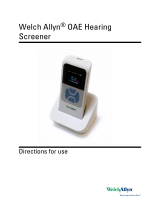Page is loading ...

Welch Allyn Connex®
Network installation
Aruba best practices addendum

ii Welch Allyn Network installation - Aruba
© 2014 Welch Allyn. All rights are reserved. To support the intended use of the product described in this publication, the purchaser of
the product is permitted to copy this publication, for internal distribution only, from the media provided by Welch Allyn. No other use,
reproduction, or distribution of this publication, or any part of it, is permitted without written permission from Welch Allyn
Welch Allyn assumes no responsibility for any injury to anyone, or for any illegal or improper use of the product, that may result from
failure to use this product in accordance with the instructions, cautions, warnings, or statement of intended use published in this
manual.
For patent information, please visit www.welchallyn.com/patents.
For information about any Welch Allyn product, or to contact your nearest Welch Allyn representative, go to
www.welchallyn.com/about/company/locations.htm.
Manual DIR 80018296 Ver D
www.welchallyn.com
Welch Allyn, Inc.
4341 State Street Road
Skaneateles Falls, NY 13153 USA

iii
Contents
1 - Introduction .............................................1
About this document ..............................................1
Systems overview ................................................1
2 - Best practices............................................3
Required network settings and configurations ...........................3
Recommended network best practices ................................4

iv Contents Welch Allyn Network installation - Aruba

1
Introduction
About this document
This document lists required, recommended, and basic settings and configurations for
Aruba Networks using Welch Allyn medical devices and systems. The best practices
described in this document extend or amend the general best practices described in
Welch Allyn Connex®, VitalsLink by Cerner, and Connex CSK Network installation. To view
that document, go to http://www.welchallyn.com/promotions/
Network_Installation_Best_Practices.htm, and click on the “Welch Allyn Connex Network
Installation Best Practices Overview” link.

2Introduction Welch Allyn Network installation - Aruba

2
Best practices
Required network settings and configurations
These configurations and settings are required to establish a durable connection between
Welch Allyn devices and the wireless network. Failure to comply with these requirements
will result in a failure to connect to the network, repeated disconnects or extended loss of
telemetry data.
Best practice Affected types Without best practice
RADIUS server When using EAP authentication, the controller
must be configured to communicate with low-latency RADIUS
servers. Unreliable communication with a RADIUS server, even in
the presence of a secondary RADIUS server, seriously impedes
performance.
Wired, Wireless Dropped packets, data loss and dropped connections.
SSID/Radio settings
• Interval between Identity Requests = 3
• Quiet period after Failure Authentication = 3
• WPA-key-period 2000
Wireless Loss of connection and data, patient monitor will not
connect.
User role Assign user role based on one or more derivation rules
that you devise based on your specific configuration.
Wireless By default, Aruba places wireless devices in the logon
role, where they are subject to being disconnected
from the network at frequent intervals. Assigning a
user role avoids this problem.

4Best practices Welch Allyn Network installation - Aruba
Recommended network best practices
The best practices and configuration settings listed in the following table are specific to
this vendor, and are recommended for the best performance. Increased data packet loss
or occasional disconnects are likely if these recommendations are not followed.
Best practice Affected types Without best practice
Advanced Radio Management (ARM) Settings:
5x AOS software versions
• Power save aware scan = enabled.
• ARM scanning for source = Welch Allyn VLAN = disabled
destination = Welch Allyn network, protocol = UDP. 6x
AOS software versions
• Power save polling (PSP) aware = enabled.
• VOIP aware = enabled
• Scan interval = 180 seconds1
Wireless APs perform ARM scanning at the time when PSP clients
are scheduled to send data, resulting in lost data.
Bandwidth27 percent proportional bandwidth allocation for
APs and Welch Allyn virtual APs/Packet-Shaping
Wireless Increased probability of dropped patient data packets on
busy wireless networks.
Client Match Disabled Wireless Increased probability of disconnects and roams in busy
regions of networks.
Firmware version Use Welch Allyn-validated versions of the
Aruba Operating System:
Wireless Using a non-validated version of firmware may induce
data loss.
• 3.2.0.1-WA1
• 3.3.1.19
• 3.3.2.10
• 3.3.2.18
• 5.0.3.3
• 6.1.2.7
• 6.2.1.2
• 6.3.1.6
Supported hardware versions Wireless Using non-validated hardware may cause data loss.
Controllers
• 200
• 800
• 2400
• 5000
• 6000
• SC1
• SC2
• 650
• 3200
• 3400
• 3600
• 7200
• MK3(5000)
• MK3(6000)
APs
• AP60
• AP61
• AP65
• AP70*
• AP92
• AP105
• AP125
• AP135
*AP70 only validated for versions prior to 5.0.3.3
SSID/Radio settings
• Radio High throughput enabled (disabled)
Wireless Loss of connection and data, patient monitor will not
connect.
1. Aruba 6.2 and later: adjustable via CLI only, see rf arm-profile command.
2. The 7 percent proportional bandwidth allocation will support up to 20 connected Welch Allyn devices per AP. If no Welch Allyn devices are associated with
the AP, the bandwidth is available to other devices.
/