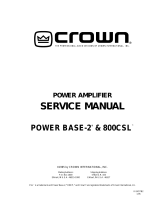Page is loading ...

Integrated Hearing Loop
Setup Guide
October 2019
IL-A42 / IL-A42-02

Contents
Product Overview
Connections - IL-A42
Connections - IL-A42-02
Troubleshooting
3
4
6
8
Contacta has a policy of continuous product development, therefore small specication changes
may not be reected in this manual. Images, labels, packaging, accessories and product colours
are subject to change without notice.

3
Product Overview
Our Integrated Hearing Loop Driver [IL-A42/IL-A42-02] is designed to
be incorporated into third party manufacturers’ equipment.
It provides an integral solution to machines and equipment requiring a
hearing loop driver.

4
Audio inputs (ohmically isolated)
Operation & Maintenance Manual
Page 1 of 4
Tel: 01732 223900 – www.contacta.co.uk
Operation & Maintenance Manual
Product Name
OEM Integrated Induction Loop Driver
Issue
Product Code
IL-A42
2.0
Project Number
PN0666
28/01/15
1. Introduction
The IL-A42 OEM induction loop module is part of Contacta’s induction loop system range. It has been designed to
be incorporated into third party manufacturers’ equipment. It allows an easy integral solution to machines and
equipment requiring an induction loop. The unit is low profile, discreet and can be fitted in small confined spaces.
There is no setup required. The unit is “plug and play”. It is supplied as a bare board but a suitable housing is
available separately.
2. Safety Precautions
Installation by a qualified engineer is strongly recommended
Ensure that you use a Contacta PS-55-00 power supply or a suitable power supply with a rating of 12-
14volts 2 amps peak. Do not attempt to plug it in to any other device otherwise damage may occur.
Do not attempt to dismantle or modify any parts of the unit. No user serviceable fuses or parts are included.
Warranty may be void if you do so. For repair, consult a Contacta engineer
3. Components
IL-A42 OEM Integrated Induction Loop Driver
4. Installation Instructions
J3
J1
TB1
J2
POWER
IN/OUT
HDR1
ACTIVEOVERDRV
DCIN
LOOP
OUT/IN
IL-A42 OEM Integrated Driver
Figure 1
Audio In or out
Audio out or in
Output to
Induction Loop
Aerial
DC in 12-14v Input
(Designed for Contacta’s
PS-55-00 Power Supply)
For 3way version see figure 3 below
Connections - IL-A42
Operation & Maintenance Manual
Page 1 of 4
Tel: 01732 223900 – www.contacta.co.uk
Operation & Maintenance Manual
Product Name
OEM Integrated Induction Loop Driver
Issue
Product Code
IL-A42
2.0
Project Number
PN0666
28/01/15
1. Introduction
The IL-A42 OEM induction loop module is part of Contacta’s induction loop system range. It has been designed to
be incorporated into third party manufacturers’ equipment. It allows an easy integral solution to machines and
equipment requiring an induction loop. The unit is low profile, discreet and can be fitted in small confined spaces.
There is no setup required. The unit is “plug and play”. It is supplied as a bare board but a suitable housing is
available separately.
2. Safety Precautions
Installation by a qualified engineer is strongly recommended
Ensure that you use a Contacta PS-55-00 power supply or a suitable power supply with a rating of 12-
14volts 2 amps peak. Do not attempt to plug it in to any other device otherwise damage may occur.
Do not attempt to dismantle or modify any parts of the unit. No user serviceable fuses or parts are included.
Warranty may be void if you do so. For repair, consult a Contacta engineer
3. Components
IL-A42 OEM Integrated Induction Loop Driver
4. Installation Instructions
J3
J1
TB1J2
POWER
IN/OUT
HDR1
ACTIVEOVERDRV
DCIN
LOOP
OUT/IN
IL-A42 OEM Integrated Driver
Figure 1
Audio In or out
Audio out or in
Output to
Induction Loop
Aerial
DC in 12-14v Input
(Designed for Contacta’s
PS-55-00 Power Supply)
For 3way version see figure 3 below
Audio in or out
Audio out or in
Output to
hearing loop
14V DC 2.14A via 2.1mm
(from host system, CA-
10-02, or PS-55-01)
1 2 3
LEFT
Power Input
• The unit can be powered through a host system, a CA-10-02
Power Cable, or a PS-55-01 Power Supply through port J1. If using a
host system, ensure the following specications are met:
• Supply voltage: 14V DC
• Current output: 2A minumum
• 2.1mm power connector jack
• J1 is a 2.1mm DC jack with centre pin positive.
Audio Input Connection
• J2 is an audio input connection [100V line]
• J3 is a 3.5mm audio jack
Right (+) Ground (-)Left (+)
GND RIGHTLEFT

5
POWER - Constantly lit red to indicate the device is powered on.
ACTIVE - Illuminates green when a loop is being driven correctly.
OVERDRIVE - Becomes increasingly steady red as an audio signal
increases. If it is continuously red, the drive level of the loop is too high
and audio may be distorted.
If the ACTIVE LED is not illuminated and the OVERDRIVE LED is
constantly illuminated, the induction loop is disconnected or
open-circuit. Remedial action must be taken.
Audio Input Signal
• Standard recommended input:
Computer sound card signal with typical 1 volt RMS.
• Typical levels for larger speakers can be accepted by removing the
two jumpers on header HDR1.
• 100V ‘Line’ can be accepted in J2.
LEDs
33K
Operation & Maintenance Manual
Page 1 of 4
Tel: 01732 223900 – www.contacta.co.uk
Operation & Maintenance Manual
Product Name
OEM Integrated Induction Loop Driver
Issue
Product Code
IL-A42
2.0
Project Number
PN0666
28/01/15
1. Introduction
The IL-A42 OEM induction loop module is part of Contacta’s induction loop system range. It has been designed to
be incorporated into third party manufacturers’ equipment. It allows an easy integral solution to machines and
equipment requiring an induction loop. The unit is low profile, discreet and can be fitted in small confined spaces.
There is no setup required. The unit is “plug and play”. It is supplied as a bare board but a suitable housing is
available separately.
2. Safety Precautions
Installation by a qualified engineer is strongly recommended
Ensure that you use a Contacta PS-55-00 power supply or a suitable power supply with a rating of 12-
14volts 2 amps peak. Do not attempt to plug it in to any other device otherwise damage may occur.
Do not attempt to dismantle or modify any parts of the unit. No user serviceable fuses or parts are included.
Warranty may be void if you do so. For repair, consult a Contacta engineer
3. Components
IL-A42 OEM Integrated Induction Loop Driver
4. Installation Instructions
J3
J1
TB1
J2
POWER
IN/OUT
HDR1
ACTIVEOVERDRV
DCIN
LOOP
OUT/IN
IL-A42 OEM Integrated Driver
Figure 1
Audio In or out
Audio out or in
Output to
Induction Loop
Aerial
DC in 12-14v Input
(Designed for Contacta’s
PS-55-00 Power Supply)
For 3way version see figure 3 below
Audio in or out
33K
LEFT RIGHT –
For 100V line connection in J2:
If connecting the unit to a 100V line, use two
resistors with a voltage rating greater than
100V peak (200V peak-to-peak) as per the
diagram on the left.

6
Audio inputs (ohmically isolated)
Operation & Maintenance Manual
Page 1 of 4
Tel: 01732 223900 – www.contacta.co.uk
Operation & Maintenance Manual
Product Name
OEM Integrated Induction Loop Driver
Issue
Product Code
IL-A42
2.0
Project Number
PN0666
28/01/15
1. Introduction
The IL-A42 OEM induction loop module is part of Contacta’s induction loop system range. It has been designed to
be incorporated into third party manufacturers’ equipment. It allows an easy integral solution to machines and
equipment requiring an induction loop. The unit is low profile, discreet and can be fitted in small confined spaces.
There is no setup required. The unit is “plug and play”. It is supplied as a bare board but a suitable housing is
available separately.
2. Safety Precautions
Installation by a qualified engineer is strongly recommended
Ensure that you use a Contacta PS-55-00 power supply or a suitable power supply with a rating of 12-
14volts 2 amps peak. Do not attempt to plug it in to any other device otherwise damage may occur.
Do not attempt to dismantle or modify any parts of the unit. No user serviceable fuses or parts are included.
Warranty may be void if you do so. For repair, consult a Contacta engineer
3. Components
IL-A42 OEM Integrated Induction Loop Driver
4. Installation Instructions
J3
J1
TB1
J2
POWER
IN/OUT
HDR1
ACTIVEOVERDRV
DCIN
LOOP
OUT/IN
IL-A42 OEM Integrated Driver
Figure 1
Audio In or out
Audio out or in
Output to
Induction Loop
Aerial
DC in 12-14v Input
(Designed for Contacta’s
PS-55-00 Power Supply)
For 3way version see figure 3 below
Connections - IL-A42-02
Operation & Maintenance Manual
Page 1 of 4
Tel: 01732 223900 – www.contacta.co.uk
Operation & Maintenance Manual
Product Name
OEM Integrated Induction Loop Driver
Issue
Product Code
IL-A42
2.0
Project Number
PN0666
28/01/15
1. Introduction
The IL-A42 OEM induction loop module is part of Contacta’s induction loop system range. It has been designed to
be incorporated into third party manufacturers’ equipment. It allows an easy integral solution to machines and
equipment requiring an induction loop. The unit is low profile, discreet and can be fitted in small confined spaces.
There is no setup required. The unit is “plug and play”. It is supplied as a bare board but a suitable housing is
available separately.
2. Safety Precautions
Installation by a qualified engineer is strongly recommended
Ensure that you use a Contacta PS-55-00 power supply or a suitable power supply with a rating of 12-
14volts 2 amps peak. Do not attempt to plug it in to any other device otherwise damage may occur.
Do not attempt to dismantle or modify any parts of the unit. No user serviceable fuses or parts are included.
Warranty may be void if you do so. For repair, consult a Contacta engineer
3. Components
IL-A42 OEM Integrated Induction Loop Driver
4. Installation Instructions
J3
J1
TB1J2
POWER
IN/OUT
HDR1
ACTIVEOVERDRV
DCIN
LOOP
OUT/IN
IL-A42 OEM Integrated Driver
Figure 1
Audio In or out
Audio out or in
Output to
Induction Loop
Aerial
DC in 12-14v Input
(Designed for Contacta’s
PS-55-00 Power Supply)
For 3way version see figure 3 below
Audio in or out
Audio out or in
Output to
hearing loop
14V DC 2.14A via 2.1mm
(from host system, CA-
10-02, or PS-55-01)
Power Input
• The unit can be powered through a host system, a CA-10-02
Power Cable, or a PS-55-01 Power Supply through port J1. If using a
host system, ensure the following specications are met:
• Supply voltage: 14V DC
• Current output: 2A minumum
• 2.1mm power connector jack
• J1 is a 2.1mm DC jack with centre pin positive.
Audio Input Connection
• J2 and J3 are interchangeable 3.5mm jacks connected in parallel.
They are ohmically ground isolated and have series resistance to
prevent interaction due to the paralleling of stereo channels within
the IL-A42.
Right (+) Ground (-)Left (+)

7
POWER - Constantly lit red to indicate the device is powered on.
ACTIVE - Illuminates green when a loop is being driven correctly.
OVERDRIVE - Becomes increasingly steady red as an audio signal
increases. If it is continuously red, the drive level of the loop is too high
and audio may be distorted.
If the ACTIVE LED is not illuminated and the OVERDRIVE LED is
constantly illuminated, the induction loop is disconnected or
open-circuit. Remedial action must be taken.
Audio Input Signal
• Standard recommended input:
Computer sound card signal with typical 1 volt RMS.
• Typical levels for larger speakers can be accepted by removing the
two jumpers on header HDR1.
LEDs

8
Symptom Possible Fault Action Required
POWER LED not illuminated Power supply disconnected
or failed Investigate power supply
POWER LED illuminated
Other LEDs not illuminated
No audio input Investigate audio feed
POWER LED illuminated
ACTIVE LED ickering
or steady
OVERDRIVE LED o or
occasionally ickering
Correct operation, although
audio input is potentially low
Increase audio level (if
possible)
POWER LED illuminated
ACTIVE LED ickering or
steady
OVERDRIVE LED ickering
regularly
Good operation No action
POWER LED illuminated
ACTIVE LED o
OVERDRIVE LED illuminated
Induction loop disconnected,
open circuit, or incorrect
specication
Investigate loop and its
connections
Interference (buzzing /
whistling / hissing) is heard
through hearing loop
Unscreened or poorly
earthed third party
equipment is being used in
HOST or in close proximity
Incorrect power supply
Switch o any third party
equipment to identify the
source of interference
CA-10-02 Power Supply is
recommended to aid in
screening interference
Troubleshooting

9

10

11

12
Local dealer:
UK & ROW
+44 (0) 1732 223900
US & Canada
+1 616 392 3400
www.contacta.co.uk
/