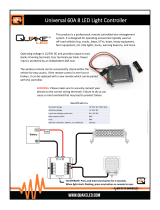Cautions Regarding Products after Repair
Warning
Be sure to use parts listed in the service parts list of the applicable model and appropriate
tools to conduct repair work. Never attempt to modify the equipment.
The use of inappropriate parts or tools can cause an electrical shock, excessive heat
generationorre.
Whenrelocatingtheequipment,makesurethatthenewinstallationsitehassufcient
strength to withstand the weight of the equipment.
Iftheinstallationsitedoesnothavesufcientstrengthandiftheinstallationworkisnot
conducted securely, the equipment can fall and cause injury.
Be sure to install the product correctly by using the provided standard installation frame.
Incorrect use of the installation frame and improper installation can cause the equipment
to fall, resulting in injury.
For integral
units only
Be sure to install the product securely in the installation frame mounted on a window
frame.
If the unit is not securely mounted, it can fall and cause injury.
For integral
units only
Be sure to use an exclusive power circuit for the equipment, and follow the technical
standards related to the electrical equipment, the internal wiring regulations and the
instruction manual for installation when conducting electrical work.
Insufcientpowercircuitcapacityandimproperelectricalworkcancauseanelectrical
shockorre.
Besuretousethespeciedcabletoconnectbetweentheindoorandoutdoorunits.Make
the connections securely and route the cable properly so that there is no force pulling the
cable at the connection terminals.
Improperconnectionscancauseexcessiveheatgenerationorre.
When connecting the cable between the indoor and outdoor units, make sure that the
terminal cover does not lift off or dismount because of the cable.
If the cover is not mounted properly, the terminal connection section can cause an
electricalshock,excessiveheatgenerationorre.
Do not damage or modify the power cable.
Damagedormodiedpowercablecancauseanelectricalshockorre.
Placing heavy items on the power cable, and heating or pulling the power cable can
damage the cable.
Donotmixairorgasotherthanthespeciedrefrigerant(R-410A)intherefrigerant
system.
If air enters the refrigerating system, an excessively high pressure results, causing
equipment damage and injury.
If the refrigerant gas leaks, be sure to locate the leak and repair it before charging the
refrigerant. After charging refrigerant, make sure that there is no refrigerant leak.
If the leak cannot be located and the repair work must be stopped, be sure to perform
pump-down and close the service valve, to prevent the refrigerant gas from leaking into
the room. The refrigerant gas itself is harmless, but it can generate toxic gases when it
contactsames,suchasfanandotherheaters,stovesandranges.
When replacing the coin battery in the remote controller, be sure to disposed of the old
battery to prevent children from swallowing it.
If a child swallows the coin battery, see a doctor immediately.