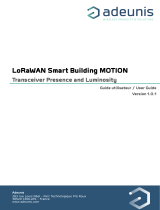Page is loading ...

PCR1 Version 3 Users manual
2/15
Functional description ..................................................................................................................................3
Device start (LED flashes slowly) ..............................................................................................................3
Operation (LED off) ...................................................................................................................................3
Error status (LED flashes quickly)..............................................................................................................3
Installation ....................................................................................................................................................4
Optimum placement / detection range ....................................................................................................4
Wall mounting ..........................................................................................................................................5
Ceiling mounting .......................................................................................................................................5
Electrical connection.................................................................................................................................5
Device Setup .................................................................................................................................................6
Payload ...................................................................................................................................................... 10
Payload examples .................................................................................................................................. 10
Payload decoding using JavaScript ........................................................................................................ 11
Ratings and Specifications ......................................................................................................................... 12
Troubleshooting ......................................................................................................................................... 14
LED Blink codes ...................................................................................................................................... 14
F.A.Q. ..................................................................................................................................................... 14
Contact ....................................................................................................................................................... 15

PCR1 Version 3 Users manual
3/15
Functional description
PCR1 is a radar-based people flow sensor with LoRaWAN data connection.
The integrated radar sensor detects persons moving in parallel to the housing surface.
A person is counted as soon as he or she enters and leaves the detection zone. The unit can be
installed horizontally at a height between 125 and 140 cm or upside down at a ceiling. The maximum
measuring distance (distance between sensor and person) is 10m.
The number of persons counted is transmitted cyclically via a LoRaWAN connection.
Device start (LED flashes slowly)
After applying the operating voltage, the device is logged on to the LoRaWAN network. During this
phase the LED flashes slowly. After successful registration the LED goes off.
Operation (LED off)
In normal operation, all persons entering and leaving the sensitive area of the radar are counted. This
is indicated by a short lightening of the LED. The movement of the persons must be carried out
parallel to the surface of the device. Fast movements, e. g. of hands or objects, are ignored to avoid
miscounting.
Error state (LED flashes quickly)
The device changes to error status in following conditions:
• The LoRaWAN configuration is incomplete
• Access to the LoRaWAN network is denied.
• There is no LoRaWAN available in the area or signal is weak.
You can use our free PCR1 Setup Tool to find out more about the current error.
The device tries to reconnect after one minute in error state.

PCR1 Version 3 Users manual
4/15
Installation
The person counter can be mounted either laterally or overhead. The maximum
Detection distance is approx. 10 m. The best results are achieved if the housing surface is parallel to
the walking direction.
Important! This device is based on the principle of approximation and distance from the
Doppler-Radar sensor. People are counted from every direction.
Optimum placement / detection range
The device is equipped with a highly sensitive Doppler radar sensor. Movements at an angle of +/- 40°
horizontal and +/- 17° vertical are detected up to a distance of 10m.
For optimal function please note:
• A person is counted as soon as both areas are crossed. However, it does not matter in which
order this is done.
• Both areas should be the same size and should not be covered by objects or walls.
• Avoid moving objects like escalators or revolving doors in sensor range
A
B
±40
°
±10
°

PCR1 Version 3 Users manual
5/15
Wall mounting
For side mounting, e. g. on a door frame, the following must be observed:
• The person counter should be mounted at a height of 125... 140 cm from the floor. We
recommend 135 cm.
• The device should be mounted upright for the maximum detection range
• The front side of the device should be parallel to the walking direction.
Ceiling mounting
The person counter can be mounted on a ceiling to count people passing underneath the device.
Please note the following:
• The distance between the unit and the persons passing through below should be more than
50cm.
• The device should be mounted crosswise to the walking direction.
Electrical connection
The device is supplied with a 5V power supply unit with micro-USB connection.
Open the cover on the back of the housing and insert the micro-USB plug into the
corresponding socket.
125
…
140
cm

PCR1 Version 3 Users manual
7/15
LoRaWAN Credentials Configuration
The following example shows a typical "Over-the-Air-Activation" configuration of the device.
1. Connect PCR1 with a USB cable to your PC.
A virtual COM-Port driver should be installed automatically by Windows.
2. Start PCR1 Setup Tool select COM-Port and press ‘Connect’ (1).
After a moment you should see device information from the connected PCR1 (2).
1
2

PCR1 Version 3 Users manual
8/15
3. Enter your LoRaWAN Credentials and press ‘Set’.
All Data is stored in the Device. Network registration will start immediately.
LED will go off if connection is successful.
Important!
Make sure the device is registered with your LoRaWAN network provider prior to
this step.
4. You can set the transmit interval in a range between 1 … 240 minutes.
People count will be zeroed after transmitting.

PCR1 Version 3 Users manual
9/15
Monitoring
Use PCR1 Setup Tool for debugging your LoRaWAN connection and checking device functions.
1. Actual Peorpleflow counter that will be transferred with next transmit.
2. Time until next transmit. By pressing ‘TX Now!’ LoRa uplink will be enforced immediately.
You may change the TX interval settings under tab ‘Device Settings’.
1
2

PCR1 Version 3 Users manual
10/15
Payload
Uplink Payload
Format
0a<count>dd<data>
Object
Type
Range
Example
0a
Key ‘Counter’
-
-
<count>
Persons count
0000…ffff
0014 = 20 persons counted since last
transmit
dd
Key ‘DeviceDiagnostic’
-
-
<data>
Device Diagnostics Data
0000000000 …
ffffffffff
Parametric Device Diagnostic Data
(reserved for future use)
Payload examples
0a0010ddffff200020 16 persons detected since last transmit
0a0000ddffff200020 no person detected since last transmit

PCR1 Version 3 Users manual
11/15
Payload decoding using JavaScript
const TYPE_PERSONS_CNT1 = 0x0A; // 2 bytes persons count
const TYPE_PDD = 0xDD; // 5 bytes Parametric Device
Diagnostics
function bin16dec(bin) {
var num=bin&0xFFFF;
if (0x8000 & num)
num = - (0x010000 - num);
return num;
}
function bin8dec(bin) {
var num=bin&0xFF;
if (0x80 & num)
num = - (0x0100 - num);
return num;
}
function hexToBytes(hex) {
for (var bytes = [], c = 0; c < hex.length; c += 2)
bytes.push(parseInt(hex.substr(c, 2), 16));
return bytes;
}
function DecodePCR1Payload(data){
var obj = new Object();
for(i=0;i<data.length;i++){
//console.log(data[i]);
switch(data[i]){
case TYPE_PERSONS_CNT1 : // PCR1: Persons count
obj.cnt1=(data[i+1]<<8)|(data[i+2]);
i+=2;
break
case TYPE_PDD : // PDD data, future use
// TODO send
break
default: //somthing is wrong with data
i=data.length;
break
}
}
return obj;
}

PCR1 Version 3 Users manual
12/15
Ratings and Specifications
Functions
Counting mode
Peopleflow counting, uni-directional
Number of persons
0 … valinter /persons 65535
Interval length
1 … 240 min
Mounting
Wall or ceiling mount
Indoor use
Yes
Outdoor use
No
Configuration
USB Connection to Windows PC, Free PCR1 Setup Tool
Performance
Sensing area
±20° horizontal, ±10° vertical parallel to device front
Distance to object
0.5 to 10 m
Object speed
1 … 5 km/h
Distance between
objects
min.1.5 m
Signal processing
Adaptive FFT with automatic noise level cut-off
Mains frequency filtering
Rating
Supply Voltage
5V DC (USB)
Power Consumption
0.4W
Operating temperature
-20 to +70°C (No dew condensation or no icing condition)
Storage temperature
-30 to +70 ℃
Ambient
35 to 85% RH, Storage: 35 to 85 % RH
Radar
24GHz
Model
PCR1-EU868
PCR1-NA915
Frequency
868 MHz
915MHz
External Antenna
3.6dBi, 868Mhz, SMA
3.6dBi, 915MHz, SMA
Device Class
A
LoraWAN protocol
V 1.0
Network registration
OTAA or ABP
ADR
On
ACK
On

PCR1 Version 3 Users manual
13/15
Dimensions
Dimensions incl. Wall mount plate
5.3 x 3.1 x 1.165 inches (135 x 79 x 30 mm)
Material
UL ABS, black
Mounting holes
2 x 0.16 inches (4mm)
Mounting hole distance
4.85 inches (123 mm)
Approved Standards
CE
RoHS (2015/863/EU) and
Radio Equipment Directive
(2014/53/EU)
EN 60950-1: 2006+A11: 2009+A1:2010+A12:2011+A2:2013
(2014-01-02)
EN 55032:2012+AC:2013 (2017-03-05); CISPR32:2012 (2012-1-30)
AS/NZS CISPR32:2013 (2013-6-20)
EN 61000-3-2: 2014 (2015-03-30)
EN 61000-3-3: 2013 (2014-3-18)
EN 55024:2010 (2011-09-01)
IEC 61000-4-2:2008 (2008-12-09)
IEC 61000-4-3:2006+A1:2007+A2:2010 (2010-04-27)
IEC 61000-4-4:2012 (2012-04-30)
IEC 61000-4-5:2014 (2014-05-15)
IEC 61000-4-6:2013 (2013-10-23)
IEC 61000-4-8:2009 (2013-10-23)
IEC 61000-4-11:2004 (2004-03-24)
EN 301 489-1 V2.2.1 (2017- 02)
EN 301 489-17 V2.2.1 (2017-02)
EN 300 328 V2.1.1 (2016-11)
LoRaWAN
1.0
Limited Warranty
24 Months

PCR1 Version 3 Users manual
14/15
Troubleshooting
LED Blink codes
LED
Device mode
off
Device ready for people counting
short pulse
One person has been counted
on
LoRaWAN transmission active
flashing slowly
Logon data available. An attempt is made to establish a connection
with the LoRaWAN network
flashing rapidly
One of the following errors was detected:
• LoRa configuration does not exist or is invalid
• Logon attempt to LoRa network failed (join denied)
• No LoRa network available or too weak signal.
F.A.Q.
Question
Please check
Why LED flashes quickly
1. LoRaWAN Credentials are invalid or not set.
2. Device is not registered in LoRaWAN Gateway
3. There is no LoRaWAN network in range
Device does not count, or
range is not as expected
1. Place PCR1 at a position above or beside walking ways
2. PCR1 will not work if constantly moving objects like escalators
or revolving doors are in range. Place sensor on a different
position
3. More than one radar device are in the area
4. If placed behind glass, make sure the glass is free from
metallic coating.

PCR1 Version 3 Users manual
15/15
Contact
Parametric GmbH
Aareckstrasse 6
CH-3800 Interlaken
Switzerland
Phone: +41 33 345 01 55
Email: info@parametric.ch
DISCLAIMER
We do everything we can to ensure that our data sheets and specifications are complete
and correct. However, we cannot guarantee that they are completely free of defects and
therefore cannot be held responsible for any errors, omissions or consequences resulting
from the information contained in this document or any other document supplied with the
product described herein. Parametric Engineering GmbH reserves the right to make
changes to its products or specifications at any time and without prior notice.
© 2018 Parametric Engineering GmbH. All rights reserved.
/