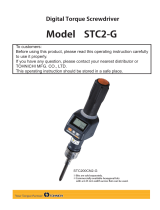*00613861*
IMR02R02-E3
Three-phase Thyristor Unit
400 V AC Type
THW
-
A4
Instruction Manual
RKC INSTRUMENT INC.
®

All Rights Reserved, Copyright 2010, RKC INSTRUMENT INC.
Company names and product names used in this manual are the trademarks or registered trademarks of
the respective companies.

IMR02R02-E3 i-1
Thank you for purchasing this RKC product. In order to achieve maximum performance and ensure
proper operation of your new instrument, carefully read all the instructions in this manual. Please
place the manual in a convenient location for easy reference.
SYMBOLS
: This mark indicates precautions that must be taken if there is danger of electric
shock, fire, etc., which could result in loss of life or injury.
: This mark indicates that if these precautions and operating procedures are not
taken, damage to the instrument may result.
: This mark indicates that all precautions should be taken for safe usage.
: This mark indicates important information on installation, handling and operating
procedures.
: This mark indicates supplemental information on installation, handling and
operating procedures.
: This mark indicates where additional information may be located.
An external protection device must be installed if failure of this instrument
could result in damage to the instrument, equipment or injury to personnel.
All wiring must be completed before power is turned on to prevent electric
shock, fire or damage to the instrument and the equipment.
This instrument must be used in accordance with the specifications to
prevent fire or damage to the instrument and the equipment.
This instrument is not intended for use in locations subject to flammable or
explosive gases.
Do not touch the high-voltage sections such as power supply terminals,
power supply lines and input/output terminals. If touched, electric shock or
injury may result.
When the withstand voltage test or each test is performed, please contact
RKC sales office or the agent. If you make a mistake in the test method, the
instrument failure may result.
Do not enter the hand into the opening of this instrument. If entered, electric
shock or injury may result.
RKC is not responsible if this instrument is repaired, modified or
disassembled by other than factory-approved personnel. Malfunction may
occur and warranty is void under these conditions.
High temperature caution:
Do not touch the heat radiation fin while the power is turned on or just
after the power is turned off as it may be at high temperatures.
If touched, burning may result.
CAUTION
WARNING
!
WARNING
!

IMR02R02-E3
i-2
This product is intended for use with industrial machines, test and measuring equipment.
(It is not designed for use with medical equipment and nuclear energy plant.)
This is a Class A instrument. In a domestic environment, this instrument may cause radio
interference, in which case the user may be required to take additional measures.
Be sure to provide an appropriate surge control circuit respectively for the following:
- If input/output or signal lines within the building are longer than 30 meters.
- If input/output or signal lines leave the building, regardless the length.
This instrument is manufactured on the assumption that it is mounted within a control panel.
All high-voltage connections such as power supply terminals must be enclosed in the control
panel to avoid electric shock to operating personnel.
All precautions described in this manual should be taken to avoid damage to the instrument or
equipment.
All wiring must be in accordance with local codes and regulations.
Always use this product at the rated power supply voltage, load current and power frequency.
All wiring must be completed before power is turned on to prevent electric shock, instrument
failure, or incorrect action.
To prevent instrument damage or failure, protect the power line and the input/output lines with
a protection device such as fuse, etc.
If this product is used for phase control, higher harmonic noise may be generated.
Therefore in this case, take such measures as installing an isolation transformer and
separating the power line from the high-voltage line for load drive.
Prevent metal fragments or lead wire scraps from falling inside instrument case to avoid
electric shock, fire or malfunction.
Tighten each terminal screw to the specified torque found in the manual to avoid electric shock,
fire or malfunction.
For proper operation of this instrument, provide adequate ventilation for heat dispensation.
Do not connect wires to unused terminals as this will interfere with proper operation of the
instrument.
Turn off the power supply before cleaning the instrument.
Do not use a volatile solvent such as paint thinner to clean the instrument. Deformation or
discoloration may occur. Use a soft, dry cloth to remove stains from the instrument.
To avoid damage to the instrument display, do not rub with an abrasive material or push the
front panel with a hard object.
NOTICE
This manual assumes that the reader has a fundamental knowledge of the principles of electricity,
process control, computer technology and communications.
The figures, diagrams and numeric values used in this manual are only for explanation purpose.
RKC is not responsible for any damage or injury that is caused as a result of using this instrument,
instrument failure or indirect damage.
RKC is not responsible for any damage and/or injury resulting from the use of instruments made by
imitating this instrument.
Periodic maintenance is required for safe and proper operation of this instrument. Some components
have a limited service life, or characteristics that change over time.
Every effort has been made to ensure accuracy of all information contained herein. RKC makes no
warranty, expressed or implied, with respect to the accuracy of the information. The information in this
manual is subject to change without prior notice.
No portion of this document may be reprinted, modified, copied, transmitted, digitized, stored,
processed or retrieved through any mechanical, electronic, optical or other means without prior written
approval from RKC.
CAUTION

IMR02R02-E3 i-3
CONTENTS
Page
1. OUTLINE .............................................................................. 1
1.1 Checking the Product ...................................................................................... 2
1.2 Parts Description ............................................................................................. 4
2. MOUNTING ........................................................................... 6
2.1 Mounting Environment ..................................................................................... 6
2.2 Mounting Cautions ........................................................................................... 7
2.3 Dimensions ...................................................................................................... 8
2.4 Mounting Procedures .................................................................................... 11
2.5 How to Fix the Terminal Cover ...................................................................... 12
3. WIRING ............................................................................... 13
3.1 Circuit Block Diagram .................................................................................... 13
3.2 Wiring of Main Circuit .................................................................................... 14
3.3 Wiring of the Step-Down Transformer ........................................................... 16
3.4 Wiring of Controller (Auto Mode) ................................................................... 17
3.4.1 Wiring of the current input .................................................................................. 18
3.4.2 Wiring of the voltage input or voltage pulse input .............................................. 18
3.4.3 Wiring of the series connection (For current input) ............................................ 19
3.4.4 Wiring of the parallel connection (For voltage input or voltage pulse input) ....... 19
3.5 Wiring for Input/Output Connector ................................................................. 20
3.5.1 Input/output connector pin number and details .................................................. 20
3.5.2 Caution for wiring input/output connector (plug) ................................................ 21
3.5.3 Wiring of external manual setter ........................................................................ 21
3.5.4 Wiring of external gradient setter ....................................................................... 21
3.5.5 Wiring of external contact input .......................................................................... 22
3.5.6 Wiring of Auto mode (with gradient setter) ......................................................... 22
3.5.7 Wiring of Auto/Manual mode selection ............................................................... 23
3.5.8 Wiring of Auto/Manual mode selection (with gradient setter) ............................. 23
3.5.9 Wiring of alarm output ........................................................................................ 24
3.5.10 Wiring of contact input ...................................................................................... 24
3.5.11 Wiring of ON/OFF control ................................................................................. 25

IMR02R02-E3
i-4
Page
4. SETTING ............................................................................. 26
4.1 Mode Menu .................................................................................................... 26
4.2 Monitor Mode 1 .............................................................................................. 28
4.2.1 Display sequence ............................................................................................... 28
4.2.2 Description of each monitor item ........................................................................ 29
(1) Input signal monitor 1 (InS1) ............................................................................ 29
(2) Phase angle ratio monitor (PHAr) .................................................................... 31
(3) Current value monitor (CT) .............................................................................. 31
(4) Voltage value monitor (Vo) .............................................................................. 31
(5) Power value monitor (PoW) ............................................................................. 31
4.3 Monitor Mode 2 .............................................................................................. 32
4.3.1 Display sequence ............................................................................................... 32
4.3.2 Description of each monitor item ........................................................................ 33
(1) Power frequency monitor (IFrq) ....................................................................... 33
(2) Input signal monitor 2 (InS2) ............................................................................ 33
(3) External gradient set value monitor (EGr) ....................................................... 33
(4) External manual set value monitor (EMAn) ..................................................... 33
(5) Contact input state monitor (dIST) ................................................................... 33
4.4 Setting Mode ................................................................................................. 34
4.4.1 Display sequence ............................................................................................... 34
4.4.2 Changing parameter settings ............................................................................. 35
4.4.3 Description of each parameter ........................................................................... 37
(1) Internal manual set value (IMAn) ..................................................................... 37
(2) Internal gradient set value (IGr) ....................................................................... 37
(3) Soft-start time (SoFS) ...................................................................................... 37
(4) Soft-down time (SoFd) ..................................................................................... 37
(5) Maximum load current set value for alarm (MAXC) ......................................... 38
(6) Heater break alarm 1 set value setting (HbA1) ................................................ 38
(7) Thyristor break-down set value setting (THb) .................................................. 39
(8) Heater break alarm 2 set value setting (HbA2) ................................................ 39
(9) Current limiter value setting (CL) ..................................................................... 40
(10) Set data lock setting (LCK) ............................................................................ 40
4.5 Engineering Mode ......................................................................................... 41
4.5.1 Transfer to engineering mode ............................................................................ 41
4.5.2 Display sequence ............................................................................................... 43

IMR02R02-E3 i-5
Page
4.5.3 Description of each parameter ........................................................................... 44
(1) Function block 24 (F24.) .................................................................................. 44
Contact input action (dISL) ............................................................................. 44
(2) Function block 30 (F30.) .................................................................................. 44
Output mode for phase control (oS) ............................................................... 44
Alarm 1 output logic (LGA1), Alarm 2 output logic (LGA2)............................. 45
(3) Function block 45 (F45.) .................................................................................. 45
Number of heater break alarm 1 delay times (HbC1) .................................... 45
Heater break alarm 1 type (AS1) ................................................................... 46
Alarm interlock (ILS) ....................................................................................... 46
(4) Function block 46 (F46.) .................................................................................. 46
Number of heater break alarm 2 delay times (HbC2) .................................... 46
Heater break alarm 2 type (AS2) ................................................................... 46
(5) Function block 51 (F51.) .................................................................................. 47
Control method (ConT) .................................................................................. 47
RUN/STOP action (rSA) ................................................................................. 47
Input signal (InSS) .......................................................................................... 47
(6) Function block 52 (F52.) .................................................................................. 48
Output limiter (high) (oLH) .............................................................................. 48
Output limiter (low) (oLL) ................................................................................ 48
Output limiter (high) at operation start (SoLH) ............................................... 48
Output limiter (high) time at operation start (SoLT) ........................................ 48
Base-up set value (bAUP) .............................................................................. 48
(7) Function block 60 (F60.) .................................................................................. 49
(8) Function block 91 (F91.) .................................................................................. 49
ROM version .................................................................................................. 49
Integrated operating time [upper 2 digits] (WTH) ........................................... 49
Integrated operating time [lower 4 digits] (WTL) ............................................ 49
5. FUNCTIONS ........................................................................ 50
5.1 Control Method .............................................................................................. 50
5.2 Ramp Function (Soft-Start/Soft-Down Function) ........................................... 50
5.3 Gradient Setting Function .............................................................................. 51
5.4 Output Limiter (High and Low) ....................................................................... 51
5.5 Output Limiter (High) at Operation Start ........................................................ 52
5.6 Base-Up Setting Function .............................................................................. 53
5.7 Output Mode for Phase Control ..................................................................... 54

IMR02R02-E3
i-6
Page
5.8 Current Limiter Function (optional) ................................................................ 57
5.9 Automatic Power Frequency Detection
and Power Frequency Monitoring Function ................................................... 57
5.10 Alarm Interlock Function .............................................................................. 58
5.11 Heater Break Alarm 1 (HBA1), Heater Break Alarm 2 (HBA2)
and Thyristor Break-Down Alarm Functions (optional) ................................ 58
5.11.1 Number of alarm delay times ........................................................................... 58
5.11.2 Heater break alarm for phase control (Type 1) ................................................ 59
5.11.3 Heater break alarm for phase control (Type 2) ................................................ 65
5.11.4 Heater break alarm for zero-cross control ........................................................ 66
5.12 FAIL Alarm ................................................................................................... 69
5.13 Negative Phase Sequence Alarm ................................................................ 69
5.14 Over Current Alarm (optional) ...................................................................... 69
5.15 Fuse Break Alarm (optional) ........................................................................ 69
5.16 Set Data Lock Function ............................................................................... 69
5.17 External Contact Input (DI) Function ........................................................... 70
6. MAINTENANCE .................................................................. 71
6.1 Daily Inspection ............................................................................................. 71
6.2 Troubleshooting ............................................................................................. 72
6.3 Replacement of the Fast-Blow Fuse .............................................................. 73
6.3.1 Replacement of the fast-blow fuse (without microswitch) .................................. 73
6.3.2 Replacement of the fast-blow fuse (with microswitch) ....................................... 76
7. SPECIFICATIONS .............................................................. 78
APPENDIX .............................................................................. 82
Description of terms ....................................................................................... 82
Character symbols ......................................................................................... 82

IMR02R02-E3 1
1. OUTLINE
This instrument is a three-phase thyristor unit for power supply voltage 400 V AC.
It is possible to adjust power supplied to heaters, etc. by setting the signal from the controller, setter
(potentiometer) or front keys.
External gradient setting
External manual mode
Switch, etc.
Alarmer, etc
Gradient setter
Manual setter
External contact input:
A
uto mode/Manual mode,
RUN/STOP,
A
larm interlock release
A
larm output:
Heater break, Thyristor break-down,
etc.
Load
(Heater, etc)
THW-A4
Three-phase power supply
Step-down
transformer
Front keys
Internal manual mode,
Internal gradient setting,
Alarm setting, etc.
Auto mode
Controller
This is a thyristor unit designed for three-phase 3-wire system.
The rated currents of six types are available.
Power supply voltage 400 V AC
Rated current 20 A 30 A 45 A 60 A 80 A 100 A
The input signal and set value can be checked on the display unit.
The display unit can check the input signal, phase angle, power frequency, current and set value of
each parameter, etc.
The front keys can set the gradient setting and manual setting.
In addition to the setting by an ordinary setter (potentiometer), it is possible to set internal gradient
setting and internal manual setting values by the front keys while checking these numeric values
shown on the display unit.
Automatic power frequency detection
The instrument automatically detects a power supply frequency (50/60 Hz) when the power is turned
on.
The control of three types can be selected.
It is possible to select by the front keys and then use any one of phase control, zero-cross control
(continuous) and zero-cross control (input synchronous type).

1. OUTLINE
IMR02R02-E3
2
1.1 Checking the Product
Before using this product, check each of the following:
• Model code
• Check that there is no scratch or breakage in external appearance (case, heat radiation fin, front
panel, or terminal, etc).
• Check that all of the items delivered are complete. (Refer to below)
THW -
A
4 PZ - ∗ -
(1) (2) (3) (4) (5) (6) (7) (8)*
* The code shown in (8) is printed on the nameplate when the relevant accessory is specified as an optional.
(1) Power supply
4: Three-phase 400 to 440 V AC
(2) Control method
PZ: Phase control/Zero-cross control (configurable)
(3) Rated current
020: 20 A 060: 60 A
030: 30 A 080: 80 A
045: 45 A 100: 100 A
(4) Input signal
4: Voltage input 0 to 5 V DC 7: Current input 0 to 20 mA DC
5: Voltage input 0 to 10 V DC 8: Current input 4 to 20 mA DC
6: Voltage input 1 to 5 V DC
(5) Output mode
N: Standard (Proportional phase angle to input, Proportional voltage to input, Proportional square
voltage (electric power) to input)
6: Standard and Constant voltage control (No heater break alarm)
V: Standard and Constant voltage control (With heater break alarm and current limiter function 1)
E: Standard and Constant current control (With heater break alarm and current limiter function 1)
W: Standard and Constant power control (With heater break alarm and current limiter function 1, 2)
1 When the Heater break alarm and Current limiter are provided, the Over current and Thyristor break-down
alarm are available.
2 The Constant current control is available. The Constant voltage control is not available.

1. OUTLINE
IMR02R02-E3 3
(6) Fuse
N: No fast-blow fuse is provided
F: Built-in fast-blow fuse
S: Built-in fast-blow fuse (With microswitch)
(7) Optional function
N: No function
(8) Accessories
1: Setter (potentiometer, knob and scale plate) [1 set] and Input/Output connector (plug)
2: Setter (potentiometer, knob and scale plate) [2 sets] and Input/Output connector (plug)
9: Input/Output connector (plug)
A: Without terminal cover (For main circuit terminal)
Accessories (Order Separately)
THV1P-S01: Setter (potentiometer, knob and scale plate)
THWP-C01: Input/Output connector (plug)
THWP-T01: Step-down transformer (for instrument power supply)
THWP-F22: Fast-blow fuse for 20 A
THWP-F32: Fast-blow fuse for 30 A
THWP-F42: Fast-blow fuse for 45 A and 60 A
THWP-F82: Fast-blow fuse for 80 A
THWP-FA2: Fast-blow fuse for 100 A
THWP-F23: Fast-blow fuse for 20 A (With microswitch)
THWP-F33: Fast-blow fuse for 30 A (With microswitch)
THWP-F43: Fast-blow fuse for 45 A and 60 A (With microswitch)
THWP-F83: Fast-blow fuse for 80 A (With microswitch)
THWP-FA3: Fast-blow fuse for 100 A (With microswitch)
THWP-A11: Terminal cover for 20 A, 30 A, 45 A and 60 A (For main circuit terminal)
THWP-A12: Terminal cover for 80 A and 100 A (For main circuit terminal)
The accessories attached to product
Instruction Manual (IMR02R02-E3) ..................................................................................................... 1
Short bar (The short bar is connected to the “input terminals.”) ........................................................... 1
Step-down transformer (for instrument power supply) ......................................................................... 1
Terminal cover (For main circuit terminal) * ........................................................................................ 2
* With provided 4 screws for fixing the terminal covers
If any of the above are missing, damaged, or if your manual is incomplete, please contact
RKC sales office or the agent.

1. OUTLINE
IMR02R02-E3
4
1.2 Parts Description
(1) Main circuit terminals (power supply side)
(2) Power lamp
(3) Display
(4) SET ke
y
(5) Shift key
(6) DOWN key
(7) UP ke
y
(9) Input terminals
(13) Power
terminals
(8) Indication
lamps
(10) Grounding
terminal
(12) Input/output
connector
(11) Main circuit terminals (load side)
THW-A4
The name is the same as for each type (20 to 100 A).
No. Name Description No. Name Description
(1) Main circuit terminals
(power supply side)
(1/L1, 3/L2, 5/L3)
Used to connect three-phase
power supply.
(8) Indication lamps
(red)
Lights when any error occurs.
For details, refer to the
Description of Indication lamp
(P. 5).
(2) Power lamp (green) Lit when the power is turned
on.
(3) Display • Display (upper):
Display the parameters
symbols and numeric value.
(9) Input terminals Used to connect input signal
wires (controller, etc.).
• Display (lower):
Display the input signal value
and each set value.
(10) Grounding terminal Used to connect the
grounding terminal.
(4) (SET key) Used for parameter calling up
and set value registration.
(11) Main circuit terminals
(load side)
(2/T1, 4/T2, 6/T3)
Used to connect the load.
(5) (Shift key) • Used to select the mode. (12) Input/Output
connector (socket)
Used to connect with a setter
(potentiometer), external
• Shift digits when settings
are changed.
[Optional] contact or controller.
In addition, used to alarm
output.
(6) (DOWN key) • Used to select the monitor
item and function block
(F).
• Decrease numerals.
(13) Power terminals
(7/l1, 8/l2, 9/l3)
Used to connect the power
supply of THW-A4.
(7) (UP key) • Used to select the monitor
item and function block
(F).
• Increase numerals.

1. OUTLINE
IMR02R02-E3 5
Description of indication lamp
If an error occurs, the indication lamp lights.
The name is the same as for each type (20 to 100 A).
Symbol Description
Action taken when
an error occurs
FAIL
(Board error)
This lamp lights if a board error of this instrument is detected by
the self-diagnosis function.
Thyristor output OFF
FREQ
(Power frequency error)
This lamp lights if power frequency is out of the allowable range
(detecting range) when power is turned on or during operation.
Thyristor output OFF
The output can be turned
ON when the error is
canceled.
PHASE
(Negative phase sequence)
This lamp lights if negative phase sequence or the open phase
is detected.
Thyristor output OFF
HBA1
(Heater break alarm 1)
Lights when Heater break alarm 1 output is turned on.
HBA1 is not available when heater break alarm is not provided.
Control is continued. *
THY.B
(Thyristor break-down alarm)
Lights when thyristor break-down alarm output is turned on.
Thyristor break-down alarm is not available when heater break
alarm is not provided.
Control is continued.
When shorted:
Thyristor output continues
to be turned ON.
When broken:
Thyristor output OFF
HBA2
(Heater break alarm 2)
Lights when Heater break alarm 2 output is turned on.
HBA2 is not available when heater break alarm is not provided.
Control is continued. *
OCR
(Over current)
This lamp lights if the current of more than 1.2 times the rating
of this instrument flows. The over current alarm is not available
when heater break alarm is not provided.
Thyristor output OFF
FUSE
(Fuse break)
This lamp lights if the fast-blow fuse in this instrument blew.
Fuse break alarm is not available when the fast-blow fuse (with
microswitch) is not provided.
Thyristor output OFF
* When this instrument is switched to STOP by the RUN/STOP transfer during alarm state, the action of the instrument is as follows.
Thyristor output OFF
Heater bareak alarm (HBA) output remains on.
When an abnormality occurs, refer to 6.2 Troubleshooting (P. 72).
THW-A4
INDICATION LAMP
FAIL HBA1
THY.B
FREQ HBA2
OCR
PHASE FUSE

6 IMR02R02-E3
2. MOUNTING
2.1 Mounting Environment
Avoid the following conditions when selecting the mounting location:
• Ambient temperature of less than 0 °C or more than 40 °C.
(The rated current drops when the ambient temperature exceeds 40 °C.)
0
20
40
60
80
100
10 20 30 40 50 55
Temperature (°C)
Load current (%)
Temperature characteristic of load current
60
• Ambient humidity of less than 5 % or more than 95 %RH.
(Absolute humidity: MAX. W. C 29 g/m3 dry air at 101.3 kPa)
• Rapid changes in ambient temperature which may cause condensation.
• Corrosive or inflammable gases.
• Such a place where there are inflammable materials near this instrument.
• Direct vibration or shock to the instrument.
• Water, oil, chemicals, vapor or steam splashes.
• Excessive dust, salt or iron particles.
• Excessive induction noise, static electricity, magnetic fields or noise.
• Exposure to direct sunlight.
• Excessive heat accumulation.
In order to prevent electric shock or instrument failure, always mount or remove
this instrument after power supplied to the entire system is turned off.
As the temperature of this instrument becomes high, mount the instrument on
a non-inflammable material (metal plate, etc.).
As this instrument generates a large amount of heat, it is cooled by circulating
air by convection. Therefore, if mounted in any direction other than specified,
accident or failure may result.
When carrying this instrument, hold the heat radiation fin. In addition, always
carry it with the heat radiation fin cooled.
WARNING
!

2. MOUNTING
IMR02R02-E3 7
2.2 Mounting Cautions
Take the following points into consideration when mounting this instrument.
Mount this instrument in the direction shown below.
THW-A4
Upper
Vertical
direction
Provide adequate heat radiation space so that heat does not build up.
At least 20 mm is necessary on the left and right and at least 100 mm on the top and bottom.
If the panel inside temperature rises due to self-generation of heat, install a forced circulation fan
so that the panel inside is fully ventilated with the open air.
Unit: mm
20 or more 20 or more
100 or more *
THW-A4 THW-A4
20 or more
THW-A4 THW-A4
100 or more *
100 or more *
100 or more * 100 or more
*
* For standard mounting size, refer to Dimensions A at 2.3 Dimensions (P. 8).

2. MOUNTING
IMR02R02-E3
8
2.3 Dimensions
Dimensions
A
B D
E
2
2
Dimensions when the connector plug
(optional) is connected.
When connecting the connector plug,
install the thyristor by taking enough
space for its wiring into account.
2-
φ
6
2-
φ
12
8 7
6 R3
1
Dimensions when the terminal cover
is mounted.
Allow the space for wiring when
installing the instrument.
C
1
Terminal cover
Unit: mm
Dimensions
Types A B C D E
20 A, 30 A, 45 A and 60 A types 314.0 200.0 363.0 203.0 212.0
80 A and 100 A types 347.0 230.0 401.0 231.0 244.0

2. MOUNTING
IMR02R02-E3 9
Mounting dimensions
20 A, 30 A, 45 A and 60 A types 80 A and 100 A types
単位: mm
302.0
183.0
±0.2
±0.2
4-M5
335.0
213.0
±0.2
±0.2
4-M5
Setter (Potentiometer, Knob and Scale plate)
Unit: mm
φ: Diameter
Potentiometer
(Resistance 5 kΩ, variation characteristic: B) Scale plate
0
10
20
30
40 50 60
70
80
90
100
Knob 48
48
Indicator
line
φ24
13.5
10 10
φ6
10
φ2.8
M9 × 0.75
2
φ14.8
φ16.1
17.5
Turn the potentiometer counterclockwise fully before
combining it with the scale plate.
When attaching a knob, align the Indicator line on the
knob with 0 on the scale plate and then combine it.
0
10

2. MOUNTING
IMR02R02-E3
10
Fast-blow fuse (For 20 A, 30 A, 45 A and 60 A)
62.0
47
12.0
φ
17.5
18.5
76.0
27.0
34.5
Code:
THWP-F22 (20 A)
THWP-F32 (30 A)
THWP-F42 (45 A/60 A)
Code: THWP-F23 (20 A)
THWP-F33 (30 A)
THWP-F43 (45 A/60 A)
Unit: mm
25.0
Without microswitch With microswitch
Fast-blow fuse (For 80 A and 100 A)
70.0
40.0
25.0
φ
30.0
34.0
95.0
39.5
33.5
47.0
Code:
THWP-F82 (80 A)
THWP-FA2 (100 A)
Code:
THWP-F83 (80 A)
THWP-FA3 (100 A)
Unit: mm
Without microswitch With microswitch
Step-down transformer (THWP-T01)
Unit: mm
117
L1 L2 L3 I1 I2 I3
40
φ
5-4
50
60
73
46
22
31

2. MOUNTING
IMR02R02-E3 11
2.4 Mounting Procedures
1. Prepare the holes as specified in Mounting dimensions (P. 9).
2. Place the instrument in mounting position.
3. Insert the mounting screws into the holes, and then tighten them with a Phillips screwdriver.
Customer must provide the set of screws.
Screw size Recommended tighten torque
M5 3.6 N⋅m (36 kgf⋅cm)
Mounting hole Mounting hole
Mounting hole Mounting hole
The Figure shows the type of 20 A to 60 A. However, the mounting procedure is the same as
for the type of 80 A/100 A.

2. MOUNTING
IMR02R02-E3
12
2.5 How to Fix the Terminal Cover
(1) Checking the product
If there is any shortage of accessories, contact the RKC sales office or your nearest RKC sales agent.
• Terminal cover (For main circuit terminal): 2 pieces • Screw for terminal cover: 4 pieces
(2) Mounting procedures
Tools necessary for mounting: Phillips screwdriver
Place the terminal covers at the mounting locations.
Tighten each screw using the Phillips screwdriver to fix the
terminal cover.
(Recommended tightening torque: 0.4 N・m [4.1 kgf⋅cm])
In order to prevent electric shock or instrument failure, always fix or remove the
terminal cover after power supplied to the entire system is turned off.
WARNING
!
Mounting holes for screws
Terminal cover
Terminal
cover
Mounting holes for screws
When wiring, avoid
contact between the
terminal cover and the
cables for the main
circuit terminals.
If they contact, pulling
the cables forcibly may
damage the terminal
cover.
CAUTION
Mounting holes
for screws
Mounting holes
for screws
Page is loading ...
Page is loading ...
Page is loading ...
Page is loading ...
Page is loading ...
Page is loading ...
Page is loading ...
Page is loading ...
Page is loading ...
Page is loading ...
Page is loading ...
Page is loading ...
Page is loading ...
Page is loading ...
Page is loading ...
Page is loading ...
Page is loading ...
Page is loading ...
Page is loading ...
Page is loading ...
Page is loading ...
Page is loading ...
Page is loading ...
Page is loading ...
Page is loading ...
Page is loading ...
Page is loading ...
Page is loading ...
Page is loading ...
Page is loading ...
Page is loading ...
Page is loading ...
Page is loading ...
Page is loading ...
Page is loading ...
Page is loading ...
Page is loading ...
Page is loading ...
Page is loading ...
Page is loading ...
Page is loading ...
Page is loading ...
Page is loading ...
Page is loading ...
Page is loading ...
Page is loading ...
Page is loading ...
Page is loading ...
Page is loading ...
Page is loading ...
Page is loading ...
Page is loading ...
Page is loading ...
Page is loading ...
Page is loading ...
Page is loading ...
Page is loading ...
Page is loading ...
Page is loading ...
Page is loading ...
Page is loading ...
Page is loading ...
Page is loading ...
Page is loading ...
Page is loading ...
Page is loading ...
Page is loading ...
Page is loading ...
Page is loading ...
Page is loading ...
Page is loading ...
Page is loading ...
/