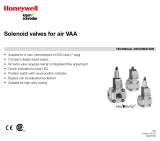4
Operating Instructions Safety Switch VAA-2E-IM1-J-S-V1 / VAA-2E2A-IM1-J-S-V1
Correct use
Safety switches series VAA-2E-…-V1/VAA-2E2A-…-V1
are operated as slaves on the safety bus AS-Inter-
face Safety at Work and function as interlocking
devices without guard locking (separate actuator).
The actuator has a low coding level. In combination
with a movable safety guard and the machine
control, this safety component prevents dangerous
machine functions from occurring while the safety
guard is open. A stop command is triggered if
the safety guard is opened during the dangerous
machine function.
This means:
Starting commands that cause a dangerous ma-
chine function must become active only when the
safety guard is closed.
Opening the safety guard triggers a stop com-
mand.
Closing a safety guard must not cause automatic
starting of a dangerous machine function. A
separate start command must be issued. For
exceptions, refer to ENISO12100 or relevant
C-standards.
Before the device is used, a risk assessment must
be performed on the machine, e.g. in accordance
with the following standards:
ENISO13849-1, Safety of machinery – Safety-re-
lated parts of control systems – Part 1: General
principles for design
ENISO 12100, Safety of machinery – General
principles for design – Risk assessment and risk
reduction
IEC62061, Safety of machinery – Functional
safety of safety-related electrical, electronic and
programmable electronic control systems.
Correct use includes observing the relevant require-
ments for installation and operation, particularly
based on the following standards:
ENISO13849-1, Safety of machinery – Safety-re-
lated parts of control systems – Part 1: General
principles for design
ENISO14119 (supersedes EN1088), Safety of
machinery – Interlocking devices associated with
guards – Principles for design and selection
EN60204-1, Safety of machinery – Electrical
equipment of machines.
Important!
The user is responsible for the proper integration
of the device into a safe overall system. For this
purpose, the overall system must be validated,
e.g. in accordance with ENISO13849-2.
If the simplied method according to section 6.3
of ENISO13849-1:2008 is used for determining
the Performance Level (PL), the PL might be re-
duced if several devices are connected in series.
Logical series connection of safe contacts is
possible up to PLd in certain circumstances.
More information about this is available in
ISOTR24119.
If a product data sheet is included with the prod-
uct, the information on the data sheet applies
in case of discrepancies with the operating
instructions.
Safety precautions
WARNING
Danger to life due to improper installation or due
to bypassing (tampering). Safety components
perform a personal protection function.
Safety components must not be bypassed,
turned away, removed or otherwise rendered
ineffective. On this topic pay attention in partic-
ular to the measures for reducing the possibility
of bypassing according to ENISO14119:2013,
section 7.
The switching operation must be triggered only
by actuators designated for this purpose.
Prevent bypassing by means of replacement
actuators. For this purpose, restrict access to
actuators and to keys for releases, for example.
Mounting, electrical connection and setup only
by authorized personnel possessing special
knowledge about handling safety components.
Function
The safety switch monitors the position of movable
safety guards. The switching contacts are actuated
on the insertion/removal of the actuator.
When the safety guard is closed, each VAA-2E-…-V1/
VAA-2E2A-…-V1 transmits a switch-specic, unique
safety code sequence with 8x4 bits via the AS-In-
terface bus. This code sequence is evaluated by an
AS-Interface safety monitor.
The rst positively driven contact is represented
by the AS-Interface input bits D0 and D1, while the
second positively driven contact is represented by
D2 and D3.
The safety switch must be correspondingly cong-
ured in the AS-Interface safety monitor (refer to the
operating instructions of the AS-Interface safety
monitor used and the status table).
Selection of the actuator
NOTICE
Damage to the device due to unsuitable actuator.
Make sure to select the correct actuator (see
table in Figure 3).
Additionally pay attention to the door radius and
the fastening options (see Figure 4).
Mounting
NOTICE
Device damage due to improper mounting and
unsuitable ambient conditions
Safety switches and actuators must not be used
as an end stop.
Observe ENISO14119:2013, sections 5.2 and
5.3, for information about fastening the safety
switch and the actuator.
Observe ENISO 14119:2013, section 7, for
information about reducing the possibilities for
bypassing an interlocking device.
Protect the switch head against damage, as well
as penetrating foreign objects such as swarf,
sand and blasting shot, etc.
Changing the actuating direction
Figure 1: Changing the actuating direction
1. Remove the screws from the actuating head.
2. Set the required direction.
3. Tighten the screws with a torque of 0.8 Nm.
4. Cover the unused actuating slot with the en-
closed slot cover.
Electrical connection
The safety switch is connected to the bus system
with a 4-pin connecting cable with M12 plug connec-
tor via a passive AS-Interface distribution box with a
yellow and black AS-Interface cable.
1 AS-Interface +
2 Auxiliary voltage 0 V
3 AS-Interface -
4 Auxiliary voltage 24 V
View of safety switch
plug connector
43
12
Figure 2: Terminal assignment of M12 plug con-
nector
The following information applies to devices
with plug connector:
Check that the plug connector is sealed.
Setup
Setting the AS‑Interface address
The address can be set prior to or after assembly.
The AS-Interface address of the safety switch is
set using an AS-Interface programming device.
Addresses 1 to 31 are valid.
The unit is programmed by connecting the program-
ming device to the M12 plug connector of the safety
switch with a programming cable.
Address 0 is the default setting on delivery (the
AS-Interface Fault LED is lit during operation).
Conguration in the AS‑Interface safety
monitor
(see operating instructions for the AS-Interface
safety monitor and status table)
The safety switch is congured in the AS-Interface
safety monitor with the AS-Interface address set as
follows, for example:
Dual-channel dependent
Synchronization time: typ. 3 s
It may be necessary to set the synchronization time
to higher values. This depends on the application
and the approach speed of the actuator.
With start-up test (corresponding to risk analysis)
In this operation mode, the safety guard must be
opened each time prior to restarting in order to
perform the start-up test.
LED indicators
The AS-Interface bus status is indicated by two
LEDs (Power, Fault) behind the lock cover on the
safety switch.

5
Operating Instructions Safety Switch VAA-2E-IM1-J-S-V1 / VAA-2E2A-IM1-J-S-V1
Function test
WARNING
Fatal injury due to faults during the function test.
Before carrying out the function test, make sure
that there are no persons in the danger area.
Observe the valid accident prevention regula-
tions.
Check the device for correct function after installa-
tion and after every fault.
Proceed as follows:
Mechanical function test
The actuator must slide easily into the actuating
head. Close the safety guard several times to check
the function.
Electrical function test
1. Switch on operating voltage.
2. Close all safety guards.
The machine must not start automatically.
3. Start the machine function.
4. Open the safety guard.
The machine must switch off and it must not be
possible to start it as long as the safety guard
is open.
Repeat steps 2 - 4 for each safety guard.
Inspection and service
WARNING
Danger of severe injuries due to the loss of the
safety function.
If damage or wear is found, the complete switch
and actuator assembly must be replaced. Re-
placement of individual parts or assemblies is
not permitted.
Check the device for proper function at regular
intervals and after every fault. For informa-
tion about possible time intervals, refer to
ENISO14119:2013, section 8.2.
Inspection of the following is necessary to ensure
trouble-free long-term operation:
correct switching function
secure mounting of all components
damage, heavy contamination, dirt and wear
sealing of cable entry
loose cable connections or plug connectors.
Information: The year of manufacture can be seen
in the bottom, right corner of the type label.
Exclusion of liability and warranty
In case of failure to comply with the conditions for
correct use stated above, or if the safety instruc-
tions are not followed, or if any servicing is not
performed as required, liability will be excluded and
the warranty void.
Notes about
For use and operation as per the requirements
of (UL), an isolating transformer or a power
supply with secondary overcurrent protection (3A)
must be used.
EC declaration of conformity
The manufacturer named below herewith declares
that the product fullls the provisions of the direc-
tive(s) listed below and that the related standards
have been applied.
Pepperl+Fuchs GmbH
Lilienthalstr. 200
68307 Mannheim, Germany
Directives applied:
Machinery Directive 2006/42/EC
Standards applied:
EN60947-5-1:2004 + Cor.:2005 + A1:2009
EN1088:1995+A2:2008
EN14119:2013
The original EC declaration of conformity can also
be found at: www.pepperl-fuchs.de
Technical data
Parameter Value
Housing material Reinforced thermoplastic
Degree of protection
acc. to IEC60529 IP 67, mating connector inserted
Mechanical life 2x106 operating cycles
Ambient temperature -20…+55 °C
Degree of contamination
(external, acc. to EN60947-1) 3 (industrial)
Installation position Any
Approach speed, max. 20 m/min
Extraction force 25 N
Retention force 10 N
Actuating force, max. 25 N
Actuation frequency 6,700/h
Switching principle 2 positively driven contacts,
slow-action switching contact
Connection
Plug connector M12, 4-pin
Weight Approx. 0.16 kg
AS‑Interface data acc. to
AS-Interface specication 2.1
EA code: 7
ID code: B
Operating voltage AS-Interface
DC 22.5 ...31.6 V
Total current consumption,
max. 45 mA
Valid AS-Interface addresses 1 - 31
AS‑Interface inputs Acc. to AS-Interface Safety at
Work
Positively driven contact1 D0, D1
Positively driven contact2 D2, D3
AS‑Interface outputs
D1 Red LED, 1 = LED on
D2 Green LED, 1 = LED on
AS-Interface Power LED Green, AS-Interface Power on
AS-Interface Fault LED Red, ofine phase or address 0”
Reliability values acc. to ENISO13849‑1
B10d 3 x 106
Status table
Programming State D0, D1 D2, D3 Monitor diagnosis
Dual channel
dependent
Synchronization time
3s
Safety guard closed Code sequence
Green
If start-up test selected:
Yellow ashing on start-up
Intermediate state during opening or closing
of the safety guard.
Switch S1 (internal) open
Half-sequence 00 During opening: Yellow ashing
During closing: Red
After expiration of the synchronization time:
Yellow ashing
Intermediate state during opening or closing
of the safety guard.
Switch S2 (internal) open
00 Half-sequence
Safety guard open 00 00 Red
Address 0 or communication disrupted – Gray

Germany: +49 621 776-1111
Zumutbare Änderungen aufgrund technischer Verbesserungen vorbehalten
Pepperl+Fuchs Gruppe
www.pepperl-fuchs.com
USA: +1 330 486 0001
[email protected]hs.comf[email protected]hs.com
Singapore: +65 6779 9091
fa[email protected]hs.com
Copyright Pepperl+Fuchs
Operating Instructions Safety Switch VAA-2E-IM1-J-S-V1 / VAA-2E2A-IM1-J-S-V1
104413-03-11/16 (translation of the original operating instructions)
Figure 3: Dimension drawing
0,3 B
V
<40>
30
31
3
Ø4,1
M=0,8 Nm Ø5,1
h
0,3 A
16
9
4
M=0,8 Nm
<41,5>
<35,5>
32
16
42
13
30
22
4
123
A
A-A
Power
Fault
AA
Insertion depth
Fixed positioning
for safety-related
applications
(screw M5)
Insertion depth
Plug connector not
aligned
Version VAA‑2E‑IM1‑J‑S‑V1
<40>
30
31
3
V
4,1
M=0,8Nm
5,1
h
Fault
Power
0,3
A
4
16
9
M=0,8Nm
13
42
16
22
32
30
4
123
<35,5>
<41,5>
A
0,3
B
Insertion depth
Fixed positioning
for safety-related
applications
(screw M5)
Insertion depth
Plug connector not
aligned
Version VAA‑2E2A‑IM1‑J‑S‑V1
Necessary minimum travel + permissible overtravel
Approach direction Standard actuator
Horizontal (h) 28 + 2
Vertical (v) 29.5 + 1.5
Order actuator separately
Figure 4: Minimum door radii
Actuator Door radius min.
[mm]
VAZ-IM1-BOLT-S 300
VAZ-IM1-90°-BOLT-S 300
VAZ-IM1-TD-RADIUS-BOLT-S 200
VAZ-IM1-LR-RADIUS-BOLT-S 200
Hinged actuator
VAZ‑IM1‑TD‑RADIUS‑BOLT‑S
28,5 +5
16
4
30
35,50
R>200
20
26
12
24,5 +5
35,50
R >200
20
R >200
35
24,5+5
R >200
4
39
29,5+5
Hinged actuator
VAZ‑IM1‑LR‑RADIUS‑BOLT‑S
28,5 +5
16
4
30
35,50
R>200
20
26
12
24,5 +5
35,50
R >200
20
R >200
35
24,5+5
R >200
4
39
29,5+5
Order actuator separately
/