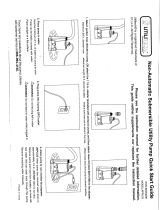Page is loading ...

Operator’s Manual
WET/DRY VAC
PUMP ACCESSORY
Model No. PE401
FOR YOUR SAFETY
Read and understand this manual before use.
Keep this manual for future reference.
www.vacmaster.com
Cleva North America
601 Regent Park Court
Greenville, SC 29607
3084514
Conforms to UL
Standard 1017
Certified to CSA STD
C22.2 No.243-10

2
TABLE OF CONTENTS
Section Page
Table of Contents .................................. 2
Warranty ................................................. 2
Important Safety Instructions................ 3
Safety Signal Words .............................. 3
Grounding Instructions .......................... 5
Introduction ............................................ 5
Unpacking and Checking ...................... 5
Carton Contents..................................... 6
Section Page
Getting to Know Your Pump.................. 6
Pump Accessory Assembly .................. 7
Operation ................................................ 8
Using Your Pump Accessory................. 9
Maintenance ......................................... 10
Troubleshooting .....................................11
Repair Parts ...........................................12
FOR YOUR SAFETY: CAREFULLY READ AND UNDERSTAND ALL INSTRUCTIONS.
WARRANTY
We take pride in producing a high quality, durable product. This Vacmaster®
product carries a limited one (1) year warranty against defects in workmanship
and materials from date of purchase under normal household use. If product
is to be used for commercial, industrial, or rental use, a 90 day limited warranty
will apply. Warranty does not apply to defects due to direct or indirect abuse,
negligence, misuse, accidents, repairs, alterations, or lack of maintenance.
Please keep your receipt as proof of purchase. This warranty gives you specific
legal rights, and you may have other rights, which may vary from state to state.
For product support call Customer Service at (866) 384-8432.

3
IMPORTANT SAFETY INSTRUCTIONS
Safety is a combination of using
common sense, staying alert, and
knowing how your Pump Accessory
works.
SAFETY SIGNAL WORDS
DANGER: Indicates an imminently
hazardous situation which, if not
avoided, will result in serious injury
or death.
WARNING: Indicates a potentially
hazardous situation which, if not
avoided, could result in death or
serious injury.
CAUTION: Indicates a potentially
hazardous situation which, if not
avoided, may result in minor or
moderate injury.
When using your Pump, always follow
basic safety precautions including the
following:
WARNING:
TO REDUCE
THE RISK OF FIRE, ELECTRIC
SHOCK OR INJURY:
• Read and understand this operator’s
manual and all labels on the Pump
Accessory before operating. Use
only as described in this manual.
• Do not operate this Pump Accessory
without being installed on a Wet/Dry
Vac or without the strainer installed.
• Do not install pump, motor, or any
electrical components below water
level. This pump is not submersible.
• Do not leave pump running while
unattended.
• Do not use this Pump Accessory
near, or for pumping fl ammable or
combustible liquids, gases, or
explosive dusts, such as gasoline or
other fuels, lighter fl uid, cleaners,
oil-based paints, natural gas,
hydrogen, coal dust, magnesium dust,
grain dust, or gun powder.
• Keep cord away from heated surfaces.
• Do not expose to rain. For indoors use
only.
• Do not unplug by pulling on cord. To
unplug, grasp the GFCI (Ground Fault
Circuit Interrupt) plug, not the cord.
• Do not use with damaged cord, plug
or other parts.
• Do not use Pump Accessory as a
sprayer.
• If your Pump Accessory is not
working as it should, has missing
parts, has been dropped, damaged,
left out doors, or dropped into water,
return it to an Independent Service
Center.
• Do not run pump dry. Damage may
occur to pump.
• Do not pull or carry by cord, use cord
as handle, close a door on cord, or
pull cord around sharp edges or
corners.
• Do not run Wet/Dry Vac over cord.
• Do not handle plug, the Wet/Dry Vac,
or the Pump Accessory with wet
hands.
• To reduce the risk of health hazards
from vapors or dusts, do not vacuum
or pump toxic materials.
• Do not use or store near hazardous
materials.
• Do not plug the Pump Accessory into
the same electrical circuit that is being
used by the Wet/Dry Vac.
• For Wet Applications Only. Do not
attempt to pump dry debris, or debris
of any kind.
SAFETY INSTRUCTIONS & WARNINGS

4
• Do not leave Pump Accessory when
plugged in. Unplug from outlet when
not in use and before servicing.
Turn off Pump Accessory before
unplugging.
• To reduce the risk of injury from
accidental starting, unplug power cord
before changing or cleaning strainer.
• Do not put any object into ventilation
openings. Do not operate pump with
any ventilation openings blocked;
keep free of dust, lint, hair or anything
that may reduce air flow.
• Keep hair, loose clothing, fingers, and
all parts of body away from openings
and moving parts.
• To reduce the risk of eye injury, wear
safety eyewear. The operation of
any utility Vac or blower can result in
foreign objects being blown into the
eyes, which can result in severe eye
damage.
CAUTION:
• To reduce the risk of hearing
damage, wear ear protectors when
using for extended hours or using
in a noisy area.
• For dusty operations, wear dust mask.
Use this Pump Accessory only as
described in this manual.
Observe the following warnings that
appear on the motor housing of your
Pump Accessory and GFCI housing.
!
WARNING:
FOR YOUR OWN SAFETY, READ AND UNDERSTAND OPERATOR’S
MANUAL. DO NOT RUN UNATTENDED. DO NOT PICK UP HOT ASHES, COALS,
TOXIC, FLAMMABLE, OR OTHER HAZARDOUS MATERIALS. DO NOT USE AROUND
EXPLOSIVE LIQUIDS OR VAPORS.
!
WARNING:
To reduce the risk of electrocution, complete the following steps:
1) Plug in receptacle.
2) Press reset button. Indicator should be ON.
3) Press test button. Indicator should be OFF.
4) Press reset button for use. Do not use if test fails.
!
WARNING:
• To reduce the risk of electrocution, do not use extension cord to connect GFCI to
power receptacle.
!
WARNING:
• To reduce the risk of electric shock, connect only to a properly grounded,
grounding-type receptacle.
• This pump is supplied with a
grounding conductor and
grounding-type attachment plug.
To reduce the risk of electric shock,
be certain that it is connected only
to a properly grounded, grounding
type receptacle.
• Test GFCI before each use.
• Do not allow Pump Accessory to be
used as a toy. Close attention is
necessary when used by or near
children.
SAFETY INSTRUCTIONS & WARNINGS

5
This appliance must be grounded. If
it should malfunction or breakdown,
grounding provides a path of least
resistance for electric current to reduce
the risk of electric shock. The plug
must be inserted into an appropriate
outlet that is properly installed and
grounded in accordance with all local
codes and ordinances.
RESET
TEST
Properly
Grounded
Outlet
Grounding
Prong
GFCI Plug
Grounding Instructions
INTRODUCTION
This pump is for use on a nominal 120-
volt circuit, and has a grounded plug as
illustrated in the sketch. A temporary
adapter with a grounding lug may be
used to connect this plug to a 2-pole
receptacle if a properly grounded outlet
is not available. The temporary adapter
should only be used until a properly
grounded outlet can be installed. The
green-colored rigid ear, lug, or the
like, extending from the adapter, must
be connected to a permanent ground
such as a properly grounded outlet box
cover. Whenever the adapter is used, it
must be held in place by a metal screw.
Please consult a qualifi ed electrician if
there is question how to connect to a
ground with a 2-prong outlet. The pump
should not be plugged into this outlet if
it is not grounded.
WARNING: Risk of electric
shock- This pump is supplied
with a grounding conductor and
grounding- type attachment
plug. To reduce the risk of
electric shock, be certain that it
is connected only to a properly
grounded, grounding-type
receptacle.
!
!
WARNING:
Check with a qualified electrician or service person if you are in
doubt as to whether the outlet is properly grounded. Do not modify the plug
provided with the appliance - if it will not fit the outlet, have a proper outlet
installed by a qualified electrician.
RESET
TEST
Make sure this is
a metal screw
connected to a
known ground
Green
Grounding
Lug
2-Prong
Outlet
(grounded at
screw
connection)
GFCI
Plug
Metal
Screw
Adapter

6
Unpacking and Checking Carton
Contents
Remove entire contents of carton.
Check each item against the Carton
Contents List. If any parts are missing
or damaged please call (866) 384-8432
for replacement.
(www.vacmaster.com)
This Pump Accessory is intended for
indoor, household use only. When
connected to a compatible Wet/Dry
Vacuum, it may be used for light
pumping of wet media. Familiarize
yourself with the following product and
features and read the entire owner’s
manual for specifi c usage of your new
Pump Accessory.
IMPORTANT NOTE
Please Read This Manual Carefully
Getting to Know Your Pump
Pump Accessory
Pump Outlet
Drain Cap
GFCI Plug
Pump Inlet
Cord
Shut-off
Valve
ON/OFF Switch
Adapter
Strainer
Familiarize yourself with the control and
features of your Pump Accessory before
operating.
A
C
E
G
B
D
F
Carton Contents List
Key Description ........................Qty.
A Pump Accessory .......................1
B Shut-Off Valve ...........................1
C Strainer ......................................1
D Adapters ....................................2
E Drain Cap ...................................1
F Screw .........................................1
G Operators Manual .....................1
Tools Required
• Screwdriver

7
Pump Accessory Assembly
Your Pump Accessory will work on most
Wet/Dry Vacuums that have a drain at
the bottom of the drum. When attaching
the pump to the drain of your vacuum,
you will use most of the parts included
in this kit.
1. Mount adapter onto the drain of your
Wet/Dry Vac and fi rmly tighten by
hand. Locate screw notch and install
the supplied #16 x 2.6-inch long
screw.
ASSEMBLY
Screw Notch
Screw
Small Adapter
Small Adapter
Diameter of
Drain on Wet/Dry
Vac is 1-1/2 Inch:
Use Small
Adapter
Diameter of Drain on
Wet/Dry Vac is 2 Inch:
Use Large Adapter
Large Adapter
Pump Accessory
in Upright
Position
Coupler
Shut-off
Valve
Garden Hose
(Not Included)
Strainer
Large
Inlet
Pump
Accessory
Coupler
NOTE: The connection is designed
to prohibit rotation of the pump after
installation, so proper alignment must
be achieved before the coupler has
been tightened.
3. After the pump assembly is securely
attached to the drain, the shut-off
valve should be installed to the outlet
of the pump and turned to the closed
position. Without this shut-off valve
installed, liquid will leak through
the pump outlet. Connect a standard
size garden hose (not included), up to
50 feet in length, to the outlet end of
the shut-off valve. Longer lengths will
cause reduced performance of the
pump.
NOTE: The drain adapter is now a
permanent fi xture on your vacuum. Use
the original Wet/Dry Vac drain cap when
the pump is not in use.
2. Push the strainer into the large inlet
of the pump assembly. With the
strainer installed, slide the Pump
Accessory into the adapter previously
installed on the vacuum, positioning
the pump in an upright fashion.
Tighten the coupler by hand until
secure.

8
OPERATION
!
To reduce the risk of electric shock, this
Pump Accessory has a built-in GFCI
(Ground Fault Circuit Interrupt) plug with
a ground connection. The plug must be
used on a properly-grounded outlet. If the
plug does not fi t into the outlet, contact a
qualifi ed electrician to install the proper
outlet. Do not modify the plug in
any way.
After you plug the power cord into the
outlet, you should always test the GFCI.
Press the red “RESET” button to reset your
Pump Accessory. This has to be done each
time the pump accessory is plugged into
an outlet. If the red “RESET” indicator does
NOT pop up, your unit is not functioning
properly and you should contact an
Independent Service Center to have your
Pump Accessory serviced. Once you have
plugged the power cord into the outlet and
the tested GFCI, you are ready to run your
pump.
NOTE: The Pump Accessory should not be
operated on the same circuit as the
Wet/Dry Vac.
WARNING: To reduce the risk of fire or explosion, do not operate this vac in
areas with flammable gases, vapors, or explosive dust in the air. Flammable
gases or vapors include but are not limited to; lighter fluid, solvent type
cleaners, oil-base paints, gasoline, alcohol, or aerosol sprays. Explosive
dusts include but are not limited to; coal, magnesium, aluminum, grain,
or gun powder. Do not vacuum explosive dust, flammable or combustible
liquids, or hot ashes. Do not use this vac as a sprayer. To reduce the risk of
health hazards from vapors or dusts, do not vacuum toxic materials. Store
Pump Accessory indoors. Do not submerse pump or power cord.
!
WARNING:
The operation of any utility vac can result in foreign objects being blown
into the eyes, which can result in severe eye damage. Always wear safety eyewear
complying with ANSI Z87.1 (or in Canada, CSA Z94.3) before starting operation. Safety
eyewear is available at many local retail stores.
!
CAUTION: To reduce risk of hearing damage, wear ear protectors when using
the vac for extended hours or when using it in a noisy area.
TEST
Button
RESET
Button
GFCI (Ground Fault
Circuit Interrupt) Plug
RESET
TEST

9
Using Your Pump Accessory
WARNING: To reduce the risk
of fi re or electric shock, do not
run vac unattended.
!
Turn on the unit by pushing the switch
from position “O” to position “l”. The
symbols used on the switch actuator are
international “On & Off” symbols.
“O” is the symbol for “OFF” and “l” is
the symbol for “ON”.
O = OFF I = ON
Your Pump Accessory will work best
when being used to pump large
amounts of liquid. If the liquid does not
fi ll the drum so that it covers the drain
on the inside of your Wet/Dry Vac, the
pump may not function properly. Due
to the function of Wet/Dry Vac and the
Pump Accessory, the pump will not
operate properly if your vac is running.
1. Make sure that your pump is
connected to the drain of your vac
(See Assembly), and that the GFCI is
functioning properly. If you require
a hose, connect it to the outlet of the
pump.
2. Close the shut-off valve and vacuum
up the intended liquid until your
Wet/Dry Vac stops picking up the
liquid or until all liquid is cleaned up.
3. Turn your vac off, allowing it to stop
completely. Position hose to the
desired location to empty drum
5. To verify drum is mostly empty,
unplug the pump and vac, remove
vacuum powerhead and inspect the
drum contents. If liquid is still in
drum, see “Troubleshooting” section
on page 11.
NOTE: Do not run pump dry or damage
may occur to internal components of
the pump and void warranty.
6. Unplug the pump, unplug and
remove the powerhead of your
Wet/Dry Vac and clear any debris
that may have collected on or near
the strainer of the pump. Reinstall
the power head and repeat steps 2
through 5 as required.
contents. Open the shut-off valve
located between the outlet of the
Pump Accessory and the garden
hose.
4. Turn your pump on allowing it to
pump out as much of the liquid in
the drum as possible. When you
notice that the pump is no longer
moving any water through the
hose and the speed of the motor
increases, turn the pump off.
ON/OFF
Switch
Closed
Position
Open
Position
Shut-off Valve

10
MAINTENANCE
Cleaning Strainer
Your pump requires no additional lubrication
or maintenance beyond keeping it clean
and free of debris.
Cleaning
Before storing the pump, it should be
cleaned.
To clean the Pump Accessory, rinse out your
vac drum so that it is free of any debris.
Fill the drum 3/4 of the way full with clean
water and allow the pump to pump the
water out. For vacuums under 12-gallons,
perform this procedure twice. Remove the
remaining water from the drum; remove the
Pump Accessory from the drain and install
the supplied drain cap to the permanently
installed drain adapter.
To keep your pump looking its best, clean
the outside with a cloth dampened with
warm water and mild soap. Remove any
excess water or debris with a dry cloth.
Cord Storage
Wrap the cord up and use the attached
hook & loop strap to retain the cord.
Storing the Pump Accessory
When not in use, store your Pump
Accessory in a cool, dry location with the
cord wrapped up using the supplied hook
& loop cord wrap.
The original Wet/Dry Vac drain cap should
then be installed on the drain adapter that
has been permanently attached to the
drain of your Wet/Dry Vac.
WARNING: To reduce the risk of injury from accidental starting, unplug
power cord before cleaning strainer.
WARNING: Extreme temperatures
can cause the motor seal to fail,
allowing water into the motor.
WARNING: To assure product
SAFETY and RELIABILITY,
repairs and adjustment should
be performed by Independent
Service Centers, always using
Vacmaster replacement parts.

11
TROUBLESHOOTING
Problem Remedy
No Flow/Restricted Flow
Odor ( Electrical )
Leaking
Unit Does Not Turn On
1) Check strainer for clog.
2) Make sure water is in vac tank.
3) Check shut-off valve.
4) Check for kink in hose.
5) Make sure hose outlet does not exceed 50 feet.
1) Check GFCI-see page 8.
2) Make sure Pump Accessory is plugged in.
3) Make sure switch is on.
4) Check house circuit breaker/fuse.
1) Check fi t on adapter.
2) Check coupler fi t and “O” ring.
3) Check shut-off valve fi t and “O” ring.
4) Check garden hose fi t and make sure hose washer
is in place.
1) Unplug Pump Accessory.
2) Check for blockage.
3) If Pump Accessory continues to have an electrical
odor, return to Service Center.

12
Key No. Part Number Description Quantity
1 PA01DM.10.15 Adapter 1(small) 1
2 PA01DM.10.14 Adapter 2(large) 1
3 PA01DM.10.08 Strainer 1
4 FV9144.80.00 Shut-Off Valve 1
5 BOA2SP.26.16 Screw 1
6 VM01SR.10.08 Drain Cap 1
7 PA01BZ.20.60 Owner’s Manual 1
WARNING:
To reduce the risk of injury from electrical shock, unplug power cord before
servicing the Wet/Dry Vac Pump Accessory.
1 2 3
4
5 6
7
REPAIR PARTS
PE401 Wet/Dry Vac Pump Accessory
Always order by part number, not by key number. Always mention the model number when ordering
parts. The model number is found on the serial plate located on the pump. To order parts, call
1-866-384-8432.
/