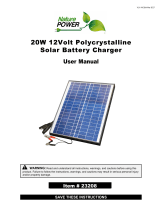Page is loading ...

06/2020
Copyright © 2020
Campbell Scientific, Inc.

Table of contents
1. Introduction 1
2. Precautions 1
3. Initial inspection 3
4. Overview 3
4.1 Communications interface 5
5. Specifications 6
6. Installation 8
6.1 Connect to power source 10
6.1.1 Solar panel 10
6.1.2 DC power 11
6.2 Connect to battery 11
6.3 Connect to data logger 11
6.4 (Optional) Connect to data logger for SDI-12 or RS-232 communications 12
6.5 Turn on power source 12
6.6 Turn on CH201 12
6.7 (Optional) Configure using Device Configuration Utility 12
6.7.1 Battery families and capacity 15
7. Operation 19
7.1 Charging algorithm 19
7.2 Maximum power point tracking 20
7.3 Communications 21
7.3.1 SDI-12 communications 23
7.3.1.1 SDI-12 commands 24
7.3.1.2 CRBasic programming 25
7.3.2 RS-232 communications 25
7.3.2.1 RS-232 commands 27
7.3.2.2 CRBasic programming 29
7.4 LED indicators 29
8. References 30
Table of Contents - i

1. Introduction
The CH201 is a charging regulator for an external rechargeable 12V VRLA, valve-regulated lead-
acid, battery, such as the BP12 or BP24 offered by Campbell Scientific. Charging power for this
charging regulator is typically supplied by an unregulated solar panel or AC-to-DC converter.
The CH201 is a smart charger that provides a programmable low voltage disconnect and two-step
constant voltage charging with temperature compensation for optimal charging and battery life.
A maximum power point tracking algorithm is incorporated for solar inputs to maximize available
solar charging resources.
The CH201 is a series regulator, which has the regulator placed, in series, between the charging
source and the load. As batteries become closer to fully charged, series regulators reduce the
current drawn from the charging source. The charging source may be completely unloaded if full
charge is reached. Charging source unloading is acceptable for solar panels and AC-to-DC
converters. For wind turbines, charging source unloading can cause free spinning. Consequently,
do not use series charging regulators, such as the CH201, to regulate wind-turbine outputs
without a method to load the turbine when the batteries require little or no charging current.
The CH201 has several safety features that protect the charging source, battery, charger, and load
devices. Both the DC In 1 and DC In 2 input terminals have polarity reversal protection and
programmable hardware current limits. The CH201 has a programmable maximum battery
charging current limit. A self-resettable, thermal fuse is in-series with the 12 VDC output
terminals to protect the charger from an output load fault. The CH201 includes battery reversal
protection, and ESD and surge protection are incorporated on all inputs and outputs.
2. Precautions
Only use the following battery cables with the CH201: pn34029, pn34031, pn34040, and
pn36589.
Overcharging VRLA batteries can produce excess hydrogen and oxygen gases, and the
accumulation of hydrogen gas can form an explosive mixture. Fortunately, hydrogen gas is
difficult to contain in anything but a metal or glass enclosure.
CH201 12V Charging Regulator 1

DANGER:
Never house VRLA batteries in an enclosure that does not allow dispersion of emitted
hydrogen gas.
When using a current limiting power supply such as a AC-to-DC converter, change the input
current limit using the Device Configuration Utility to prevent the CH201 from pulling more
current than what is available, thus tripping current limit protection of the converter.
VRLA batteries can provide high-surge currents. A 4.6A solid-state circuit breaker protects the
12VDC output terminals, but there is no fusing for inadvertent bridging of the battery terminals.
DANGER:
Accidental shorting of battery terminals by metallic objects, such as watchbands, can cause
severe burns due to rapid heating and is also a fire hazard.
VRLA battery manufacturers state that “Heat Kills Batteries.” While the operating temperature
range is –40 to 60°C, optimum battery life occurs in the 5 to 35°C temperature range
1
. The
CH201 offers temperature compensation of the battery charging voltage based on a temperature
measurement inside the CH201 case. The CH201 internal temperature measurement only
accurately represents battery temperature for charge voltage compensation if the battery is next
to the CH201. To overcome temperature differences, use the CH201 serial interface to input an
independently measured battery temperature for improved charging temperature compensation.
With rechargeable batteries, a charge → discharge → recharge event is termed a cycle. In
general, the most important factor for the battery service life is depth of discharge
1
. For example,
decreasing the depth of each discharge from 100% to 50% approximately doubles the number of
useful cycles available from the battery
1
.
WARNING:
Leaving a lead-acid battery in a discharged state for prolonged periods causes large sulfate
crystals (sulfation) that are detrimental to battery performance.
VRLA batteries self-discharge at approximately 3% of rated capacity per month at room
temperature
1
. A 3% of rated capacity per month self-discharge results in 100% discharge in
approximately 33 months for a battery stored at room temperature. The battery self-discharge
rate increases with higher storage temperatures.
1
Genesis Application Manual – Genesis NP and NPX Series US-NP-AM-002, June 2006.
CH201 12V Charging Regulator 2

WARNING:
Every few months, recharge stored batteries to prevent irreversible sulfation due to prolonged
time in a discharged state.
3. Initial inspection
Upon receipt of the CH201, inspect the packaging and contents for damage. File damage claims
with the shipping company.
4. Overview
FIGURE 4-1 (p. 4) provides a simplified schematic of the CH201 charging regulator. See Table 5-1
(p. 7) for rechargeable batteries offered by Campbell Scientific.
CH201 12V Charging Regulator 3

FIGURE 4-1. CH201 schematic
An unregulated solar panel or AC-to-DC converter typically supplies charging power to the
CH201. As shown in FIGURE 4-1 (p. 4), diodes connected to the two DCIn terminals provide input
reversal protection and isolation between power sources. DCIn terminals have a polarity that
must be followed. Connect the positive wires to the DCIn terminals, and connect the negative
wires to the G terminals. Reversed polarity inputs, however, will NOT damage the CH201. The
DCIn input terminals have an input current limit of approximately 10amps, making the CH201
well suited for 170watt or smaller solar panels. Higher powered solar panels may not damage the
CH201, but the additional power likely won't be fully used. Additionally, each input has a
programmable current limit. See (Optional) Configure using Device Configuration Utility (p. 12).
Internal diodes route power from the source with the highest input voltage. An AC-mains-
powered application can use a solar panel for back-up if the AC-to-DC source has a higher
CH201 12V Charging Regulator 4

voltage than the solar panel. The solar power will be the primary supply and AC will be the
secondary supply if the solar panel has a higher output voltage than the AC-to-DC source.
The 12V output terminals are for powering a data logger and peripherals. A toggle switch
controls power to these output terminals. The total output current is limited by a 4.6A solid-state
circuit breaker.
Each battery family uses a unique charging algorithm to calculate the best charging voltage for
battery temperature. The algorithms use the charger temperature as the default temperature
source. If the charger and battery are in the same enclosure, the two temperatures will be similar.
If the battery will be in a separate enclosure, place a temperature sensor on or near the battery
and use the appropriate SDI-12 or RS-232 command to send this temperature to the module (see
Table 7-4 (p. 25) and Table 7-6 (p. 27)).
The CH201 has two LED indicators, the CHG (charge) LED and the CKBAT (check battery) LED.
Table 7-7 (p. 30) and Table 7-8 (p. 30) list the conditions and associated colors for the CHG and
CKBAT LEDs.
The CH201 communicates using a data logger or computer COM port. Data logger
communications can be done using SDI-12 or RS-232 as indicated in FIGURE 7-3 (p. 23) and
FIGURE 7-4 (p. 26). See Communications (p. 21) for details.
4.1 Communications interface
The CH201 can send data to the user to observe and manage power requirements and possible
problems. It can also be configured to work with a wide range of batteries and input power
supplies and test the existing battery system for possible shorting and sulfation problems.
The CH201 can be used without any configuration or communications. To take advantage of the
additional features of the CH201, however, the CH201 supports three kinds of communications:
l Communications to a computer running Device Configuration Utility. This utility simplifies
configuration of the CH201 and allows for operating system updates. Device Configuration
Utility may be downloaded free of charge at www.campbellsci.com/downloads. See
(Optional) Configure using Device Configuration Utility (p. 12).
l SDI-12 communications as an SDI-12 sensor according to the SDI-12 standard
(www.SDI-12.org). See SDI-12 communications (p. 23) for an in depth explanation.
l RS-232 communications to a data logger or computer. See RS-232 communications (p. 25)
for an in-depth explanation.
SDI-12 data logger programming is usually simpler than RS-232 programming. Also, multiple
SDI-12 sensors can share a single data logger control or universal terminal if they have unique
CH201 12V Charging Regulator 5

SDI-12 addresses; RS-232 devices are limited to one device per terminal. The advantage of RS-232
is its speed can be faster than SDI-12.
All CH201 serial communications use three COM terminals, TX, RX, and G. The CH201 will detect
the mode of communications and will reconfigure itself accordingly.
FIGURE 4-2. CH201 COM terminals
5. Specifications
Operational Temperature
a
:
–40 to 60 °C
Dimensions:
11.40 x 10.08 x 3.38 cm (4.49 x 3.97 x 1.33 in)
SOLAR Terminals (Solar Panel
or Other DC Source)
b
Input Voltage Range:
15 to 50VDC
Maximum Charging Current:
10 A
Power Out (+12 terminals)
Voltage:
Unregulated 12 V from battery
4.6 A solid state circuit breaker. Self-resettable thermal.
Battery Charging
c
CYCLE Charging:
Vbatt(T) = 14.70 V – (24 mV) • (T – 25 °C)
FLOAT Charging:
Vbatt(T) = 13.65 V – (18 mV) • (T – 25 °C)
CH201 12V Charging Regulator 6

Measurements
Input Voltage:
±(1% of reading +15 mV)
Battery Voltage:
±(2% of reading +15 mV)
Load Current
d
:
±(2% of reading +2 mA)
Battery Current
d
:
±(2% of reading +10 mA)
Charger Temperature:
± 2 °C
Quiescent Current
No Charge Source Present:
300 μA maximum
No Battery Connected:
Typical 5 mA at 40 VDC
Compliance:
View the EU Declaration of Conformity at
www.campbellsci.com/CH201
a
VRLA battery manufacturers state that “heat kills batteries” and recommend operating batteries at temperatures
below 50 °C.
b
Battery voltages below 8.7 V may result in <3.0 A current limit because of fold-back current limit.
c
Two-step temperature compensated constant-voltage charging for valve-regulated lead-acid batteries. Cycle and
float charging voltage parameters are programmable with the default values listed.
d
Impulse-type changes in current may have an average current measurement error of ±(10% of reading + 2 mA).
Table 5-1: Available Campbell Scientific battery packs
Battery Pack Model
Amp-Hour Capacity
(Ah)
Operating
Temperature Range
1
(ºC)
Battery Family
BP7 7
Charge: –15 to 50
Discharge: –20 to 60
EnerSys/Genesis
BP12 12
Charge: –15 to 50
Discharge: –20 to 60
EnerSys/Genesis
BP24 24
Charge: –15 to 50
Discharge: –20 to 60
EnerSys/Genesis
BP84 84 –40 to 71 Concorde Sun Xtender
1
Battery specifications are from the manufacturer. The CH201 contains charging algorithms that optimize battery
charging over the range of –40 to 60 °C. Battery usage outside of manufacturer specifications could have unknown
effects on the life of the battery.
CH201 12V Charging Regulator 7

WARNING:
Battery life is shortened if the battery is allowed to discharge below 11.5 VDC. Low voltage
disconnect can be set in the CH201. Default low voltage disconnect is 6 VDC.
Charging requirements and tips:
Campbell Scientific offers a variety of solar panels and AC-to-DC transformers to meet the power
requirements of a system installation.
l 10 A is the highest input current that the CH201 can fully use. Although a solar panel or
transformer with a higher output current won't damage the CH201, its power will not be
fully used. Peak voltage of the solar panel must be less than 50VDC.
l Solar panel specifications assume a 1 kilowatt per square meter illumination and a solar
panel temperature of 25°C (77°F).
l Individual solar panels may vary up to 10%.
l Solar panel output voltage increases as the panel temperature decreases. VRLA batteries
also have increased output voltage as the battery temperature decreases.
l Higher latitudes and less sun hours during winter months might require a larger solar panel
than what is required to keep the battery charged during the summer.
l Use the Device Configuration Utility to change the current limit settings of DC In 1 or DC
In2 to accommodate the current limit of a charging source. For example, set the current
limit to 1.67 A to avoid tripping the power supply when using a wall charger with a 1.67 A
current limit.
DCIn terminals have a polarity that must be followed. Connect the positive wires to the DCIn
terminals, and connect the negative wires to the G terminals. Reversed polarity inputs, however,
will NOT damage the CH201.
6. Installation
The CH201 module is designed to handle extreme conditions and to transmit charging, load, and
battery voltage and current information directly to a data logger by using SDI-12 or RS-232
commands. The data logger program can use the CH201 data to calculate a power budget for the
system and remotely pinpoint power problems. SDI-12 or RS-232 connections are not required for
normal operation, and the module is ready to use out of the box.
CH201 12V Charging Regulator 8

The CH201 has mounting holes on one-inch centers for mounting to a standard Campbell
Scientific enclosure backplate—see the enclosure manual for mounting suggestions. See FIGURE
6-1 (p. 9) for a typical enclosure installation using a CH201.
NOTE:
By default, the CH201 module is programmed with a battery capacity of zero amp-hours (Ah).
This sets the charger to charge at a lower current rate. A battery capacity must be configured
into the CH201 to enable the more aggressive two-step constant voltage charging scheme.
See Battery families and capacity (p. 15) for making changes by using Device Configuration
Utility. A downloadable example program using SDI-12 to set the battery capacity is available
at www.campbellsci.com/downloads/ch201-program-examples.
FIGURE 6-1. CH201 configured for SDI-12 communications
The installation section discusses the following:
6.1 Connect to power source 10
6.2 Connect to battery 11
CH201 12V Charging Regulator 9

6.3 Connect to data logger 11
6.4 (Optional) Connect to data logger for SDI-12 or RS-232 communications 12
6.5 Turn on power source 12
6.6 Turn on CH201 12
6.7 (Optional) Configure using Device Configuration Utility 12
6.1 Connect to power source
DANGER:
Although the power supply and battery are low voltage, they can heat a metal ring,
watchband, or bracelet enough to burn skin or melt metal when shorted. Remove rings,
watches, or bracelets before hooking up power and connecting a battery.
Unlike the CH200, the CH201 has two DC inputs instead of one AC and one DC input. A solar
panel or AC-to-DC converter can connect to either input terminal. If both CH201 inputs are
connected to power sources, the power source with the highest voltage will supply power to the
CH201. Therefore, two solar panels can face different directions to allow the solar panel facing
the most direct sunlight to power the CH201.
Toggle the power supply switch to Off before connecting power to the CH201.
NOTE:
The switch on the CH201 only controls power going to the 12V terminals. The battery is
continuously charged regardless of the switch position when charging voltage is present.
6.1.1 Solar panel
WARNING:
To prevent sparking while wiring the solar panel, lay the solar panel face down on its packing
box or cover it with something to block the sunlight while wiring up the panel.
Connect the black (negative) wire from the solar panel to the G terminal that is adjacent to the
DCIn1 or DCIn2 terminal. Connect the red (positive) wire from an unregulated solar panel to
the DCIn1 or DCIn2 terminal. See FIGURE 6-2 (p. 11).
CH201 12V Charging Regulator 10

FIGURE 6-2. Voltage input connections on the CH201
6.1.2 DC power
Double-check the input voltages coming in to the charger/regulator with a volt meter.
DC In 1 Input Voltage: 15 to 50VDC
DC In2 Input Voltage: 15 to 50VDC
WARNING:
Exceeding the maximum voltage will damage the CH201. Only one input is used at a time,
whichever has a higher voltage.
6.2 Connect to battery
Only use the following battery cables with the CH201: pn34029, pn34031, pn34040, and
pn36589. Connect the red wire to the positive battery post and the black wire to the negative
battery post. Inset the connector into the CH201 BAT port.
6.3 Connect to data logger
The CH201 comes with a 1-foot black wire attached to a G terminal block and a 1-foot red wire
attached to a 12V terminal block. The data logger includes a voltage input terminal connector.
The wires from the CH201 attach to this connector, which plugs into the PowerIn terminal on the
data logger. Attach the red wire from the CH201 to the 12V terminal on the connector; attach the
black wire to the G terminal, then plug the connector into the data logger.
CH201 12V Charging Regulator 11

6.4 (Optional) Connect to data logger for
SDI-12 or RS-232 communications
The TX, RX, and G terminals are used for communications. FIGURE 7-3 (p. 23) shows example
SDI-12 wiring and FIGURE 7-4 (p. 26) shows example RS-232 wiring.
NOTE:
Communications with the CH201 is required if the data logger is programmed to collect
information from the power supply. See Communications (p. 21) for more information.
6.5 Turn on power source
Turn on the charging source power or uncover the solar panel. The green CHG LED should flash
every 4 to 5 seconds, which indicates correct incoming connections and adequate charging
voltage.
6.6 Turn on CH201
Toggle the switch on the CH201 supply to On. Check the voltage of the attached devices by using
a volt meter.
6.7 (Optional) Configure using Device
Configuration Utility
Using Campbell Scientific Device Configuration Utility is the easiest method to configure the
CH201 and the only method to update the operating system. If updating an operating system,
refer to Downloading an operating system (p. 31)
CH201 12V Charging Regulator 12

1. Select CH201 in the Device Type list on the left of the Device Configuration Utility window.
2. Connect to the computer using an A200 device (see FIGURE 6-3 (p. 13)). Table 7-5 (p. 26)
and the bottom of the CH201 Device Configuration screen show wiring to an A200.
FIGURE 6-3. Connecting the CH201 to a computer by using an A200
3. Select the appropriate Com Port.
CH201 12V Charging Regulator 13

4. Power the CH201 from the A200, battery, or DC power source on the DC In 1 or DC In 2
terminals.
5. Click Connect to access the Settings Editor. The Settings Editor displays real-time values
(updated every second) and allows some settings to be changed.
6. To change a setting, select the field to be changed.
7. Type a new value and press Enter. If the new value is not within an acceptable range, a red
message will appear to the right of the new value as shown in the following image.
Grayed-out fields cannot be changed. The bottom of the Settings Editor displays a
description of and information for the selected setting.
8. After changing settings, click Apply. If the CH201 accepts the settings, a configuration
summary will appear.
CH201 12V Charging Regulator 14

9. Click Save to use the Read File option in the future to check settings or apply settings to
other CH201 regulators.
TIP:
Click the Factory Defaults button to revert to the factory default settings (read-only values are
not affected).
TIP:
Click the Read File button to restore settings based on a file that was created earlier.
6.7.1 Battery families and capacity
The CH201 has built-in charging algorithms for the EnerSys/Genesis NP series of batteries
(Campbell Scientific models BP7, BP12, and BP24), EnerSys/Cyclon Series, Concorde Sun Xtender
(BP84), or it can use custom algorithms entered by the user. The CH201 uses a second order
polynomial to make the correct battery charging adjustments for known battery families and
charging cycles. See FIGURE 6-4 (p. 16).
CH201 12V Charging Regulator 15

FIGURE 6-4. Battery family list
Set the Battery Family to match the battery family being used. The default settings are Battery
Capacity of zero (0) and Battery Family of EnerSys/Genesis NP Series. Setting the Battery Capacity
to zero (0) forces the charger to only float charge the battery. Battery Capacity must be changed
to allow cycle charging. Table 6-1 (p. 17) shows the default settings for each battery family. The
settings are based on the following equation:
V
charge
(T) = C
0
+ C
1
(T-25°C) + C
2
(T-25°C)
2
Where:
T = Battery temperature in ° C.
C
2
= 0 for linear charge voltage vs. temperature relation.
CH201 12V Charging Regulator 16

Table 6-1: Battery specifications
Battery
family
Cycle C
0
(V)
1
Cycle C
1
(mV/°C)
Cycle C
2
(mV/°C)
2
Float C
0
1
(V)
Float C
1
(mV/°C)
Float C
2
(mV/°C)
2
Minimum
Voltage (V)
EnerSys/
Genesis
NP Series 14.70 –24 0 13.65 –18 0 12.5
EnerSys/
Cyclon Family
Cyclon Series 14.70 –24 0.24 13.65 –24 0.24 13.2
Concorde
Sun Xtender
14.31 –24 0.24 13.29 –24 0.24 13.0
Custom
User
Settable
User set
Default =
14.70
User set
Default =
–24
User set
Default =
0
User set
Default =
13.65
User set
Default =
–18
User set
Default =
0
User set
Default =
12.5
1
C
0
values are at 25 °C
NOTE:
Consider changing the Custom Battery default settings. See your battery manufacturer
specifications for correct charging information.
The CH201 is designed to charge lead-acid batteries only. Lead-acid batteries come in three
styles. The first two styles are valve-regulated lead-acid (VRLA) batteries. VRLA batteries are
considered maintenance free because they do not require the addition of water to the cells. They
also vent less gas than flooded lead-acid batteries.
l Absorbed Glass Mat (AGM) maintenance-free battery. This style of battery has the
electrolyte (acid) absorbed and trapped in a glass fiber mat, which is sandwiched between
lead plates. This battery is sealed. No water or acid can be added and the design allows the
battery to be mounted in any position. This style battery is also called starved-electrolyte.
l Gel Cell maintenance-free battery. This battery has the electrolyte (acid) mixed with silica
dust to form an immobilized gel, which is sandwiched between lead plates. This battery is
sealed. No water or acid can be added. This type of battery can be sensitive to how it is
mounted. See manufacturer for details.
CH201 12V Charging Regulator 17
/