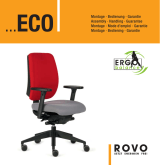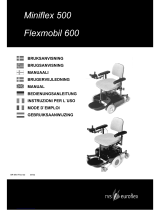Sedus netwin is an ergonomic office swivel chair that provides a variety of adjustment options to ensure a comfortable and healthy sitting experience. The chair features adjustable seat height, backrest height, backrest angle, backrest pressure, seat depth, and seat angle. It also has optional features such as adjustable armrests and a sliding seat. With its dynamic backrest and adjustable lumbar support, netwin encourages frequent changes in sitting posture, promoting blood circulation and reducing muscle fatigue.
Sedus netwin is an ergonomic office swivel chair that provides a variety of adjustment options to ensure a comfortable and healthy sitting experience. The chair features adjustable seat height, backrest height, backrest angle, backrest pressure, seat depth, and seat angle. It also has optional features such as adjustable armrests and a sliding seat. With its dynamic backrest and adjustable lumbar support, netwin encourages frequent changes in sitting posture, promoting blood circulation and reducing muscle fatigue.












-
 1
1
-
 2
2
-
 3
3
-
 4
4
-
 5
5
-
 6
6
-
 7
7
-
 8
8
-
 9
9
-
 10
10
-
 11
11
-
 12
12
Sedus netwin is an ergonomic office swivel chair that provides a variety of adjustment options to ensure a comfortable and healthy sitting experience. The chair features adjustable seat height, backrest height, backrest angle, backrest pressure, seat depth, and seat angle. It also has optional features such as adjustable armrests and a sliding seat. With its dynamic backrest and adjustable lumbar support, netwin encourages frequent changes in sitting posture, promoting blood circulation and reducing muscle fatigue.
Ask a question and I''ll find the answer in the document
Finding information in a document is now easier with AI
in other languages
- italiano: Sedus netwin Istruzioni per l'uso
- français: Sedus netwin Mode d'emploi
- español: Sedus netwin Instrucciones de operación
- Deutsch: Sedus netwin Bedienungsanleitung
- Nederlands: Sedus netwin Handleiding
Other documents
-
 ROVO R16 3030 EB Assembly, Handling, Guarantee
ROVO R16 3030 EB Assembly, Handling, Guarantee
-
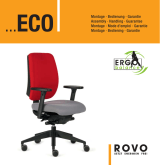 ROVO ECO 1060 Assembly, Handling, Guarantee
ROVO ECO 1060 Assembly, Handling, Guarantee
-
Life & Mobility Plus User manual
-
 KÖHL SALVEO User manual
KÖHL SALVEO User manual
-
Aquatec Ocean Operating Instructions Manual
-
Etac Clean Height Adjustable - old version User manual
-
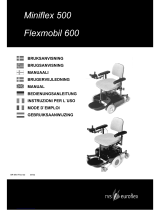 RvS Euroflex Flexmobil 600 User manual
RvS Euroflex Flexmobil 600 User manual
-
Sharkoon Skiller SGS4 Black/Red User manual
-
Invacare H720T2 User manual
-
Sharkoon Elbrus 2 Black/Grey User manual