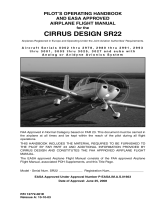Page is loading ...

UAV-1004044-001 Rev C
Page 1 of 17
uAvionix Corporation
300 Pine Needle Lane
Bigfork, MT 59911 U.S.A.
FAA-APPROVED
AIRPLANE FLIGHT MANUAL SUPPLEMENT
for the
uAvionix AV-30-C
as installed on
Airplane Make and Model per AML
Registration Number:
Serial Number:
This supplement must be attached to the FAA-approved Airplane
Flight Manual when the AV-30-C is installed in accordance with
Approved Model List Supplemental Type Certificate SA00410BO
The information contained herein supplements the basic manual only
in those areas listed. For limitations, procedures, performance and
loading information not contained in this supplement, consult the
FAA-approved Airplane Flight Manual, markings, or placards.
FAA Approved By:
Northeast Flight Test Section, AIR-711
Federal Aviation Administration
Burlington, MA
Date: 8/26/2020
WILLIAM P WITZIG
Digitally signed by WILLIAM P
WITZIG
Date: 2020.08.26 06:57:03 -04'00'

AV-30-C Airplane Flight Manual Supplement UAV-1004044-001 Rev C
uAvionix Corporation 300 Pine Needle Lane, Bigfork, MT 59911 U.S.A.
FAA Approved: Page 2 of 17
Log of Revisions
Revision
No.
Pages
Affected
Description FAA Approved Date
A All Initial release 4/24/2020
B 7 Added note
regarding AoA
operation.
8/7/2020
C 1, 17 Changed FAA
approval contact.
Updated document
revisions.
8/26/2020
8/26/2020
W. Witzig, FAA,
AIR711
Not FAA
approved
Not FAA
Approved

AV-30-C Airplane Flight Manual Supplement UAV-1004044-001 Rev C
uAvionix Corporation 300 Pine Needle Lane, Bigfork, MT 59911 U.S.A.
FAA Approved: Page 3 of 17
Table of Contents
Log of Revisions ....................................................................................... 2
1 GENERAL .......................................................................................... 4
1.1 AV-30-C .................................................................................... 4
1.2 Required / Optional Equipment .............................................. 5
1.3 Capabilities .............................................................................. 6
2 LIMITATIONS.................................................................................... 7
2.1 Operational Limitations ........................................................... 7
3 EMERGENCY PROCEDURES.............................................................. 8
4 ABNORMAL PROCEDURES ............................................................... 9
4.1 Battery Transition – Attitude Indicator ................................... 9
4.2 Battery Transition – Direction Indicator .................................. 9
4.3 On Battery Annunciation and Charge Status........................... 9
5 NORMAL PROCEDURES ................................................................. 10
5.1 Pilot’s Guide .......................................................................... 10
5.2 Required Battery Charge Status for IFR Operations .............. 10
5.3 AI Mode – Basic Components ............................................... 10
5.4 AI Mode – Initial Startup ....................................................... 11
5.5 DG Mode – Non-Slaved Heading Mode ................................ 12
5.6 DG Mode – GPS HSI Mode..................................................... 13
5.7 DG Mode – GPS ARC Mode ................................................... 13
5.8 Push-Set Window .................................................................. 15
5.9 Additional Operational Aspects ............................................. 16
6 PERFORMANCE .............................................................................. 16
7 WEIGHT AND BALANCE ................................................................. 16
8 RELATED DOCUMENTATION ......................................................... 17
8/26/2020

AV-30-C Airplane Flight Manual Supplement UAV-1004044-001 Rev C
uAvionix Corporation 300 Pine Needle Lane, Bigfork, MT 59911 U.S.A.
FAA Approved: Page 4 of 17
1 GENERAL
1.1 AV-30-C
The uAvionix AV-30-C is a fully digital multi-mode instrument that
mounts in the legacy 3 1/8” round instrument panel. It can be field
configured as either an Attitude Indicator (AI) or a Directional Gyro
(DG) indicator, is fully self-contained with dual-precision inertial and
pressure sensors and allows for a wide variety of pilot customization.
The AV-30-C performs the following functions:
Primary Functions:
Primary Attitude (AI Mode)
Primary Slip (AI Mode)
Primary Direction of Flight Indication (DG Mode)
Supplemental Functions:
Indicated Airspeed
Altitude
V-Speeds
Angle Of Attack
Vertical Trend
Vertical Speed
Set Altitude
Non-Slaved Heading
Bus Voltage
G Load
Outside Air Temp
True Airspeed
Density Altitude
GPS Nav Waypoint Data
Heading Bug
8/26/2020

AV-30-C Airplane Flight Manual Supplement UAV-1004044-001 Rev C
uAvionix Corporation 300 Pine Needle Lane, Bigfork, MT 59911 U.S.A.
FAA Approved: Page 5 of 17
Audio and Visual Alerting Functions:
AoA Alerting
G Limit Alerting
Excessive Roll Alerting
Misc. Functions:
Internal Battery Operation
Auto / Manual Brightness
1.2 Required / Optional Equipment
The following describes each of the AV-30-C system interconnects for
both the AI and DG installation configurations. Note that some
interfaces are optional and may not be available in a given installation.
Aircraft Power
Pitot System
Static System
ELECTRICAL INTERFACES
Digital
Optional OAT Probe
Analog
Optional Audio Out
Analog
AIRCRAFT SYSTEMS
Optional GPS Navigator
AV-30-C
PNEUMATIC
CONNECTORS
AV-30-C Aircraft Systems Interfaces – AI Mode
8/26/2020

AV-30-C Airplane Flight Manual Supplement UAV-1004044-001 Rev C
uAvionix Corporation 300 Pine Needle Lane, Bigfork, MT 59911 U.S.A.
FAA Approved: Page 6 of 17
Aircraft Power
Optional Pitot System
Optional Static System
ELECTRICAL INTERFACES
Digital
Optional OAT Probe
Analog
AIRCRAFT SYSTEMS
Optional GPS Navigator
AV-30-C
PNEUMATIC
CONNECTORS
AV-30-C Aircraft Systems Interfaces – DG Mode
When installed as a DG, no audio outputs are supported, and
temperature related air-data related parameters are only available
when the optional OAT probe is equipped. Pitot and Static connections
are also optional in the DG configuration.
1.3 Capabilities
The AV-30-C is approved for primary Attitude, Slip and Direction of
Flight. All other functionality is supplemental in nature.
The internal battery capacity has been tested and verified to provide
30 minutes of operational capacity (with reserve), and meets the
requirements defined in 14 CFR 23.1311(a)(5) and 23.1353(h), allowing
independent operation from the primary electrical power system.
8/26/2020

AV-30-C Airplane Flight Manual Supplement UAV-1004044-001 Rev C
uAvionix Corporation 300 Pine Needle Lane, Bigfork, MT 59911 U.S.A.
FAA Approved: Page 7 of 17
2 LIMITATIONS
2.1 Operational Limitations
The following operational limitations apply:
Operating Limits
Attitude Rate Limit
±250 Degrees / Second
Attitude Operational Range
360° Roll, 180° Pitch
Attitude Accuracy
1° Static, 2.5° Dynamic
Airspeed Operational Range
40 to 300 Knots
Altitude Operational Range
-
1,000 to +25,000 Feet
Note: For aircraft capable of acrobatic flight, the
Angle Of Attack indication may become unreliable
for operation in inverted flight and maneuvers
exceeding ±8 G.
8/26/2020

AV-30-C Airplane Flight Manual Supplement UAV-1004044-001 Rev C
uAvionix Corporation 300 Pine Needle Lane, Bigfork, MT 59911 U.S.A.
FAA Approved: Page 8 of 17
3 EMERGENCY PROCEDURES
No Change.
8/26/2020

AV-30-C Airplane Flight Manual Supplement UAV-1004044-001 Rev C
uAvionix Corporation 300 Pine Needle Lane, Bigfork, MT 59911 U.S.A.
FAA Approved: Page 9 of 17
4 ABNORMAL PROCEDURES
4.1 Battery Transition – Attitude Indicator
In the event of an in-flight loss of electrical power when airspeed is
over 40 kts, the unit will automatically transition to battery operation
with no pilot action required.
4.2 Battery Transition – Direction Indicator
In the event of an in-flight loss of electrical power when airspeed is
over 40 kts, the unit will automatically transition to battery only if the
optional pitot and static connections have been made to the unit.
If pitot and static have not been supplied, or airspeed is 40 kts or
below, the unit will initiate a timed shut-down sequence and prompt if
the shutdown should be aborted. Pressing any knob or button will
abort the shutdown and return to operation on battery.
4.3 On Battery Annunciation and Charge Status
An amber ON BATTERY annunciation will be presented when operating
on battery, and a minimum of 30 minutes of unit operation will be
available.
On Battery Operation
The battery charge state is shown in percentage. An internal battery
charger will re-charge the battery if bus voltage is above approximately
10 VDC. The battery charge icon (presented adjacent to the battery
charge state), will be illuminated during the charge cycle.
Battery Charge Status
8/26/2020

AV-30-C Airplane Flight Manual Supplement UAV-1004044-001 Rev C
uAvionix Corporation 300 Pine Needle Lane, Bigfork, MT 59911 U.S.A.
FAA Approved: Page 10 of 17
5 NORMAL PROCEDURES
5.1 Pilot’s Guide
Reference the AV-30-C Pilot’s Guide for a full description of unit
capabilities and configuration options.
5.2 Required Battery Charge Status for IFR Operations
The internal battery on the AI must show 95% or greater prior to
departure into IFR, or planned IFR conditions.
5.3 AI Mode – Basic Components
The following figure shows the basic AI with all customizable data
overlay fields turned off.
Roll / Pitch
Battery Status
Slip Indicator
Charging Status
Page Selection
Opens Menu
Basic AI Mode User Interface
Roll, Pitch and Slip cannot be disabled, but may be shown in various
color and style formats depending on customization settings.
There are three independently customizable pages which are selected
round-robin fashion by sequentially pressing the Page Selection button
(shown as page 1 of 3 in the figures above). Each page can be
configured to show various supplemental parameters as overlays.
A fourth, fully decluttered page allows all supplemental information to
be hidden, leaving just attitude and slip displayed.
8/26/2020

AV-30-C Airplane Flight Manual Supplement UAV-1004044-001 Rev C
uAvionix Corporation 300 Pine Needle Lane, Bigfork, MT 59911 U.S.A.
FAA Approved: Page 11 of 17
5.4 AI Mode – Initial Startup
On initial startup the red ALIGN flag will flash indicating that the
attitude is still stabilizing.
AI Mode, Attitude Indicator Align Indication
When the ALIGN flag is displayed, the presented
attitude may be incorrect.
8/26/2020

AV-30-C Airplane Flight Manual Supplement UAV-1004044-001 Rev C
uAvionix Corporation 300 Pine Needle Lane, Bigfork, MT 59911 U.S.A.
FAA Approved: Page 12 of 17
5.5 DG Mode – Non-Slaved Heading Mode
The following figure shows the non-slaved DG heading mode (DG
HDG). The heading must be manually adjusted to correspond with the
magnetic heading as indicated by the wet compass on the aircraft.
This heading must be occasionally corrected as drift will occur.
Heading Bug
Display Mode
Textual Overlays
Page Selection
Textual Overlays
Basic DG Mode User Interface
The current heading is adjusted by pressing the PUSH-SET button until
the DG ADJ setting is shown. Rotating the knob will adjust the heading.
DG HDG Adjustment
Six textual fields are available for customization and can show various
parameters depending on pilot preferences.
8/26/2020

AV-30-C Airplane Flight Manual Supplement UAV-1004044-001 Rev C
uAvionix Corporation 300 Pine Needle Lane, Bigfork, MT 59911 U.S.A.
FAA Approved: Page 13 of 17
5.6 DG Mode – GPS HSI Mode
The display type can also be configured to show GPS nav data when
connected to an external GPS navigator and presented in the
traditional HSI format:
Bearing To &
Heading Bug
Display Mode
(GPS Track)
Course To
Fixed Deviation
Scale ( 1 nm Per
Dot)
Nav Mode
(VFR Only)
Course Deviation
GPS HSI Mode
5.7 DG Mode – GPS ARC Mode
The display type can also be configured to show GPS track in an ARC
mode, showing a map style presentation of the current waypoint and
current navigational leg.
Bearing To &
Heading Bug
Display Mode
(GPS Track)
Destination
Waypoint
Display Scale
(Ownship to Arc
in nm)
Nav Mode
(VFR Only)
Route Leg
Display Scale
Adjust
GPS ARC Mode
The entire programmed flight plan is not displayed, only the current
nav leg and current waypoint.
8/26/2020

AV-30-C Airplane Flight Manual Supplement UAV-1004044-001 Rev C
uAvionix Corporation 300 Pine Needle Lane, Bigfork, MT 59911 U.S.A.
FAA Approved: Page 14 of 17
When in the ARC display mode, the display scale is adjusted by rotating
the rotary knob and represents the display distance from the own-ship
icon to the outer compass ring.
If no GPS navigational data is available, the GPS track will be shown at
000, and either “NO GPS” or “NO DATA” will be displayed.
All GPS deviation data is limited to VFR
operations only, as indicated by the Nav Mode
indication (“VFR”).
The moving-map style GPS navigational data is to
be utilized for VFR or IFR situational awareness
only.
8/26/2020

AV-30-C Airplane Flight Manual Supplement UAV-1004044-001 Rev C
uAvionix Corporation 300 Pine Needle Lane, Bigfork, MT 59911 U.S.A.
FAA Approved: Page 15 of 17
5.8 Push-Set Window
The Push-Set window is activated by pushing the main rotary knob in
momentarily.
This will activate a window along the bottom of the display allowing
various parameters to be adjusted with the rotary knob. Pushing the
rotary knob after a value has been adjusted will accept the modified
value.
The parameters that can be adjusted will vary based on the mode of
the unit and the current configuration of the display. The following
indicates how baro is adjusted when altitude has been configured for
display:
Push-Set Example - Baro
Rotating the knob when this is displayed will change the baro setting. If
however, the display is configured NOT to show altitude, the baro
setting will not be presented as an option to adjust.
Push-Set Value When Presented
Baro Setting When altitude is configured for display
Direction Indication When non-slaved heading is configured
for display
Heading Bug When non-slaved heading or GPS track is
configured for display
Set Altitude When set altitude is configured for display
Context Sensitive Push-Set Values
8/26/2020

AV-30-C Airplane Flight Manual Supplement UAV-1004044-001 Rev C
uAvionix Corporation 300 Pine Needle Lane, Bigfork, MT 59911 U.S.A.
FAA Approved: Page 16 of 17
5.9 Additional Operational Aspects
Air data and attitude will not be available when the red ALIGN
flag is shown.
If altitude configured for display, the initial baro setting will be
reverse computed from the last known field elevation,
reducing the amount of adjustment required. The baro field
will be shown in gray while this is occurring.
Non-Slaved Heading mode requires the pilot to set the initial
heading and occasionally correct the heading based on the wet
compass. The system will initialize to the last set heading on
shutdown.
GPS HSI and ARC modes are for VFR operations only. No
vertical deviations are shown, and lateral deviations are not
scaled for approach / IFR operations.
The currently displayed GPS track may optionally be
gyroscopically stabilized, allow smoother operation when in
turns. This option is configured in the pilot accessible Setup
Menu (GPS Track Stabilization).
Air data / temperature related parameters (TAS, DALT, OAT)
are only available if the DG has been connected to and OAT
probe, otherwise they will not be selectable for display.
6 PERFORMANCE
No change.
7 WEIGHT AND BALANCE
No change.
8/26/2020

AV-30-C Airplane Flight Manual Supplement UAV-1004044-001 Rev C
uAvionix Corporation 300 Pine Needle Lane, Bigfork, MT 59911 U.S.A.
FAA Approved: Page 17 of 17
8 RELATED DOCUMENTATION
The uAvionix AV-30-C documents, part numbers, and revisions listed
below contain additional information regarding system operation
installation and continued maintenance.
Part Number
Revision
Title
UAV
-
1003946
-
001
B
(or
subsequent
)
AV
-
30
-
C Pilots Guide
UAV
-
1003947
-
001
C
(or subsequent)
AV
-
30
-
C Installation
Manual
UAV
-
1004045
-
001
A (or subsequent)
AV
-
30
-
C Instructions
f
or
Continued Airworthiness
8/26/2020
/