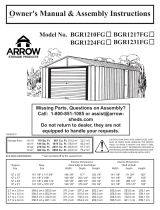The Alpulon ZY1C0401 is a versatile device designed to provide multiple functionalities for various tasks. Equipped with 2K resolution recording and a 170° wide-angle lens, it's ideal for capturing immersive footage while driving. Its loop recording feature ensures continuous recording, overwriting older footage when the memory card reaches its capacity. The G-sensor detects sudden movements and locks the current footage, protecting it from being overwritten in case of an incident.
The Alpulon ZY1C0401 is a versatile device designed to provide multiple functionalities for various tasks. Equipped with 2K resolution recording and a 170° wide-angle lens, it's ideal for capturing immersive footage while driving. Its loop recording feature ensures continuous recording, overwriting older footage when the memory card reaches its capacity. The G-sensor detects sudden movements and locks the current footage, protecting it from being overwritten in case of an incident.





-
 1
1
-
 2
2
-
 3
3
-
 4
4
-
 5
5
The Alpulon ZY1C0401 is a versatile device designed to provide multiple functionalities for various tasks. Equipped with 2K resolution recording and a 170° wide-angle lens, it's ideal for capturing immersive footage while driving. Its loop recording feature ensures continuous recording, overwriting older footage when the memory card reaches its capacity. The G-sensor detects sudden movements and locks the current footage, protecting it from being overwritten in case of an incident.
Ask a question and I''ll find the answer in the document
Finding information in a document is now easier with AI
Other documents
-
SNOWJOE RJ204M User manual
-
Arrow 68609 Owner's manual
-
KidKraft Falcon Ridge Wooden Swing Set - Assembly Included Assembly Instruction
-
Arrow VT1210-A Owner's manual
-
KidKraft Bear Cave Lodge Swing Set / Playset Assembly Instruction
-
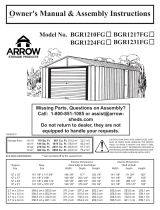 Arrow Storage Products Murrayhill Garage - 12 ft. Owner's manual
Arrow Storage Products Murrayhill Garage - 12 ft. Owner's manual
-
KidKraft Yellowstone Lodge & Adventure Tower Wooden Playset Assembly Instruction
-
Lifetime 90137 Owner's manual
-
Lifetime 90188 Owner's manual
-
Lifetime 90042 Owner's manual