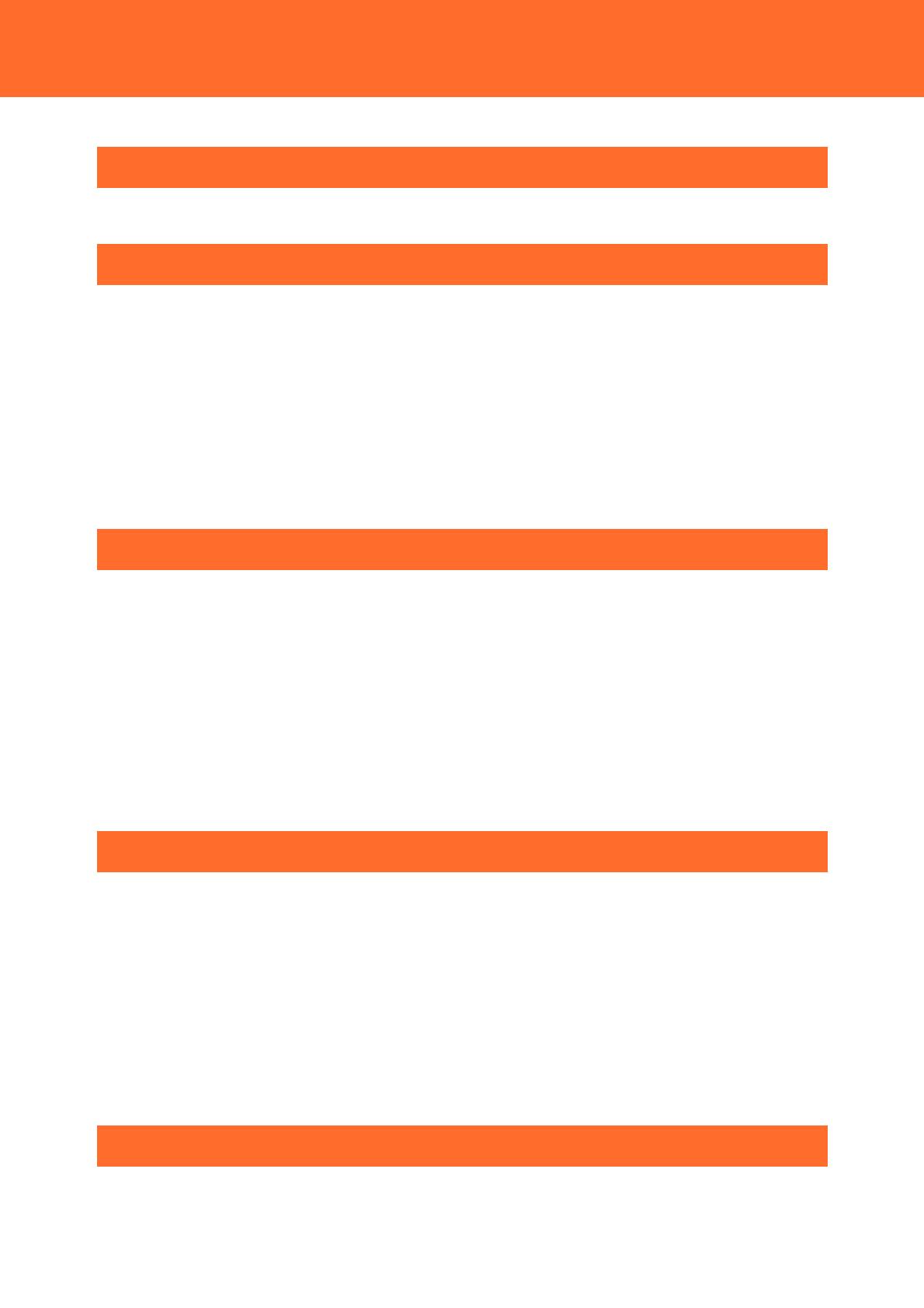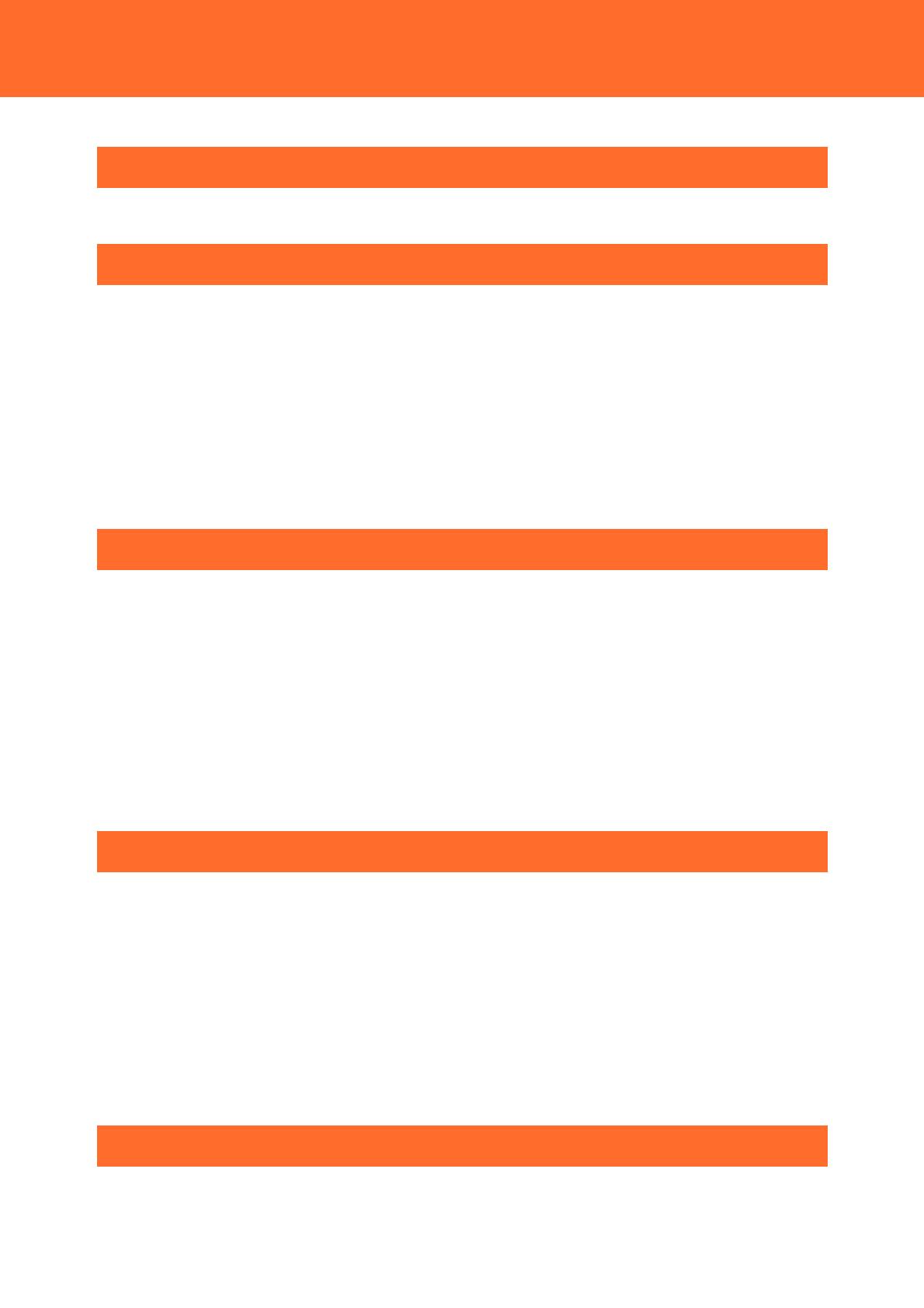
— 2 —
Introduction ....................................................................... 4
1. Related Manuals ...................................................................................................................................................... 5
Overview ............................................................................. 6
1. Main Functions ........................................................................................................................................................ 7
2. System Configuration ........................................................................................................................................... 8
3. Preconditions ........................................................................................................................................................... 9
1. FANUC CNC-compliant Models ................................................................................................................. 9
2. CONPROSYS-compliant Models ................................................................................................................ 9
3. Serial Communication .................................................................................................................................... 9
4. Other .................................................................................................................................................................. 10
4. Installation/Connection Method ................................................................................................................... 11
1. Serial Communication Cable (Optional) .............................................................................................. 11
CNC Settings..................................................................... 12
1. Serial Communication Function Overview................................................................................................. 13
1. What Is Possible With the External Output Command (DPRNT)................................................ 13
2. External Output Command ....................................................................................................................... 13
3. Output Information of the External Output Command ................................................................. 15
2. CNC Communication Settings ........................................................................................................................ 16
3. Data Output Method (Output Program) .................................................................................................... 17
1. External Output Command (DPRNT) Writing Method ................................................................... 17
2. Part Name and Processed Part Quantity Output Example ........................................................... 17
3. Cycle Time (Processing Time) Output Example ................................................................................ 18
4. Correction Amount (Tool Wear Amount) Output Example .......................................................... 18
CONPROSYS Settings ...................................................... 19
1. Basic Operation Methods ................................................................................................................................. 20
2. Network Settings ................................................................................................................................................. 21
3. CNC Communication Settings ........................................................................................................................ 22
4. OPC UA Settings and Specifications ............................................................................................................ 23
1. OPC UA Settings ............................................................................................................................................ 23
2. Authenticated User Settings ..................................................................................................................... 25
3. OPC UA Server Specifications .................................................................................................................. 25
5. Digital Input Specifications .............................................................................................................................. 27
6. Host Communication Function ...................................................................................................................... 29
MT-LINKi Settings ........................................................... 30
1. OPC UA Communication Settings ................................................................................................................. 31