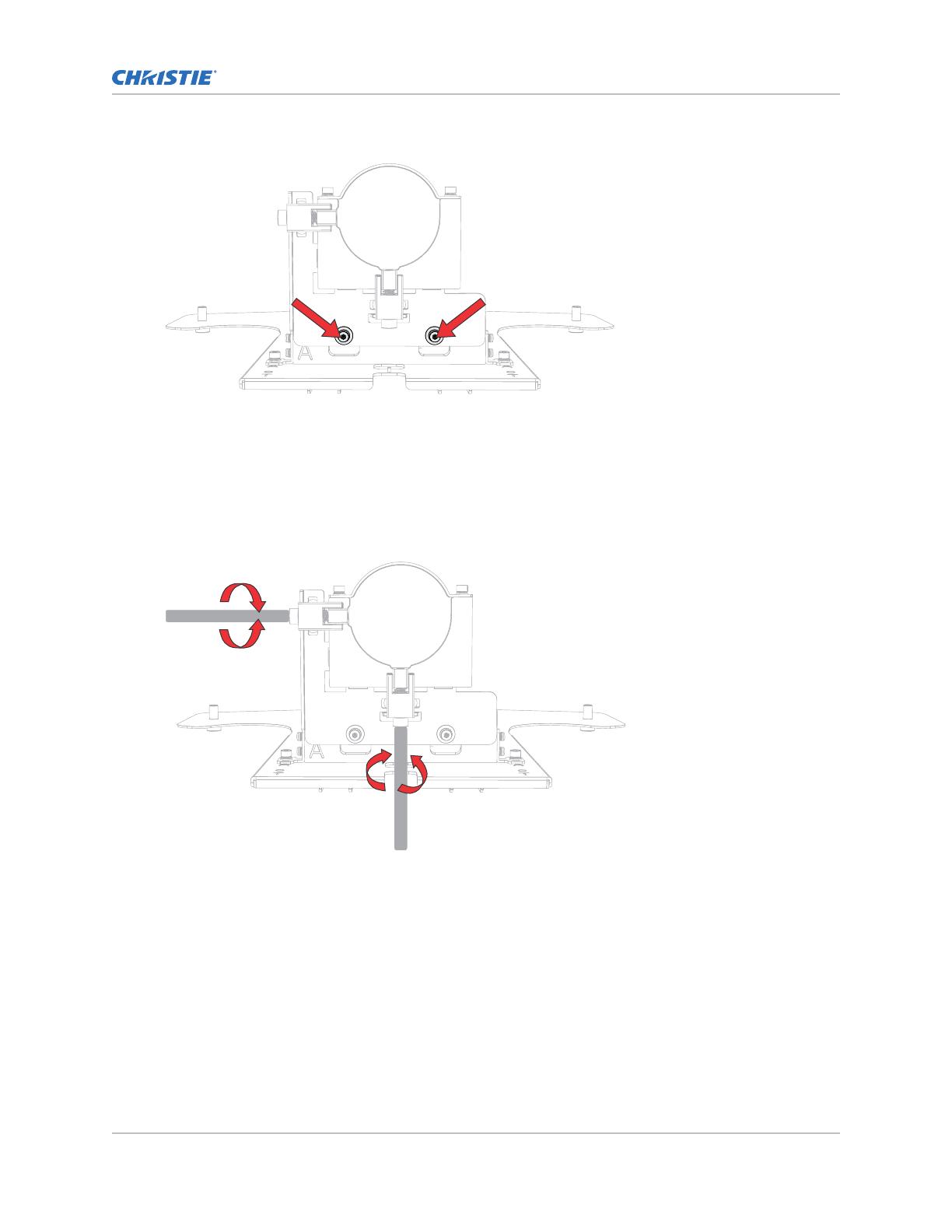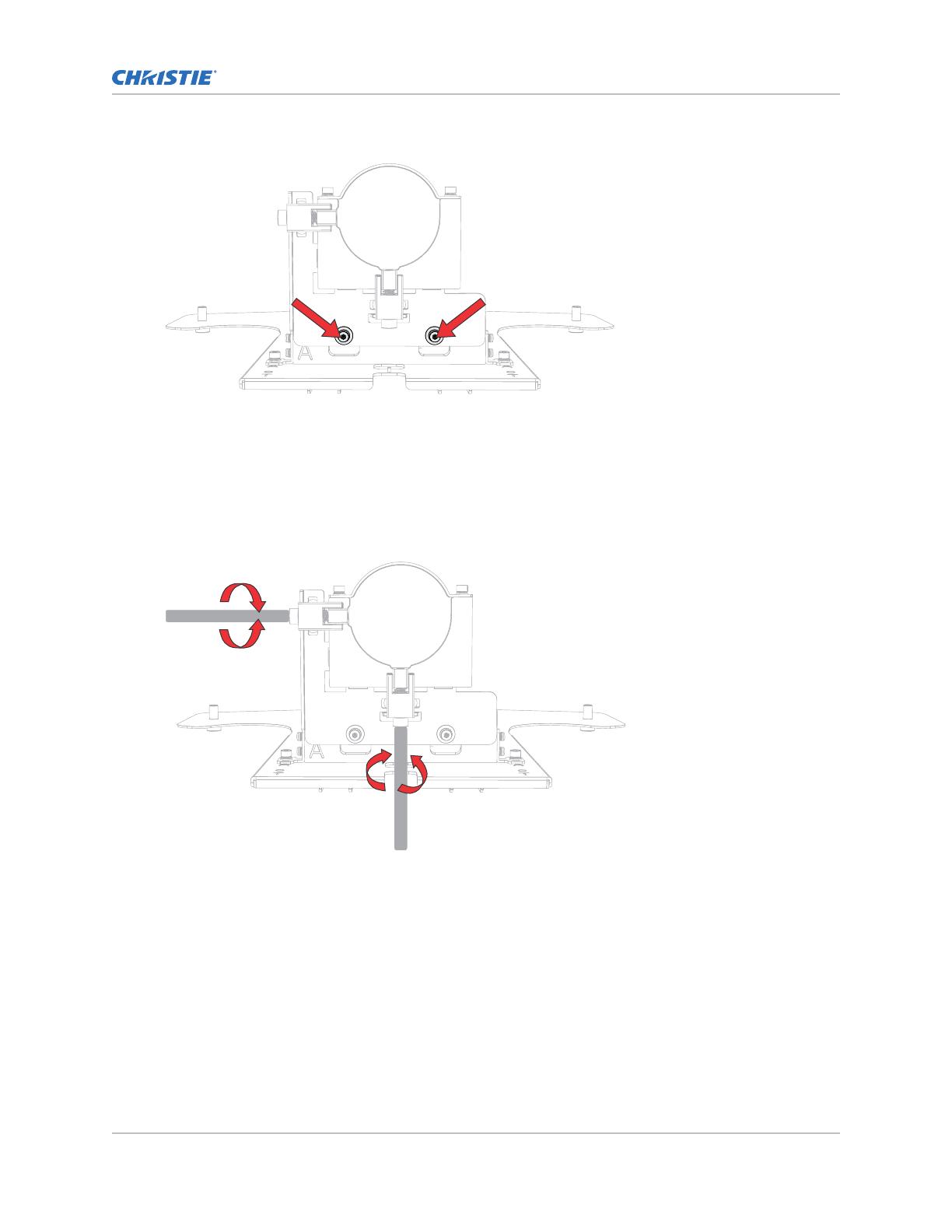
2. Loosen by one turn the two M4 x L22 screws shown below.
3. Perform a lens calibration.
4. To adjust the image position, use the Lens Shift function.
Do not use the Lens Shift function when the two M4 x L22 screws are locked.
5. Tighten the two M4 x L22 screws from step 2.
If the tilt of the lens is too significant to fine-tune, gently lift up the lens to reduce the image
offset before locking the screws.
6. Adjust the two M6 screws to fine-tune image position.
7. Loosen by one turn the two M4 screws on the lens supporter, shown below.
Installing the ultra short throw lens
Installing the Ultra Short Throw Lens Instruction Sheet 7
020-103312-01 R
ev. 1 (03-2020)
Copyright
©
2020 Christie Digital Systems USA, Inc. All rights reserved.