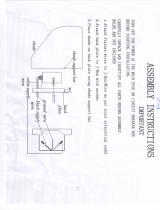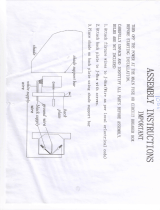11
OPERATING THE REMOTE CONTROL/WALL CONTROL
A. 1, 2, 3, 4, 5 and 6 button:
These six buttons are used to set the fan speed
as follows:
1 = minimum speed
2 = low speed
3 = medium low speed
4 = medium speed
5 = medium high speed
6 = high speed
Your DC brushless motor is equipped with a self
learning frequency function remote control.
Restore power to ceiling fan and test the
transmitter as below for proper operation:
Remote Control only: Install two AAA 1.5 volt batteries (included). To prevent damage to transmitter remove the battery if not used for long periods
of time. IMPORTANT: THIS REMOTE CONTROL & DC FAN MOTOR ARE DESIGNED TO PERFORM A ONE TIME SELF CALIBRATION TEST. THIS
IMPORTANT: THIS REMOTE CONTROL & DC FAN MOTOR ARE DESIGNED TO PERFORM A ONE TIME SELF CALIBRATION TEST. THIS
TEST WILL BEGIN ONCE A NEW CODE HAS BEEN SET, AND WILL LAST APPROXIMATELY ONE MINUTES.
TEST WILL BEGIN ONCE A NEW CODE HAS BEEN SET, AND WILL LAST APPROXIMATELY ONE MINUTES.
fans that feature an UP light ( button) and a
DOWN light ( button) that are controlled
independent of each other;
Press and release the button for the desired light
to turn the light ON or OFF. Press and hold the
button to set the desired light brightness. The
light will cycle between bright and dim settings
as long as the button is pressed. The light key
has an automatic auto-resume feature that
allows the light to remain at the same brightness
as the last time it was turned off.
B. Reverse button:
This button is used to change the direction of
the rotation of the blades; forward for warm
weather or reverse for cool weather.
C. button:
This button turns the power Off to the Fan.
D. Button:
These buttons turn the light ON or OFF and also
control the brightness settings of the light. The
following instructions apply to ceiling fans that
feature a DOWN light ( button) only or ceiling