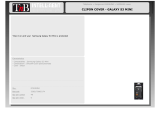Page is loading ...

AH240 7 USB 3.0 Data & BC 1.2 Charging Ports Hub
Welcome Guide

1
Package Contents
■
Anker AH240 7 USB 3.0 Data & BC 1.2 Charging Ports Hub
■
12V / 5A power adapter (with 5ft cable)
■
4ft USB 3.0 cable
■
Welcome guide
Specifications
Material High-Grade Plastic
Color Black
Dimension 175 x 75 x 25mm / 6.9 x 3.0 x 1.0in
Weight 168g / 5.9oz
Output interface 7 x USB 3.0 male A-type USB ports
Input interface USB 3.0 standard B-type;
DC 12V input
System requirements Windows XP / Vista / 7 / 8, Mac OS
Certifications CE, FCC, RoHS

2 3
Features
■
■
■
■
■
■
■
How to Use Your Hub
Data transfer
Use the DC power adapter to connect the hub to a power outlet. Use the
USB 3.0 B type cable to connect the hub to your computer. You can now
connect your devices to the hub for data transfer. To achieve maximum
USB 3.0 performance, the computer system, peripherals, cables and
software must all support USB 3.0.
Note: Mac OS X Lion 10.7.4 users should upgrade to Mountain Lion
10.8.2 or later to avoid unstable connections.
Charging
The combined output current between the 7 ports is 10A. Charging
current varies depending on the connected computer’s power state and
the USB cable connection.
(1) When connected with an active USB cable: Each port delivers a full
speed charge of up to 1.5A to BC 1.2 specification-compliant devices.
Refer to the table below for popular compatible models.
Apple iPhone 5 / 5s, iPad Air, iPad mini / mini 2
Samsung Galaxy S2 / S3 / S4, Galaxy Note 1 / 2, Galaxy Mega,
Galaxy Mini, Exhilarate, Galaxy Tab 2 10.1
Amazon Kindle Fire
Google Nexus 4 / 5 / 7 / 10
Sony Xperia TX
Nokia Lumia 920, Lumia 1020
Lenovo S720
Data transfer rates up to 5Gbps (up to 10X faster than USB 2.0)
enable you spend less time syncing.
Superior to comparable USB hubs, every port is also BC 1.2 charging
compatible (up to 1.5A). Charge speeds are even faster (up to 2.0A)
when the hub is disconnected from a computer.
Combined output of 10A, provides full speed charges to up to 5
tablets, or 3 tablets plus 4 phones.
7 USB 3.0 ports, compatible with any PC or Mac, eliminate the hassle
of having to constantly “switch” devices; supports hot swapping.
Built-in surge protector keeps your devices safe.
External power supply ensures your devices receive the power they
need, no matter how many ports are in use.
Compatible with USB 2.0 and 1.1 specifications; no drivers required for
Windows 8 / 7 / Vista / XP and Mac OS 10.2 and above.

4 5
Warranty
Our company provides customers with a warranty of 18 MONTHS from
the date of purchase.
Contact Us
For any inquiries or comments concerning our products, please send an
email to [email protected], and we will respond to you as soon as
possible. If there is any quality-related issue with the product, you may
request a REPLACEMENT OR REFUND by submitting a request form at
www.ianker.com/support.
Statement
■
We’re only able to provide after-sales service for purchases made
directly from Anker. If you purchased through a different retailer,
please contact them for any exchange or refund requests.
■
Please note that unauthorized reselling of Anker products is
prohibited.
(2) When disconnected from a USB cable, or when the computer is in
sleep mode or powered off: Each port delivers full speed charges of up to
2A to all USB-enabled devices.
Usage Tips
1. For maximum performance, the connected devices should not exceed
a combined current of 10A. Otherwise, the output current may become
unstable or disconnect entirely.
2. 2.4Ghz wireless devices, such as wireless keyboards and mice, may
not work in close proximity to USB 3.0 devices or hubs. Connecting them
to a USB 2.0 port is recommended.
Notes
1. Do not tamper with this product or expose to excessive heat, humidity
or direct sunlight.
2. The company will not be held responsible for the damage of disk and
hard disk data caused by improper use and/or disassembly. Please use
the product according to its instructions.
/