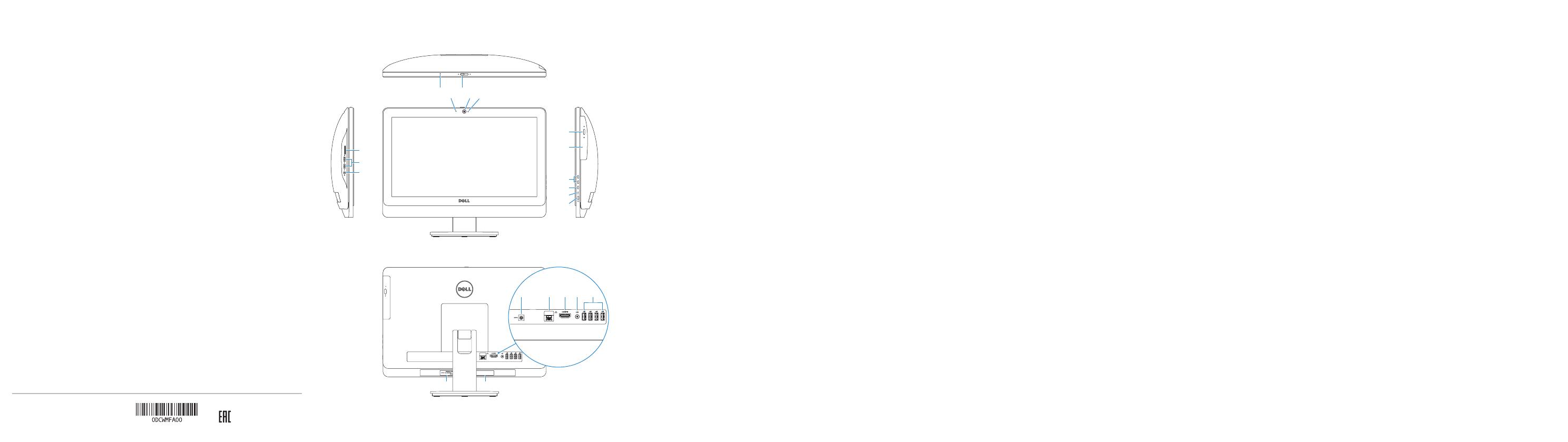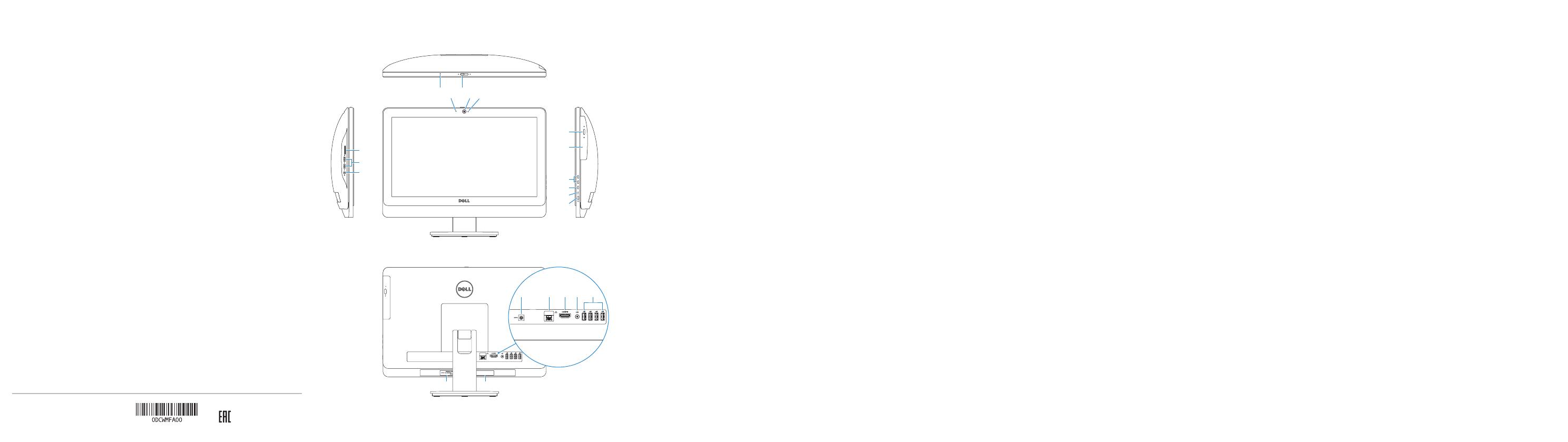
Express Service Code:
Product support and manuals
Suporte de produtos e manuais
dell.com/support
dell.com/support/manuals
dell.com/windows8
Contact Dell
| Contactar a Dell
|
dell.com/contactdell
Regulatory and safety
Regulamentos e segurança
dell.com/regulatory_compliance
Regulatory model and type
Modelo e tipo regulamentares
W09B
W09B001
Computer model
| Modelo do computador
|
Inspiron 20 Model 3048
Features
| Funcionalidades | |
1 .
2 .
3 .
4 .
5 .
6 .
7 .)2
8 .
9 .
10 .
11 .
12 .
13 .
14 .
15 .4
16 .
17 .
18 .
19 .)2
20 .
21 .
1.
2.
3.
4.
5.
6.
7.
8.
9.
10.
11.
12.
13.
14.
15.
16.
17.
18.
19.
20.
21.
1. Camera-status light
2. Camera
3. Camera-cover latch
4. Microphone (non-touchscreen
computer only)
5. Microphone (touchscreen
computer only)
6. Media-card reader
7. USB 3.0 ports (2)
8. Headset port
9. Service Tag
10. Regulatory label
11. Power-adapter port
12. Network port
13. HDMI port
14. Audio-out port
15. USB 2.0 ports (4)
16. Power button
17. Hard-drive activity light
18. Display off/on button
19. Brightness-control buttons (2)
20. Optical drive
21. Optical-drive eject button
1.
2.
3.
4.
5.
6.
7.
8.
9.
10.
11.
12.
13.
14.
15.
16.
17.
18.
19.
20.
21.
1. Luz de estado da câmara
2. Câmara
3. Trinco da tampa da câmara
4. Microfone (apenas nos
computadores sem ecrã táctil)
5. Microfone (apenas nos
computadores com ecrã táctil)
6. Leitor de cartões de memória
7. Portas USB 3.0 (2)
8. Porta de auscultadores
9. Etiqueta de serviço
10. Etiqueta regulamentar
11. Porta do adaptador de alimentação
12. Porta de rede
13. Porta HDMI
14. Porta de saída de áudio
15. Portas USB 2.0 (4)
16. Botão de alimentação
17. Luz de actividade da unidade de
disco rígido
18. Botão de ligar/desligar o monitor
19. Botões de controlo do brilho (2)
20. Unidade óptica
21. Botão de ejecção da unidade óptica
6
7
8
14131211 15
21
20
19
18
17
16
2014-01
3 25 14
9 10
Printed in China.
© 2014 Dell Inc.
© 2014 Microsoft Corporation.