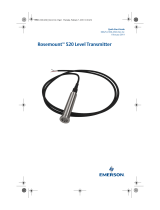Page is loading ...

Quick Start Guide
00825-0100-6129, Rev AB
February 2019
Rosemount
™
Wireless Dam Monitor
(WDM)
Special
00825-0100-6129_RevAB.fm Page 1 Wednesday, February 13, 2019 3:16 PM

February 2019
2
Quick Start Guide
Rosemount WDM
Rosemount WDM Hardware Revision
HART
®
Device Revision
Device Install Kit/DD Revision
1
1
Device Revision 1, DD Revision 1 or higher
NO TICE
This guide provides basic information for the Rosemount WDM special. It does not provide instructions for
detailed configuration, diagnostics, maintenance, service, troubleshooting, or installations.
Failure to follow these installation guidelines could result in death or serious injury.
Make sure only qualified personnel perform the installation.
Explosions could result in death or serious injury.
Before connecting a Field Communicator in an explosive atmosphere, make sure the instruments are
installed in accordance with intrinsically safe or non-incendive field wiring practices.
Verify the operating atmosphere of the transmitter is consistent with the appropriate hazardous locations
certifications.
This device complies with Part 15 of the FCC Rules. Operation is subject to the following conditions:
This device may not cause harmful interference.
This device must accept any interference received, including interference that may cause undesired
operations.
This device must be installed to ensure a minimum antenna separation distance of 20 cm from all person.
The black power module may be replaced in a hazardous area. The black power module has surface
resistivity greater than one giga-ohm and must be properly installed in the wireless device enclosure. Care
must be taken during transportation to and from the point of installation to prevent electrostatic charge
build-up.
NO TICE
Shipping considerations for wireless products: (lithium battery: black power module, model number
701PBKKF)
The unit was shipped to you without the black power module installed. Remove the black power module prior
to shipping the unit.
Each black power module contains two “C” size primary lithium batteries. Primary lithium batteries are
regulated in transportation by the U. S. Department of Transportation, and are also covered by IATA
(International Air Transport Association), ICAO (International Civil Aviation Organization), and ARD (European
Ground Transportation of Dangerous Goods). It is the responsibility of the shipper to ensure compliance with
these or any other local requirements. Consult current regulations and requirements before shipping.
Contents
Functionality . . . . . . . . . . . . . . . . . . . . . . . . . . . . 3
Physical installation . . . . . . . . . . . . . . . . . . . . . . . 5
Verify operation . . . . . . . . . . . . . . . . . . . . . . . . . . 6
Troubleshooting . . . . . . . . . . . . . . . . . . . . . . . . . . 8
Power module replacement . . . . . . . . . . . . . . . . 8
Product Certifications . . . . . . . . . . . . . . . . . . . . 10
00825-0100-6129_RevAB.fm Page 2 Wednesday, February 13, 2019 3:16 PM

Quick Start Guide
3
February 2019
1.0 Functionality
The intended use of this WDM special is to provide a solution for real-time
monitoring of applications in underground water level and pressure
management of an embankment dam to determine the stability of its structure.
An Impress strain gauge pressure sensor is connected directly to the WDM
which excites the sensor and measures the output. The WDM converts the
measured voltage to a pressure reading in PSI, meters of water or other units
and wirelessly transmits the reading as well. This solution eliminates the need
for solar panels and associated costly materials making it an inexpensive and
easy solution.
1.1 Wireless considerations
Power up sequence
The Rosemount WDM Special and all other wireless devices should be installed
only after the Wireless Gateway (“Gateway”) has been installed and is
functioning properly. Wireless devices should also be powered up in order of
proximity from the Gateway, beginning with the closest. This will result in a
simpler and faster network installation. Enable active advertising on the
Gateway to ensure new devices join the network faster. For more information,
see the Gateway Reference Manual
.
Antenna position
The special is offered with both the external antenna (WK1) and the extended
range antenna (WM1). The antenna should be positioned vertically, either
straight up or straight down, and it should be approximately 3 ft. (1 m) from any
large structure, building, or conductive surface to allow for clear
communication to other devices.
Figure 1. Antenna Position
00825-0100-6129_RevAB.fm Page 3 Wednesday, February 13, 2019 3:16 PM

February 2019
4
Quick Start Guide
Conduit entry
Upon installation, ensure each conduit entry is either sealed with a conduit plug
using approved thread sealant, or has an installed conduit fitting or cable gland
with appropriate threaded sealant.
Figure 2. Conduit Entry
A. Conduit entry
Field Communicator connections
The black power module needs to be installed in the device for the Field
Communicator to interface with the Rosemount WDM Special. For HART
Wireless Transmitter communication via a Field Communicator, a Rosemount
WDM Device Dashboard (DD) is required. See “Configuration” on page 6 for
more information regarding the WDM DD.
Refer to Figure 3 for connecting the Field Communicator to the Rosemount
WDM Special.
Figure 3. Connection
A
A
COMM
P/N 00753-9200-0020
1
2
3
4
#K1197
WHT
BRN
YEL
GRN
00825-0100-6129_RevAB.fm Page 4 Wednesday, February 13, 2019 3:16 PM

Quick Start Guide
5
February 2019
2.0 Physical installation
2.1 Vent tube installation
The vent tube needs to be exposed to atmosphere in a dry environment. During
installation, protect the end of the cable from water ingress. Do not remove the
cover on the cable until the end is at the point of connection.
Note
The maximum bend radius for polyurethane cable is 1
1
/2 inches. If bent further, the vent
tube in the cable may kink causing measurement errors.
Follow sensor manufacturer’s installation recommendations.
2.2 Wiring terminal block
The terminal block uses color abbreviations for the color wire from the Impress
pressure sensor that goes with each terminal lug on the terminal block label
(Figure 4).
The four wires from the sensor must be connected to the corresponding colors
on the label. Ground according to your facility standard practices.
Ground the sensor cable shield to a ground outside or inside of the transmitter
terminal compartment. The cable shield should be trimmed close and insulated
to keep it from touching the other sensor wires or terminals.
Only power this device with the 701PBKKF power module and only connect
Impress Strain Gauge on the terminals.
Figure 4. Terminal Wire Colors
WHT – White YEL – Yellow
BRN – Brown GRN – Green
00825-0100-6129_RevAB.fm Page 5 Wednesday, February 13, 2019 3:16 PM

February 2019
6
Quick Start Guide
3.0 Verify operation
Operation can be verified using four methods at the device via the LCD display,
using the Field Communicator, at the Gateway via the Gateway’s integrated
web server, or using AMS
™
Wireless Suite or AMS Device Manager.
3.1 LCD display
During normal operation, the LCD display will show the PV value at the
confirmed update rate. Refer to the Reference Manual
for error codes and other
LCD display messages. Select the Diagnostic button to display the TAG, Device
ID, Network ID, Network Join Status, and Device Status screens.
3.2 Configuration
For HART Wireless transmitter communication via a Field Communicator or
AMS Device Manager, a Rosemount WDM Device Dashboard (DD) is required.
Contact the Rosemount Wireless Specialist Team
(RMT-NA.SpecialistWirel[email protected]) to obtain the DD.
To provide accurate sensor readings, values from each sensor data sheet need
to be configured and stored in the Rosemount WDM Transmitter. Navigate to
Configure > Manual Setup > Sensor > Sensor Setup > Data Sheet Values.
The special configuration items the user will need to enter are those provided
(i.e. Range, Supply Voltage, 0%, 50%, and 100%). These values can be found in
the custom data sheet sent with each sensor.
Searching for
network
Joining network
Connected with
one parent
Connected with
two parents
n e t w k
A - s r c h
n e t w k
J O I N G
n e t w k
1 P A R N T
n e t w k
2 P A R N T
00825-0100-6129_RevAB.fm Page 6 Wednesday, February 13, 2019 3:16 PM

Quick Start Guide
7
February 2019
The communication status may be verified in the wireless device using the
following Fast Key sequence.
3.3 Wireless Gateway
If the Rosemount WDM Special was configured with the Network ID and Join Key
and sufficient time for network polling has passed, the transmitter will be
connected to the network. To verify device operation and connectivity using the
Gateway's web based user interface, navigate to the Devices page. This page will
also display the transmitter's tag, PV, SV, TV, QV, and Last Update time. Refer to
the Gateway Manual Supplement
for terms, user fields, and parameters used in
the Gateway web based user interface.
Note
The time to join the new device(s) to the network is dependent upon the number of
devices being joined and the number of devices in the current network. For one device
joining an existing network with multiple devices, it may take up to five minutes. It may
take up to 60 minutes for multiple new devices to join the existing network.
Note
If the device joins the network and immediately has an alarm present, it is likely due to
sensor configuration. Check the sensor wiring (see “Power module replacement” on
page 8) and the sensor configuration (see Table 3 on page 8).
Figure 5. Gateway Network Settings
Table 1. Rosemount WDM Fast Key Sequence
Function Fast Key sequence Menu items
Communications 3, 4
Comm, Join Mode, Neighbor Count, Advertisement
Count, Join Attempts
00825-0100-6129_RevAB.fm Page 7 Wednesday, February 13, 2019 3:16 PM

February 2019
8
Quick Start Guide
4.0 Troubleshooting
If the device is not joined to the network after power up, verify the correct
configuration of the network ID and join key, and verify that Active Advertising
has been enabled on the Gateway. The network ID and join key in the device
must match the network ID and join key of the Gateway.
The network ID and join key may be obtained from the Gateway on the Setup >
Network > Settings page on the web server (see Figure 5 on page 7). The
network ID and join key may be changed in the wireless device by using the
following Fast Key sequence.
Table 3 lists the Fast Key sequences for common transmitter functions.
5.0 Power module replacement
Expected black power module life is 10 years at reference conditions.
(1)
When module replacement is required perform the following procedure.
1. Remove the cover and module.
2. Replace the module (part number 701PBKKF) and cover.
3. Tighten to specification and verify operation.
5.1 Handling considerations
The black power module with the wireless unit contains two “C” size primary
lithium-thionyl chloride battery (black power module, model number
701PBKKF). Each battery contains approximately 5.0 grams of lithium. Under
normal conditions, the battery materials are self-contained and are not reactive
Table 2. Wireless Configuration Fast Key Sequence
Function Fast Key sequence Menu items
Wireless Configuration 2, 2, 1 Network ID, Join to Network, Broadcast Info
Table 3. Rosemount WDM Special Fast Key Sequence
Function Fast Key sequence Menu items
Device Information 2, 2, 7 Tag, Long Tag, Descriptor, Message, Date
Guided Setup 2, 1
Configure Sensor, Join to Network, Config Advance
Broadcasting, Calibrate Sensor
Manual Setup 2, 2
Wireless, Sensor, Display, HART, Device
Temperature, Device Information, Power, Security
Wireless Configuration 2, 2, 1 Network ID, Join to Network, Broadcast Info
Sensor Configuration 2, 2, 2, 5 Sensor Data Sheet Values, Units, Serial Number
Sensor Calibration 3, 5, 2
Sensor Value, Sensor Status, Current Lower Trim,
Current Upper Trim, Lower Sensor Trim, Upper
Sensor Trim, Device Variable Trim Reset
1. Reference conditions are 70 °F (21° C), transmit rate of once per minute, and routing data for three additional network
devices.
00825-0100-6129_RevAB.fm Page 8 Wednesday, February 13, 2019 3:16 PM

Quick Start Guide
9
February 2019
as long as the batteries and the pack integrity are maintained. Care should be
taken to prevent thermal, electrical or mechanical damage.
Contacts should be protected to prevent premature discharge.
Black power modules should be stored in a clean and dry area. For maximum
black power module life, storage temperature should not exceed 86 °F (30 °C).
Note
Continuous exposure to ambient temperature limits of -40 °F or 185 °F (-40 °C or 85 °C)
may reduce specified life by less than 20 percent.
Use caution when handling the black power module, it may be damaged if
dropped from heights exceeding 20 feet.
Battery hazards remain when cells are discharged.
5.2 Environmental considerations
As with any battery, local environmental rules and regulations should be
consulted for proper management of spent batteries. If no specific
requirements exist, recycling through a qualified re-cycler is encouraged.
Consult the materials safety data sheet for battery specific information.
5.3 Shipping considerations
The unit was shipped without the black power module installed. Remove the
module prior to shipping the unit.
00825-0100-6129_RevAB.fm Page 9 Wednesday, February 13, 2019 3:16 PM

February 2019
10
Quick Start Guide
6.0 Product Certifications
Rev 1.0
6.1 European Directive Information
A copy of the EU Declaration of Conformity can be found at the end of the Quick
Start Guide. The most recent revision of the EU Declaration of Conformity can
be found at Emerson.com/Rosemount
.
6.2 Telecommunication Compliance
All wireless devices require certification to ensure they adhere to regulations
regarding the use of the RF spectrum. Nearly every country requires this type of
product certification.
Emerson is working with governmental agencies around the world to supply
fully compliant products and remove the risk of violating country directives or
laws governing wireless device usage.
6.3 FCC and IC
This device complies with Part 15 of the FCC Rules. Operation is subject to the
following conditions: This device may not cause harmful interference. This
device must accept any interference received, including interference that may
cause undesired operation. This device must be installed to ensure a minimum
antenna separation distance of 20 cm from all persons.
6.4 Ordinary Location Certification
As standard, the transmitter has been examined and tested to determine that
the design meets the basic electrical, mechanical, and fire protection
requirements by a nationally recognized test laboratory (NRTL) as accredited by
the Federal Occupational Safety and Health Administration (OSHA).
00825-0100-6129_RevAB.fm Page 10 Wednesday, February 13, 2019 3:16 PM

Quick Start Guide
11
February 2019
Figure 6. Rosemount 648 Wireless Declaration of Conformity
EU Declaration of Conformity
No: RMD 1065 Rev. K
Page 1 of 2
We,
Rosemount, Inc.
8200 Market Boulevard
Chanhassen, MN 55317-9685
USA
declare under our sole responsibility that the product,
Rosemount™ 648 Wireless Temperature Transmitter
manufactured by,
Rosemount, Inc.
8200 Market Boulevard
Chanhassen, MN 55317-9685
USA
to which this declaration relates, is in conformity with the provisions of the European Union
Directives, including the latest amendments, as shown in the attached schedule.
Assumption of conformity is based on the application of the harmonized standards and, when
applicable or required, a European Union notified body certification, as shown in the attached
schedule.
(si
g
nature)
Vice President of Global Quality
(function name -
p
rinted)
Chris LaPoint
(name -
p
rinted)
1-Feb-19; Shakopee, MN USA
(date of issue & place)
00825-0100-6129_RevAB.fm Page 11 Wednesday, February 13, 2019 3:16 PM

February 2019
12
Quick Start Guide
EU Declaration of Conformity
No: RMD 1065 Rev. K
Page 2 of 2
EMC Directive (2014/30/EU)
Harmonized Standards:
EN 61326-1: 2013
EN 61326-2-3: 2013
Radio Equipment Directive (RED) (2014/53/EU)
Harmonized Standards:
EN 300 328 V2.1.1
EN 301 489-1 V2.2.0
EN 301 489-17: V3.2.0
EN 61010-1: 2010
EN 62311: 2008
ATEX Directive (2014/34/EU)
Baseefa07ATEX0011X – Intrinsic Safety Certificate
Equipment Group II, Category 1 G
Ex ia IIC T4/T5 Ga
Equipment Group I, Category 1 M
Ex ia I Ma
Harmonized Standards:
EN 60079-0: 2012+A11: 2013
EN 60079-11: 2012
ATEX Notified Body & ATEX Notified Body for Quality Assurance
SGS FIMCO OY [Notified Body Number: 0598]
P.O. Box 30 (Särkiniementie 3)
00211 HELSINKI
Finland
00825-0100-6129_RevAB.fm Page 12 Wednesday, February 13, 2019 3:16 PM

Quick Start Guide
13
February 2019
ਜ਼
ਜ਼ᴹ
China RoHS
㇑᧗⢙䍘䎵䗷ᴰབྷ⎃ᓖ䲀٬Ⲵ䜘Ԧරਧࡇ㺘
Rosemount 648
List of Rosemount 648
Parts with China RoHS Concentration above MCVs
䜘Ԧ〠
Part Name
ᴹᇣ⢙䍘䍘Hazardous Substances
䫵
Lead
(Pb)
⊎
Mercury
(Hg)
䭹
Cadmium
(Cd)
ޝԧ䬜䬜
Hexavalent
Chromium
(Cr +6)
ཊⓤ㚄㚄㤟
Polybrominated
biphenyls
(PBB)
ཊⓤ㚄㚄㤟䟊
Polybrominated
diphenyl ethers
(PBDE)
⭥ᆀ㓴Ԧ
Electronics
Assembly
X
O
O
O
O
O
༣փ㓴Ԧ
Housing
Assembly
O
O
O
X
O
O
Րᝏಘ㓴Ԧ
Sensor
Assembly
X
O
O
O
O
O
ᵜ㺘Ṭ㌫ᦞ
SJ/T11364
Ⲵ㿴ᇊ㘼ࡦ
This table is proposed in accordance with the provision of SJ/T11364.
O:
Ѫ䈕䜘ԦⲴᡰᴹ൷䍘ᶀᯉѝ䈕ᴹᇣ⢙䍘Ⲵਜ਼䟿൷վҾ
GB/T 26572
ᡰ㿴ᇊⲴ䲀䟿㾱≲
O: Indicate that said hazardous substance in all of the homogeneous materials for this part is below the limit requirement of
GB/T 26572.
X:
Ѫ൘䈕䜘Ԧᡰ֯⭘Ⲵᡰᴹ൷䍘ᶀᯉ䟼ˈ㠣ቁᴹа㊫൷䍘ᶀᯉѝ䈕ᴹᇣ⢙䍘Ⲵਜ਼䟿儈Ҿ
GB/T 26572
ᡰ㿴ᇊⲴ䲀䟿㾱≲
X: Indicate that said hazardous substance contained in at least one of the homogeneous materials used for this part is above
the limit requirement of GB/T 26572.
00825-0100-6129_RevAB.fm Page 13 Wednesday, February 13, 2019 3:16 PM

Global Headquarters
Emerson Automation Solutions
6021 Innovation Blvd.
Shakopee, MN 55379, USA
+1 800 999 9307 or +1 952 906 8888
+1 952 949 7001
RFQ.RMD-RCC@Emerson.com
North America Regional Office
Emerson Automation Solutions
8200 Market Blvd.
Chanhassen, MN 55317, USA
+1 800 999 9307 or +1 952 906 8888
+1 952 949 7001
Latin America Regional Office
Emerson Automation Solutions
1300 Concord Terrace, Suite 400
Sunrise, FL 33323, USA
+1 954 846 5030
+1 954 846 5121
Linkedin.com/company/Emerson-Automation-Solutions
Twitter.com/Rosemount_News
Facebook.com/Rosemount
Youtube.com/user/RosemountMeasurement
Google.com/+RosemountMeasurement
Standard Terms and Conditions of Sale can be found on the Ter ms
and Conditions of Sale page.
The Emerson logo is a trademark and service mark of Emerson
Electric Co.
All other marks are the property of their respective owners.
© 2019 Emerson. All rights reserved.
Europe Regional Office
Emerson Automation Solutions
Neuhofstrasse 19a P.O. Box 1046
CH 6340 Baar
Switzerland
+41 (0) 41 768 6111
+41 (0) 41 768 6300
Asia Pacific Regional Office
Emerson Automation Solutions
1 Pandan Crescent
Singapore 128461
+65 6777 8211
+65 6777 0947
Enquiries@AP.Emerson.com
Middle East and Africa Regional Office
Emerson Automation Solutions
Emerson FZE P.O. Box 17033
Jebel Ali Free Zone - South 2
Dubai, United Arab Emirates
+971 4 8118100
+971 4 8865465
RFQ.RMTMEA@Emerson.com
Quick Start Guide
00825-0100-6129, Rev AB
February 2019
*00825-0100-6129*
00825-0100-6129_RevAB.fm Page 14 Wednesday, February 13, 2019 3:16 PM
/