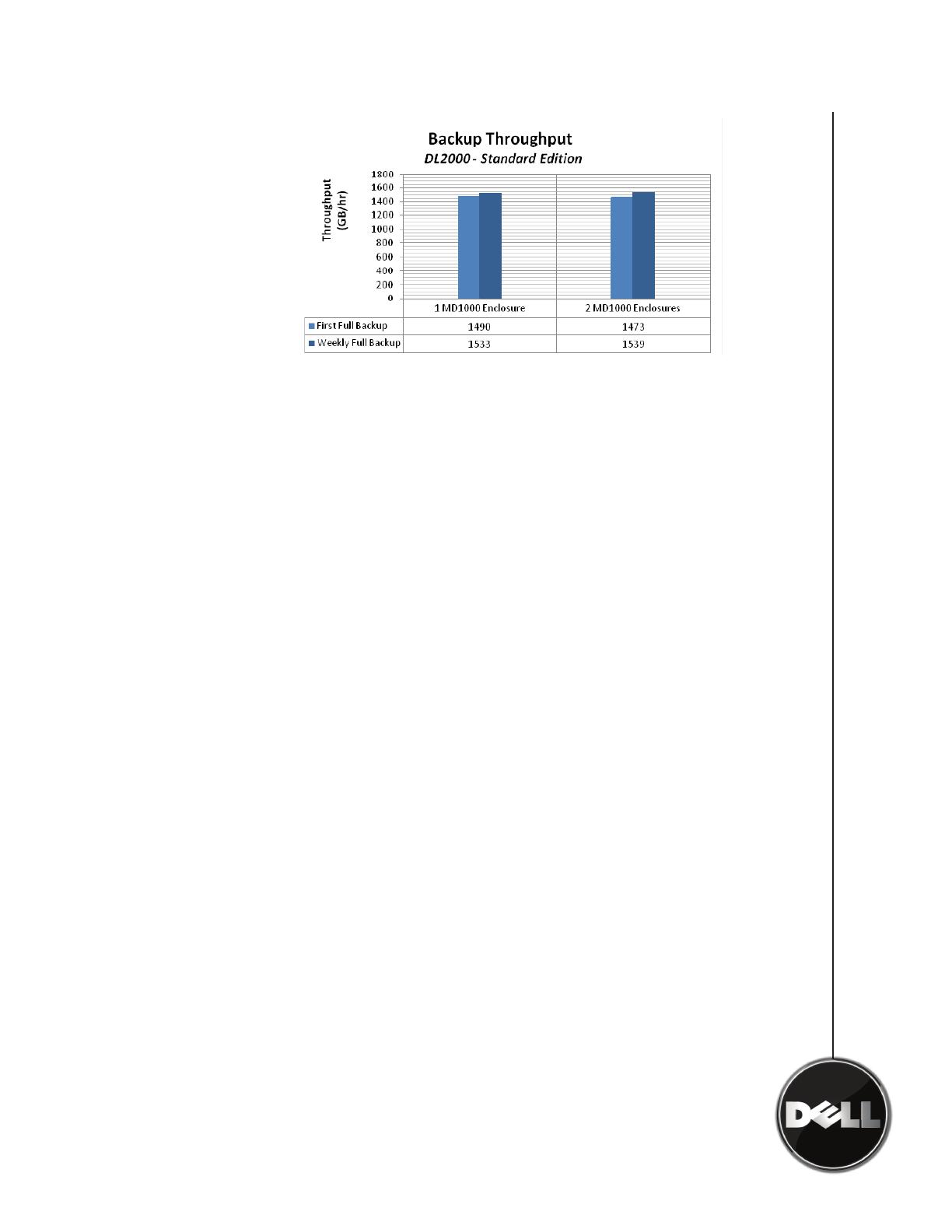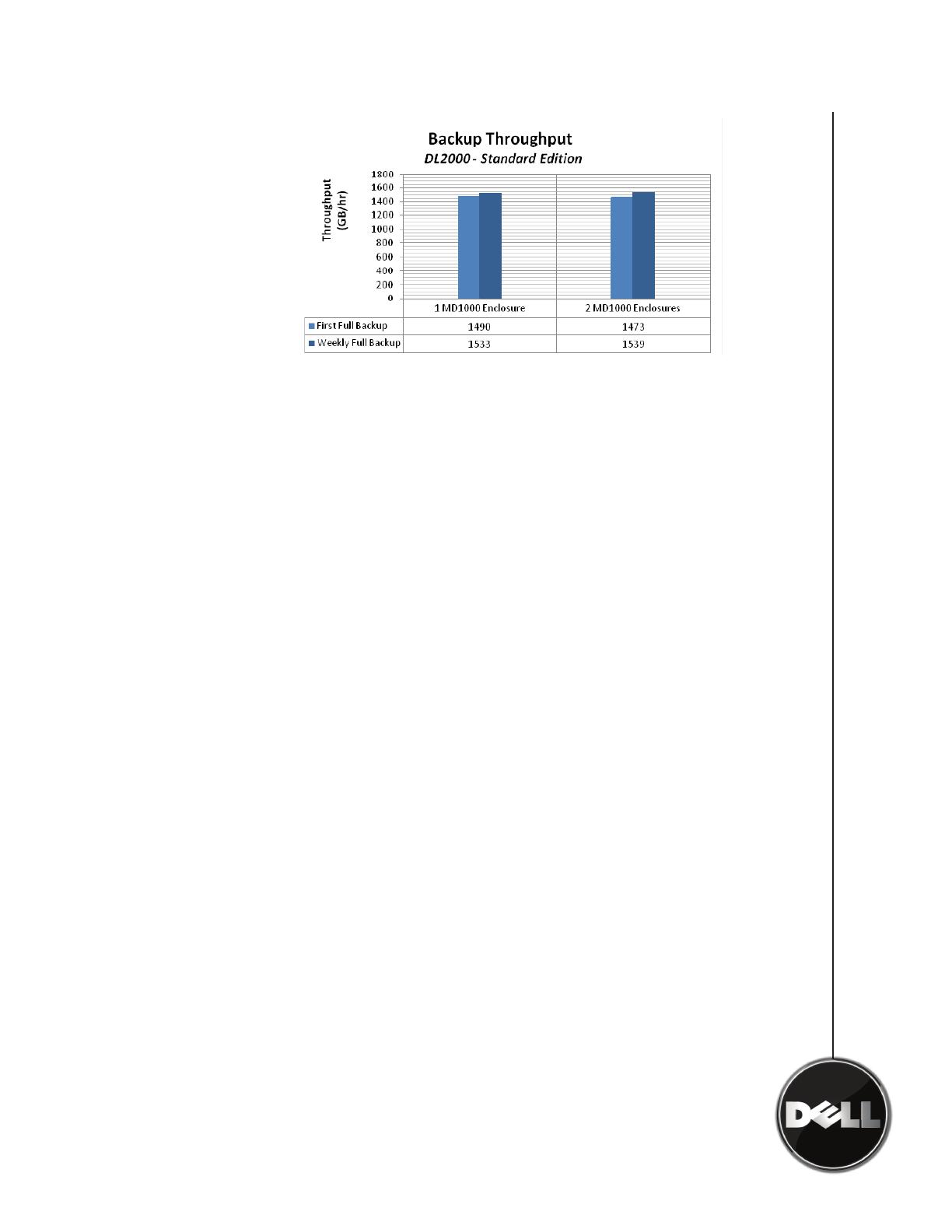
As seen in the charts above, effective throughput measurements
for the DL2000 Advanced Deduplication Edition with Performance
Optimized hardware performing Weekly Full backups with
deduplication enabled were consistently 1.5 TB/hr or above.
Effective throughput for First Full backups for the DL2000 Advanced
Deduplication Edition were ~600 GB/hr and ~1 TB/hr for one (1) and
two (2) MD1000 enclosures, respectively.
With deduplication enabled, First Full backups (e.g. when performing
the rst backup or when performing a backup after sealing the
deduplication store) have lower effective throughput than Weekly Full
backups due to the overhead of seeding the deduplication engine.
For both Weekly Full and First Full backups, effective throughput
for two (2) MD1000 enclosures is higher than one (1) MD1000
enclosure. This is because the number of disk spindles shared
between the deduplication store and the backup data is larger, and
hence the I/O contention between the deduplication store and the
backup data is reduced.
Effective throughput measurements for the DL2000 Advanced
Deduplication Edition with Performance Optimized hardware with
deduplication disabled were ~1.6 TB/hr and ~2.0 TB/hr for one (1)
and two (2) MD1000 enclosures, respectively.
1
Throughput was measured at each of the six (6) NIC ports of the DL2000 during a 10 minute interval of
ingest. Compression ratios were factored in for the aggregate throughput measurements to arrive at end-to-
end effective throughput.
3