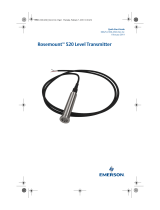Page is loading ...

www.rosemount.com
¢00825-0100-4725.¤
Quick Installation Guide
00825-0100-4663, Rev BC
December 2012
Rosemount 8732
Start
Step 1: Pre-Installation
Step 2: Handling
Step 3: Mounting
Step 4: Installation
(Flanged Sensors)
(Wafer Sensors)
(Sanitary Sensors)
Step 5: Grounding
Step 6: Wiring
Step 7: Basic Configuration
Product Certifications
End
Rosemount 8732E Magnetic Flowmeter System with
F
OUNDATION
™
fieldbus (Transmitter and Sensor)
4663RevBCQIG.fm Page 1 Thursday, January 10, 2013 5:33 PM

Quick Installation Guide
00825-0100-4663, Rev BC
December 2012
Rosemount 8732
2
© 2013 Rosemount Inc. All rights reserved. All marks property of owner.
IMPORTANT NOTICE
This document provides basic installation guidelines for the Rosemount
®
8732. It does
not provide instructions for detailed configuration, diagnostics, maintenance, service,
troubleshooting, explosion-proof, flame-proof, or intrinsically safe (I.S.) installations.
Refer to the Rosemount 8732 reference manual (document number 00809-0100-4663)
for more instructions. The manual and this QIG are also available electronically on
www.rosemount.com.
WARNING
Failure to follow these installation guidelines could result in death or serious
injury:
Installation and servicing instructions are for use by qualified personnel only. Do not
perform any servicing other than that contained in the operating instructions, unless
qualified. Verify that the operating environment of the sensor and transmitter is consistent
with the appropriate FM, CSA, ATEX, or IECEx approval.
Do not connect a Rosemount 8732 to a non-Rosemount sensor that is located in an
explosive atmosphere.
WARNING
The sensor liner is vulnerable to handling damage. Never place anything through the
sensor for the purpose of lifting or gaining leverage. Liner damage can render the sensor
useless.
To avoid possible damage to the sensor liner ends, do not use metallic or spiral-wound
gaskets. If frequent removal is anticipated, take precautions to protect the liner ends.
Short spool pieces attached to the sensor ends are often used for protection.
Correct flange bolt tightening is crucial for proper sensor operation and life. All bolts must
be tightened in the proper sequence to the specified torque limits. Failure to observe
these instructions could result in severe damage to the sensor lining and possible sensor
replacement.
WARNING
Rosemount 8705 Magnetic Flowtube units ordered with non-standard paint options may
be subject to electrostatic discharge.
To avoid electrostatic charge build-up, do not rub the meter body with a dry cloth or clean
with solvents.
Emerson Process Management
Rosemount Flow
7070 Winchester Circle,
Boulder, CO 80301
T (US) (800) 522 6277
T (Intnl) (303) 527 5200
F (303) 530 8459
Emerson Process
Management Flow
Neonstraat 1
6718 WX Ede
The Netherlands
T +31 (0)318 495555
F +31(0) 318 495556
Emerson Process
Management Asia Pacific
Private Limited
1 Pandan Crescent
Singapore 128461
T (65) 6777 8211
F (65) 6777 0947/65 6777 0743
Emerson FZE
P.O. Box 17033
Jebel Ali Free Zone
Dubai UAE
Tel +971 4 811 8100
Fax +971 4 886 5465
4663RevBCQIG.fm Page 2 Thursday, January 10, 2013 5:33 PM

Quick Installation Guide
00825-0100-4663, Rev BC
December 2012
Rosemount 8732
3
STEP 1: PRE-INSTALLATION
Before installing the Rosemount 8732 Magnetic Flowmeter Transmitter, there are several
pre-installation steps that should be completed to make the installation process easier:
• Identify the options and configurations that apply to your application
• Set the hardware switches if necessary
• Consider mechanical, electrical, and environmental requirements
Mechanical Considerations
The mounting site for the Rosemount 8732 transmitter should provide enough room for
secure mounting, easy access to conduit ports, full opening of the transmitter covers, and
easy readability of the display screen (see Figure 1).
If the Rosemount 8732 is mounted separately from the sensor, it is not subject to limitations
that might apply to the sensor.
Figure 1. Rosemount 8732 Dimensional Drawing
NOTE:
* M20 and PG 13.5 connections are available with the use of threaded conduit adapters.
5.82
(148)
6.48 (165)
7.49 (190)
LOI Cover
4.97
(126)
8.81
(224)
3.00
(76)
3.07
(78)
4.97
(126)
1
/2”-14 NPT, (3 places)*
1
/2”-14 NPT, (2 places)*
4663RevBCQIG.fm Page 3 Thursday, January 10, 2013 5:33 PM

Quick Installation Guide
00825-0100-4663, Rev BC
December 2012
Rosemount 8732
4
Environmental Considerations
To ensure maximum transmitter life, avoid excessive heat and vibration. Typical problem
areas:
• high-vibration lines with integrally mounted transmitters
• warm-climate installations in direct sunlight
• outdoor installations in cold climates.
Remote-mounted transmitters may be installed in the control room to protect the electronics
from the harsh environment and provide easy access for configuration or service.
Both remotely and integrally mounted Rosemount 8732 transmitters require external power
so there must be access to a suitable power source.
Installation Procedures
Rosemount 8732 installation includes both detailed mechanical and electrical installation
procedures.
Mount the Transmitter
At a remote site the transmitter may be mounted on a pipe up to two inches in diameter or
against a flat surface.
Pipe Mounting
To mount the transmitter on a pipe:
1. Attach the mounting bracket to the pipe using the mounting hardware.
2. Attach the Rosemount 8732 to the mounting bracket using the mounting screws.
Hardware Jumpers/Switches
The 8732 electronics board is equipped with two user-selectable hardware switches. These
switches set the Simulate Enable and Transmitter Security. The standard configuration for
these switches when shipped from the factory are as follows:
Changing Hardware Switch Settings
In most cases, it is not necessary to change the setting of the hardware switches. If you
need to change the switch settings, complete the steps outlined in the manual.
Electrical Considerations
Before making any electrical connections to the Rosemount 8732, consider local and plant
electrical standards and be sure to have the proper power supply, conduit, and other
accessories necessary to comply with these standards.
Rotate Transmitter Housing
The electronics housing can be rotated on the sensor in 90° increments by loosening the
four mounting bolts on the bottom of the housing, and reinstalling the bolts. When the
housing is returned to its original position, be sure the surface is clean and there is no gap
between the housing and the sensor.
Simulate Enable: OFF
Transmitter Security: OFF
4663RevBCQIG.fm Page 4 Thursday, January 10, 2013 5:33 PM

Quick Installation Guide
00825-0100-4663, Rev BC
December 2012
Rosemount 8732
5
STEP 2: HANDLING
Handle all parts carefully to prevent damage. Whenever possible, transport the system to
the installation site in the original shipping containers. PTFE-lined sensors are shipped with
end covers that protect it from both mechanical damage and normal unrestrained distortion.
Remove the end covers just before installation.
Figure 2. Rosemount 8705 Sensor Support for Handling
½- through 4-Inch Sensors
6-Inch and Larger Sensors
4663RevBCQIG.fm Page 5 Thursday, January 10, 2013 5:33 PM

Quick Installation Guide
00825-0100-4663, Rev BC
December 2012
Rosemount 8732
6
STEP 3: MOUNTING
Upstream/Downstream Piping
To ensure specification accuracy over widely varying process conditions, install the sensor a
minimum of five straight pipe diameters upstream and two pipe diameters downstream from
the electrode plane (see Figure 3).
Installations with reduced straight runs from 0 to five pipe diameters are possible. In reduced
straight pipe run installations, performance will shift to as much as 0.5% of rate. Reported
flow rates will still be highly repeatable.
Flow Direction
The sensor should be mounted so the FORWARD end of the flow arrow, shown on the
sensor identification tag, points in the direction of flow through the sensor.
Figure 3. Upstream and Downstream Straight Pipe Diameters
5 Pipe Diameters
2 Pipe Diameters
Flow
4663RevBCQIG.fm Page 6 Thursday, January 10, 2013 5:33 PM

Quick Installation Guide
00825-0100-4663, Rev BC
December 2012
Rosemount 8732
7
Sensor Location
The sensor should be installed in a location that ensures the sensor remains full during
operation. Vertical installation allows upward process fluid flow and keeps the
cross-sectional area full, regardless of flow rate. Horizontal installation should be restricted
to low piping sections that are normally full.
Sensor Orientation
The electrodes in the sensor are properly orientated when the two measurement electrodes
are in the 3 and 9 o’clock positions or within 45° from the vertical, as shown on the right of
Figure 5. Avoid any mounting orientation that positions the top of the sensor at 90° from the
vertical position as shown on the left of Figure 5.
Figure 4. Sensor Orientation
Figure 5. Mounting Position
FLOW
FLOW
Correct
Incorrect
4663RevBCQIG.fm Page 7 Thursday, January 10, 2013 5:33 PM

Quick Installation Guide
00825-0100-4663, Rev BC
December 2012
Rosemount 8732
8
STEP 4: INSTALLATION
Flanged Sensors
Gaskets
The sensor requires a gasket at each of its connections to adjacent devices or piping. The
gasket material selected must be compatible with the process fluid and operating conditions.
Metallic or spiral-wound gaskets can damage the liner. Gaskets are required on each side of
a grounding ring. All other applications (including sensors with lining protectors or a
grounding electrode) require only one gasket on each end connection.
Flange Bolts
NOTE
Do not bolt one side at a time. Tighten each side simultaneously. Example:
1. Snug left
2. Snug right
3. Tighten left
4. Tighten right
Do not snug and tighten the upstream side and then snug and tighten the downstream side.
Failure to alternate between the upstream and downstream flanges when tightening bolts
may result in liner damage.
Suggested torque values by sensor line size and liner type are listed in Table 1 for ASME
B16.5 and Table 2 for EN flanges. Consult the factory if the flange rating of the sensor is not
listed. Tighten flange bolts on the upstream side of the sensor in the incremental sequence
shown in Figure 7 to 20% of the suggested torque values. Repeat the process on the
downstream side of the sensor. For sensors with more or less flange bolts, tighten the bolts
in a similar crosswise sequence. Repeat this entire tightening sequence at 40%, 60%, 80%,
and 100% of the suggested torque values or until the leak between the process and sensor
flanges stop.
If leakage has not stopped at the suggested torque values, the bolts can be tightened in
additional 10% increments until the joint stops leaking, or until the measured torque value
Figure 6. Flanged gasket placement
4663RevBCQIG.fm Page 8 Thursday, January 10, 2013 5:33 PM

Quick Installation Guide
00825-0100-4663, Rev BC
December 2012
Rosemount 8732
9
reaches the maximum torque value of the bolts. Practical consideration for the integrity of
the liner often leads the user to distinct torque values to stop leakage due to the unique
combinations of flanges, bolts, gaskets, and sensor liner material.
Check for leaks at the flanges after tightening the bolts. Failure to use the correct tightening
methods can result in severe damage. Sensors require a second tightening 24 hours after
the initial installation. Over time, sensor liner materials may deform under pressure.
Figure 7. Flange Bolt Torquing Sequence
Table 1. Suggested Flange Bolt Torque Values for Rosemount 8705 and 8707
High-Signal Sensors
PTFE/ETFE/PFA liners
Polyurethane/Neoprene/Linatex/Adiprene
liner
Size
Code
Line Size
Class 150
(pound-feet)
Class 300
(pound-feet)
Class 150
(pound-feet)
Class 300
(pound-feet)
005 0.5 inch (15 mm) 8 8 - -
010 1 inch (25 mm) 8 12 - -
015 1.5 inch (40 mm) 13 25 7 18
020 2 inch (50 mm) 19 17 14 11
025 2.5 inch (65 mm) 22 24 17 16
030 3 inch (80 mm) 34 35 23 23
040 4 inch (100 mm) 26 50 17 32
050 5 inch(125 mm) 36 60 25 35
060 6 inch (150mm) 45 50 30 37
080 8 inch (200 mm) 60 82 42 55
100 10 inch (250 mm) 55 80 40 70
120 12 inch (300 mm) 65 125 55 105
140 14 inch (350 mm) 85 110 70 95
160 16 inch (400 mm) 85 160 65 140
180 18 inch (450 mm) 120 170 95 150
200 20 inch (500 mm) 110 175 90 150
240 24 inch (600 mm) 165 280 140 250
300 30 inch (750 mm) 195 415 165 375
360 36 inch (900 mm) 280 575 245 525
1
5
3
7
8
4
6
2
8-bolt
4663RevBCQIG.fm Page 9 Thursday, January 10, 2013 5:33 PM

Quick Installation Guide
00825-0100-4663, Rev BC
December 2012
Rosemount 8732
10
Table 2. Flange Bolt Torque and Bolt Load Specifications for 8705 (EN 1092-1)
PTFE/ETFE liner
Size
Code
PN10 PN 16 PN 25 PN 40
Line Size (Newton-meter) (Newton-meter) (Newton-meter) (Newton-meter)
005 0.5-inch (15 mm) 10
010 1 inch (25 mm) 20
015 1.5 inch (40 mm) 50
020 2 inch (50 mm) 60
025 2.5 inch (65 mm) 50
030 3 inch (80 mm) 50
040 4 inch (100 mm) 50 70
050 5.0 inch (125 mm) 70 100
060 6 inch (150mm) 90 130
080 8 inch (200 mm) 130 90 130 170
100 10 inch (250 mm) 100 130 190 250
120 12 inch (300 mm) 120 170 190 270
140 14 inch (350 mm) 160 220 320 410
160 16 inch (400 mm) 220 280 410 610
180 18 inch (450 mm) 190 340 330 420
200 20 inch (500 mm) 230 380 440 520
240 24 inch (600 mm) 290 570 590 850
4663RevBCQIG.fm Page 10 Thursday, January 10, 2013 5:33 PM

Quick Installation Guide
00825-0100-4663, Rev BC
December 2012
Rosemount 8732
11
Table 2. (continued)
Flange Bolt Torque and Bolt Load Specifications for 8705 (EN 1092-1)
Size Code Line Size
Polyurethane, Linatex, Adiprene and Neoprene Liners
PN 10 PN 16 PN 25 PN 40
(Newton-meter) (Newton-meter) (Newton-meter) (Newton-meter)
010 1 inch (25 mm) 20
015 1.5 inch (40 mm) 30
020 2 inch (50 mm) 40
025 2.5 inch (65 mm) 35
030 3 inch (80 mm) 30
040 4 inch (100 mm) 40 50
050 5.0 inch (125 mm) 50 70
060 6 inch (150mm) 60 90
080 8 inch (200 mm) 90 60 90 110
100 10 inch (250 mm) 70 80 130 170
120 12 inch (300 mm) 80 110 130 180
140 14 inch (350 mm) 110 150 210 280
160 16 inch (400 mm) 150 190 280 410
180 18 inch (450 mm) 130 230 220 280
200 20 inch (500 mm) 150 260 300 350
240 24 inch (600 mm) 200 380 390 560
4663RevBCQIG.fm Page 11 Thursday, January 10, 2013 5:33 PM

Quick Installation Guide
00825-0100-4663, Rev BC
December 2012
Rosemount 8732
12
Wafer Sensors
Gaskets
The sensor requires a gasket at each of its connections to adjacent devices or piping. The
gasket material selected must be compatible with the process fluid and operating conditions.
Metallic or spiral-wound gaskets can damage the liner. Gaskets are required on each side of
a grounding ring. See Figure 8 below.
Alignment
1. On 1.5 through 8-inch (40 through 200 mm) line sizes. Rosemount strongly recommends
installing the alignment spacers provided to insure proper centering of the wafer sensor
between the process flanges. Sensor sizes of 0.15, 0.30, 0.5 and 1 in. (4 through 25
mm), do not require alignment spacers.
2. Insert studs for the bottom side of the sensor between the pipe flanges and center the
alignment spacer in the middle of the stud. See Figure 8 for the bolt hole locations
recommended for the spacers provided. Stud specifications are listed in Table 3.
3. Place the sensor between the flanges. Make sure that the alignment spacers are
properly centered on the studs. For vertical flow installations slide the oring over the stud
to keep the spacer in place. See Figure 8. To ensure the spacers match the flange size
and class rating for the process flanges see Table 4.
4. Insert the remaining studs, washers, and nuts.
5. Tighten to the torque specifications shown in Table 5. Do not overtighten the bolts or the
liner may be damaged.
Table 3. Stud Specifications
NOTE
Sensor sizes of 0.15, 0.30, and 0.5 in. mount between AMSE 1/2-inch flanges. Using carbon
steel bolts on sensor sizes of 0.15, 0.30, 0.5 and 1 in. (15 and 25 mm), rather than the
required stainless steel bolts, will degrade the flow sensor measurement.
Figure 8. Wafer gasket placement
Nominal Sensor Size Stud Specifications
0.15 – 1 inch (4 – 25 mm) 316 SST ASTM A193, Grade B8M Class 1 threaded mounted studs
1.5 – 8 inch (40 – 200 mm) CS, ASTM A193, Grade B7, threaded mounting studs
Spacer Installation
Horizontal meters
Vertical meters
O-ring
4663RevBCQIG.fm Page 12 Thursday, January 10, 2013 5:33 PM

Quick Installation Guide
00825-0100-4663, Rev BC
December 2012
Rosemount 8732
13
Table 4. Rosemount Alignment Spacer Table
To order an Alignment Spacer Kit (qty 3 spacers) use p/n 08711-3211-xxxx along with the
Dash No. above.
Rosemount Alignment Spacer Table
Dash No.
Line Size
Flange Rating(in) (mm)
0A15 1.5 40 JIS 10K-20K
0A20 2 50 JIS 10K-20K
0A30 3 80 JIS 10K
0B15 1.5 40 JIS 40K
AA15 1.5 40 ANSI - 150#
AA20 2 50 ANSI - 150#
AA30 3 80 ANSI - 150#
AA40 4 100 ANSI - 150#
AA60 6 150 ANSI - 150#
AA80 8 200 ANSI - 150#
AB15 1.5 40 ANSI - 300#
AB20 2 50 ANSI - 300#
AB30 3 80 ANSI - 300#
AB40 4 100 ANSI - 300#
AB60 6 150 ANSI - 300#
AB80 8 200 ANSI - 300#
AB15 1.5 40 ANSI - 300#
AB20 2 50 ANSI - 300#
AB30 3 80 ANSI - 300#
AB40 4 100 ANSI - 300#
AB60 6 150 ANSI - 300#
AB80 8 200 ANSI - 300#
DB40 4 100 DIN - PN10/16
DB60 6 150 DIN - PN10/16
DB80 8 200 DIN - PN10/16
DC80 8 100 DIN - PN25
DD15 1.5 150 DIN - PN10/16/25/40
DD20 2 50 DIN - PN10/16/25/40
DD30 3 80 DIN - PN10/16/25/40
DD40 4 100 DIN - PN25/40
DD60 6 150 DIN - PN25/40
DD80 8 200 DIN - PN40
RA80 8 200 AS40871-PN16
RC20 2 50 AS40871-PN21/35
RC30 3 80 AS40871-PN21/35
RC40 4 100 AS40871-PN21/35
RC60 6 150 AS40871-PN21/35
RC80 8 200 AS40871-PN21/35
4663RevBCQIG.fm Page 13 Thursday, January 10, 2013 5:33 PM

Quick Installation Guide
00825-0100-4663, Rev BC
December 2012
Rosemount 8732
14
Flange Bolts
Wafer sensors require threaded studs. See Figure 7 for torque sequence. Always check for
leaks at the flanges after tightening the flange bolts. All sensors require a second torquing
24 hours after initial flange bolt tightening.
Sanitary Sensors
Gaskets
The sensor requires a gasket at each of its connections to adjacent devices or piping. The
gasket material selected must be compatible with the process fluid and operating conditions.
Gaskets are supplied between the IDF fitting and the process connection fitting, such as a
Tri-Clamp fitting, on all Rosemount 8721 Sanitary sensors except when the process
connection fittings are not supplied and the only connection type is an IDF fitting.
Alignment and Bolting
Standard plant practices should be followed when installing a magmeter with sanitary
fittings. Unique torque values and bolting techniques are not required.
Table 5. Rosemount 8711 Torque Specifications
Size Code Line Size Pound-feet Newton-meter
15F 0.15 inch (4 mm) 5 7
30F 0.30 inch (8 mm) 5 7
005 0.5 inch (15 mm) 5 7
010 1 inch (25 mm) 10 14
015 1.5 inch (40 mm) 15 20
020 2 inch (50 mm) 25 34
030 3 inch (80 mm) 40 54
040 4 inch (100 mm) 30 41
060 6 inch (150 mm) 50 68
080 8 inch (200 mm) 70 95
Figure 9. Rosemount 8721 Sanitary Installation
User supplied clamp
User supplied gasket
4663RevBCQIG.fm Page 14 Thursday, January 10, 2013 5:33 PM

Quick Installation Guide
00825-0100-4663, Rev BC
December 2012
Rosemount 8732
15
STEP 5: GROUNDING
Use Table 6 to determine which process grounding option to follow for proper installation.
The sensor case should be earth grounded in accordance with national and local electrical
codes. Failure to do so may impair the protection provided by the equipment.
Table 6. Process Grounding Installation
Process Grounding Options
Type of Pipe
Grounding
Straps
Grounding
Rings
Grounding
Electrode
Lining
Protectors
Conductive
Unlined Pipe
See Figure 10 Not Required Not Required See Figure 11
Conductive Lined
Pipe
Insufficient
Grounding
See Figure 11 See Figure 10 See Figure 11
Non-Conductive
Pipe
Insufficient
Grounding
See Figure 12 See Figure 13 See Figure 12
Figure 10. Grounding Straps or Grounding Electrode in Lined Pipe
Figure 11. Grounding with Grounding Rings or Lining Protectors
Grounding Rings or Lining
Protectors
4663RevBCQIG.fm Page 15 Thursday, January 10, 2013 5:33 PM

Quick Installation Guide
00825-0100-4663, Rev BC
December 2012
Rosemount 8732
16
Figure 12. Grounding with Grounding Rings or Lining Protectors
Figure 13. Grounding with Grounding Electrode
Grounding Rings or Lining
Protectors
4663RevBCQIG.fm Page 16 Thursday, January 10, 2013 5:33 PM

Quick Installation Guide
00825-0100-4663, Rev BC
December 2012
Rosemount 8732
17
STEP 6: WIRING
This wiring section covers the connection between the transmitter and sensor, the
F
OUNDATION fieldbus segment, and supplying power to the transmitter. Follow the conduit
information, cable requirements, and disconnect requirements in the sections below.
Conduit Ports and Connections
Both the sensor and transmitter junction boxes have ports for
1
/2-inch NPT conduit
connections with optional CM20 or PG 13.5 connections available. These connections
should be made in accordance with national, local, and plant electrical codes. Unused ports
should be sealed with metal plugs. Proper electrical installation is necessary to prevent
errors due to electrical noise and interference. Separate conduits are not necessary for the
coil drive and signal cables, but a dedicated conduit line between each transmitter and
sensor is required. Shielded cable must be used for best results in electrically noisy
environments. When preparing all wire connections, remove only the insulation required to
fit the wire completely under the terminal connection. Removal of excessive insulation may
result in an unwanted electrical short to the transmitter housing or other wire connections.
For flanged sensors installed into an application requiring IP68 protection, sealed cable
glands, conduit, and conduit plugs that meet IP68 ratings are required.
Conduit Requirements
A single dedicated conduit run for the coil drive and signal cable is needed between the
sensor and the remote transmitter. See Figure 14. Bundled cables in a single conduit are
likely to create interference and noise problems in the system. Use one set of cables per
conduit run.
Figure 14. Conduit Preparation
Wrong Correct
Coil Drive
and
Electrode
Cables
Power
Outputs
Power
Outputs
Coil Drive
and
Electrode
Cables
Power
Outputs
Power
Outputs
4663RevBCQIG.fm Page 17 Thursday, January 10, 2013 5:33 PM

Quick Installation Guide
00825-0100-4663, Rev BC
December 2012
Rosemount 8732
18
STEP 6 CONTINUED...
Run the appropriate size cable through the conduit connections in your magnetic flowmeter
system. Run the power cable from the power source to the transmitter. Run the coil drive
and signal cables between the flowmeter sensor and transmitter.
• Installed signal wiring should not be run together and should not be in the same cable
tray as AC or DC power wiring.
• Device must be properly grounded or earthed according to local electric codes.
• Rosemount combination cable part number 08732-0753-1003 (ft.) or 08732-0753-2004
(m) is required to be used to meet EMC requirements.
Transmitter to Sensor Wiring
The transmitter can be integral to the sensor or remotely mounted following the wiring
instructions.
Remote Mount Cable Requirements and Preparation
For installations using the individual coil drive and signal cable, lengths should be limited to
less than 1,000 feet (300 meters). Equal length cable is required for each. See Table 7.
For installations using the combination coil drive and signal cable, lengths should be limited
to less than 330 feet (100 meters). See Table 7.
Prepare the ends of the coil drive and signal cables as shown in Figure 15. Limit the
unshielded wire length to 1-inch on both the coil drive and signal cables. Any unsheathed
wire should be wrapped with proper insulation. Excessive lead length or failure to connect
cable shields can create electrical noise resulting in unstable meter readings.
Figure 15. Cable Preparation Detail
Cable Shield
1.00
(26)
NOTE
Dimensions are in inches (millimeters).
4663RevBCQIG.fm Page 18 Thursday, January 10, 2013 5:33 PM

Quick Installation Guide
00825-0100-4663, Rev BC
December 2012
Rosemount 8732
19
STEP 6 CONTINUED...
To order cable specify length as quantity desired.
25 feet = Qty (25) 08732-0753-1003
Wiring the Transmitter to the Sensor
When using individual cables for coil drive and signal, refer to Table 8. If using the
combination coil drive and signal cable, refer to Table 9. See Figure 16 for transmitter
specific wiring diagram.
1. Connect the coil drive cable using terminals 1, 2, and 3 (ground).
2. Connect the signal cable using terminals 17, 18, and 19.
Table 8. Individual Coil and Signal Cables
Table 9. Combination Coil and Signal Cable
Table 7. Cable Requirements
Description Length Part Number
Coil Drive Cable (14 AWG)
Belden 8720, Alpha 2442
or equivalent
ft
m
08712-0060-0001
08712-0060-2013
Signal Cable (20 AWG)
Belden 8762, Alpha 2411
or equivalent
ft
m
08712-0061-0001
08712-0061-2003
Combination Cable
Coil Drive Cable (18 AWG) and
Signal Cable (20 AWG)
ft
m
08732-0753-1003
08732-0753-2004
WARNING
Potential Shock Hazard Across Terminals 1 & 2 (40 Vac).
Transmitter Terminal Sensor Terminal Wire Gauge Wire Color
1 1 14 Clear
2 2 14 Black
3 or Ground 3 or Ground 14 Shield
17 17 20 Shield
18 18 20 Black
19 19 20 Clear
Transmitter Terminal Sensor Terminal Wire Gauge Wire Color
1 1 18 Red
2 2 18 Green
3 or Ground 3 or Ground 18 Shield
17 17 20 Shield
18 18 20 Black
19 19 20 White
4663RevBCQIG.fm Page 19 Thursday, January 10, 2013 5:33 PM

Quick Installation Guide
00825-0100-4663, Rev BC
December 2012
Rosemount 8732
20
STEP 6 CONTINUED...
NOTE
When using the Rosemount supplied combination cable, the signal wires for terminals 18
and 19 contain an additional shield wire. These two shield wires should be tied with the main
shield wire at terminal 17 at the sensor terminal block and cut back to the insulation in the
transmitter junction box. See Figure 17.
Figure 16. Remote Mount Wiring Diagram
Figure 17. Combination Coil and Signal Cable Wiring Diagram
Transsmiter
Tube
Coil Drive Cable
1 Red 2 Green 3 Shield 17 Shield 18 Black 19 White
Cut Shield
Signal Cable
17 Shield 18 Black 19 White1 Red 2 Green 3 Shield
Sensors
4663RevBCQIG.fm Page 20 Thursday, January 10, 2013 5:33 PM
/