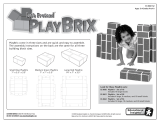Compaq ML350 - ProLiant - G2 Technology Overview
- Type
- Technology Overview

1
Abstract.............................................................................................................................................. 2
Introduction......................................................................................................................................... 2
Categories of server disk drives............................................................................................................. 2
Characteristics of disk drives................................................................................................................. 3
Small form factor and large form factor disk drives .............................................................................. 3
Disk drive capacity........................................................................................................................... 4
Disk drive performance..................................................................................................................... 4
Reliability........................................................................................................................................ 5
Drive qualification process.................................................................................................................... 6
Interconnect technology........................................................................................................................ 7
Serial Attached SCSI (SAS) ............................................................................................................... 7
SAS-2 ............................................................................................................................................. 8
Second generation Serial ATA (SATA)................................................................................................ 8
Interconnect bandwidths and drive throughput..................................................................................... 8
Improved performance and reliability with RAID...................................................................................... 9
Advanced controllers ........................................................................................................................... 9
Solid state drives for servers.................................................................................................................. 9
HP solid state drive reliability requirements........................................................................................ 10
NAND over provisioning and wear-levelling.................................................................................. 10
Power loss protection .................................................................................................................. 10
Value, mainstream and performance SSDs........................................................................................ 11
SSD performance........................................................................................................................... 12
Conclusion........................................................................................................................................ 12
For more information.......................................................................................................................... 13
Call to action .................................................................................................................................... 13
Drive technology overview
technology brief, 3
nd
edition

2
Abstract
Disk drive capacity has increased at rates similar to those of microprocessor performance. New and
improved interconnect technologies allow the rapid transfer of large amounts of data to and from the
disk. New and more cost-effective applications are made possible by increased storage capacity and
reduced cost per bit. Through innovation and engineering expertise, HP develops industry-leading
disk technologies that optimize overall system capacity, performance, reliability, and value.
This technology brief reviews the classes of disk drives, the key factors determining capacity,
performance and reliability in single drives, the options available to connect the drives to the system,
and the use of multiple drives to further increase performance and reliability.
Introduction
Disk drives provide the primary mechanism for storing and retrieving permanent, or non-volatile, data
in almost all servers, desktop computers, and notebook computers. Disk drives are also increasingly
common in portable electronic devices such as music players and automobile navigation systems.
The key performance differences between main memory (semiconductor RAM) and primary storage
(typically, magnetic disk drives) are speed of access and capacity. Accessing a disk drive is typically
approximately 100,000 times slower than accessing main memory. Primary storage is typically at
least 100 times larger than main memory. Most engineering in disk drive and interconnect
technologies is driven by a desire to simultaneously reduce the difference in access speed and
increase disk drive capacity and reliability. Innovative strategies in disk and disk controller design
continue to deliver dramatic increases in disk capacity, performance, and availability.
Flash memory technology, which has previously been used as a low-performance, lower capacity
storage medium in consumer devices, is being adapted as primary storage in computers. This
technology has the promise of delivering enterprise class storage with lower latencies and
significantly better performance than disk drives. The cost per bit for flash memory is between that of
RAM and traditional disk drives. Flash-based solid state drives that can meet both the performance
and the heavy duty cycle requirements of server storage are being introduced.
Categories of server disk drives
HP has refined and expanded its drive family to offer three distinct classes of server disk drives—
Entry, Midline, and Enterprise drives. Each drive category has a different set of performance,
reliability, and cost/capacity characteristics designed to meet the needs of different environments.
Meeting the requirements of each environment heavily influences both the design and the component
selections for the drives.
HP Entry drives have the lowest unit cost and provide a basic level of reliability and performance.
They are best suited for non-mission-critical environments where I/O workloads are 40 percent or
less. Typical intended applications for Entry drives are internal/archival storage or as boot disks for
entry-level servers.
HP Midline drives provide larger capacity and greater reliability than Entry drives. HP Midline drives
have improved resistance to rotational and operational vibration, so they are better suited than Entry
drives for use in multi-drive configurations. For maximum flexibility, Midline drives are available with
both Serial ATA (SATA) and Serial Attached SCSI (SAS) interfaces.
HP Midline drives are designed for use in high-capacity applications such as external storage that
may require increased reliability. Like Entry drives, however, Midline drives are designed for use in
moderate workload environments and should not be considered for mission-critical applications.

3
HP Enterprise drives provide maximum reliability, highest performance, scalability, and error
management under the most demanding conditions. They are the only class of drives designed for use
at unconstrained I/O workloads and are intended for use in mission-critical applications such as large
databases, e-mail servers, and CRM.
Table 1 provides a side-by-side comparison of the three classes of HP server drives.
Table 1. Categories of HP server disk drives
Entry drives (ETY) Midline drives (MDL) Enterprise drives (ENT)
General
description
Performance and reliability
intended for entry-level
servers, lowest unit cost
High capacity, lowest
cost per gigabyte
Maximum reliability and
performance using state of
the art design
Use
environments
Low I/O, non-mission
critical usages
- Boot disk
- Entry server storage
- External storage
- Backups/archival
- Redundancy
- Mission critical
- High I/O
- Large database
- e-mail/messaging
Workload Designed for workloads
< 40%
Designed for workloads
< 40%,
Designed for near
unconstrained workloads
Reliability 2 times Entry drive reliability 3.5 times Entry drive
reliability
Interface SATA
1.5 and 3 Gb/s
SATA SAS
3 Gb/s 3 and 6Gb/s
SAS
3 and 6 Gb/s
Connectivity Single port Single port Dual port Single and dual port
RPM 5400 and 7200 7200 7200 10,000 and 15,000
Warranty 1 year 1 year 1 year 3 year
Characteristics of disk drives
This section identifies basic characteristics of industry standard disk drives and factors that affect
them.
Small form factor and large form factor disk drives
HP disk drives for servers are available in both 2.5-inch small form factor (SFF) and 3.5-inch large
form factor (LFF). In general, 2.5-inch drives are used when power savings and space savings are
considered important. The smaller 2.5-inch drives can require as little as half the power and generate
significantly less heat than 3.5-inch drives. LFF drives are better suited for implementations that require
large single drive capacities and lower cost per gigabyte.
HP provides two lines of Universal Carrier for disk drives: one for 2.5-inch form factor drives and one
for 3.5-inch form factor drives. These carriers allow any hot-pluggable drive from a family to fit
mechanically and electrically with HP ProLiant servers or storage products. This mechanical
commonality extends to most SAS-based StorageWorks and HP Integrity server products as well. Thus,
mixed HP Enterprise solutions can be supported by a common family of hard drives.
Technological advances continue to change the product landscape, and disk drives are no exception.
SFF drives have supplanted LFF drives as the primary storage form factor. Increases in data densities

4
and the reliability of these drives, combined with their lower power and smaller size, have hastened
this transition. By the end of 2010, all new enterprise class drives and all new 10k and 15k RPM
drives will be SFF. HP expects to continue to develop 3.5-inch midline and entry class drives.
Disk drive capacity
The capacity of a drive, measured in gigabytes, is set at manufacturing. Today’s drives are capable
of storing hundreds of gigabytes and some are capable of storing a terabyte or greater. The drive’s
capacity is determined by the number of platters it contains, the surface area of each platter, and the
number of bits that can be stored per unit area (called areal density). Areal density is determined by
the number of tracks-per-inch of disk radius multiplied by the number of bits--per-inch of track.
A common source of confusion regarding disk drive capacity is the definition of a gigabyte. In a disk
drive, a gigabyte is exactly 1,000,000,000 bytes, but operating systems often use the binary-based
approximation of 2
30
, or 1,073,741,824 bytes, per gigabyte. Thus, the operating system may report
that a disk drive with 100 actual gigabytes of storage has only 93 gigabytes.
Disk drive performance
Several factors determine the performance of a disk drive. These include the rotational speed of the
platters, seek performance, mechanical latency, read/write bandwidth, queuing strategies, and
interface technologies.
When preparing to read data from the disk, the drive head must move to the position above the
correct track and then wait for the target segment to pass under the head. This mechanical delay—the
time to move the head to the correct track and then wait for the target segment—is called the latency
or seek time.
Latency, which is fundamental to disk system performance, is measured in milliseconds (ms). Typical
values are 4 to 10 ms. A number of strategies have been developed to directly or indirectly avoid or
reduce this mechanical latency (Table 2). For example, doubling the rotation rate of the disk platter
can reduce the time spent waiting for the target segment to pass under the head.
Disk drive performance is usually characterized under one of two data transfer scenarios—continuous
data transfer rate of the media and random Input/Output operations per second (IOPs).
Continuous data transfer occurs when reading or writing relatively large blocks of data to sequential
disk sectors. It sets the upper boundary of performance for the drive. It should be noted, however, that
the maximum continuous data rate is valid only for the outermost tracks on the drive, and that this rate
can be up to 50% lower on the inner tracks.
Random access occurs when reading or writing relatively small blocks of data to sectors that may be
scattered across the disk. The speed of the actuator and the spindle determine performance in this
scenario and set the lower boundary of performance for the drive.
The performance of disk drives deployed in actual computing environments is heavily dependent on
the nature of the application, for example, whether it is dealing with large blocks of sequential data
(video files) or small blocks of unrelated data (customer records in an e-commerce database). As a
disk drive fills up, large blocks of data may have to be written to non-sequential segments or non-
adjacent tracks. This scattering of data across the disk, called fragmentation, can significantly
degrade performance.

5
Table 2. Strategies to improve single disk capacity, performance, and reliability
Mechanical Magnetic Disk I/O
Increase platter
rotation rate
Increase bit density per
unit of track
Write cache buffer data to be written to disk
Increase areal
density of data
Queue read operations
Reduce platter size Queue write operations
Decrease seek times
Reorder read and write operations to execute the next
operation physically available on drive
Several mechanical design strategies are used to reduce the physical distance that the read/write
heads must travel to reach the target segment:
smaller diameter platters
multiple platters per drive
increased speed of platter rotation
increased areal density of data
decreased seek time per track
Magnetic storage strategies are used to increase the amount of data in each track. Increasing the bit
density per unit length of track also helps increase the rate at which data can be written to and read
from the drive.
Disk I/O strategies are used to reduce the time that a logical read/write spends waiting for the
physical read/write operation. These strategies seek to effectively decouple the logical and physical
operations of the disk. Increasingly sophisticated approaches become practical as the embedded
processing power and memory incorporated into the drive increases. There are several approaches
that can be used:
buffering the data to be written to disk (write caching)
queuing read operations
read-ahead caching
queuing write operations
write caching
Reliability
Disk drive reliability is measured in terms of Annual Failure Rates (AFR). The AFR is the percentage of
disk drive failures occurring in a large population of drives in operation for one year. For example, a
population of 100,000 drives with an AFR of 1.5% would experience approximately 1,500 failures
per year. An AFR calculated from a small number of drives is subject to large statistical variations that
render it inaccurate.
Major factors in determining drive reliability are the duty cycle and the I/O workload to which the
drives are subject. Duty cycle is simply power-on time, which is calculated as the number of hours that
the disk drive is powered on, divided by the number of calendar hours. I/O workload is disk working
time, which is calculated as the number of hours that the disk drive is aggressively reading and
writing data, divided by the number of calendar hours.

6
Enterprise drives are designed for unlimited I/O workloads, that is, for continuous I/O activity.
Midline and Entry drives are designed for low work I/O workloads. If any doubt exists about the
expected workload, and if reliability is a priority, then Enterprise drives should be used.
Drives are subject to mechanical problems created by shock, vibration, environmental extremes, and
thermal effects. These problems may degrade performance or reliability (for example by displacing
the read head from the data track). They may cause data loss, or even cause catastrophic failure of
the drive. Of the three categories of HP drives, Enterprise drives are the most resistant to vibration
effects. Midline drives have a lower tolerance to vibration than Enterprise drives. Both HP Enterprise
and Midline drives have internal sensors that detect operational/rotational vibration and reduce the
performance impact from system, drive-to-drive, and environmental vibrations. Entry class drives will
exhibit degraded performance in high vibration environments.
Multiple drives in a single enclosure may interact to create coupled vibration problems. This can occur
when using Entry or Midline drives with Enterprise class I/O workloads. In fact, Entry drives are not
supported in some external storage solutions due to the higher levels of system and drive-to-drive
vibrations.
Temperature is a major factor influencing reliability and is usually best managed by controlling the
operating environment. Higher operating temperatures will negatively affect disk drive relaibility.
Drive qualification process
HP employs best-in-class qualification and quality control processes to ensure that the disk drives it
ships remain reliable, meet customer requirements, and integrate seamlessly into HP server and
storage systems. The HP processes also ensure continuous improvement in both current and future
products and processes. The qualification process consists of four specific steps:
1. Selection evaluation
2. Development verification
3. Supplier production qualification
4. Continuous improvement/performance monitoring
HP development engineers work closely with disk drive suppliers to execute a comprehensive set of
approximately 50 different procedures and specifications that determine the testing and metrics that a
candidate drive design must satisfy. Approximately 1000 unique hard disk drives are typically used
to evaluate a product family during the selection evaluation and development verification steps, and
approximately 2 million drive test hours transpire.
The supplier production qualification phase includes a thorough analysis of the supplier’s capabilities,
focused on validating supplier process capability and process controls, and on measured product
quality. The analysis includes extensive review of the supplier’s process controls, closed-loop
corrective action processes, and overall quality control system. The final stage of the supplier
production qualification includes a comprehensive analysis of the product’s quality performance
through the HP configuration pilot.
Disk drive products that pass the extensive HP qualification process proceed into the HP continuous
improvement/disk drive performance monitoring phase during volume production. This phase
includes three main areas of focus:
Validate that volume production is in process control
Measure, analyze, and react to product quality data
Deliver continuous product improvements
HP and the disk drive suppliers work as a team during the volume production phase of a product. The
team monitors the performance of each product through quality control methods at the supplier’s

7
factory and at HP option kitting configuration sites. Product quality data is reviewed on a daily,
weekly, and monthly basis.
Interconnect technology
Various interconnect technologies are used to connect one or more disk drives to a computer system.
Technology has transitioned from parallel bus data interfaces (ATA, IDE, and the original SCSI
interface) to SATA and SAS serial interfaces in which each drive has its own high-speed serial
communication channel to the disk controller. Table 3 lists basic characteristics of SATA and SAS
interfaces, which are now on their second generations.
Certain capabilities have traditionally been inherent in SAS or SATA, but this is changing. The
benefits and constraints of these two interfaces may become blurred.
Table 3. Comparison of SAS and SATA interfaces for industry-standard servers
2
nd
Gen. SATA SAS SAS-2
Architecture point-to-point
half duplex
serial bus
point-to-point
full duplex
serial bus
point-to-point
full duplex
serial bus
Maximum
throughput
300 MB/s
(3 Gb/s)
300 MB/s
(3 Gb/s)
600 MB/s
(6 Gb/s)
Cable length 1 m 6 m 10 m
Number of
devices
supported
1 per link
2-6 typical
16,256 (SAS fabric)
512 – 2048 practical
Unlimited (SAS fabric)
512 – 2048 practical
Command set ATA SCSI SCSI
Hot swap support yes yes yes
Drive ID Optional ID
Used for Mgmt.
worldwide unique ID
set at factory
worldwide unique ID
set at factory
Drives supported SATA only SAS or SATA
(Can be mixed)
SAS or SATA
(Can be mixed)
Serial Attached SCSI (SAS)
SAS is generally considered the most cost-effective solution for mission critical, high I/O workload
applications, such as business critical databases. Dual ported SAS disk drives provide two active-
active paths to each device. SAS inherits the proven SCSI command set but uses a point-to-point serial
interface, with each device connecting directly to a SAS point. The serial interface makes the
complete bandwidth of the link available to each device, which greatly increases performance and
scalability. In addition, the links are full duplex and can be grouped to further increase bandwidth.
First generation SAS supported a link speed of 3 Gb/s. The second (current) generation supports a
link speed of up to 6 Gb/s.
SAS is built upon the SATA physical characteristics. This means that SATA drives can be used with
SAS controllers. In fact, SATA and SAS drives can be mixed in a single enclosure. However, SAS
devices cannot be used with SATA controllers.

8
HP was instrumental in developing the SAS standard. For a more detailed discussion of SAS, see the
HP technology brief entitled “Serial Attached SCSI technology” available at
http://h20000.www2.hp.com/bc/docs/support/SupportManual/c01613420/c01613420.pdf.
SAS-2
The SAS-2 interface supports a link speed of 6 Gb/s, or 600 MB/s, in each direction. SAS-2
controllers were first introduced with HP ProLiant G6 servers in 2009. The SAS-2 interface will support
SAS and SATA drives; however, the 6 Gb/s link speed is only achieved using new SAS-2 compliant
disk drives.
SAS-2 also supports SAS expanders to create a SAS fabric supporting large numbers of drives on a
disk controller. This concept was introduced with SAS and has continued to evolve. SAS-2 can
theoretically support an unlimited number of drives in a SAS fabric, although the practical limit is
typically 512 – 2048 drives. This is based on the maximum size of the routing tables supported in the
SAS expanders.
Second generation Serial ATA (SATA)
SATA is usually considered the best solution for price-sensitive, low I/O workload server applications,
such as entry level and external storage. SATA is also expected to dominate the desktop market due
to its low cost.
SATA introduces a serial communication interface that operates in simplex mode, increases data
transfer rate, requires a small-diameter cable, supports additional disks, and supports hot swapping.
SATA uses a seven-pin, small-diameter cable. The controller may be built into the mother board or
provided as an adaptor card.
The SATA specification was initially released in three variants:
1.5 Gb/s
1.5 Gb/s with extensions
3.0 Gb/s
The initial SATA 1.5 Gb/s variant was targeted at replacing ATA in the desktop and consumer
markets. It introduced a serial interface that supports one drive per controller port.
SATA 1.5 Gb/s with extensions is targeted to workstations and low-end servers. It adds native
command queuing.
SATA 3.0 Gb/s is targeted to workstations and low-end servers. It increases the data transfer rate.
For a more detailed discussion of SATA, see the technology brief entitled “Serial ATA technology” at
http://h20000.www2.hp.com/bc/docs/support/SupportManual/c00301688/c00301688.pdf
Interconnect bandwidths and drive throughput
Both SATA and SAS channel bandwidths are now double their previous rates, allowing twice as much
data to be delivered across the interfaces. Drive throughputs, the maximum rates at which data can
be read from a drive, have also been increasing. It is important to understand the interaction of these
two factors, especially when overall performance is a consideration.
The new SAS-2 interface operates at 6 Gb/s, giving it an effective maximum theoretical bandwidth of
600 MB/s. Current SAS disk drives are capable of a maximum sustained throughput of about 175
MB/s, or less than one-third the capacity of the SAS-2 channel. The implications of this are fairly
straightforward. The 6 Gb/s SAS-2 interface and SAS-2 compliant drives provides little or no
performance advantage over standard 3 Gb/s SAS when used in configurations where single drives

9
are connected to individual SAS-2 channels. In these cases, the performance limiter is the drive
throughput, not the speed of the SAS links.
The performance benefits of SAS-2 and its faster link speed becomes important when constructing
SAS fabrics and larger drive arrays using SAS expanders that support the SAS-2 standard. With these
configurations, the throughput of multiple drives is often aggregated across a single SAS-2 channel,
thus taking full advantage of the additional SAS-2 bandwidth for increased overall performance.
The improved bandwidths of SATA 3.0 and SAS-2 are also important when considering the emerging
category of solid state drives (SSDs). Second generation server SSDs using the SATA interface are
already capable of delivering 230 MB/s of sustained throughput, almost equal to the bandwidth of a
SATA 3.0 link. Third generation SAS SSDs scheduled for 2010 are expected to support 500 – 600
MB/s throughput and thus will be capable of consuming the entire bandwidth of a single SAS-2 link.
Improved performance and reliability with RAID
Drives do fail; therefore, storing data on a single disk drive creates a risk of data loss. HP
recommends always using some form of fault-tolerant RAID across multiple drives.
RAID strategies can be characterized by how they achieve data reliability (how parity or other error
correction data is distributed across the array), the minimum number of drives required, and data
storage efficiency. The performance of multiple drives is better than the performance of a single drive.
The choice of RAID strategy and how it is implemented affect read performance, write performance,
and robustness in the face of hardware failures:
RAID 0 – striping to two or more disks; no redundancy, performance improvement only
RAID 1 – mirroring; duplicates same data on two disks; redundancy and potential performance
improvements
RAID 1 + 0 – mirroring and striping; redundancy and performance improvement
RAID 5 – block striping with distributed parity; three or more drives; fault tolerance
RAID 6 – block level striping with dual distributed parity; three or more drives, increased fault
tolerance
Both read performance and write performance also vary with the workload; that is, whether I/O
(many small data units) or bandwidth (fewer, large data units) predominates.
Advanced controllers
Advanced controllers, such as the HP Smart Array, decouple the logical disks seen by applications
from the physical devices used to implement the disk subsystem. These controllers include both
hardware and software. A single logical disk (as seen by an application) may be mapped onto an
array of multiple physical disks. This approach provides greatly enhanced flexibility, expandability,
maintainability, and performance. Smart Array controllers are available for SAS, SATA, and SCSI
interfaces.
For further details, see the technology brief entitled “HP Smart Array Controller Technology,” at
http://h20000.www2.hp.com/bc/docs/support/SupportManual/c00687518/c00687518.pdf.
Solid state drives for servers
Solid state drives represent a new type of storage technology that is now mature enough to be used
for server storage requirements. Unlike traditional disk drives, SSDs store data to, and retrieve data
from, NAND flash memory. Until recently, storage devices based on flash memory could not meet the
performance or reliability requirements for use in server environments. By taking advantage of

10
advances in flash memory as well as the rapidly evolving capabilities of NAND flash memory
controllers, HP has been able to develop solid state drives that can meet the performance and
reliability requirements for use in server environments.
Figure 1. HP second generation solid state drive.
Note: Shipping product may differ slightly in appearance
HP solid state drive reliability requirements
As with traditional disk drives, all SSDs are not the same. HP engineering has applied a great deal of
effort to ensure that HP server SSDs can meet the reliability and endurance requirements of server
storage. HP SSDs use several different technologies and design requirements to achieve this goal.
NAND over provisioning and wear-levelling
Unlike spinning media, NAND memory has a well defined lifespan. This lifespan is based on the
number of write/erase cycles performed. In order to meet the endurance requirements for server
environments, HP SSDs make extensive use of both wear-leveling and NAND over provisioning.
Wear-leveling uses sophisticated algorithms to continuously re-map logical SCSI blocks that are being
frequently written to different physical pages in the NAND array. Wear leveling ensures that erasures
and rewrites remain evenly distributed across the medium, maximizing the endurance of the SSD. This
logical-to-physical map is maintained as a pointer array in high speed DRAM on the SSD controller. It
is also maintained algorithmically in metadata regions in the NAND flash array itself. This ensures
that the map can be re-built in the case of an unexpected power loss.
HP also ensures the endurance of SSDs by over-provisioning the amount of NAND capacity on the
device. On higher end SSDs, NAND can be over-provisioned by as much as 25 percent above the
stated storage capacity. Over-provisioning increases the endurance of an SSD by distributing the total
number of writes and erases across a larger population of NAND blocks and pages over time.
Power loss protection
The controllers in SSDs use pointer arrays and other structures to maintain the data required for SSD
operation, including the SCSI logical block-to-NAND page mapping and other information. In order
to increase overall performance, this data is kept in high speed DRAM on the controller and
periodically written to metadata regions in the NAND flash array itself. All HP ProLiant SSDs feature
power loss protection, which ensures that in the case of power loss to the drive (including hot plug
removal) all of this information is written to the NAND metadata. SSDs with power loss protection can

11
sustain a loss of power without requiring the lengthy metadata rebuild process required for SSDs that
do not have this feature.
Value, mainstream and performance SSDs
As with spinning media, HP will introduce SSDs to meet the requirements of different application
environments. All HP SSDs are considered Enterprise class devices since they deliver I/O
performance, particularly read performance that is as good as or better than Enterprise class disk
drives. SSDs are differentiated primarily by the read/write workload levels that they are able to
support and their endurance, or expected service life. The current 2
nd
generation HP SSDs introduced
in late 2009 are considered Enterprise mainstream storage devices. They are intended for use in
workload constrained environments and are designed to have a 3 year service life. The first Enterprise
performance SSDs are expected to be available sometime in 2010. These devices will be designed
for use in unconstrained workload environments. Enterprise value SSDs will be designed to provide
relatively large storage capacities at lower costs, but will not have the endurance of the mainstream
or performance SSDs. Table 4 compares the endurance and reliability characteristics of the different
types of SSDs that HP plans to offer.
Table 4. Comparison of HP solid state drives and classes
Value SATA SSDs
(2010/2011)
2
nd
generation SATA SSDs
(2009)
1
st
generation 6 GB SAS SSDs
(2010)
Class Enterprise value Enterprise mainstream Enterprise performance
General
description
SFF and LFF Hot Plug SFF and LFF Hot Plug
ML, DL, BL platforms
SFF and LFF Hot Plug
ML, DL, BL platforms
Capacities 400 – 500 GB 60 GB and 120 GB 200 GB +
NAND
technology
MLC SLC
(MLC planned)
SLC
Workload Constrained write
workloads
< 30% writes, <70%
reads
Constrained write
workloads
< 30% writes, <70%
reads
SLC
- Unconstrained workloads
- 100% duty cycle
Reliability
Endurance
1year service life @
constrained write
workloads
3 year service life @
constrained write
workloads
3-5 year service life.
Unconstrained workloads
Data Retention < 1 year < 1 year < 1 year
Usage
environment
Boot devices.
Applications that are high
in reads but few or no
writes or data is transient
- High IO/s applications - Mission critical
- High IO/s applications
Interface SATA
3 Gb/s
SATA
3 Gb/s
SAS
6 Gb/s
Power 1 Watt 2 Watts Up to 9 Watts
Operating
Environment
0 – 60° C 0 – 60° C 0 – 60° C
All SSDs are capable of operating in environments that are unsuitable for traditional disk drives:
Higher temperature environments (up to 60° C)

12
Limited airflow environments
Environments subject to higher shock and vibration (up to 1000G)
Environments requiring drives with lower power consumption (2 watts)
HP SSDs are designed for an operational life of over three years, the typical service life for a new
server. The NAND memory used in SSDs has a relatively well understood lifespan that is primarily
determined by the number of write/erase cycles to which it is subjected. As a result, SSD endurance
should be viewed differently from that of disk drives. A server SSD that has reached the end of its
service life is almost sure to start failing once the NAND endurance limit has been exceeded, whereas
a typical SAS disk drive may continue to operate for several years beyond its stated service life.
SSDs do not have great data retention characteristics. An SSD removed from a system may not be
readable one year later, whereas most disk drives will retain their data for a decade or more. This
makes them unsuitable for use as archival storage.
SSD performance
Second generations HP SSDs show significant performance improvements over the first generation
products from 2008. As Table 5 shows, the new midline SSDs offer performance that is equal to or
better than enterprise SAS drives. SSDs truly excel at random read operations, where their
performance is starting to approach over one hundred times that of disk drives.
Table 5. Performance comparison of SATA/SAS drives with SSDs for servers
6 Gb/s SAS drive Value SSDs
(preliminary)
2
nd
generation
HP SATA SSDs
HP SAS SSD’s
(preliminary)
Class Enterprise Enterprise
value
Enterprise
mainstream
Enterprise
performance
Interconnects 6 Gb/s SAS-2 3 Gb/s SATA 3 Gb/s SATA 6 Gb/s SAS-2
Dual Port
Write performance
sustained throughput
150 MB/s
@ 64 KB
TBD 180 MB/s TBD
Write performance
random IO/s
285
(4 KB, Queue=16)
TBD 5000+ TBD
Read performance
sustained throughput
90 MB/s TBD 230 MB/s 560 MB/s
Read performance
random IO/s
340
(4 KB, Queue=16)
TBD 20,000 + Up to 100,000
Conclusion
Disk technology is evolving rapidly. Hardware should be reviewed periodically to ensure that the most
cost-effective solutions are deployed. Enterprise class drives with SAS interconnects and HP SAS
Smart Array Controllers provide high performance storage that is the most reliable for industry-
standard servers. Other technologies may be appropriate for non-mission-critical applications.
Solid state drives are a rapidly evolving class of storage technology that can operate reliably in more
extreme environments than traditional disk drives, and can provide random I/O performance that is
far superior to traditional disk drives.

13
For more information
For additional information, refer to the resources listed below.
Resource description Web address
Technology brief
Serial ATA Technology
http://h20000.www2.hp.com/bc/docs/support/Support
Manual/c00301688/c00301688.pdf
Technology brief
Serial Attached SCSI storage
technology
http://h20000.www2.hp.com/bc/docs/support/Support
Manual/c01613420/c01613420.pdf
Technology brief
Solid state drive technology for ProLiant
servers
http://h20000.www2.hp.com/bc/docs/support/SupportManu
al/c01580706/c01580706.pdf
HP Serial ATA Drives overview http://h18004.www1.hp.com/products/servers/proliants
torage/serial/sata/index.html
HP Disk Drives for ProLiant Servers http://h18004.www1.hp.com/products/servers/proliants
torage/drives-enclosures/index.html
Call to action
Send comments about this paper to TechCom@HP.com.
©
2009
Hewlett
-
Packard Development Company, L.P. The information contained
herein is subject to change without notice. The only warranties for HP products and
services are set forth in the express warranty statements accompanying such
products and services. Nothing herein should be construed as constituting an
additional warranty. HP shall not be liable for technical or editorial errors or
omissions contained herein.
TC091916TB, February, 2010
-
 1
1
-
 2
2
-
 3
3
-
 4
4
-
 5
5
-
 6
6
-
 7
7
-
 8
8
-
 9
9
-
 10
10
-
 11
11
-
 12
12
-
 13
13
Compaq ML350 - ProLiant - G2 Technology Overview
- Type
- Technology Overview
Ask a question and I''ll find the answer in the document
Finding information in a document is now easier with AI
Related papers
-
Compaq BL20p - ProLiant - G2 User manual
-
Compaq Cisco MDS 9020 - Fabric Switch User manual
-
Compaq Proliant 800 Important information
-
Compaq ProLiant ML350p User manual
-
Compaq BL10e - HP ProLiant - 512 MB RAM User manual
-
Compaq DL2x170h - ProLiant - G6 User manual
-
Compaq BL20p - ProLiant - G2 User manual
-
Compaq BL20p - ProLiant - G2 User manual
Other documents
-
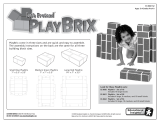 Educational Insights PlayBrix Product Instructions
Educational Insights PlayBrix Product Instructions
-
Hewlett Packard Enterprise QW968A Datasheet
-
HP 418408-B21 User manual
-
Hewlett Packard Enterprise BK766A Datasheet
-
Hewlett Packard Enterprise 462834-B21 Datasheet
-
HP 572532-B21 User manual
-
Hewlett Packard Enterprise AP882A User manual
-
Hewlett Packard Enterprise 572532-B21 Datasheet
-
Hewlett Packard Enterprise B7D97A Datasheet
-
HP 470065-369 Datasheet