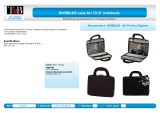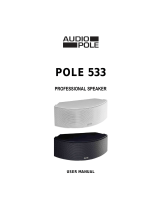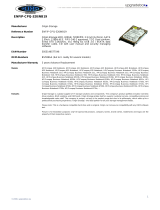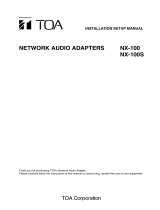Compaq Armada 100S and
Notebook 100 Series
Maintenance and Service Guide
177845-002.p65 9/26/00, 2:23 PM1

COMPAQ CONFIDENTIAL - NEED TO KNOW REQUIRED
Writer: David Calvert Saved by: The Integrity Group Saved date: 09/25/00 5:52 PM
Pages: 2 Words: 232 Template: c:\program files\microsoft office\templates\compaq\ref-ntc.dot
Part Number: 177845-002 File name: Notice
Notice
2000 Compaq Computer Corporation.
C
OMPAQ
, the Compaq logo, and A
RMADA
Registered in U. S. Patent and
Trademark Office.
Microsoft, Windows, Windows NT, are registered trademarks of Microsoft
Corporation in the United States and/or other countries. Intel and Pentium
are registered trademarks of Intel Corporation in the United States and
other countries.
All other product names mentioned herein may be trademarks or registered
trademarks of their respective companies.
Compaq shall not be liable for technical or editorial errors or omissions
contained herein.
The information in this publication is provided “as is” without warranty of
any kind. The entire risk arising out of the use of this information remains
with the recipient. In no event shall Compaq be liable for any direct,
consequential, incidental, special, punitive or other damages whatsoever
(including without limitation, damages for loss of business profits, business
interruption or loss of business information), even if Compaq has been
advised of the possibility of such damages and whether in an action or
contract or tort, including negligence.
The limited warranties for Compaq products are exclusively set forth in the
documentation accompanying such products. Nothing herein should be
construed as constituting a further or additional warranty.
M
AINTENANCE AND
S
ERVICE
G
UIDE
Compaq Armada 100S and Notebook 100 Series
Second Edition (September 2000)
First Edition (March 2000)
Published in the U.S.A., U.K., Singapore, and Taiwan.
Documentation Part Number 177845-002
Spare Part Number 190369-001

Contents v
COMPAQ CONFIDENTIAL - NEED TO KNOW REQUIRED
Writer: The Integrity Group Saved by: The Integrity Group Saved date: 09/27/00 1:20 PM
Pages: 3 Template: c:\program files\microsoft office\templates\compaq\ref-toc.dot
Part Number: 177845-002 File name: toc
C
ONTENTS
preface
U
SING
T
HIS
G
UIDE
Symbols........................................................................................ ix
Technician Notes........................................................................... x
Serial Number................................................................................ x
Locating Additional Information................................................... x
chapter1
P
RODUCT
D
ESCRIPTION
1.1 Computer Features and Models...........................................1-1
1.2 System Memory Options.....................................................1-5
1.3 Power Management Functions............................................1-6
1.4 Setup Configuration Utility (SCU)......................................1-7
1.5 Compaq Configuration Record Utility..............................1-17
1.6 Information Gathering.......................................................1-18
1.7 Diagnostics ........................................................................1-20
1.8 Design Overview...............................................................1-21
1.9 Computer External Components .......................................1-22
chapter2
T
ROUBLESHOOTING
2.1 Service Considerations........................................................2-1
2.2 Basic Troubleshooting Checklist.........................................2-1
2.3 Power-On Self Test (POST)................................................2-2
2.4 Solving Common Problems.................................................2-5
2.5 Test Errors ...........................................................................2-7

vi Contents
a.
COMPAQ CONFIDENTIAL - NEED TO KNOW REQUIRED
Writer: The Integrity Group Saved by: The Integrity Group Saved date: 09/27/00 1:20 PM
Part Number: 177845-002 File name: toc
chapter3
I
LLUSTRATED
P
ARTS
C
ATALOG
3.1 Serial Number Location...................................................... 3-1
3.2 Computer System Major Components................................ 3-2
3.3 Miscellaneous Plastics Kit.................................................. 3-6
3.4 Hardware Kit Components.................................................. 3-7
3.5 Cable Kit Components........................................................ 3-8
3.6 Mass Storage Devices......................................................... 3-9
3.7 Miscellaneous.................................................................... 3-10
chapter4
R
EMOVAL AND
R
EPLACEMENT
P
RELIMINARIES
4.1 Required Tools.................................................................... 4-1
4.2 Service Considerations........................................................ 4-1
4.3 Removable Drive Damage Prevention................................ 4-2
4.4 Electrostatic Damage Prevention........................................ 4-3
4.5 Packaging and Transporting Precautions............................ 4-3
4.6 Workstation Precautions..................................................... 4-4
4.7 Grounding Equipment and Methods................................... 4-4
chapter5
R
EMOVAL AND
R
EPLACEMENT
P
ROCEDURES
5.1 Serial Number..................................................................... 5-1
5.2 Disassembly Reference Chart............................................. 5-2
5.3 Computer Disassembly Preparation.................................... 5-2
5.4 Battery Pack........................................................................ 5-3
5.5 Modem ................................................................................ 5-4
5.6 Fan Assembly...................................................................... 5-7
5.7 CD-ROM Drive................................................................... 5-9
5.8 Processor........................................................................... 5-11
5.9 Memory............................................................................. 5-14
5.10 Top Cover........................................................................ 5-16

Contents vii
a.
COMPAQ CONFIDENTIAL - NEED TO KNOW REQUIRED
Writer: The Integrity Group Saved by: The Integrity Group Saved date: 09/27/00 1:20 PM
Part Number: 177845-002 File name: toc
5.11 Hard Drive.......................................................................5-18
5.12 Real Time Clock (RTC) Battery......................................5-19
5.13 Keyboard .........................................................................5-20
5.14 EMI Shield.......................................................................5-22
5.15 TouchPad.........................................................................5-24
5.16 Speakers...........................................................................5-25
5.17 Display Assembly............................................................5-26
5.18 Speaker Housing..............................................................5-31
5.19 System Board...................................................................5-33
5.20 Diskette Drive..................................................................5-37
appendix A
C
ONNECTOR
P
IN
A
SSIGNMENTS
................................................................A-1
appendix B
P
OWER
C
ORD
S
ET
R
EQUIREMENTS
3-Conductor Power Cord Set..................................................... B-1
Country-Specific Requirements ................................................ B-2
Index.....................................................................................................I-1

Using This Guide ix
COMPAQ CONFIDENTIAL - NEED TO KNOW REQUIRED
Writer: David Calvert Saved by: The Integrity Group Saved date: 09/27/00 8:19 AM
Pages: 2 Words: 346 Template: c:\windows\word\template\ref.dot
Part Number: 177845-002 File name: Preface
preface
U
SING
T
HIS
G
UIDE
This Maintenance and Service Guide is a troubleshooting reference that
can be used when servicing the Compaq Armada 100S and Notebook
100 Series.
Compaq Computer Corporation reserves the right to make changes to the
Compaq Armada 100S and Notebook 100 Series without notice.
Symbols
The following words and symbols mark special messages throughout this
guide:
!
WARNING:
Text set off in this manner indicates that failure to follow
directions in the warning could result in bodily harm or loss of life.
CAUTION: Text set off in this manner indicates that failure to follow
directions in the caution could result in damage to equipment or loss
of information.
IMPORTANT: Text set off in this manner presents clarifying information
or specific instructions.
NOTE: Text set off in this manner presents commentary, sidelights, or
interesting points of information.

x Using This Guide
COMPAQ CONFIDENTIAL - NEED TO KNOW REQUIRED
Writer: David Calvert Saved by: The Integrity Group Saved date: 09/27/00 8:19 AM
Part Number: 177845-002 File name: Preface
Technician Notes
!
WARNING:
Only authorized technicians trained by Compaq should
repair this equipment. All troubleshooting and repair procedures are
detailed to allow only subassembly/module level repair. Because of
the complexity of the individual boards and subassemblies, no one
should attempt to make repairs at the component level or to make
modifications to any printed wiring board. Improper repairs can
create a safety hazard. Any indication of component replacement or
printed wiring board modifications may void any warranty or
exchange allowances.
!
WARNING:
The computer is designed to be electrically grounded. To
ensure proper operation, plug the AC power cord into a properly
grounded electrical outlet only.
CAUTION:
To properly ventilate the system, you must provide at
least 3 inches (7.62 cm) of clearance on the left and right sides of
the computer.
Serial Number
When requesting information or ordering spare parts, provide the
computer serial number. The serial number is located on the bottom of
the computer.
Locating Additional Information
The following documentation provides additional information about the
computer:
■
Compaq Armada 100S and Notebook 100 Series documentation set
■
Microsoft Operating System Manual
■
Compaq Service Training Guides
■
Compaq Service Advisories and Bulletins
■
Compaq QuickFind
■
Compaq Service Quick Reference Guide
■
Compaq Website at:
http://www.compaq.com

Product Description 1-1
COMPAQ CONFIDENTIAL - NEED TO KNOW REQUIRED
Writer: David Calvert Saved by: The Integrity Group Saved date: 09/27/00 9:48 AM
Pages: 26 Words: 4314 Template: c:\program files\microsoft office\templates\compaq\ref.dot
Part Number: 177485-002 File name: Ch01
chapter
1
P
RODUCT
D
ESCRIPTION
1.1 Computer Features and Models
The Compaq Armada 100S and Notebook 100 Series offer AMD K6-2+
533- and AMD K6-2 475-MHz processors, 13.3-inch SVGA TFT and
12.1-inch SVGA TFT or HPA displays, a 5.0-GB hard drive, and a 24X
Max CD-ROM drive. The computer also comes equipped with a
TouchPad pointing device and 4 MB of shared UMA memory.
Figure 1-1. Compaq Armada 100S and Notebook 100 Series

1-2 Product Description
COMPAQ CONFIDENTIAL - NEED TO KNOW REQUIRED
Writer: David Calvert Saved by: The Integrity Group Saved date: 09/27/00 9:48 AM
Part Number: 177485-002 File name: Ch01
Models
The Compaq Armada 100S and Notebook 100 Series are available in the
models shown in Table 1-1. The computer serial number is located on a
bar code on the bottom of the computer and identifies the
model’s features.
Table 1-1
Compaq Armada 100S and Notebook 100
Model Naming Convention
Example: serial number A10 K2 533 T3S 5 M 64 98
Key
A K2 533 T3S 5 M 64 98
1234 567 8
Key Description Options
1 Brand designator A = Armada 100S N = Notebook 100
2 Processor K2 = AMD K6-2+ and AMD K6-2
1
3 Processor speed 533 = 533-MHz 475 = 475-MHz
4 Display T3S = 13.3-in.,
CTFT, SVGA
T2S = 12.1-in.,
CTFT, SVGA
H2S = 12.1-in.,
HPA, SVGA
5 Hard drive size
(GB)
5 = 5.0 GB
6 Integrated
communication
M = Modem 0 = None
7 RAM (in MB) 64 = 64 MB 32 = 32 MB
8 Operating system98 = Microsoft Windows 98
2 = Microsoft Word 2000
SB = Microsoft Small Business
P = Personal
1
The Compaq Armada 100S uses an AMD K6-2+ 533-MHz processor.
The Compaq Notebook 100 uses an AMD K6-2 475-MHz processor.

Product Description 1-3
COMPAQ CONFIDENTIAL - NEED TO KNOW REQUIRED
Writer: David Calvert Saved by: The Integrity Group Saved date: 09/27/00 9:48 AM
Part Number: 177485-002 File name: Ch01
Table 1-2
Compaq Armada 100S and Notebook 100 Models
12345678 SKU#
Config.
Code
A K2 533 T3S 5 M 64 98/2 200524-XX4 FQ61
A K2 533 T3S 5 M 64 98/SB 200527-XX4 FQ62
A K2 533 T3S 5 M 64 98 201166-XX4 FQ64
A K2 533 T3S 5 M 64 98/P 200516-XX4 FQ63
A K2 533 T2S 5 M 64 98/2 200525-XX4 FQ51
A K2 533 T2S 5 M 64 98 200515-XX4 FQ52
A K2 533 T2S 5 M 64 98 200515-XX5 FQ52
A K2 533 T2S 5 0 64 98/2 200520-XX4 FQ53
A K2 533 T2S 5 M 64 98/SB 200522-XX4 FQ54
A K2 533 H2S 5 M 32 98/2 200514-XX4 FQ41
A K2 533 H2S 5 M 32 98 200517-XX4 FQ42
A K2 533 H2S 5 M 32 98 200517-XX5 FQ42
A K2 533 H2S 5 0 32 98/2 200519-XX4 FQ43
A K2 533 H2S 5 M 32 98/SB 200521-XX4 FQ44
A K2 533 H2S 5 M 64 98/2 200523-XX4 FQ45
A K2 533 H2S 5 M 64 98/2 213498-XX4 FQ48
A K2 533 H2S 5 M 64 98/2 213498-XX5 FQ48
A K2 533 H2S 5 M 64 98 201395-XX4 FQ47
N K2 475 T2S 5 M 64 98/2 175844-XX4 FFG1
N K2 475 T2S 5 M 64 98 180641-XX4 FFG2
N K2 475 T2S 5 M 64 98 180641-XX5 FFG2
N K2 475 T2S 5 0 64 98/2 180097-XX4 FFG3
N K2 475 T2S 5 M 64 98/SB 175599-XX4 FFG4
N K2 475 H2S 5 M 32 98/2 175843-XX4 FFF1
N K2 475 H2S 5 M 32 98 180640-XX4 FFF2
N K2 475 H2S 5 M 32 98 180640-XX5 FFF2
N K2 475 H2S 5 0 32 98/2 180096-XX4 FFF3
N K2 475 H2S 5 M 32 98/SB 175598-XX4 FFF4
N K2 475 H2S 5 M 64 98/2 180095-XX4 FFF5
N K2 475 H2S 5 M 64 98/SB 180094-XX4 FFF6

1-4 Product Description
COMPAQ CONFIDENTIAL - NEED TO KNOW REQUIRED
Writer: David Calvert Saved by: The Integrity Group Saved date: 09/27/00 9:48 AM
Part Number: 177485-002 File name: Ch01
Features
The Compaq Armada 100S and Notebook 100 Personal Computers have
the following features:
■
Processors:
■
The Compaq Armada 100S features an AMD K6-2+ 533-MHz
processor with 64 KB integrated L1 cache and 128 KB
integrated L2 cache;
■
The Compaq Notebook 100 features an AMD K6-2 475-MHz
processor with 64 KB integrated cache and 512 KB external L2
cache.
■
64-MB 100-MHz SDRAM, expandable to 192 MB, or 32-MB
100-MHz SDRAM, expandable to 160 MB, varying by computer
model. The Compaq Armada 100S and Notebook 100 also feature a
SODIMM memory expansion slot, capable of accepting a memory
expansion board of 32-, 64-, or 128-MB.
■
Primary memory cache is 64 KB; secondary memory cache is
512 KB.
■
13.3-inch SVGA TFT or 12.1-inch SVGA TFT or HPA (800 × 600)
color display, varying by computer model. These displays feature:
■
over 16.7 million colors.
■
integrated Trident CyberBlade AGP2 controller bus.
The computer also features external monitor support with over 16.7
million color (640 × 480, 800 × 600, 1024 × 768, 1280 × 1024),
with up to 60-, 75-, or 85-Hz refresh rate.
■
Microsoft Windows 98, Word2000, Office 2000 Small Business
Edition, or Office 2000 Personal Edition, preinstalled, varying by
computer model.
■
Keyboard with TouchPad pointing device.
■
56-Kbps AC97 modem (not supported in DOS mode).
■
External AC adapter with 6-foot power cord.
■
A 9-cell NiMH battery pack is standard equipment on the
Compaq Armada 100S and Notebook 100 Personal Computer.
An 8-cell Li ion battery pack is available as an option.

Product Description 1-5
COMPAQ CONFIDENTIAL - NEED TO KNOW REQUIRED
Writer: David Calvert Saved by: The Integrity Group Saved date: 09/27/00 9:48 AM
Part Number: 177485-002 File name: Ch01
■
One Type II PC Card slot with support for both 32-bit CardBus and
16-bit PC Cards.
■
Mass storage devices include a 5.0-GB hard drive; 3.5-inch,
1.44-MB diskette drive; and 24X Max CD-ROM drive.
■
Connectors for parallel, serial, audio in/out, external monitor,
universal serial bus, external keyboard, infrared port, and AC power.
An infrared port is also available.
1.2 System Memory Options
Depending on the computer model, the main memory subsystem
supports a minimum of 32 or 64 megabytes of Synchronous SDRAM,
expandable to 160 or 192 megabytes. The minimum standard
Synchronous SDRAM is integrated on the system board. The upgrade
SDRAM is accomplished with memory expansion boards that are
available in 128, 64, and 32 megabytes.
The memory expansion slot is located underneath the fan/CPU cover.
Refer to Chapter 5, “Removal and Replacement Procedures,” for
information on installing and removing memory expansion boards.
System memory can be upgraded as shown in Table 1-3.
Table 1-3
Memory Upgrade
Base Memory on System Board Memory Expansion Board Total Memory
32 MB 32 MB 64 MB
32 MB 64 MB 96 MB
32 MB 128 MB 160 MB
64 MB 32 MB 96 MB
64 MB 64 MB 128 MB
64 MB 128 MB 192 MB

1-6 Product Description
COMPAQ CONFIDENTIAL - NEED TO KNOW REQUIRED
Writer: David Calvert Saved by: The Integrity Group Saved date: 09/27/00 9:48 AM
Part Number: 177485-002 File name: Ch01
1.3 Power Management Functions
Power Management functions of the computer are designed to conserve
power. All Power Management functions can be configured from the
Setup Configuration Utility (SCU), described later in this chapter.
Automatic Power Management
Automatic Power Management operates at two levels as described in the
following paragraphs.
Local Power Management
Local Power Management controls computer subsystems. When a
subsystem is inactive for a period of time, it is automatically shut down
or slowed to reduce power consumption. The subsystem returns to an
active state when it is accessed.
Subsystems under Local Power Management include:
■
Hard disk drive
■
Diskette drive
■
CD-ROM drive
■
LCD display panel
Global Power Management
Global Power Management automatically puts the computer into
Suspend mode when the computer is inactive for a period of time. The
computer wakes up whenever activity resumes.
The timeout settings for Suspend mode are set up in the SCU program.
The computer uses Suspend-to-RAM (Standby) or Suspend-to-Disk
(Hibernation) depending on the Suspend Data To setting in the SCU
program.
AMD PowerNow!
NOTE: This power mode is available only on the Compaq Notebook 100
Personal Computer.
Processor clock speed and voltage are automatically reduced based on an
AMD proprietary weighted average. The “High Performance,”
“Automatic,” and “Battery Save” modes can be set up and switched
based on the power source to allow you to customize system
performance and battery life.

Product Description 1-7
COMPAQ CONFIDENTIAL - NEED TO KNOW REQUIRED
Writer: David Calvert Saved by: The Integrity Group Saved date: 09/27/00 9:48 AM
Part Number: 177485-002 File name: Ch01
Suspend mode can be initiated at any time in either of two ways:
Manual Power Management
Suspend mode can be initiated at any time in either of two ways:
■
By pressing Fn+F12.
■
By closing the top cover, if the Cover Close option is set to Suspend
in the SCU program.
Suspend-to-Disk (Hibernation)
When the computer suspends to disk, the system preserves all the
running application programs as a file in a Suspend-to-Disk partition on
the hard disk. The computer then turns off automatically. When the
computer is powered on, the system reads the file from the Suspend-to-
Disk partition back into memory, returning the computer to the state it
was in before it was suspended.
If there is no Suspend-to-Disk partition on the hard disk, use the
HIBERNATE utility to create the partition, in order to be able to use the
Suspend-to-Disk feature. The HIBERNATE utility is available as
SoftPaq SP13934.
Suspend-to-RAM (Standby)
When the computer suspends to RAM, several subsystems enter standby
or power-off mode to conserve power. The system wakes up when any
key is pressed. Resume Timer and Ring Resume options also wake the
system from Suspend-to-RAM.
1.4 Setup Configuration Utility (SCU)
The system comes with a Setup Configuration Utility (SCU). This utility
configures BIOS settings by using menu-driven utilities. Settings are
stored in the CMOS RAM.
The SCU must be used when:
■
An error message indicates that the SCU should be run.
■
Factory default settings need to be restored (after BIOS upgrades).
■
Specific settings must be modified.

1-8 Product Description
COMPAQ CONFIDENTIAL - NEED TO KNOW REQUIRED
Writer: David Calvert Saved by: The Integrity Group Saved date: 09/27/00 9:48 AM
Part Number: 177485-002 File name: Ch01
Starting the SCU
The SCU resides on the system ROM chip. Start the utility by pressing
F10 during initial power up.
Main SCU Screen
The SCU main screen is divided into three areas:
Menu area—
lists the available menu titles, across the top of the screen.
Each menu title provides a pull-down menu of item settings.
Display area—
displays current system settings. This section also
displays submenus for items that provide multiple options.
Information and navigation area—
provides keyboard/mouse
instructions for moving around and making decisions.
You can select items using either the keyboard or the TouchPad/mouse.

Product Description 1-9
COMPAQ CONFIDENTIAL - NEED TO KNOW REQUIRED
Writer: David Calvert Saved by: The Integrity Group Saved date: 09/27/00 9:48 AM
Part Number: 177485-002 File name: Ch01
Startup Menu
The Startup pull-down menu contains basic system configuration
settings.
Startup Menu
Item Function Default
Date and Time Sets the system date and time. N/A
Fast Boot When enabled, speeds up the booting procedure
by bypassing the memory test. This option does
not include a submenu. A check mark indicates
Enabled. An underline indicates Disabled.
Enabled
Boot Device Sets the boot device sequence. If all booting
options are set to the same device, the computer
tries to boot only from that device.
Diskette A
Hard Drive C
CD-ROM
Drive
Set Admin
password
Allows the creation of an administrator-level
password. This controls whether a non-
administrator can boot the system or enter the
SCU utility.
Set User
password
Sets up a user-level password. This controls
booting, running the SCU, or resuming the system.
■
An Administrator password must be set up prior to attempting to set
up a User password.
■
The Administrator password must be used to make changes in the
SCU. The User password only allows browsing.

1-10 Product Description
COMPAQ CONFIDENTIAL - NEED TO KNOW REQUIRED
Writer: David Calvert Saved by: The Integrity Group Saved date: 09/27/00 9:48 AM
Part Number: 177485-002 File name: Ch01
Memory Menu
The Memory pull-down menu controls memory usage. The setting
enables or disables usage of L2 cache memory. The default setting is
Enabled.
NOTE: The L2 cache enable feature is available only on the Compaq
Notebook 100 Personal Computer.
Disks Menu
The Disks menu contains settings that configure the system diskette
drive and hard drive. It also sets the virus alert option.

Product Description 1-11
COMPAQ CONFIDENTIAL - NEED TO KNOW REQUIRED
Writer: David Calvert Saved by: The Integrity Group Saved date: 09/27/00 9:48 AM
Part Number: 177485-002 File name: Ch01
Disks Menu
Item Function Default
Internal FDC Sets when an internal diskette drive is present.
A check mark indicates that the item is
Enabled. An underline indicates Disabled.
Enabled
Diskette Drives Sets the type of diskette disk. 1.44MB
Internal HDC Sets when an internal hard drive is present. A
check mark indicates that the item is Enabled.
An underline indicates Disabled.
Enabled
IDE Settings Sets the type of hard disk drive in the system.
HDD Timing—Sets the data transmit mode of
the hard drive. The default is Ultra DMA-33.
I/O 32 bit Transfer—If enabled, allows for a
faster transfer rate. The effect is more
noticeable under DOS. The default setting is
Enabled.
HDD Block Transfer—If enabled, allows for a
large capacity hard disk. The default setting is
Enabled.
N/A
Virus Alert Provides warning messages if the hard disk
boot sector (partition table) has changed. A
check mark indicates that the item is Enabled.
An underline indicates Disabled.
Enabled

1-12 Product Description
COMPAQ CONFIDENTIAL - NEED TO KNOW REQUIRED
Writer: David Calvert Saved by: The Integrity Group Saved date: 09/27/00 9:48 AM
Part Number: 177485-002 File name: Ch01
Components Menu
The Components menu changes settings on various components such as
COM and LPT ports.
Components Menu
Item Function Default
COM Port Assigns COM1 and COM2 to specific functions. In
general, assign COM1 to RS-232 (the serial port);
then assign COM2 to IR.
Mode Setting for COM B—Sets the IR mode for
COM B. The mode depends on the type of device
that the computer will communicate with.
LPT Port Sets the address for the LPT (parallel) port. This
system supports Enhanced Parallel Port (EPP) and
Extended Capabilities Port (ECP) standards. If the
port is set to ECP, choose a DMA channel setting for
that port.
Keyboard
Numlock
Sets the function of the numeric keypad. If you
disable this option, the numeric keypad on the
computer will not function, even if the Num Lock
indicator is on. However, an external keyboard is not
affected by this feature.
Enabled
Keyboard
Repeat
Sets the repeat rate and delay time of keystrokes.
The Key Repeat Rate sets the repeat rate while
holding down a key. The Key Delay item sets
delaying time between key repeats.

Product Description 1-13
COMPAQ CONFIDENTIAL - NEED TO KNOW REQUIRED
Writer: David Calvert Saved by: The Integrity Group Saved date: 09/27/00 9:48 AM
Part Number: 177485-002 File name: Ch01
Power Menu
The Power menu contains Power Management settings that help
conserve system power.
Enable Power Saving—
This is the master control for the Power
Management features. If disabled, all Power menu items with the
exception of Suspend Controls are automatically disabled.
Timeout Settings—
Sets up timeout functions. Note that some operating
systems such as Windows 98 have built-in APM/ACPI configurations
that could override these settings.
Power Menu
Item Function
Video
Timeout
Sets the timeout period for the monitor to power down if not used
during a set period. The monitor powers up again when a key is
pressed. Available options are 30 Sec, 2 Min, 5 Min, 10 Min,
15 Min, and Always On.
Disk
Timeout
Sets the timeout period for the hard disk to power down if not
accessed during the set period. The hard disk powers up again
when next accessed. Available options are 30 Sec, 1 Min, 1.5 Min, 2
Min, and Always On.
Global
Timeout
Sets the timeout period for the whole system to power down if not in
use during a specified period. The system powers up again once
any key is pressed. Available options are 1 Min, 2 Min, 4 Min, 6 Min,
8 Min, 12 Min, 16 Min, and Always On.
continued
Page is loading ...
Page is loading ...
Page is loading ...
Page is loading ...
Page is loading ...
Page is loading ...
Page is loading ...
Page is loading ...
Page is loading ...
Page is loading ...
Page is loading ...
Page is loading ...
Page is loading ...
Page is loading ...
Page is loading ...
Page is loading ...
Page is loading ...
Page is loading ...
Page is loading ...
Page is loading ...
Page is loading ...
Page is loading ...
Page is loading ...
Page is loading ...
Page is loading ...
Page is loading ...
Page is loading ...
Page is loading ...
Page is loading ...
Page is loading ...
Page is loading ...
Page is loading ...
Page is loading ...
Page is loading ...
Page is loading ...
Page is loading ...
Page is loading ...
Page is loading ...
Page is loading ...
Page is loading ...
Page is loading ...
Page is loading ...
Page is loading ...
Page is loading ...
Page is loading ...
Page is loading ...
Page is loading ...
Page is loading ...
Page is loading ...
Page is loading ...
Page is loading ...
Page is loading ...
Page is loading ...
Page is loading ...
Page is loading ...
Page is loading ...
Page is loading ...
Page is loading ...
Page is loading ...
Page is loading ...
Page is loading ...
Page is loading ...
Page is loading ...
Page is loading ...
Page is loading ...
Page is loading ...
Page is loading ...
Page is loading ...
Page is loading ...
Page is loading ...
Page is loading ...
Page is loading ...
Page is loading ...
Page is loading ...
Page is loading ...
Page is loading ...
Page is loading ...
Page is loading ...
Page is loading ...
Page is loading ...
Page is loading ...
Page is loading ...
Page is loading ...
Page is loading ...
Page is loading ...
Page is loading ...
Page is loading ...
Page is loading ...
Page is loading ...
Page is loading ...
-
 1
1
-
 2
2
-
 3
3
-
 4
4
-
 5
5
-
 6
6
-
 7
7
-
 8
8
-
 9
9
-
 10
10
-
 11
11
-
 12
12
-
 13
13
-
 14
14
-
 15
15
-
 16
16
-
 17
17
-
 18
18
-
 19
19
-
 20
20
-
 21
21
-
 22
22
-
 23
23
-
 24
24
-
 25
25
-
 26
26
-
 27
27
-
 28
28
-
 29
29
-
 30
30
-
 31
31
-
 32
32
-
 33
33
-
 34
34
-
 35
35
-
 36
36
-
 37
37
-
 38
38
-
 39
39
-
 40
40
-
 41
41
-
 42
42
-
 43
43
-
 44
44
-
 45
45
-
 46
46
-
 47
47
-
 48
48
-
 49
49
-
 50
50
-
 51
51
-
 52
52
-
 53
53
-
 54
54
-
 55
55
-
 56
56
-
 57
57
-
 58
58
-
 59
59
-
 60
60
-
 61
61
-
 62
62
-
 63
63
-
 64
64
-
 65
65
-
 66
66
-
 67
67
-
 68
68
-
 69
69
-
 70
70
-
 71
71
-
 72
72
-
 73
73
-
 74
74
-
 75
75
-
 76
76
-
 77
77
-
 78
78
-
 79
79
-
 80
80
-
 81
81
-
 82
82
-
 83
83
-
 84
84
-
 85
85
-
 86
86
-
 87
87
-
 88
88
-
 89
89
-
 90
90
-
 91
91
-
 92
92
-
 93
93
-
 94
94
-
 95
95
-
 96
96
-
 97
97
-
 98
98
-
 99
99
-
 100
100
-
 101
101
-
 102
102
-
 103
103
-
 104
104
-
 105
105
-
 106
106
-
 107
107
-
 108
108
-
 109
109
-
 110
110
Compaq Armada 100S Series Maintenance And Service Manual
- Type
- Maintenance And Service Manual
- This manual is also suitable for
Ask a question and I''ll find the answer in the document
Finding information in a document is now easier with AI
Related papers
-
Compaq Notebook 100 Series User manual
-
Compaq Armada M300 Series Reference guide
-
Compaq H87WS-DL Release note
-
Compaq Armada 1500C series Reference guide
-
Compaq Armada 1500C series Description
-
Compaq Deskpro 386 - Desktop PC Troubleshooting guide
-
Compaq 310400-001 - Armada 3500 - PII 366 MHz Important information
-
Compaq Armada 1500C series Preface
-
Compaq Armada m700 - Notebook PC Specification
-
Compaq Armada V300 Series Maintenance And Service Manual
Other documents
-
Sanyo ECJ-D100S - 10 Cup MICOM Rice Cooker User manual
-
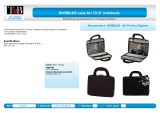 T'nB SLB13B Datasheet
T'nB SLB13B Datasheet
-
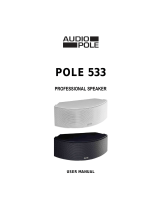 Audio Pole POLE 533 User manual
Audio Pole POLE 533 User manual
-
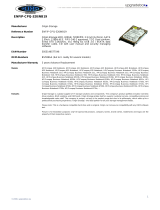 Origin Storage ENFIP-CPQ-320/NB19 Datasheet
Origin Storage ENFIP-CPQ-320/NB19 Datasheet
-
HP 344524-001 User manual
-
TOA NX-100 User manual
-
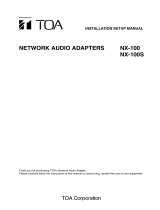 TOA Electronics NX-100 User manual
TOA Electronics NX-100 User manual
-
Optimus NX-100 User manual
-
Unbranded TGF0M3P07L01 Operating instructions
-
Vogel's PHW 100/SI Datasheet