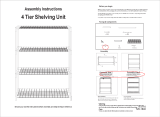Remove pan support, burner head and aluminium bezel.
Place extended socket down main burner body centre. Undo and carefully remove injector.
Replace in reverse order.
3.9 OPEN TOP PRESSURE GOVERNOR (G2102 Only)
The type of governor used is maintenance free. Check that blue dust cap for the vent is fitted and in good repair. This
will protect the breather hole.
3.10 OVEN DOOR SWITCH
To gain access, proceed as follows:
Withdraw control panel.
Remove screws holding microswitch bracket and withdraw switch by moving it down and forward. Note wire
location and pull off connectors.
Remove microswitch from bracket.
Replace all parts in reverse order.
Note - The trip lever bracket holes are slotted to enable switch operation to be adjusted with respect to degree of
door opening. Adjust so that fan goes off when centre edge of door is open approx. 100mm. Apply a few drops of oil
to trip lever bearing occasionally.
3.11 OVEN LIGHT
To replace bulb, proceed as follows:
From inside oven, undo lens fixings and remove lens.
Unscrew bulb, taking care not to let it fall down behind oven back panel.
Fit new bulb and replace lens.
The correct type of bulb must be used.
3.12 OVEN FAN
This is removed from inside oven compartment, as follows:
Remove oven grid shelves and any loose items.
Remove oven chamber back panel as detailed in Section 3.2.4.
Remove fixings around fan back panel insert.
Remove nuts from studs around inner periphery and break seal around the edge.
Using two handles, pull fan assembly forward onto base of oven.
Remove wires from fan motor terminals, previously noting location of numbered wires and withdraw assembly clear
of the oven.
Dismantle inner fan from shaft by removing centre fixing screw and pulling fan off.
Remove motor by undoing 4 slotted screws (1 per leg of spider mounting).
Re-fit replacement motor in reverse order. Ensure mounting plate is properly resealed using a high temperature,
food contact safe sealant. e.g Ambersil.
Note - Do not fit inner fan from one motor on to another. Doing so is likely to result in assembly being imbalanced,
causing vibration and excessive noise.
When fitting fan to shaft, ensure pin in shaft is engaged in mating slot in fan boss.
3.13 CAPACITOR
To replace, proceed as follows:
Remove RH side panel (as Section 3.2.5).
Disconnect capacitor connections at terminal block mounted on panel, first noting the positions.
Remove hex nut at rear of capacitor and remove capacitor.
Replace in reverse order.
3.14 BUZZER
To replace, proceed as follows:
Withdraw control panel (as Section 3.2.1) and undo fixings for burner chamber grille.
Undo floor bracket fixing.
Remove buzzer fixing to bracket and disconnect electrical connections.
Replace in reverse order.