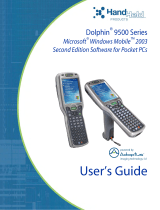Out of the box:
7058E RF Subscriber (1) Part# 40-7058E
(1 ea.) 7085UE Transceiver set to licensed or authorized frequency
(1 ea.) 7214 2.5 dB tamper resistant antenna and short cable
(8 ea.) 2.2K Ohm E.O.L. Resistors Part# 02-0029-EOL
Quick Start Guide Part# 40-7058E-QSG
Overview
: The 7058E Subscriber Unit is an AES-IntelliNet RF
Communicator which is typically used to link an alarm panel to an alarm
monitoring central station. This series unit is tested to UL 2017 – Safety
for General Purpose Signaling Devices and Systems. The 7058E when
equipped with the 7094 AES-IntelliPro Full Data Module enables reporting
of full alarm data captured from the alarm panel’s digital communicator.
The 7094 AES-IntelliPro supports most alarm communication formats
including Contact ID, Pulse, Bosch Modem IIe and Bosch Modem IIIa2
(when converted to CID format).
7058E Installation, Configuration and Programming:
Additional installation, configuration and programming details can be
found in:
• 7058E RF Subscriber Unit Installation and Operation Manual (Part #
40-7058E)
Important!
Network Connectivity Verification - A check of the location
can be done with the AES Network Connectivity Tool (NCT). The AES NCT
provides a quick means for verifying NetCon or finding suitable locations
for installation.
Important!
Flexible Antenna Performance - Optimal performance with
the supplied flexible "rubber duck" antenna is only possible with good
metal to metal contact at the base of the antenna. Sandwich the sharp
tooth washer between the mounting nut and enclosure metal. Depending
on enclosure mounting, physical location, and mesh network
connectivity, a remotely mounted antenna may be required
7058E Configuration
:
Subscriber configuration is done using the AES
7041 Handheld Programmer. A PC with the AES 7043E Serial
Programming Cable may also be used. See the 7058E Menu Tree for quick
reference on navigating to the required screen display to check or change
a setting.
Typical Screen Display:
Data Entry:
- Access with the Handheld requires a combination of key presses to
reach the menu items for most settings.
- Ctrl + F1 means press and hold the Control key, then press the F1 key.
- Press ENTER to set the value or to skip to the next menu item without
changing the value.
Step 1
. To Set ID and Cipher Code:
1. Press CTRL + F1 (PC terminal key: f)
2. Enter the Unit ID and press ENTER key. (Hex value 0001 to FFFF). Select
a value different from other subscribers or IP-Links on the network.
3. Enter the cipher code and press ENTER key. (Hex value 0000 to FFFF).
The existing Cipher Code is not shown in the display.
Step 2.
To Set Timers:
1. Press CTRL + F2 (PC terminal key: g)
2. Enter the Check In time in Hours and press ENTER key.
3. Enter the Check In time in Minutes and press ENTER key.
4. Enter the AC Fail Report time in Minutes, or use Random time (RM),
and press ENTER key. Note: The Random (RM) time setting minimizes
the effect on the mesh radio network when many subscribers are
affected by AC power failure. Random causes AC restoral messages to
be sent at staggered times which reduces network congestion.
5. Enter the Report Delay time in Seconds and press ENTER key.
6. Enter the Communications Timeout time in Seconds and press ENTER
key.
Step 3.
To Set Zones:
1. Press CTRL + F3 (PC terminal key: h)
2. Enter Y or N for setting FIRE ZONES and press ENTER key.
3. Enter Y or N for setting INVERT FIRE and press ENTER key.
4. Set each zone input and press ENTER key. Depending on the setting
made for FIRE ZONES and INVERT FIRE the following zone choices are
available:
5. Enter X or R for setting each zone to No Restoral Report (X) or Restoral
Report (R) and then press ENTER key.
Other Options:
To Set Modes:
1. Press CTRL + F4 (PC terminal key: i )
2. Enter Y or N for setting ENABLE REPEATING and press ENTER key.
3. Enter Y or N for setting SPRSS AC FAIL (AC Fault Report Suppression)
and press ENTER key.
To Reset Subscriber to Factory Defaults:
1. Press CTRL + F5 (PC terminal key: j)
2. Enter Y and press ENTER key. NOTE: Unit ID and Cipher don’t change
after reset to factory defaults.
To Perform Local Status Check
1. Press SHIFT + F4 (PC terminal key: d)
2. The Model Number, Firmware Version and Unit ID number is visible.
3. The NETCON value is shown after NETCON:
4. Route, Level and Stat (Power on Status) are displayed. Refer to the
Installation and Operation Manual for details.
To Enable Receive (Rx) Monitor
1. Press SHIFT + F1 (PC terminal key: a)
2. Only traffic sent to this subscriber is displayed. No other subscriber
network traffic is shown.
3. Press SHIFT + F1 to disable feature.
AES Corporation 285 Newbury St. Peabody, MA 01960
40-7058E-QSG Rev 1 Pg. 1 of 2
To view the complete Installation Manual visit the AES website www.aes-corp.com
SELFTEST PASS
SUB X.XXXX 7058
ID#:xxxx (C)yyyy AES