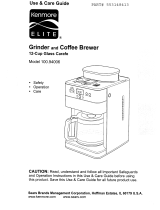Page is loading ...

HD7751
11539.pdf 1 04-06-18 09:38


1
2
3
4
5
6
8
10
11
12
13
14
16
18
15
17
19
20
21
22
23
9
7
1


English
Introduction
Congratulations on your purchase and welcome to Philips! To fully benefit from the support that
Philips offers, register your product at www.philips.com/welcome.
General description (Fig. 1)
General description
1 Permanent filter
2 Filter basket
3 Drip stop
4 Lock of coffee bean chute
5 Grind selection knob
6 Display
7 Strength button
8 Cups button
9 Jug holder
10 Jug lid
11 Glass jug
12 Hotplate
13 Overflow hole
14 Water reservoir with water level window
15 Open button for filter basket holder
16 Start/standby button
17 Pre-ground coffee button
18 Steam vent
19 Lid of coffee bean chute
20 Water reservoir lid
21 Coffee bean container
22 Coffee bean container lid
23 Bean chute cleaning brush
Important
Danger
-
Never immerse the appliance in water or any other liquid, nor rinse it under the tap.
Warning
-
Check if the voltage indicated on the appliance corresponds to the local mains voltage before you
connect the appliance.
-
Do not use the appliance if the plug, the mains cord or the appliance itself is damaged.
-
If the mains cord is damaged, you must have it replaced by Philips, a service center authorized by
Philips or similarly qualified persons in order to avoid a hazard.
-
This appliance is not intended for use by persons (including children) with reduced physical,
sensory or mental capabilities, or lack of experience and knowledge, unless they have been given
supervision or instruction concerning use of the appliance by a person responsible for their safety.
-
Children should be supervised to ensure that they do not play with the appliance.
-
Keep the appliance and its cord out of the reach of children.
-
Cleaning and user maintenance shall not be made by children without supervision.
6
English

-
Only use this appliance for its intended purpose to avoid potential hazard or injury.
-
Do not let the mains cord hang over the edge of the table or worktop on which the appliance
stands.
-
Do not touch the grinding burrs of the of the appliance, especially when the appliance is
connected to a wall socket.
-
Do not touch the hot surfaces of the appliance when it operates.
-
Do not empty the water reservoir by tilting the appliance, as this can damage the appliance. To
empty the appliance, follow the instructions for flushing the appliance.
-
If a problem occurs that you cannot solve by means of this user manual, contact the Consumer
Care Center in your country. If the problem cannot be solved, take the appliance to a service center
authorized by Philips for examination or repair. Do not attempt to repair the appliance yourself,
otherwise your warranty becomes invalid.
Caution
-
Do not place the appliance on a hot surface and prevent the mains cord from coming into contact
with hot surfaces.
-
Do not place the coffeemaker in a cabinet when in use.
-
Unplug the appliance if problems occur during grinding or brewing and before you clean it.
-
Keep the plug and the wall socket dry.
-
Do not lift and move the appliance while it is operating.
-
The jug is hot during and after brewing. Always hold the jug by its handle.
-
Never use the jug in a microwave oven.
-
Wait until the appliance has cooled down before you store it. The hotplate and the coffee jug may
be hot.
-
After you have unpacked the appliance, make sure it is complete and undamaged. If in doubt, do
not use the appliance but contact the Consumer Care Center in your country.
-
This machine is intended for normal household use only. It is not intended for use in environments
such as staff kitchens of shops, offices, farms or other work environments.
Electromagnetic fields (EMF)
This Philips appliance complies with all applicable standards and regulations regarding exposure to
electromagnetic fields.
Before first use
Flushing the appliance
Always flush the coffeemaker once before first use.
1 Put the mains plug in the wall socket.
-
The start/standby button lights up.
2 Press the start/standby button (Fig. 2).
-
The display lights up and the appliance beeps.
If you do not press any button within 5 minutes, the appliance returns to standby mode and only
the start/standby button remains on. Press any button to reactivate the appliance.
3 Open the water reservoir lid. Fill the water reservoir with fresh cold water up to the 10-cup
indication (Fig. 3).
7
English

Note: Do not put coffee beans or pre-ground coffee in the water reservoir.
4 Close the water reservoir lid.
5 Put the jug in the appliance (Fig. 4).
-
Note: Make sure the lid is on the jug and the jug is properly placed on the hot plate. The spout
of the jug has to face forward into the appliance. If the lid is not on the jug or the jug is not
properly placed, the drip stop function is automatically activated.
6 Press the start/standby button (Fig. 2).
-
The appliance beeps and the freshness indicator (cup symbol) appears on the display.
7 Press the pre-ground coffee button to switch off the grinder (Fig. 5).
-
The pre-ground coffee button lights up.
Note: When you switch off the grinder, the number of cups and the strength setting are not shown
on the display.
8 Press the start/standby button to start the brewing process (Fig. 2).
9 Let the appliance operate until all the water has flowed into the jug.
-
The coffeemaker produces 5 beeps when the brewing process is finished.
10 Press the start/standby button to stop the brewing/keep-warm process (Fig. 2).
11 Empty the jug.
Using the appliance
Filling the water reservoir
1 Open the water reservoir lid and fill the water reservoir with the required amount of cold water (Fig.
3).
There are indications for 2 to 10 cups (275ml to 1375ml) on the water-level window. You can use
these indications to determine how much water to put in the water reservoir. Keep in mind that the
amount of brewed coffee will be slightly less, since ground coffee absorbs water.
Tip: Use the jug to fill the water reservoir with the required amount of water.
Note: Do not fill the water reservoir beyond the 10-cup indication, otherwise water spills from the
opening at the back (Fig. 6).
Do not open the water reservoir when the appliance is grinding or brewing.
Using coffee beans
Warning: Always keep the water reservoir lid closed when you fill the coffee bean
container with coffee beans. Otherwise coffee beans can fall into the water reservoir
and block up the water inlet.
1 Press the open button on the right-hand side of the coffeemaker to open the filter basket holder
(Fig. 7).
2 Place a paper filter (no. 4) or the permanent filter in the filter basket to collect the ground coffee
(Fig. 8).
3 Close the filter basket holder.
4 Remove the coffee bean container lid (1) and fill the container with coffee beans (2). Make sure that
there are enough coffee beans in the container for the amount of coffee you want to brew (Fig. 9).
8
English

Note: Always make sure the bean container is at least half full.
Warning: The maximum capacity of the coffee bean container is 250g. To prevent the
grinder from jamming, do not exceed this amount.
Warning: To prevent the grinder from jamming, do not use unroasted or caramelized
beans. Use coffee beans instead of espresso beans, as espresso beans may damage
the grinder.
5 Turn the grind selection knob to select the desired type of grind (from fine to coarse). There are
nine grind settings (Fig. 10).
Tip: We advise you to experiment with the different grind settings to find out which setting you
prefer.
6 To select the number of cups, press the cups button as many times as the desired number of cups
(Fig. 11).
-
The cups button lights up briefly and the appliance beeps. The selected number of cups
appears on the display.
Note: Make sure that the number of cups you select with the cups button is consistent with the
amount of water in the water reservoir. Please keep in mind that the coffeemaker uses all the water
in the water reservoir. If you select a number of cups that is smaller than the amount of water, the
coffee becomes weaker than you intended.
7 Press the strength button once or several times until the desired coffee strength is selected (mild,
medium or strong (Fig. 12)).
-
When you press the strength button, it lights up briefly and the appliance beeps. The display
shows the selected coffee strength.
8 Press the start/standby button (Fig. 2).
-
The appliance beeps and the display lights up.
9 Press the start/standby button again to start the brewing process (Fig. 2).
Warning: Keep away from the steam vent during brewing, as hot steam escapes
through the vent.
-
The grinder grinds the required amount of coffee beans.
-
The freshness indicator (cup symbol) flashes rapidly on the display until the brewing process is
finished (Fig. 13).
-
The coffeemaker beeps 5 times when the brewing process is finished.
10 Wait until the coffeemaker has stopped beeping before you remove the jug.
Note: After brewing, coffee drips from the filter basket for several seconds.
-
The freshness indicator (cup symbol) flashes slowly on the display for 120 minutes after brewing,
to indicate that the coffee is fresh (Fig. 13).
Using pre-ground coffee
If you want to use pre-ground coffee instead of coffee beans, follow the steps below.
1 Press the open button on the right-hand side of the coffeemaker to open the filter basket holder
(Fig. 7).
2 Place a paper filter (no. 4) or the permanent filter in the filter basket to collect the ground coffee
(Fig. 8).
3 Close the filter basket holder.
4 Put pre-ground coffee in the paper filter or in the permanent filter.
9
English

Note: How much pre-ground coffee you use is a matter of personal taste. For a medium-strong cup
of coffee, use one measuring spoon (approximately 6g) for each cup (125ml).
5 Close the filter basket holder.
6 Press the start/standby button.
The appliance beeps and the display lights up.
7 Press the pre-ground coffee button to switch off the grinder (Fig. 5).
The button lights up when you press it.
Note: When you switch off the grinder, the number of cups and the strength setting are not shown
on the display.
8 Press the start/standby button again to start the brewing process (Fig. 2).
Warning: Keep away from the steam vent during brewing, as hot steam escapes
through the vent.
-
The coffeemaker beeps 5 times when the brewing process is finished.
9 Wait until the coffeemaker has stopped beeping before you remove the jug.
Note: After brewing, coffee drips from the filter basket for several seconds.
-
The freshness indicator (cup symbol) flashes slowly on the display for 120 minutes after brewing,
to indicate that the coffee is fresh (Fig. 13).
Drip stop function
The drip stop function enables you to remove the jug from the coffeemaker before the brewing
process is finished. When you remove the jug, the drip stop stops the flow of coffee into the jug.
Note: The brewing process does not stop when you remove the jug. If you do not put the jug back in
the appliance within 20 seconds, the filter basket overflows.
Cleaning and maintenance
Cleaning after every use
Never immerse the appliance in water or any other liquid, nor rinse it under the tap.
1 Remove the mains plug from the wall socket.
2 Wipe the outside of the coffeemaker with a damp cloth.
3 Clean the filter basket and the permanent filter with hot water and some washing-up liquid or
clean them in the dishwasher.
Cleaning the coffee bean chute
You have to clean the coffee bean chute every 1 to 2 weeks, depending on the frequency of use.
1 Put the mains plug in the wall socket.
2 Press the start/standby button (Fig. 2).
Note: Make sure that the light in the pre-ground button is off.
-
The display lights up.
-
The grinder starts working
3 Press the start/standby button and then remove the mains plug from the wall socket.
10
English

4 Insert the flat end of the bean chute cleaning brush into the lock of the coffee bean chute and turn
the lock to the ‘open’ position (Fig. 14).
5 Open the lid of the coffee bean chute (Fig. 15).
6 Use the bean chute cleaning brush to brush ground coffee residues into the lower part of the chute
(Fig. 16).
-
The ground coffee residues fall into the filter basket.
Tip: Place a paper filter (no. 4) or the permanent filter in the filter basket to collect the ground
coffee (Fig. 8).
7 Close the lid of the coffee bean chute and turn the lock to the ‘locked’ position (Fig. 17).
8 Remove the paper filter or the permanent filter with the ground coffee residues.
Descaling the coffeemaker
When the message ‘CALC’ appears on the display (after approx. 60 brewing cycles), you need to
descale the coffeemaker, as scale can clog the coffeemaker. Regular descaling prolongs the life of the
coffeemaker and guarantees optimal brewing results and a constant brewing time for a long time.
Only use white vinegar to descale, as other products may cause damage to the coffeemaker. For more
information on descaling, see www.philips.com/descale-coffeemaker.
Descale the coffeemaker:
-
every 120 brewing cycles if you use soft water (up to 18dH).
-
every 60 brewing cycles if you use hard water (over 18dH).
Tip: You can contact your local water board for information about the water hardness in your area.
Note: If you do not know the water hardness in your area and are unable to contact your local water
board, we advise you to descale the appliance every time the ‘CALC’ message appears on the display.
Note: To remove the ‘CALC’ message from the display, press the cups button and the strength button
simultaneously.
1 Open the water reservoir lid.
2 Fill the water reservoir up to 10 cup indication with white vinegar (4% acetic acid).
3 Place a paper filter (type 1x4 or no. 4) or the permanent filter in the filter basket and close the filter
basket holder.
4 Put the empty jug in the appliance (Fig. 4).
5 Put the mains plug in the wall socket.
6 Press the start/standby button (Fig. 2).
7 Press the pre-ground coffee button to switch off the grinder (Fig. 5). Then press the start/standby
button to start the brewing cycle.
8 Wait until half of the vinegar has flowed into the jug. Then press the start/standby button to
interrupt the brewing cycle. Let the vinegar act for at least 15 minutes.
9 Press the start/standby button to switch the coffeemaker back on. Then press the start/standby
button again to let the appliance complete the brewing cycle.
10 Empty the jug and remove the filter.
11 Fill the water reservoir with fresh cold water and press the start/standby button to start another
brewing cycle. Let the coffeemaker complete the entire brewing cycle and empty the jug.
12 Repeat step 11 until the water no longer tastes or smells like vinegar.
13 Clean the filter basket and the jug with hot water and some washing-up liquid.
11
English

Warranty and support
If you need information or support, please visit www.philips.com/support or read the international
warranty leaflet.
Ordering accessories
To buy accessories or spare parts, visit www.shop.philips.com/service or go to your Philips dealer.
You can also contact the Philips Consumer Care Center in your country (see the international warranty
leaflet for contact details).
Recycling
-
Do not throw away the product with the normal household waste at the end of its life, but hand it
in at an official collection point for recycling. By doing this, you help to preserve the environment.
-
Follow your country's rules for the separate collection of electrical and electronic products. Correct
disposal helps prevent negative consequences for the environment and human health.
Troubleshooting
This chapter summarizes the most common problems you could encounter with the appliance. If you
are unable to solve the problem with the information below, visit www.philips.com/support for a list
of frequently asked questions or contact the Consumer Care Center in your country.
Problem
Solution
The appliance does not
work.
Make sure that the voltage indicated on the appliance corresponds to
the local mains voltage.
Fill the water reservoir with water.
When I use the grinder,
the coffee is too weak.
Make sure the number of cups you select with the 4-10 cups button is
consistent with the amount of water in the water reservoir. Please keep
in mind that the coffeemaker uses all the water in the water reservoir.
Use the strength button to set the coffee strength to ‘strong’.
When you use coffee beans, make sure you do not press the pre-ground
coffee button, as this switches off the grinder.
Use coffee beans of a stronger blend or flavor.
To increase the coffee strength, select a higher number of cups with the
4-10 cups button than the number of cups for which you filled the water
reservoir.
When I use pre-ground
coffee, the coffee is too
weak.
Make sure the amount of pre-ground coffee in the filter is consistent
with the amount of water in the water reservoir. Please keep in mind
that the appliance uses all the water in the water reservoir.
Use ground coffee of a stronger blend or flavor.
To increase the coffee strength, increase the amount of pre-ground
coffee or decrease the amount of water.
12
English

The filter overflows when I
remove the jug from the
appliance while it is
brewing coffee.
If you remove the jug for more than 20 seconds during the brewing
process, the drip stop causes the filter basket to overflow. Also note that
the coffee does not reach its full taste before the end of the brewing
process. Therefore we advise you not to remove the jug and pour out
the coffee before the end of the brewing process.
The appliance continues
to drip long after the
brewing process has
ended.
The dripping is caused by condensation of steam. It is completely
normal that the appliance drips for some time.
If the dripping does not stop, the drip stop may be clogged. To clean the
drip stop, press the open button on the right-hand side of the appliance
to open the filter basket holder. Take out the filter basket. Then rinse the
filter basket and the drip stop under the tap.
If you remove the jug for more than 20 seconds during the brewing
process, the drip stop causes the filter basket to overflow.
The coffee is not hot
enough.
The coffee in the jug cools down faster if you brew only a few cups. The
coffee stays hot longer if you brew 10 cups, which is a full jug.
Descale the appliance. See section ‘Descaling’ in chapter ‘Cleaning and
maintenance’.
13
English

简体中文
简介
感谢您的惠顾,欢迎光临飞利浦! 为了让您能充分享受飞利浦提供的支持,请在 www.philips.com/welcome
上注册您的产品。
基本说明(图 1)
基本说明
1 永久性过滤网
2 滤框
3 防滴漏功能
4 咖啡豆斜槽开锁键
5 研磨选择旋钮
6 显示屏
7 浓度按钮
8 杯量按钮
9 咖啡壶支架
10 壶盖
11 玻璃壶
12 加热盘
13 溢水孔
14 水箱(带水位窗)
15 滤框支架打开按钮
16 启动/待机按钮
17 预研磨咖啡按钮
18 蒸汽孔
19 咖啡豆斜槽盖
20 水箱盖
21 咖啡豆容器
22 咖啡豆容器盖
23 咖啡豆斜槽清洁刷
注意事项
危险
-
不要将本产品浸入水或其它液体中,也不要在水龙头下冲洗。
警告
-
在将产品连接电源之前,请先检查产品所标电压与当地的供电电压是否相符。
-
如果插头、电源线或产品本身受损,请勿使用本产品。
-
如果电源线损坏,为了避免危险,必须由飞利浦、飞利浦特约维修中心或有同等维修资格的专业人员来进
行更换。
-
产品不建议由有肢体、感官或精神能力缺陷或缺少使用经验和知识的人(包括儿童)使用,除非有负责他
们安全的人对他们进行与产品使用有关的监督或指导。
-
请照看好儿童,本产品不能用于玩耍。
-
将产品及其线缆放在儿童接触不到的地方。
-
不要让儿童在无人监督的情况下对本产品进行清洁和保养。
-
只能将本产品用于预期用途,以避免潜在的危险或伤害。
14
简体中文

-
不要将电源线悬挂在放置产品的桌子或工作台的边缘上。
-
请勿触摸产品研磨刀片,尤其在产品连接电源插座时要特别注意。
-
请勿在本产品工作时触摸其高温表面。
-
倒空水箱时请勿倾斜产品,否则可能会对产品造成损坏。 要倒空本产品,请按照说明冲洗产品。
-
如有参照此用户手册无法解决的问题,请联系您所在国家/地区的客户服务中心。 如果问题仍未得到解决,
请将产品交给飞利浦授权的服务中心进行检查或维修。 请勿尝试自行维修产品,否则您的保修将失效。
警告
-
切勿将本产品放在高温表面上,并防止电源线与高温表面接触。
-
使用咖啡机时,切勿将其置于柜中。
-
如果在研磨或冲煮咖啡期间出现问题,以及在清洁之前,请拔下产品的电源插头。
-
保持电源插头和插座干燥。
-
产品工作期间,切勿提起及移动产品。
-
冲煮期间或冲煮完成后,咖啡壶很烫。 使用时务必握持咖啡壶柄。
-
不要在微波炉内使用咖啡壶。
-
待产品完全冷却后再存放。 加热盘和咖啡壶可能会很烫。
-
打开产品包装时,确认产品完整且没有损坏。 如有任何疑问,请联系您所在国家/地区的客户服务中心,切
勿使用本产品。
-
本咖啡机仅限于普通家用。 不得用于商店、办公场所、农场或其他工作环境的员工食堂及类似环境。
电磁场 (EMF)
本 Philips 产品符合所有有关暴露于电磁场的适用标准和法规。
首次使用之前
冲洗产品
首次使用之前,请务必冲洗咖啡机。
1 将电源插头插入插座。
-
启动/待机按钮亮起。
2 按启动/待机按钮 (图 2)。
-
显示屏亮起,产品会发出哔声。
如果您在 5 分钟内未按任何按钮,产品将返回到待机模式,且只有启动/待机按钮仍然亮起。 按任意键便可
重新激活产品。
3 打开水箱盖。 向水箱中注入干净的冷水,直至水位达到 10 杯水量标示 (图 3)。
注意: 切勿将咖啡豆或预研磨咖啡放入水箱中。
4 关闭水箱盖。
5 将保温壶放到产品 (图 4)中。
-
注意: 确保盖子在玻璃壶上且已将玻璃壶正确放置在加热盘上。 玻璃壶的壶嘴必须朝向产品。 如果盖
子未在玻璃壶上或未将玻璃壶正确放置,防滴漏功能将自动激活。
6 按启动/待机按钮 (图 2)。
-
本产品发出哔声,并且新鲜度指示灯(杯子符号)将出现在显示屏上。
7 按预研磨咖啡按钮可关闭研磨机 (图 5)。
-
预研磨咖啡按钮亮起。
注意: 关闭研磨机后,显示屏上将不会显示杯数和浓度设置。
15
简体中文

8 按启动/待机按钮开始冲煮过程 (图 2)。
9 让产品一直运转到水全部流入壶内。
-
冲煮过程完成后,咖啡机会发出 5 声蜂鸣音。
10 按启动/待机按钮停止冲煮/保温过程 (图 2)。
11 倒空保温壶。
使用本产品
给水箱注水
1 打开水箱盖,在水箱中注入适量冷水 (图 3)。
水位窗上有 2 杯到 10 杯(275 毫升到 1375 毫升)的水量标示。 您可以利用这些标示来确定向水箱内加
入的水量。 请注意,由于研磨咖啡会吸收水分,因此冲煮完成的咖啡量将略有减少。
提示: 使用咖啡壶为水箱注入所需数量的水。
注意: 水箱中的注水量不得超过 10 杯水量标示,否则,水会从背面 (图 6)的开口溢出。
当产品正在研磨或冲煮咖啡时,请勿打开水箱。
使用咖啡豆
警告: 向咖啡豆容器内装填咖啡豆时,请始终保持水箱盖关闭。 否则,咖啡豆可能会掉落到水箱
中,并造成入水口堵塞。
1 按下咖啡机右侧的打开按钮以打开滤框支架 (图 7)。
2 将滤纸(4 号)或永久性过滤网放入滤框中收集研磨咖啡 (图 8)。
3 关闭滤框支架。
4 取下咖啡豆容器盖 (1) 并向容器内装填咖啡豆 (2)。 请确保容器中所加入的咖啡豆足以冲煮 (图 9)您想要的
咖啡量。
注意: 始终确保咖啡豆容器至少半满。
警告: 咖啡豆容器最大容量为 250 克。 为防止研磨机堵塞,请勿超过此量。
警告: 为防止研磨机堵塞,请不要使用未烘焙或焦糖咖啡豆。 请使用咖啡豆,不要使用浓缩咖
啡豆,因为浓缩咖啡豆可能会损坏研磨机。
5 旋转研磨选项旋钮以选择所需的研磨类型(从细到粗)。 共有 9 种研磨设置 (图 10)。
提示: 建议您试验不同的研磨设置,找出您喜欢的设置。
6 如需选择杯数,请根据所需杯数 (图 11)按任意次杯量按钮。
-
杯量按钮会短暂亮起并且产品会发出蜂鸣音。 显示屏上将显示所选杯数。
注意: 请确保您使用杯量按钮所选择的杯数与水箱中的水量一致。 请注意,咖啡机将用完水箱中所有的
水。 如果您选择的杯数小于水量,则咖啡味道会比预想的要淡。
7 一次或数次按下浓度按钮,直至选中所需的咖啡浓度(淡、中、浓 (图 12))。
-
当您按下浓度按钮时,按钮会短暂亮起并且产品会发出蜂鸣音。 显示屏将显示选定的咖啡浓度。
8 按启动/待机按钮 (图 2)。
-
显示屏亮起,产品会发出蜂鸣音。
9 再次按启动/待机按钮开始冲煮过程 (图 2)。
警告: 冲煮咖啡时,请远离蒸汽孔,因为会有蒸汽冒出。
16
简体中文

-
研磨机将研磨所需数量的咖啡豆。
-
显示屏上的新鲜度指示灯(杯子符号)将会快速闪烁,直至冲煮过程完成 (图 13)。
-
冲煮过程完成后,咖啡机会发出 5 声蜂鸣音。
10 等到咖啡机停止发出蜂鸣音后再取出保温壶。
注意: 冲煮完成后,咖啡会仍会从滤框中持续滴落数秒。
-
冲煮完成后,显示屏上的新鲜度指示灯(杯子符号)将缓慢闪烁 120 分钟,表示咖啡是新鲜的 (图
13)。
使用预研磨咖啡
如果要使用预研磨咖啡而非咖啡豆冲煮咖啡,请按照以下步骤进行操作。
1 按下咖啡机右侧的打开按钮以打开滤框支架 (图 7)。
2 将滤纸(4 号)或永久性过滤网放入滤框中收集研磨咖啡 (图 8)。
3 关闭滤框支架。
4 将预研磨咖啡放入滤纸或永久性过滤网中。
注意: 根据个人口味决定预研磨咖啡的使用量。 要冲煮中等浓度的咖啡,每杯咖啡(125 毫升)需使用一
量匙(约 6 克)预研磨咖啡。
5 关闭滤框支架。
6 按启动/待机按钮。
显示屏亮起,产品会发出蜂鸣音。
7 按预研磨咖啡按钮可关闭研磨机 (图 5)。
按下时,该按钮将亮起。
注意: 关闭研磨机后,显示屏上将不会显示杯数和浓度设置。
8 再次按启动/待机按钮开始冲煮过程 (图 2)。
警告: 冲煮咖啡时,请远离蒸汽孔,因为会有蒸汽冒出。
-
冲煮过程完成后,咖啡机会发出 5 声蜂鸣音。
9 等到咖啡机停止发出蜂鸣音后再取出保温壶。
注意: 冲煮完成后,咖啡会仍会从滤框中持续滴落数秒。
-
冲煮完成后,显示屏上的新鲜度指示灯(杯子符号)将缓慢闪烁 120 分钟,表示咖啡是新鲜的 (图
13)。
防滴漏功能
防滴漏功能可让您在冲煮过程完成前从咖啡机中取出保温壶。 当您取出保温壶时,防滴漏功能可停止将咖啡
注入保温壶。
注意: 取出保温壶后,冲煮过程不会停止。 如果您未在 20 秒内将保温壶放回产品中,滤框将会溢水。
清洁和保养
每次使用后进行清洁
不要将本产品浸入水或其它液体中,也不要在水龙头下冲洗。
1 将插头从电源插座中拔下。
2 用湿布擦拭咖啡机的外侧。
17
简体中文

3 用热水和少许清洁液清洗滤框和永久性过滤网,或将其放在洗碗机中清洗。
清洁咖啡豆斜槽
必须每 1 到 2 周清洁一次咖啡豆斜槽,具体取决于使用频率。
1 将电源插头插入插座。
2 按启动/待机按钮 (图 2)。
注意: 确保预研磨按钮指示灯熄灭。
-
显示屏将亮起。
-
研磨机开始工作
3 按启动/待机按钮,然后从插座中拔出电源插头。
4 将咖啡豆斜槽清洁刷的平面端插入咖啡豆斜槽锁,然后将锁旋转到“开启”位置 (图 14)。
5 打开咖啡豆斜槽 (图 15)的盖子。
6 使用咖啡豆斜槽清洁刷将研磨咖啡残渣扫到斜槽 (图 16)的下半部分。
-
研磨咖啡残渣会落入滤框。
提示: 将滤纸(4 号)或永久性过滤网放入滤框中收集研磨咖啡 (图 8)。
7 关闭咖啡豆斜槽的盖子,然后将锁转到(锁定)位置 (图 17)。
8 取下带有研磨咖啡残渣的滤纸或永久性过滤网。
为咖啡机除垢
显示屏上出现(除垢)消息时(约 60 次冲煮周期后),需要为咖啡机除垢,因为水垢会堵塞咖啡机。 定期去
除水垢既可延长咖啡机的使用寿命,又可保证长时间获得理想的冲煮效果和恒定的冲煮时间。 仅使用白醋除
垢,因为其他产品可能会对咖啡机造成损坏。 有关除垢的详细信息,请参阅 www.philips.com/descale-
coffeemaker。
为咖啡机除垢:
-
如果使用软水(18dH 或以下),则应每 120 个冲煮周期除垢一次。
-
如果使用硬水(18dH 以上),则应每 60 个冲煮周期除垢一次。
提示: 可联系当地的自来水管理部门以了解当地的水质硬度。
注意: 如果不了解当地的水质硬度且无法联系当地的自来水管理部门,建议您在显示屏上出现(除垢)消息
时,便为产品除垢。
注意: 要使显示屏不再显示“CALC”(除垢)消息,请同时按下杯按钮和浓度按钮。
1 打开水箱盖。
2 在水箱中注入白醋(醋酸度为 4%),直至水位达到 10 杯标示处。
3 将过滤纸(1x4 型或 4 号)或永久性过滤网放入滤框并关闭滤框支架。
4 将空保温壶放入产品 (图 4)中。
5 将电源插头插入插座。
6 按启动/待机按钮 (图 2)。
7 按预研磨咖啡按钮可关闭研磨机 (图 5)。 然后按下启动/待机按钮开始冲煮周期。
8 耐心等待直至一半醋流入保温壶中。 然后按下启动/待机按钮中断冲煮周期。 让醋浸泡至少 15 分钟。
9 按启动/待机按钮开启咖啡机电源。 然后再次按下启动/待机按钮,等待本产品完成冲煮周期。
10 倒空咖啡壶并取下滤网。
11 向水箱中注入干净的冷水,并按下启动/待机按钮再次开始冲煮周期。 让咖啡机完成整个冲煮周期,然后清
空保温壶。
12 重复步骤 11,直至水里不再有醋味。
18
简体中文

13 用热水和少许清洗液清洁滤框和保温壶。
保修和支持
如需信息或支持,请访问 www.philips.com/support 或阅读国际保修卡。
订购配件
要购买附件或备件,请访问 www.shop.philips.com/service 或联系您的飞利浦经销商。 您还可以联系所在国
家/地区的飞利浦客户服务中心(请参阅全球保修卡了解详细联系信息)。
回收
-
弃置本产品时,请不要将其与一般生活垃圾放在一起,应将其交给政府指定的回收中心。 这样做将有利于
环保。
-
请遵守您所在国家/地区的电器和电子产品专门回收规定。 正确处置废弃产品有助于避免对环境和人类健康
造成不良后果。
-
该表格中所显示的“有害物质”在产品正常使用情况下不会对人身和环境产生任何伤害。
-
该表格中所显示的“有害物质”及其存在的部件向消费者和回收处理从业者提供相关物质的存在信息,有
助于产品废弃时的妥善处理。
故障处理方法
本章归纳了使用本产品时最常见的一些问题。 如果您无法根据以下信息解决问题,请访问
www.philips.com/support 查阅常见问题列表,或联系您所在国家/地区的客户服务中心。
问题
解决方法
产品不能工作。 确保产品上标示的电压与当地的电源电压相符。
将水注入水箱。
使用研磨机时,咖啡太淡。 请确保您使用 4-10 杯按钮所选择的杯数与水箱中的水量一致。 请注意,咖啡
机将用完水箱中所有的水。
使用浓度按钮将咖啡浓度设置为“浓”。
19
简体中文

使用咖啡豆时,确保不要按预研磨咖啡按钮,因为这样会关闭研磨机。
使用更浓混合比例或口味的咖啡豆。
如需增加咖啡浓度,可使用 4-10 杯按钮选择大于水箱中加注水量的杯数。
使用预研磨咖啡时,咖啡太
淡。
请确保过滤网中的预研磨咖啡量与水箱中的水量相符。 请注意,本产品将用
完水箱中所有的水。
使用更浓混合比例或口味的研磨咖啡。
如需增加咖啡浓度,请增加预研磨咖啡的量或减少水量。
冲煮咖啡的过程中取出保温
壶时过滤网溢水。
如果您在冲煮过程中将保温壶移开 20 秒以上,防滴漏功能会导致滤框溢水。
还需注意,冲煮过程完成后咖啡才能达到期待口味。 因此我们不建议您在冲
煮过程结束之前取出保温壶来倒咖啡。
冲煮过程结束后很长时间,
产品仍然滴漏。
滴漏是由蒸汽凝结造成的。 产品滴漏稍许时间是完全正常的。
如果滴漏一直没有停止,则防滴漏装置可能被堵塞。 如需清洁防滴漏装置,
按下本产品右侧的打开按钮,打开滤框支架。 取出滤框。 然后在水龙头下冲
洗滤框和防滴漏装置。
如果您在冲煮过程中将保温壶移开 20 秒以上,防滴漏功能会导致滤框溢水。
咖啡不够热。 如果冲煮的杯数较少,咖啡机会较快冷却。 您冲煮 10 杯咖啡,即满壶咖啡,
则保温时间将更长。
为产品除垢。 请参阅“清洁和保养”章节的“除垢”部分。
保留备用
发行日期: 5/6/2018
20
简体中文
/