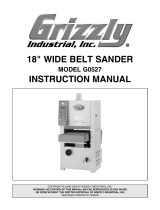Page is loading ...

Installation Manual
DC Battery Management, DC Branch, AC Main,
AC Branch, AC Source Selection, and
AC/DC Combination Panels.
Innovative marine electrical products—Built to last

Table of Contents
Specications 1
Cautions and Resource Documents 2
Panel and Cutout Dimensions 3
Installation 4
Wire Size 5
DC Label Backlight and Circuit Status System 6
DC Shunt for Analog Ammeters 8
DC Shunt for Digital Ammeters and Multimeter 9
InstallationCompletionTesting 10
Accessories 11
360PanelFunctions 13
BookList 17

SPECIFICATIONS
1
Stock Panels:
Specicationsforthispanelarelocatedonthepanelproductpageat
www.bluesea.com.TolocatespecicationsSEARCH by part number
(four digit number found on the back of the panel), click the
DETAILED SPECIFICATIONS tab.
The SPECIFICATIONStablecontains:specicationsforthepanel,anda
list of all installed components and their part numbers. To view component
specications,clickeachcomponentpartnumberandnavigateto
componentspecications.
Custom Panels:
A panel wiring schematic and a list of components are included with the panel.
Material:
Metalframe—0.125"5052aluminumblackpowdercoat
Frontbezels—UVstabilizedPolycarbonateASAblend
Current Consumption:
Backlighting—2.75milliamperespernominalcircuit
Current Rating:
Busbars—100amperes
Note: If hot feed wire is attached in the center of the bus it allows each bus
tocarryupto200Amperes.
Available Panel Voltages:
Panel—12VoltDC,12/24VoltDC,120VoltAC,230VoltAC,240VoltAC
Backlightingandcircuitstatusindication—12VoltDC,24VoltDCbyreplacing
existingLEDharnesswith12to24VoltConversionKit(PN4113)
Circuit breakers can be replaced by breakers with different ratings.
Formoreinformationgotowww.bluesea.com

CAUTIONS
]If you are not knowledgeable about electrical systems, consult an
electrical professional to install this panel.
]This panel is not waterproof. Do not install panel in a location where it is
exposed to water.
]Somestockpanelsarenotignitionprotected.SuchpanelsmustNOTbe
installed in an explosive environment including gasoline engine rooms or
battery compartments. Check to see if your panel is ignition protected.
]If an inverter is installed on the vessel, its power leads must be
disconnected at the battery before the panel is installed. Many inverters
have a “sleep mode” in which their voltage potential may not be
detectable with measuring equipment.
]If an AC generator is installed on the vessel, it must be stopped and
rendered inoperable before the panel is installed.
]VerifythatnootherDCandACsourcesareconnectedtothevessel’s
wiring before installing the panel.
]ForAC/DCcombinationpanels,ABYCcompliancerequiresthatwhen
the panel is open, there can be no access to energized AC parts without
theuseoftools(ABYCE11.11.1.1).Tocomply,InsulatingRearCovers
shouldbeinstalledoverACcircuitry.USCGcompliancerequiresthatDC
circuitry not protected by a fuse or circuit breaker must have a boot, or an
insulatingrearcover(CodeofFederalRegulations183.445)
]USCGcompliancerequiresthatDCcircuitry,notprotectedbyafuseor
circuit breaker, must have a boot or an insulating rear cover (Code of
FederalRegulations183.445)
RESOURCE DOCUMENTS
Foradditionalinformationaboutinstallingpowerdistributionpanels,referto
resource documents available at www.bluesea.com.
2
Formoreinformationgotowww.bluesea.com

3
PANEL AND CUTOUT DIMENSIONS
Rows x
Columns
Panel Height
in"(mm)
Panel Width
in"(mm)
Cutout Height
in"(mm)
Cutout Width
in"(mm)
1×1 4
3
⁄4(121) 4
7
⁄8(124) 3
5
⁄16 (84) 4
3
⁄8(110)
1×2 4
3
⁄4(121) 9
1
⁄4 (235) 3
5
⁄16 (84) 8
3
⁄4(221)
1×3 4
3
⁄4(121) 13
5
⁄8 (346) 3
5
⁄16 (84) 13
1
⁄8 (332)
1×4 4
3
⁄4(121) 18(457) 3
5
⁄16 (84) 17
1
⁄2 (444)
1×5 4
3
⁄4(121) 22
3
⁄8 (568) 3
5
⁄16 (84) 21
7
⁄8 (555)
2×1 7
3
⁄4(197) 4
7
⁄8(124) 6
5
⁄16(160) 4
3
⁄8(110)
2×2 7
3
⁄4(197) 9
1
⁄4 (235) 6
5
⁄16(160) 8
3
⁄4(221)
2×3 7
3
⁄4(197) 13
5
⁄8 (346) 6
5
⁄16(160) 13
1
⁄8 (332)
2×4 7
3
⁄4(197) 18(457) 6
5
⁄16(160) 17
1
⁄2 (444)
2×5 7
3
⁄4(197) 22
3
⁄8 (568) 6
5
⁄16(160) 21
7
⁄8 (555)
3×1 10
3
⁄4(273) 4
7
⁄8(124) 9
5
⁄16 (236) 4
3
⁄8(110)
3×2 10
3
⁄4(273) 9
1
⁄4 (235) 9
5
⁄16 (236) 8
3
⁄4(221)
3×3 10
3
⁄4(273) 13
5
⁄8 (346) 9
5
⁄16 (236) 13
1
⁄8 (332)
3×4 10
3
⁄4(273) 18(457) 9
5
⁄16 (236) 17
1
⁄2 (444)
3×5 10
3
⁄4(273) 22
3
⁄8 (568) 9
5
⁄16 (236) 21
7
⁄8 (555)
4×1 13
3
⁄4 (349) 4
7
⁄8(124) 12
5
⁄16(312) 4
3
⁄8(110)
4×2 13
3
⁄4 (349) 9
1
⁄4 (235) 12
5
⁄16(312) 8
3
⁄4(221)
4×3 13
3
⁄4 (349) 13
5
⁄8 (346) 12
5
⁄16(312) 13
1
⁄8 (332)
4×4 13
3
⁄4 (349) 18(457) 12
5
⁄16(312) 17
1
⁄2 (444)
4×5 13
3
⁄4 (349) 22
3
⁄8 (568) 12
5
⁄16(312) 21
7
⁄8 (555)
5×2 16
3
⁄4 (426) 9
1
⁄4 (235) 15
5
⁄16 (389) 8
3
⁄4(221)
Formoreinformationgotowww.bluesea.com
The360PanelSystemconsistsofmodules.Eachmodulecontainsameter,
a battery switch, 4 or 8 circuit breakers etc. In the table below, panels are
identiedbythenumberofrowsandcolumnsofthemodulestheycontain.
Forexample,a2x4panelconsistsof2rowsof4modules.

INSTALLATION
Panel Wiring Schematic—A panel wiring schematic is available on the panel
product page at www.bluesea.com. To locate the schematic, SEARCH by
part number (four digit number found on the back of the panel), click the
PRODUCT DOCUMENTS tab, under INSTALLATION, click “Wiring Schematic”.
1.Disconnect all AC and DC power. To reduce the risk of electrical shock,
disconnect all AC and DC power during installation. This includes inverters,
generators, shore power attachments, and any other device capable of
supplyingACorDCpowertotheship’scircuits.
2. Select mounting location and cut opening. Select a convenient location
to mount the panel. When choosing a location, refer to the Cautions on
page 2. Also, choose a location that is protected from spray. Cut an opening
for the panel using the enclosed full size cutout template, or use the cutout
dimensions provided in the table on page 3.
3. Verify circuit breaker ratings. Verifythateachbranchcircuitbreaker
installed is the correct rating for the circuit. The circuit breaker must have a
rating less than the allowable amperage of the wire, yet greater than the
circuit’scontinuouscurrent.Replacepre-installedcircuitbreakersifnecessary.
BlueSeaSystems’DCCircuitWizard, http://dc.circuitwizard.bluesea.com/
will guide you in suitable circuit protection selection.
4. Mount External Busbars, supplied with all 360 Panels, near the panel:
• ACpanels—DualBusbusbar
(
s
)
to connect AC neutral and safety ground.
• DCpanels—Commonbusbar
(
s
)
to connect DC negative.
4
Formoreinformationgotowww.bluesea.com
AC Panel DC Panel
+12V DC
+24V DC
NEG.
Connect to AC hot
Connect to AC neutral
AC
neutral
Safety ground
Connect to
AC loads
From
Loads
AC
+12V DC
+24V DC
NEG
Connect to
+ DC Loads
+ DC Positive
From
Loads
- DC
- DC Negative

Segment 2
1.5% voltage drop
eg. battery switch to power distribution panel
Segment 1
1.5% voltage drop
eg. battery bank to battery switch
3% voltage drop along entire circuit path (from power source to load and return)
Segment 1 + Segment 2 = 3% Voltage Drop
WIRE SIZE
DC Circuits:UseBlueSeaSystems’DCCircuitWizardonlineat
http://dc.circuitwizard.bluesea.com/ to guide you in suitable wire size
selectionforeachDCFeed,Main,andBranchCircuit.
Voltagedropalongacircuitpathiscumulative.Toachievesuitablevoltage
drop along a path consisting of multiple segments, use the DC Circuit Wizard
to assign voltage drop values to each segment that add up to the desired
voltage drop.
Be sure to measure the length of wire from power source to load and return.
Wire Size (AWG)
Allowable Amperage of Conductors
Outside Engine Spaces Inside Engine Spaces
16 25.0 21.3
14 35.0 29.8
12 45.0 38.3
10 60.0 51.0
8 80.0 68.0
6 120.0 102.0
4 160.0 136.0
2 210.0 178.5
ThisABYCtableisforwirewith105°C(122°F)insulationratingandnomore
than2conductorsbundledtogether.Itisnotsuitableforsizingexibleshore
powercords.Thevalueswillallowconductorstoreachtheirfull105°C
(122°F)ratedtemperature.
Many experts in the marine electrical industry recommend using wires that are
one or two sizes larger than shown in the table above to reduce the operating
temperature of the wire.
5
Formoreinformationgotowww.bluesea.com
ABYC E-11 Table IV 105°C (122°F) Wire
AC Circuits:ForeachACFeedandBranchcircuit,theABYCtablebelow
lists the minimum wire size.

DC LABEL BACKLIGHT AND CIRCUIT STATUS SYSTEM
CIRCUIT BREAKER MODULES
The label backlighting and circuit status indicator is pre-wired for
12 Volts DC:
1.Connect+12Voltstothe+12VDCquick-connectterminal(piggybacklug
on panels with jumper wires) on the LED circuit board.
2.ConnectthenegativeofthebatterysystemtotheNEGquick-connect
terminal (piggy back lug on panels with jumper wires) on the LED
circuit board.
To convert the label backlighting and circuit status indication to
24 Volts DC:
1.Replacethe12VoltDCLEDharnesswitha12to24VoltDCConversion
Kit(PN4113,notincludedwiththepanel).
Note:360panelswithmorethanonemodulehavebacklightjumper
wires connecting modules. These jumper wires must be moved when
connectingto24VoltsDC.
2.Movejumperwiresfromthe+12VDCquick-connectterminaltothe
+24VDCquick-connectterminalontheLEDcircuitboard.
3.Connect+24Voltstothe+24VDCquick-connectterminal(piggybacklug
on panels with jumper wires) on the LED circuit board.
4.ConnectthenegativeofthebatterysystemtotheNEGquick-connect
terminal (piggy back lug on panels with jumper wires) on the LED
circuit board.
6
Formoreinformationgotowww.bluesea.com
+12V DC
+24V DC
NEG.
12V DC LED harness
12V DC quick connect terminal
12V DC LED circuit board
24V DC quick connect terminal
NEGATIVE quick connect terminal

7
Formoreinformationgotowww.bluesea.com
DC LABEL BACKLIGHT SYSTEM
ROTARY SWITCH MODULES
12 Volts DC:
1.Connect+12VoltsDCtothetwoRedwirescomingfromthebacklight
plug connector.
2.ConnectthenegativeofthebatterysystemtothetwoYellowwirescoming
from the backlight plug connector.
24 Volts DC:
1.SplicetogethertheRedandYellowwirescomingfromthecenterpositions
of the backlight plug connector using a suitable lug connector.
2.Connect+24VoltsDCtotheRedwirecomingfromtheoutsidepositionof
the backlight plug connector.
3.ConnectthenegativeofthebatterysystemtotheYellowwirecomingfrom
the outside position of the backlight plug connector.
12VoltDC
Red
Red
Yellow
Yellow
To +24V DC
Red
Yellow
Red
To Ground
Yellow
To +12V DC
To Ground
24VoltDC
Label Backlight System

8
Formoreinformationgotowww.bluesea.com
DC SHUNT FOR ANALOG AMMETERS
Install shunt for analog DC current measurement:
Anexternalshuntissuppliedwith360panelsthatincludeaDCanalog
ammeter. Install the shunt at any point in the DC positive or negative, prefer-
ably in the most direct high current path (do not reroute the direct current
path to accommodated shunt placement). Mount shunt close to the panel
to keep the sense wires that run from the shunt to the meter short. Short
sense wires minimize voltage loss and result in the most accurate metering.
Mounting the shunt close to the battery bank may make it easier to include
morecircuits,suchas24-hourcircuits,inthemetering.Wirerunsupto50
feetusing#16AWGwiremayproduceerrorsupto1%.Use16AWGwire
forsenseconnectionsupto50feetinlength;usehighergaugewirefor
longerwireruns.Thereshouldbea1Amperefuseinbothsensewiresnear
the shunt terminals.
Notes:
1.Wherealongrunisrequiredbetweenmeterandshunt,minimize
interference by twisting the sense wires together.
2. If the shunt is installed in the negative feed line, no fuses are required.

9
DC SHUNT FOR DIGITAL AMMETERS AND MULTIMETER
Install shunt for digital DC current measurement:
Caution: The shunt must be installed in the negative line to avoid damage
to the meter. Positive voltage applied to digital meter terminals #4 and #5
will cause damage to the meter.
Anexternalshuntissuppliedwith360panelsthatincludeaDCDigital
Ammeter or Multimeter. Install the shunt at any point in the DC negative
feed line to the panel. Mount it close to the panel to keep the sense wires
that run from the shunt to the meter short. Short sense wires minimize
voltage loss and interference, and result in the most accurate metering.
Mounting it close to the battery bank may make it easier to include more
circuits,suchas24-hourcircuits,inthemetering.Wirerunsgreaterthan50
feetusing#16AWGwiremayproduceerrorsupto1%.Use16AWGwire
for sense connections.
Formoreinformationgotowww.bluesea.com
TO BATTERY
SWITCH
TO BATTERY
SWITCH
DO NOT
INSTALL SHUNT
IN POSITIVE
FROM NEGATIVE
DC DISTRIBUTION
(ALL LOADS AND
SOURCES)

10
Formoreinformationgotowww.bluesea.com
INSTALLATION COMPLETION TESTING
1. Applylabelsformainandbranchcircuits—additionallabelsareavailable
at www.bluesea.com.
2. Fastenpaneltothemountingsurface.
Test the Panel:
1. Useamultimetertoverifycontinuitybeforepowerisapplied.
This procedure takes a little time, but is recommended, especially if
some elements of a previous installation might not have been properly
labeled, or followed the expected color codes.
2. Reconnect all AC and DC power.
3. TurnthemainswitchON.
4. If there are meters, check DC voltage and current measurements with
theDCmeter;checkACvoltage,current,power,andfrequency
with AC meter.
5. Turn on each branch circuit to verify power to each circuit.
Shore Power Cable Connection:
1. Connectthevessel’sshore1,shore2,andgensetpowerandverifythat
a Reverse Polarity light is not illuminated.
2. If the red Reverse Polarity light is on, then either the hot and ground or
the hot and neutral wires have been crossed. If there is an error,
starting at the panel, trace the connection back as far as necessary to
locate the error.
Source Selection Rotary Switch:
It is very important that the wiring be connected according to the panel
wiring schematic. The panel wiring schematic is on the panel product page
at www.bluesea.com. The line and neutral from each source must be paired
together and not connected such that the switch selects line from one
sourceandneutralfromanother.Verifytheconnectionsandseethateach
connection is securely tightened, including terminals on the switch where no
wires are attached.
Selector switches may fail if there is dust between the contacts. Blow out
theswitchusingahigh-pressureairsource.

11
Formoreinformationgotowww.bluesea.com
ACCESSORIES
Residual Current Circuit Breaker (RCBO)
•
Provides both ground fault leakage
protection and circuit protection in a
panel mounted breaker.
•
5mA leakage protection for Branch
circuits(meetsGFCIrequirements)
30mAleakageprotectionfor
Main circuits.
Insulating Rear Covers
•
Provides electrical insulation for
exposed panel backs.
Rocker Switches
•
Provides switching options for
applications requiring different pole
andthrowcongurations.
12 to 24 Volt DC Conversion Kit
•
Designed to convert LED circuit status
indicationfromstandard12VoltDC
systemsto24VoltDCsystemsontoggle
and rocker style circuit breakers.

12
Formoreinformationgotowww.bluesea.com
ACCESSORIES
360 Panel Plugs
•
Usedtoplugblankcircuitbreakeraperture.
Push Button Reset-Only Circuit Breakers
•
Branch circuit breakers
—
can be used for
24-hourcircuitprotection.
Panel Switches
• Toggle—
Provides switching action other
thanON-OFFordifferentpoleconguration
separate from circuit protection.
Adapters
•
AdaptsToggleA-SeriesCircuitBreakers,
PushButtonReset-OnlyCircuitBreakers,
and Panel Switches to the circuit breaker
apertureofthe360DistributionPanels.
• PushButton—
Provides momentary switching
action separate from circuit protection.

13
Formoreinformationgotowww.bluesea.com
360 PANEL FUNCTIONS
AC and DC 60˚ Analog Meters
• Monitorvoltsoramperes.
• Backlitmeterface.
AC and DC Digital Meters
• Monitorvolts,amperes,watts,frequency.
•DCvoltagealarms,ACvoltageand
amperage alarms.
AC and DC 90˚ Analog DIN Meters
• Monitorvoltsoramperes.
• Backlitmeterface.
SET
MENU
V
A
A
2.88
AC VOLTS
0
12525
50
75
100
150
Systems Monitor 1800
• Monitorsvolts,amperes,watts,
frequency,DCampere-hours.
• Monitortanksandbilgecondition.
• Alarmsforallmeasuredvalues.
360 Panels are built with modules providing the following functions:

14
Formoreinformationgotowww.bluesea.com
360 PANEL FUNCTIONS
2" Round Gauge
• Monitorsengine,tanks,electrical,clock
or hour meter values.
DC Push Button Reset-Only Circuit Breakers
• Circuitprotectiononlyforun-switched
24-hourcircuitsorswitchesatotherlocations.
15
15
15
15 15
15
15
15
DC Push Button Reset-Only Circuit Breakers
with Rocker Switches
• Economicalswitchedcircuitprotectionfor
low amp circuits.
DC 12 Volt Sockets
• Twin12Voltreceptaclesintegratedintothe
360DistributionPanel.
10
10
10
10

15
Formoreinformationgotowww.bluesea.com
360 PANEL FUNCTIONS
AC Multiple Source Slide Management
• SafemanagementofmultipleACsources.
•
Available in rocker or toggle styles.
Rocker Style Circuit Breakers
• Modernstyling,resistancetoaccidental
switching and restricted switching models.
• Availableinsingle,double,ortriplepole
from
5-300Amps.
Toggle Style Circuit Breakers
• Foratraditionallookandfeel.
•
Available with black or white toggle breakers
from5-50Amps.
m-Series Battery Switches
• ON/OFF,Selector,DualCircuit™,
andDualCircuitPlus™enable
sophisticated battery management
systems to be integrated into the
360DistributionPanel.

16
Formoreinformationgotowww.bluesea.com
360 PANEL FUNCTIONS
Blank Panel
• Platformforavarietyofcontrolsand
instruments that can be mounted into
the360DistributionPanelforan
integrated appearance.
AC Multiple Source Rotary
Switch Management
• SafemanagementofmultipleACsources
with a fully backlit Rotary Switch AC
management system.

17
BOOK LIST
Calder,Nigel.Boatowner’s Mechanical and Electrical Manual, third edition
Casey, Don. Sailboat Electrical Systems: Improvement, Wiring and Repair
Casey, Don. Sailboat Electrics Simplied
Payne, John C. The Fisherman’s Electrical Manual
Payne, John C. Understanding Boat Batteries and Battery Charging
Payne, John C. Understanding Boat Wiring
Payne, John C. The Marine Electrical and Electronics Bible
Payne, John C. The Motorboat Electrical and Electronics Manual
Sherman, Ed. Powerboater’s Guide to Electrical Systems: Maintenance,
Troubleshooting and Improvements
Sherman, Ed. Advanced Marine Electrics and Electronics Troubleshooting
Wing, Charlie. Boatowner’s Illustrated – Electrical Handbook, second edition

990343500Rev.001
Guarantee
AnyBlueSeaSystemsproductwithwhichacustomerisnotsatisedmay
be returned for a refund or replacement at any time.
Contact
Phone: 360-738-8230
Customer Service: TollFree1-800-222-7617
Fax: 360-734-4195
E-mail Address: [email protected]
Internet Address: www.bluesea.com
Head Ofce Address: 425 Sequoia Drive
Bellingham,Washington98226USA
/