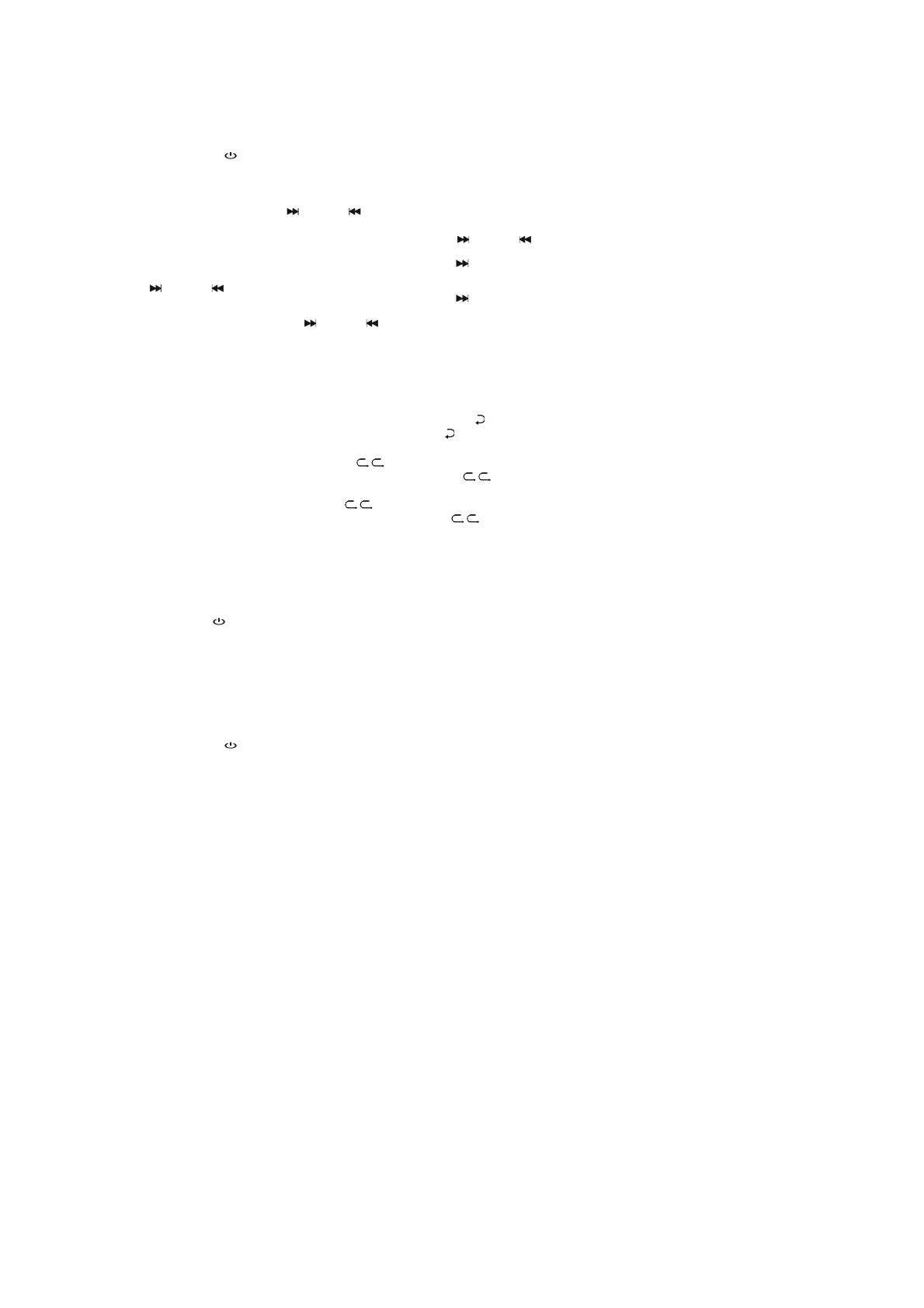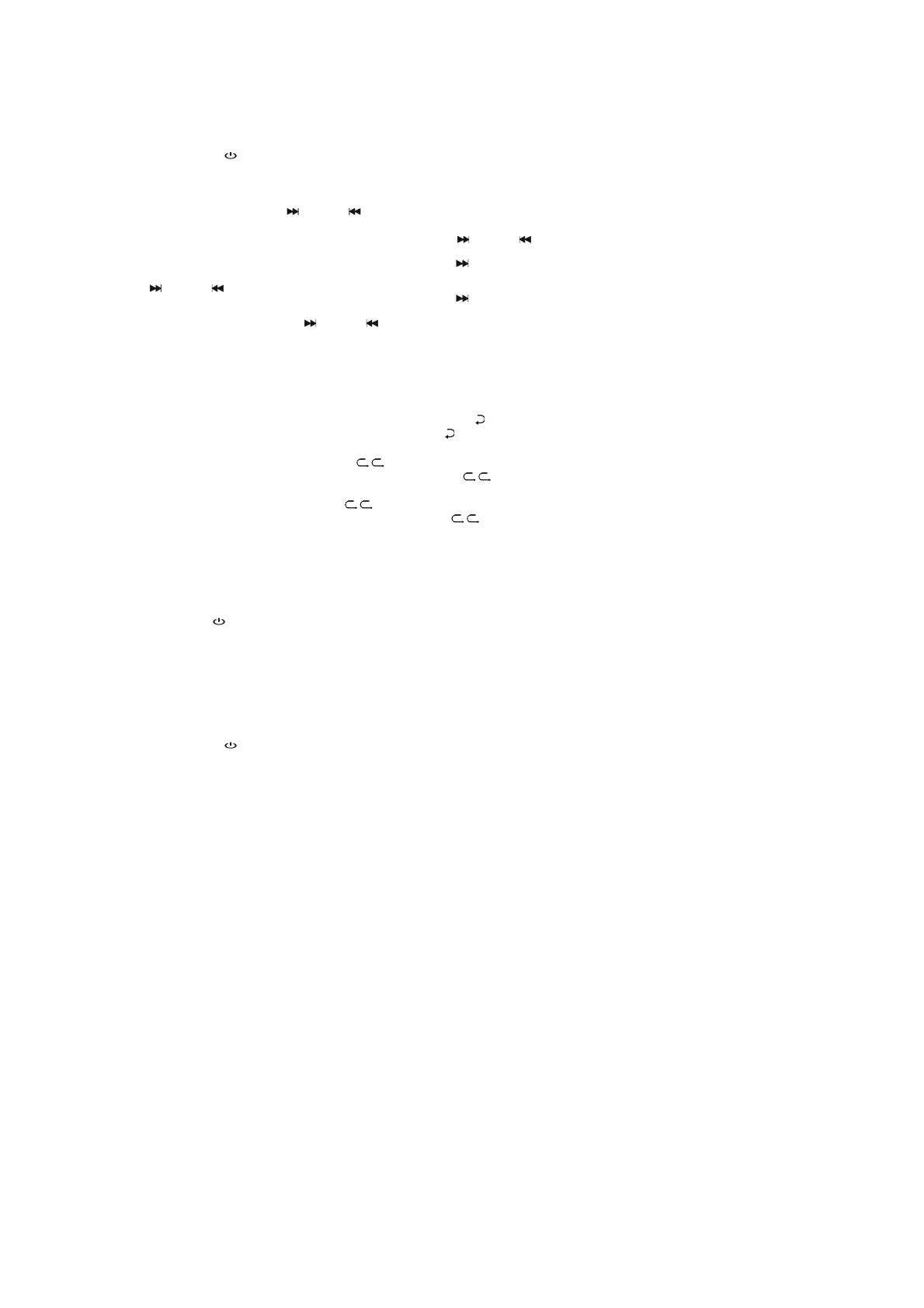
USB OPERATION
1. Press the FUNCTION/ button on unit to select USB mode.
2. Plug the USB memory stick to the USB port on top of the unit. Playback will start automatically.
3. To pause playback, press the PLAY/PAUSE/PAIR/SCAN button on unit. The playing time will flash on the display.
4. To resume playback, press the PLAY/PAUSE/PAIR/SCAN button again.
5. To select a desired track, press the /TUN.+ or /TUN.- button respectively during playing until the desired track appears on the display. The unit
will start play automatically.
6. To search for a particular passage during playback, press and hold the /TUN.+ or /TUN.- button to scan the current playing track at high speed
until desired point (passage) appears, then release the button for normal playback mode.
7. To select a song which track number exceeds 10, press the 10/M./FOLD.+ or 10/M./FOLD.- button each time to skip forward/backward 10 tracks, then
press the /TUN.+ or /TUN.- button to select desired track.
8. To select a desired folder (if the USB contains more than one folder), press and hold the 10/M./FOLD.+ or 10/M./FOLD.- button each time to skip
forward/backward a folder, then press the /TUN.+ or /TUN.- button to select desired track.
Important: The USB port is intended for data transfer only, other devices cannot be used with this USB connection. The use of USB extension
cords is not recommended. Don’t plug the USB from the unit when playing or reading the USB device.
REPEAT PLAY
You can play one track or all tracks on the USB repeatedly.
To repeat a single track
1. Press P-MODE/M./ECHO button on unit during play, the display will show “ ” and the current track will be played over an over again.
2. To cancel repeat play, press P-MODE/M./ECHO button on unit until “ ” disappears from the display.
To repeat all the tracks
1. Press P-MODE/M./ECHO button on unit until the “ ” shows steadily on the display, all tracks on the USB will be played over and over again.
2. To cancel repeat play, press the P-MODE/M./ECHO button on unit until “ ” disappears from the display.
To repeat the folder (only for USB which contains more than one folder)
1. Press the P-MODE/M./ECHO button on unit until “ FOLDER” shows steadily on the display, the current folder will be repeated over and over again.
2. To cancel repeat play, press the P-MODE/M./ECHO button on unit until “ FOLDER” disappears from the display.
RANDOM PLAY
Press the P-MODE/M./ECHO button on unit in play mode till the “RAND” shows steadily on the display, the random play will start from next track
automatically. Press the P-MODE/M./ECHO button on unit again until the “RAND” disappears from the display to cancel.
BLUETOOTH OPERATION
1. Press the FUNCTION/ button on unit to switch to BLUETOOTH function, the LCD will display “bt” and the pair indicator will flash at high speed.
2. Turn on the Bluetooth function on the device, scan the unit “BTB-410” and connect, then input the password 0000 if required, the pair indicator keep
light up to indicate connection done, and the display will show “bt”. Press Play to start playback.
3. Adjust the VOLUME on the unit or on the external device to increase or decrease the music volume to your desired level.
4. Press and hold the PLAY/PAUSE/PAIR/SCAN button to disconnect Bluetooth.
Note: The Bluetooth works best within 10 meters in open air.
AUX-IN OPERATION
1. Press the FUNCTION/ button on unit to select the “AUX” mode.
2. Connect your audio device to the AUX IN jack on the top panel of the unit with an AUX IN cable.(audio cable is not included)
3. Adjust the VOLUME on the unit or on the external device to increase or decrease the music volume to your desired level.
4. Control the playback with your audio device.
MIC JACK OPERATION
Microphone input is available in all modes.
1. Connect your microphone to the two 6.3mm MIC JACK on the unit.
2. Rotate the MIC VOL. knob on the unit to increase or decrease the microphone volume.
3. Press and hold the P-MODE/M./ECHO button to turn on or turn off the microphone echo effect.
Technical Specifications
GENERAL
Power Requirements AC100-240V~60/50Hz
Power consumption 33W
Power output MAX 20W X 2
AUX in jack 3.5mm
Microphone jack 6.3mm
Work temperature 5°C - + 40°C
Bluetooth
Communication system Bluetooth Standard version 2.1+EDR
Reception Range 10 meter (line-of-sight distance)
Compatible Bluetooth profiles Advanced Audio Distribution Profile (A2DP)
ACCESSORIES
Instruction Manual x 1pc
3