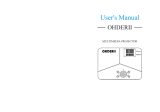Ricoh Ricoh PJ WUL5670 User manual
- Category
- Data projectors
- Type
- User manual
This manual is also suitable for



English
1
English
Table of Contents
Table of Contents ............................1
Usage Notice ....................................2
Precautions .........................................2
Safety Labels of This Machine ..........11
Regulation & Safety Notices .............13
Other Information ..............................18
Introduction ....................................19
Product Features ..............................19
Package Overview ............................20
Product Overview .............................21
Connection Ports ..................................22
Control Panel........................................23
Remote Control .................................25
Remote Control Battery Installation......27
Remote Control Operating Range ........28
Installing the Projector ......................29
Basic Operations ...........................30
Connecting the Projector ..................30
Connect to Computer/Notebook ...........30
Connect to AV Equipment ....................31
Powering On/Off the Projector ..........32
Powering On the Projector ...................32
Powering Off the Projector ...................33
Warning Indicator .................................34
Adjusting the Projected Image ..........35
Adjusting the Position of Projector Image ...35
Adjusting the Projector Focus ..............36
Adjusting Lens Shift..............................37
Adjusting Projection Image Size...........38
User Settings .................................40
Using the On Screen Display (OSD) .40
How to operate .....................................40
PICTURE..............................................41
SCREEN ..............................................45
SETTINGS ...........................................50
AUDIO .................................................55
OPTIONS ............................................. 56
3D .........................................................61
LAN Control ...................................63
Controlling this Device with Web
Browser .............................................63
Connecting to the device ......................63
Log in....................................................64
System Status ......................................65
General Setup ......................................66
Projector Control ..................................67
Network Setup ......................................70
Alert Setup............................................71
Crestron................................................73
Crestron Tools ......................................74
Crestron Info.........................................74
Contacting the IT administrator of Crestron ..75
Reset to Default....................................75
Reboot System .....................................76
Control the Projector via the Projector
Management Utility ...........................77
Installing Projector Management Utility ..78
Control the projector with the projector
Management Utility...............................81
Troubleshooting ............................83
Appendices ....................................87
List of Compatible Signals ................87
Confi gurations of Terminals ..............93
Terminal: Computer In (Mini D-sub
15 pin) [Monitor Out].............................93
Terminal: PC Control (D-sub 9 pin) ......93
12V Trigger ...........................................94
Wired Remote ......................................94
Specifi cations ....................................95
Cabinet Dimensions ..........................96
Trademarks .......................................97

2
English
Usage Notice
Precautions
Follow all warnings, precautions and maintenance as
recommended in this user’s guide to maximize the life of your
unit.
■Warning- Do not place vases, plant pots, cups, toiletries,
medicines, small metal objects, or containers holding
water or any other liquids, on or close to this machine.
Fire or electric shock could result from spillage or if
such objects or substances fall inside this machine
■Warning- Keep the machine and attachments out of the reach of
children. If the machine is near children, it may cause
injury.
■Warning- Plastic bags can be dangerous, please do not leave
near babies and young children. To avoid the threat
of suffocation, please keep away from their nose and
mouth.
■ Warning- Do not use any power sources other than those that
match the specifi cations shown in this manual. Doing so
could result in fi re or electric shock.
■ Warning- Do not damage, break, or modify the power cord. Also,
do not place heavy objects on the power cord, or pull
the cord or bend it severely. Doing so could result in
fi re or electric shock.
■ Warning- Touching the prongs of the power cable’s plug with
anything metallic constitutes a fi re and electric shock
hazard.
■ Warning- The supplied power cord is for use with this machine
only. Do not use it with other appliances. Doing so
could result in fi re or electric shock.
■ Warning- It is dangerous to handle the power cord plug with wet
hands. Doing so could result in electric shock.
Indicates a potentially hazardous situation which, if
Indicates a potentially hazardous situation which, if
instructions are not followed, could result in death or
instructions are not followed, could result in death or
serious injury.
serious injury.
Indicates a potentially hazardous situation which, if
Indicates a potentially hazardous situation which, if
instructions are not followed, may result in minor or
instructions are not followed, may result in minor or
moderate injury or damage to property.
moderate injury or damage to property.
■ Warning-
■ Caution-

English
3
English
Usage Notice
■ Warning- Be sure to disconnect the plug from the wall outlet at
least once a year and check for the following:
■There are burn marks on the plug.
■The prongs on the plug are deformed.
If any of the above conditions exist, do not use the plug
and consult your dealer or service representative. Use
of the plug could result in fi re or electric shock.
■ Warning- Be sure to disconnect the power cord from the wall
outlet at least once a year and check for the following:
■The power cord’s inner wires are exposed, broken,
etc.
■The power cord’s coating has a crack or dent.
■When bending the power cord, the power turns off
and on.
■Part of the power cord becomes hot.
■The power cord is damaged.
If any of the above conditions exist, do not use
the power cord and consult your dealer or service
representative. Use of the power cord could result in
fi re or electric shock.
■ Warning- Do not use the connection cable if it is deformed,
cracked, or damaged. Doing so could result in
fi re or electric shock. If the connection cable is
deformed, cracked, or damaged, contact your service
representative to request a replacement cable.
■ Warning- When using an extension cord or power strip, only
connect equipment whose total power consumption is
within the power rating for the extension cord or power
strip. If the power rating is exceeded, it may cause heat
buildup and result in fi re.
■ Warning- If the machine emits smoke or odours, or if it behaves
unusually, you must turn off its power immediately.
After turning off the power, be sure to disconnect the
power cord plug from the wall outlet. Then contact
your service representative and report the problem. Do
not use the machine. Doing so could result in fi re or
electric shock.
■ Warning- If metal objects, or water or other fl uids fall inside this
machine, you must turn off its power immediately.
After turning off the power, be sure to disconnect the
power cord plug from the wall outlet. Then contact
your service representative and report the problem. Do
not use the machine. Doing so could result in fi re or
electric shock.

4
English
Usage Notice
■ Warning- Never operate this unit on AC power during a
thunderstorm. If you see lightning or hear thunder,
never touch the unit, cables and/or peripherals. An
electric surge caused by the storm, may result in an
electrical shock or damage to the unit.
■ Warning- If the machine topples, or if a cover or other part gets
broken, you must turn off its power immediately. After
turning off the power, be sure to disconnect the power
cord plug from the wall outlet. Then contact your
service representative and report the problem. Do not
use the machine. Doing so could result in fi re or electric
shock.
■ Warning- Never push objects of any kind into this product
through openings as they may touch dangerous voltage
points or short-out parts that could result in a fi re or
electric shock. Never spill liquid of any kind on the
product.
■ Warning- Do not remove any covers or screws that are not
mentioned in this manual. There are high voltage
components inside the machine that may cause electric
shock. Contact your service representative if any of the
machine’s internal components require maintenance,
adjustment, or repair.
■ Warning- Do not disassemble or modify the machine. Doing so
may cause injury or malfunction.
■ Warning- Installing the Projector on a Wall or Ceiling:
a) Do not attempt to clean or replace parts for a machine
that is installed in a high location on a wall or ceiling.
Doing so may cause it to fall down, resulting in an
injury.
b) Contact your sales or service representative to clean
or replace parts for a machine that is installed on a wall
or ceiling.
c) If a machine is incorrectly installed on a wall or
ceiling, it may fall down and cause an injury. Contact
your sales or service representative if you want to install
a machine on a wall or ceiling.
d) Do not obstruct the machine’s vents. Doing so risks
fi re caused by overheated internal components.
e) For users, do not install the projector by yourself.
Contact your sales or service representative if you want
to install the projector on a wall or ceiling.

English
5
English
Usage Notice
f) For sales or service representatives:
- Use brackets that are strong enough to support the
projector. WXL5670/ WUL5670 Series weights less
than 11.4kg.
- The projector must be installed in a location that
is sturdy enough to support the full weight of the
projector and brackets.
■ Caution- Keep the machine away from humidity and dust.
Otherwise a fi re or an electric shock might occur.
■ Caution- Do not place any objects on the machine. Doing
so may cause the machine to topple over, possibly
resulting in injury.
■ Caution- Do not place the machine on an unstable or tilted
surface. If it topples over, an injury might occur.
■ Caution- Do not place the machine or use it in an environment
where it might get wet such as from snow, rain, or
being near water. Doing so could result in fi re or
electric shock.
■ Caution- Do not put your face or hand near the exhaust vents.
Doing so could result in burns or an accident due to
hot air coming from the exhaust vents.
■ Caution- Do not use the machine on soft material such as paper
or cloth that might get sucked into the intake vents.
Doing so may cause heat buildup inside the machine,
resulting in malfunction, burns, or fi re.
■ Caution- Do not place the machine in a location where air
fl ow is poor. Doing so may cause fi re due to internal
components becoming overheated.
■ Caution- Do not place or store the machine in a location where
direct sunlight or heat generation might occur. The
heat may deform or wear out the exterior parts or
negatively affect internal parts. Doing so could result
in fi re.
■ Caution- Do not place low heat resistant material near the
exhaust vents. Hot air may come from the exhaust
vents, resulting in damage to the machine or an
accident.
■ Caution- Do not obstruct the machine’s vents. Doing so risks
fi re caused by overheated internal components.

6
English
Usage Notice
■ Caution- Push the power plug all the way into the power outlet.
Do not use a power outlet with a loose connection.
Doing so may result in heat buildup. Plug the power
cord in the correct direction into the base. If they are
not plugged in correctly, it could result in smoke, fi re,
or electric shock.
■ Caution- If this machine is not going to be used for several days
or longer at a time, disconnect its power cord from the
wall outlet.
■ Caution- When disconnecting the power cord from the wall
outlet, always pull the plug, not the cord. Pulling the
cord can damage the power cord. Use of damaged
power cords could result in fi re or electric shock.
■ Caution- Be sure to disconnect the plug from the wall outlet
and clean the prongs and the area around the prongs
at least once a year. Allowing dust to build up on the
plug constitutes a fi re hazard.
■ Caution- When performing maintenance on the machine,
always disconnect the power cord from the wall
outlet.
■ Caution- Do not place the power cord and connection cable in
a way that might cause someone to trip and fall. The
machine might fall over and cause an injury.
■ Caution- The machine may be very hot after it is turned off,
especially the vents and the lower part of the unit
where the lamp is located. Avoid touching these areas.
Doing so may result in burns.
■ Caution- Do not place the machine on other equipment or vice
versa. Doing so may cause heat buildup inside the
machine or cause the other equipment to malfunction.
■ Caution- Do not increase the volume unless you are listening
while increasing the volume. Also, lower the volume
before turning off the power, because a loud sound
may be emitted when the power is turned on and
cause hearing damage.
■ Caution- If the machine’s interior is not cleaned regularly,
dust will accumulate. Fire and breakdown can result
from heavy accumulation of dust inside this machine.
Contact your sales or service representative for details
about and charges for cleaning the machine’s interior.

English
7
English
Usage Notice
■ Caution- Unplug the power cord from the wall outlet before
you move the machine. While moving the machine,
take care that the power cord is not damaged under
the machine. Failing to take these precautions could
result in fi re or electric shock.
■ Caution- Do not use attachments not recommended by RICOH.
Use of an incompatible attachments could cause
hazards or damage to the product.
■ Caution- Unplug this product from the wall outlet and take
the product to qualifi ed service personnel if you
encounter any of the following conditions:
a) The power supply cord or plug is damaged.
b) Liquid has been spilled, or objects have fallen into
the product.
c) The product has been exposed to rain or water.
d) The product does not operate normally when
following the operating instructions. Adjust only
those controls that are covered by the operating
instructions.
e) The product has been dropped or damaged in any
way. (If the cabinet should break, please handle with
care to avoid injury.)
■ Caution- This product incorporates glass components,
including a lens. If this should break, please handle
with care to avoid injury and contact your sales
representative for repair service. Avoid any broken
pieces of glass since they may cause injury.
■ Caution- Do not place anything in front of the lens while the
projector is operating. Things placed in front of the
lens may overheat and burn or start a fi re.
■ Caution- Unauthorized substitutions may result in fi re, electric
shock, or other hazards. (Only the replacement of the
lamp should be made by users.)
Upon completion of any service or repairs to this
product, ask the service technician to perform
safety checks to verify that the product is in proper
operating condition.
■ Caution- Do not use the product in a closed installation
location. Do not place the product in a box or in any
other closed installation location. Otherwise it may
overheat, which could result in a risk of fi re.

8
English
Usage Notice
ABOUT THE LASER LIGHT SOURCE
■ Warning- Do not look into the lens or vent when the product
is on. The bright light may damage your eyes. Be
especially careful in an environment with children.
■ Caution- This projector has built-in laser module. Possibly
hazardous optical radiation emitted from this product.
Do not stare into the beam. May be harmful to the
eyes.
■ Caution- Use of controls or adjustments or performance of
procedures other than those specifi ed herein may
result in hazardous radiation exposure.
■ Caution- Do not block the projection light when it is on. If you
do so, the part that is blocking the projection light
may get quite hot and deform, deteriorate or cause a
burn or fi re. The refl ected light may make the lens hot
and cause a product failure. To temporarily suspend
projection, select the mute function. To suspend
longer, turn off the product.
■ Caution- Leave 100 cm or over space between the projectors when
projectors are installed side by side, so that intake and
exhaust vents of the projectors are not obstructed.
≥ 30 cm
(≥ 11.8”)
≥ 30 cm
(≥ 11.8”)
≥ 30 cm
(≥ 11.8”)
≥ 100 cm
(≥ 39.4”)
≥ 30 cm
(≥ 11.8”)
■ Caution- For 360° installation, install the projector more than
30 cm away from the wall or the fl oor. When the
air intake and discharge outlet are obstructed, the
temperature inside the projector will rise and this may
result in a malfunction.

English
9
English
Usage Notice
≥ 30 cm
(≥ 11.8”)
≥ 30 cm
(≥ 11.8”)
≥ 30 cm
(≥ 11.8”)
≥ 30 cm
(≥ 11.8”)
■ Caution- When installing the projector on the right side
(preferred), leave a space of at least 30 cm between the
intake vent and the fl oor and a space of at least 100 cm
for the exhaust vent.
≥ 30 cm
(≥ 11.8”)
≥ 30 cm
(≥ 11.8”)
≥ 30 cm
(≥ 11.8”)
Floor
≥ 100 cm
(≥ 39.4”)
■ Caution- When installing the projector on the left side, leave a
space of at least 100 cm between the exhaust vent and
the fl oor and a space of at least 30 cm for the intake vent.
≥ 30 cm
(≥ 11.8”)
≥ 30 cm
(≥ 11.8”)
≥ 100 cm
(≥ 39.4”)
Floor
≥ 30 cm
(≥ 11.8”)
■ Caution- Do not pile up more than 3 projectors.

10
English
Usage Notice
REMOTE CONTROL BATTERY
Warning
• Never throw batteries into a fi re.
Using the batteries improperly may cause them to explode or leak
and may result in serious injury. If battery-leaking fluid contacts
skin, wash the fl uid off immediately with clean water and consult a
doctor. If the fl uid spills on an instrument, avoid contact and wipe
it off using tissue paper. Then dispose of the used tissue paper as
fl ammable garbage after moistening the tissue with water.
• Keep new and used batteries away from children.
If the battery compartment does not close securely, stop using the
product and keep it away from children. If you think batteries might
have been swallowed or placed inside any part of the body, seek
immediate medical attention.
Notes
• Be sure to use AAA (R03) size batteries.
• Dispose of batteries in a designated disposal area.
• Attention should be drawn to the environmental aspects of battery
disposal.
• If the remote control does not operate correctly, or if the operating
range becomes reduced, replace the batteries.
• Avoid contact with water or liquid.
• Do not expose the remote control to moisture or heat.
• Do not drop the remote control.
• If the batteries have leaked in the remote control, carefully wipe
the case clean and install new batteries.
• Dispose of used batteries according to the instructions.
• The remote control may fail to operate if the infrared remote
sensor is exposed to bright sunlight or fl uorescent lighting.
Important:
Contents of this manual are subject to change without prior notice.
In no event will the company be liable for direct, indirect, special,
incidental, or consequential damages as a result of handing or
operating this product.

English
11
English
Usage Notice
Safety Labels of This Machine
1. Do not look into the lens while the light source is on. The strong
light from the light source may cause damage to your eyesight.
2. Do not place anything in front of the lens while the projector is
operating. Things placed in front of the lens may overheat and
burn or start a fi re. If you want to temporarily stop the projected
image, use the AV mute on the remote control or the keypad.
3. Do not remove any screws. Do not block or cover the vents.
4. Do not look into the lens. (For USA and Canada only).
5-1. Laser aperture warning: (For USA and Canada only).
• RICOH PJ WXL5670: CLASS 3R LASER PRODUCT-AVOID
DIRECT EYE EXPOSURE
• RICOH PJ WUL5670: CLASS 2 LASER PRODUCT-AVOID
DIRECT EYE EXPOSURE
• Do not look into the light source light using optical instruments
(such as magnifying glasses and mirrors). Visual impairment
could result.
• When turning on the projector, make sure no one within
projection range is looking at the lens.
• Keep any items (magnifying glass etc.) out of the light path
of the projector. The light path being projected from the lens
is extensive, therefore any kind of abnormal objects that can
redirect light coming out of the lens, can cause an unpredictable
outcome such as a fi re or injury to the eyes.
5-2. Laser aperture warning: (For other countries).
• CLASS 1 LASER PRODUCT - RISK GROUP 2
• Do not stare into the beam, maybe harmful to the eyes.

12
English
Usage Notice
RICOH PJ WXL5670
100-240V 50/60Hz 6.0-3.0A 600W
CODE Y0AW-17
CODE Y0AW-27
RICOH COMPANY,LTD.
3-6, Naka-magome 1-Chome, Ohta-ku,
Tokyo, 143-8555, Japan
Made in China
ᯏ⒳䉮䊷䊄㩷㩷㩷㪰㪇㪘㪮㪄㪇㪇ቯᩰ㔚䇭㪈㪇㪇㪭䌾
ቯᩰᵄᢙ㩷㪌㪇㪆㪍㪇㪟㫑
ቯᩰ㔚ᵹ㩷㪍㪅㪇㪘
ቯᩰ㔚ജ㩷㪍㪇㪇㪮
ᩣᑼળ␠䊥䉮䊷
2
1
5-1: WXL5670
3
LASER APERTURE
DO NOT LOOK INTO THE LENS
4
5-2
5-1: WUL5670

English
13
English
Usage Notice
Regulation & Safety Notices
This appendix lists the general notices of your Projector.
Notice: Users in the United States of America
FCC notice
MODEL NAME: RICOH PJ WXL5670/ WUL5670
TRADE NAME: PROJECTOR
MODEL NAME: RICOH PJ WXL5670/ WUL5670
Tested To Comply
With FCC Standards
FOR HOME OR OFFICE USE
This device complies with Part 15 of the FCC Rules. Operation is
subject to the following two conditions:
1. This device may not cause harmful interference and
2. This device must accept any interference received,
including interference that may cause undesired
operation.
This device has been tested and found to comply with the limits
for a Class B digital device pursuant to Part 15 of the FCC rules.
These limits are designed to provide reasonable protection
against harmful interference in a residential installation. This
device generates, uses and can radiate radio frequency energy
and, if not installed and used in accordance with the instructions,
may cause harmful interference to radio communications.
However, there is no guarantee that interference will not
occur in a particular installation. If this device does cause
harmful interference to radio or television reception, which
can be determined by turning the device off and on, the user is
encouraged to try to correct the interference by one or more of
the following measures:
▀■
Reorient or relocate the receiving antenna.
▀■
Increase the separation between the device and receiver.
▀■
Connect the device into an outlet on a circuit different
from that to which the receiver is connected.
▀■
Consult the dealer or an experienced radio/television
technician for help.

14
English
Usage Notice
RESPONSIBLE PARTY: Ricoh USA Inc.
5 Dedrick Place, West Caldwell, NJ 07006
Phone: 973-882-2000
Notice: Shielded cables
All connections to other computing devices must be
made using shielded cables to maintain compliance
with FCC regulations.
Caution
Changes or modifi cations not expressly approved
by the manufacturer could void the user’s authority,
which is granted by the Federal Communications
Commission, to operate this projector.
Notes to Users in the State of California
Perchlorate Material - special handling may apply, See www.
dtsc.ca.gov/hazardouswaste/perchlorate.
WARNING:
Handling the cord on this product will expose
you to lead, a chemical known to the State of California to
cause cancer, and birth defects or other reproductive harm.
Wash hands after handling
.

English
15
English
Usage Notice
Declaration of Conformity for EU countries
▀■
EMC Directive 2014/30/EC (including amendments)
▀■
Low Voltage Directive 2014/35/EC
Notice: Users in EU countries
CE Marking Traceability Information (For
EU Countries Only)
Manufacturer:
Ricoh Co., Ltd.
3-6 Nakamagome 1-chome, Ohta-ku, Tokyo. 143-8555,
Japan
Importer:
Ricoh Europe PLC
20 Triton Street, London. NW1 3BF, United Kingdom
User Information on Electrical and
Electronic Equipment
Users in the countries where this symbol shown in this section
has been specifi ed in national law on collection and treatment
of E-waste.
Our Products contain high quality components and are designed to
facilitate recycling.
Our products or product packaging are marked with the symbol
below.
This product contains substances which are harmful to humans and
the environment.

16
English
Usage Notice
The symbol indicates that the product must not be treated as
municipal waste. It must be disposed of separately via the
appropriate return and collection systems available. By following
these instructions you ensure that this product is treated correctly
and help to reduce potential impacts on the environment and human
health, which could otherwise result from inappropriate handling.
Recycling of products helps to conserve natural resources and protect
the environment.
For more detailed information on collection and recycling systems for
this product, please contact the shop where you purchased it, your
local dealer or sales/service representatives.
Notice: Users in Turkey
All Other Users
If you wish to discard this product, please contact your local
authorities, the shop where you bought this product, your local
dealer or sales/service representatives.
Laser Notice
<For USA and Canada>
• WXL5670: This Product is classifi ed as Class 3R of IEC60825-1:2007
and also complies with 21 CFR 1040.10 and 1040.11 except for
deviations pursuant to Laser Notice No.50, dated June 24, 2007.
• WUL5670: This Product is classifi ed as Class 2 and complies with
21 CFR 1040.10 and 1040.11 except for deviations pursuant to Laser
Notice No.50, dated June 24, 2007.
<For EU countries, Japan, and China>
• IEC 60825-1:2014: CLASS 1 LASER PRODUCT - RISK GROUP 2.

English
17
English
Usage Notice
Laser source specifi cation
3.5W laser diode x38
Wavelength: 450-460 nm
Pulse duration: 1.39 ms
Notice: Users in the EU
Note for the Battery and/or Accumulator
Symbol
In accordance with the Battery Directive 2006/66/EC Article 20
Information for end-users Annex II, the above symbol is printed
on batteries and accumulators. This symbol means that in the
European Union, used batteries and accumulators should be
disposed of separately from your household waste. In the EU,
there are separate collection systems for not only used electrical
and electronic products but also batteries and accumulators.
Please dispose of them correctly at your local community waste
collection/recycling centre.
Notice: Users in Taiwan
⺊
暣㰈婳⚆㓞
䭘䭓
䭘䭓
Laser emission
port

18
English
Usage Notice
Other Information
Copyrights to Images
When projecting images using the projector, be careful
not to infringe the copyright of protected materials.
The following are examples that may infringe the
copyright of protected materials.
• Broadcasting images or movies for commercial purposes
• Modifying images or movies using functions such as freeze,
magnify, or zoom to broadcast images for commercial
purposes or public viewing
• Varying the aspect ratio of images or movies using a
function that changes the screen size to broadcast images for
commercial purposes or public viewing
Note to Users Viewing 3D Images
Pay attention to the following points when viewing images
using 3D glasses with projector:
• How 3D images are viewed may vary according to the
individual.
• Do not use 3D glasses for viewing any material other than
3D images.
• Before viewing 3D images, make sure to read the manuals
provided with your 3D glasses and 3D compatible content.
• Avoid viewing 3D images for a long period of time. Take a
break of 15 minutes or longer after every hour of viewing.
• If you feel sick while viewing 3D images, stop viewing them.
If you continue to feel sick, consult a doctor.
• When viewing 3D image in a room where on LED lighting
system or fl uorescent lights are used, you may feel that the
light in the room fl ickers. If this is the case, dim the lights
until you do not notice any fl ickers, or turn off the lights.
• If you or any member of your family has a history of light-
sensitive seizures, consult a doctor before viewing 3D
images.
Page is loading ...
Page is loading ...
Page is loading ...
Page is loading ...
Page is loading ...
Page is loading ...
Page is loading ...
Page is loading ...
Page is loading ...
Page is loading ...
Page is loading ...
Page is loading ...
Page is loading ...
Page is loading ...
Page is loading ...
Page is loading ...
Page is loading ...
Page is loading ...
Page is loading ...
Page is loading ...
Page is loading ...
Page is loading ...
Page is loading ...
Page is loading ...
Page is loading ...
Page is loading ...
Page is loading ...
Page is loading ...
Page is loading ...
Page is loading ...
Page is loading ...
Page is loading ...
Page is loading ...
Page is loading ...
Page is loading ...
Page is loading ...
Page is loading ...
Page is loading ...
Page is loading ...
Page is loading ...
Page is loading ...
Page is loading ...
Page is loading ...
Page is loading ...
Page is loading ...
Page is loading ...
Page is loading ...
Page is loading ...
Page is loading ...
Page is loading ...
Page is loading ...
Page is loading ...
Page is loading ...
Page is loading ...
Page is loading ...
Page is loading ...
Page is loading ...
Page is loading ...
Page is loading ...
Page is loading ...
Page is loading ...
Page is loading ...
Page is loading ...
Page is loading ...
Page is loading ...
Page is loading ...
Page is loading ...
Page is loading ...
Page is loading ...
Page is loading ...
Page is loading ...
Page is loading ...
Page is loading ...
Page is loading ...
Page is loading ...
Page is loading ...
Page is loading ...
Page is loading ...
Page is loading ...
-
 1
1
-
 2
2
-
 3
3
-
 4
4
-
 5
5
-
 6
6
-
 7
7
-
 8
8
-
 9
9
-
 10
10
-
 11
11
-
 12
12
-
 13
13
-
 14
14
-
 15
15
-
 16
16
-
 17
17
-
 18
18
-
 19
19
-
 20
20
-
 21
21
-
 22
22
-
 23
23
-
 24
24
-
 25
25
-
 26
26
-
 27
27
-
 28
28
-
 29
29
-
 30
30
-
 31
31
-
 32
32
-
 33
33
-
 34
34
-
 35
35
-
 36
36
-
 37
37
-
 38
38
-
 39
39
-
 40
40
-
 41
41
-
 42
42
-
 43
43
-
 44
44
-
 45
45
-
 46
46
-
 47
47
-
 48
48
-
 49
49
-
 50
50
-
 51
51
-
 52
52
-
 53
53
-
 54
54
-
 55
55
-
 56
56
-
 57
57
-
 58
58
-
 59
59
-
 60
60
-
 61
61
-
 62
62
-
 63
63
-
 64
64
-
 65
65
-
 66
66
-
 67
67
-
 68
68
-
 69
69
-
 70
70
-
 71
71
-
 72
72
-
 73
73
-
 74
74
-
 75
75
-
 76
76
-
 77
77
-
 78
78
-
 79
79
-
 80
80
-
 81
81
-
 82
82
-
 83
83
-
 84
84
-
 85
85
-
 86
86
-
 87
87
-
 88
88
-
 89
89
-
 90
90
-
 91
91
-
 92
92
-
 93
93
-
 94
94
-
 95
95
-
 96
96
-
 97
97
-
 98
98
-
 99
99
Ricoh Ricoh PJ WUL5670 User manual
- Category
- Data projectors
- Type
- User manual
- This manual is also suitable for
Ask a question and I''ll find the answer in the document
Finding information in a document is now easier with AI
Related papers
-
Ricoh PJ WUL5970 Series User manual
-
Ricoh PJ WUL6670 User manual
-
Ricoh PJ X2340 User manual
-
Ricoh PJ WX5461 User manual
-
Ricoh PJ X5580 User manual
-
Ricoh PJ KU12000 User manual
-
Ricoh PJ LW6000 Series User manual
-
Ricoh PJ WXL4540 User manual
-
Ricoh Ricoh PJ WXC4660 User manual
-
Ricoh PJ X5460 User manual
Other documents
-
Maxell MPWU8101B User manual
-
Canon LX-MU700 User manual
-
NEC NP-PA903X User manual
-
Optoma ZU510T-B User manual
-
Optoma ZU510T-B User manual
-
Optoma ZU510T-B User manual
-
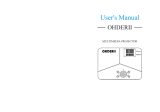 ohderii OHDERII Projector, 5500 Lumens Projector, 1080p Supported Maximum 200" Display, Compatible User manual
ohderii OHDERII Projector, 5500 Lumens Projector, 1080p Supported Maximum 200" Display, Compatible User manual
-
Optoma ZU650 User manual
-
Mitsubishi XD70U User manual
-
NEC NP-PH1202HL1 User manual