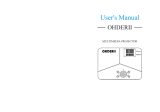English
1
English
Table of Contents
Table of Contents ............................1
Usage Notice ....................................2
Precautions .........................................2
Safety Labels of This Machine ..........11
Regulation & Safety Notices .............13
Other Information ..............................18
Introduction ....................................19
Product Features ..............................19
Package Overview ............................20
Product Overview .............................21
Connection Ports ..................................22
Control Panel........................................23
Remote Control .................................25
Remote Control Battery Installation......27
Remote Control Operating Range ........28
Installing the Projector ......................29
Basic Operations ...........................30
Connecting the Projector ..................30
Connect to Computer/Notebook ...........30
Connect to AV Equipment ....................31
Powering On/Off the Projector ..........32
Powering On the Projector ...................32
Powering Off the Projector ...................33
Warning Indicator .................................34
Adjusting the Projected Image ..........35
Adjusting the Position of Projector Image ...35
Adjusting the Projector Focus ..............36
Adjusting Lens Shift..............................37
Adjusting Projection Image Size...........38
User Settings .................................40
Using the On Screen Display (OSD) .40
How to operate .....................................40
PICTURE..............................................41
SCREEN ..............................................45
SETTINGS ...........................................50
AUDIO .................................................55
OPTIONS ............................................. 56
3D .........................................................61
LAN Control ...................................63
Controlling this Device with Web
Browser .............................................63
Connecting to the device ......................63
Log in....................................................64
System Status ......................................65
General Setup ......................................66
Projector Control ..................................67
Network Setup ......................................70
Alert Setup............................................71
Crestron................................................73
Crestron Tools ......................................74
Crestron Info.........................................74
Contacting the IT administrator of Crestron ..75
Reset to Default....................................75
Reboot System .....................................76
Control the Projector via the Projector
Management Utility ...........................77
Installing Projector Management Utility ..78
Control the projector with the projector
Management Utility...............................81
Troubleshooting ............................83
Appendices ....................................87
List of Compatible Signals ................87
Confi gurations of Terminals ..............93
Terminal: Computer In (Mini D-sub
15 pin) [Monitor Out].............................93
Terminal: PC Control (D-sub 9 pin) ......93
12V Trigger ...........................................94
Wired Remote ......................................94
Specifi cations ....................................95
Cabinet Dimensions ..........................96
Trademarks .......................................97