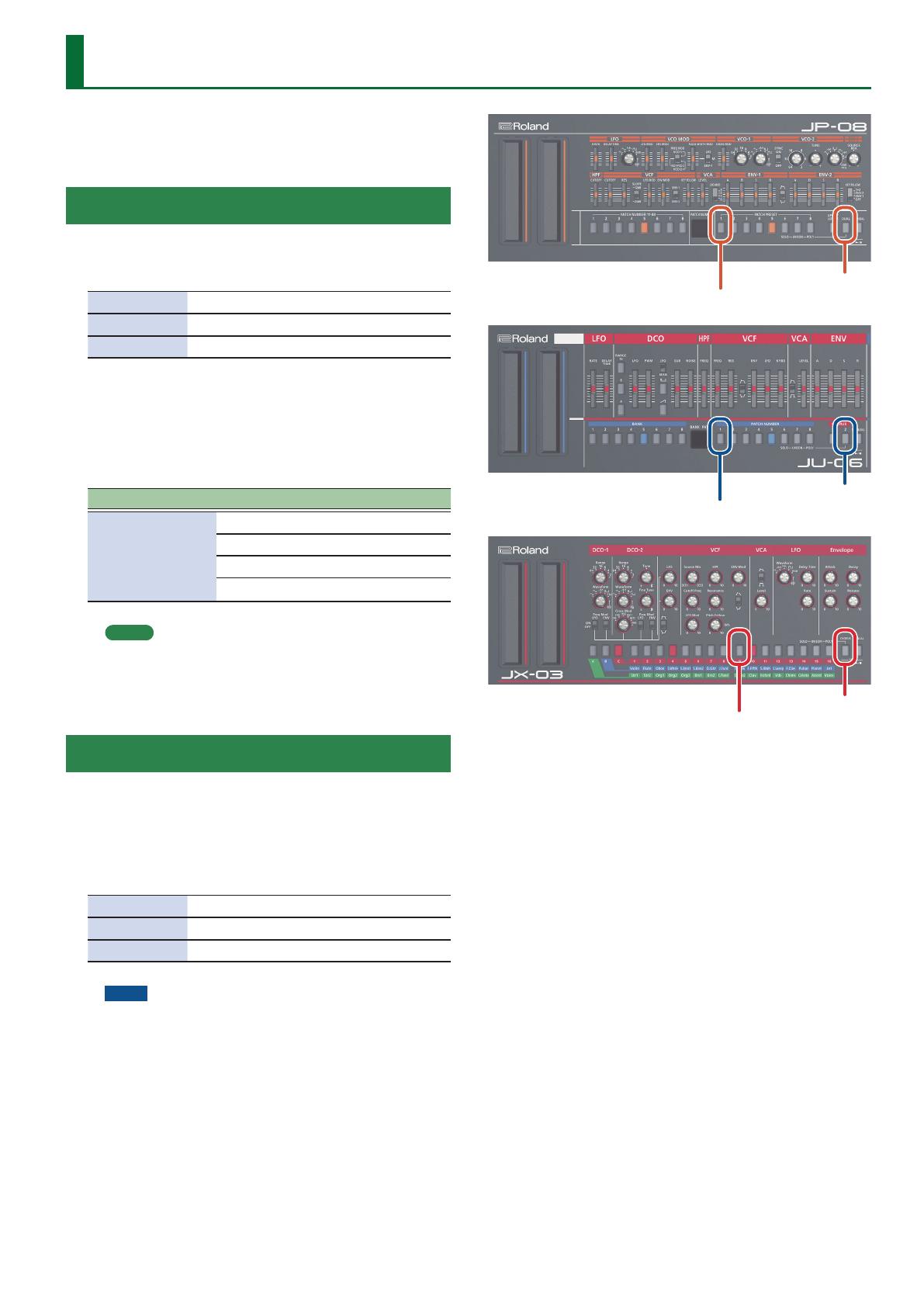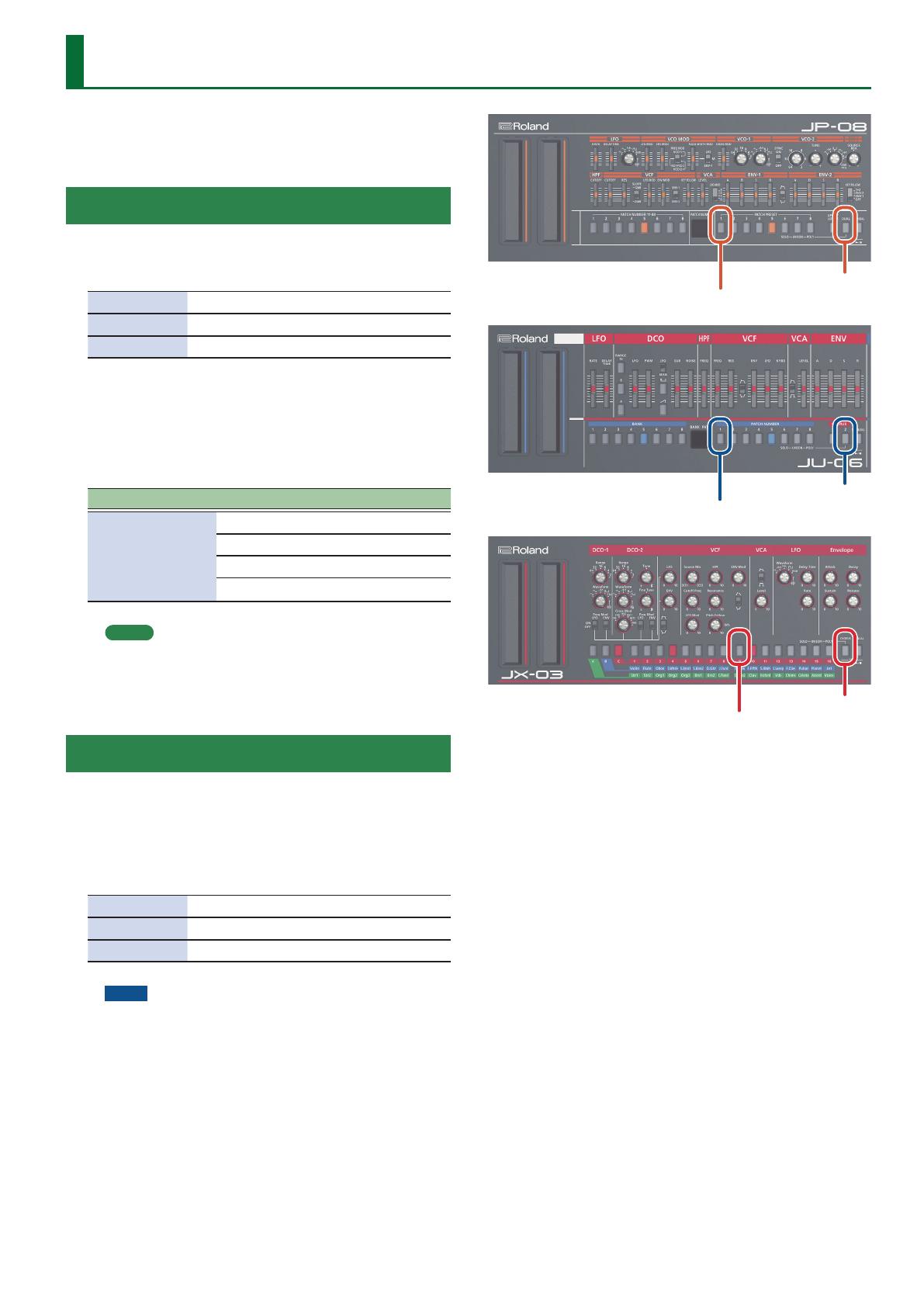
JP-08/JU-06/JX-03 Version 1.10 Supplementary Manual
This manual explains the functions that were added in version
1.10 of the JP-08/JU-06/JX-03.
Read this in conjunction with the manual of the relevant device.
Control Change Output Switch
1. While holding down the [(see following table)]
button, press the [1] button.
On the JP-08 [DUAL] button
On the JU-06 [CHORUS 2] button
On the JX-03 [CHORUS] button
* Continue to hold down the [DUAL] [CHORUS 2] [CHORUS]
button, and proceed to the next step.
2. Use the numeric buttons to select a value, and
then release the [(button you had been pressing)]
button to conrm the value.
Parameter Value Explanation
Control change
output mode
[1] No output
[2] Output only to USB
[3] Output only to MIDI
[4] Output to USB and MIDI
MEMO
The control changes of the Lower part are transmitted and
received on the channel that is one higher (+1) than the
specied channel. However, if channel 16 is specied, the
Lower part uses channel 1.
Battery Operation Fixed Mode
In this mode, the unit does not switch to bus power even when it
is connected to a USB port.
This lets you use the unit even with an unpowered USB port.
1. While holding down the [(see following table)]
button, turn on the power.
On the JP-08 PATCH PRESET [1] button
On the JU-06 PATCH NUMBER [1] button
On the JX-03 PATCH [9] button
NOTE
5 Batteries are required.
5 This operation is required each time you turn on the power.
[DUAL] button
PATCH PRESET [1] button
[CHORUS 2] button
PATCH NUMBER [1] button
[CHORUS] button
PATCH [9] button
Copyright © 2016 ROLAND CORPORATION 01