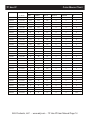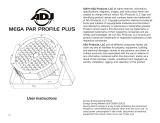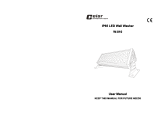ADJ 7P HEX IP is a multi-colored, IP-rated LED par fixture suitable for professional use. It offers five operating modes including RGBWA+UV dimmer, static color, auto run, color macro, and DMX control. With its electronic dimming (0-100%), multiple unit power linking, and four DMX modes (6, 7, 8, and 13 channels), this versatile fixture provides flexible creative options for various applications.
ADJ 7P HEX IP is a multi-colored, IP-rated LED par fixture suitable for professional use. It offers five operating modes including RGBWA+UV dimmer, static color, auto run, color macro, and DMX control. With its electronic dimming (0-100%), multiple unit power linking, and four DMX modes (6, 7, 8, and 13 channels), this versatile fixture provides flexible creative options for various applications.




















-
 1
1
-
 2
2
-
 3
3
-
 4
4
-
 5
5
-
 6
6
-
 7
7
-
 8
8
-
 9
9
-
 10
10
-
 11
11
-
 12
12
-
 13
13
-
 14
14
-
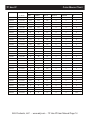 15
15
-
 16
16
-
 17
17
-
 18
18
-
 19
19
-
 20
20
-
 21
21
-
 22
22
-
 23
23
-
 24
24
-
 25
25
-
 26
26
-
 27
27
ADJ 7P HEX IP is a multi-colored, IP-rated LED par fixture suitable for professional use. It offers five operating modes including RGBWA+UV dimmer, static color, auto run, color macro, and DMX control. With its electronic dimming (0-100%), multiple unit power linking, and four DMX modes (6, 7, 8, and 13 channels), this versatile fixture provides flexible creative options for various applications.
Ask a question and I''ll find the answer in the document
Finding information in a document is now easier with AI
Related papers
Other documents
-
Martin THRILL Compact PAR 64 LED User guide
-
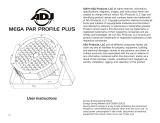 ADJ Products Mega Par Profile Plus User guide
ADJ Products Mega Par Profile Plus User guide
-
Qtx HIPAR-120 User manual
-
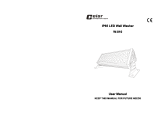 Color imagination W-010 User manual
Color imagination W-010 User manual
-
Elation DarkFX Drive 4 User manual
-
Rockville BEST PAR 50 Owner's manual
-
Monoprice 3-Color LED Light Bar User manual
-
Contest irLEDFLAT-5x12SIXb User manual
-
FOS Retro User manual
-
FOS Ultra Par IP65 User manual