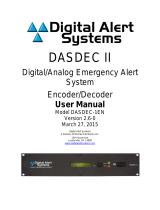2506 Galen Drive
Champaign, IL 61821
Voice 217.344.1243 • Fax 217.344.1245
www.cobaltdigital.com
Product Manual
9902-2UDX-OM (V1.1)
Cobalt Digital Inc.
3G/HD/SD-SDI Dual-Channel Up-Down-Cross Converter
/ Frame Sync / Audio Embed/De-Embed
9902-2UDX
9902-2UDX

Copyright
©Copyright 2018, Cobalt Digital Inc. All Rights Reserved.
Duplication or distribution of this manual and any information contained within is strictly prohibited without the express written
permission of Cobalt Digital Inc. This manual and any information contained within, may not be reproduced, distributed, or
transmitted in any form, or by any means, for any purpose, without the express written permission of Cobalt Digital Inc.
Reproduction or reverse engineering of software used in this device is prohibited.
Disclaimer
The information in this document has been carefully examined and is believed to be entirely reliable. However, no responsibility
is assumed for inaccuracies. Furthermore, Cobalt Digital Inc. reserves the right to make changes to any products herein to improve
readability, function, or design. Cobalt Digital Inc. does not assume any liability arising out of the application or use of any
product or circuit described herein.
Trademark Information
Cobalt
®
is a registered trademark of Cobalt Digital Inc.
openGear
®
is a registered trademark of Ross Video Limited. DashBoard™ is a trademark of Ross Video Limited.
Dolby
®
is a registered trademark of Dolby Laboratories, Inc. Other product names or trademarks appearing in this manual are the
property of their respective owners.
Congratulations on choosing the Cobalt
®
9902-2UDX 3G/HD/SD-SDI Dual-Channel Up-Down-Cross
Converter / Frame Sync / Audio Embed/De-Embed. The 9902-2UDX is part of a full line of modular
processing and conversion gear for broadcast TV environments. The Cobalt Digital Inc. line includes video
decoders and encoders, audio embedders and de-embedders, distribution amplifiers, format converters, remote
control systems and much more. Should you have questions pertaining to the installation or operation of your
9902-2UDX, please contact us at the contact information on the front cover.
Manual No.: 9902-2UDX-OM
Document Version: V1.1
Release Date: February 23, 2018
Applicable for
Firmware Version
(or greater):
v2.010 or greater
Description of
product/manual
changes:
- Correction to manual to show correct illustration for rear I/O module
RM20-9902-2UDX-C. Previous illustration did not show full
complement of SDI OUT connectors.
- Adds description/usage for option +CQS (Clean&Quiet Switching)
9902-2UDX-OM (V1.1)

9902-2UDX-OM (V1.1) 9902-2UDX PRODUCT MANUAL i
Table of Contents
Chapter 1 Introduction . . . . . . . . . . . . . . . . . . . . . . . . . . . . . . . . . . . . . . . . . . . 1-1
Overview ............................................................................................................................. 1-1
9902-2UDX Card Software Versions and this Manual....................................................... 1-2
Cobalt Reference Guides..................................................................................................... 1-2
Manual Conventions............................................................................................................ 1-3
Warnings, Cautions, and Notes.............................................................................. 1-4
Labeling Symbol Definitions ................................................................................. 1-4
Safety and Regulatory Summary......................................................................................... 1-5
Warnings................................................................................................................. 1-5
Cautions.................................................................................................................. 1-5
EMC Compliance Per Market ................................................................................ 1-5
9902-2UDX Functional Description ................................................................................... 1-6
9902-2UDX Input/Output Formats ........................................................................ 1-6
Video Processor Description.................................................................................. 1-8
Audio Processor Description................................................................................ 1-11
Control and Data Input/Output Interfaces............................................................ 1-14
Alarm Function..................................................................................................... 1-15
User Control Interface.......................................................................................... 1-16
9902-2UDX Rear I/O Modules ............................................................................ 1-18
Technical Specifications.................................................................................................... 1-18
Warranty and Service Information .................................................................................... 1-21
Cobalt Digital Inc. Limited Warranty .................................................................. 1-21
Contact Cobalt Digital Inc................................................................................................. 1-22
Chapter 2 Installation and Setup . . . . . . . . . . . . . . . . . . . . . . . . . . . . . . . . . . . 2-1
Overview ............................................................................................................................. 2-1
Installing the 9902-2UDX Into a Frame Slot ...................................................................... 2-1
Installing a Rear I/O Module............................................................................................... 2-3
9902-2UDX Rear I/O Modules .............................................................................. 2-4
GPIO, Serial (COMM), and Analog Audio Connections.................................................. 2-11
Setting Up 9902-2UDX Network Remote Control ........................................................... 2-11
Chapter 3 Operating Instructions. . . . . . . . . . . . . . . . . . . . . . . . . . . . . . . . . . . 3-1
Overview ............................................................................................................................. 3-1
Control and Display Descriptions........................................................................................ 3-1
Function Menu/Parameter Overview ..................................................................... 3-2
DashBoard™ User Interface .................................................................................. 3-3
Cobalt
®
Remote Control Panel User Interfaces...................................................... 3-4
Web HTML5 User Interface .................................................................................. 3-5

ii 9902-2UDX PRODUCT MANUAL 9902-2UDX-OM (V1.1)
Accessing the 9902-2UDX Card via Remote Control ........................................................ 3-6
Accessing the 9902-2UDX Card Using DashBoard™ .......................................... 3-6
Accessing the 9902-2UDX Card Using a Cobalt
®
Remote Control Panel ............ 3-7
Checking 9902-2UDX Card Information............................................................................ 3-8
Ancillary Data Line Number Locations and Ranges........................................................... 3-9
9902-2UDX Function Menu List and Descriptions .......................................................... 3-10
Input Video Controls ........................................................................................... 3-11
Output Video Mode Controls .............................................................................. 3-12
Scaler ................................................................................................................... 3-13
Framesync ........................................................................................................... 3-16
Input Audio Status ............................................................................................... 3-19
Input Audio Routing/Controls ............................................................................. 3-20
Video Quality Events .......................................................................................... 3-25
Audio Detect Events Setup Controls ................................................................... 3-26
Closed Captioning ............................................................................................... 3-27
Video Proc/Color Correction .............................................................................. 3-28
Output Audio Routing/Controls .......................................................................... 3-31
Text-To-Speech Setup Controls .......................................................................... 3-37
Timecode ............................................................................................................. 3-38
Reticules .............................................................................................................. 3-43
Wings Insertion ................................................................................................... 3-46
AFD/WSS/VI Code Insertion Controls ............................................................... 3-47
Moving Box Insertion ......................................................................................... 3-53
Ancillary Data Proc Controls .............................................................................. 3-55
COMM Ports Setup Controls .............................................................................. 3-58
Presets .................................................................................................................. 3-60
GPO Setup Controls ............................................................................................ 3-61
Event Setup Controls ........................................................................................... 3-62
Admin (Log Status/Firmware Update - Card IP Address) .................................. 3-66
User Log .............................................................................................................. 3-68
Alarms Setup Controls ........................................................................................ 3-69
Troubleshooting.................................................................................................................3-73
Error and Failure Indicator Overview.................................................................. 3-73
Basic Troubleshooting Checks............................................................................. 3-77
9902-2UDX Processing Error Troubleshooting................................................... 3-78
Troubleshooting Network/Remote Control Errors............................................... 3-79
In Case of Problems ............................................................................................. 3-79

9902-2UDX-OM (V1.1) 9902-2UDX PRODUCT MANUAL 1-1
Chapter 1
Chapter 1 Introduction
Overview
This manual provides installation and operating instructions for the
9902-2UDX 3G/HD/SD-SDI 3G/HD/SD-SDI Dual-Channel Up-Down-Cross
Converter / Frame Sync / Audio Embed/De-Embed card (also referred to
herein as the 9902-2UDX).
This manual consists of the following chapters:
• Chapter 1, “Introduction” – Provides information about this manual
and what is covered. Also provides general information regarding the
9902-2UDX.
• Chapter 2, “Installation and Setup” – Provides instructions for
installing the 9902-2UDX in a frame, and optionally installing a
9902-2UDX Rear I/O Module.
• Chapter 3, “Operating Instructions” – Provides overviews of
operating controls and instructions for using the 9902-2UDX.
This chapter contains the following information:
• 9902-2UDX Card Software Versions and this Manual (p. 1-2)
• Manual Conventions (p. 1-3)
• Safety and Regulatory Summary (p. 1-5)
• 9902-2UDX Functional Description (p. 1-6)
• Technical Specifications (p. 1-18)
• Warranty and Service Information (p. 1-21)
• Contact Cobalt Digital Inc. (p. 1-22)

1 9902-2UDX Card Software Versions and this Manual
1-2 9902-2UDX PRODUCT MANUAL 9902-2UDX-OM (V1.1)
9902-2UDX Card Software Versions and this Manual
When applicable, Cobalt Digital Inc. provides for continual product
enhancements through software updates. As such, functions described in this
manual may pertain specifically to cards loaded with a particular software
build.
The Software Version of your card can be checked by viewing the Card Info
menu in DashBoard™. See Checking 9902-2UDX Card Information (p. 3-8)
in Chapter 3, “Operating Instructions” for more information. You can then
check our website for the latest software version currently released for the
card as described below.
Note: Not all functionality described in this manual may appear on cards with initial
software versions.
Check our website and proceed as follows if your card’s software does not
match the latest version:
Cobalt Reference Guides
From the Cobalt
®
web home page, go to Support>Reference Documents for
easy to use guides covering network remote control, card firmware updates,
example card processing UI setups and other topics.
Card Software earlier than
latest version
Card is not loaded with the latest software. Not all
functions and/or specified performance described in
this manual may be available.
You can update your card with new Update software by
going to the Support>Firmware Downloads link at
www.cobaltdigital.com. Download “Firmware Update
Guide”, which provides simple instructions for
downloading the latest firmware for your card onto your
computer, and then uploading it to your card through
DashBoard™.
Software updates are field-installed without any
need to remove the card from its frame.
Card Software newer than
version in manual
A new manual is expediently released whenever a
card’s software is updated and specifications
and/or functionality have changed as compared to
an earlier version (a new manual is not necessarily
released if specifications and/or functionality have not
changed). A manual earlier than a card’s software
version may not completely or accurately describe all
functions available for your card.
If your card shows features not described in this
manual, you can check for the latest manual (if
applicable) and download it by going to the card’s web
page on www.cobaltdigital.com.

9902-2UDX-OM (V1.1) 9902-2UDX PRODUCT MANUAL 1-3
Introduction Manual Conventions
Manual Conventions
In this manual, display messages and connectors are shown using the exact
name shown on the 9902-2UDX itself. Examples are provided below.
• Card-edge display messages are shown like this:
• Connector names are shown like this: SDI IN A
In this manual, the terms below are applicable as follows:
• 9902-2UDX refers to the 9902-2UDX 3G/HD/SD-SDI Dual-Channel
Up-Down-Cross Converter / Frame Sync / Audio Embed/De-Embed
card.
• Frame refers to the HPF-9000, OG3-FR, 8321, or similar 20-slot
frame that houses Cobalt
®
or other cards.
• Device and/or Card refers to a Cobalt
®
or other card.
• System and/or Video System refers to the mix of interconnected
production and terminal equipment in which the 9902-2UDX and
other cards operate.
• Functions and/or features that are available only as an option are
denoted in this manual like this:
Most options are covered in this manual. However, if your card has
DashBoard tabs that are not described in this manual it indicates that
the optional function/feature is covered in a separate Manual
Supplement.
If your have not received a Manual Supplement for options on your
card, you can download a pdf for the option by going to the card’s
web page and clicking on
Product Downloads, where you can select
from any available option Manual Supplements for the card.
BOOT

1 Manual Conventions
1-4 9902-2UDX PRODUCT MANUAL 9902-2UDX-OM (V1.1)
Warnings, Cautions, and Notes
Certain items in this manual are highlighted by special messages. The
definitions are provided below.
Warnings
Warning messages indicate a possible hazard which, if not avoided, could
result in personal injury or death.
Cautions
Caution messages indicate a problem or incorrect practice which, if not
avoided, could result in improper operation or damage to the product.
Notes
Notes provide supplemental information to the accompanying text. Notes
typically precede the text to which they apply.
Labeling Symbol Definitions
Important note regarding product usage. Failure to observe may result in
unexpected or incorrect operation.
Electronic device or assembly is susceptible to damage from an ESD
event. Handle only using appropriate ESD prevention practices.
If ESD wrist strap is not available, handle card only by edges and avoid
contact with any connectors or components.
Symbol (WEEE 2002/96/EC)
For product disposal, ensure the following:
• Do not dispose of this product as unsorted municipal waste.
• Collect this product separately.
• Use collection and return systems available to you.

9902-2UDX-OM (V1.1) 9902-2UDX PRODUCT MANUAL 1-5
Introduction Safety and Regulatory Summary
Safety and Regulatory Summary
Warnings
Cautions
EMC Compliance Per Market
! WARNING !
To reduce risk of electric shock do not remove line voltage service barrier cover on frame
equipment containing an AC power supply. NO USER SERVICEABLE PARTS INSIDE.
REFER SERVICING TO QUALIFIED SERVICE PERSONNEL.
CAUTION
This device is intended for environmentally controlled use only in appropriate video
terminal equipment operating environments.
CAUTION
This product is intended to be a component product of an openGear® frame. Refer to the
openGear® frame Owner's Manual for important safety instructions regarding the proper
installation and safe operation of the frame as well as its component products.
CAUTION
Heat and power distribution requirements within a frame may dictate specific slot
placement of cards. Cards with many heat-producing components should be arranged to
avoid areas of excess heat build-up, particularly in frames using only convection cooling.
The 9902-2UDX has a moderate power dissipation (<18 W). As such, avoiding placing the
card adjacent to other cards with similar dissipation values if possible.
CAUTION
If required, make certain Rear I/O Module(s) is installed before installing the 9902-2UDX
into the frame slot. Damage to card and/or Rear I/O Module can occur if module
installation is attempted with card already installed in slot.
CAUTION
If card resists fully engaging in rear I/O module mating connector, check for alignment and
proper insertion in slot tracks. Damage to card and/or rear I/O module may occur if
improper card insertion is attempted.
CAUTION
The 9902-2UDX FPGA is designed for a normal-range operating temperature around 85° C
core temperature. Operation in severe conditions exceeding this limit for non-sustained
usage are within device operating safe parameters, and can be allowed by setting this
control to Disable. However, the disable (override) setting should be avoided under
normal conditions to ensure maximum card protection.
Market Regulatory Standard or Code
United States of America FCC "Code of Federal Regulations" Title 47 Part15, Subpart B, Class A
Canada ICES-003
International CISPR 24:2010
IEC 61000-4-2:2008
IEC 61000-4-3:2006 with A1:2007 and A2:2010 IEC 61000-4-4:2004
IEC 61000-4-6:2008
IEC 61000-6-3:2006 with A1:2010
CISPR 22:2008

1 9902-2UDX Functional Description
1-6 9902-2UDX PRODUCT MANUAL 9902-2UDX-OM (V1.1)
9902-2UDX Functional Description
Figure 1-1 shows a functional block diagram of the 9902-2UDX. The
9902-2UDX dual-channel card provides two independent signal paths (
Path 1
and
Path 2) of UDX conversion, frame sync, and audio embedding and
de-embedding on a single card. The two paths share an input and output SDI
crosspoint to receive and send two discrete SDI inputs and outputs. The
9902-2UDX also includes AES/analog audio support and CVBS video I/O. In
addition to a basic signal presence input failover function, a Quality Check
option allows failover to alternate inputs based on user-configurable
subjective criteria such as black or frozen frame. A moving-box insertion can
be enabled to serve as a dynamic raster confidence check even in cases where
the input video image is static or lost.
The 9902-2UDX also provides timecode/closed-captioning conversion from
packet-based timecode formats and CEA608/708 HD formats to HD ATC,
SD_ATC, and SD VITC waveform-based timecode.
9902-2UDX Input/Output Formats
The 9902-2UDX provides the following inputs and outputs (which can be
independently used for Path 1 and/or Path 2:
• Inputs:
• 3G/HD/SD SDI IN A thru SDI IN D – four 3G/HD/SD-SDI inputs.
SDI IN A or SDI IN B can be set to failover to A or B in absence of
opposite channel of this pair.
• CVBS IN – CVBS coaxial analog video input.
• AES IN – BNC (AES-3id, 75Ω) ports as AES input (number of
ports dependent on rear I/O module used).
• AN-AUD IN – Four balanced analog audio embed inputs.
• Outputs:
• 3G/HD/SD-SDI OUT (1-4) – four 3G/HD/SD-SDI buffered video
outputs. Each output can be independently set as processed output
video or selected input video reclocked.
• AES OUT – BNC (AES-3id, 75Ω) ports as AES outputs (number of
ports dependent on rear I/O module used).
• AN-AUD OUT – Four balanced analog audio de-embed outputs.
• CVBS OUT – CVBS coaxial analog video usable with SD video
streams.
Note: Input select also allows internal connection from one processing path output
to the opposite processing path input. This allows “serial” processing
connections without requiring external jumpering on the card rear I/O module.

9902-2UDX-OM (V1.1) 9902-2UDX PRODUCT MANUAL 1-7
Introduction 9902-2UDX Functional Description
Figure 1-1 9902-2UDX Functional Block Diagram
EQ/
Reclock
Audio
Demux
• Audio Mux • AES SRC
• Delay Offset • Downmix
• Output Routing
Output
Crosspoint
3G/HD/SD
SDI IN A
Deserialize
Path 1/2
PROC VIDEO
OUT (SDI)
EQ/
Reclock
3G/HD/SD
SDI IN B
Video
ADC
CVBS IN
Input Select
GPIO
Control/
Monitor
(NOTE 2)
Timecode
Select/Proc
REF IN
Framesync/
Pattern Gen
Video
DAC
CVBS OUT
1
2
3
4
Serialize
AES
Rx
Audio
ADC
AES IN
AN-AUD IN
AES Tx
Audio DAC
AES OUT
AN-AUD OUT
Selected
Input RCK
EQ/
Reclock
3G/HD/SD
SDI IN C
EQ/
Reclock
3G/HD/SD
SDI IN D
Video Quality
Events Check
UDX Convert
ARC/AFD
Deserialize
Timecode
Select/Proc
Video Quality
Events Check
To Path 1, 2
Audio
Embed
From Path
1, 2
Audio
De-Embed
Path 1
Path 2
HANC/VANC
ANC Extract/
Insert
IP, Serial
Data I/O
Path 1/2
Processed
(internal bridged
Ref
Select
REF 1
REF 2
Internal
Input Video
Path 1 or 2
To Path 1/2
Framesync
Blocks REF IN
Notes: 1. Signal connections shown depicts full input/
output capability. Practical input/output
signal availability is determined by device
model. See text.
2. Some functions shown here are available
only with corresponding option(s).
9902-2UDXBD V1.0LB108
Video Proc/
Color
Corrector
Audio
Demux
• Audio Mux • AES SRC
• Delay Offset • Downmix
• Output Routing
REF IN
Framesync/
Pattern Gen
Serialize
UDX Convert
ARC/AFD
HANC/VANC
ANC Extract/
Insert
IP, Serial
Data I/O
Video Proc/
Color
Corrector

1 9902-2UDX Functional Description
1-8 9902-2UDX PRODUCT MANUAL 9902-2UDX-OM (V1.1)
Video Processor Description
Note: Unless otherwise noted, the following functions are independently available
for Path 1 and Path 2 processing paths.
The 9902-2UDX video subsystem provides the functions described below.
Input Video Select/Quality Check Functions
Used in common as a routing source for both Path 1/Path 2 is a GUI-based
control that allows the card to select from up to four 3G/HD/SD-SDI inputs,
and a SD CVBS analog video input. This function also allows processed
outputs from one path to be routed to the alternate path input. For analog
inputs, waveform-based ancillary data is preserved for extraction and usage
later in the card processing chain.
The input can be selected using DashBoard manual control, set to failover to
an alternate input upon loss of the target input, and can be externally selected
via a GPIO interface. An input
Allowed Rasters and Allowed Frame Rates filter
allows inputs to be filtered (screened) for only user-allowed raster sizes and
frame rates, with unallowed raster/rates being rejected as an input (input
unlock). Reclocked copies of any SDI input can be outputted by the card
when selected as a choice on the output crosspoint.
(Option +QC). Quality Check allows criteria such as black/
frozen frame events to propagate an event alert. This alert can be used by the
card Presets function to invoke input video routing changes, GPO, and other
actions.
Timecode Processor
(See Figure 1-2.) This function provides for extraction of timecode data from
input video source, and in turn allow individual timecode strings to be
embedded into the output video. The function can monitor any of the video
inputs of the card for supported timecode formats such as ATC_LTC or
ATC_VITC for down-conversions to HD, and ATC_VITC or VITC
waveform (with selectable odd/even field line number control) for SD SDI or
CVBS inputs. Waveform VITC timecode can also be extracted from a
reference input and used as the output timecode value. If the preferred format
is detected, the preferred format is used by the card; if the preferred format is
not detected, the card uses other formats (where available) as desired. An
internally-generated free-run timecode can be also be embedded on output
video if desired.
The function also provides conversion between various timecode formats and
provides independent insertion and line number controls for each SDI
timecode output format.
When licensed with option
+LTC, this function also can
receive, send and translate between audio/RS-485 LTC timecode formats and
the VBI formats described above.

9902-2UDX-OM (V1.1) 9902-2UDX PRODUCT MANUAL 1-9
Introduction 9902-2UDX Functional Description
Figure 1-2 Timecode Processor
Frame Sync Function
This function provides for frame sync control using either one of two external
FRAME REF IN (1,2) reference signals distributed with the card frame, selected
input video, or internal timing as a frame sync reference.
This function also allows horizontal and/or vertical offset to be added
between the output video and the frame sync reference.
Frame sync can select from either of two card frame reference sources, or
free-run input video sync. Selectable failover allows alternate reference
selection should the initial reference source become unavailable or invalid. In
the event of input video loss of signal, the output can be set to disable video,
go to black, go to an internal test signal generator pattern, or freeze to the last
intact frame (last frame having valid SAV and EAV codes).
An internal test signal generator provides a selection of various standard
patterns such as color bars, sweep patterns, and other technical patterns. The
test patterns can be applied to the output video upon loss of input or manually
inserted at any time.
Frame
Reference
SDI VITC
Waveform
Detect/Extract
SDI ATC_LTC
Detect/Extract
SDI ATC_VITC
Detect/Extract
Priority/
Select
Program
Video
Input
SDI VITC
Timecode
Proc/Embed
ATC_VITC
Timecode
Proc/Embed
ATC_LTC
Timecode
Proc/Embed
Insert
Control
Line
Number
Control
Buffer/
Format
3G/HD/SD–SDI
Free Run
(Internal Count)
Ref VITC
Waveform
Detect/Extract
Audio LTC
Select/Extract
Audio/
RS-485 LTC
Audio/RS-485
LTC Generate
Audio LTC Out
RS-485 LTC Out

1 9902-2UDX Functional Description
1-10 9902-2UDX PRODUCT MANUAL 9902-2UDX-OM (V1.1)
Scaler Function
The scaler function provides path 1/2 independent up/down/cross-conversion
to 3G/HD/SD from multiple SD and 3G/HD video formats and multiple
frame rates, and cross-conversion between interlaced and progressive
formats, with auto-format detect/down-conversion of SMPTE 424M/292M/
259M formats.
The scaler function also provides aspect ratio conversion that provides a
choice from several standard aspect ratios. User-defined settings allow
custom user-defined H and V aspect ratio control. Reticule insertion provides
safe action area marking as well as other reticule functions and patterns.
The scaler provides special modes that allow de-interlacing to be bypassed in
certain cases to reduce processing latency. Also provided are selections to
optimize 3:2 pulldown conversion where timecode or other timing references
can be relied upon to indicate frame transitions.
Color Corrector
Option +COLOR converts the YCbCr SDI input video to the 4:4:4 RGB color
space (where the color correction is applied), and then back to YCbCr SDI on
the output. Controls are available to adjust each RGB level independently for
both white levels (gain) and black levels (offset). Gamma can also be
independently adjusted for each RGB channels. Various controls can be
ganged to provide adjustment for all three color channels simultaneously.
Color correction can be independently applied to either path.
Video Quality Events Detect Function
Option +QC provides a Video Quality Events user interface and an Event
Triggers
user interface for setting an area of concern across the program raster
which can be monitored for frozen or black video events. Threshold controls
allow setting the sensitivity of the function, while engage and disengage
threshold timing controls allow setting how fast the event detection engages
and releases when triggered. The
Event Triggers user interface allows
instructing the card as to the action to take upon an event (such as go to a
changed signal routing, activate a GPO, send an automated email, or go to a
user-defined preset).
An
Event Triggers user interface can detect Closed Caption Presence and
Closed Caption Absence events. The
Event Triggers user interface in turn
allows instructing the card as to the action to take upon an event (such as go to
a changed signal routing, activate a GPO, send an automated email, or go to a
user-defined preset).

9902-2UDX-OM (V1.1) 9902-2UDX PRODUCT MANUAL 1-11
Introduction 9902-2UDX Functional Description
Ancillary Data Processor
This function provides full VANC/HANC ancillary data de-embedding and
embedding for 3G/HD/SD-SDI streams. Direct access to DID and SDID
locations allows extraction or insertion of user data such as camera PTZ,
SCTE 104, closed-captioning read/insert, GPI/GPO via ANC, or other
specialized user payloads. Data can be extracted and inserted within the card
(Bridge mode), or inserted and/or extracted to and from the card via serial or
IP interfaces connecting to external devices/systems. A rear I/O module with
a dedicated IP port can be used with the ancillary data processor function for
data insertion or extraction via IP.
Video Output Crosspoint
Used in common as a routing source for both Path 1/Path 2 is a four-output
video matrix crosspoint that allows independently applying the card
processed video output, reclocked input, or wings/key-fill previews to any of
the four card discrete coaxial outputs (
SDI OUT 1 thru SDI OUT 4). For an SD
output, a CVBS coaxial output is available as a processed video output.
Audio Processor Description
Note: Path 1 and Path 2 have individual independent digital audio embed and
de-embed banks for each of the processing path’s 16-channels of embedded
audio. The card’s 16 channels of AES embed/de-embed can be allocated
individually to any or either path’s embed or de-embed nodes. Similarly,
four-channel analog audio can be individually allocated across any or either
path’s embed or de-embed nodes.
The audio processor operates as an internal audio router. This function
chooses from the following inputs:
• 16 channels of embedded audio from the SDI video input (default
1-to-1 routing to SDI output)
• Up to 16 channels (8 pairs) of discrete AES input
1
• Up to 4 channels of balanced analog audio input
(See Figure 1-3.) The audio processing subsection is built around a card
internal 16-channel audio bus. This 16-channel bus receives inputs from an
input routing crosspoint that routes de-embedded, and discrete AES and
analog audio inputs, over the 16-channel card bus. Correspondingly, at the
output end of the 16-channel bus is an output routing crosspoint that in turn
distributes the 16-channel bus signals to embedded, and discrete AES and
analog audio outputs.
1. Discrete audio I/O channel count is dependent on rear I/O module used.

1 9902-2UDX Functional Description
1-12 9902-2UDX PRODUCT MANUAL 9902-2UDX-OM (V1.1)
An Input Audio Status display shows the presence and peak level of each
input audio channel received by the card. In addition to SDI embedded audio
channel sources, analog and coaxial AES inputs are available as input audio
choices. For AES audio inputs, payload is identified (PCM or data such as
Dolby
®
Digital or E). Each AES input pair has independent sample rate
converters to align each input pair with video timing to accommodate cases
where AES audio is not synchronous with input video (SRC automatically
bypassed for non-PCM payloads). As such, the audio subsection provides a
full crosspoint between all supported audio inputs and output types.
The audio output crosspoint for each path’s embedded output allows
embedded channel selection from the respective path’s own channels, or
channels from the alternate processing path.
Figure 1-3 Basic Audio Processing Block Diagram
(Option +CQS). Clean and Quiet Switching allows SDI input
selection to be changed from one source to another while ducking audio
during controlled input video switching transitions to provide silence between
input switches. The cross-fade is queued for the next available RP168 switch
line following the switch command.
Note: • Clean audio switching is assured only for intentional, controlled switches via
user control. Clean audio switching cannot be assured for failover switches.
• Clean switching requires that both SDI signals (switch from and switch to)
be stable and present.
• Clean audio switching function is designed for PCM audio. This function
does not assure clean decoded audio when switching from/to Dolby or other
non-PCM audio.
De-Embed IN 1-16
(from Program
Video De-Embed)
AES
Rx/SRC
Input Routing
Internal
Bus
Routing/Gain/
Mute/Invert
Controls
Analog
Audio
ADC
Audio
Meters
AES IN
AN-AUD
IN
Audio
Delay
Offset
Control
Internal Bus Controls
Ref
Dolby E
Alignment
Control
Output Routing
Routing/Gain/
Mute/Invert
Controls
Audio
Meters
AES
Tx
Analog
Audio
DAC
AES OUT
AN-AUD
OUT
Embed 1-16
(to Program Video
Embed)
9902AUD V1.0LB89
Downmix

9902-2UDX-OM (V1.1) 9902-2UDX PRODUCT MANUAL 1-13
Introduction 9902-2UDX Functional Description
Audio Down Mix Function
(See Figure 1-4.) The Audio Down Mixer function provides for the selection
of any five embedded channels serving as Left (
L), Right (R), Center (C), Left
Surround (
Ls), and Right Surround (Rs) individual signals to be multiplexed
into stereo pair Down Mix Left (
DM-L) and Down Mix Right (DM-R). The
resulting stereo pair
DM-L and DM-R can in turn be routed to any embedded
audio pair as desired (or de-embedded to an AES or analog audio output).
Figure 1-4 Audio Down Mix Functional Block Diagram with Example Sources
Flex Buses
For both input and output nodes before and after the card internal buses, flex
buses provide flexible-structure mixer in which any of 16 summing nodes
(
Flex Mix Bus A thru Flex Mix Bus P) can receive any card audio input, thereby
allowing several customizable mixing schemes. Similarly, any of the 16 card
internal bus signals can be applied to an output flex bus mixer. The output flex
bus allows cross-sourcing from both
Path 1 and Path 2 embedded internal
Audio Bus sources to the Path 1 and Path 2 discrete output audio crosspoints.
Text-To-Speech
Cobalt Digital +TTS is a complete 21CVAA digital text-to-speech generation /
audio insertion solution for embedded and discrete audio systems.
+TTS interfaces with industry standard Windows Share folder systems to
receive non-proprietary text, XML, or similar plain text files, and converts
and inserts realistic human-voice audio into user-configured audio channels
(typically an SAP channel pair intended for this playout).
+TTS allows for
prioritization based on the organization's discretion (for example, severe
weather alerts out-prioritizing school closings). Alert tones are inserted over
the main program channels to alert the visually impaired that emergency
content is to occur on the SAP channel. Alerts can be played a configurable
number of times, and alerts with higher priority can interrupt current lists for
breaking news. Once the interrupt message is broadcast,
+TTS automatically
reverts to normal audio programming. Refer to +TTS Manual Supplement
OPT-TTS-MS for detailed information and installation/setup instructions.
This supplement is furnished with the option.
DM-L
L
R
C
Ls
Rs
DM-R
Emb Ch 1
Emb Ch 2
Emb Ch 3
Emb Ch 5
Emb Ch 6
Embed Ch 1 - Ch 16

1 9902-2UDX Functional Description
1-14 9902-2UDX PRODUCT MANUAL 9902-2UDX-OM (V1.1)
Audio Events Detect Function
Option +QC provides a Audio Detect Events user interface and an Event
Triggers
user interface for checking user-selected channels to detect audio
silence conditions. The
Event Triggers user interface in turn allows instructing
the card as to the action to take upon an event (such as go to a changed signal
routing, activate a GPO, send an automated email, or go to a user-defined
preset).
Control and Data Input/Output Interfaces
GPI Interface
Two independent ground-closure sensing GPI inputs (GPI 1 and GPI 2; each
sharing common ground connection as chassis potential) are available.
Associated with each GPI user control is a selection of one of 32 user-defined
card presets in which GPI activation invokes a card control preset. Because
the GPI closure invokes a user-defined preset, the resulting setup is highly
flexible and totally user-defined. Invoking a user preset to effect a change
involves card setup communication limited only to the items being changed;
the card remains on-line during the setup, and the called preset is rapidly
applied.
GPI triggering can be user selected to consider the activity on discrete GPI
ports, or combinations of logic states considering both GPI inputs, as well as
be set for level or edge triggering. This flexibility allows multistage,
progressive actions to be invoked if desired. Indication is provided showing
whenever a GPI input has been invoked.
GPO Interface
Two independent phototransistor non-referenced (floating) contact pairs
(
GPO 1/1 and GPO 2/2) are available. A GPO can be invoked by setting a GPO
to be enabled when a card preset is in turn applied (i.e., when a preset is
invoked (either manually or via event-based loading), the GPO is
correspondingly also activated.
Serial (COMM) Ports
The 9902-2UDX is equipped with two, 3-wire serial ports (COM 1 - Serial
Port 1
, COM 2 - Serial Port 2). The ports provide for SMPTE 2020
de-embedding to an output port, and provide RS-485 LTC I/O (when licensed
with option
+LTC). Either port can be configured as RS-232 Tx/Rx or
RS-4585 non-duplexed Tx or Rx.

9902-2UDX-OM (V1.1) 9902-2UDX PRODUCT MANUAL 1-15
Introduction 9902-2UDX Functional Description
+SCTE104 Insertion
Note: Option +SCTE104 is available only for Path1.
Option +SCTE104 provides generation and insertion of SCTE 104 messages
into baseband SDI. Message send can be triggered from automation GPI or
other event action modes. The option can also execute card actions based on
SCTE 104 messages received by the card, as well as send triggered SCTE 104
packets to other downstream systems.
The user interface is based on common SCTE 104 operations: Splice Start
Normal, Splice Start Intermediate, Splice End Normal, Splice End
Intermediate, and Splice Cancel (splice_request_data variants), offering full
control of splice start, end, and cancel as well as pre-roll and break duration
offsets. (A Manual Supplement is planned for this option. Please check
product web page.)
Alarm Function
The card can be set to monitor input video/audio for input errors such as input
LOS, frozen or black frame, loss of reference, closed captioning ancillary data
loss, and/or per-channel audio absences. These alarms can be propagated as a
card general error or warning message, and can be downloaded as basic .txt
logs or via a Syslog function.
User setup tables configure the alarm severity escalation as well as trigger
holdoff/release and other thresholds as applicable.

1 9902-2UDX Functional Description
1-16 9902-2UDX PRODUCT MANUAL 9902-2UDX-OM (V1.1)
User Control Interface
Figure 1-5 shows the user control interface options for the 9902-2UDX.
These options are individually described below.
Note: All user control interfaces described here are cross-compatible and can oper-
ate together as desired. Where applicable, any control setting change made
using a particular user interface is reflected on any other connected interface.
• DashBoard™ User Interface – Using DashBoard™, the
9902-2UDX and other cards installed in openGear®
1
frames can be
controlled from a computer and monitor.
DashBoard™ allows users to view all frames on a network with
control and monitoring for all populated slots inside a frame. This
simplifies the setup and use of numerous modules in a large
installation and offers the ability to centralize monitoring. Cards
define their controllable parameters to DashBoard™, so the control
interface is always up to date.
The DashBoard™ software can be downloaded from the Cobalt
Digital Inc. website: www.cobaltdigital.com
(enter “DashBoard” in
the search window). The DashBoard™ user interface is described in
Chapter 3,“Operating Instructions”.
• Cobalt
®
OGCP-9000 and OGCP-9000/CC Remote Control
Panels – The OGCP-9000 and OGCP-9000/CC Remote Control
Panels conveniently and intuitively provide parameter monitor and
control of the 9902-2UDX and other video and audio processing
terminal equipment meeting the open-architecture Cobalt
®
cards for
openGear™ standard.
In addition to circumventing the need for a computer to monitor and
control signal processing cards, the Control Panels allow quick and
intuitive access to hundreds of cards in a facility, and can monitor and
allow adjustment of multiple parameters at one time.
The Remote Control Panels are totally compatible with the
openGear™ control software DashBoard™; any changes made with
either system are reflected on the other. The Remote Control Panel
user interface is described in Chapter 3,“Operating Instructions”.
1. openGear® is a registered trademark of Ross Video Limited. DashBoard™ is a trademark of Ross
Video Limited.
Page is loading ...
Page is loading ...
Page is loading ...
Page is loading ...
Page is loading ...
Page is loading ...
Page is loading ...
Page is loading ...
Page is loading ...
Page is loading ...
Page is loading ...
Page is loading ...
Page is loading ...
Page is loading ...
Page is loading ...
Page is loading ...
Page is loading ...
Page is loading ...
Page is loading ...
Page is loading ...
Page is loading ...
Page is loading ...
Page is loading ...
Page is loading ...
Page is loading ...
Page is loading ...
Page is loading ...
Page is loading ...
Page is loading ...
Page is loading ...
Page is loading ...
Page is loading ...
Page is loading ...
Page is loading ...
Page is loading ...
Page is loading ...
Page is loading ...
Page is loading ...
Page is loading ...
Page is loading ...
Page is loading ...
Page is loading ...
Page is loading ...
Page is loading ...
Page is loading ...
Page is loading ...
Page is loading ...
Page is loading ...
Page is loading ...
Page is loading ...
Page is loading ...
Page is loading ...
Page is loading ...
Page is loading ...
Page is loading ...
Page is loading ...
Page is loading ...
Page is loading ...
Page is loading ...
Page is loading ...
Page is loading ...
Page is loading ...
Page is loading ...
Page is loading ...
Page is loading ...
Page is loading ...
Page is loading ...
Page is loading ...
Page is loading ...
Page is loading ...
Page is loading ...
Page is loading ...
Page is loading ...
Page is loading ...
Page is loading ...
Page is loading ...
Page is loading ...
Page is loading ...
Page is loading ...
Page is loading ...
Page is loading ...
Page is loading ...
Page is loading ...
Page is loading ...
Page is loading ...
Page is loading ...
Page is loading ...
Page is loading ...
Page is loading ...
Page is loading ...
Page is loading ...
Page is loading ...
Page is loading ...
Page is loading ...
Page is loading ...
Page is loading ...
Page is loading ...
Page is loading ...
Page is loading ...
Page is loading ...
Page is loading ...
Page is loading ...
/