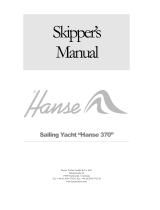Page is loading ...


Catalogue
Ination inlet
Pressure value LCD screen
Pressure unit toggle button
Pressurizing button
Decompressing button
On/o button
DC plug
Air tap
Hose
Flexible conduit adaptor
Air inlet
1
2
3
4
5
6
7
8
9
10
11
2
3
4
5
6
1
10
11
7
8
9
16.00
I. Product Introduction.......................................1
II. List of Accessories........................................1
III. Details of Accessories..................................1
IV. Safety Instructions........................................2
V. Inflation Operation......................................3-4
VI. Precautions..................................................4
VII. Fault Handling.............................................5
VIII. Maintenance and Storage..........................5
IX. Suggestions.................................................5
1
www.PyleUSA.comwww.PyleUSA.com
Please read instruction to ensure that you understand your
product operation and are able to safely and eectively use this product.
I. PRODUCT INTRODUCTION
SLPUMP10 is an intelligent DC electric pump with the preset
pressure LCD screen, which can be used for inatable tent, SUP,
etc. Thanks to the intelligent pressure system, for example, if a
pressure value is preset, when the pressure reaches the preset
pressure value, the pump will automatically stop inating.
II. LIST OF ACCESSORIES
Please make sure that the following accessories are in the
box before using it, if any missing, please contact with the
local supplier.
III. DETAILS OF ACCESSORIES
Air pump Hose Instruction Book

3
www.PyleUSA.com
2
www.PyleUSA.com
IV. SAFETY INSTRUCTIONS
• Warning: In order to reduce the risk of injury, keep out of reach
of children. Always supervise children and incapacitated person
contacting or using this air pump.
• Warning: Keep the packaging materials away from children
• Warning: This product is not applicable for persons with
declining physical strength, sensory ability or mental capacity,
and person lack of skill unless they are under the protection of
their guardians, supervised and directed at the same time.
• Warning: Before moving, maintaining, repairing or adjusting
this product, pull out the DC plug from the socket.
• Warning: Please do not bury the wire in soil, and place in a
safe environment where it won't be damaged by mower or
other equipment.
• Warning: If power wire is damaged, the power wire must be
changed by the manufacturer or its service agent or similar
authorized personnel, in case of any risk.
• Warning: DON'T PLUG OR PULL THE DC PLUG if you are
standing in a place with water or your hands are wet.
• Warning: Before inating, please pay attention to check the
maximum bearable pressure of the inatable product because
the air bag may be damaged upon exceeding the maximum
bearable pressure.
• Warning: The purpose of using this product is limited to the
description in the instruction book.
• Warning: Before using, please check the cigarette lighter
socket to make sure that there is no rust or residue inside. The
cigarette lighter socket with poor electric conduction may
cause overheating of the product or power source, which will
damage the product.
(Figure 1)
(Figure 2)
V. INFLATION OPERATION
• Connect the end with Flexible conduit adaptor of the hose
with the air pump ination inlet (1), and twist clockwise to
tighten, as Figure 1.
• Install the other end of the hose into the supporting air tap of
the air bag (step in Figure 2), and twist clockwise to tighten
it, and then insert the ination valve of the air bag and twist
clockwise to x it (step in Figure 2).
• Plug the DC plug into 12V DC socket.
• Press the pressure unit toggle button to select the unit
you need.
• Press the pressurizing button or decompressing button
to set the pressure value you need, with the range of the
pressure value from 0 to 16PSI, (1PSI=0.0689BAR)
• After nishing the above steps, press the power switch button
to start to inate.
• During the inating process, you can press the pressurizing
button or decompressing button to increase or
reduce the pressure value, press the pressure unit toggle
button to switch the unit, and press the On/O button
to stop.

Fault Inspection Solution
The air
pump
cannot be
started
normally.
1. The power source
is not plugged
properly.
2. The fuse in DC
plug (7) is burnt out.
3. Overheating or
overload causes
motor stop.
1. Check whether
the hose is blocked
or cracked.
2. The joint between
the hose and air
pump or air bag is
not installed
properly.
1. Make sure that the power wire is
plugged in the 12V DC socket.
2. Change the fuse.
3. Cool the motor and restart it.
4. If the problem cannot be solved,
please contact with the manufactur-
er or its service agent or the similar
authorized personnel.
1. Change the hose or make it
unblocked, and check whether the
hose is cracked.
2. Reinstall the hose.
3. If the problem cannot be solved,
please contact with the manufactur-
er or its service agent or the similar
authorized personnel.
Slow or
abnormal
inflation.
(Figure 3)
V. INFLATION OPERATION
• Connect the end with Flexible conduit adaptor of the hose
with the air pump ination inlet (1), and twist clockwise to
tighten, as Figure 1.
• Install the other end of the hose into the supporting air tap of
the air bag (step in Figure 2), and twist clockwise to tighten
it, and then insert the ination valve of the air bag and twist
clockwise to x it (step in Figure 2).
• Plug the DC plug into 12V DC socket.
• Press the pressure unit toggle button to select the unit
you need.
• Press the pressurizing button or decompressing button
to set the pressure value you need, with the range of the
pressure value from 0 to 16PSI, (1PSI=0.0689BAR)
• After nishing the above steps, press the power switch button
to start to inate.
• During the inating process, you can press the pressurizing
button or decompressing button to increase or
reduce the pressure value, press the pressure unit toggle
button to switch the unit, and press the On/O button
to stop.
• When the pressure reaches the set value, the air pump will
stop working automatically.
• After completing the ination, pull out the DC plug from the
12V DC socket.
• After pulling out the DC plug, please take down the hose from
the air pump and air bag then store it in a safe place.
• Notice: The factory set pressure value of the air pump is 10PSI
(10PSI=0.689BAR), and at the time of the secondary use, the set
pressure value for the last time use will be displayed by default.
• Notice: After powered on, if there is no operation within 2
minutes, the air pump will enter standby mode, and the
machine can be initiated by pressing the power switch button
VI. PRECAUTIONS
• The applied power source must be the 12V DC power source
(as Figure 3).
• Don't block the air inlet (10) at the bottom of the air pump,
and guarantee air inlet (10) to be always unblocked.
• Observe the local waste treatment provisions, and avoid
throwing the air pump away randomly.
• Don't use this product when hose is damaged and change the
hose immediately.
• Don't pull out the hose when inating because high pressure
may hurt the physical body.
• Don't make the air pump work for more than 15 minutes,
because motor overheating may cause internal damage. The
air pump shall be fully cooled for 30 minutes after
continuously working up to 15 minutes.
• Please don't use this air pump if any part is damaged. Please
contact professional personnel for repairs.
• This product shall not be exposed to rain or immersed in water.
• In order to prevent risk, place the ination inlet opposite to
face or body.
• Avoid leaving SLPUMP10 while inating.
VII. FAULT HANDLING
VIII. MAINTENANCE AND STORAGE
• After using, or if you want to move, maintain or adjust the
product, please rst pull out the DC plug from the socket.
• When it is idle, it shall be properly stored after fully cooled.
• It shall not be exposed to the rain or immersed in water.
• Please store in a dry and ventilated place.
IX. SUGGESTIONS
The warranty period of this product is one year, and it is
suggested to use the original accessories. For any fault not
caused by using the original accessories, it shall be out of the
warranty scope.
5
www.PyleUSA.com
4
www.PyleUSA.com
/