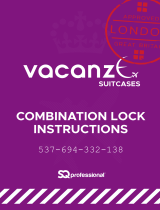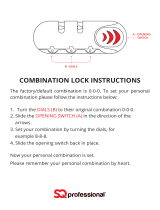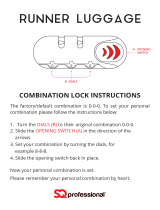Page is loading ...

Vaultz Combination Lock Instructions
Combination Lock Guide
1. Plastic safety tab should be intact, woven through numbered dials, and all three dials
should be centered on zero = 000.
2. With safety tab still intact SLIDE square button away from numbered dials. This should
result in release of latch into the open position.
3. Set Lock Combination:
1. Leave the latch in the open position.
2. Carefully cut and remove plastic safety tab
3. With latch still in the open position, SLIDE square button in towards numbered
dials and HOLD it in this position. While holding the button, set each numbered
dial one at a time.
4. Roll numbered dial down until you reach your desired 3 digit combination. Make
sure the digits are centered across the middle of the lock assembly.
5. Now it is safe to release button
6. With latch still in the open position, scramble numbered dials by rolling them
down off of your chosen combination code. At this time you should not be able to
slide the square button away from the numbered dials (mimicking a locked latch).
7. Now, roll the numbered dials down and select your set combination digits/code.
The square button should now easily slide away from the numbered dials
(mimicking an unlocked latch).
8. At this time press latch down in to the closed position and begin the use of your
new Vaultz
®
Security Storage Product.
4. Its very important that you remember your new 3 digit combination! Once you
change the combination from 000 to your new number, you will be the only one who
can access the box!
o * To reset your combination lock open the box with your current combination and
then follow step #3, after entering your current combination.
o * If your Vaultz
®
product contains TWO combination locks please repeat steps 1-
3 to set the second lock.
/